In this post, I will show you how to stream the T20 Cricket World Cup 2024 on FireStick, FireStick Lite, FireStick 4K Max, Android, iPhone, Windows, Mac, iPad, Xbox, Android TV, Roku, and Apple TV without cable. I will discuss free, paid, and cheaper ways to stream the entire event. Make sure to read to the end to learn about every streaming option.
Note: Throughout the post, I will focus on the Amazon Fire TV line of devices. You can use official apps on most of your smart devices, though.
Cricket fans! It’s time to rejoice. The much-awaited T20 World Cup is back in action this week. The 2024 edition of the T20 Cricket World Cup is special for several reasons. For the first time, it is hosted by the USA (in addition to the West Indies) and will feature a record 20 teams rivaling across 55 games for the ultimate prize. The tournament will start on June 2 and conclude on June 29. With venues spreading across the US and West Indies, here’s how to stream every T20 Cricket World Cup game on FireStick without cable.
Attention FireStick Users
Governments and ISPs worldwide monitor users' online activities. If you use third-party streaming apps, you should always use a reliable FireStick VPN to hide your identity and avoid issues with your movie-viewing experience. Currently, your IP is visible to everyone.
I use ExpressVPN, the fastest and most secure VPN in the industry. It is very easy to install on any device, including the Amazon Fire TV Stick. It also includes a 30-day money-back guarantee. If you're not satisfied with their service, you can request a refund.
ExpressVPN is running a special New Year deal: Get 4 months free and save 78% on the 2-year plan.
Read: How to Install and Use Best VPN for FireStick
T20 World Cup 2024 Preview
Australia looks to have the most balanced side in the tournament. With Pat Cummins leading the bowling attack on bouncy pitches, the Aussies surely have the pacers to damage the rivals in the powerplay. The team is the defending champions of the 2023 World Cup. With Travis Head, Mitchell March, David Warner, Adam Zampa, and Mitchell Starc, the Australian squad is the perfect blend of experience and young players. However, they must maintain consistency throughout the tournament and manage pressure in the knockout stages.
The next in line for favorites is the defending champions – England. The team has enough big hitters to turn a game around in several overs. You can’t rule out India, either. Unlike the last edition, the Indian team’s two biggest stars – Jasprit Bumrah and Ravindra Jadeja, are back and looked mighty impressive in IPL. If India figures out the opening partnership and death bowling, they can upset any team in the tournament.
It will be interesting to see how Indian captain – Rohit Sharma and star batsman Virat Kohli approach crucial middle overs. Apart from these three, I would place my bets on Pakistan and West Indies to perform well to reach the knockout stages. The latter is missing big names like Russell, Narine, and Bravo, but hey, it’s T20, and you can never dismiss Caribbean power in such matches. Simply put, this format is their bread and butter.
T20 World Cup 2024 Details
USA and West Indies will host the 2024 edition of the T20 World Cup. As mentioned, the 2024 edition will feature a record number of 20 teams. For the event’s first stage, they are divided into four groups of five. Each team will play a minimum of four games against their group members. Let’s glance over the groups.
- Group A: India, Pakistan, USA, Ireland, Canada
- Group B: England, Australia, Namibia, Scotland, Oman
- Group C: West Indies, New Zealand, Afghanistan, Uganda, Papua New Guinea
- Group D: South Africa, Sri Lanka, Bangladesh, Netherland, Nepal
Once the T20 World Cup group stage is over, the top two teams from each group advance to the Super 8s stage. The bottom three teams will be eliminated from the tournament. All eight teams are divided into two groups, and each team will play three games against its counterpart in the group.
The top two teams from each group reach the semi-finals, and the winners progress to the ultimate final in Barbados on June 29.
The 2024 T20 World Cup Venues
The 2024 T20 World Cup matches will be played at the following venues in the United States.
- Central Broward Park: Lauderhill, Florida, USA
- Eisenhower Park: Nassau County, Long Island, New York, USA
- Grand Prairie Stadium: Grand Prairie, Texas, USA
- Kensington Oval: Bridgetown, Barbados
- Daren Sammy Cricket Ground: Gros Islet, Saint Lucia
- Arnos Vale Stadium: Kingstown, Saint Vincent
- Brian Lara Cricket Academy: San Fernando, Trinidad
Watch the T20 World Cup on FireStick in the US
American Cricket fans have a couple of streaming options to choose from. You can either use Disney+ or go with Willow TV via Sling TV to watch every T20 game at home without cable. Let’s check them in detail.
1. Sling TV + Willow TV
Usual Sling TV plans like Sling Orange and Sling Blue don’t offer live T20 World Cup streaming on FireStick. You must add Desi Binge Plus to your plan to catch your favorite cricketers on the ground. The add-on starts at $10 per month for new subscribers. It should be enough to cover the entire event. That coupled with the standard $40 Sling TV plan, you are looking at paying $50 to watch the T20 World Cup at home.
The Desi Binge Plus plan also unlocks Hotstar specials, Willow TV, SonyLIV content, Shemaroo, and more channels on your Sling TV plan. You can also sign up for an annual plan at $99. There are also Hindi and Hindi Mega plans, priced at $30 and $45 monthly, respectively. You can check pricing, available channels, and other details from the company’s official website here.
How to install Sling TV on FireStick
Stream the T20 World Cup on FireStick in the UK
The UK sports giant – Sky Sports will stream all T20 World Cup games in the country. You can stream every game without cable using the company’s mobile app, Sky Go. FireStick users must use the Sky Sports web or sideload the Sky Go Android app to the device.
Another alternative is to use the Now TV streaming service. It carries all the Sky Sports channels and costs £33.99 per month. Unlike Sky Go, Now TV has a native app in the Amazon AppStore.
How to Install Now TV on FireStick
Watch the T20 World Cup on FireStick in India
Disney-owned Hotstar has streaming rights for the T20 World Cup in Asia. You can pay Rs 1499 (around $18) to watch all last-over thrillers in 4K quality on FireStick. Other plans cap the streaming resolution to full HD only.
Stream the T20 World Cup on FireStick in Australia
Prime Video has the streaming rights to air the 2024 T20 World Cup in Australia. It’s the new destination for cricket fans in the country, and subscribers should be able to enjoy all 55 matches on the Prime Video app on FireStick. As expected, you need to have an active Prime Video or Amazon Prime subscription, to get started. The pricing starts at AU$9.99 per month or AU$79 per year in the region.
T20 World Cup 2024 Match Schedule
Here’s the entire schedule for the 2024 T20 World Cup.
- Group Stage: June 1 – June 17
- Super 8 Schedule: June 19 – June 24
- Semi-Final: June 26 and June 27
- Final: June 29
Watch T20 World Cup on FireStick for Free (Unofficial Apps)
Legal Disclaimer: This guide is for informational purposes only. FireStickTricks.com does not own, host, operate, resell, or distribute any apps, services, or content mentioned.
Most streaming services don’t offer a free to new users. If you want to watch every T20 World Cup match for free, use third-party streaming apps from the web. But before you start, let’s have a word of caution.
Third-party sports apps carry questionable content, to begin with. FireStickTricks can’t verify their license, and there is a reason why these apps aren’t available from the Amazon App Store. You must use ExpressVPN to hide your location and FireStick history from the authorities.
Your ISP can see your FireStick browsing history, and since your IP address is visible to the authorities, they can see your location too. ExpressVPN shields both and delivers a private peaceful streaming experience at home.
Install ExpressVPN on FireStick using the steps below, and you can avoid any legal troubles while watching the T20 World Cup for free at home.
Step 1: Subscribe to ExpressVPN HERE. It comes with a 30-day money-back guarantee. You can use it free for the first 30 days, and if you are not satisfied with the performance (which is highly unlikely), you can ask for a full refund.
Step 2: Power ON your Fire TV Stick and go to Find, followed by the Search option.
Step 3: Now type “Expressvpn” (without quotes) in the search bar and select ExpressVPN when it appears in the search results.
Step 4: Click Download to install the ExpressVPN app on Fire TV / Stick.
Step 5: Open the app and enter the login credentials you created while buying the ExpressVPN subscription. Click Sign in.
Step 6: Click the Power icon to connect to a VPN server. That’s all. Your connection is now secure with the fastest and best VPN for FireStick.
You can also read more detailed info on using ExpressVPN with Fire TV / Stick.
Third-Party Apps and Kodi Addons
You can check the best third-party apps list and install two or three options on your FireStick. Most Fire TV users opt for the Kodi app on FireStick. If you are among them, integrate the best sports Kodi addons with the main Kodi app to stream T20 World Cup for free online.
Sports Streaming Websites
Open the Amazon Silk browser and visit the best sports streaming websites to stream T20 World Cup without paying a single dime. Don’t share your personal details with these websites, though. Some sketchy trackers or ads might steal such info.
IPTV Services
IPTV services are gaining popularity among FireStick users. You can watch thousands of live TV channels, PPV events, and on-demand content at home without cable for a small monthly subscription.
Wrapping Up
I will bet on Australia to win this one. Although, you can’t entirely dismiss England and India either. Which teams do you think will reach the finals? Share your picks in the comments below.

Suberboost Your FireStick with My Free Guide
Stay Ahead: Weekly Insights on the Latest in Free Streaming!
No spam, ever. Unsubscribe anytime.

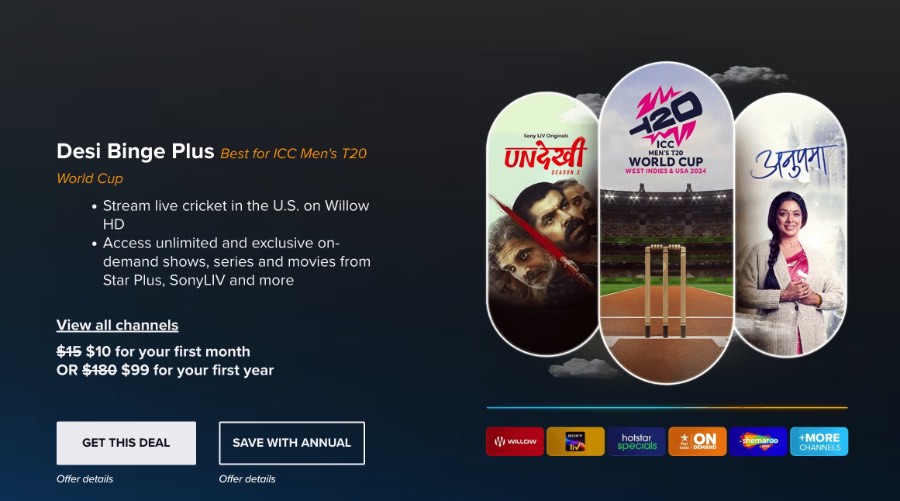
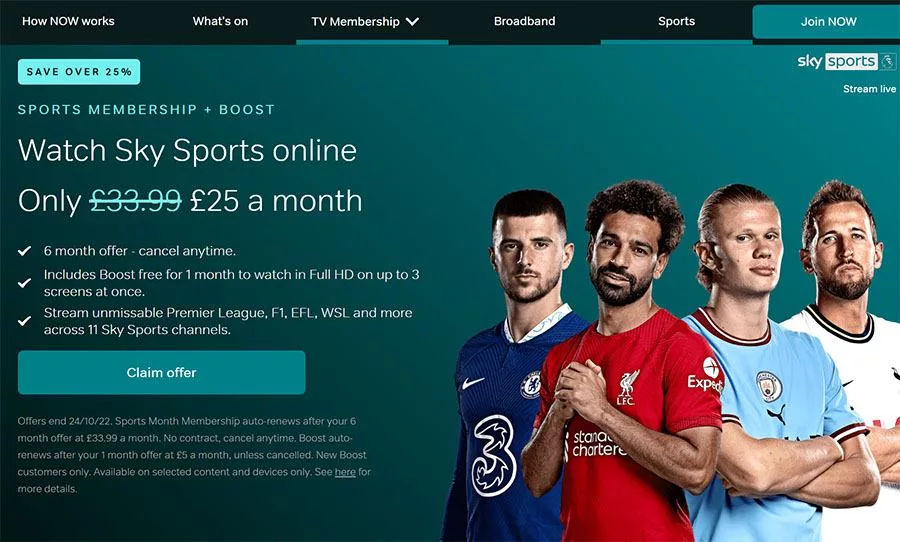







Leave a Reply