In this post, I will talk about how to watch WWE WrestleMania 2025 on FireStick, new FireStick 4K, new FireStick 4K Max, iPhone, Xbox, Roku, Android TV, Apple TV, Android and Fire TV without cable. I will mention three types of methods – paid, free, and cheaper ways to stream the 41st edition of WrestleMania. Read till the end to learn everything.
Note: The unofficial apps section is geared towards Amazon FireStick and Android users only. They won’t work on other smart devices. You can use official apps on all your devices.
WWE heads to Las Vegas for WrestleMania 41 this weekend. It’s the biggest WWE PPV event of the year, and the one fans simply can’t miss out on catching live. The Saturday night event is headlined by a triple-threat match between Roman Reigns, CM Punk (with Paul Heyman), and Seth Rollins. On night two, you will see Cody Rhoden rivaling John Cena for the undisputed WWE Championship. Scheduled to take place at Allegiant Stadium in Las Vegas, here’s how to watch WWE WrestleMania 41 on FireTV without cable.
Attention FireStick Users
Governments and ISPs worldwide monitor users' online activities. If you use third-party streaming apps, you should always use a reliable FireStick VPN to hide your identity and avoid issues with your movie-viewing experience. Currently, your IP is visible to everyone.
I use ExpressVPN, the fastest and most secure VPN in the industry. It is very easy to install on any device, including the Amazon Fire TV Stick. It also includes a 30-day money-back guarantee. If you're not satisfied with their service, you can request a refund.
ExpressVPN is running a special New Year deal: Get 4 months free and save 78% on the 2-year plan.
Read: How to Install and Use Best VPN for FireStick
WrestleMania 41 Preview
As expected, WrestleMania 41 is packed with some of the high-profile bouts. The highly anticipated triple threat match has been brewing since CM Punk’s return. Punk eliminated both Reigns and Rollins at the Royal Rumble, only to be attacked by Rollins later. Reigns, after a period of absence, returned to further escalate the rivalry.
In the World Heavyweight Championship, we have Jey Uso going against Gunter. Jey Uso earned this opportunity by winning the 2025 Royal Rumble. Gunther’s dominant reign has been a highlight, but Uso, with his newfound popularity and crowd support, is looking for a career-defining victory. Their rivalry become personal, with Gunter even attacking Jey’s brother, Jimmy Uso.
Speaking of the second WrestleMania night, the main clash is between Cody Rhodes and John Cena. This match is billed as a potential passing of the torch moment. John Cena, in what might be his final WrestleMania appearance, is aiming for a record-breaking 17th world championship, surpassing Ric Flair. However, he faces Cody Rhodes, the current top baby face of the company.
According to the rumors, The Rock might interfere in this main event. The WWE Women’s World Championship also promises to be an explosive encounter between three of the top female athletes.
WrestleMania 41 – Night 1: Saturday, April 19th, 2025 (7 PM ET / 4 PM PT)
- Main Event: Roman Reigns vs. CM Punk vs. Seth Rollins in a Triple Threat Match
- World Heavyweight Championship: Gunther (c) vs. Jey Uso
- WWE Women’s Championship: Tiffany Stratton (c) vs. Charlotte Flair
- WWE World Tag Team Championship: The War Raiders (Erik and Ivar) (c) vs. The New Day (Kofi Kingston and Xavier Woods)
- United States Championship: LA Knight (c) vs. Jacob Fatu
- Singles Match: Jade Cargill vs. Naomi
- Singles Match: Rey Mysterio vs. El Grande Americano
WrestleMania 41 – Night 2: Sunday, April 20th, 2025 (7 PM ET / 4 PM PT)
- Main Event – Undisputed WWE Championship: Cody Rhodes (c) vs. John Cena
- WWE Women’s World Championship: IYO SKY (c) vs. Bianca Belair vs. Rhea Ripley in a Triple Threat Match
- WWE Women’s Tag Team Championship: Liv Morgan and Raquel Rodriguez (c) vs. Bayley and Lyra Valkyria
- Singles Match: AJ Styles vs. Logan Paul
- Intercontinental Championship: Bron Breakker (c) vs. Penta vs. Finn Bálor vs. Dominik Mysterio in a Fatal 4-Way Match
- Sin City Street Fight: Damian Priest vs. Drew McIntyre
- Singles Match: Randy Orton vs. TBD
Just look at the names of those participating in this year’s WrestleMania, and you can see why the WWE WrestleMania tempo is at an all-time high.
WrestleMania 2025: Date, Time, and Location
WrestleMania 41 is shaping up to be a major event in WWE history. It is taking place over two nights on Saturday, April 19th, and Sunday, April 20th, at the Allegiant Stadium in Las Vegas, Nevada. This marks only the second time WrestleMania has been held in the Las Vegas area, the first being WrestleMania IX in 1993.
Being the home of the Las Vegas Raiders, the venue has a capacity of around 65000 fans. Overall, it promises a massive and electrifying atmosphere.
The event will start around 8 p.m. ET / 5 p.m. PT. Make sure to tune in on April 19 and April 20 to watch your favorite wrestlers in action.
Watch WrestleMania 2025 on FireStick in the US
Unlike other WWE events, WrestleMania won’t go live through the WWE Network. NBC has the rights to stream all the major WWE events in the US. And no, the company won’t air it across multiple streaming services. Cord-cutters have only one choice to watch WrestleMania 41 on FireStick – Peacock.
Yes, you read it right. You must subscribe to NBC’s Peacock service to catch CM Punk going gaga over Roman Reigns. Let’s see what Peacock is offering to paid subscribers.
Watch WrestleMania 2025 on FireStick with Peacock
Peacock offers a free tier, but it doesn’t carry any sports content, like the Premier League and WWE matches. You need to pay for one of the premium plans to catch WrestleMania 41 on FireStick without cable.
Although Peacock Premium starts at $7.99 per month, you can commit to a yearly plan and bring the cost down to $6.57 per month. Apart from WWE content, you can watch Peacock Originals, timeless comedies such as The Office and Modern Family, and more. Install the native Peacock app on FireStick using the link below and start watching WrestleMania 2025 online.
How to install Peacock on FireStick
Watch WrestleMania 2025 on FireStick in Canada
The WWE Network used to be home to premium WWE events outside the UK. However, the WWE Network has merged with Netflix, making all WWE premium live events, including WrestleMania, available on the streaming platform. You will not need to purchase a separate pay-per-view or have an additional subscription if you are already a Netflix subscriber. WrestleMania 41 will be included as part of your regular Netflix plan.
The Standard with Ads plan starts at CA$7.99 per month. However, for the best experience, you can upgrade to CA$23.99 monthly plan to unlock 4K streaming. Since Netflix is available from the Amazon AppStore, it only takes a couple of minutes to set it up on your streaming device.
How to setup Netflix on FireStick
Watch WrestleMania 2025 on FireStick in the UK
Similar to Canada, WWE has partnered with Netflix, making it the sole platform to stream all WWE content, including WrestleMania 41, live in the UK. The WWE Network as a standalone service is no longer available in the UK. The pricing starts at £5.99 per month, and the Premium plan costs £18.99 per month. Ensure you are subscribed to a plan that suits your needs before the events on April 19th and 20th.
How to Download Netflix on FireStick
Watch WrestleMania 2025 in India
While the WWE Network was previously available on SonyLIV, the content has now transitioned to Netflix. WrestleMania 41 is scheduled to begin at 5:30 AM Indian Standard Time (IST) on both Sunday, April 20th, 2025, and Monday, April 21st, 2025. The pre-shows might be available on WWE’s social media channels, so keep an eye out for those. The Premium plan at ₹649 is the most comprehensive one. It allows streaming on up to four devices simultaneously in up to 4K Ultra HD with HDR and supports downloads on up to six devices.
How to Install Netflix on FireStick
Watch WrestleMania 2025 on FireStick for Free (Unofficial Apps)
Legal Disclaimer: This guide is for informational purposes only. FireStickTricks.com does not own, host, operate, resell, or distribute any apps, services, or content mentioned.
There was a time when Peacock TV was offering a free trial for all new users. The company has pulled the plug on it. If you are planning to watch WrestleMania without paying a single dollar, you need to use third-party apps on FireStick.
There is a condition though. You need to use ExpressVPN while using such apps and services on FireStick. You may ask, why? Some of these apps might carry unlicensed content, and streaming them on FireStick might not be legal in your country.
FireStickTricks.com can’t audit every single one of these apps. It’s best to use ExpressVPN to keep your identity private from the government and your ISP. The good part is, ExpressVPN comes with a 30-day money-back promise. After streaming WWE WrestleMania this weekend, you can ask for a 100% refund from the VPN company. Go through the steps below to set up the best VPN on FireStick.
Step 1: Subscribe to ExpressVPN HERE. It comes with a 30-day money-back guarantee. You can use it free for the first 30 days, and if you are not satisfied with the performance (which is highly unlikely), you can ask for a full refund.
Step 2: Power ON your Fire TV Stick and go to Find, followed by the Search option.
Step 3: Now type “Expressvpn” (without quotes) in the search bar and select ExpressVPN when it appears in the search results.
Step 4: Click Download to install the ExpressVPN app on Fire TV / Stick.
Step 5: Open the app and enter the login credentials you created while buying the ExpressVPN subscription. Click Sign in.
Step 6: Click the Power icon to connect to a VPN server. That’s all. Your connection is now secure with the fastest and best VPN for FireStick.
You can also read more detailed info on using ExpressVPN with Fire TV / Stick.
Third-Party Apps and Kodi Addons
Sports apps are here to rescue us from paying to watch WrestleMania on FireStick. Download two or three sports apps for an error-free streaming experience.
Kodi users can integrate the best sports Kodi addons and start watching WrestleMania for free.
Sports Streaming Websites
Head to Silk browser or Google Chrome on FireStick and visit sports streaming websites to check the live action. Don’t share your personal or financial information with such websites though. Some trackers might steal your information.
IPTV Services
IPTV services are paid, but you get so much content in the return. With a valid IPTV subscription, you can stream hundreds of live TV channels, PPV events, TV shows, and movies on any free IPTV player.
Wrapping Up
It’s going to be a thrilling two days at Allegiant Stadium in Las Vegas, Nevada. I’m all set to watch my childhood heroes once again in the ring. What about you? Which bout are you most looking forward to watching this weekend? Let’s talk in the comments below.

Suberboost Your FireStick with My Free Guide
Stay Ahead: Weekly Insights on the Latest in Free Streaming!
No spam, ever. Unsubscribe anytime.
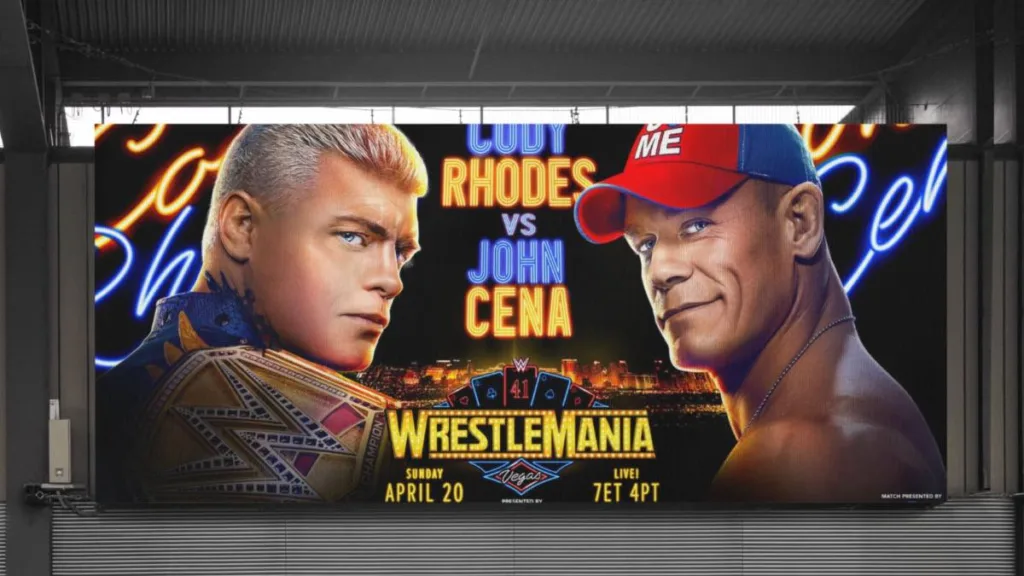

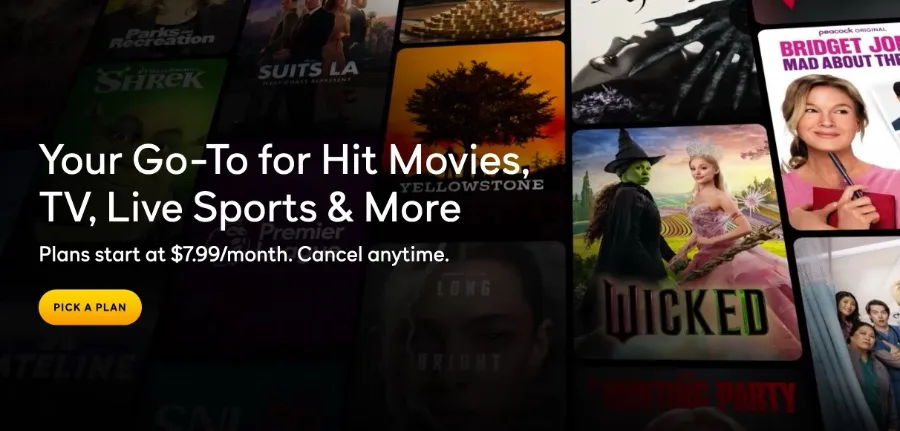
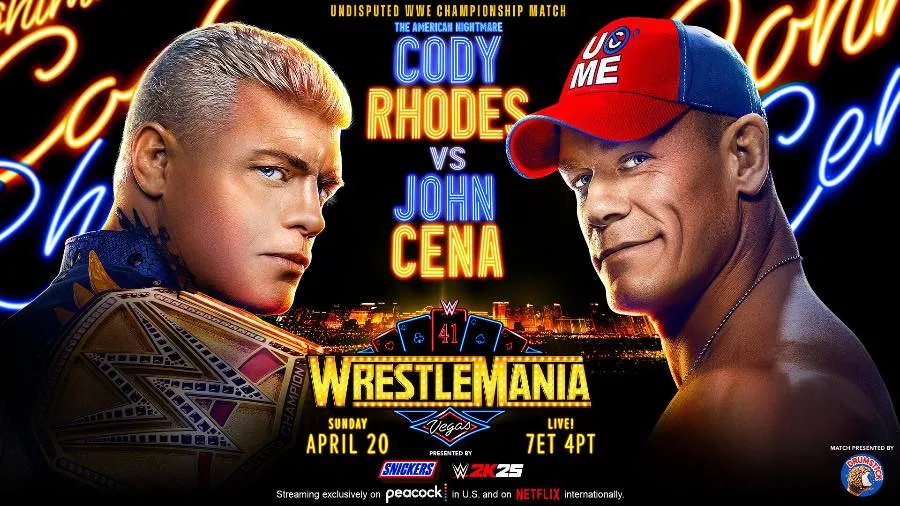









Leave a Reply