There are many torrent clients, but not all of them are good. Some can infect your device with malware, and others can be super slow.

In this article, we’ll show you the best torrent clients, also known as torrent downloaders, to download torrents faster in 2024.
These downloaders are easy to use (even for new users), don’t contain malware, and offer impressive features to give you a seamless torrenting experience.
If you’re unfamiliar with torrent clients, here’s a quick overview of their work. I hope the context helps you get started.
What Are Torrent Clients?
Simply put, torrent clients or torrent downloaders are pieces of software that allow users to download torrent files.
Usually, when you want to download a file, you log into your web browser and request it. The server then sends the file to your device so you can download it.
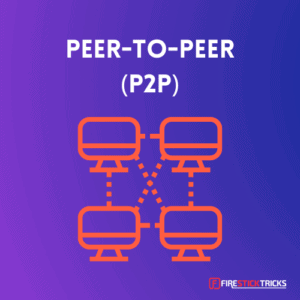
When you request content on a P2P network, a P2P file-sharing app (using a BitTorrent protocol) searches for other computers that use the same or compatible software. It finds the content you requested on those devices and downloads a different part of the content from each device. In the same way, it downloads content from your computer to other users’ devices, too. That means you are simultaneously downloading and uploading the same file.
This style of downloading content is essential when downloading large files. Downloading a file from multiple sources, or seeds, is faster than downloading that same file from a single server on the internet.
So, the P2P file-sharing app I mentioned, which oversees the entire torrenting process, is called the torrent client or torrent downloader.
Is It Illegal to Download Files Using Torrent Clients?
Torrenting itself is not illegal. It is entirely legal to use torrent clients to download files. However, it can become unlawful if your downloaded files contain copyrighted content.
Legally, you can download content or software available to everyone in the public domain.
Since downloading copyrighted content is illegal, you should refrain from such practices. It may be difficult to tell whether a torrent infringes on copyrights.
Additionally, some torrent sites are banned in certain countries. You’ll need to use a VPN to change your IP address location to access them artificially. I recommend ExpressVPN for torrenting.
Is It Safe to Use a Torrent Client?
Torrenting helps you download large files with ease and in record time.
However, there are two main safety issues with downloading or distributing torrents.
First, hiding malware or spyware in the downloaded files is super easy. So, the chances that you’re downloading infected content are high. This poses a serious safety threat, as spyware can share your data with others.
Second, the issue of legality arises, as we discussed earlier. It’s illegal to download copyrighted material and to distribute that same material.
Download Torrents with a VPN to Protect Yourself
You can adequately protect yourself against these cyber threats by using a VPN when downloading or distributing torrents.
An excellent torrenting VPN includes malware and ad blockers. It notifies you of suspicious websites and blocks the download of infected files. It can also block intrusive and annoying ads, providing a seamless torrenting experience.
Plus, you can use a VPN to mask your IP address and bypass geo-restrictions imposed by your government. If your location is blocked from accessing specific torrent sites, a VPN is the perfect workaround. It can reroute your connection to another location without restrictions, letting you browse as if you live in that new location.
Finally, a VPN prevents third parties, like your internet service provider and government agencies, from monitoring your online activity. A VPN doesn’t just hide your IP address to make you anonymous—it also encrypts your data, keeping it safe from hackers and other malicious parties with advanced spying tactics.
I trust and use ExpressVPN because it offers military-grade privacy, blazing-fast speeds, P2P support, unlimited download bandwidth, and 24×7 live chat support.
Here’s how to start using ExpressVPN on your device:
Step 1: Click HERE to get the ExpressVPN subscription.
Step 2: Click HERE to download and install the ExpressVPN app on your device.
Step 3: Click the Power icon to connect to a VPN server.

That’s all. Now, you can start downloading torrents safely and faster.
Best Torrent Client (Reviews)
These are the best P2P torrent clients for downloading torrents quickly and easily. They all work on Windows, macOS, Linux, and other devices.
1. qBittorrent — Overall best torrent client
qBittorrent is the best torrent client out there. It’s a simple, free, and highly functional cross-platform torrent client. If you’re looking for a free and reliable alternative to uTorrent, qBittorrent is the one for you.
qBittorrent is entirely ad-free. It supports queueing torrents, prioritizing torrents, and IP filtering. Oh, and it’s a media player.
Another thing I love about qBittorrent is that it doesn’t take up much RAM when downloading files. It’s also regularly updated.
Furthermore, the developers took a minimalistic approach to developing its neat user interface. So, whether you’re a pro or a first-time torrent client user, you won’t have problems using this platform.
It supports RSS feeds, a bandwidth scheduler, extensions such as encrypted connections, and magnet links.
Pros
- The best uTorrent alternative
- Easy to install
- The clean, minimalistic design makes it easy for beginners to use
- Supports Windows PC, macOS, and Linux
- Adware-free and incredibly lightweight
- Simply one of the best free and open-source torrenting platforms
Cons
- Too few plugins for some experienced users
Due to its impressive features and minimalistic design, qBittorrent is arguably the best torrent client for downloading torrents faster in 2024. Its 1.8 million monthly visitors are a testament to its reliability.
Click here to download qBittorrent and enjoy faster torrenting.
2. µTorrent — Most popular torrent downloader for Windows
µTorrent (also called uTorrent) is the most widely used and popular torrent client outside of China.
The website welcomes over 41 million monthly visitors—and for good reasons.
First, it’s one of the best free torrent downloaders with fantastic features. It’s also very lightweight, taking up only 6 MB. That’s assuming you opt out of the bundled software, which I recommend doing.
With uTorrent, you can easily stream video files or use magnet links. It supports download scheduling and downloading torrent files in bulk. Another thing worth knowing is that uTorrent is very similar to the BitTorrent client.
The major drawback of uTorrent is that its recent versions are riddled with advertisements. The ads are not as annoying as those on many other torrent clients.
uTorrent lets you set upload and download speed limits and verify the seeds for a torrent file. And if you’re an end-user who loves to be in control of your software, there are various options to customize the interface.
The classic uTorrent version works on Windows and most other operating systems. Unfortunately, macOS Catalina version 10.15 users will have to rely on the web version of the uTorrent client.
You can upgrade to the pro version to unlock all the premium features.
Pros
Supports Windows, macOS, Linux, and Android, letting you download content directly to almost any device
- One of the most efficient free P2P clients on the internet
- It supports lots of third-party extensions and gives you room to customize the client
- Bite-sized app
- Allows you to prioritize torrent downloads, schedule downloads, and stream your favorite torrents with a built-in media player
- Allows you to add more bandwidth to some downloads that may require it
Cons
- P2P client contains intrusive ads
- Requires upgrading to the paid version to access the premium features
- Many reviewers complain that uTorrent is now a shadow of its old self because of the ads, bundled software, and paid version
uTorrent is an interesting application that gets the job done. However, it’s gradually losing its status as the people’s favorite because of its not-so-great practices.
Click here to Download uTorrent and see why it’s so popular among torrenters.
3. Deluge — Best lightweight torrent client
Coming third on the list of the best torrent clients in 2024 is Deluge, a versatile, free, open-source torrent client that’s been around for quite a long time.
Its features make it one of the best torrent clients for downloading torrents on Windows 10, though it also works with macOS and Linux.
It’s the lightest torrent client and won’t take up much space on your hard drive. This application weighs only 34 KB, easily beating out other top torrent clients regarding space-saving. You can even integrate this torrent app with your web browser, such as Chrome or Firefox.
But don’t be deceived by its lean build. Deluge is a very powerful open-source tool for downloading torrents.
Plus, it’s easy to use with a clean layout. And you can schedule your file downloads.
Deluge is extendable via plugins. You can use third-party plugins to customize it, personalize your experience, and improve its functionality. It may not offer a ton of plugins, but it makes up for this with its user experience.
This small torrent client lets you set global bandwidth limits and move torrent files to specific directories. It also supports local peer discovery (LPD).
Pros
- Supports Windows, macOS, Linux, Gentoo, Fedora, Ubuntu, etc.
- It can be integrated into your web browser
- A cross-platform tool that’s extendable via plugins
- Supports uTorrent peer exchange
- It is a very small torrent client that works as a standalone desktop application and as a client-server
Cons
- It doesn’t have as many plugins as qBittorrent and uTorrent
- The most novice torrenters may have a little difficulty using it
Deluge’s stellar features make it one of the best torrent clients to download torrents faster in 2024.
Click here to download Deluge and start torrenting your way.
4. BitTorrent Client — Best torrenting client for beginners
The official BitTorrent client has your back if you’re looking for videos, TV shows, software, music, or audiobooks.
BitTorrent has a built-in bandwidth booster that allows you to download either torrent files or magnet links, whichever you prefer.
BitTorrent is a free torrenting platform, but it has annoying ads. However, you can eliminate the ads and get customer support when you pay for BitTorrent Pro. With BitTorrent Pro, you can watch HD media using the torrent downloader.
The platform is easy to use. Torrent users can find their desired content using the built-in search engine. It also features a drag-and-drop feature that lets you quickly and easily customize your interface.
Other cool features of BitTorrent include its ability to schedule torrent downloads, manage paired devices, and limit bandwidth use.
Another thing we love about BitTorrent is that it allows private trackers that aren’t on uTorrent. Finally, it will enable web-based seeding, commenting, and reviewing.
Pros
- It allows you to download large torrents very fast.
- It helps you know the torrent health of a file by showing you the number of seeds and peers.
- The pro version allows you to watch media content in HD directly in the torrent client.
- It lets you schedule and speed up your downloads by assigning priority tasks.
- Allows you to set a data cap and run programs upon download completion.
- It is simple to use and, for the nerds out there, provides more technical features than BitTorrent alternatives.
Cons
- The free version contains annoying ads.
- You may need to pay for premium features despite the exciting free features.
With 5.4 million monthly visitors, BitTorrent is the oldest torrent client and one of the fan favorites for downloading torrents faster in 2024.
Click here to download BitTorrent and start enjoying fast downloads today.
5. WebTorrent
When WebTorrent was first developed in 2017, the feature that won the hearts of many was its ability to run inside a browser without installation.
Now, you can download and install WebTorrent on Windows, macOS, and Ubuntu. It ranks among the best torrent clients, allowing you to download movies, TV shows, music, and audiobooks and play them simultaneously.
The lightweight software allows users to add and create torrents easily with its drag-and-drop customization. Another important feature is that WebTorrent lets you connect to peers using µTorrent, BitTorrent, and Transmission.
Despite being free, there is no advertising on the platform because it’s open source.
The client was developed primarily for streaming video torrents. You can stream your favorite shows and movies using Chromecast, AirPlay, or DLNA. However, you can also download other torrent files or open magnet links.
Pros
- The site contains no advertising.
- Drag-and-drop customization is intuitive and helps you add all the fantastic features you’d like.
- Currently free (but still in beta).
- Allows you to discover peers via the DHT protocol.
- Using it may improve download speeds slightly.
Cons
- It’s still in beta, so there are no real complaints.
A list of the best torrent clients would be incomplete without WebTorrent. It has impressive features and is virtually hassle-free for now.
Click here to download WebTorrent for desktop now and enjoy hassle-free torrenting.
6. Vuze
If you hate intrusive ads, Vuze, formerly known as Azureus, is one of the best BitTorrent clients. There are ads, but they’re minimal.
Vuze is an easy-to-use software that even beginners can navigate. The interface is engaging, intuitive, and neatly designed. Vuze also grants you access to its third-party plugin library, giving you total control over the software and letting you customize the interface as you please.
One of Vuze’s most impressive features is that it offers torrent bundles. It also allows IP filtering and bandwidth limiting, as well as magnet links and remote control.
With Vuze, you can download your desired torrents and stream the content using its playback feature. The built-in torrent search engine lets you find any content you want within seconds.
While you’ll do fine with the free versions—Vuze and Vuze Leap—they’re only teasers. A paid version called Vuze Plus provides access to high-end features.
In particular, Vuze Plus has features such as a built-in antivirus and the ability to watch media files while downloading.
Be careful when installing the software so you don’t install a bundled package. If you’re new to torrenting, you may get stuck setting up Vuze.
Pros
- It supports swarm merging and WebTorrent peer seeding.
- It allows remote control access through the Android app.
- The paid plan comes with an integrated antivirus.
Cons
- It may be a bit complex for a first-time torrenter.
- Free versions limit certain features.
- P2P clients contain ads.
- If you don’t use a high-end computer, you may encounter some problems the first time you use Vuze.
Vuze is one of the most used uTorrent alternatives and one of the fastest P2P clients for downloading torrents in 2024.
Click here to get Vuze today and begin streaming awesome content.
7. Tixati
Tixati is another highly efficient and powerful BitTorrent-based client with amazing standout features.
First, it’s an incredibly lightweight cross-platform tool with a chat room that lets you send encrypted private messages to other users. You can use this medium to share magnet or URL links.
This downloader also allows you to stream and download lots of audio and video content without the fear of infecting your PC with spyware or malware. All the features are free, as the developers depend on donations to keep the platform running.
Other impressive features of this torrent downloader are IP filtering, unmatched bandwidth management, download scheduling, and detailed reporting. Some users even claim it’s faster than other torrent clients.
The Tixati website is user-friendly, responsive, and free of ads. It makes installing the client convenient.
Finally, the Tixati client supports Windows and Linux operating systems but not macOS, iOS, or Android.
Pros
- It is a lightweight app that doesn’t use many system resources.
- The closed-source downloader is free and has no spyware or other red flags.
- Quick and easy to install.
- The website works quickly, is very responsive, and has encrypted chat rooms.
Cons
- Poorly designed interface.
- Doesn’t support macOS, iPhone, or Android devices.
Is Tixati the best torrent client in the world? Probably not. But its cool features rank it among the best.
Click here to get Tixati and enjoy a seamless, no-distraction experience.
8. BiglyBT
BiglyBT is another free, open-source BitTorrent-based client similar to Vuze.
There’s not much to say about this application, but its most-loved feature is that it is free of ads and unwanted third-party programs.
The website features categorized torrent lists and a built-in search engine to help you find what you’re looking for.
The torrent downloader supports I2P and lets you download torrent files anonymously. Other loveable features include swarm merging, seeding with WebTorrent peers, and remote control access with an Android app.
BiglyBT has a media playback function and even lets you convert media files. For faster communication, it offers options for UPnP Media Server and DLNA.
Pros
- Free and open-source without ads.
- It lets you convert media files.
- UPnP Media Server and DLNA enable faster communication with other devices.
- Best Vuze alternative.
- Compatible with Windows PC, macOS, Linux, and Android devices.
Cons
- Doesn’t support iPhones.
BiglyBT may not be the best torrent client, but its impressive abilities make it a great addition.
Click this link to download BiglyBT and experience another dimension to torrenting.
9. BitLord
BitLord is another powerful discovery torrent client, similar to Deluge.
The first fantastic attribute of BitLord is its minimalistic interface, which both expert and beginner torrenters can easily understand and use. The torrent client’s primary goal is to be the simplest. The user interface is free from disruptive content.
BitLord allows you to download content and stream it simultaneously. You can stream content with either the built-in media player or Chromecast.
And if you love using subtitles when watching movies and TV shows, BitLord automatically generates subtitles for you.
BitLord offers password protection and torrent creation. You can also organize your downloads into a playlist for easy access.
Pros
- It lets you play videos with the built-in VLC media player while downloading them.
- It allows you to organize your audio and video files into a playlist for easy access.
- P2P client has a neat, user-friendly interface.
Cons
- The website is too basic for those who desire something more advanced.
- Downloader is not updated regularly.
If you’re looking for a torrent app that’s very easy to use, search no further. BitLord promises to be the lord of simplicity.
Here’s the link to Download BitLord and start downloading content to your devices.
10. Transmission
Transmission is an open-source torrent client that works best on macOS and Linux operating systems. It’s easy to set up and begin downloading files.
Compared to most torrent P2P clients, Transmission uses fewer system resources. And it’s entirely free for you to explore all its wonderful features!
Despite being free, there are no annoying ads or bundle toolbars. The torrent client depends on donations from users. The developers also took a minimalistic approach when developing this app so that it’s easy to navigate.
The interface is polished and appealing. Setting it up is basically drag-and-drop, which makes it quick.
Pros
- Lightweight application optimized for macOS.
- It’s the best torrent client for macOS, as most others don’t work great on Apple systems.
- Free to use and easy to set up.
- No annoying ads.
Cons
- Doesn’t offer enough customization tools.
Transmission deserves to be on the list of torrent sites where you can download torrents faster.
Click here to download Transmission today for your Mac.
Honorable Mentions
Didn’t find the torrent client you’re looking for? Check out some other noteworthy clients for downloading torrents faster in 2024:
- BitComet
- Bitport.io
- Folx
- Zbigz
- 5kplayer
In Conclusion
This article discussed the best torrent clients for downloading torrents faster in 2024. We consider qBittorrent to be the overall best torrent client for Windows 10. Still, other clients pack plenty of features and get the job done.
Remember, I suggest you only download torrents if connected to a VPN.
Related:
- Best VPN for FireStick
- Best Torrent Search Engines
- Best Websites for Streaming Free Movies
- Best Websites for Streaming Free Sports

Suberboost Your FireStick with My Free Guide
Stay Ahead: Weekly Insights on the Latest in Free Streaming!
No spam, ever. Unsubscribe anytime.

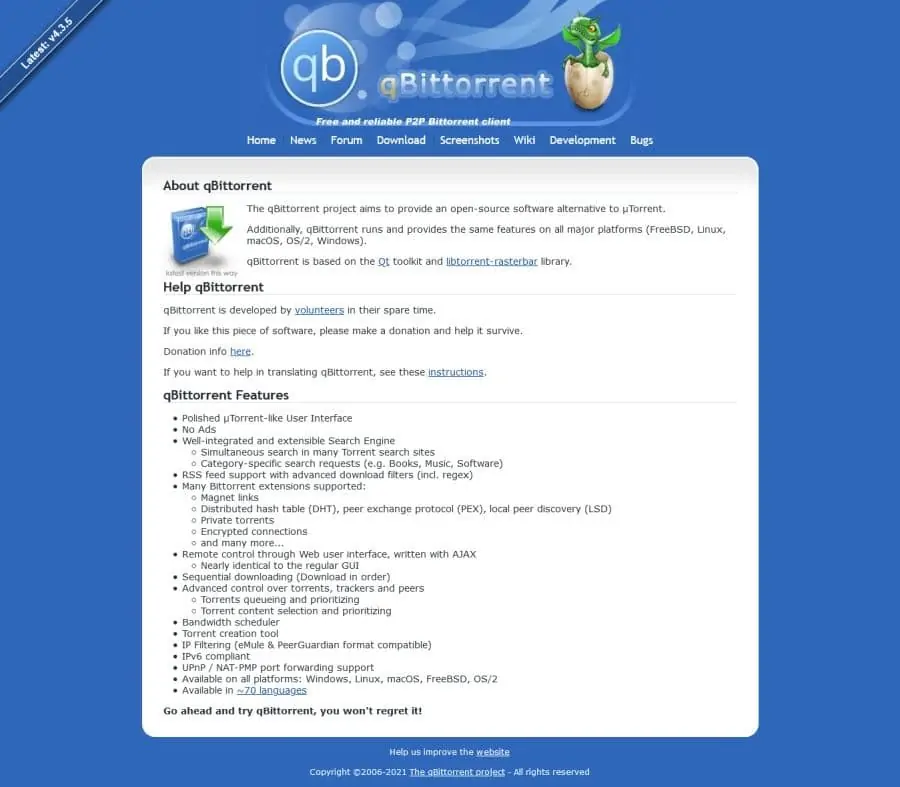
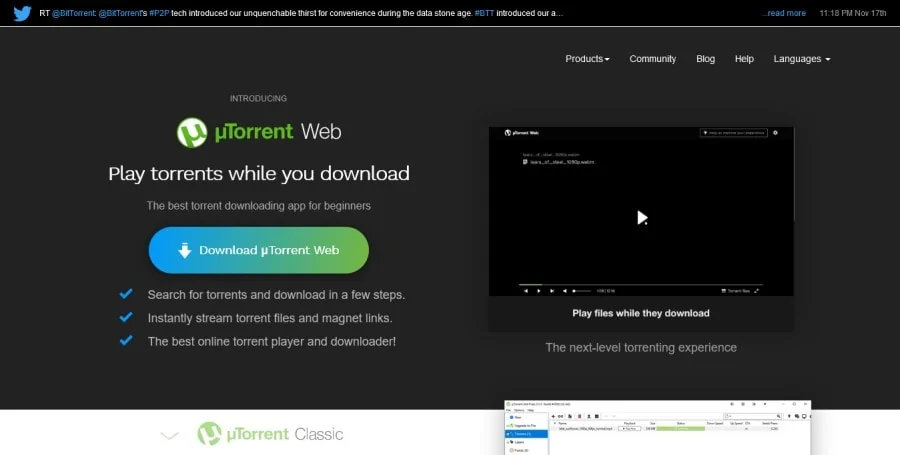
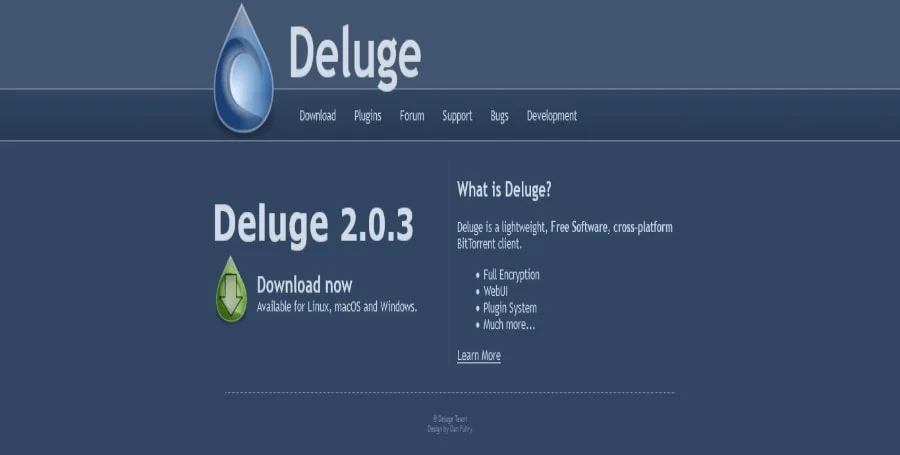


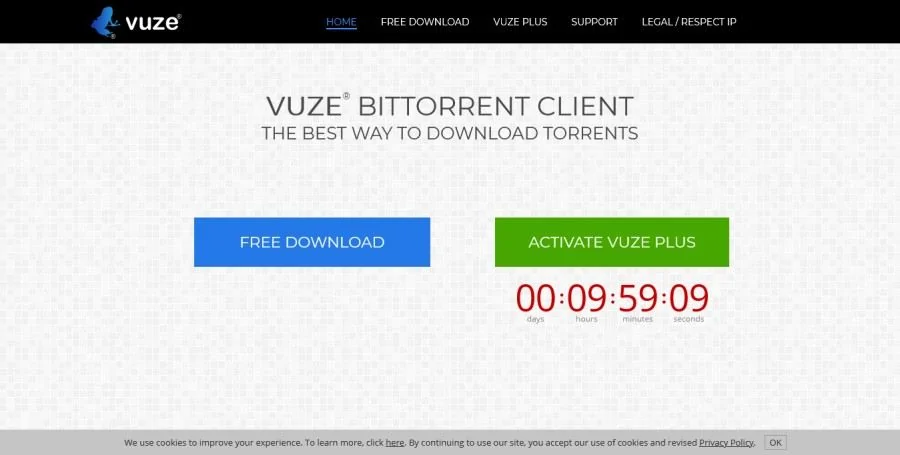
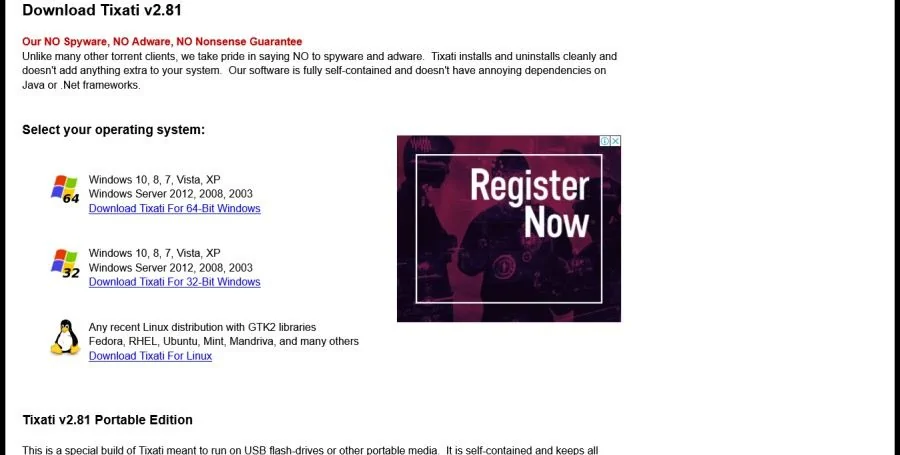
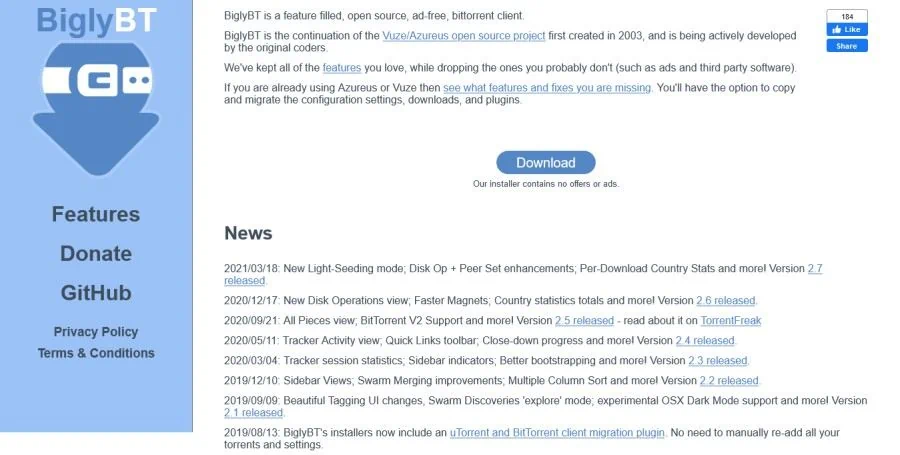
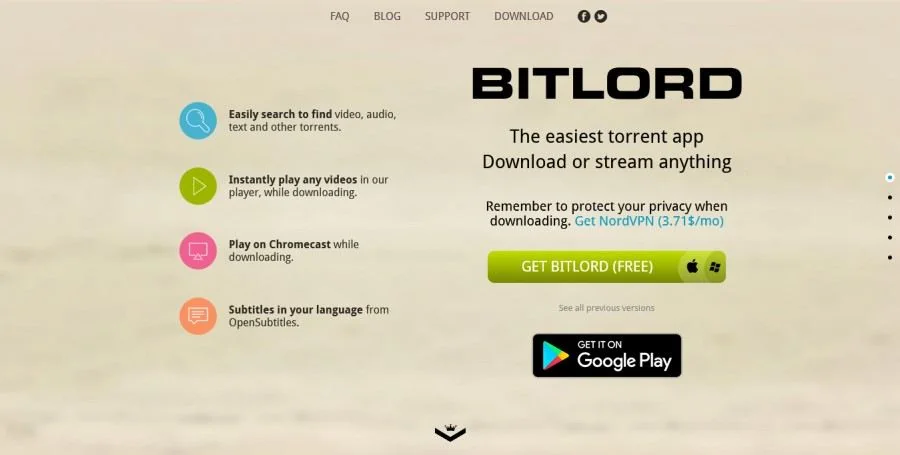
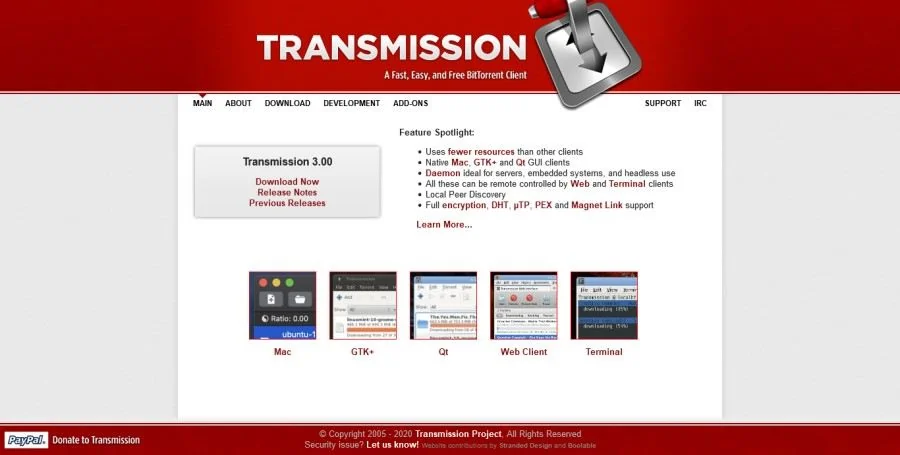


Leave a Reply