This article covers how to install the cMaN Wizard Kodi builds. Additionally, it demonstrates how to utilize one of the cMaN builds, specifically Project DL. This piece is valid for all Kodi-compatible devices, including FireStick, Android phones, Mac-based PCs, Windows PCs, Linux, and more.

What is cMan Wizard?
cMan Wizard is a Kodi add-on that allows you to access multiple Kodi builds. This Wizard is part of the namesake cMan Repository. On cMaN Wizard, you’ll find multiple builds like Simplex, Edge, Eternals, Rush, Fallout 19, Kingdom, Nitro, Mad Dragon, and more.
All cMaN Kodi builds are fast, feature-full, and easy to use. Therefore, we have included the cMan Wizard in our list of the best Kodi builds. So, ready to enhance your Kodi experience? Let’s walk through how to install cMaN builds.
Attention Kodi Users!
Governments and ISPs worldwide monitor your online activities. If you use third-party Kodi addons, you should always use a reliable Kodi VPN to hide your identity and prevent issues with your streaming experience. Currently, your IP is visible to everyone.
I use ExpressVPN, the fastest and most secure VPN in the industry. It is very easy to install on any device, including Amazon Fire TV Stick, PC, Mac, and Smartphones. It also includes a 30-day money-back guarantee. If you're not satisfied with their service, you can request a refund. ExpressVPN is offering a special NEW YEAR deal: get 4 months free and save 78% on the 2-year plan.
Install and Use Best Kodi VPN | Why you must use a VPN at all times
Are cMaN Wizard Kodi Builds Safe & Legal?
cMaN Wizard Kodi builds are third-party builds, so we can’t be 100% sure about their safety. However, I found nothing suspicious in the build I installed via cMaN Wizard. It didn’t ask me about personal information or download any suspicious software.
Also, I used a reputable online virus scanner to check the integrity of the zip file of cMaN Wizard Kodi builds, and it found no malicious files; here’s the proof:
Regarding legality, we don’t have the right resources to check the legitimacy of content available via cMaN Wizard Kodi builds.
I recommend using a VPN service like ExpressVPN to stay safe and protected from the consequences of unintentionally streaming something illegal.
How to Install cMaN Wizard Kodi Builds on Kodi
To install cMaN Wizard Kodi builds, follow the four steps outlined below.
Let’s get started.
Legal Disclaimer: This guide is for informational purposes only. FireStickTricks.com does not own, host, operate, resell, or distribute any apps, services, or content mentioned.
Part 1: Enabling Unknown Sources
We’ll first need to enable an essential setting in Kodi: Unknown sources. By default, Kodi restricts access to third-party repositories and add-ons due to concerns about data privacy and security. However, as cMaN builds are available on a third-party repository and wizard, we need to enable installation of unknown sources. Here’s how to do it:
1. Click the Settings Cog icon below the Kodi logo on the home screen.
2. Click the System tile.
3. Inside System, scroll down to the Add-ons tab on your left side.
4. On the right side, turn on the Unknown Sources option.
5. Kodi will warn you about the consequences of allowing unknown sources on the app; click Yes to continue.
Part 2: Installing the cMaN Wizard Repository
In this part, I’ll show you how to install the cMaN Wizard repository on your Kodi app. Without the repository, you won’t be able to access the cMaN Wizard; therefore, you will have no access to cMaN Kodi builds. So, here’s how to install it:
1. Select the Gear Cog icon on the Kodi home screen, located below the Kodi logo.
2. Open the File manager tile.
3. On the File manager page, select Add source.
4. The Add File Source window will appear; click <None>.
5. Enter the URL of the cMaN Wizard Repository at http://cmanbuilds.com/repo and click OK.
Note: Above, I have provided the link to the official URL of the cMaN Repository. AT FireStickTricks.com, we aren’t linked or affiliated with the cMaN Repository.
6. Select the input box under Enter a name for this media source.
7. Clear the previous name and set a simple name for the source, such as cman, then click the OK button to save it.
Note: I recommend saving the cMaN repo source with the name cman, as it’s easy to access and remember.
8. Click OK to save the changes.
9. Go back to the Settings page and select Add-ons.
10. Click the Install from zip file option.
11. On Install from zip file window, select the name of the source you have added – in my case, it’s cman.
12. Select repository.cMaNWizard.zip.
13. After a few seconds, you’ll receive an installation confirmation – cMaN’s Wizard Repository Add-on installed.
Part 3: Installing cMaN Wizard from the Repository
Now, it’s time to use the cMaN’s Wizard Repository to install the actual cMaN Wizard. Here’s how it breaks down:
1. On the same Add-ons page, select the Install from repository option.
2. On the next page, select cMaN’s Wizard Repository.
3. Select Program add-ons.
4. Select the CMAN and SG Builds Wizard.
5. On the cMaN Wizard 19 dashboard, click the Install button.
6. Wait for Kodi to download and install cMaN Wizard 19.
7. Once everything is set, you’ll receive a notification: cMaN and SG Builds Gui Wizard 19 Add-on installed.
Part 4: Installing the Simplex Build Via cMaN Wizard
Finally, we’ll install one of the builds available via the cMaN Wizard.
1. After the cMaN Wizard installation, a settings pop-up will appear. Check the options you like and click Continue.
2. Another cMaN Wizard pop-up will appear; click Close.
3. Go to the Kodi home screen, scroll down to the Add-ons tab, and open it. Scroll down to Program add-ons and open the cMaN and SG Builds Gui Wizard.
4. cMaN Wizard will launch; select the Builds tab.
5. You’ll see a list of available cMaN builds for your Kodi app version; feel free to select one.
6. I’m selecting the Simplex Omega cMaN Kodi build.
7. Click ‘Fresh Install’ to begin the process.
Note: I recommend choosing ‘Fresh Install,‘ as it resets Kodi to its factory settings and installs the build.
8. The cMaN Wizard will ask if you want to erase Kodi for a fresh build install; click Yes.
9. Wait for the cMaN Wizard to download the essential files of the selected build.
10. After downloading, the cMaN Wizard will automatically install the build.
11. Finally, click OK to save the changes and then force close the Kodi app.
You have successfully installed Simplex Kodi Build.
Before you start streaming with Kodi Addons or Builds, I would like to warn you that everything you stream on Kodi is visible to your ISP and Government. This means, streaming copyrighted content (free movies, TV shows, live TV, and Sports) might get you into legal trouble.
Thankfully, there is a foolproof way to keep all your streaming activities hidden from your ISP and the Government. All you need is a good VPN for Kodi. A VPN will mask your original IP which is and will help you bypass Online Surveillance, ISP throttling, and content geo-restrictions.
I personally use and recommend ExpressVPN, which is the fastest and most secure VPN. It is compatible with all kinds of streaming apps and devices.
NOTE: We do not encourage the violation of copyright laws. But, what if you end up streaming content from an illegitimate source unintentionally? It is not always easy to tell the difference between a legit and illegal source.
So, before you start streaming on Kodi, here's how to get VPN protection in 3 simple steps.
Step 1: Get the ExpressVPN subscription HERE. It comes with a 30-day money-back guarantee. Meaning, you can use it free for the first 30-days and if you are not satisfied with the performance (which is highly unlikely), you can ask for a full refund.
Step 2: Click HERE to download and install the ExpressVPN app on your streaming device. If you are using a FireStick, I have given the exact steps starting with Step 4 below.
Step 3: Click the Power icon to connect to a VPN server. That's all. Your connection is now secure with the fastest and best VPN for Kodi.
The following are the steps to install Kodi VPN on your Fire TV devices. If you have other streaming devices, follow Step 1-3 above.
Step 4: Subscribe to ExpressVPN HERE (if not subscribed already).
Step 5: Go to Fire TV Stick home screen. Click Find followed by Search option (see image below).
Step 6: Type Expressvpn in the search bar and select when it shows up.
Step 7: Click Download.
Step 8: Open the ExpressVPN app and Sign in using the email ID and password that you created while buying the ExpressVPN subscription.
Step 9: Click the Power icon to connect to a VPN server. That’s all. Your FireStick is now secured with the fastest VPN.
How to Use cMaN Wizard Build (Simplex) on Kodi
Here’s a quick overview of how you can use the Simplex build on Kodi:
First, launch Kodi and wait for the Simplex to load and initialize.
You’ll reach the Movies section, where you’ll find categories that are addons of movies.
To watch TV shows, go to the TV section. There, you’ll see categories of TV shows, addons, new TV shows, and more.
Visit the Free section to discover movies, TV shows, and more that are available to watch for free without requiring a paid debrid account.
There’s a separate section where you can watch live content on Simplex. Explore different types of content in the Live section.
Final Words
This article showed you how to install the cMan Wizard Kodi builds. cMaN Wizard brings you the best builds available for Kodi. Install and try the builds to find one that suits your style and preference. If you have any questions, please leave a comment below; we’ll be happy to help.
Related:

Suberboost Your FireStick with My Free Guide
Stay Ahead: Weekly Insights on the Latest in Free Streaming!
No spam, ever. Unsubscribe anytime.
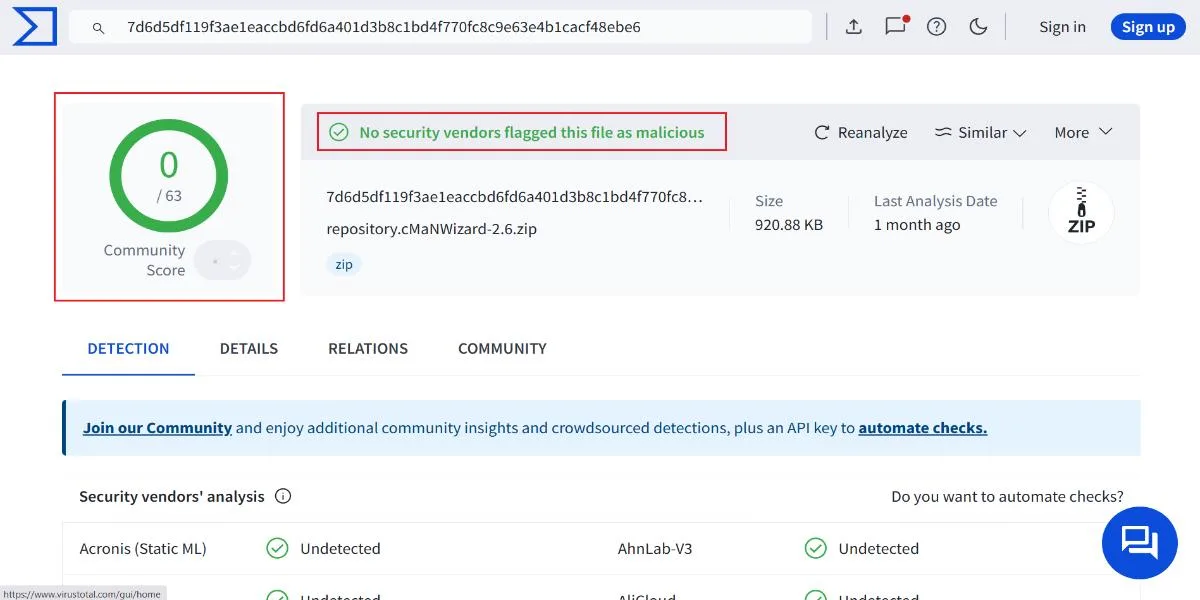
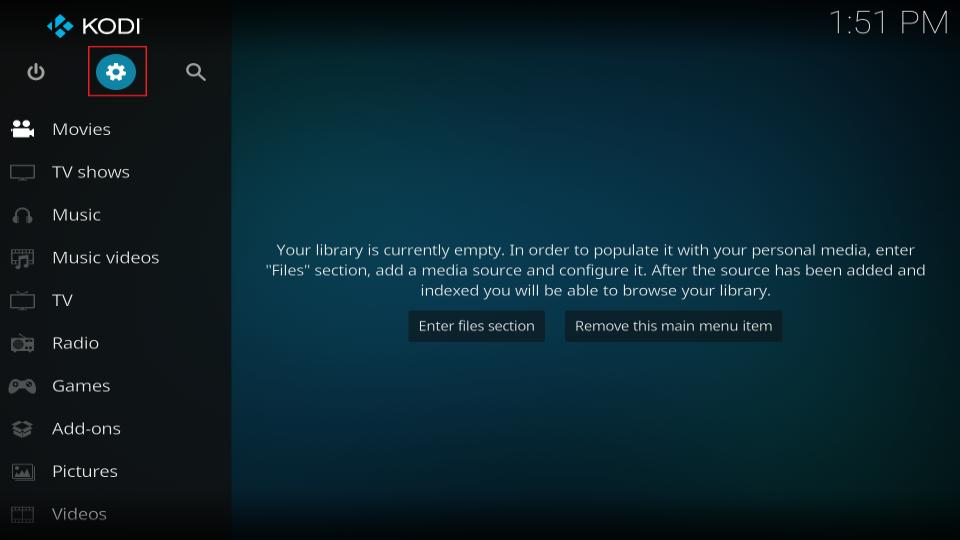
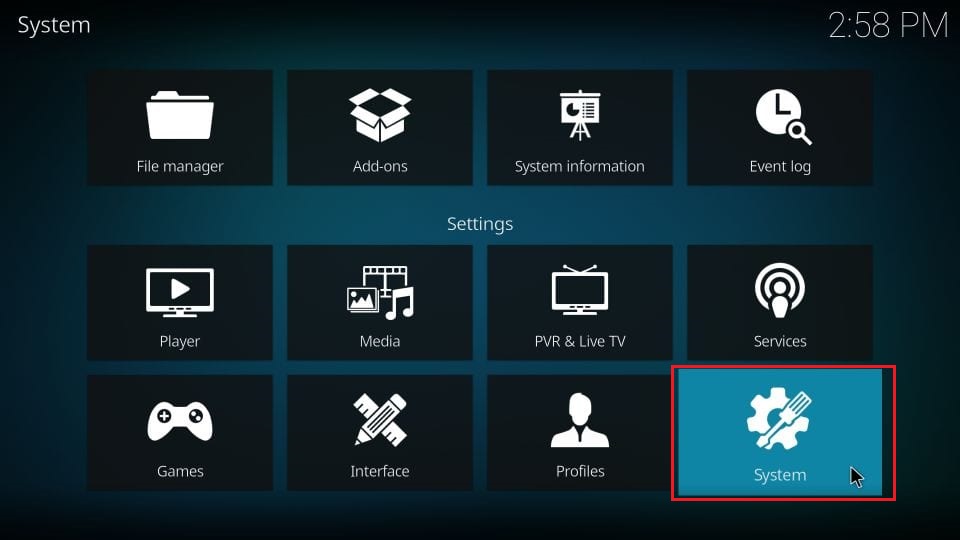
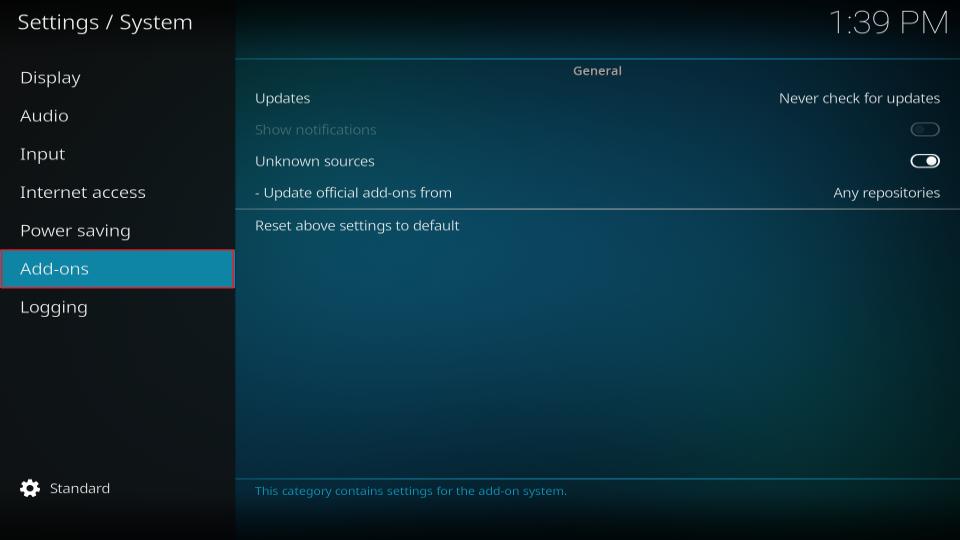
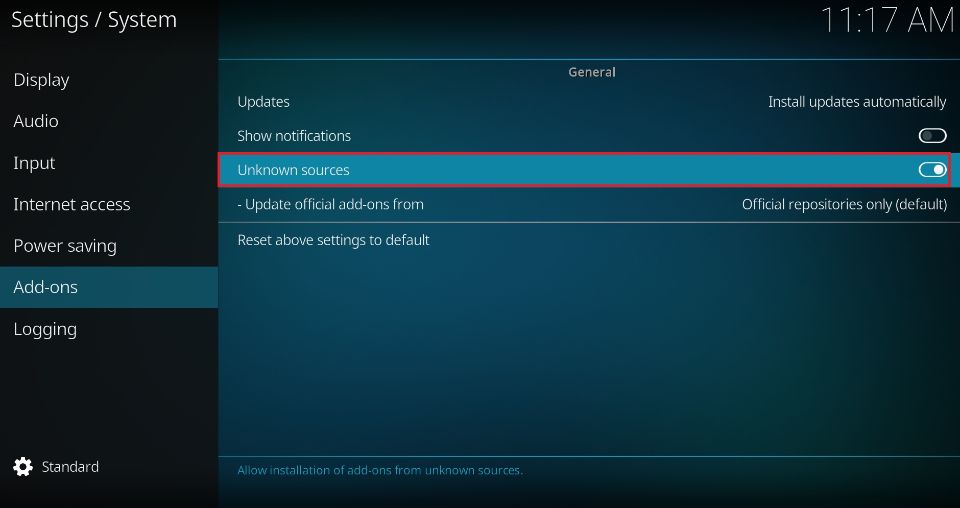
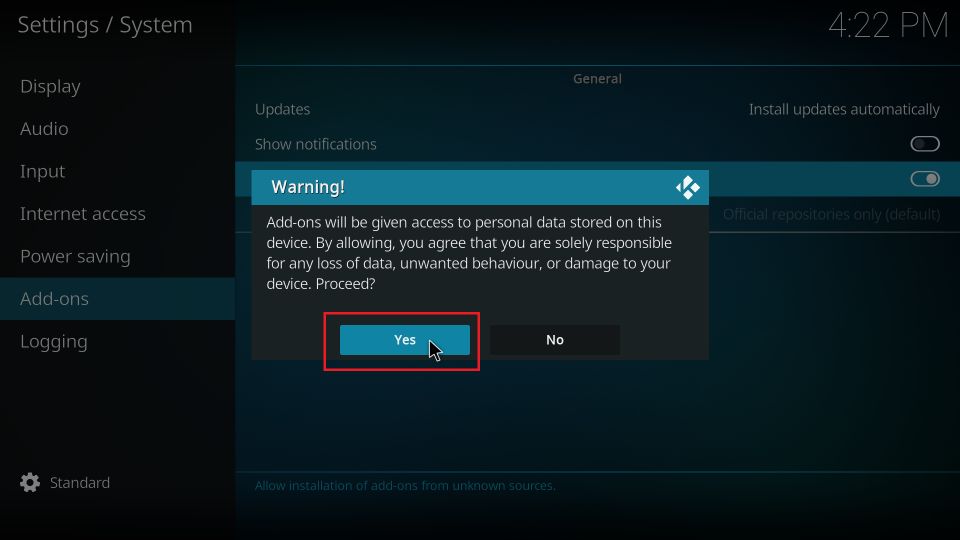
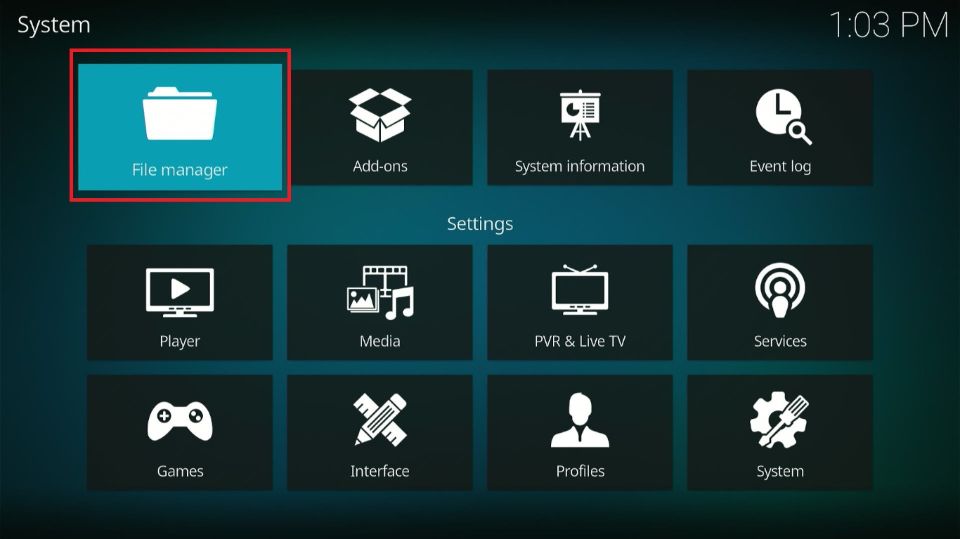
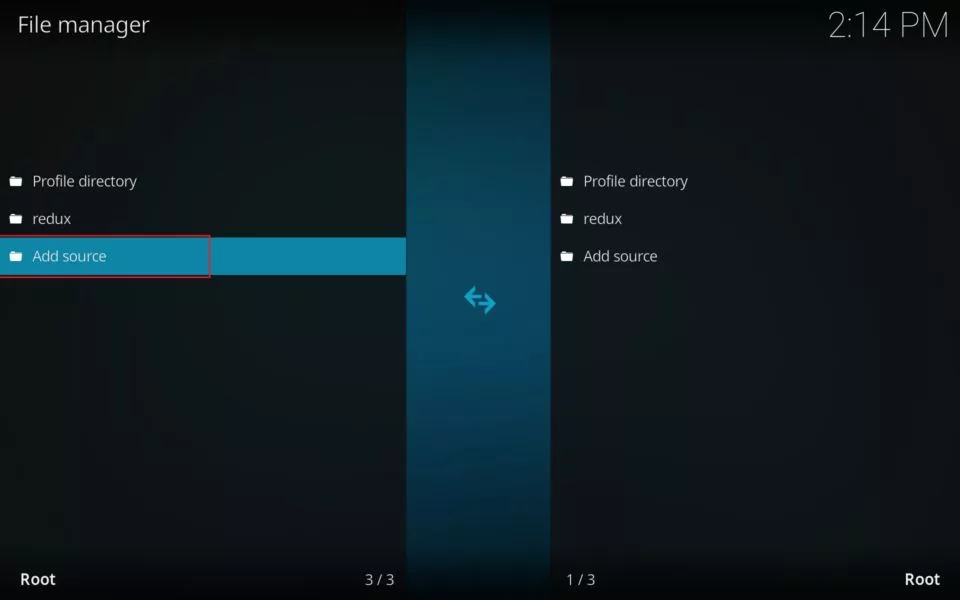
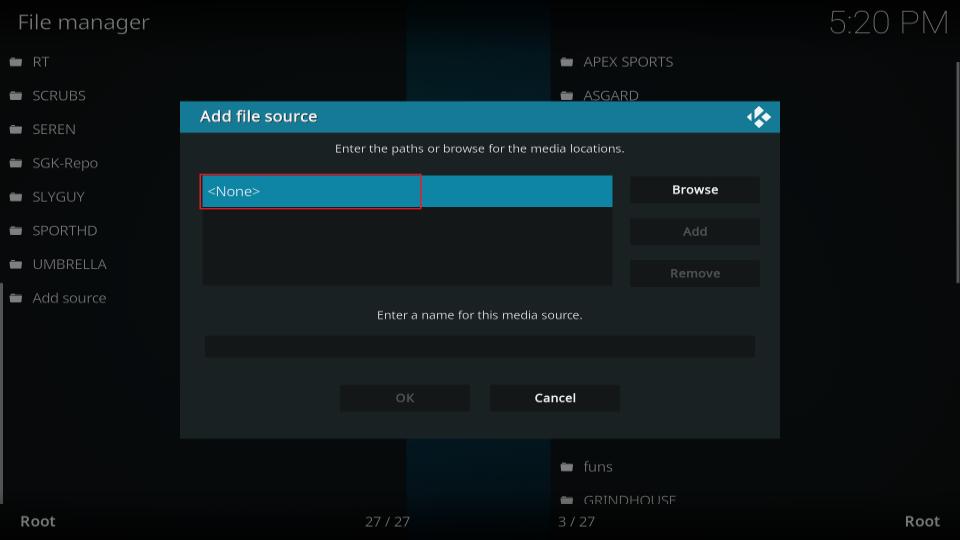
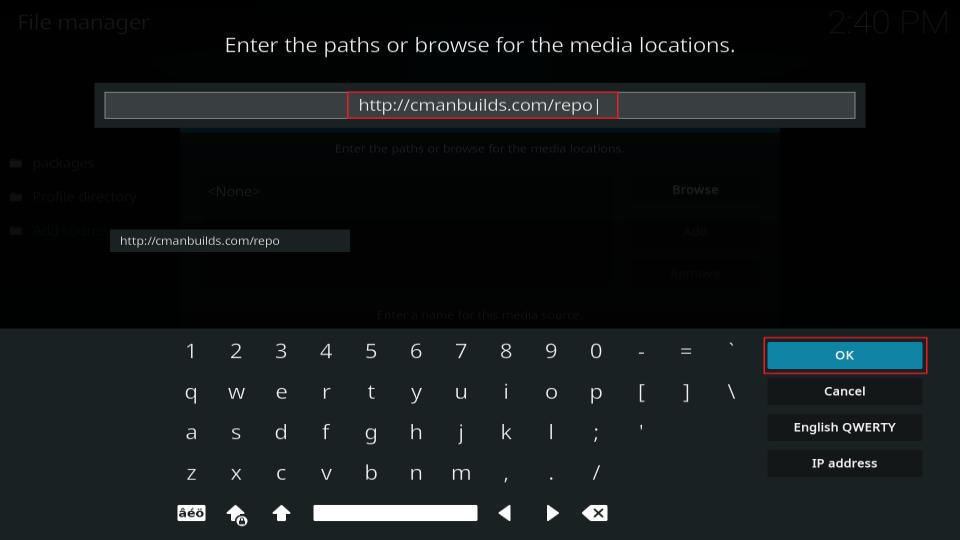
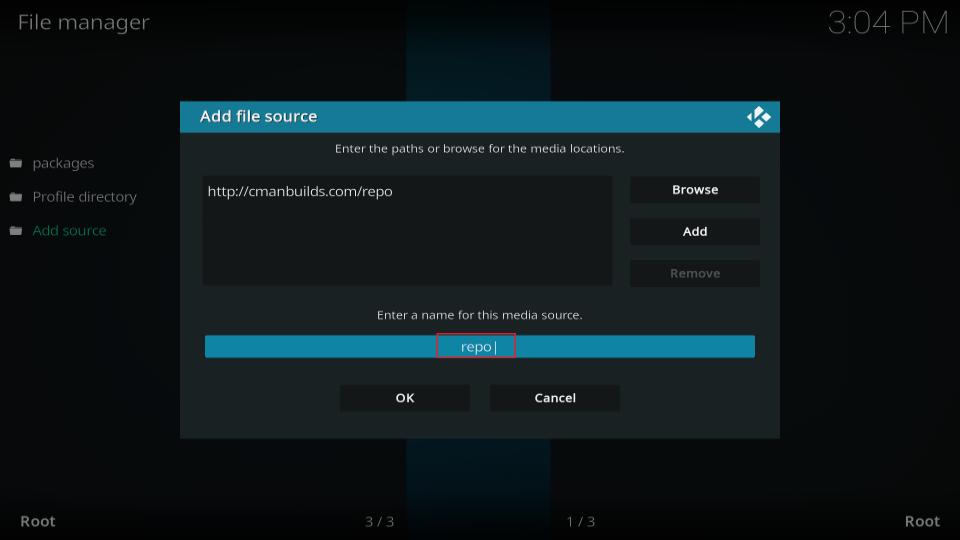
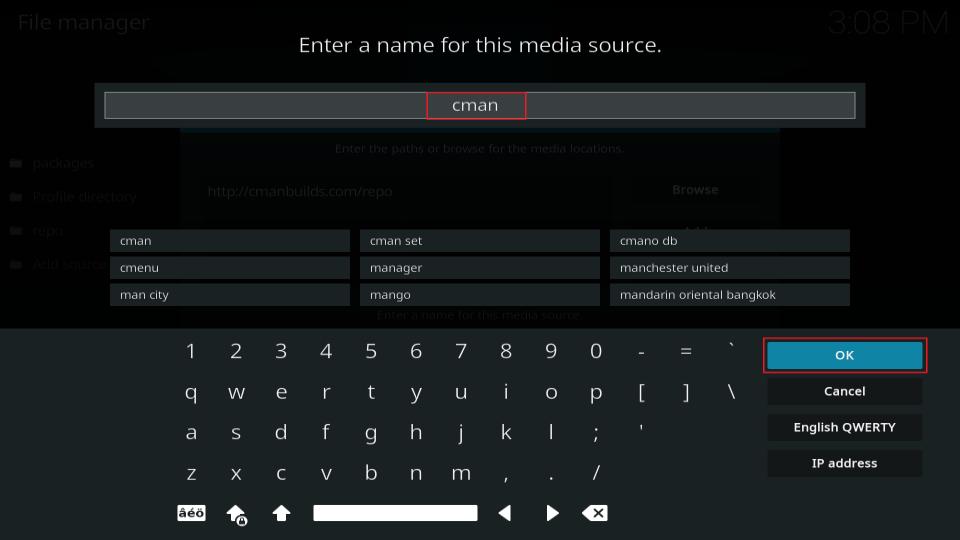
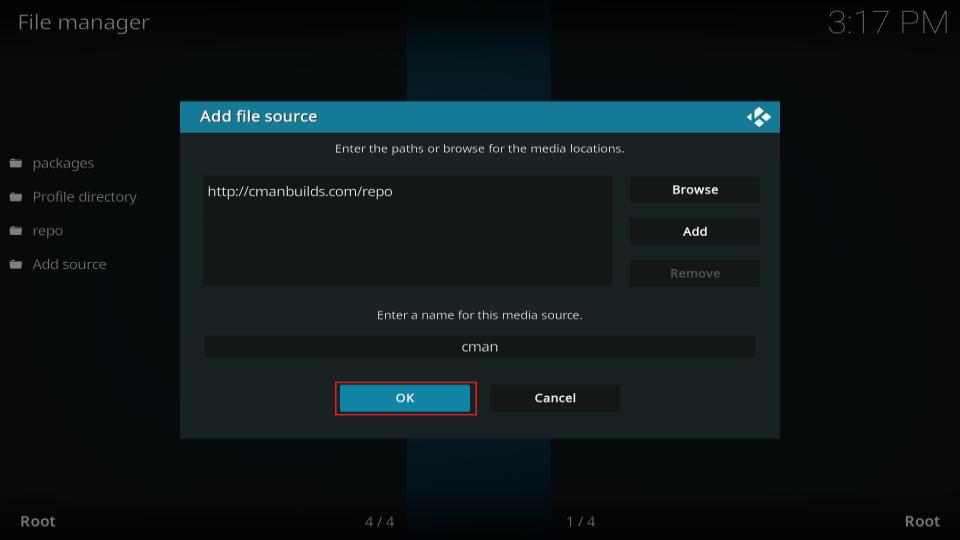
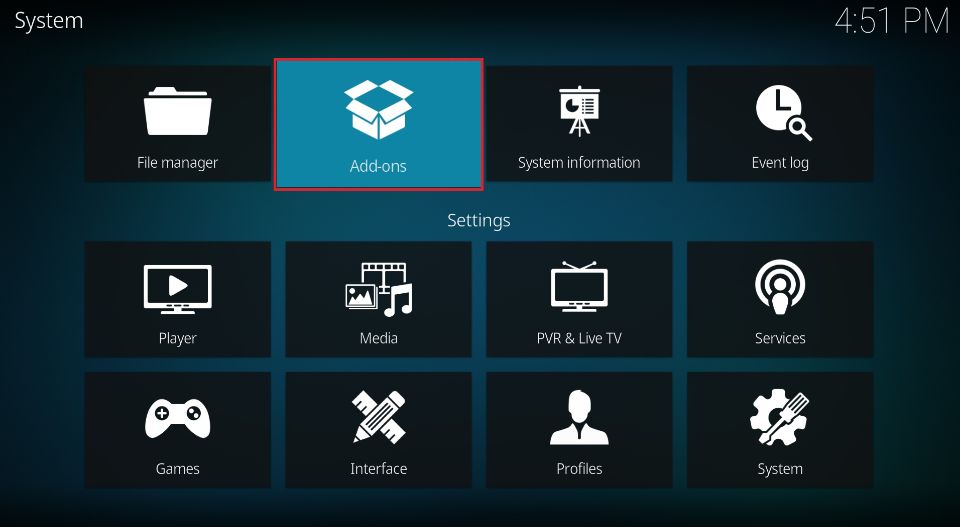
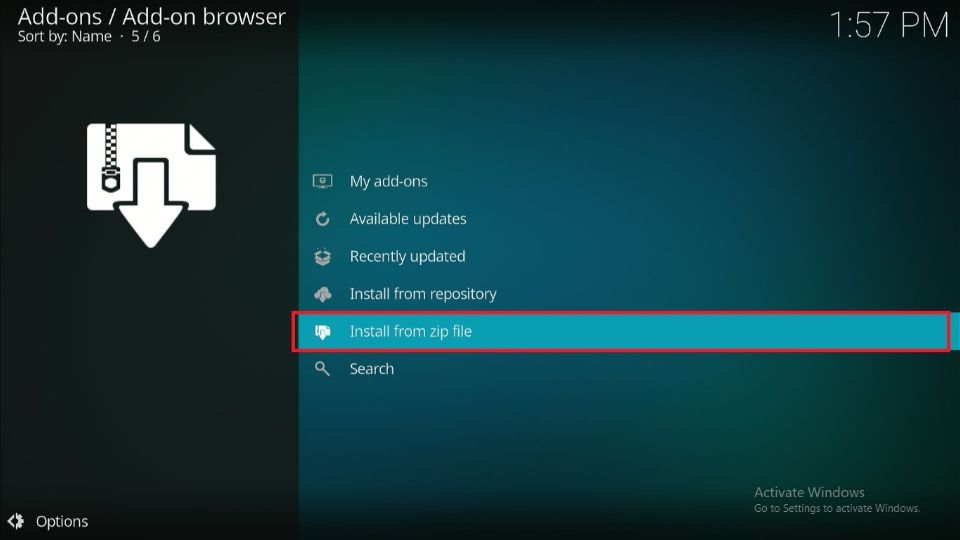
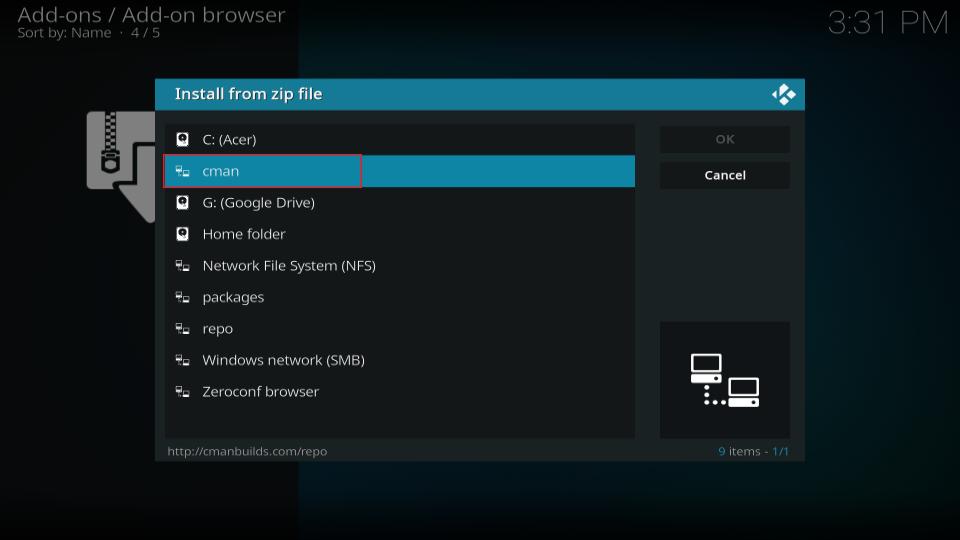
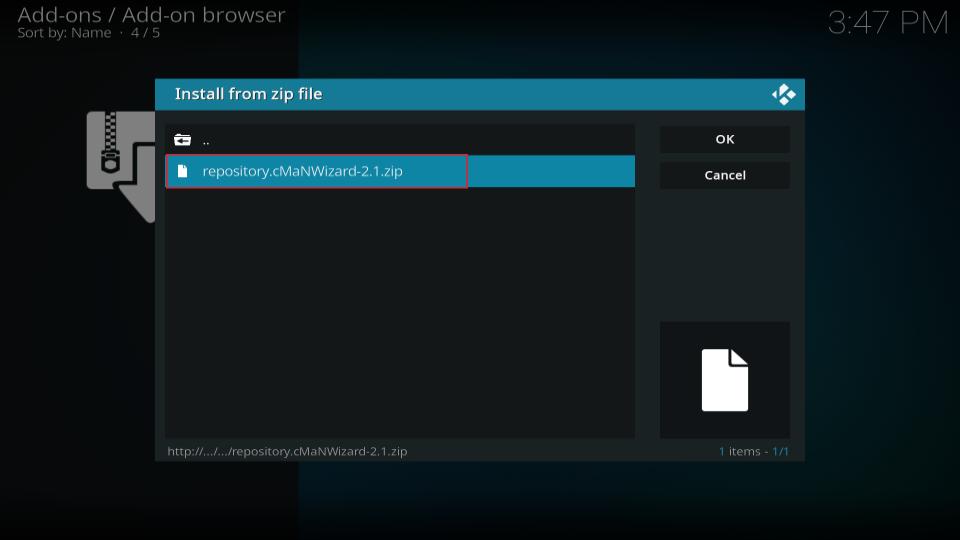
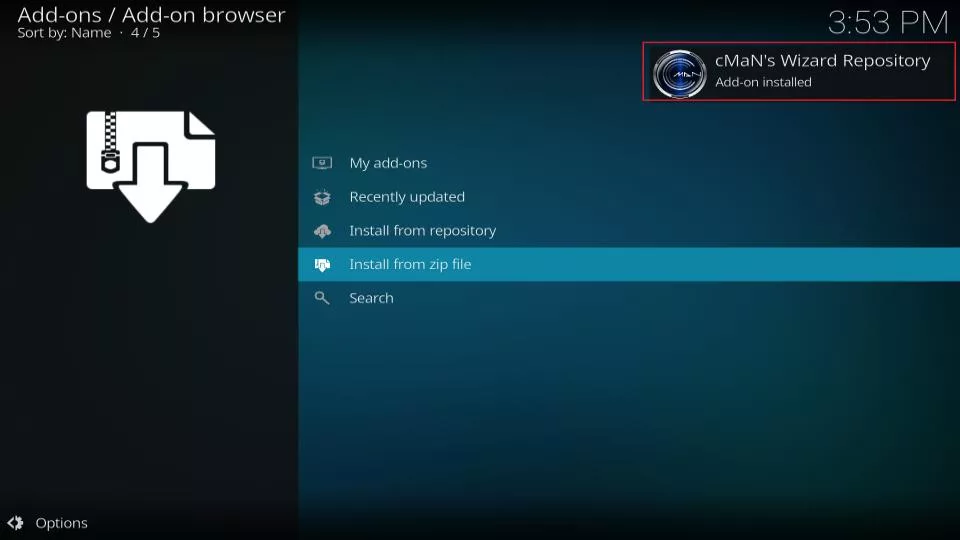
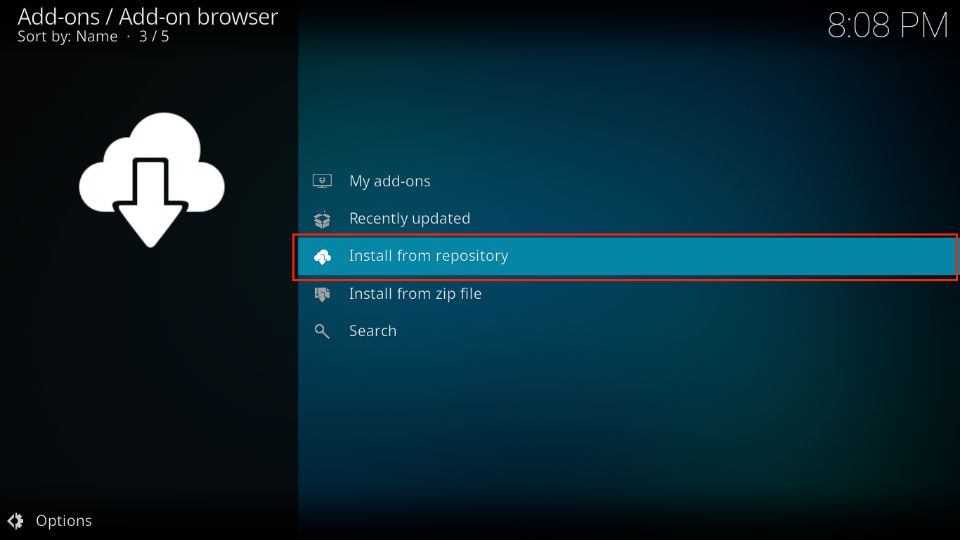
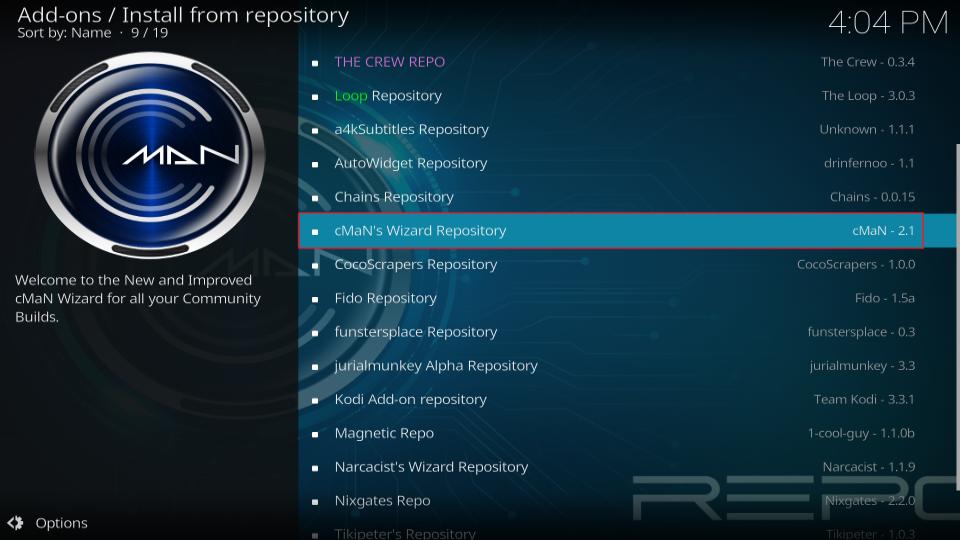
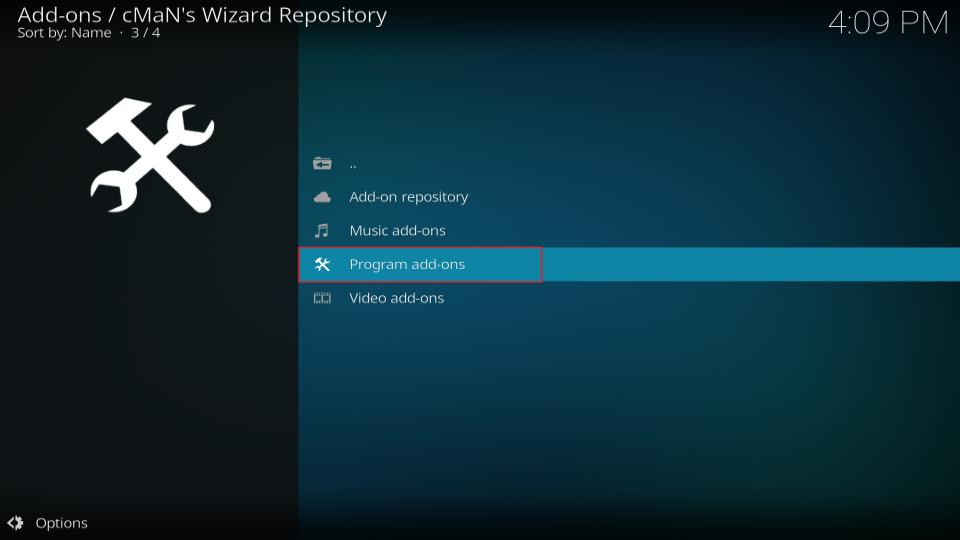
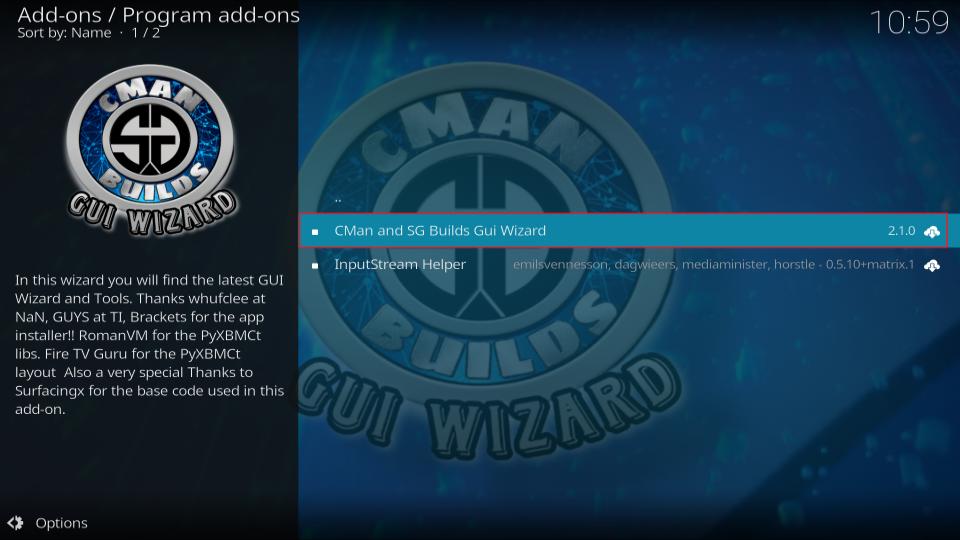

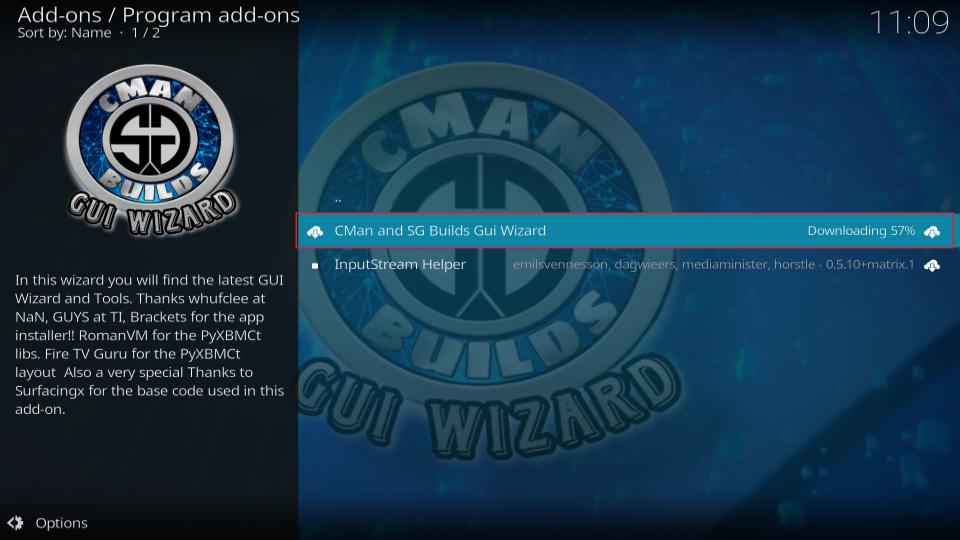
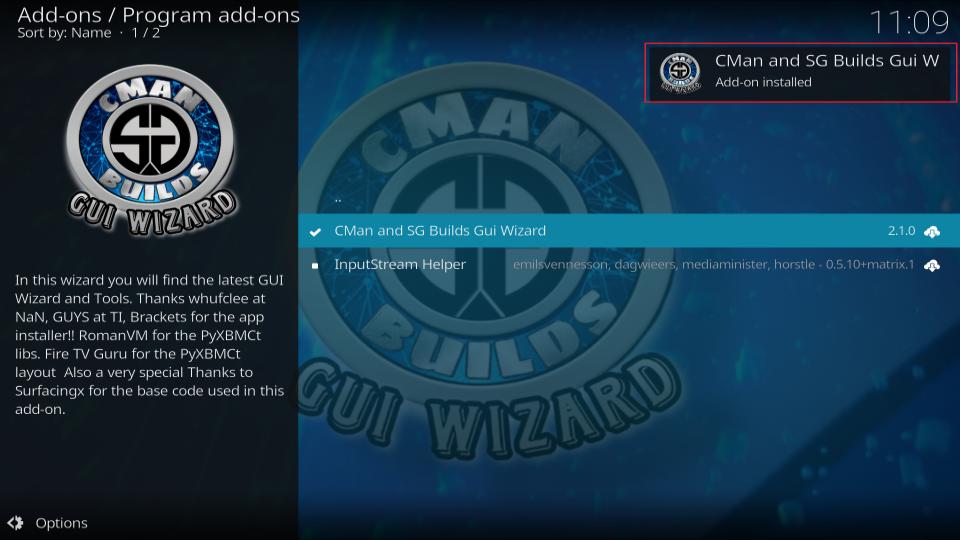
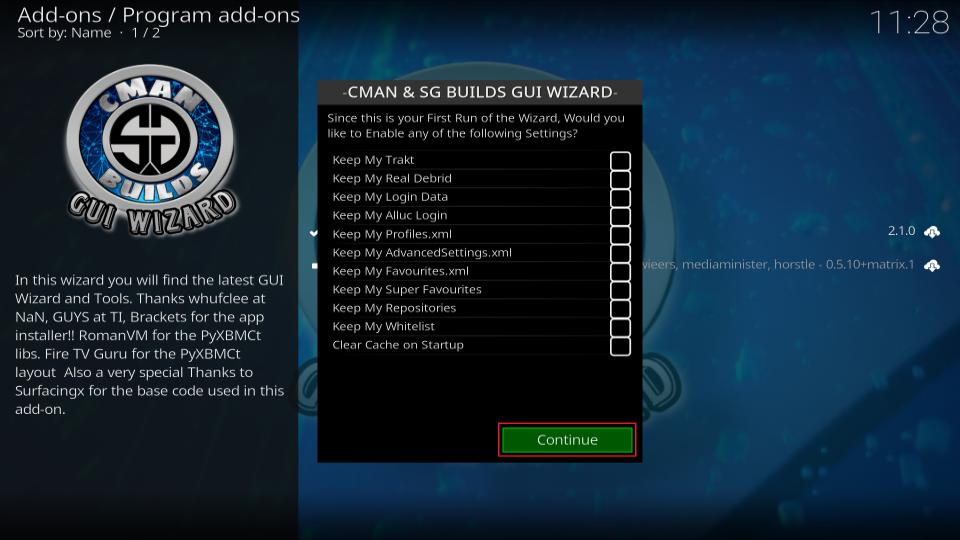
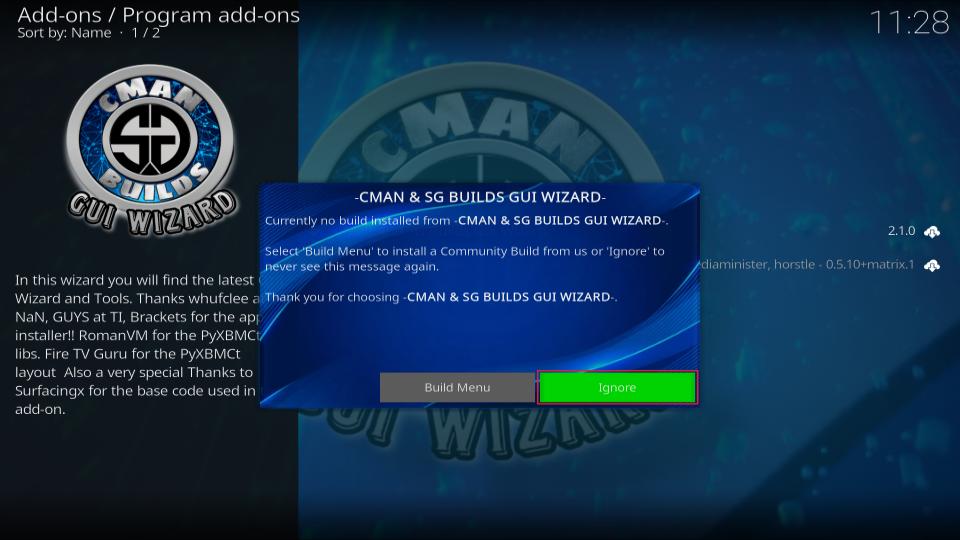


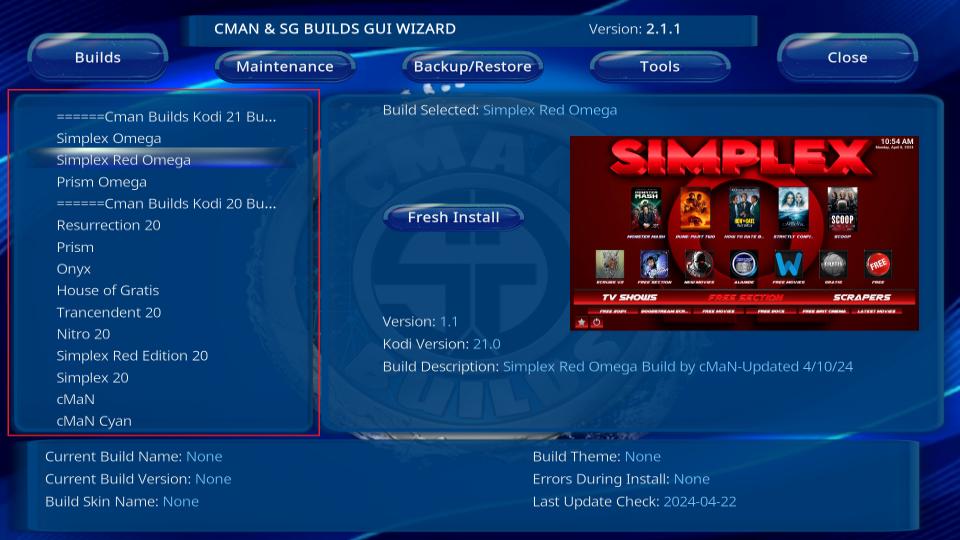


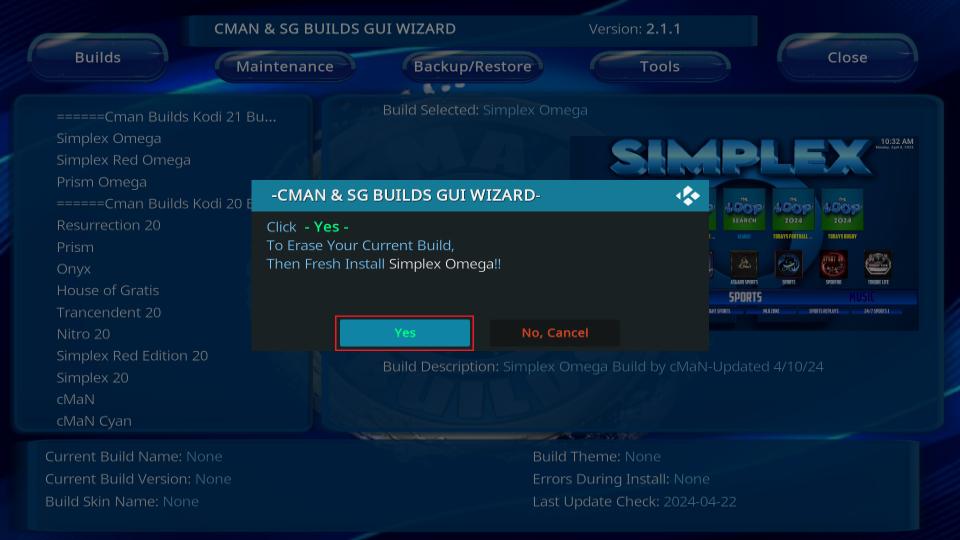
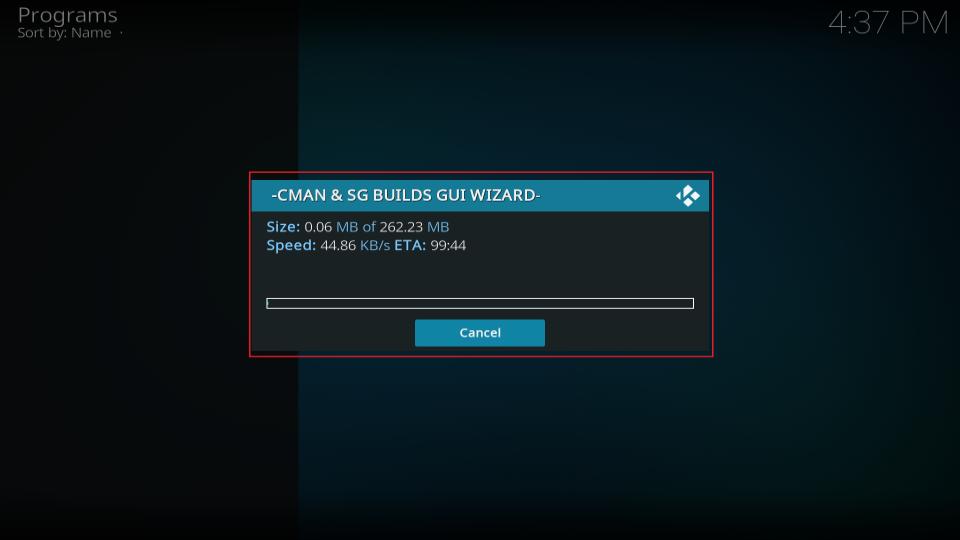
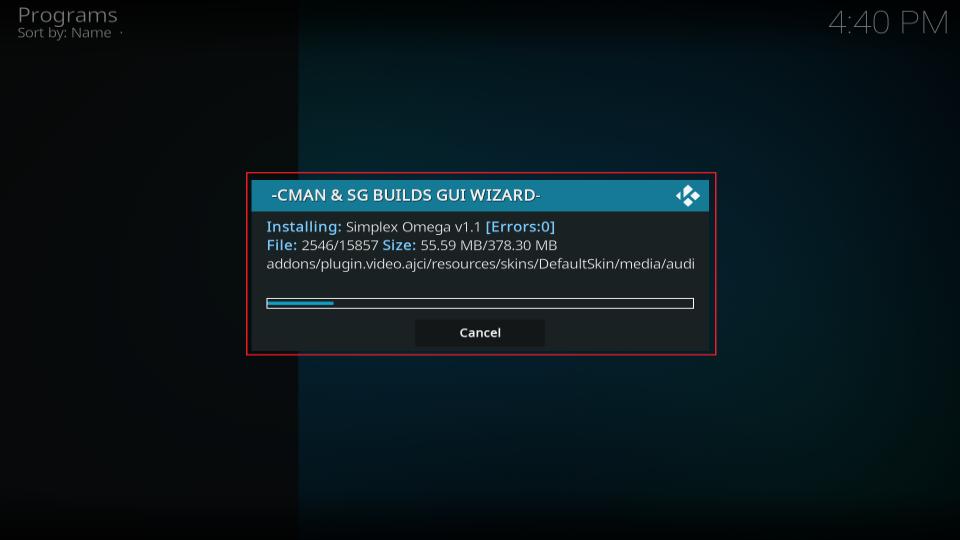
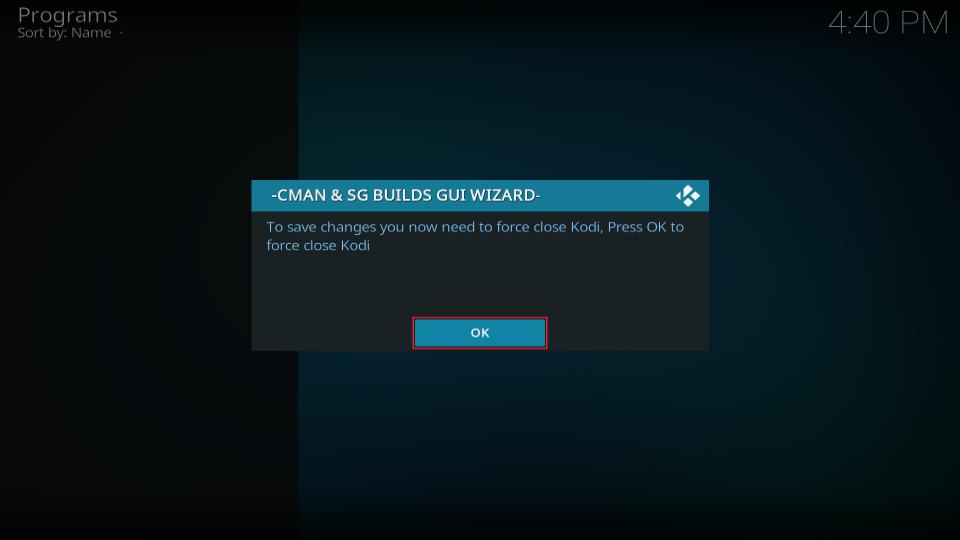






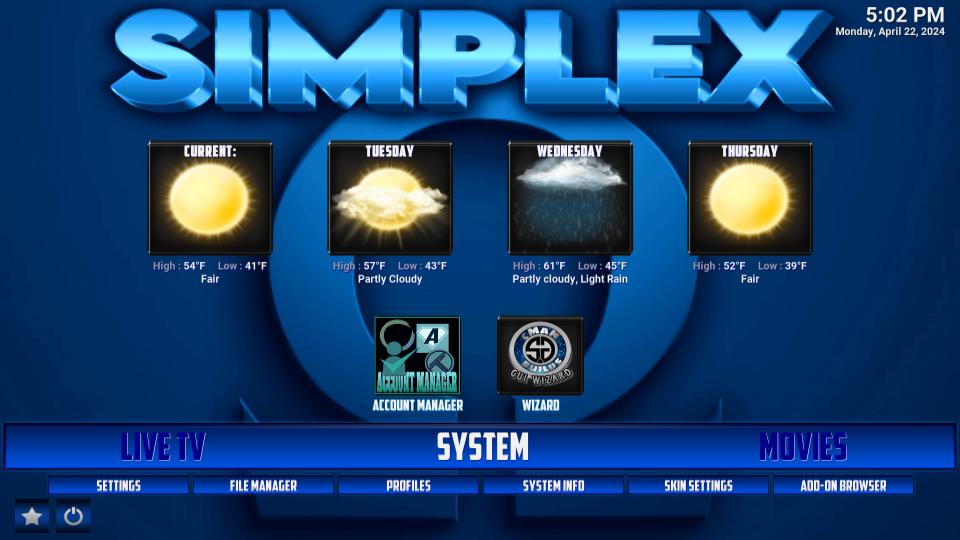






I keep trying to download the cman build and it doesn’t work. I mean, when it says to install from zip file, I click on it, then I obviously click on the name I put in — which is cman, so I click on it. No wizard ever shows up to click on. The only thing I can click on is the back button. So basically I now have tried it 6 times, and still no cman wizard to click on so I can install it. Why is this happening??????????
Hi Dave, You need to install the repo zip file from install from the zip file. Then, go to Install from Repository > CMan Repository > Program Addons > CMan & SG Builds to complete the setup. Also, make sure to use a VPN for a smooth installation.
The link doesn’t work i tried it several times and verified the spelling.
Hi Jessica, I just checked it, and it is working for me. Try using a VPN to install it and see if that helps.