This post is a step-by-step guide on how to install and play Hungry Shark Evolution on FireStick. These instructions work well for Fire TV products like FireStick 4K Max, Fire TV Cube, FireStick 4K, and Fire TV Lite.
 What Is Hungry Shark Evolution?
What Is Hungry Shark Evolution?
Want to feel like the king of the ocean? Hungry Shark Evolution is the game for you. Hungry Shark Evolution is a 3D virtual adventure game created by Ubisoft Entertainment. The game is about a hungry shark that eats anything in the ocean, including divers and other sea creatures, to survive.
Because of the gory nature of some of the game’s graphics, Hungry Shark Evolution requires age verification before launching. This is to limit kids who may be traumatized by scenes with blood from accessing the game.
Hungry Shark Evolution is an impressive game with an appealing design and great sound effects. The game is easy to learn and control and offers several tips to aid beginners. Discover the vast and fantastic ocean while acquiring daily rewards by passing as many levels as possible.
This game has several exciting challenges and rewards you can earn by passing levels or watching ads. For example, you can unlock different sharks, equip them with accessories and discover other sea creatures by increasing your level.
Like many other FireStick Games, You can use your Fire TV remote or a game controller to play Hungry Shark Evolution on FireStick.
Attention FireStick Users
Governments and ISPs worldwide monitor users' online activities. If you use third-party streaming apps, you should always use a reliable FireStick VPN to hide your identity and avoid issues with your movie-viewing experience. Currently, your IP is visible to everyone.
I use ExpressVPN, the fastest and most secure VPN in the industry. It is very easy to install on any device, including the Amazon Fire TV Stick. It also includes a 30-day money-back guarantee. If you're not satisfied with their service, you can request a refund.
ExpressVPN is running a special New Year deal: Get 4 months free and save 78% on the 2-year plan.
Read: How to Install and Use Best VPN for FireStick
Hungry Shark Evolution Overview
Below is a list of some of the outstanding features of the Hungry Shark Evolution app:
- Navigable interface
- Impressive 3D graphics
- High-quality sound effects
- A variety of in-game purchases
- Customizable sharks
- Daily rewards
- Exciting missions
How to Install Hungry Shark Evolution on FireStick
Because Hungry Shark Evolution is a free app hosted on official app stores, you don’t require a third-party app to install this app on your FireStick.
Installing Hungry Shark Evolution on FireStick takes a few simple moves. Follow the steps below:
1. Click Find on the home screen of your FireStick.
2. Select Search.
3. Type Hungry Shark Evolution on the Search bar, then select Hungry Shark Evolution from the suggested search results.
4. Go to Apps & Games and click on the Hungry Shark Evolution tile.
5. Click Download or Get depending on the on-screen option.
6. Wait for the Hungry Shark Evolution app download and installation to complete.
7. Click Open or hold down the remote’s menu button to open.
The installation of Hungry Shark Evolution on FireStick is complete.
Highly recommended if streaming with free or low-cost services 👇
How to Stream on FireStick Anonymously
As soon as you install the right apps, your FireStick is all ready to stream your favorite content. However, before you start, I would like to warn you that everything you stream online is visible to your ISP and Government. This means, streaming free movies, TV shows, Sports might get you into legal trouble.
Thankfully, there is a foolproof way to keep all your streaming activities hidden from your ISP and the Government. All you need is a good VPN for Fire Stick. A VPN will mask your original IP which is and will help you bypass Online Surveillance, ISP throttling, and content geo-restrictions.
I personally use and recommend ExpressVPN, which is the fastest and most secure VPN. It is compatible with all kinds of streaming apps and is very easy to install on Fire TV / Stick.
We do not encourage the violation of copyright laws. But, what if you end up streaming content from an illegitimate source unintentionally? It is not always easy to tell the difference between a legit and illegal source.
So, before you start streaming on your Fire Stick / Fire TV, let’s see how to use ExpressVPN to keep your streaming activities hidden from prying eyes.
Step 1: Subscribe to ExpressVPN HERE. It comes with a 30-day money-back guarantee. Meaning, you can use it free for the first 30-days and if you are not satisfied with the performance (which is highly unlikely), you can ask for a full refund.
Step 2: Power ON your Fire TV Stick and go to Find followed by Search option.
Step 3: Now type “Expressvpn” (without quotes) in the search bar and select ExpressVPN when it shows up in the search results.
Step 4: Click Download to install the ExpressVPN app on Fire TV / Stick.
Step 5: Open the app and enter the login credentials that you created while buying the ExpressVPN subscription. Click Sign in.
Step 6: Click the Power icon to connect to a VPN server. That’s all. Your connection is now secure with the fastest and best VPN for FireStick.
You can also read more detailed info on using ExpressVPN with Fire TV / Stick.
How to Use Hungry Shark Evolution on FireStick
If you’re a passionate gamer hoping to make Hungry Shark Evolution a regular app, the most convenient thing would be to shift the app to your home screen or create a Hungry Shark Evolution shortcut. A shortcut saves you time, as you don’t have to go through all the installed apps to get to Hungry Shark Evolution. Refer to this comprehensive guide for details on creating a FireStick home screen shortcut.
While Hungry Shark Evolution has many valuable features, the most unique has to be the graphics, sound quality, and the game’s features. This game has stunning 3D visuals and realistic ocean depictions that make the game even more enjoyable. Additionally, the sound effects relate well to on-screen action, enhancing the gaming experience.
To view the app’s settings, click the gear icon at the top-left side corner of the screen. Under settings, you can enable/disable sound and purchase confirmations, view privacy settings and select a language. Languages supported by the Hungry Shark Evolution app include English, German, French, Italian, Portuguese, Russian, and Korean.
Still under settings is the More Settings tab, where you can view Stats, Tips, and Credits. Your stats include Highest score, Best surviving time, Longest swim, most coins, most eats, and highest jump. Tips tell you where to find giant enemy crabs and sunken items and how to tell when your energy is low. They also tell you how to earn more points and collect more gems.
Playing Hungry Shark Evolution is straightforward. You only need to ensure the shark survives and grows by eating anything in your path but avoiding poisonous creatures. As the game progresses, you can unlock unique sharks and equip them with accessories like missile launchers, jetpacks, top hats, and lasers.
The game is easy to control and has a Fire TV remote user guide to help you play the game. When you start playing, you’ll notice a timer at the top-left corner of the screen and a score of gems collected on the right-side edge of the screen.
Overall, Hungry Shark Evolution is an enjoyable game with several exciting challenges. You can unlock sea creatures, purchase in-game accessories, and view ads to receive rewards. Remember, the more levels you pass, and the more giant the shark gets, the more rewards you receive.
Additionally, installing and playing Hungry Shark Evolution on FireStick is free.
FAQs
What Is Hungry Shark Evolution?
Hungry Shark Evolution is an ocean adventure game. The game is about a shark that eats anything on its way, including sea creatures and divers, to survive and grow.
What Are the Highlights of the Hungry Shark Evolution App?
Highlights of the Hungry Shark Evolution app include visually appealing 3D graphics, sound effects, and exciting challenges.
Is Hungry Shark Evolution Free?
Installing and playing Hungry Shark Evolution on FireStick is entirely free. However, you’ll have to pay for in-game purchases like features and accessories to enhance your shark.
Is Hungry Shark Evolution Ad-Supported?
Yes, Hungry Shark Evolution contains ads. The good news is you can get rewards for watching some of the ads in the app.
Is It Safe To Install Hungry Shark Evolution on FireStick?
Hungry Shark Evolution is a free app available on the Amazon App store. This means that it’s safe to install this app on FireStick.
Wrapping Up
Hungry Shark Evolution is an excellent game that’s enjoyable and easy to play. It has stunning visuals, high-quality sound, and many challenges that will earn you points and rewards. Additionally, it’s easy to control and play using your Fire TV remote. Earn daily rewards by watching ads and passing as many levels as possible.
For a better gaming experience, purchase in-game accessories to equip your shark with Lasers, Jetpacks, Top Hats, and Missile Launchers. Unlock sea creatures and boost your predatory powers by passing all missions and increasing your high score.
Did you install Hungry Shark Evolution on FireStick? Share your view of the app by leaving a comment below.
Related:
- How to Install & Play Red Ball Game on FireStick
- How to Install & Play Antstream Game on FireStick
- Best Games for Amazon FireStick
- How to Watch Commonwealth Games on FireStick

Suberboost Your FireStick with My Free Guide
Stay Ahead: Weekly Insights on the Latest in Free Streaming!
No spam, ever. Unsubscribe anytime.

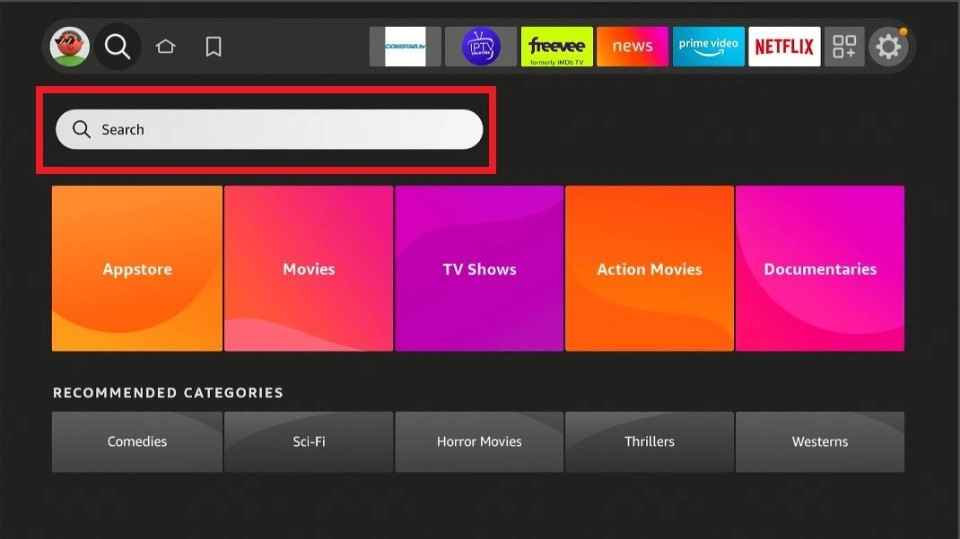
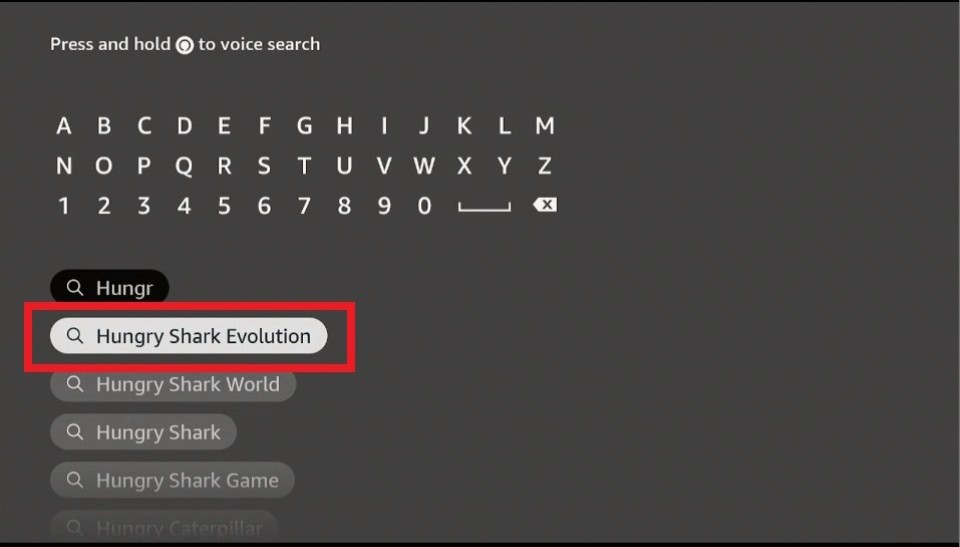
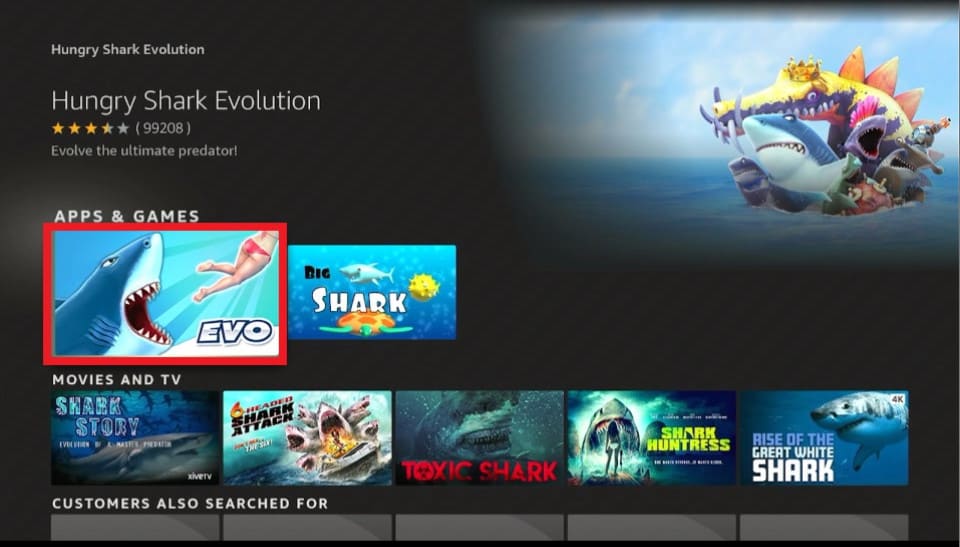


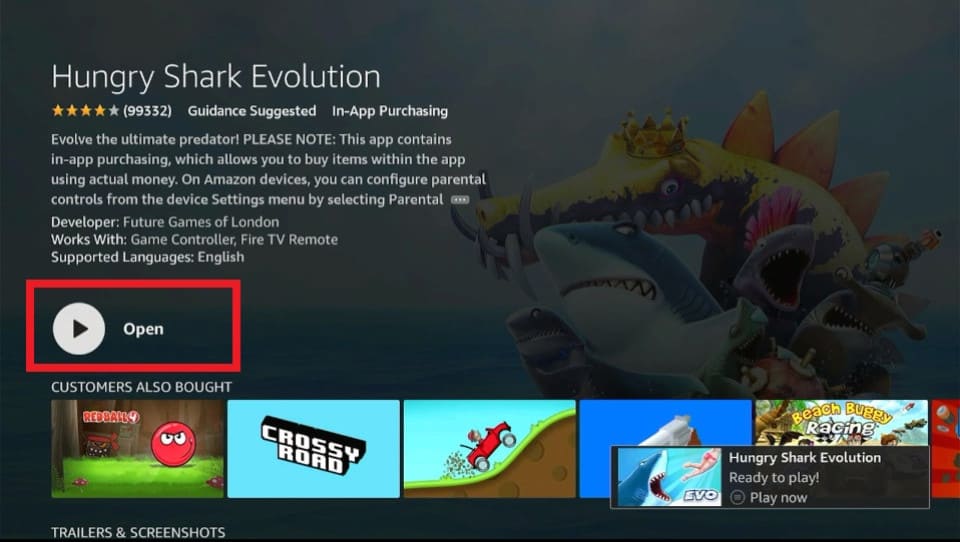










Leave a Reply