Today I will guide you on how to install Local Now on FireStick. The process is simple and won’t take much effort. You can install this app on FireStick 4K Max, FireStick 4K, Fire TV Cube, Fire TV Stick Lite, and other Fire OS devices.
 What is Local Now?
What is Local Now?
Local Now is the go-to app to keep up-to-date with the weather forecast. It is among one the best apps in the FireStick App Store. It has over 200 news streaming channels, thousands of movies & shows from different genres, and all of this for free. It is an excellent option as far as streaming free content is concerned.
Moreover, the app is available on different platforms, including FireStick, Android, iOS, Roku, and more. The content is available in High-Definition, and there’s no need to worry about buffering.
Local Now lets you select the city of your choice and offers channels accordingly. You can select up to six locations at once to view various channels. It doesn’t stop here. Local Now has subtitle support and a built-in Electronic Program Guide (EPG).
Now let’s take a look at the installation process of the app.
Attention FireStick Users
Governments and ISPs worldwide monitor users' online activities. If you use third-party streaming apps, you should always use a reliable FireStick VPN to hide your identity and avoid issues with your movie-viewing experience. Currently, your IP is visible to everyone.
I use ExpressVPN, the fastest and most secure VPN in the industry. It is very easy to install on any device, including the Amazon Fire TV Stick. It also includes a 30-day money-back guarantee. If you're not satisfied with their service, you can request a refund.
ExpressVPN is running a special New Year deal: Get 4 months free and save 78% on the 2-year plan.
Read: How to Install and Use Best VPN for FireStick
Overview of Local Now Features
Here is a short list of its features.
-
- Over 200 news channels.
- Weather channels.
- HD quality content.
- Free movies and TV Shows.
- No buffering issue
- Select up to 6 six different locations to view more content.
- Availability of EPG.
- Free of cost.
- Compatible with multiple platforms, including FireStick, Android, iOS, Roku, Smart TVs, Chromecast, Google TV, Vizio, Apple TV, and more.
- VPN Friendly
Apart from these features, this app provides news and weather reports from many cities, including New York City, Houston, Dallas, Miami, Atlanta, Houston, Chicago, and more. Of course, you can always use a VPN to watch content from an unlocked region.
How to Install Local Now on FireStick
Since Local Now is one of the official apps available on the Amazon App Store, the installation process becomes straightforward. You don’t have to install Downloader, change the Unknown Sources setting, and then download the APK. Instead, you can do as follows.
1. Open your FireStick and go to Find.

2. Click on the Search Bar.
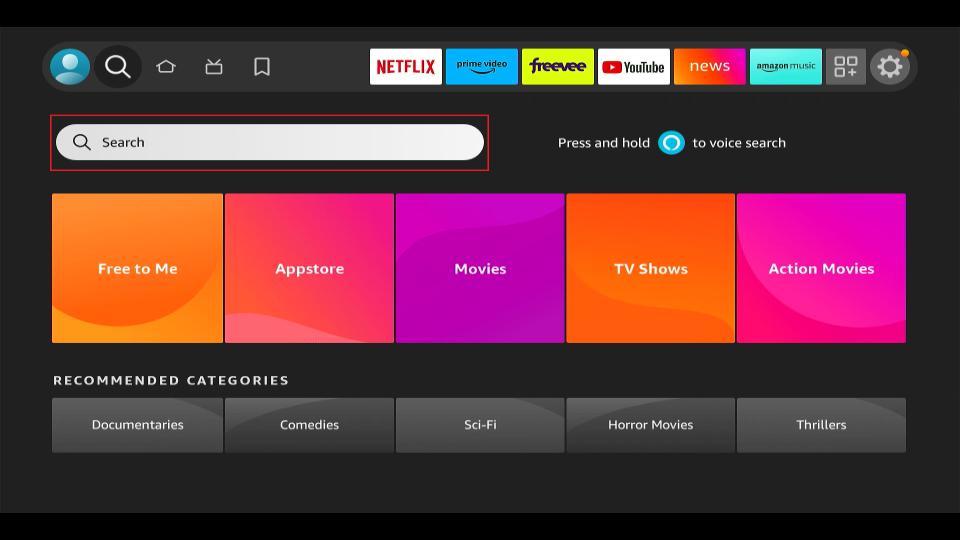
3. Type Local Now App and click it in the search results.
4. Tap on the app tile on the next screen.
5. Now Click Download and wait for the app to download and install.
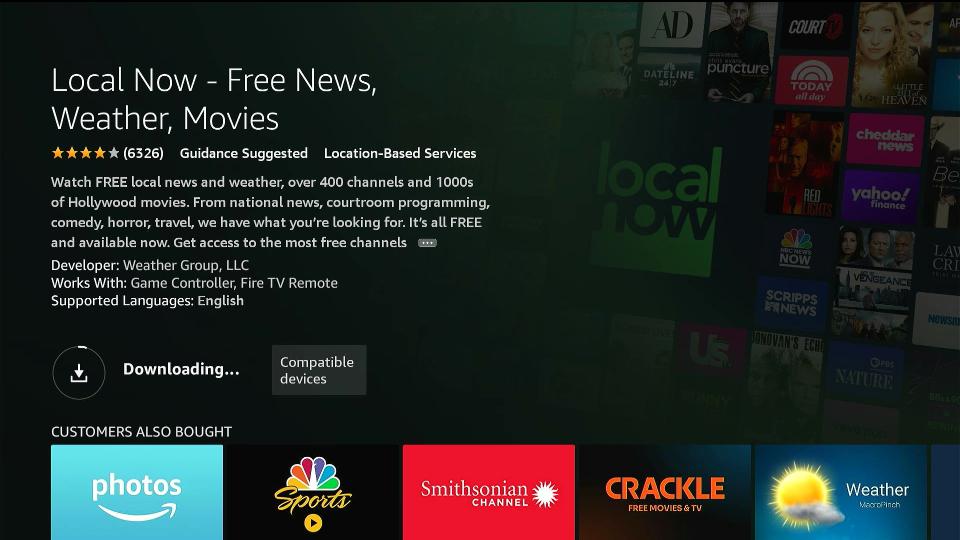
6. Click Open to launch the app after it installs.
How to use Local Now on FireStick
First of all, you need to open the app. Press and hold the Home button on your remote, then click on Apps.
Find Local Now and launch it.
When the app opens, you must select your city by entering the name or zip code. However, it does auto-suggest cities, and you have two options to choose from. One is Make this my City, and the other is Change my City. Select the latter to change your location.
Now you are redirected to the home window of Local Now. On the top, you have options like Home, Channels, Movies, Shows, and Search. Once you enter the home screen, the local news for your area will start streaming.
Clicking on the channels category takes you to the window where you have the choice to select the channel of your choice. Again, there are multiple categories to choose from: Recommended, News, Local, Sports, Entertainment, Family, Horror, etc.
The Movies and TV Shows section will let you stream from thousands of options available. The quality is 720p or 1080p. Additionally, there shouldn’t be any buffering issues. Select the content you want to stream, and it will start playing smoothly.
You can also turn on the subtitles/closed captions from the settings. Moreover, signing in to the app unlocks a personal watchlist.
FAQs
Is Local Now free to use?
Yes, Local Now is totally free to use.
Is Local Now compatible with FireStick?
Local Now is not only compatible with FireStick but with many other devices, including Android, iOS, Smart TV, Google Tv, Roku, and others.
What kind of channels does Local Now have?
There are over 200 news channels of different states and regions that you can stream anytime for free. Apart from this, it also has a library of movies and tv shows.
Is Local Safe to Use?
Local Now is available on many official app stores, making it trustworthy, safe, and legal.
Wrapping Up
This was all about how to install Local Now on FireStick. The app is one of the finest in its domain, and the cherry on the cake is that it is free. You only have to install it, and the streaming will begin. Moreover, the user interface is great and straightforward to use as well. The ability to stream over 200 news channels from different places speaks volumes.
Related:
- How to Install and Use Very Local on FireStick
- How to Install Tubox TV on FireStick
- How to Install & Watch Vuit on FireStick
- How to Install & Watch DistroTV on FireStick

Suberboost Your FireStick with My Free Guide
Stay Ahead: Weekly Insights on the Latest in Free Streaming!
No spam, ever. Unsubscribe anytime.
 What is Local Now?
What is Local Now?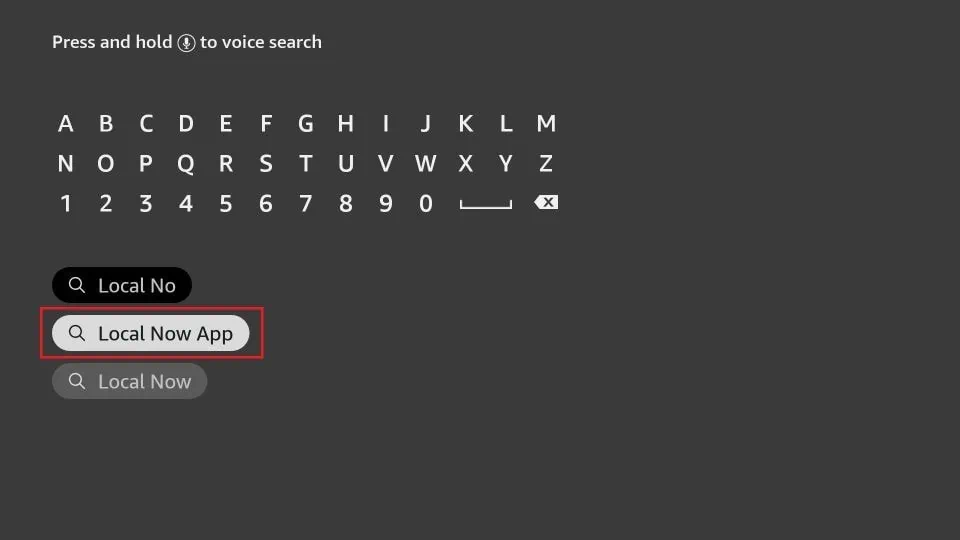
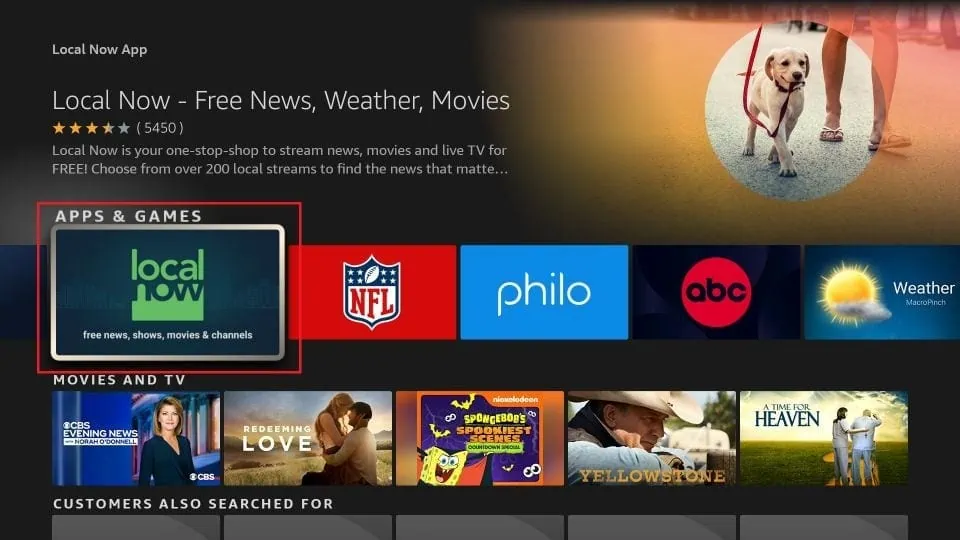
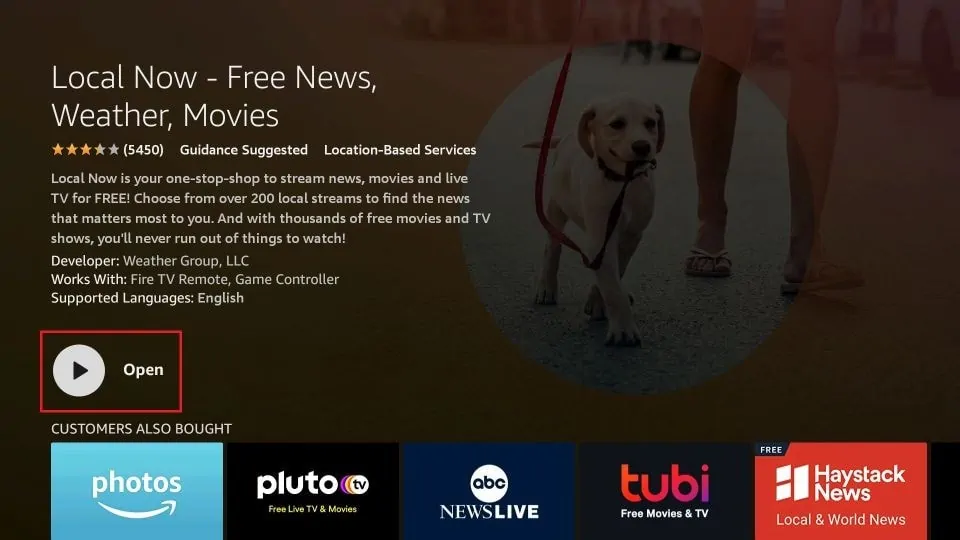
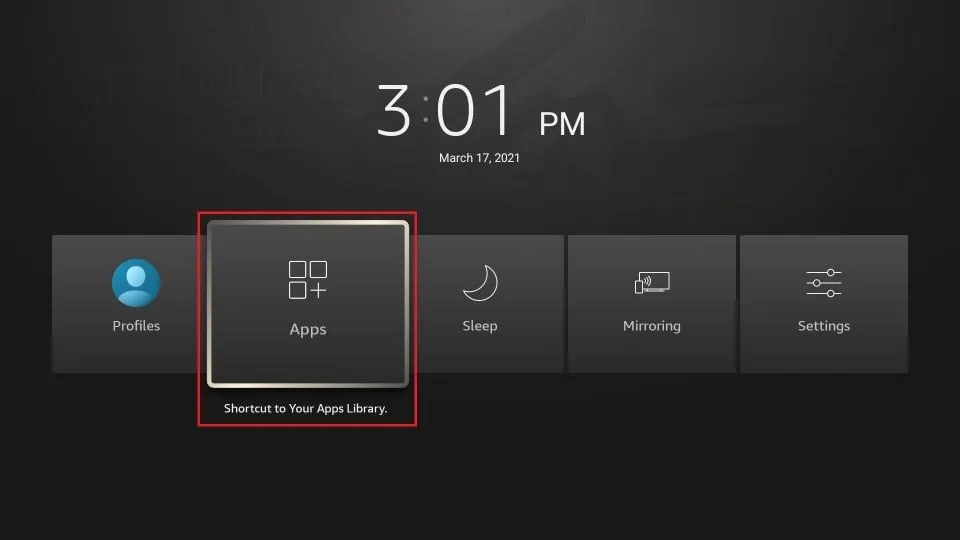
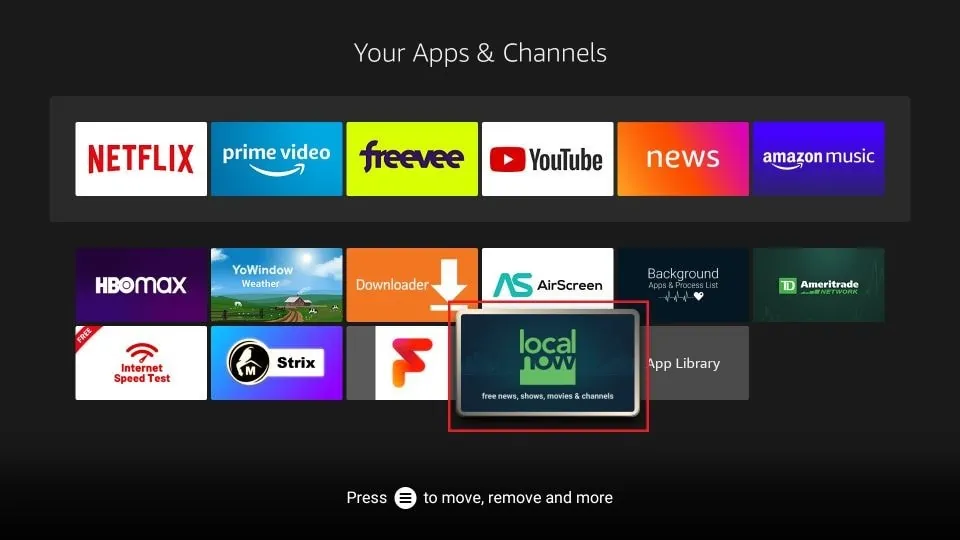
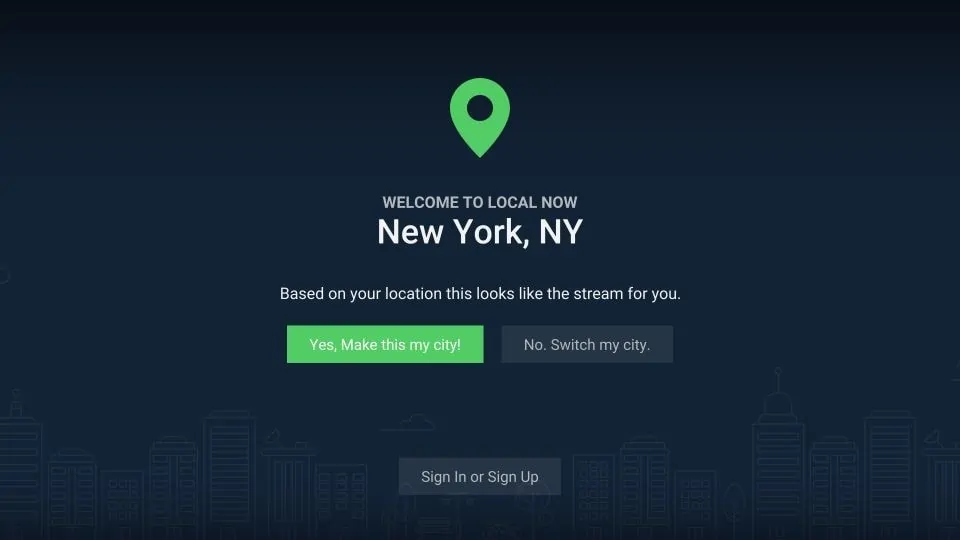
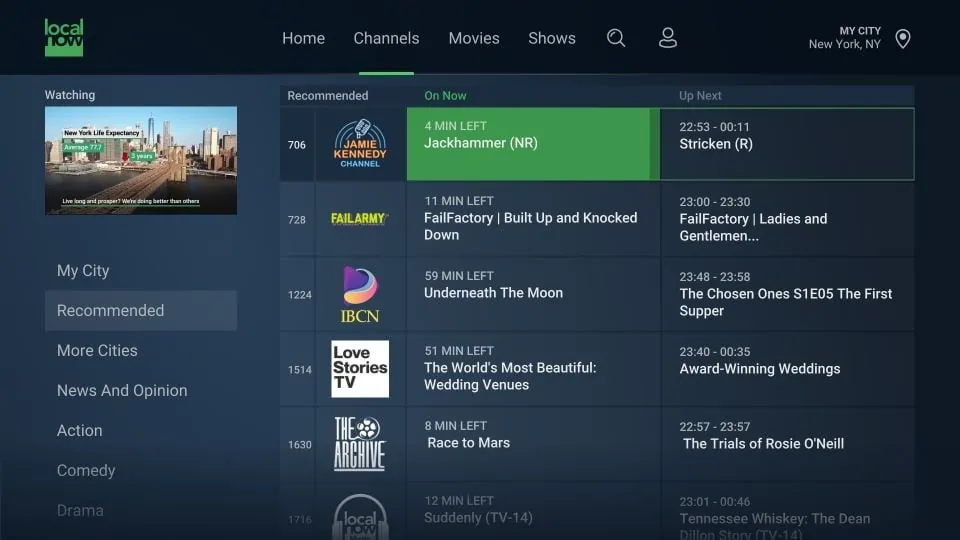


Leave a Reply