In this guide, I will show you how to install and activate NBC on your Amazon FireStick and how to watch NBC without a TV provider subscription. This guide is valid for all Amazon Fire TV products, including FireStick Lite, FireStick 4K, and Fire TV Cube.
Are you looking forward to watching NBC on your FireStick? The good news is you can use the official NBC app in the Amazon App Store. I will show how to watch NBC with the official app and alternative methods in this guide. First, let’s talk a little about what NBC is.

What Is NBC?
Short for National Broadcasting Company, NBC is an American English-language commercial broadcast TV and radio network owned by Comcast. The network hosts famous channels like SYFY, E!, Bravo, USA, and NBC News. NBC is also known for producing classics like SNL, The Voice, Winter House, Chucky, and more.
From news to entertainment to documentaries, the NBC network has a variety of channels for every genre. It’s one of the most extensive television networks in the US, with thirteen owned and operated stations and nearly 200 affiliates.
As one of the top names in the television network industry, NBC has official apps for various platforms, including iOS, Android, Roku, Apple TV, and Amazon Fire TV. You name it, you’ll be able to access NBC on all the popular entertainment devices officially.
How to Subscribe to NBC App
Unlike other services, NBC doesn’t let you access its content via the app for a direct monthly or yearly subscription. You need to subscribe to NBC through your TV provider to unlock the full potential of the NBC app. Think of the NBC app as an add-on for TV network users.
If you have a TV provider and you’re already subscribed to NBC, you can just ask your provider for the app credentials. Otherwise, you must contact your TV provider to start your NBC subscription.
If you don’t have a TV provider, you can still watch NBC but can’t gain full access to the NBC app. In a later section, I’ll tell you more about watching NBC content through other services.
For FireStick Users
ISPs, hackers, and other third-party entities worldwide may monitor your online activities. For security, privacy, and smooth streaming, it is recommended to use a reliable VPN for FireStick. Your IP address is visible to sites you visit.
I recommend ExpressVPN, a fast and secure VPN. It is very easy to install on any device, including an Amazon Fire TV Stick. Also, it comes with a 30-day money-back guarantee. If you don't like their service, you can always ask for a refund. ExpressVPN also has a special deal where you can get 4 months free and save 81% on the 2-year plan.
Read: How to Install and Use the Best VPN for FireStick
How to Install NBC on FireStick
In this section, I’ll show you how to install the NBC app on your Fire TV device. The process is simple: follow the steps below.
1. Launch your Fire TV home screen. Then, select Find.
2. Scroll down and select the Search tile.
3. On the search screen, type in NBC. After that, select NBC in the search suggestions.
4. After a few seconds, the search results will appear. Select the NBC tile.
5. On the NBC dashboard, click the Get or Download button.
6. Wait for the Amazon App Store to process your request.
7. After that, the app will start downloading. Once it’s downloaded, your Fire TV will automatically install it.
8. Once the button shows Open, you are good to go. You can Open the app if you’d like, but in the next section, I’ll show you how to launch the app from any screen on your Fire TV.
So, this is how you install NBC on FireStick.
How to Stream on FireStick with a VPN
Your internet provider and many websites/apps can see your IP address and some details about your connection. Using a VPN encrypts your traffic and masks your IP address, which helps protect your online privacy.
I recommend ExpressVPN. It’s a reputable VPN with strong encryption and fast connections, and it’s straightforward to install on Fire TV/FireStick and other devices.
Next, I’ll show you how to set up and use ExpressVPN on your Fire TV/Stick.
Step 1: Subscribe to ExpressVPN HERE. It comes with a 30-day money-back guarantee. Meaning, you can use it for free for the first 30 days, and if you are not satisfied with the performance (which is highly unlikely), you can ask for a full refund.
Step 2: Power ON your Fire TV Stick and go to Find, followed by the Search option.
Step 3: Now type “Expressvpn” (without quotes) in the search bar and select ExpressVPN when it shows up in the search results.
Step 4: Click Download to install the ExpressVPN app on Fire TV / Stick.
Step 5: Open the app and enter the login credentials that you created when you purchased the ExpressVPN subscription. Click Sign in.
Step 6: Click the Power icon to connect to a VPN server. That’s all. Your connection is now secure with the fastest and best VPN for FireStick.
How to Activate NBC on FireStick
Without activating the NBC app using either an NBCUniversal profile or a TV provider account, you won’t get the most out of the application. So, let’s see how you can activate the app.
1. Press the home button on your Fire TV remote until a menu appears. Select the Apps tile.
2. Select the NBC app and launch it. The application may take some time to start up and load home screen content on the first launch.
3. Select My Account option at the top-right.
4. Then, select My Profile.
Now, you’ll come across two options: NBCUniversal Profile and TV Provider.
Sign In with NBCUniversal Profile
1. If you have an NBCUniversal Profile, select Sign In.
2. Then, on your computer or smartphone, ensure you are logged in to your NBCUniversal account. Once logged in, go to nbc.com/activate on that device and enter the code on your Fire TV screen. Lastly, follow the on-screen instructions to complete the sign-in process.
Sign In with TV Provider
1. On the other hand, if you are subscribed to NBC via your TV provider, select Link.
2. You’ll be shown all the popular TV providers. If you see your provider, select it and skip to step 5.
3. If you don’t see your provider, select SEARCH FULL LIST.
4. Then, use the search bar and the keyboard under it to find your provider. Once you have seen it, select it on its login page.
5. Enter your credentials, sign in, and follow any on-screen instructions to complete the setup.
Note: If you don’t have your TV provider’s login credentials, contact your provider to request the email address and password needed to activate your NBC app.
How to Use the NBC App on FireStick
This section is going to be long. Once you have installed the NBC app on your FireStick, you can use it immediately. In this section, I will walk you through each section of the app one by one.
First, let’s see the easiest way to launch the NBC app. Press and hold the home button on your FireStick remote until a menu appears. Then select the Apps tile.
You’ll be taken to your app library. There, scroll down and click on the NBC app tile.
Once everything is loaded, you’ll be looking at the Home tab.
Scroll down, and you’ll come across the Watch for Free section. All the content listed in this row is free to watch without signing in to an NBCUniversal profile or an NBC account offered by your TV provider.
Below the free section, we have the Trending Now section. You’ll find all the TV shows and movies currently trending on the NBC network, regardless of the genre. Most of the titles in this list cannot be accessed without signing in.
Scroll down, and you’ll find the Explore Peacock: A Free Streaming Service section. You can access the famous Peacock streaming service via the official NBC app. This section dedicated to Peacock on the NBC app’s home screen shows only a glimpse of what’s available on the service.
Now that you’ve tasted the NBC app’s Home tab let’s check out the Browse tab. To do so, scroll up to the top of the screen. Then scroll to the right to the Browse section.
By default, the Popular filter will be applied to content from All networks.
Scroll down to start exploring the most famous content from across NBC.
However, if you only want to discover content from a specific network, you can scroll up and select the network you prefer to filter out everything else.
Moreover, you can select a category, such as Bingeworthy, to narrow the content without limiting the networks. You can also combine category and network filters to further narrow down the content.
Since you’re signed in, you can watch live streams of programs on NBC channels. To do this, scroll to the top and select the LIVE tab.
Next, you can browse the app’s standalone dashboards for each NBC network. To do that, scroll up and go to the Networks tab.
All the NBC networks will appear as clickable tiles. Select any network to launch its custom page. For example, I’ll select Bravo.
Now, you can scroll down and explore the content from the network.
Remember the section for free Peacock content? There’s an entire tab dedicated to it. If you’re still on a specific network screen, press your FireStick remote’s back button to return to the Networks tab. Then, go to the top of the Networks tab and scroll over to the Peacock Preview tab.
Here, you’ll find all the content offered by the streaming service. Feel free to explore it on your own.
If you want to search for something, the NBC app has you covered. To do so, click on the magnifying glass tab, the rightmost tab at the top of the screen.
Then, search for anything in the bar using the simple keyboard below it.
For example, I searched for SNL and got over 100 results. The search function allows you to find anything quickly.
How to Watch NBC Without a TV Provider Subscription
You can watch NBC without a TV provider’s subscription. Let’s find out how.
Monthly subscription services let you access NBC networks, TV shows, and movies without any contract or commitment. The following four popular services will let you stream NBC content without a TV provider subscription on your Fire TV.
1. Sling TV
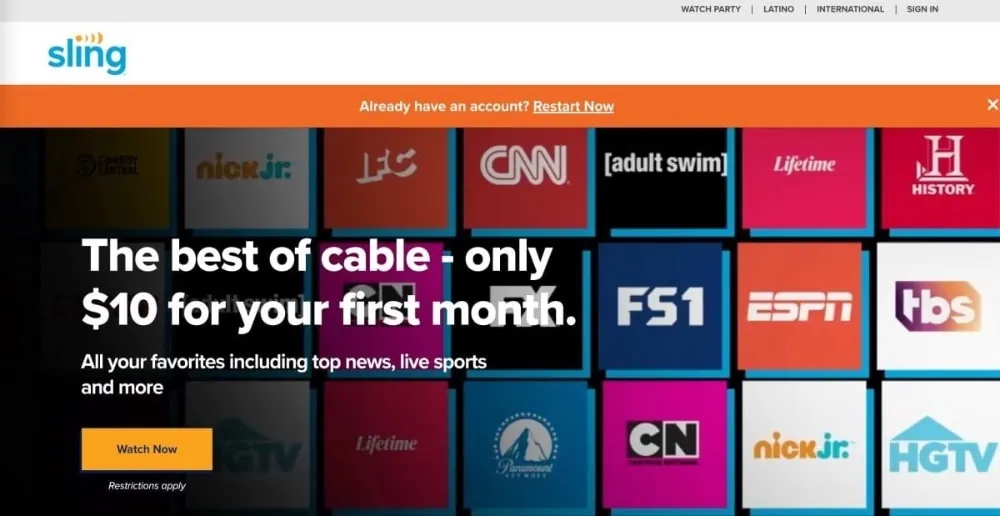
Sling TV offers local channels, like ABC, CNN, Fox News, and MLB. Similarly, you can access many on-demand shows via local channels at no extra charge.
Sling TV has three plans: Orange, Blue, and Orange & Blue. The individual Orange and Blue packages are available for $35 per month—the Orange package suits NCAA football and families, while Blue is suitable for pro football and news.
In contrast, the combined Orange & Blue subscription is available for only $50/mo. This subscription includes everything from both plans and offers up to 51 channels and 3 simultaneous streams.
How to Install Sling TV on FireStick
2. fuboTV

fuboTV offers 100+ local channels in all supported locations (apart from the Latino Plus package). You can expect access to 200+ local and international channels in some US locations.
Regarding pricing, fuboTV offers four plans: Starter ($64.99), Pro ($69.99), Elite ($79.99), and Latino Plus ($32.99). The Starter and Pro plans are similar; the only difference is that Pro offers 1,000 hours of DVR space and ten screens simultaneously compared to 250 hours and three screens. But the Elite package is different altogether. You get 165+ channels, and fubo Extra gives you another 45 channels, 1,000 hours of DVR space, and support for 10 screens.
3. Hulu + Live TV

In addition to NBC content, you can watch live and on-demand content from 75+ top channels, including sports, news, and entertainment. And don’t forget about Hulu Originals!
Hulu + Live TV costs $54.99 monthly for the first three months and then $64.99 afterward. There’s a 7-day free trial. There’s no hidden fee, installation fee, or commitment. You create your account and enter your payment details, and you are good to go. Of course, there are extra add-ons, like movie libraries and additional screens, that you can purchase too.
How to Install Hulu on FireStick
4. YouTube TV

Like most NBC networks, YouTube TV includes NFL, NBC, and MLB channels. You even get unlimited DVR storage to record and watch your favorite shows later, with additional features like rewind, fast-forward, and pause.
Furthermore, add-ons are also available to upgrade your streaming experience. Some hot features include 4K-quality video, offline recordings, unlimited streams, extra sports and entertainment channels.
How to Install YouTube TV on FireStick
Wrapping Up
This guide showed you how to install the NBC app on FireStick and activate your account. The NBC app gives you easy access to everything related to NBC networks, including shows, movies, and live TV streaming. Those not subscribed to NBC via a TV provider can still watch NBC using one of the services mentioned above. If you have any questions or suggestions, feel free to comment below.

Suberboost Your FireStick with My Free Guide
Stay Ahead: Weekly Insights on the Latest in Free Streaming!
No spam, ever. Unsubscribe anytime.


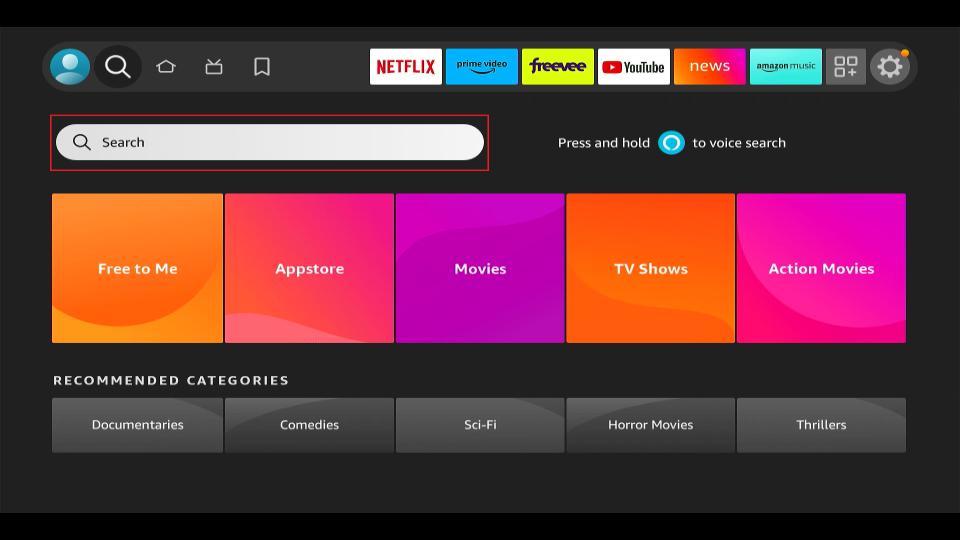
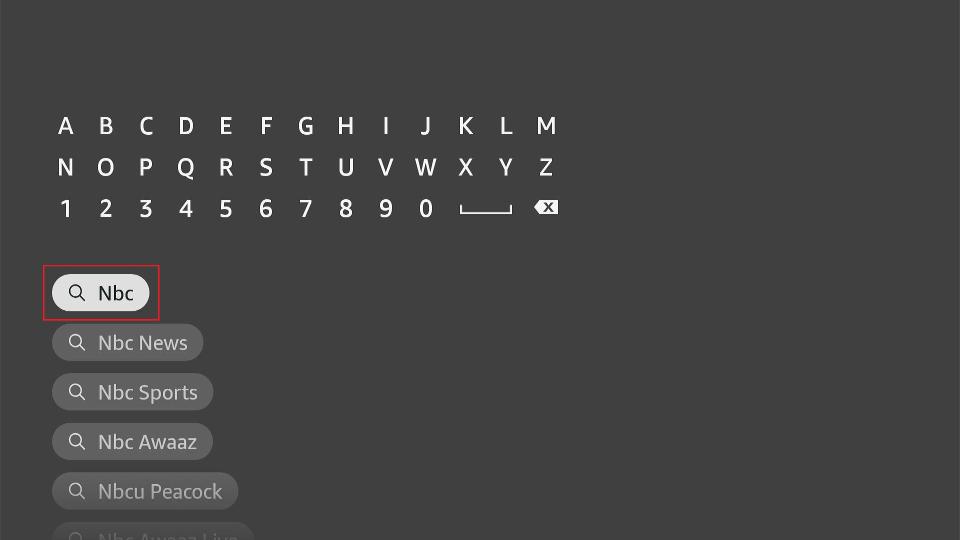
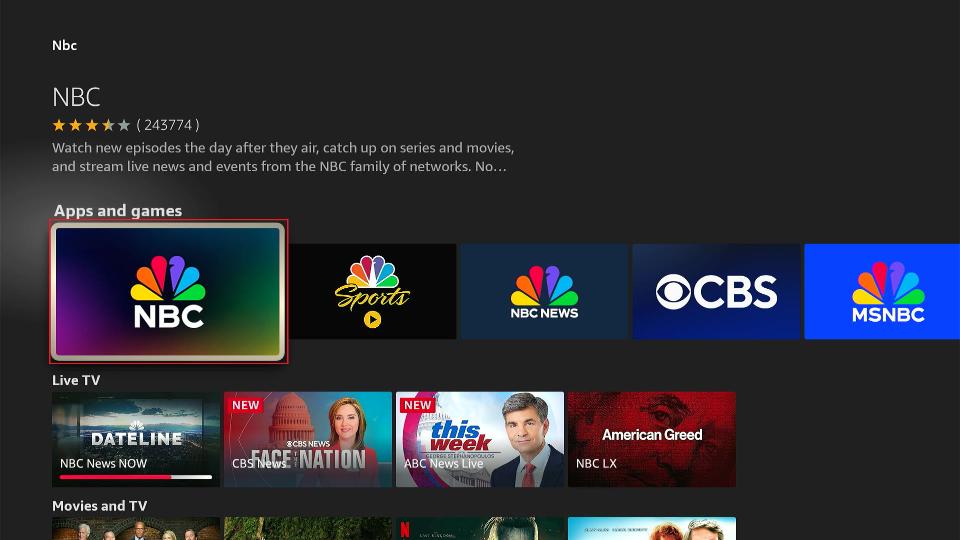
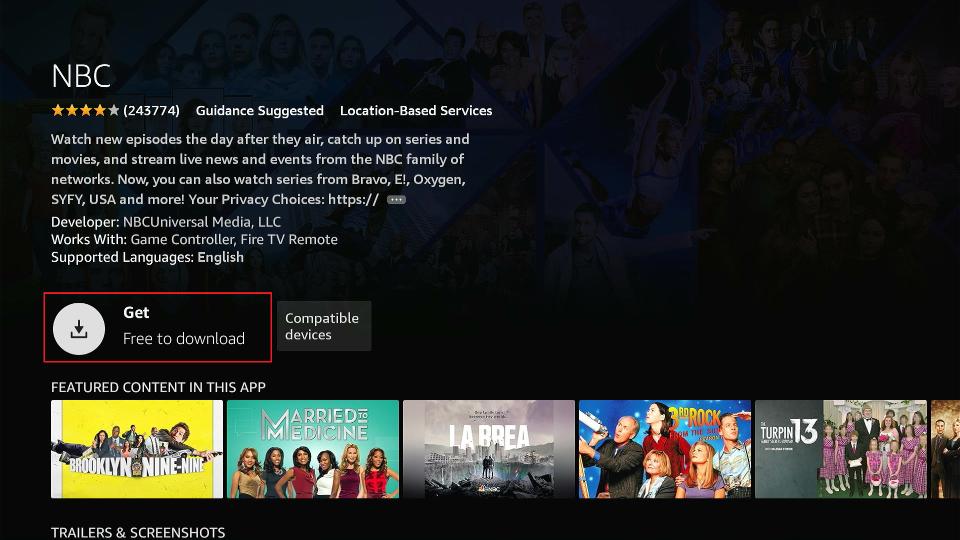
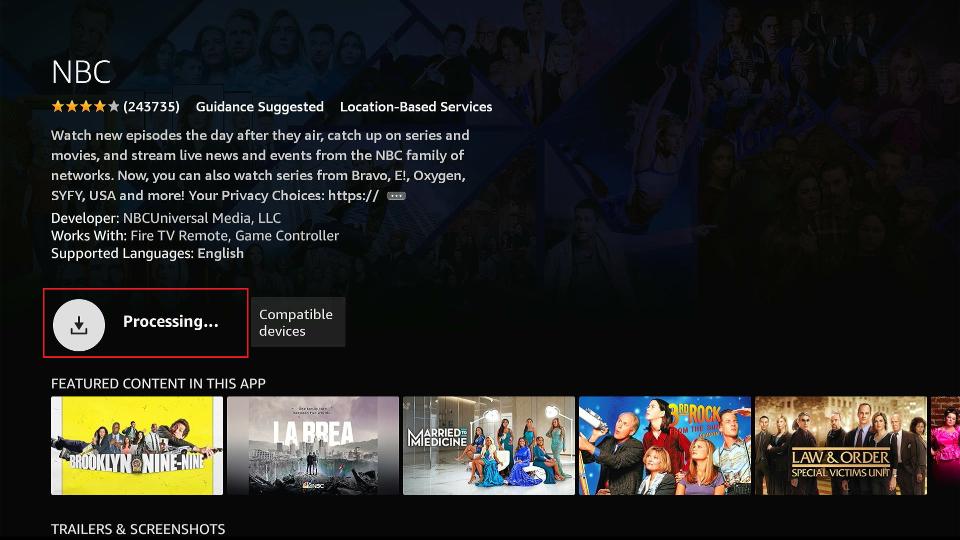
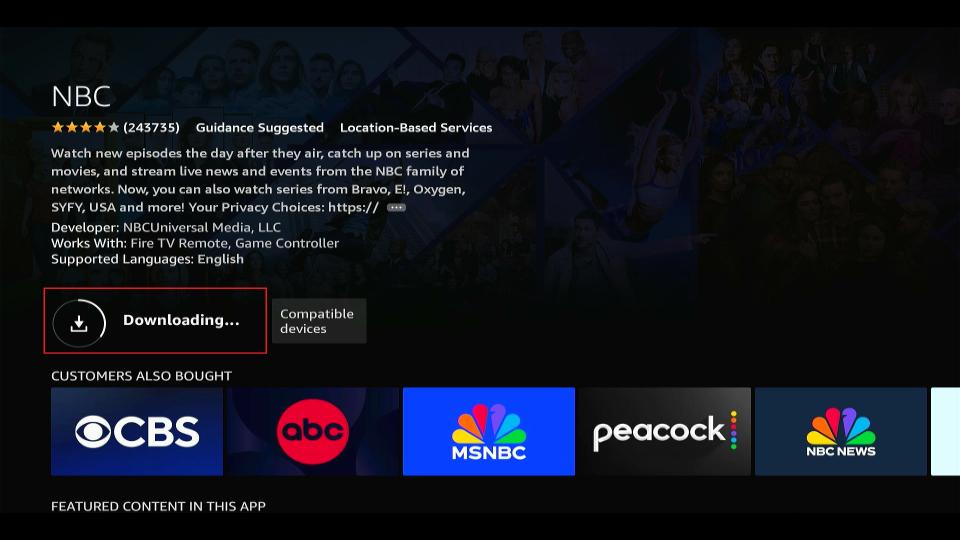
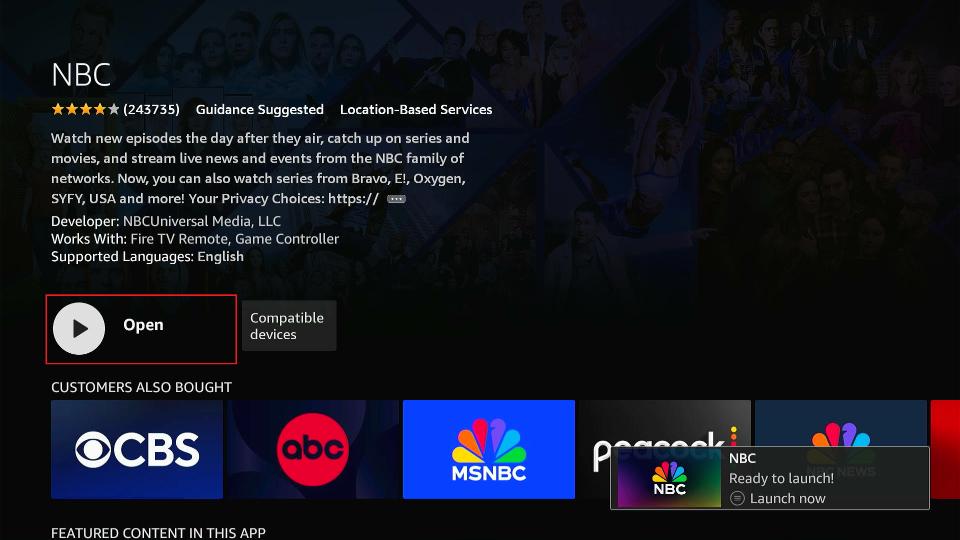





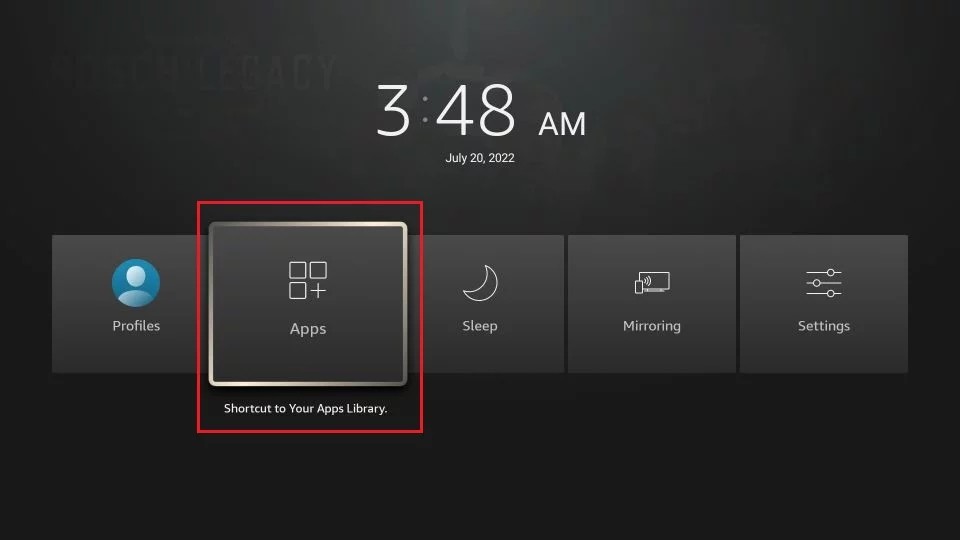
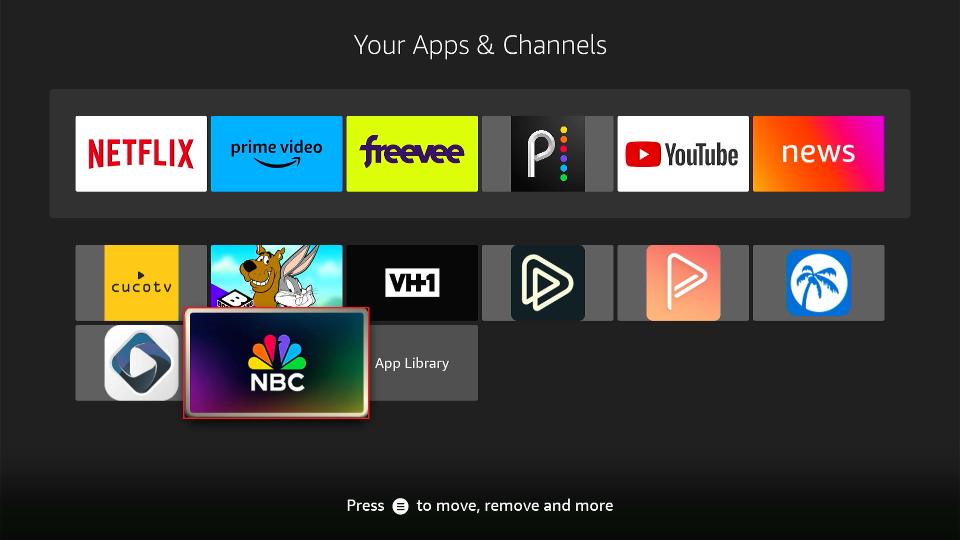
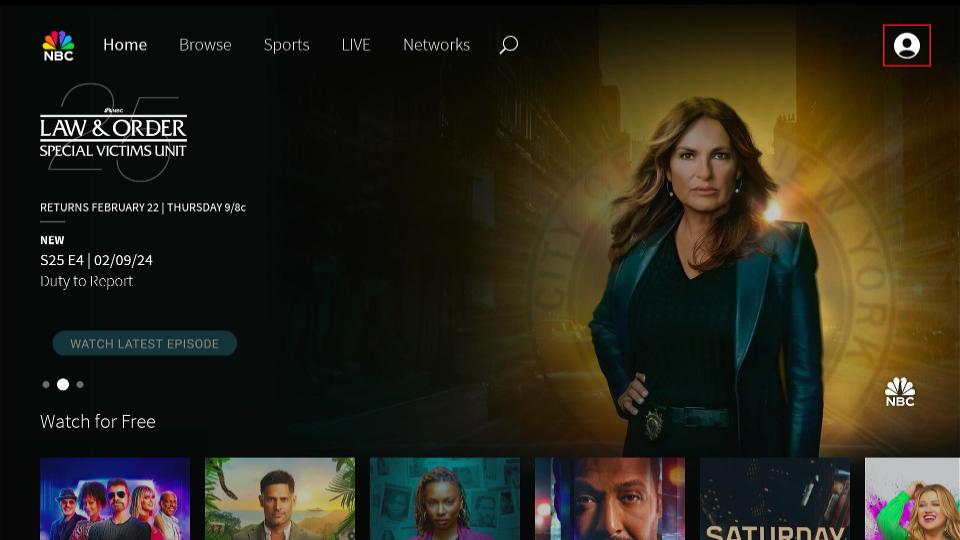
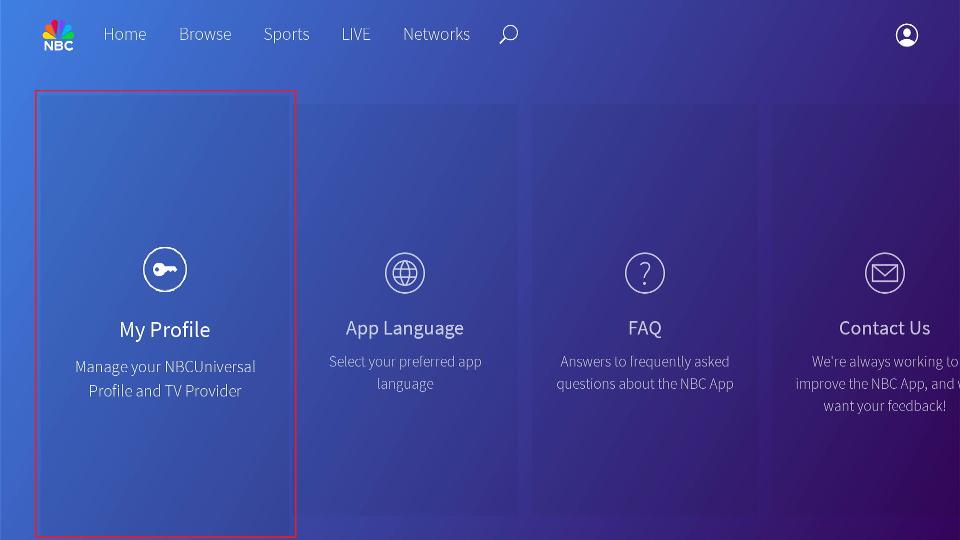
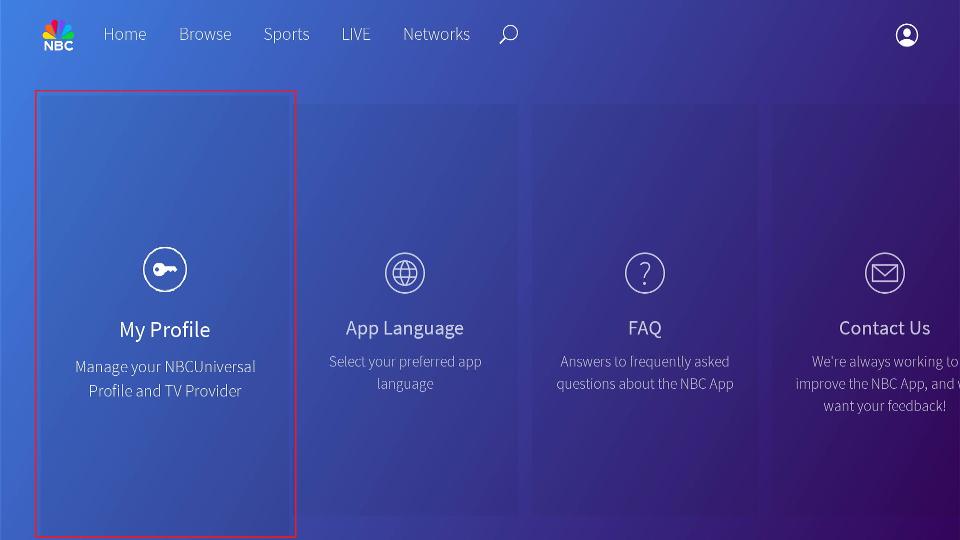
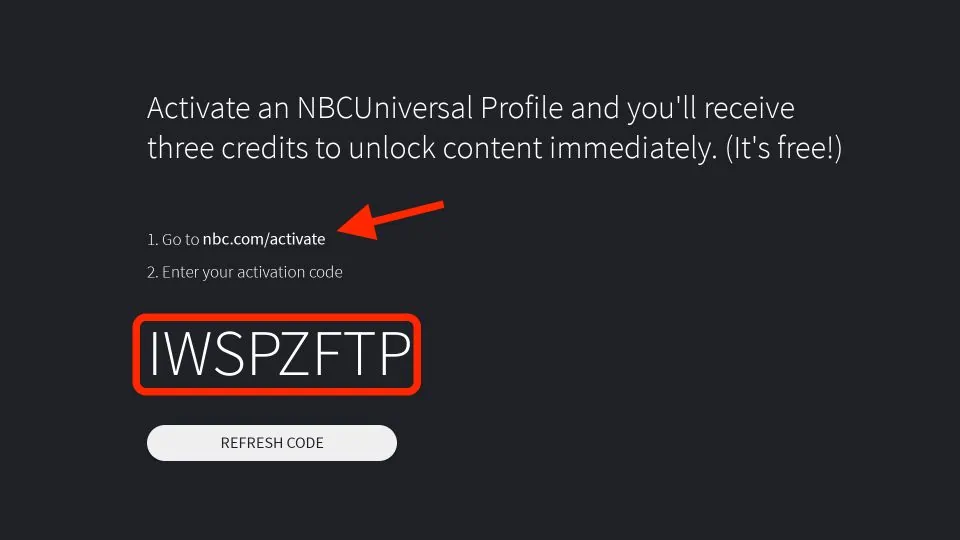
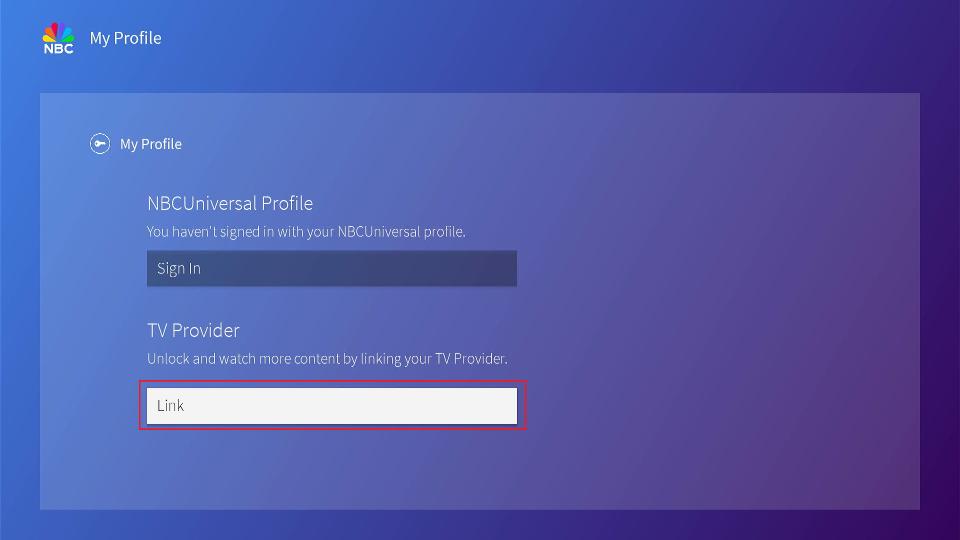
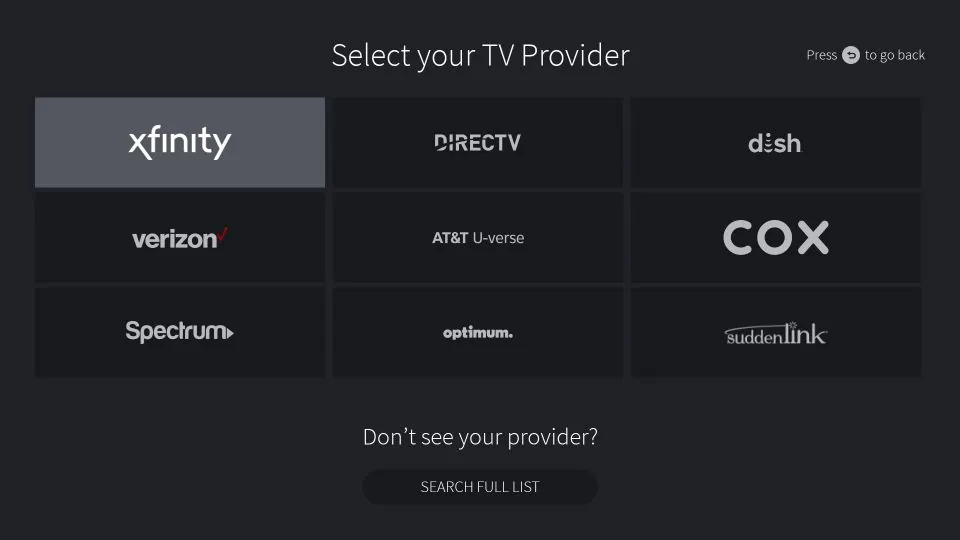
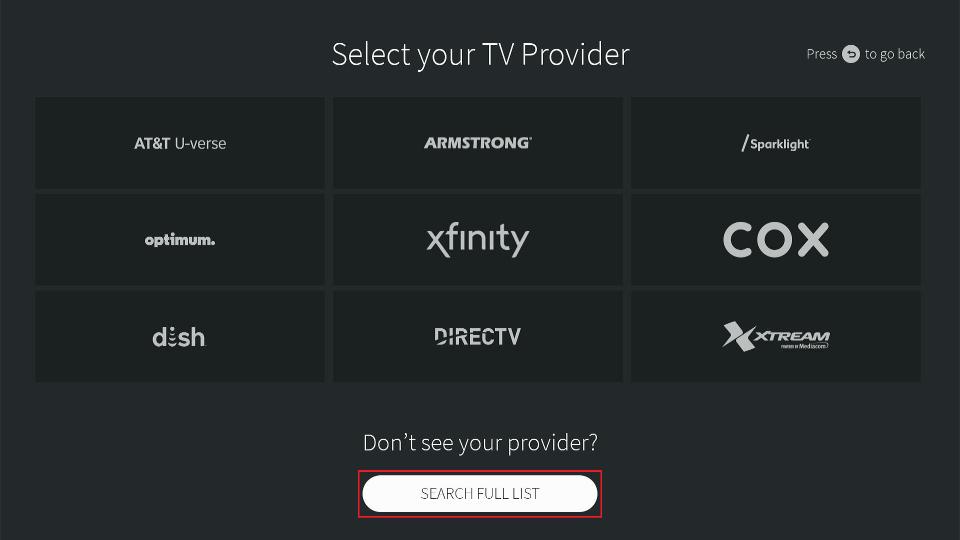
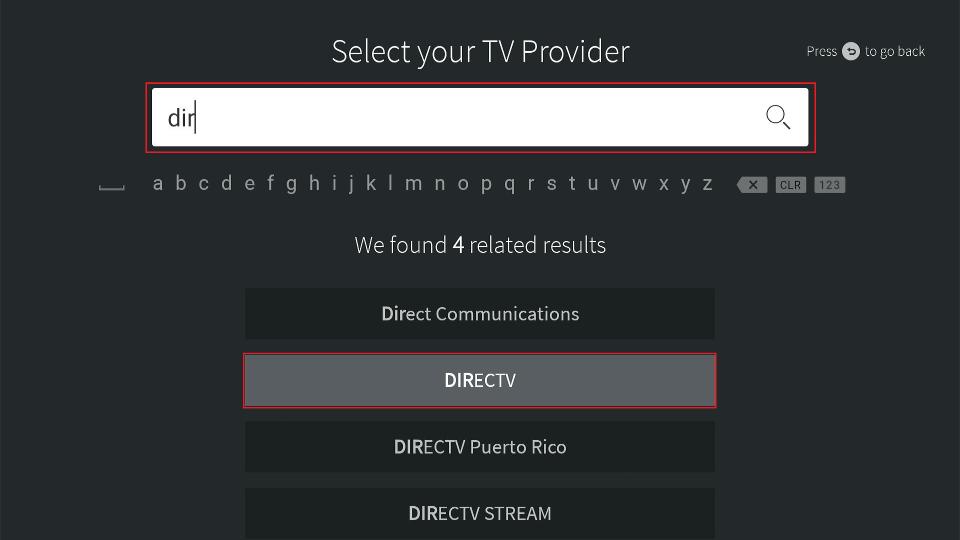
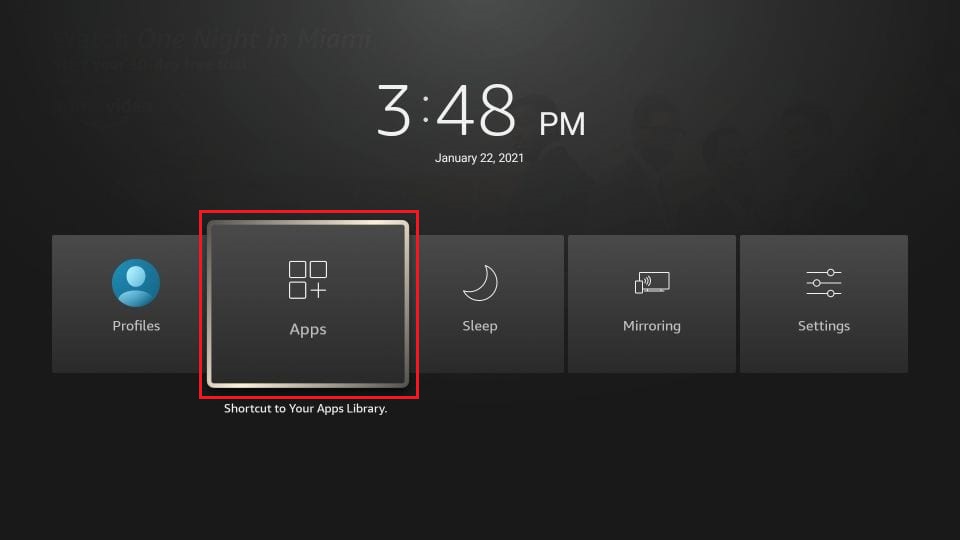
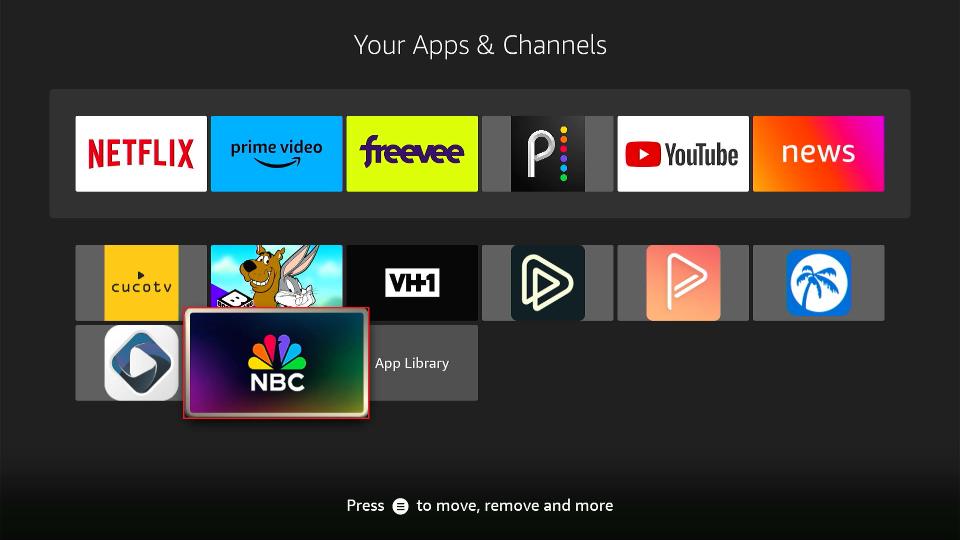
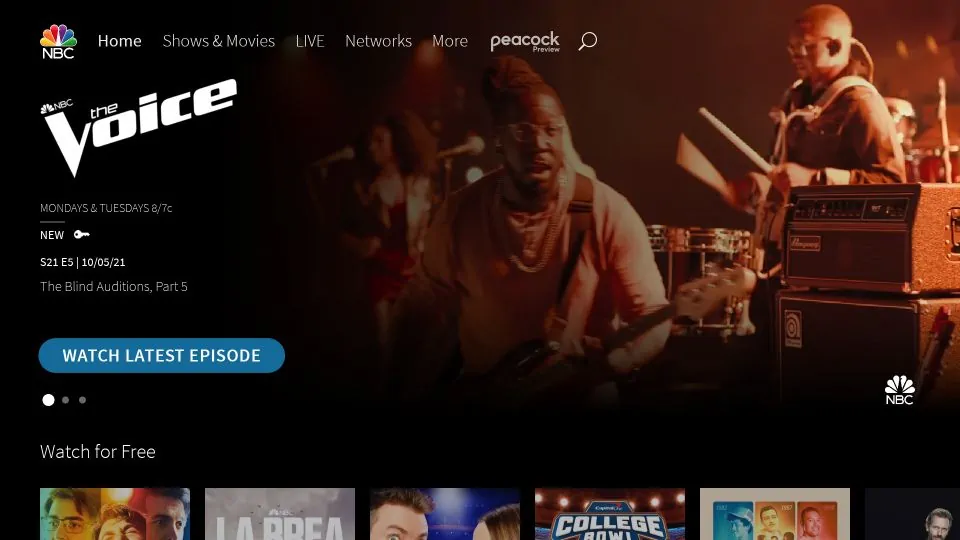
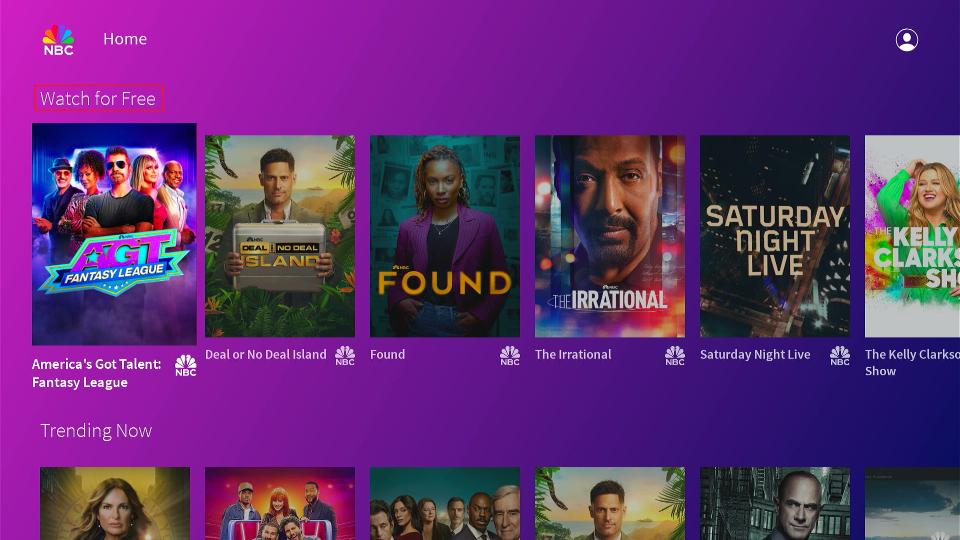
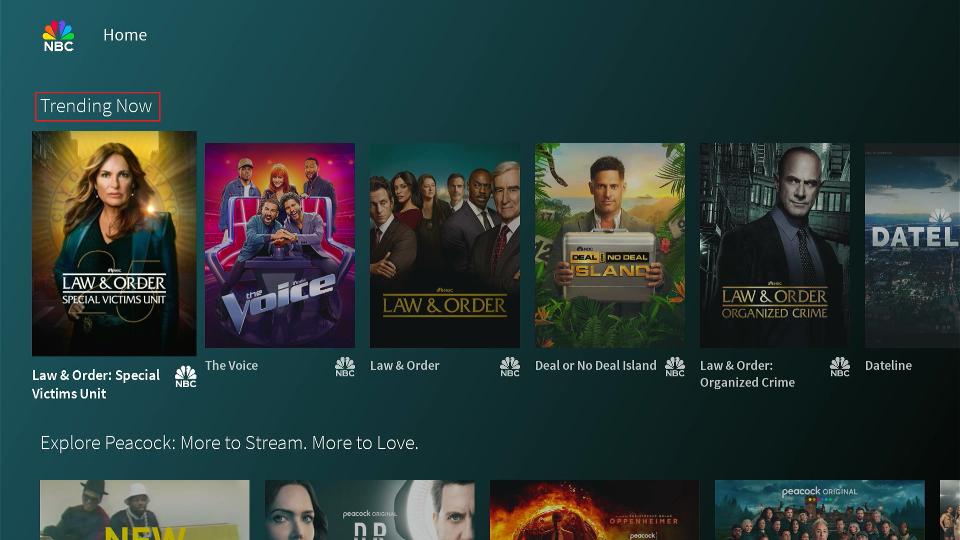
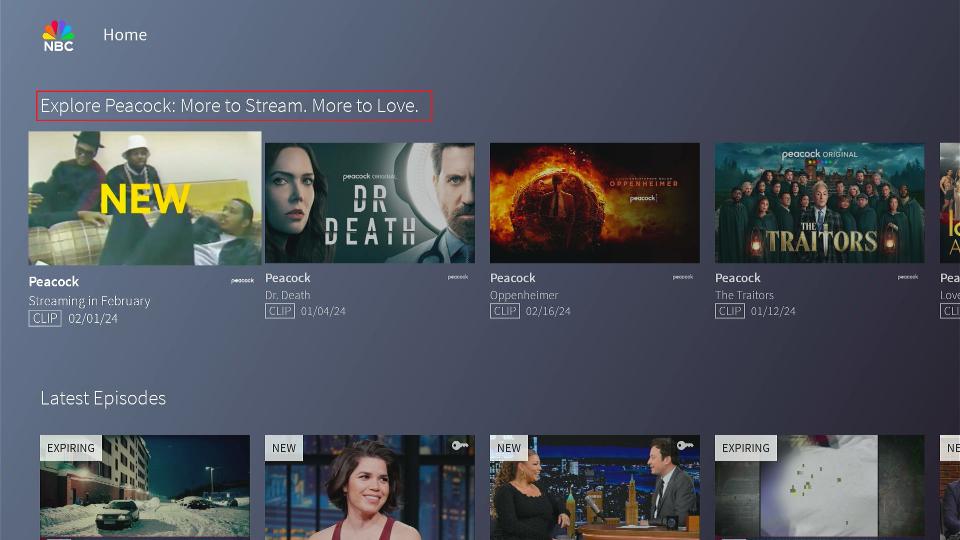
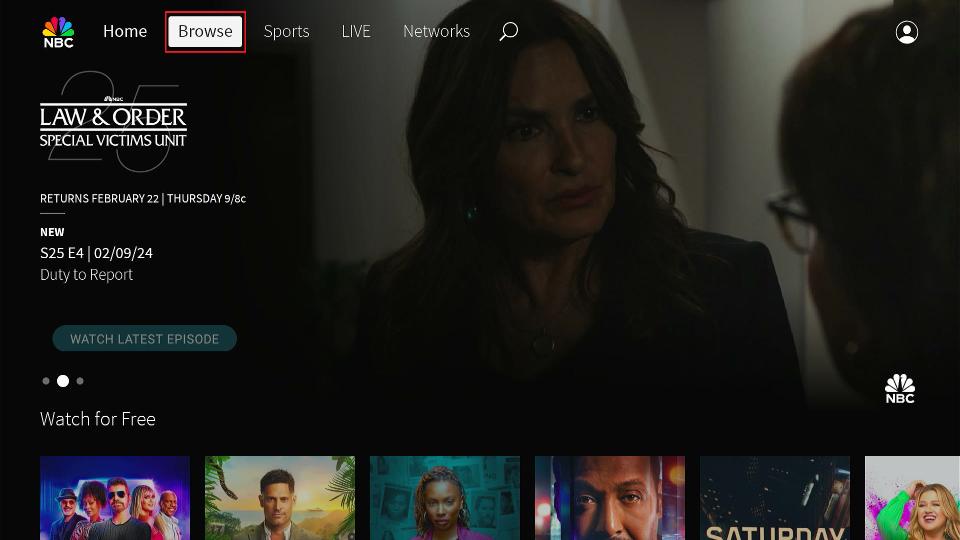
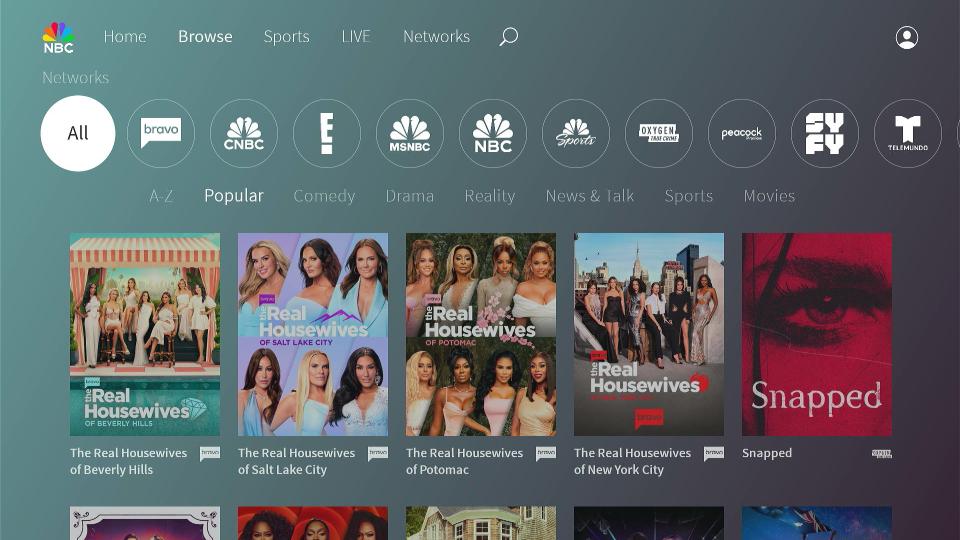
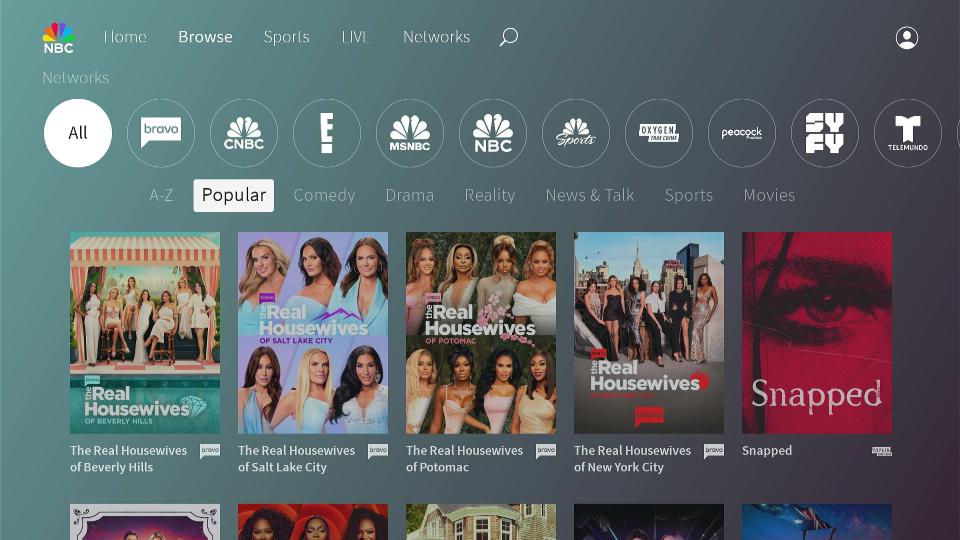
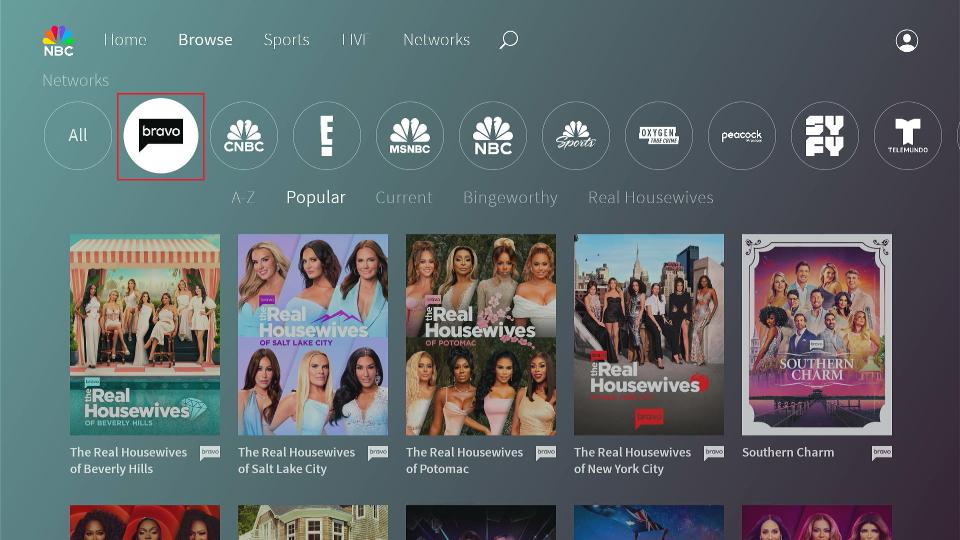
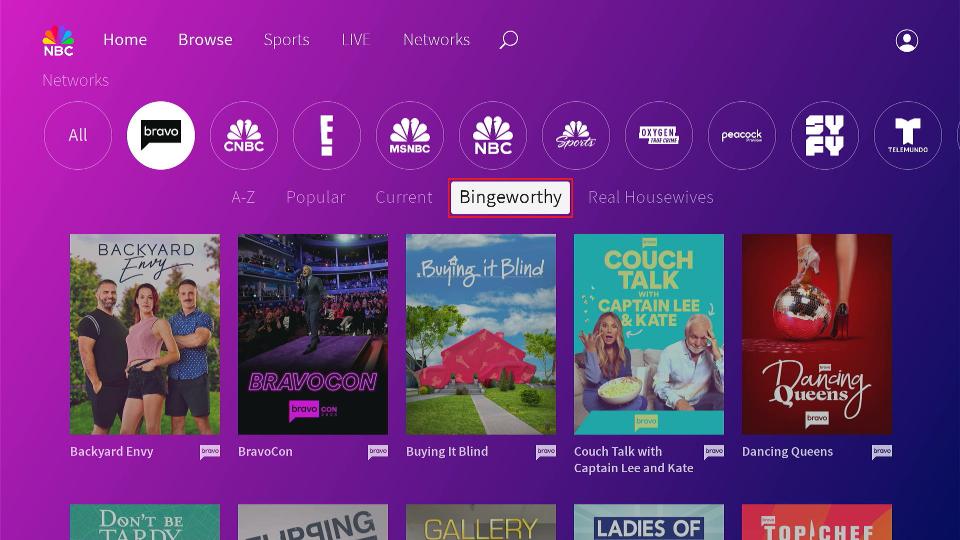
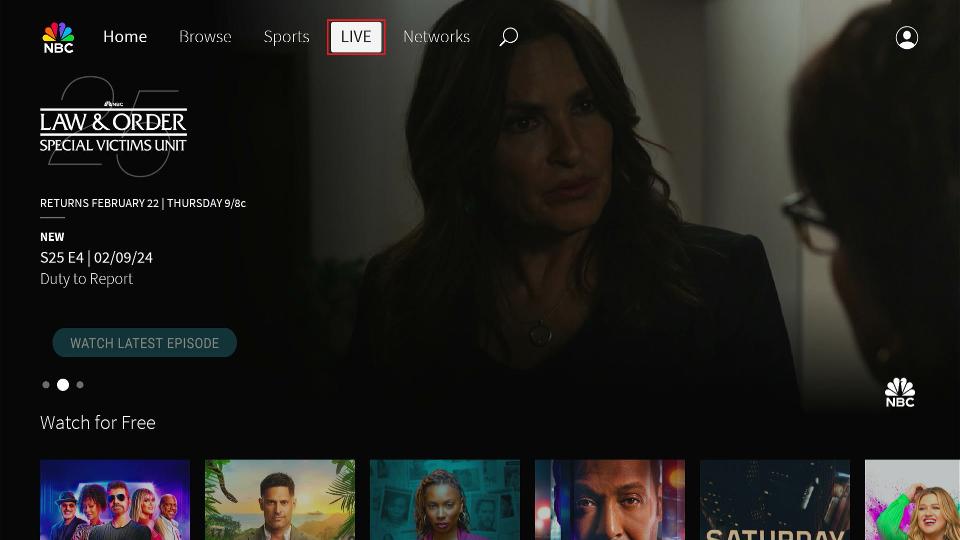
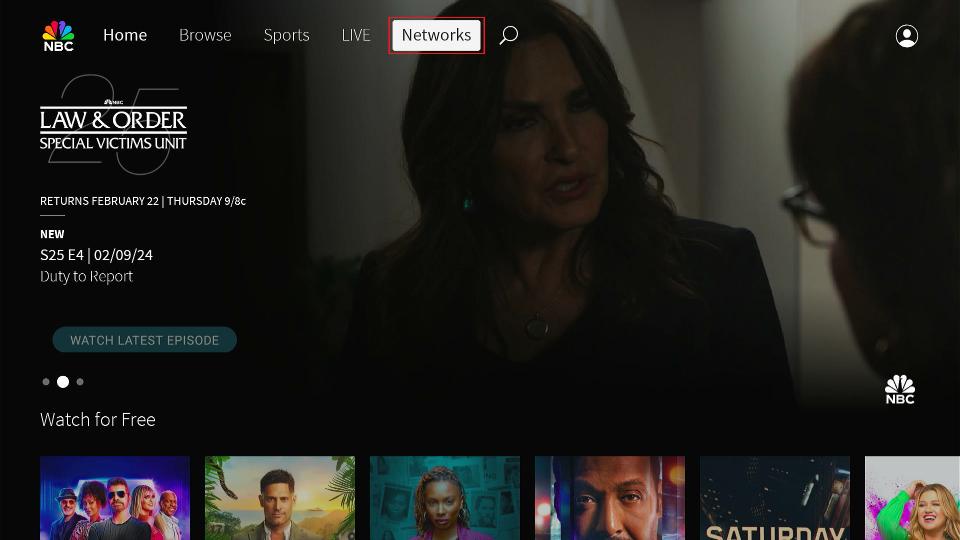
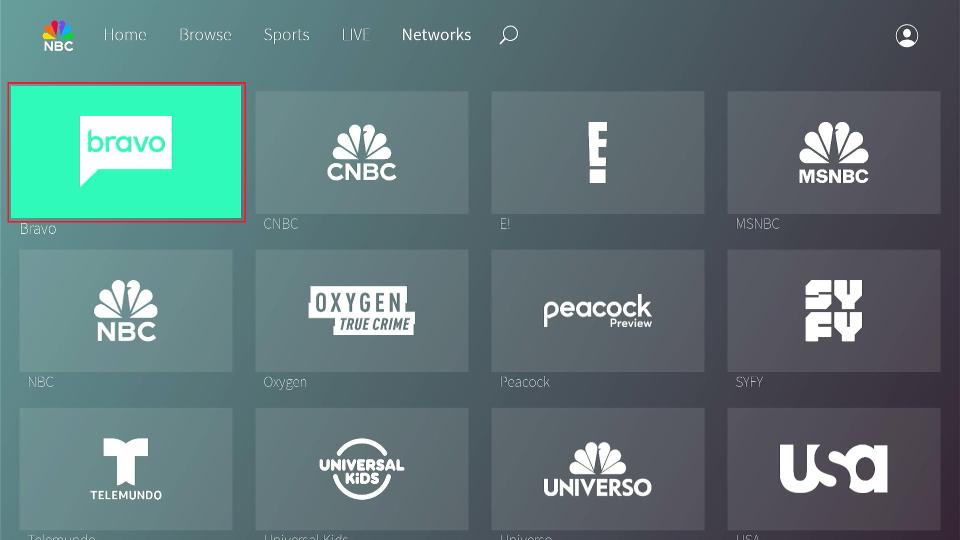
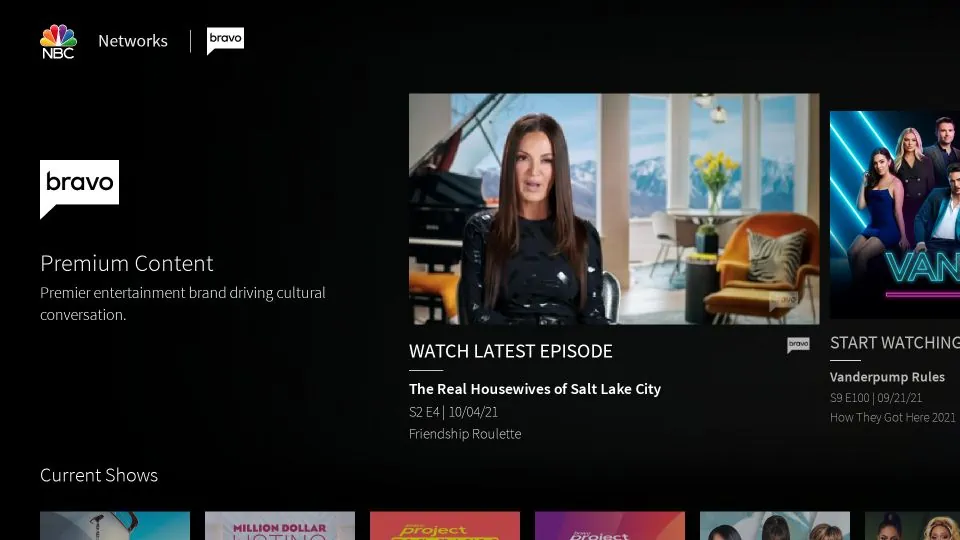
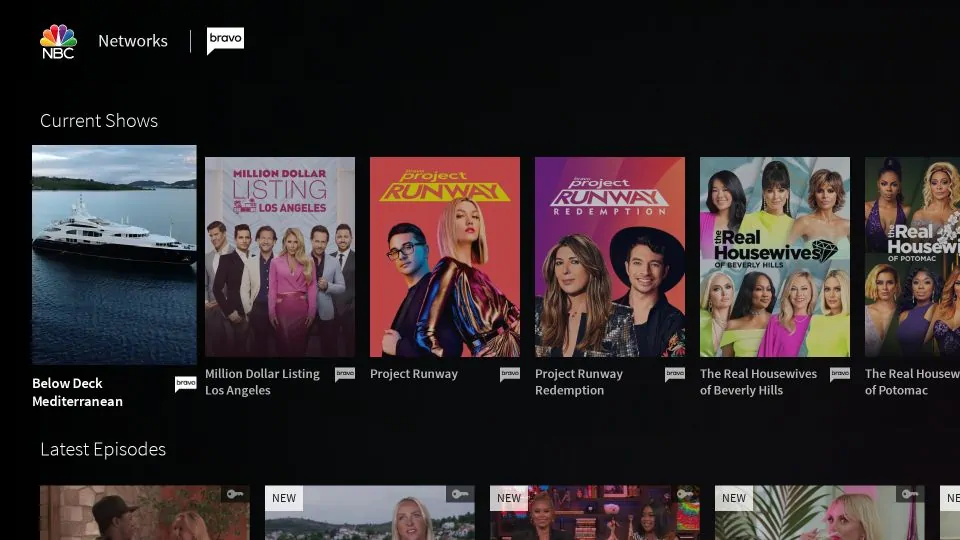
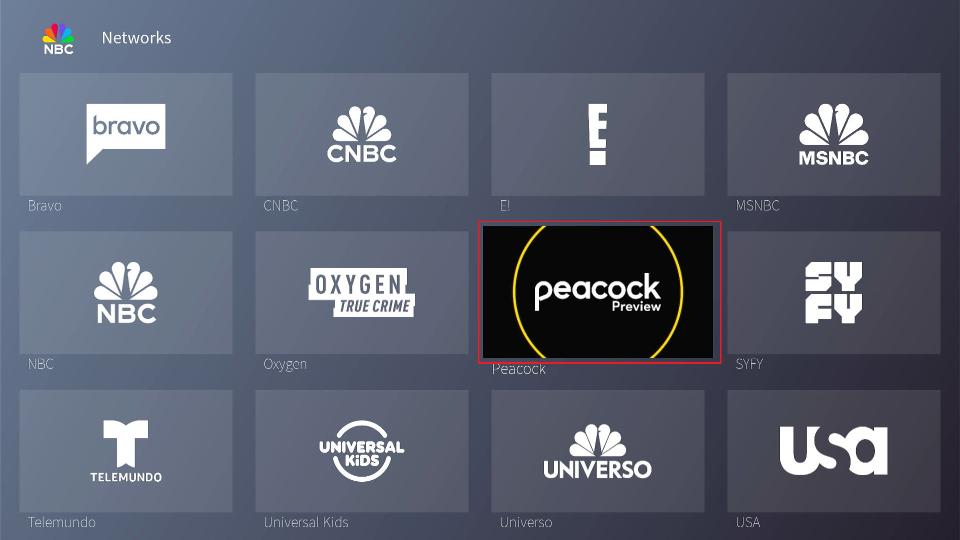


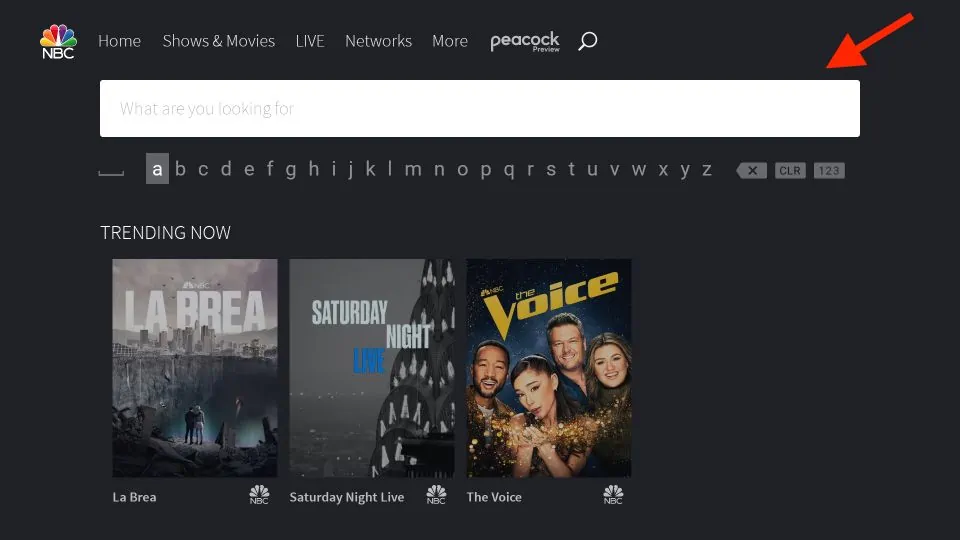
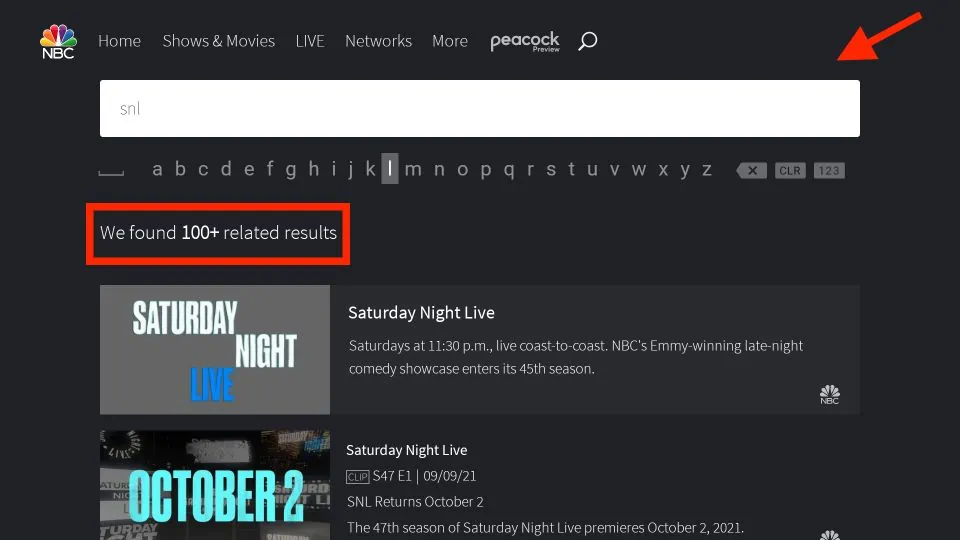


Leave a Reply