In this guide, we will discuss the popular and best legal Terrarium TV alternatives for Fire TV Stick, Android TV Box, New FireStick 4K, New FireStick 4K Max, and Android smartphones.

What Was Terrarium TV?
Terrarium TV was an illegal streaming service that offered pirated movies, shows, documentaries, and more.
The app was shut down a few years ago, but there’s still considerable interest in it, and people continue to search for it on Google. Therefore, I decided to compile a list of its alternatives.
However, FireStickTricks.com is strictly against piracy and does not recommend using free services that offer unlicensed content.
So, I am only including the legal and safe services in this post. You will find all these services on popular official stores, such as Google Play Store, Apple App Store, Amazon App Store, etc.
For FireStick Users
ISPs, hackers, and other third-party entities worldwide may monitor your online activities. For security, privacy, and smooth streaming, it is recommended to use a reliable VPN for FireStick. Your IP address is visible to sites you visit.
I recommend ExpressVPN, a fast and secure VPN in the industry. It is very easy to install on any device, including an Amazon Fire TV Stick. Also, it comes with a 30-day money-back guarantee. If you don't like their service, you can always ask for a refund. ExpressVPN also has a special deal where you can get 4 months free and save 73% on the 2-year plan.
Read: How to Install and Use the Best VPN for FireStick
Best Terrarium TV Alternatives
1. Tubi

Tubi, also known as Tubi TV, is a great Terrarium TV alternative.
It offers a vast library of movies and TV shows, including hidden gems, studio-backed productions, cult classics, and recent releases.
More titles are continuously added to Tubi to provide users with variety.
Whether you are looking for original titles, popular content from major film studios, or binge-worthy TV shows, Tubi has a lot to offer.
Besides the VOD library, the Fox Corporation-owned platform offers hundreds of free live channels.
These are TV networks across entertainment, sports, news, music, kids, and comedy.
Tubi is ad-supported. It is a Free Ad-Supported Streaming TV (FAST) service, meaning it generates revenue through advertising.
However, these are manageable ads that resemble the ad breaks you get from traditional TV.
You can use Tubi on multiple devices, either via a browser or by installing the native app on your device.
The app is supported on various streaming devices, including the Amazon FireStick, Android TV Boxes, Smart TVs, Windows PC, Mac, iOS, Android mobile, and some gaming consoles.
How to Install Tubi TV on FireStick and Kodi
2. Pluto TV

Pluto TV is another FAST streaming service that offers free movies, TV shows, and live TV channels.
If you’re looking for a reliable Terrarium TV alternative that’s 100% legal, Pluto TV is a great choice.
The content library is vast, with content organized into On-Demand and Live sections.
What makes Pluto TV a good streaming service is the associated brands.
Despite being free of charge, it offers high-quality movies, TV shows, and live programming from 400-plus media companies.
You can catch popular block-buster movies, stand-up comedy shows, classic TV shows, sports, and original TV programs.
Like Tubi, Pluto TV offers a native app that you can install on your FireStick, Android TV Box, computer, and mobile devices.
If you prefer watching your content on the web, Pluto TV is easily accessible on any browser.
The only drawback is the ad breaks as you watch your content.
However, the ads are manageable, and it’s the little price you pay for free content.
How to Install Pluto TV on FireStick and Kodi
3. Plex

Most cord-cutters know Plex is a media server for managing content libraries.
Not many realize that the platform introduced free streaming services, including movies, TV shows, and a couple of free TV channels.
You don’t even need an account to access the free media. Just access the platform on the app or the website, and start streaming your preferred content.
It is a fast-rising over-the-top streaming platform, offering binge-worthy shows, animation, horror, romance, drama, crime, mystery, and comedy titles.
Content is well organized on the user-friendly platform into Live TV and On-Demand sections.
If you want to browse the library, you can use the Discover tab to find exciting content.
Navigation on Plex is beginner-friendly, thanks to organizing content into compelling categories.
Examples include Crime-Time, Comedy Gold, Most Popular in Your Area, and Summer Lovin’. It is a good Terrarium TV alternative if you can manage the few ads.
How to Install Plex on FireStick and Android Box
4. Xumo Play

Xumo Play is another Terrarium TV alternative that’s 100% free and legal. It is an all-in-one (AIO) streaming service, offering live TV channels and on-demand content.
While Xumo Play’s content library is not as vast as that of Terrarium and others on this list, you get over 15,000 titles to explore. The library is also updated regularly.
This service is only available in the United States at the moment. However, you can unlock the content from anywhere using a reliable VPN.
Like most FAST services, Xumo Play is ad-supported. The ads are manageable, though.
Xumo Play is accessible in several ways. You can watch the content via the online website, install the native app on any compatible device, and use a dedicated Kodi addon.
How to Install and Use Xumo Play on FireStick
5. YouTube

YouTube is a good platform to watch free movies and TV shows, just like Terrarium TV.
It contains tons of free titles from independent filmmakers, as well as studio-backed films and series.
Whether you are looking for romance, drama, horror, thriller, mystery, or family-friendly genres, there is something for everyone on this platform.
For best results, use the Movies and TV Shows section on YouTube.
You’ll find numerous ad-supported free movies and TV shows.
Playback is seamless, and the stream quality is HD.
YouTube is compatible with most streaming devices, including smart TVs, Android TV boxes, FireStick, Android mobile, and iOS.
You can use it via the official website or install the YouTube app on your device.
6. Kodi

Kodi is an open-source media player.
Hundreds of official add-ons for Kodi allow you to watch shows, movies, sports, live TV, and more.
All you need to do is install Kodi on FireStick or any other compatible device and get started. Of course, you must get Kodi addons to stream movies, shows, etc.
You may also install Kodi builds that come with several preloaded addons. If you haven’t used Kodi yet, I recommend giving it a try.
How to Use Kodi – Beginners Guide
7. Kanopy

Kanopy is a free streaming service created for educational purposes.
It is ad-free and offers a vast collection of content, including movies, TV shows, documentaries, kids’ content, and educational videos.
You can access it for free using your student ID or a public library card number.
The site offers high-quality content, partnering with prominent media companies like PBS, A24, and Sesame Street.
It’s one of the best places to watch award-winning films and critically acclaimed titles.
For instance, you’ll find content categories like Oscar Winners and Nominees and Sundance Film Festival Winners.
While Kanopy is free and ad-free, it limits the amount of content you can stream per month, using a ticketing system.
You can access Kanopy via the official website or install the Kanopy app on a compatible device.
8. Hoopla

Hoopla is a digital library lending service that gives you access to free movies, TV shows, audiobooks, music, comics, documentaries, and more.
You can use your library card information to borrow these materials, available online via the website or through the Hoopla app.
The content library is vast and constantly updated to provide variety and up-to-date titles.
Whether you want to binge-watch your favorite TV show or watch some popular movies on the weekend, Hoopla has tons of content to offer.
Hoopla is ad-free. A little drawback is that, like any borrowed library material, you only have access for a limited time.
For instance, you may get up to 72 hours for movies and TV shows and 21 days for books.
9. The Roku Channel

Still looking for a Terrarium TV alternative for free movies and TV shows?
The Roku Channel is an ad-supported FAST streaming service by Roku Inc.
It offers over 400 live TV channels and 80,000-plus free movies and TV episodes.
These include timeless classics, popular titles, box office hits of the recent past, and Roku Originals.
While the Roku Channel’s free tier has a lot to offer, you can upgrade to a paid plan for more exclusive shows and films.
The platform has partnered with services like EPIX, Starz, and SHOWTIME to provide hit movies and series to subscribers.
You can access The Roku Channel on any browser-supported device. If you prefer an app experience, you can install The Roku Channel app on your FireStick, smart TV, Android TV Box, computer, gaming console, Android mobile, and iOS.
How to Get Roku Channel on FireStick
10. Fawesome

Fawesome is a free streaming platform that offers a vast collection of movies and TV shows.
Like most platforms on this list, you can access it directly on the official website and stream content using the built-in media player.
You can also install the Fawesome application on any compatible device, including the Amazon FireStick, Android TV, and Android mobile devices.
The user interface is simple and beginner-friendly, with content organized into Collections, Shows, Best Movies, and Recommended.
You can browse as a guest or sign up for a free account.
While Fawesome is ad-supported, it features minimal ads.
Fawesome is a decent Terrarium TV alternative and one of the best free movie streaming sites.
How to Use Terrarium TV Alternatives Safely
You’re all set. A quick reminder: your internet provider and many websites/apps can see your IP address and some details about your connection. Using a VPN encrypts your traffic and masks your IP address, thereby helping to protect your online privacy.
I recommend ExpressVPN. It’s a reputable VPN with strong encryption and fast connections, and it’s straightforward to install on all devices.
Step 1: Subscribe to ExpressVPN HERE. It comes with a 30-day money-back guarantee. Meaning, you can use it free for the first 30 days, and if you are not satisfied with the performance (which is highly unlikely), you can ask for a full refund.
Step 2: Download and install ExpressVPN on your device.
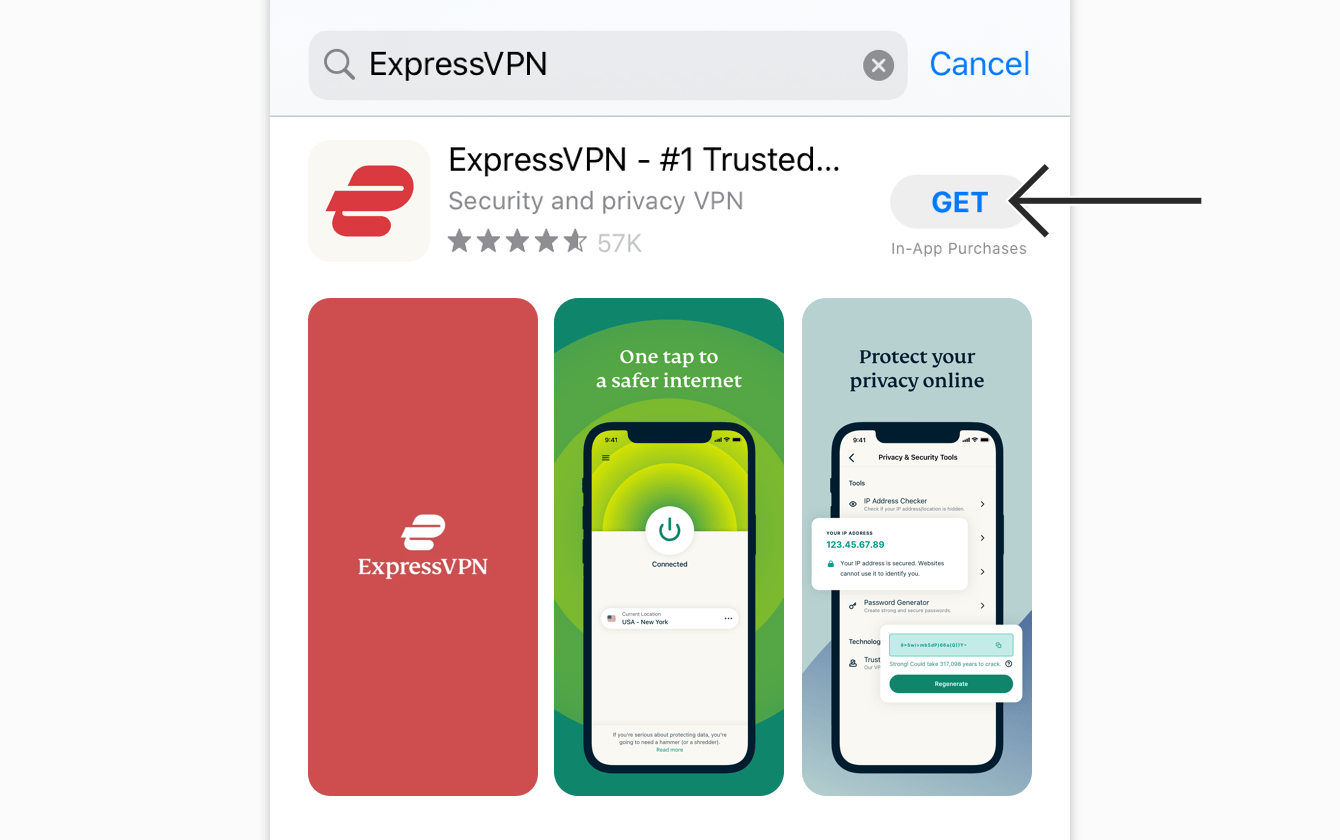
Step 3: Open the app and enter the login credentials you created while buying the ExpressVPN subscription. Click Sign in.
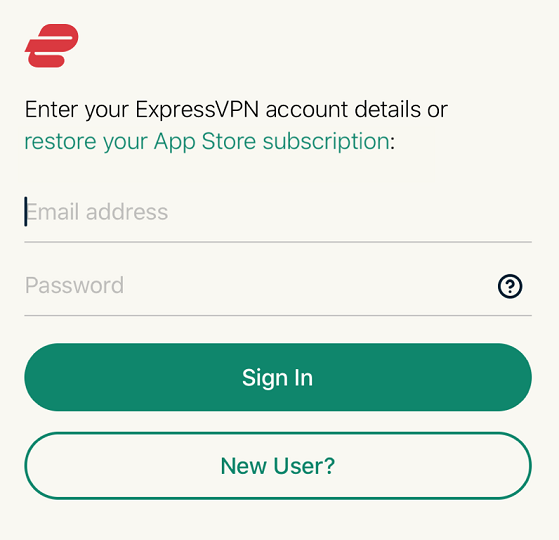
Step 4: Click the Power icon to connect to a VPN server. That’s all. Your connection is now secure with the fastest and best VPN.
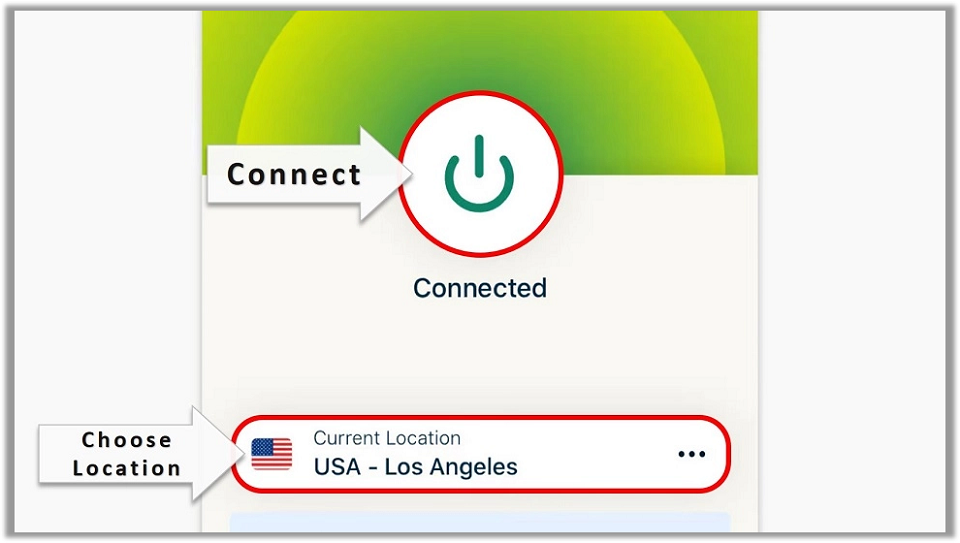
Frequently Asked Questions
A: Terrarium TV was shut down in September 2018 by its developer due to legal concerns and lack of support. It's no longer available or safe to use.
A: Yes, several legal apps now offer similar features, including access to movies, TV shows, and streaming links.
A: Yes, all the alternatives in this post are legal and safe to use. We strictly avoid recommending any services that promote piracy. The options we've compiled are all available on official app stores and offer legitimate streaming content.
Winding Up
This post covered the 10 best Terrarium TV alternatives. All the included options are 100% legal and safe to use. Which of the alternatives is your favorite and why? Have you discovered a Terrarium TV alternative that deserves a mention? Share with us in the comments section below.

Suberboost Your FireStick with My Free Guide
Stay Ahead: Weekly Insights on the Latest in Free Streaming!
No spam, ever. Unsubscribe anytime.



I found a quirk in Cinema where the Real Debrid links don’t show up initially but if I disconnect and reconnect VPN – then re-scan the links will appear.
I’ve tried Beetv and Catmouse, and I can’t ever get the links for the episodes. Am I doing something wrong?
Hi Tonnja, are you using a VPN? The third-party apps usually show more working streams when you use them with a VPN.
Also, have you tried Real Debrid? It is a cost-effective way to get high-quality links. Here is our guide: https://www.firesticktricks.com/real-debrid-kodi.html
You may also explore other working apps on our list: https://www.firesticktricks.com/amazon-fire-stick-apps.html
Outstanding update with good information.