In this post, I will show you the official apps to stream the 2022 Laver Cup on FireStick, Fire TV, FireStick 4K, FireStick 4K Max, FireStick Lite, Android, iPhone, Xbox, Android TV, Roku, Apple TV, and iPad without cable. I will go through paid, affordable, and free options to stream Roger Federer’s last Tennis event online. Read till the end to learn every trick.
Note: I will keep the post focused on Amazon Fire TV devices. Although, you can use official apps on every smart device.

While the Laver Cup doesn’t get as much attention as the Tennis grand slams like Wimbledon, US Open, French Open, and Australian Open, the 2022 edition is special for fans. Roger Federer – the Tennis legend has announced retirement from professional Tennis after the Laver cup. Federer fans simply can’t miss his farewell event. Here’s how you can watch Laver Cup on FireStick without cable.
Attention FireStick Users
Governments and ISPs worldwide monitor users' online activities. If you use third-party streaming apps, you should always use a reliable FireStick VPN to hide your identity and avoid issues with your movie-viewing experience. Currently, your IP is visible to everyone.
I use ExpressVPN, the fastest and most secure VPN in the industry. It is very easy to install on any device, including the Amazon Fire TV Stick. It also includes a 30-day money-back guarantee. If you're not satisfied with their service, you can request a refund.
ExpressVPN is running a special New Year deal: Get 4 months free and save 78% on the 2-year plan.
Read: How to Install and Use Best VPN for FireStick
Laver Cup Preview
Laver Cup is all about Team Europe going against Team World. Apart from Roger Federer, we will witness some of the biggest names in Tennis at the Laver Cup. The list includes long-time Federer rivals like Rafael Nadal, Andy Murray, and Novak Djokovic. However, all four are in the same Europe team, and we won’t see them going up against each other.
In another interesting twist, we might not see Federer play in the tournament due to ongoing injury issues. Roger’s father, Pierre Paganini told a Swiss newspaper that he would decide at the last moment.
Compared to Team Europe, Team World looks weak on paper. But hey, it’s Laver cup. We can’t rule out an upset from Team World over the weekend. There will be four matches on each of the three days — one doubles and three singles.
Laver Cup Details
The Laver Cup starts on Friday, September 23. The first match is scheduled for 8 a.m. ET / 1 p.m. BST. 2022 is the fifth edition of the Laver Cup, and it’s held at the O2 Arena in London, the United Kingdom, from September 23 to September 25. Here are both the teams and contestants taking part in the Laver Cup.
Team Europe
- Roger Federer
- Rafael Nadal
- Novak Djokovic
- Casper Ruud
- Stefanos Tsitsipas
- Andy Murray
Team World
- Taylor Fritz
- Félix Auger-Aliassime
- Diego Schwartzman
- Frances Tiafoe
- Alex de Minaur
- Jack Sock
You can check the entire event schedule from the Laver Cup official website.
Stream Laver Cup on FireStick in the US
Tennis Channel has the streaming right to air Roger Federer’s last Tennis event in the country. You need to go with a streaming service that has Tennis Channel in the offering. Let’s check our options.
Sling TV
Sling TV doesn’t offer Tennis Channel in any of their plans. You must purchase the Sports add-on at $10 per month to enable Tennis Channel on FireStick without cable. You must be an existing Sling Orange or Sling Blue subscriber to integrate the sports add-on. Sling TV offers 50 hours of DVR storage with every plan, and new subscribers can enjoy 50% off in the first month.
Sling TV is officially available from the Amazon App Store. Follow the guide below to install the app on FireStick.
How to install Sling TV on FireStick
fuboTV
fuboTV is one of the best streaming apps with live TV channels. You can stream up to 250+ channels on your FireStick via fuboTV. The list of channels includes Tennis Channel to watch the Laver Cup without cable. fuboTV offers 1000GB DVR storage with every plan. New users can sign up with a 7-day free trial to get started.
How to install fuboTV on FireStick
DirecTV Stream
AT&T’s DirecTV Stream offers different plans to choose from. You can go with the company’s Choice plan at $84.99 per month and stream Tennis Channel to watch the Laver Cup online. DirecTV Stream is available from the Amazon App Store. It will hardly take a minute or two to install DirecTV Stream on your streaming device.
Website: https://www.directv.com/stream/live/
Watch Laver Cup on FireStick in the UK
Eurosport will stream the Laver Cup in the UK. Eurosport live TV channel is available via Discovery Plus subscription. You can sign up for the Discovery Plus plan for £6 per month and enjoy the Laver Cup on Fire TV online. Eurosport also comes with a Sky TV package, which starts at £26 per month. Sky TV is not available on Fire TV, though. It’s better to stick with Discovery Plus for a native experience.
Watch 2022 Laver Cup on FireStick for Free (Official Apps)
Except for fuboTV, none of the streaming services offer a free trial for new signups. You can create a new account at fuboTV and enjoy live TV streaming free for seven days. It should be enough to watch the entire Laver Cup without cable.
Becoming eligible for a free fuboTV trial requires a new email address and a credit card. If you don’t have any of these, it’s best to go with third-party apps to stream the Laver Cup. Besides, you must cancel the free trial before the due date to avoid monthly charges.
Stream Laver Cup on FireStick for Free (Unofficial Apps)
There is no shortage of third-party apps on the web. You can pick a couple of free apps to stream the Laver Cup without paying a single dime. However, you should be careful while dealing with such apps.
When you use unofficial apps without ExpressVPN, you leave your IP address open to authorities. The local government can track your streaming history and location and slap you with legal notice in the future.
With an ExpressVPN connection, you don’t need to worry about such troubles in the future. It shields your location and delivers a complete private browsing experience at home. Once you set up ExpressVPN on FireStick, go over the apps below to watch Laver Cup without cable.
Step 1: Subscribe to ExpressVPN HERE. It comes with a 30-day money-back guarantee. You can use it free for the first 30 days, and if you are not satisfied with the performance (which is highly unlikely), you can ask for a full refund.
Step 2: Power ON your Fire TV Stick and go to Find, followed by the Search option.
Step 3: Now type “Expressvpn” (without quotes) in the search bar and select ExpressVPN when it appears in the search results.
Step 4: Click Download to install the ExpressVPN app on Fire TV / Stick.
Step 5: Open the app and enter the login credentials you created while buying the ExpressVPN subscription. Click Sign in.
Step 6: Click the Power icon to connect to a VPN server. That’s all. Your connection is now secure with the fastest and best VPN for FireStick.
You can also read more detailed info on using ExpressVPN with Fire TV / Stick.
Free Sports Apps and Kodi Addons
Check my free sports apps list and pick a couple of options to stream Laver Cup at home. You can also slide with Kodi on FireStick. Kodi users must integrate sports Kodi addons to watch the Laver Cup online.
Sports Streaming Websites
Launch the Amazon Silk browser on FireStick and visit the best sports streaming websites to watch the Laver Cup without cable.
IPTV Services
Go through the best IPTV services list and pick a capable IPTV provider for your FireStick. You can watch live TV channels, PPV events, and on-demand content for a small monthly amount. You must integrate the IPTV service with an IPTV player to enable the sports content at home.
Wrapping Up
Roger Federer fans simply can’t miss his last professional Tennis tournament. The 2022 Laver Cup marks an end of era in Tennis. How do you plan to catch the Laver Cup at home? Share your pick in the comments below.

Suberboost Your FireStick with My Free Guide
Stay Ahead: Weekly Insights on the Latest in Free Streaming!
No spam, ever. Unsubscribe anytime.
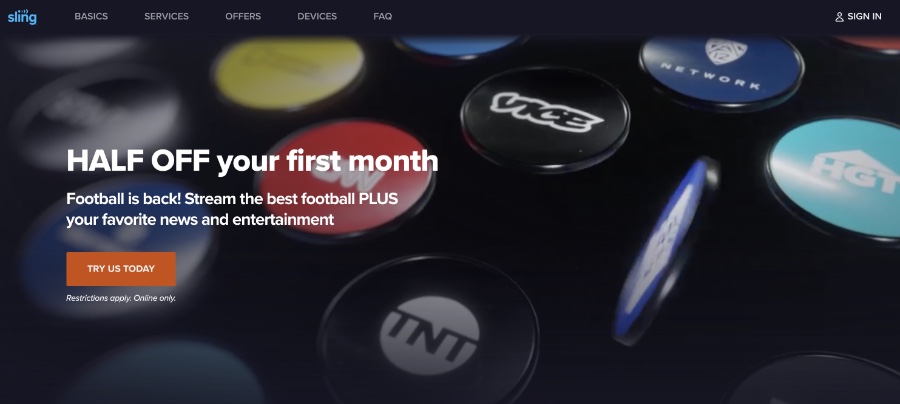
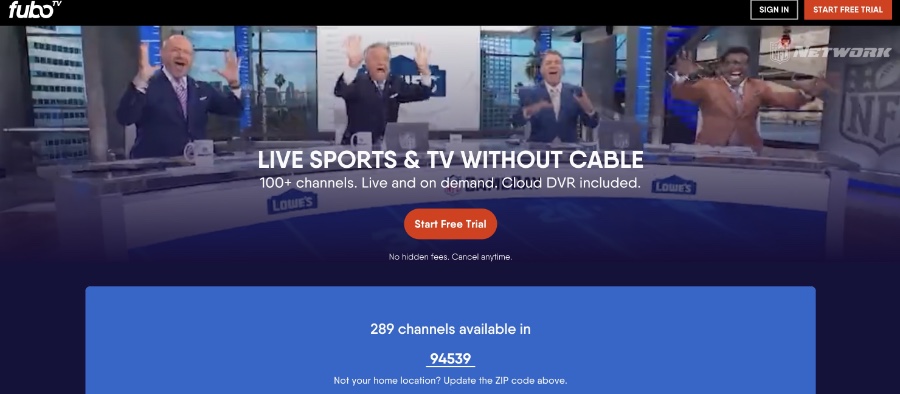
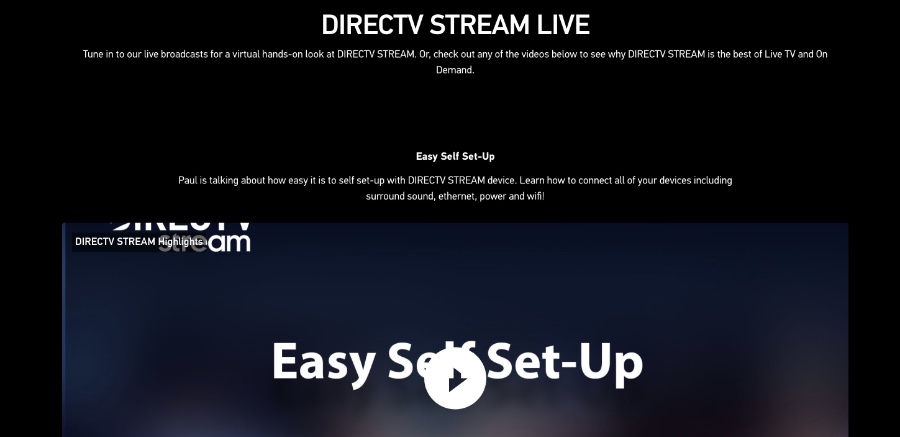
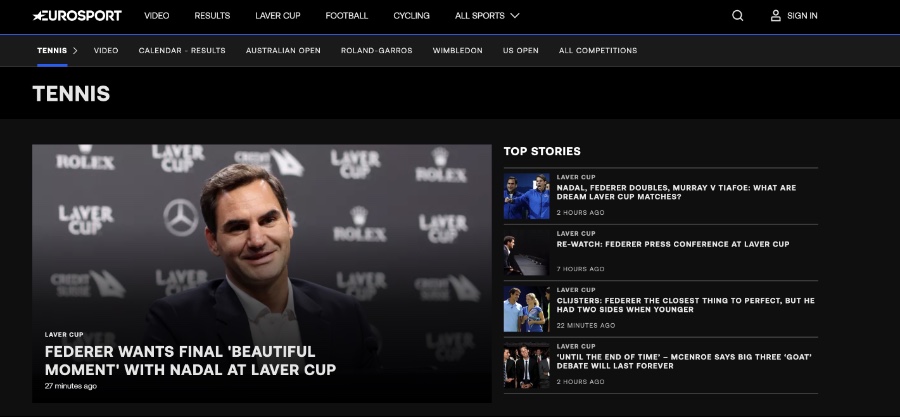







Leave a Reply