This post will show you how to watch the 2024 Academy Awards on FireStick, iPhone, Roku, Apple TV, Android TV, Fire TV, and other smart devices without cable. I will mention paid, cheaper, and free methods to watch the 96th Oscars. Check the post till the end to learn every trick.
Note: Official apps are available on all the smart devices out there. In contrast, unofficial apps are limited to FireStick devices.
The prestigious and highest achievement in the film industry is back this weekend. After organizing the Oscars without hosts for the last few years, the 2022 Academy Awards came with three hosts: Amy Schumer, Wand Sykes, and Regina Hall. They were followed by Jimmy Kimmel in 2023, who will host the 2024 ceremony again.
The comedian already hosted the Oscars back in 2017 and 2018. He ties with Whoopi Goldberg and Jack Lemmon to anchor the Acadamy Award four times. Here’s how you can watch the Academy Awards 2024 on FireStick without cable.
Attention FireStick Users
Governments and ISPs worldwide monitor users' online activities. If you use third-party streaming apps, you should always use a reliable FireStick VPN to hide your identity and avoid issues with your movie-viewing experience. Currently, your IP is visible to everyone.
I use ExpressVPN, the fastest and most secure VPN in the industry. It is very easy to install on any device, including the Amazon Fire TV Stick. It also includes a 30-day money-back guarantee. If you're not satisfied with their service, you can request a refund.
ExpressVPN is running a special New Year deal: Get 4 months free and save 78% on the 2-year plan.
Read: How to Install and Use Best VPN for FireStick
Oscars 2024: Date, Time, and Venue
The Academy Awards are also known for red-carpet coverage. It’s where you see all the glamour and your favorite stars with dashing personalities. The red-carpet coverage will start on Sunday, March 10, at 7 p.m. ET/4 p.m. PT ABC will air a 30-minute pre-show at 6.30 p.m. ET / 3.30 p.m. PT.
The Oscars 2024 will take place at the Dolby Theatre in Hollywood, Los Angeles, California, United States, as usual.
Watch Oscars 2024 on FireStick in the US
ABC channel will air the Oscars 2024 coverage in the US. You can get the ABC channel in your cable package or go with a streaming service with an ABC channel in its library. Let’s check the streaming service lists to watch the Oscars 2024 without cable.
1. YouTube TV
YouTube TV offers all the Disney channels, including ABC. The service is available on all smart devices to check Oscars 2022 winners on the go.
- Number of live TV channels: 100+
- On-demand TV shows and movies: No
- Price: $72.99 per month
- Free trial: Yes, two weeks
- DVR storage: Unlimited
- Number of simultaneous connections: 3
- Website: https://tv.youtube.com/welcome
How to install YouTube TV on FireStick
2. Hulu + Live TV
As expected, Disney-owned Hulu offers ABC channels to watch the Academy Awards 2024 on FireStick without cable. Hulu offers multiple plans based on your needs. The good part is you can also add Disney+ and ESPN+ as addons.
- Number of live TV channels: 90+ channels in the highest plan
- On-demand TV shows and movies: Yes
- Price: Different plans start at $7.99 per month
- Free trial: No
- DVR storage: 50 hours
- Number of simultaneous connections: 3
- Website: https://www.hulu.com
How to install Hulu on FireStick
3. fuboTV
A word of caution before you buy a fuboTV subscription. ABC channels are available in only major markets such as Chicago, Houston, New York, Philadelphia, San Francisco, Los Angeles, and Fresno-Visalia. Ensure the ABC channel is available in your area before purchasing one of the fuboTV plans.
- Number of live TV channels: 230+ live channels
- On-demand TV shows and movies: No
- Price: $64.99 per month
- Free trial: Yes, seven-day
- DVR storage: Unlimited hours
- Number of simultaneous connections: 3 in the basic plan and up to 10 in the higher plan
- Website: fubo.tv
How to install fuboTV on FireStick
4. DIRECTV Stream
AT&T’s DIRECTV Stream also offers the ABC channel. In addition to ABC, you can stream 65 channels. Let’s check the subscription in detail.
- Number of live TV channels: 140+
- On-demand TV shows and movies: No
- Price: Start at $72.99 per month
- Free trial: Yes, one week
- DVR storage: Unlimited hours
- Number of simultaneous connections: 3
- Website: https://www.directv.com
How to Install DirecTV Stream on FireStick
Stream Oscars 2024 on FireStick in the UK
Until last year, Sky Sports had the streaming right to air the Acadamy Awards in the UK region. However, starting this year, ITV has become the official partner to stream the entire event.
The company promises exclusive behind-the-scenes coverage and live reporting from correspondent Ross King from the red carpet. ITV’s streaming service, ITVX, is available for download from the Amazon AppStore.
You can search for the app from the Amazon AppStore and install it on your FireStick in a couple of minutes. If you don’t plan to stream the entire event late at night, ITV’s 90-minute highlights on the following day may interest you.
ITV offers new subscribers a 7-day free trial. After that, the pricing starts at £5.99 per month or £59.99 per year.
Website: ITV
Watch Oscars 2024 in Canada Without Cable
CTV network in Canada will broadcast the Oscars 2022 on FireStick. If you have subscribed to the CTV network on the cable connection, you can stream all the network content on FireStick at home.
To watch your favorite actors on the red carpet, download the CTV app on FireStick and sign in using your account details.
Website: https://www.ctv.ca/
Watch Oscars 2024 on FireStick for Free (Official Apps)
Most official streaming services offer a free trial. Users must create a new account with a fresh email ID (the one that wasn’t used with the service before).
fuboTV and YouTube TV are promising a 7-day free trial. You can sign up for the service, watch Oscars 2023, and cancel it the following day. Just make sure to cancel the trial before the due date to avoid any charges on your credit card.
Watch Oscars 2024 on FireStick for Free (Unofficial Apps)
Legal Disclaimer: This guide is for informational purposes only. FireStickTricks.com does not own, host, operate, resell, or distribute any apps, services, or content mentioned.
Most users forget to cancel the free trial, while some might not have a new email ID or credit card to become eligible for a free trial. That’s why we recommend free apps to watch the Oscars 2024 on FireStick. But you shouldn’t browse content from these apps without an ExpressVPN connection.
Before downloading free apps, you must shield your FireStick browsing from your government and ISP (Internet Service Provider). Some of these apps might carry unlicensed content, and it can be difficult for an average consumer to differentiate it from licensed content.
You can use ExpressVPN on FireStick, connect to another country’s server, and enjoy all free apps without any legal troubles in the future.
Step 1: Subscribe to ExpressVPN HERE. It comes with a 30-day money-back guarantee. You can use it free for the first 30 days, and if you are not satisfied with the performance (which is highly unlikely), you can ask for a full refund.
Step 2: Power ON your Fire TV Stick and go to Find, followed by the Search option.
Step 3: Now type “Expressvpn” (without quotes) in the search bar and select ExpressVPN when it appears in the search results.
Step 4: Click Download to install the ExpressVPN app on Fire TV / Stick.
Step 5: Open the app and enter the login credentials you created while buying the ExpressVPN subscription. Click Sign in.
Step 6: Click the Power icon to connect to a VPN server. That’s all. Your connection is now secure with the fastest and best VPN for FireStick.
You can also read more detailed info on using ExpressVPN with Fire TV / Stick.
Free Entertainment Apps and Kodi Addons
Free entertainment apps offer movies, TV shows, and live coverage of the Academy Awards without paying a dime. I would advise going with two or three free apps on FireStick.
If you use Kodi on FireStick (if not, I highly recommend it), you can integrate the best Kodi addons with the main app and start watching Oscars 2024 on FireStick for free.
Streaming Websites
Streaming websites offer free content to watch on your FireStick. You can use the Amazon Silk browser to browse these websites.
IPTV Services
IPTV services offer the channels to watch the Oscars 2024 without cable. You can pick an IPTV service and integrate it with an IPTV player on FireStick.
Oscars 2024 Preview
Oscars 2024 is going to be exciting for many reasons. Oppenheimer leads the chart with 13 nominations in different categories. Let’s look at movies and TV shows with the most nominations in Oscars 2024.
Best Picture
- American Fiction
- Anatomy of a Fall
- Barbie
- The Holdovers
- Killers of the Flower Moon
- Maestro
- Oppenheimer
- Past Lives
- Poor Things
- The Zone of Interest
Best Director
- Justine Triet – Anatomy of a Fall
- Martin Scorsese – Killers of the Flower Moon
- Christopher Nolan – Oppenheimer
- Yorgos Lanthimos – Poor Things
- Jonathan Glazer – The Zone of Interest
Best Actor in the Leading Role
- Bradley Cooper – Maestro
- Colman Domingo – Rustin
- Paul Giamatti – The Holdovers
- Cillian Murphy – Oppenheimer
- Jeffrey Wright – American Fiction
Best Actress in the Leading Role
- Annette Bening – Nyad
- Lily Gladstone – Killers of the Flower Moon
- Sandra Hüller – Anatomy of a Fall
- Carey Mulligan – Maestro
- Emma Stone – Poor Things
You can check the complete Oscars 2024 nomination list from the link.
Wrapping Up
Which movie will win the Best Picture Oscar this time? I’m picking Oppenheimer. What about you? Please share your picks in the comments below.

Suberboost Your FireStick with My Free Guide
Stay Ahead: Weekly Insights on the Latest in Free Streaming!
No spam, ever. Unsubscribe anytime.

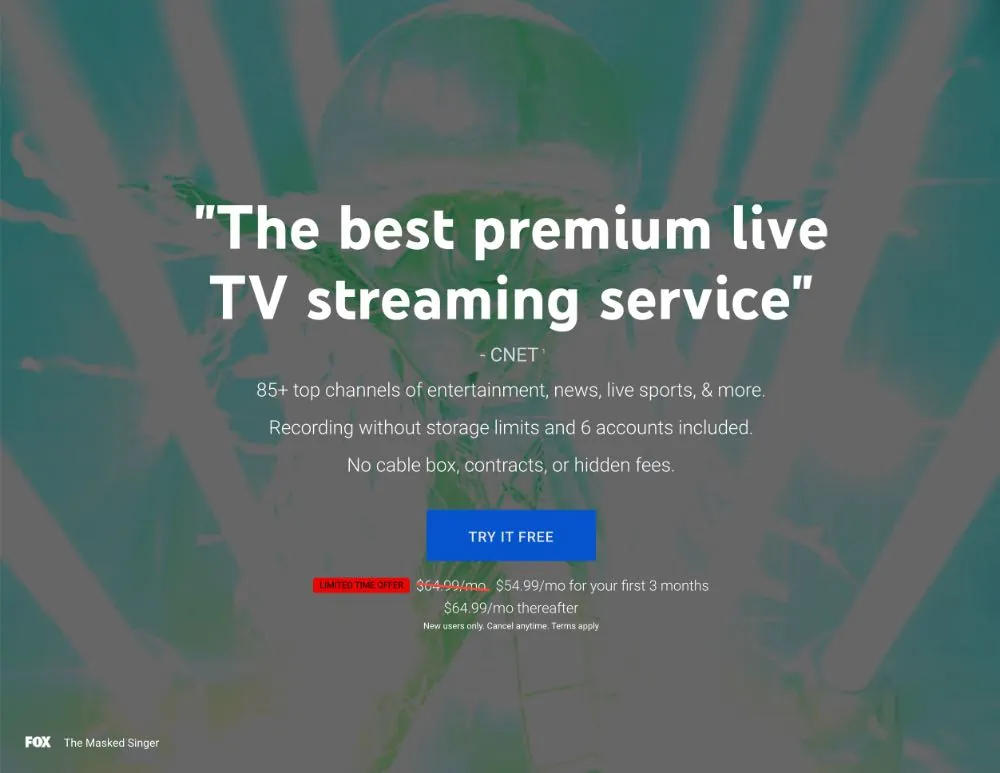

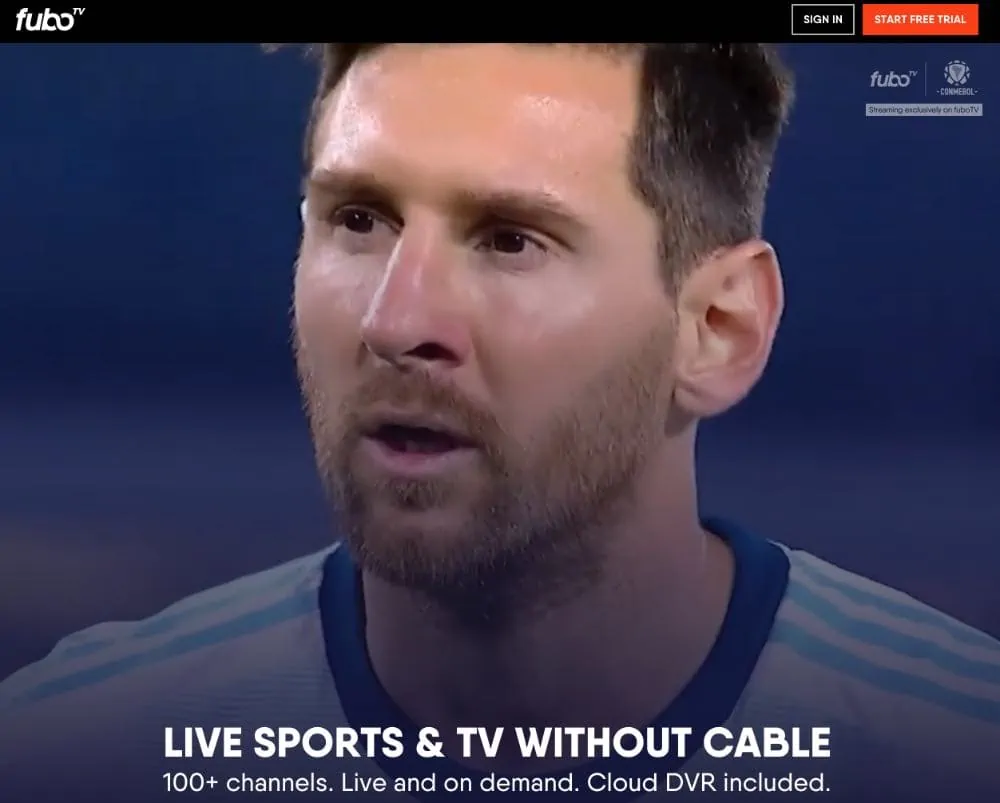
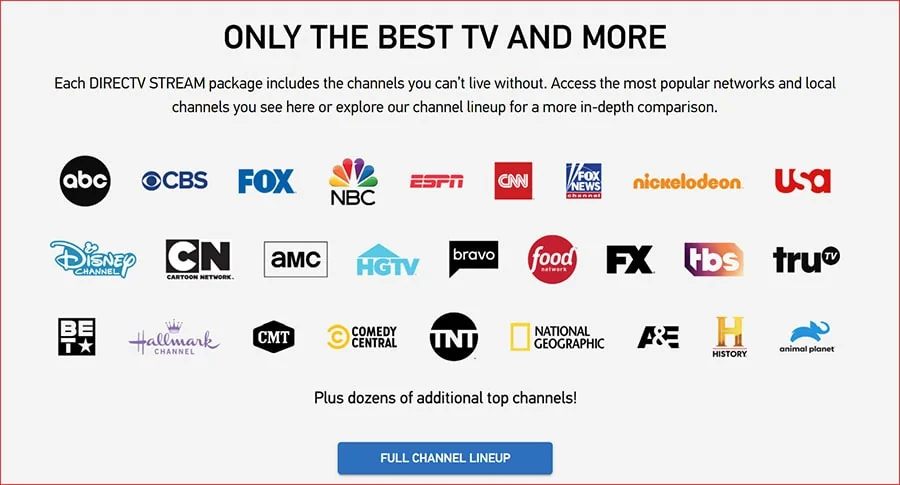
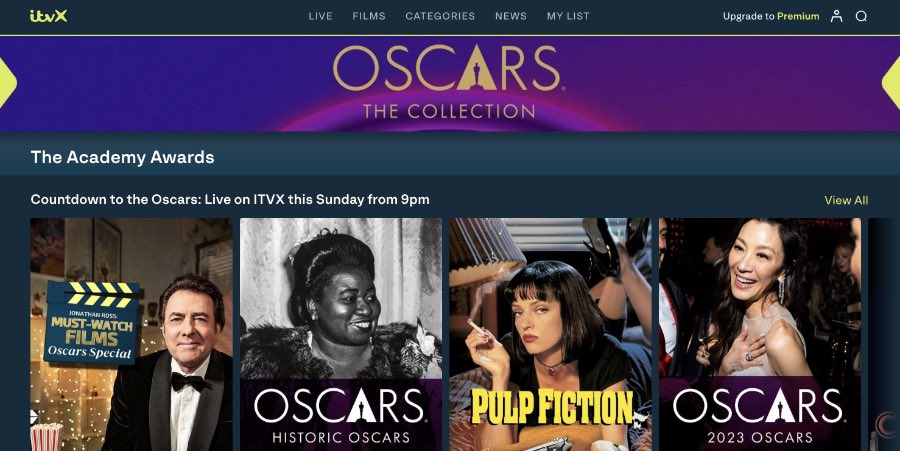
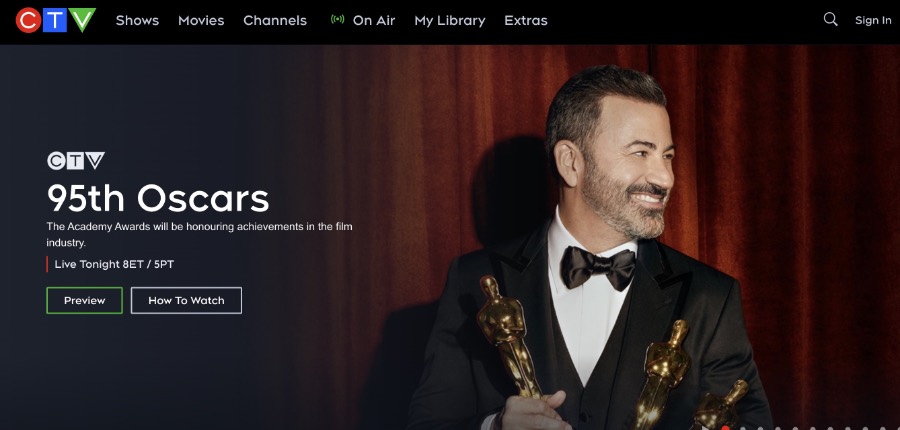







Leave a Reply