In this post, I will show you how to stream Tottenham vs. Man City Premier League game on FireStick, new FireStick 4K, new FireStick 4K Max, iPhone, Android, Roku TV, Apple TV, Android TV, Google TV, Xbox, iPad, and FireStick without cable. I will go over free, paid, and cheaper ways to stream the entire Tuesday night game. Read the entire post to learn everything.
Note: I will focus on Amazon FireStick in the entire post. You can use official apps on all your smart devices. The unofficial ones are limited to Fire TV only.
After another eventful weekend in the Premier League, Arsenal continues to lead Manchester City by one point. But now Pep Guardiola’s team is set to face Spurs at the Tottenham Hotspur Stadium which could ultimately decide the winner of this year’s Premier League title race. Manchester City will have played the same number of games as Arsenal and three points could give them a huge advantage over Arsenal going into the final weekend of the season.
Attention FireStick Users
Governments and ISPs worldwide monitor users' online activities. If you use third-party streaming apps, you should always use a reliable FireStick VPN to hide your identity and avoid issues with your movie-viewing experience. Currently, your IP is visible to everyone.
I use ExpressVPN, the fastest and most secure VPN in the industry. It is very easy to install on any device, including the Amazon Fire TV Stick. It also includes a 30-day money-back guarantee. If you're not satisfied with their service, you can request a refund.
ExpressVPN is running a special New Year deal: Get 4 months free and save 78% on the 2-year plan.
Read: How to Install and Use Best VPN for FireStick
Tottenham vs. Man City: Preview
After four consecutive defeats, Spurs returned to form with a narrow 2-1 victory over Burnley. Despite trailing 1-0 in the first half, goals from Porro and Van de Ven secured three points for Spurs. Meanwhile, Pep Guardiola’s Manchester City crushed Fulham 4-0, with goals from Gvardiol, Foden, and Julian Alvarez, closing the goal difference with Arsenal. Arsenal managed to score only one goal against the weakened Manchester United side, though it was enough to win the game and retain their spot at the top of the table.
The game could prove to be tricky for Manchester City as Pep Guardiola’s side has only secured one win in their last five Premier League meetings with Tottenham Hotspur. Not only that but City has yet to win at Spurs’ new stadium, meanwhile, a draw could significantly spice up the title race. Injuries will again play a crucial role for both teams. Manchester City is in top form with no injuries reported, while Spurs have added Richarlison to their injury list, bringing their total to five first-team players sidelined.
Tottenham Hotspur vs Manchester City: Date, time, and venue
- Date and Time: Tuesday, 14th May 2024, 8:00 PM BST (2:00 PM ET)
- Location: Tottenham Hotspur Stadium, London, England
Tottenham Hotspur Predicted Lineup
4-3-3: Vicario; Porro, Romero, Van de Ven, Emerson; Bissouma, Bentancur; Kulusevski, Maddison, Johnson; Son
Manchester City Predicted Lineup
4-3-3: Ederson; Walker, Stones, Dias, Gvardiol; Silva, Rodri, De Bruyne; Doku, Haaland, Foden
Team news and injury
- Richarlison has been added to Tottenham’s injury list, with the results for a calf problem pending.
- Werner, Davies, Udogie, Forster, and Sessegnon are all unavailable for the match against Manchester City.
- Emerson is likely to start at left-back once more.
- Like league leader Arsenal, Manchester City’s squad is fully fit with no injuries for the game against Tottenham.
- Jack Grealish, who missed the win over Fulham due to illness, is expected to return to the squad for this game.
Stream Tottenham vs. Man City on FireStick in the US
Premier League has partnered with NBC Network to stream all the games in the US. You can use the company’s Peacock TV streaming service or explore other options, such as YouTube TV or FuboTV, which has the NBC Sports app on the list.
Peacock TV
Peacock TV is NBC’s official streaming service. It’s priced at $5.99 per month and carries all Premier League games. Apart from live football action, you can watch 80000+ hours of on-demand content, NFL, NBC hits like The Office, and much more with your active subscription.
You can even upgrade to a $11.99 monthly plan to avoid ads and unlock offline downloads. Use the link below to download Peacock TV and start watching Tottenham vs. Man City online.
How to Download Peacock TV on FireStick
YouTube TV
Google’s YouTube TV is a popular platform among cord-cutters. It offers 100+ live TV channels, unlimited DVR storage, dozens of add-ons and more to cut the cord in style. The pricing is steep, though. It starts at $72.99 per month. Since it carries NBC Sports, you can easily watch Tottenham vs. Man City online with an active YouTube TV plan.
How to Download YouTube TV on FireStick
fuboTV
fuboTV is another capable streaming service with 250+ live TV channels. The list of channels includes NBC Sports to stream Premier League games online. The pricing starts at $72.99 per month. FuboTV has official apps on all the smart TV platforms, including Amazon FireStick.
How to Download FuboTV on FireStick
Watch Tottenham vs. Man City on FireStick in Canada
Tottenham vs. Man City Premier League game is available to stream on FuboTV in Canada. You can start with a monthly CA$14.99 plan to catch Premier League action and other sports events on FireStick.
How to Download FuboTV on FireStick
Stream Tottenham vs. Man City on FireStick in the UK
Sky Sports airs all the Premier League games in the UK. The company’s Sky Go app is available only on mobile platforms. If you want to stream the same on FireStick, I recommend signing up for the Now TV streaming service. It has 11 Sky Sports channels where you can watch live sports events like Tottenham vs. Manchester City. The pricing starts at £33.99 per month.
How to Download Now TV on FireStick
Watch Tottenham vs. Man City on FireStick for Free (Official Apps)
There are a couple of ways to stream the Tottenham vs. Man City Premier League game for free. You can either sign up for FuboTV or YouTube TV and watch the entire game for free. If you don’t plan on using these services, make sure to cancel the trials before the due date.
The only problem is that these apps are available only in the US. If you want to access them from outside the US, use ExpressVPN.
Stream Tottenham vs. Man City on FireStick for Free (Unofficial Apps)
Legal Disclaimer: This guide is for informational purposes only. FireStickTricks.com does not own, host, operate, resell, or distribute any apps, services, or content mentioned.
Do you want to watch Tottenham vs. Man City for free without dealing with trials and official apps? You can use third-party apps and services to stream the Tottenham vs. Man City game online without paying a single dime. Before you go down that route, use ExpressVPN on FireStick. Allow me to explain why.
The apps and services below are inaccessible from the App Store. You need to be careful before using these apps as they may carry unlicensed content, to begin with.
Streaming such content may not be legal in your region. The authorities may catch you and send a legal notice. It’s essential to hide your personal information, such as your IP address and FireStick history, from the local government.
And ExpressVPN is the best way to create a private browsing experience at home. Once you set it up, use the apps below to watch Tottenham vs. Man City for free.
Step 1: Subscribe to ExpressVPN HERE. It comes with a 30-day money-back guarantee. You can use it free for the first 30 days, and if you are not satisfied with the performance (which is highly unlikely), you can ask for a full refund.
Step 2: Power ON your Fire TV Stick and go to Find, followed by the Search option.
Step 3: Now type “Expressvpn” (without quotes) in the search bar and select ExpressVPN when it appears in the search results.
Step 4: Click Download to install the ExpressVPN app on Fire TV / Stick.
Step 5: Open the app and enter the login credentials you created while buying the ExpressVPN subscription. Click Sign in.
Step 6: Click the Power icon to connect to a VPN server. That’s all. Your connection is now secure with the fastest and best VPN for FireStick.
You can also read more detailed info on using ExpressVPN with Fire TV / Stick.
Sports Apps and Kodi Addons
You can check our top sports apps for the FireStick list and download a couple of apps on your device. You can also download Kodi and integrate the top sports Kodi addons to watch Tottenham vs. Man City for free.
Sports Streaming Websites
Launch the Amazon Silk browser and visit the top sports websites to stream Tottenham vs. Man City for free.
IPTV Providers
There are hundreds of IPTV services out there. Pick a capable one and set it up with an IPTV player to watch Tottenham vs. Man City for a small monthly price.
Wrapping Up
Tottenham vs. Man City is shaping up to be a high-profile Premier League game this week. Who is going to win? Share your prediction in the comments below.

Suberboost Your FireStick with My Free Guide
Stay Ahead: Weekly Insights on the Latest in Free Streaming!
No spam, ever. Unsubscribe anytime.

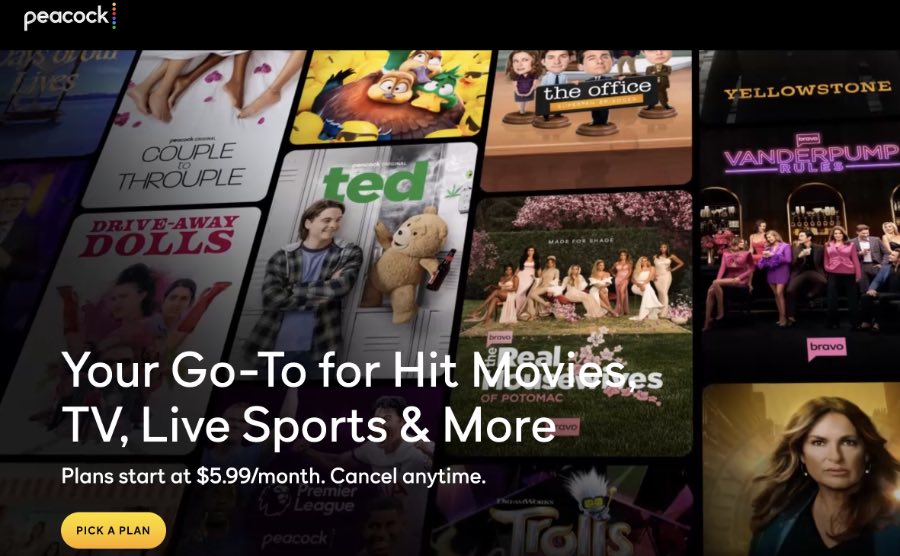
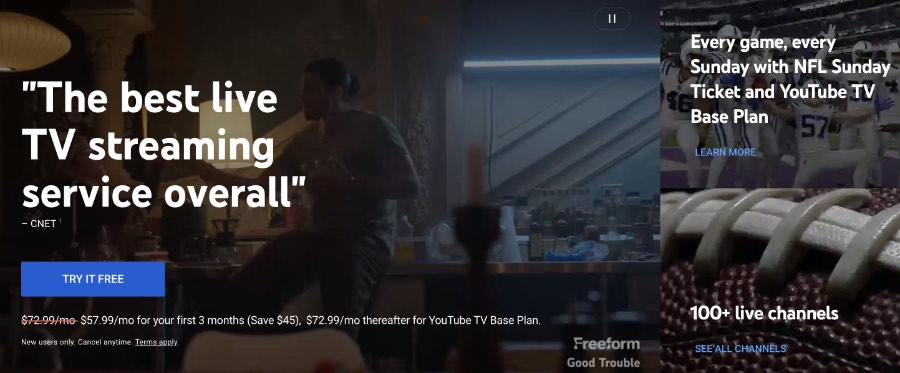
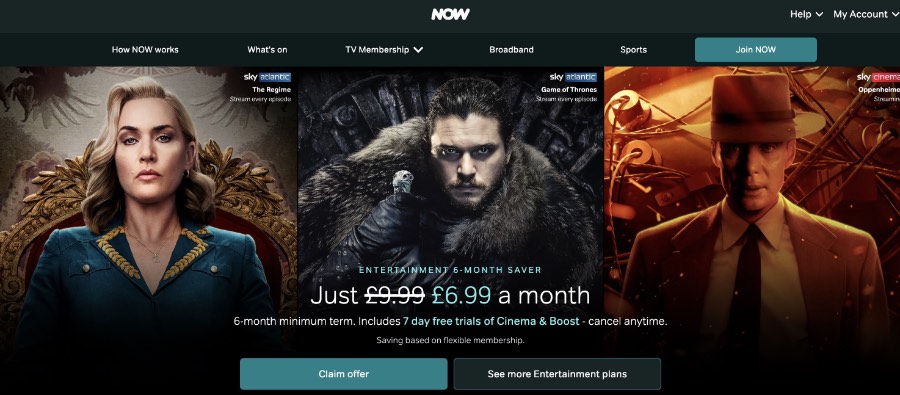







Leave a Reply