In this post, I will show you streaming options to watch WWE Extreme Rules 2022 on FireStick, FireStick 4K, FireStick 4K Max, FireStick Lite, Android, iPhone, Android TV, Roku, Apple TV, and Xbox without cable. I will talk about paid, affordable, and free ways to stream the upcoming high-profile WWE event online. Make sure to read the entire article to learn every trick.
Note: I will keep the post focused on the Amazon Fire TV line of devices. You can use official apps on all smart devices. Unofficial apps are limited to a few devices like Android phones and Amazon Fire TV only.
WWE Extreme Rules is heading back to the wrestling’s home of extreme – Philadelphia, Pennsylvania. While we don’t have clarity on whether Bray Wyatt will show up at WWE Extreme Rules, the fight card is packed with some of the most exciting rivals to look forward to. Thankfully, you don’t need to travel to Pennsylvania to catch your favorite WWE stars in action. Thanks to WWE’s several deals with major networks worldwide, it’s quite easy to watch WWE Extreme Rules on FireStick without cable.
Attention FireStick Users
Governments and ISPs worldwide monitor users' online activities. If you use third-party streaming apps, you should always use a reliable FireStick VPN to hide your identity and avoid issues with your movie-viewing experience. Currently, your IP is visible to everyone.
I use ExpressVPN, the fastest and most secure VPN in the industry. It is very easy to install on any device, including the Amazon Fire TV Stick. It also includes a 30-day money-back guarantee. If you're not satisfied with their service, you can request a refund.
ExpressVPN is running a special New Year deal: Get 4 months free and save 78% on the 2-year plan.
Read: How to Install and Use Best VPN for FireStick
WWE Extreme Rules Preview
In the main WWE Women’s Championship match, we have the current champion Liv Morgan going against Ronda Rousey. MMA legend Daniel Cormier enters the WWE ring too. Although we don’t have any confirmation regarding Bray Wyatt, he is expected to show up at WWE Extreme Rules by many. The speculations started among fans when the latest QR code led to the coordinates of the Wells Fargo Center at Monday Night Raw. It’s the official venue for Extreme Rules.
We also have Seth ‘Freakin’ Rollins appearing against Riddle in a Fight Pit. The format is similar to WWE Octagon, where there are two ways to win: Knockout or tap-out.
Apart from SmackDown Women’s Championship title, the Raw Championship title will also be on the line, with Bianca Belair defending the current belt against Bayley in the Ladder Match. In another ‘I Quit Match’, we have Edge going against Finna Balor. The fight card ends with a six-man tag team good old-fashioned donnybrook match between Brawling Brutes and Imperium.
WWE Extreme Rules Details
The 14th annual pay-per-view Extreme Rules takes place this Saturday, October 8, at Wells Dargo Center in Philadelphia. The kickoff show time starts at 7 p.m. ET and the special start time is set after an hour – 8 p.m. ET. Check the time in your region before tuning to FireStick to stream WWE Extreme Rules online without cable.
WWE Extreme Rules Fight Card
- Liv Morgan (c) vs. Ronda Rousey – SmackDown Women’s Championship – Extreme Rules Match
- Matt Riddle vs. Seth “Freakin” Rollins – Fight Pit Match
- Drew McIntyre vs. Karrion Kross – Strap Match
- Bianca Belair (c) vs. Bayley – Raw Women’s Championship – Ladder Match
- Edge vs. Finn Balor – I Quit Match
- Six-Man Tag Team Good Old Fashioned Donnybrook Match: The Brawling Brutes vs. Imperium
Stream WWE Extreme Rules on FireStick in the US
NBC Network carries the streaming rights to air all WWE matches in the US. Cord cutters must use the company’s Peacock streaming service to catch all WWE events at home without cable. Peacock offers several subscription options and other content to make up for asking prices. Let’s check it in detail.
Peacock TV
NBC’s Peacock has a nice mix of entertainment, sports, movies, and TV shows. As for sports, you can watch Sunday Night Football, MLB Sunday Leadoff, Premier League, and WWE events like Extreme Rules on FireStick without cable. You also get 80,000+ hours of hit movies, TV shows, and NBC original content. Peacock has got you covered with 50+ live TV channels too. It’s one of the best options for users to start the cord-cutting journey.
Peacock TV Premium plan starts at $4.99 per month. You can remove ads and watch selected titles offline by upgrading to the Plus subscription at $9.99 per month. Peacock has official apps on all major platforms. Read the guide below to install Peacock TV on FireStick.
How to install Peacock TV on FireStick
Watch WWE Extreme Rules on FireStick in Canada
There are two ways to watch WWE Extreme Rules online in Canada. You can either go with WWE Network or use the Sportsnet streaming service to enable WWE coverage at home. Sportsnet offers the SN NOW app on the Amazon AppStore, and it will take you a minute or two to install the app on FireStick.
The pricing starts at CA$14.99 per month, but for WWE Network, you must upgrade to the higher CA$34.99 monthly plan. The yearly price is set at CA$249.99. Apart from WWE Extreme Rules, you can stream NHL, MLB, Bundesliga, and more with your subscription.
How to install SN NOW on FireStick
Watch WWE Extreme Rules on FireStick in the UK
WWE Extreme Rules is a part of BT Sport Box Office in the UK. If you plan to stay up late on a Saturday night and want to catch live Extreme Rules streaming, you must purchase the PPV event from the BT Sport Box Office for £14.95. You can open BT Sport mobile app or BT Sport Box Office web on FireStick and sign in with your account to watch WWE Extreme Rules online.
Sadly, the company doesn’t offer a native app on FireStick. You must sideload the Android app or use the BT Sport Box Office web version to catch WWE icons at home.
Website: WWE Extreme Rules
Stream WWE Extreme Rules on FireStick for Free (Unofficial Apps)
Legal Disclaimer: This guide is for informational purposes only. FireStickTricks.com does not own, host, operate, resell, or distribute any apps, services, or content mentioned.
If you don’t have a credit card or don’t want to pay for WWE Extreme Rules, you can stream the entire fight card for free at home. Before we go through the unofficial apps list, let’s have a word of caution.
The below-mentioned third-party apps are unverified, and we can’t confirm their authority to host such content either. You may end up in legal trouble for streaming unlicensed content in your region. You should use an ExpressVPN connection to shield your FireStick browsing history from authorities and the local government.
ExpressVPN modifies your IP address to create a private browsing experience at home. It hides your real IP address (location) and FireStick browsing history from your local ISP. I strongly advise setting up ExpressVPN before exploring third-party apps on FireStick.
ExpressVPN is available on Amazon AppStore, and it will only take a minute to install the best VPN on FireStick. Once you set it up, check third-party apps to watch WWE Extreme Rules on FireStick for free.
Step 1: Subscribe to ExpressVPN HERE. It comes with a 30-day money-back guarantee. You can use it free for the first 30 days, and if you are not satisfied with the performance (which is highly unlikely), you can ask for a full refund.
Step 2: Power ON your Fire TV Stick and go to Find, followed by the Search option.
Step 3: Now type “Expressvpn” (without quotes) in the search bar and select ExpressVPN when it appears in the search results.
Step 4: Click Download to install the ExpressVPN app on Fire TV / Stick.
Step 5: Open the app and enter the login credentials you created while buying the ExpressVPN subscription. Click Sign in.
Step 6: Click the Power icon to connect to a VPN server. That’s all. Your connection is now secure with the fastest and best VPN for FireStick.
You can also read more detailed info on using ExpressVPN with Fire TV / Stick.
Free Sports Apps and Kodi Addons
You shouldn’t install any random app on FireStick. There are hundreds of them available on the web, and most of them don’t work as advertised. I have curated the list of best sports apps on FireStick. Just to be on the safer side, you should install two or three apps to stream Extreme Rules without paying a single dime.
Most FireStick users prefer to use Kodi. If you are among them and watching to try one of the best third-party apps, check my dedicated guide to installing Kodi on FireStick. After that, install the best sports Kodi addons to enable sports streaming for free.
IPTV Services
IPTV services are another way to stream WWE content for a small monthly amount. You can pick a capable IPTV service and integrate it with an IPTV player like TiviMate or IPTV Smarters to watch sports, live TV channels, TV shows, and movies.
Sports Streaming Websites
If none of the tricks work, it’s time to open the Amazon Silk browser and stream the best sports websites to watch WWE Extreme Rules without cable. These websites might not be legal in your region. It’s best to use ExpressVPN before visiting such websites.
Wrapping Up
Although WWE Extreme Rules doesn’t carry the same weightage as flagship WWE events, it’s still an important one in the company portfolio. What’s your prediction around WWE Extreme Rules matches? Share them in the comments below.

Suberboost Your FireStick with My Free Guide
Stay Ahead: Weekly Insights on the Latest in Free Streaming!
No spam, ever. Unsubscribe anytime.


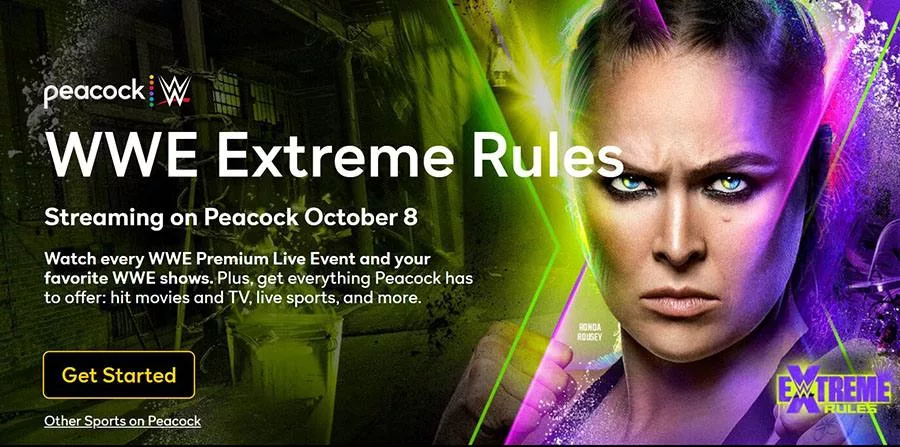
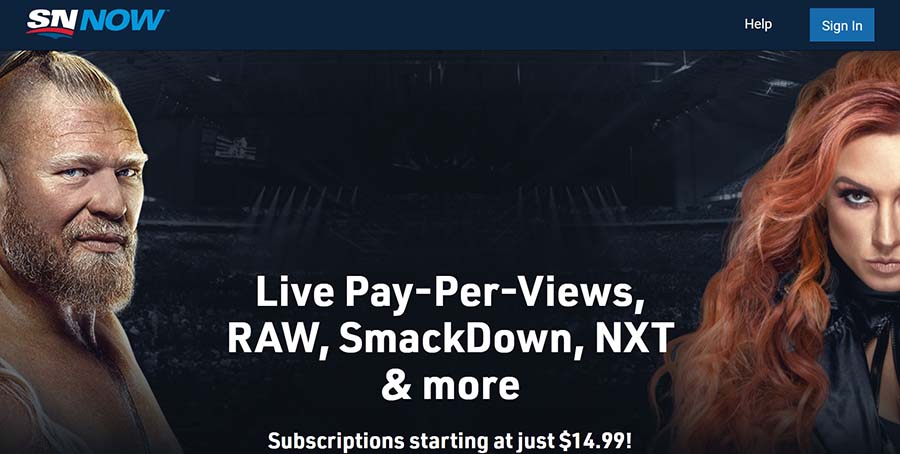








Leave a Reply