In this post, I will guide you through everything you need to know about the Amazon News App. I will also walk you through step-by-step instructions on How to use Amazon News App on your FireStick. This method is compatible with all Amazon Fire TV devices, including FireStick 4K, FireStick lite, and even Fire TV cube.

What is Amazon News?
With Dozens of news channels on the internet, each of them talking about different areas, getting your hands on your desired news channel is like finding a lost coin in a pool. In addition, there’s a separate news channel for each category, making it exhausting to search for a reliable news channel every time.
But what if I tell you there is a built-in Amazon-certified news App on your FireStick? An App that puts a full stop to all of the above problems. An App that has access to multiple news categories. Amazon News App is an official App that comes preinstalled on your FireStick.
The App provides a large category of local news stations, Starting with only 12 cities, then reaching the 88 cities mark, and finally closing its coverage at over 158 cities across the US; the Amazon News App brings you the most up-to-date news across the country.
Attention FireStick Users
Governments and ISPs worldwide monitor users' online activities. If you use third-party streaming apps, you should always use a reliable FireStick VPN to hide your identity and avoid issues with your movie-viewing experience. Currently, your IP is visible to everyone.
I use ExpressVPN, the fastest and most secure VPN in the industry. It is very easy to install on any device, including the Amazon Fire TV Stick. It also includes a 30-day money-back guarantee. If you're not satisfied with their service, you can request a refund.
ExpressVPN is running a special New Year deal: Get 4 months free and save 78% on the 2-year plan.
Read: How to Install and Use Best VPN for FireStick
Features of the Amazon News App
The Amazon News App on your FireStick comes with preloaded features that transform your news-watching experience,
News, Live news, and trending
The Amazon News App offers three main news categories to make things easier for its users. For example, if you want to watch live news, you can go to the live news tab in the App; if watching trending news is your hobby, you can head over to the trending sections.
Furthermore, the App also has trending Stores section where the news category is further divided into multiple categories, Including Finance, Business tech, sport, etc.
Personalize the App as per your desire
Now you don’t have to download separate Apps for watching different news. Instead, you can customize the news channels with Amazon News App on your FireStick. When you open the Amazon News App for the first time, you can set news channels according to your desire. You can even put your favorite news providers in order.
This saves you a lot of time as you don’t have to browse through every news channel when you open the App on your FireStick. With that, You can access your favorite news channels on the home page of the Amazon News App on your FireStick.
Auto Play
Another great feature of the Amazon News App for FireStick users is that the App provides auto-play just like a playlist.
It picks up the order of news channels you selected during customization and automatically auto-plays the next news story. This means you can sit back on your cozy sofa and watch your favorite news stories one by one without even pressing the remote button.
Slide stories while watching
One of the drawbacks of traditional news channels is that you can watch only one news category at a time. As a result, you will need to skip the channel if you want to watch another piece of news or to peek around at crispy stories.
But Amazon News App has changed this concept. Now you can browse through your favorite stories without skipping the news channel. Instead, press the down button on your FireStick remote, and you will find a list of different stories from the same channel on which you are watching the news.
You can use your voice to turn to the next story to make things even quicker. Just say, “Alexa, next story.”
Amazon News App Availability
According to Amazon, the news App is available in the following cities and stations.
- Birmingham, AL — Very Alabama by WVTM
- Greenville, NC — WITN news
- Colorado Springs, CO — 11 news
- Baton Rouge, LA — WAFB 9 news
- Green Bay, WI — Action 2 news
- Wausau, WI — newsChannel 7
- Cincinnati, OH — Fox19 Now
- Dothan, AL — WTVY news 4
- News Orleans, LA — Very News Orleans by WDSU
- Boston, MA — WHDH-TV
- Cleveland, OH — 19 news
- Baltimore, MD — Very Baltimore by WBAL-TV
- Lincoln, NE — 10/11 Now
- Lake Charles, LA — 7 news
- Lexington, KY — WKYT News
- Sarasota, FL — ABC7
- Lancaster, PA- Very Pennsylvania by WGAL
- Grand Junction, CO — KKCO 11 news
- Watertown, NY — 7 news
- Montgomery, AL — WSFA 12 news
- Columbia, SC — WIS News 10
- Roanoke, VA — WDBJ7 news
- Moselle, MS — WDAM 7 news
- Charleston, SC — Live 5 news
- Anchorage, AK — KTUU News 2
- Omaha, NE — WOWT 6 news
- Omaha, NE- Very Omaha by KETV
- Memphis, TN — WMC Action News 5
- Fargo, ND — Valley News Live
- Savannah, GA — WTOC news
- Sioux Falls, SD — Dakota News Now
- Rapid City, SD — KOTA Territory news
- Myrtle Beach, SC — WMBF news
- Wichita, KS — Eyewitness news
- Louisville, KY — Very Louisville by WLKY
- Fairbanks, AK — Fairbanks news
- Panama City Beach, FL — News Channel 7
- Cincinnati, OH — Very Cincinnati by WLWT
- San Antonio, TX — KSAT
- Rockford, IL — 23 news
- Biloxi, MS — WLOX news
- Bridgeport, WV — 5 news
- Topeka, KS — 13 news
- Savannah, GA — Very Savannah by WJCL
- Pittsburgh, PA — Very Pittsburgh by WTAE
- Cheyenne, WY — Wyoming News Now
- Roanoke, VA — WSLS
- Ottumwa, IA — KYOU news
- Raleigh-Durham, NC — WRAL
- Manchester, NH — Very News Hampshire by WMUR
- Knoxville, TN — WVLT news
- Hastings, NE — Local4 news
- Bryan, TX — KBTX news 3
- Huntington, WV — WSAZ News Channel 3
- Madison, WI — 15 news
- Oklahoma City, OK- Very Oklahoma by KOCO
- Huntsville, AL — WAFF 48 News
- Lawton, OK — 7 news
- North Mankato, MN — KEYC News Now
- Harrisonburg, VA — WHSV news
- North Augusta, SC — news 12
- Albany, GA — WALB news
- Alexandria, LA — newschannel 5
- Louisville, KY — WAVE 3 news
- Birmingham, AL — WBRC FOX 6
- Jackson, MS — WLBT 3 news
- Eau Claire, WI — WEAU 13 news
- Pollok, TX — KTRE East Texas news
- North Platte, NE — news 2
- Tallahassee, FL — Eyewitness news
- Sacramento, CA — Very Sacramento by KCRA
- Jonesboro, AR — Region 8 news
- Presque Isle, ME — newsSource 8
- Orlando, FL — WKMG
- Gainesville, FL — WCJB TV20 news
- Bangor, ME — WABI TV5 news
- Boston, MA — Very Boston by WCVB
- Lubbock, TX — KCBD 11
- Reno, NV — KOLO 8 News Now
- Lansing, MI — news 10
- Meridian, MS — NewsCenter 11
- Tucson, AZ — news 13
- Charlotte, NC — WBTV News 3
- Cedar Rapids, IA — KCRG TV9 news
- Des Moines, IA- Very Iowa by KCCI
- Shreveport, LA — KSLA News 12
- Monroe, LA — KNOE 8 News
- Waco, TX — KWTX News 10
- Miami, FL — WPLG
- Grand Junction, CO — KJCT News 8
- Honolulu, HI — Hawaii News Now
- Greensboro, NC — Very Carolina by WXII
- Detroit, MI — WDIV
- Twin Falls, ID — KMVT news
- Columbus, GA — WTVM Newsleader 9
- Toledo, OH — 13ABC Action news
- Jacksonville, FL — WJXT
- Bismarck, ND — KFYR news
- Scottsbluff, NE — NBC Nebraska
- Albuquerque, NM — Very news Mexico by KOAT
- Miami, FL — WSVN-TV
- Hazard, KY — WYMT Mountain news
- Sherman, TX — news 12
- Richmond, VA — 12 news
- Wilmington, NC — WECT news
- Laredo, TX — KGNS news
- Davenport, IA — KWQC news
- Bowling Green, KY — WBKO news
- Houston, TX — KPRC
- Monterey, CA — Very Central Coast, CA by KSBW
- Amarillo, TX — news Channel 10,
- News Orleans, LA — FOX 8 news
- Cape Girardeau, MO — Heartland news
- South Bend, IN — 16 News Now
- Springfield, MO — KY3 news
- Charlottesville, VA — NBC29 news
- Burlington, VT — Channel 3 news
- Evansville, IN — 14 news
- Parkersburg, WV — WTAP news
- Tyler, TX — KLTV East Texas news
- Negaunee, MI — TV 6 news
- Portland, ME — Very Maine by WMTW
How to Install Amazon News App on FireStick
The Amazon News app is preinstalled with FireStick and Fire TV devices. So you don’t need to install it separately. In fact, you can’t even uninstall the app.
In the next section, I will show you how to use the app.
How to Use the Amazon News App to Stream Local Channels
Since the Amazon News App comes preinstalled in your FireStick, you don’t have to worry about sideloading or getting it from the Amazon App Store. You can use the App right off the bat.
And here’s the step-by-step procedure of how to use the Amazon News App on your FireStick
1. Locate the news App on your AmazonFireStick device home screen, then click on it
2. Head over to the local news section
3. Under the More Channels TAB, you can find Manage Local News. Just click on it
4. Select a location(s), then click Continue.
5. Hover over a variety of network options pick your network option and click continue
6. Organize your channels according to your interest and click Done.
Now, you’ll have all the local channels you like in the Local news Category.
Furthermore, suppose you want Alexa to do the job for you. You can say, “Alexa Play Local news” by pressing the microphone button on your FireStick remote. Then, the local news will start playing on your FireStick.
However, going every time and searching Amazon News App on your FireStick App lists may seem tiring. To make things easier, you can place your Amazon News App on the home screen of your FireStick.
To do this, press the home button on your FireStick remote until a menu Appears. Then select Apps, scroll to Amazon News App, and press the options button on your remote. Select Move
Put the App in the top row, and confirm the news location with the select button.
Now the App is accessible from your FireStick home screen.
Note: If you want more help placing your Apps on the home screen, see our guide to creating home screen shortcuts on your FireStick.
Highly recommended if streaming with free or low-cost services 👇
How to Stream on FireStick Anonymously
As soon as you install the right apps, your FireStick is all ready to stream your favorite content. However, before you start, I would like to warn you that everything you stream online is visible to your ISP and Government. This means, streaming free movies, TV shows, Sports might get you into legal trouble.
Thankfully, there is a foolproof way to keep all your streaming activities hidden from your ISP and the Government. All you need is a good VPN for Fire Stick. A VPN will mask your original IP which is and will help you bypass Online Surveillance, ISP throttling, and content geo-restrictions.
I personally use and recommend ExpressVPN, which is the fastest and most secure VPN. It is compatible with all kinds of streaming apps and is very easy to install on Fire TV / Stick.
We do not encourage the violation of copyright laws. But, what if you end up streaming content from an illegitimate source unintentionally? It is not always easy to tell the difference between a legit and illegal source.
So, before you start streaming on your Fire Stick / Fire TV, let’s see how to use ExpressVPN to keep your streaming activities hidden from prying eyes.
Step 1: Subscribe to ExpressVPN HERE. It comes with a 30-day money-back guarantee. Meaning, you can use it free for the first 30-days and if you are not satisfied with the performance (which is highly unlikely), you can ask for a full refund.
Step 2: Power ON your Fire TV Stick and go to Find followed by Search option.
Step 3: Now type “Expressvpn” (without quotes) in the search bar and select ExpressVPN when it shows up in the search results.
Step 4: Click Download to install the ExpressVPN app on Fire TV / Stick.
Step 5: Open the app and enter the login credentials that you created while buying the ExpressVPN subscription. Click Sign in.
Step 6: Click the Power icon to connect to a VPN server. That’s all. Your connection is now secure with the fastest and best VPN for FireStick.
You can also read more detailed info on using ExpressVPN with Fire TV / Stick.
Wrapping up
You don’t need to install Amazon News on FireStick because it comes preloaded with your device. You don’t need any premium subscription to consume top-quality news. The App offers a whopping 158 countries coverage and customizable settings for every user. Your favorite local news is now only a few words away. Just say, “Alexa play the Local news.”
Related:
- How to Install Sky News on FireStick
- How to Install Haystack News on FireStick
- How to Install Very Local on FireStick
- How to Install & Activate NBC on FireStick

Suberboost Your FireStick with My Free Guide
Stay Ahead: Weekly Insights on the Latest in Free Streaming!
No spam, ever. Unsubscribe anytime.
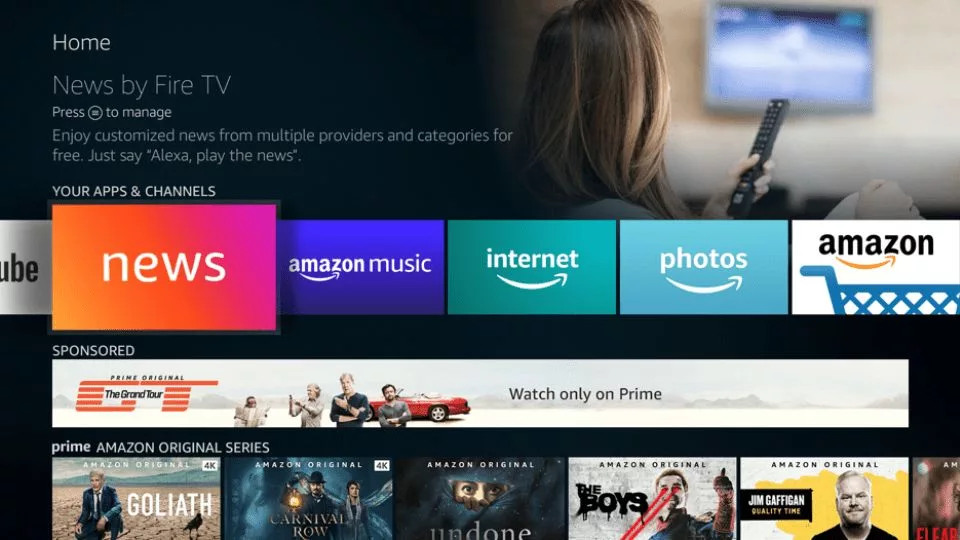
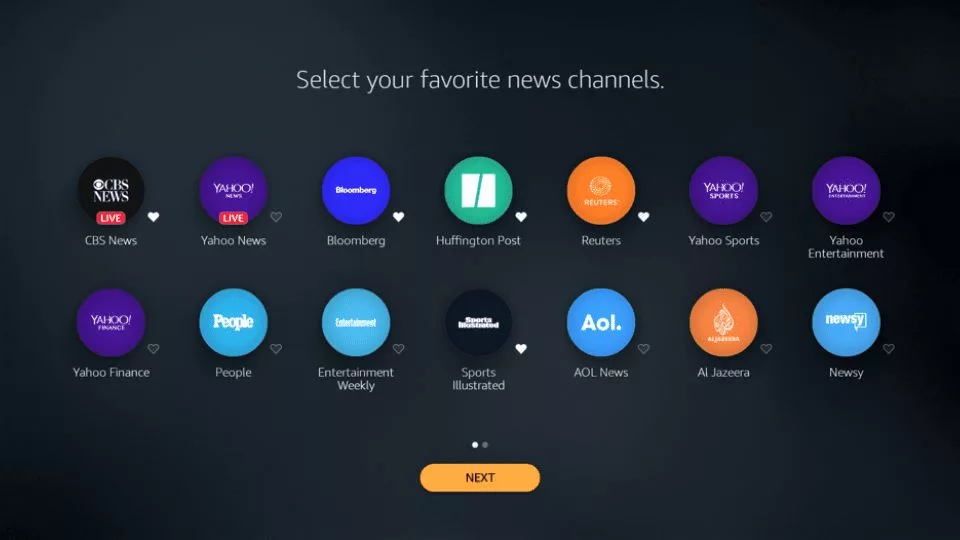
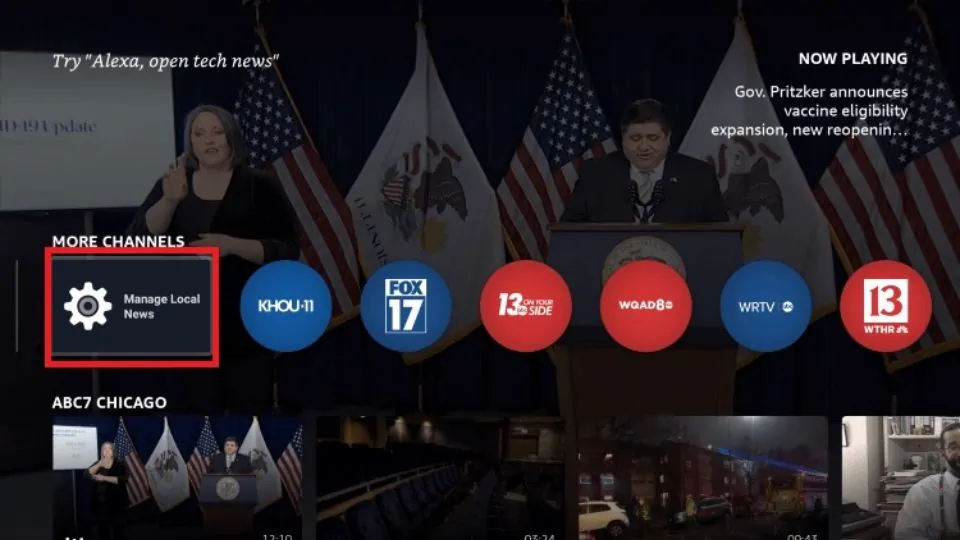
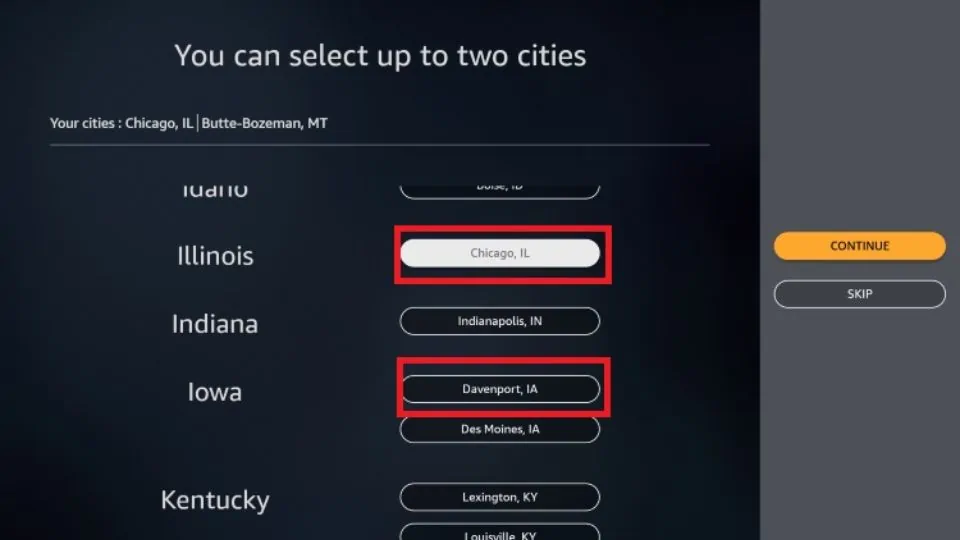








Leave a Reply