In this article, I will show you how to install Crackle Kodi addon. Also, how to sign up for Crackle, use the addon, etc. This guide applies to all devices that are compatible with Kodi. These are Amazon Fire TV, Android phones and tablets, Macs, Windows PC, Linux, Nvidia Shield, and more.
What Is Crackle?
Crackle is a free, on-demand, and legitimate streaming service that offers many movies, TV shows, documentaries, and even original content. Chicken Soup For The Soul owns Crackle – the company known for publishing self-help books.
According to rumors, ads enable Crackle to have a much more extensive library than its competitors. The platforms’ shows range from drama, action, documentaries, legendary stories, crime, rare TV, and so much more.
Crackle offers about 38,000 hours of content for non-stop entertainment. However, not all Crackle content stays available for long. So if you have your eye on something, you might want to get to it as soon as possible.
Crackle is easily one of the best addons for Kodi. If you want a lot of streaming content for free, then Crackle is the one for you!
Attention Kodi Users!
Governments and ISPs worldwide monitor your online activities. If you use third-party Kodi addons, you should always use a reliable Kodi VPN to hide your identity and prevent issues with your streaming experience. Currently, your IP is visible to everyone.
I use ExpressVPN, the fastest and most secure VPN in the industry. It is very easy to install on any device, including Amazon Fire TV Stick, PC, Mac, and Smartphones. It also includes a 30-day money-back guarantee. If you're not satisfied with their service, you can request a refund. ExpressVPN is offering a special NEW YEAR deal: get 4 months free and save 78% on the 2-year plan.
Install and Use Best Kodi VPN | Why you must use a VPN at all times
Features of Crackle
Here are some of the best features of the Crackle addon:
- Has a user-friendly interface.
- Breaks down all the shows by genre or category.
- You can add movies and TV shows to your Watch Later list.
- Boasts parental control function.
- You can enable subtitles on your content.
- The search option lets you immediately find content by typing in the name.
How to Sign Up on Crackle
To be clear, it isn’t mandatory to sign up on Crackle. The platform lets you access content without creating an account. But some perks come with signing up. For instance, you can save your watch progress with a Crackle account. Moreover, you can also build a list of favorites, giving you a more personalized experience. Signing up is not difficult since the account is free. Just follow the steps:
1. Visit Crackle’s official website at www.crackle.com. Then, select the Sign In button at the top of the screen.
2. Scroll down and select Sign up for free.
3. Input your First Name, Last Name, Email, Password, and other information. You can also sign up with Facebook.
Lastly, follow the on-screen Crackle sign-up instructions to finish creating your account.
Note: Crackle will send an email and ask you to verify your account.
How to Install Crackle Kodi Addon
Crackle is a free and legal stream. So it will be available in the official Kodi Addon repository. Here’s how to install the Crackle addon on your Kodi:
1. Open Kodi and click the Settings Cog icon.
2. On Kodi’s Settings menu, click on Add-ons.
3. Click on the Install from repository option from the list that appears.
4. Select the Kodi add-on repository.
Note: Kodi will directly take you to the 5th step. There’s no additional repo installed on your Kodi.
5. From the displayed options, scroll down and click on Video add-ons.
6. A list of addons will appear in alphabetical order. Next, scroll down and select Crackle.
7. On the next screen, click on Install.
8. The installation will begin, and you have to wait for it to be complete. Once it’s complete, a Crackle Add-on installed message will pop up.
Crackle is now installed.
Before you start streaming with Kodi Addons or Builds, I would like to warn you that everything you stream on Kodi is visible to your ISP and Government. This means, streaming copyrighted content (free movies, TV shows, live TV, and Sports) might get you into legal trouble.
Thankfully, there is a foolproof way to keep all your streaming activities hidden from your ISP and the Government. All you need is a good VPN for Kodi. A VPN will mask your original IP which is and will help you bypass Online Surveillance, ISP throttling, and content geo-restrictions.
I personally use and recommend ExpressVPN, which is the fastest and most secure VPN. It is compatible with all kinds of streaming apps and devices.
NOTE: We do not encourage the violation of copyright laws. But, what if you end up streaming content from an illegitimate source unintentionally? It is not always easy to tell the difference between a legit and illegal source.
So, before you start streaming on Kodi, here's how to get VPN protection in 3 simple steps.
Step 1: Get the ExpressVPN subscription HERE. It comes with a 30-day money-back guarantee. Meaning, you can use it free for the first 30-days and if you are not satisfied with the performance (which is highly unlikely), you can ask for a full refund.
Step 2: Click HERE to download and install the ExpressVPN app on your streaming device. If you are using a FireStick, I have given the exact steps starting with Step 4 below.
Step 3: Click the Power icon to connect to a VPN server. That's all. Your connection is now secure with the fastest and best VPN for Kodi.
The following are the steps to install Kodi VPN on your Fire TV devices. If you have other streaming devices, follow Step 1-3 above.
Step 4: Subscribe to ExpressVPN HERE (if not subscribed already).
Step 5: Go to Fire TV Stick home screen. Click Find followed by Search option (see image below).
Step 6: Type Expressvpn in the search bar and select when it shows up.
Step 7: Click Download.
Step 8: Open the ExpressVPN app and Sign in using the email ID and password that you created while buying the ExpressVPN subscription.
Step 9: Click the Power icon to connect to a VPN server. That’s all. Your FireStick is now secured with the fastest VPN.
How to Use Crackle Kodi Addon
Here’s a quick Crackle Kodi addon how-to-use guide:
Open Add-ons on Kodi home.
Then, launch Crackle from Video add-ons.
Crackle Kodi addon features two sections – Movies & TV.
Let’s first explore Movies.
Inside Crackle Kodi addon Movies, there are 27 sub-folders (categories) like Action, Biography, Drama, Documentary, Crime, Crackle Original, etc.
Explore one category. I’m choosing Classics.
Inside Classics, I see a list of 282 movies. To play, select one – I have chosen the About Face.
Crackle depends on the Widevine CDM module. Click Windows X64 – x.x.x.
Note: Kodi might ask you to install the InputStream Adaptive Kodi addon when you play a title.
Widevine will start to download.
Widevine is installed now. Select OK.
Within seconds, the selected content will start playing.
To watch TV shows, open TV from the Crackle Kodi addon’s home screen.
Choose one of the 27 sections available, like Anime, Biography, Comedy, British, Drama, etc. I’m selecting Action.
Inside the Crackle addon’s TV Action section, I see a list of 112 titles. The list includes titles like 21 Jump Street, The Adventures of Jim Bowie, The Beast, Blackout, Buffalo Girls, etc.
And that’s about it! Use the Crackle Kodi addon to watch unlimited TV shows and movies for free.
FAQs
On What Devices Can I Use Crackle?
You can use Crackle on almost any device, including Amazon Fire TV, Android TV, Apple TV, iPhone, etc.
How Do I Stop Ads on Crackle?
Unfortunately, it is impossible to stop ads on Crackle as there is no ad-free plan or subscription.
Why Is a Movie or TV Show That Was There Before Suddenly Missing?
Some movies and shows on Crackle are only up for a limited time. This is due to agreements with specific programming providers. Stay updated on Crackle’s schedule of shows and availability by signing up for its newsletter.
Is Crackle Available in 4k?
Unfortunately, the highest resolution available on Crackle is 1080p.
Does Crackle Have Any Original Content?
There are a few exclusive contents that you can find on Crackle. These include The Oath, StartUp, Playing With Power, Robert the Bruce, and more. Of course, the original content spans a fair few genres as well.
Is Crackle Worth it?
In reality, you are giving nothing up to access Crackle. As per our standards, Crackle is a steal.
Wrapping Up
In this post, we showed you how to install Crackle Kodi Addon. With this Addon, you can stream movies and TV shows for free. You can also create a watch later list, enable captions, and ultimately create the perfect viewing experience.
Related:
- How to Install Crazy Canucks Kodi Addon
- How to Install Scrubs V2 Kodi Addon
- How to Install Chains Reaction Lite Kodi Addon
- How to Install & Use Patriot Kodi Addon

Suberboost Your FireStick with My Free Guide
Stay Ahead: Weekly Insights on the Latest in Free Streaming!
No spam, ever. Unsubscribe anytime.

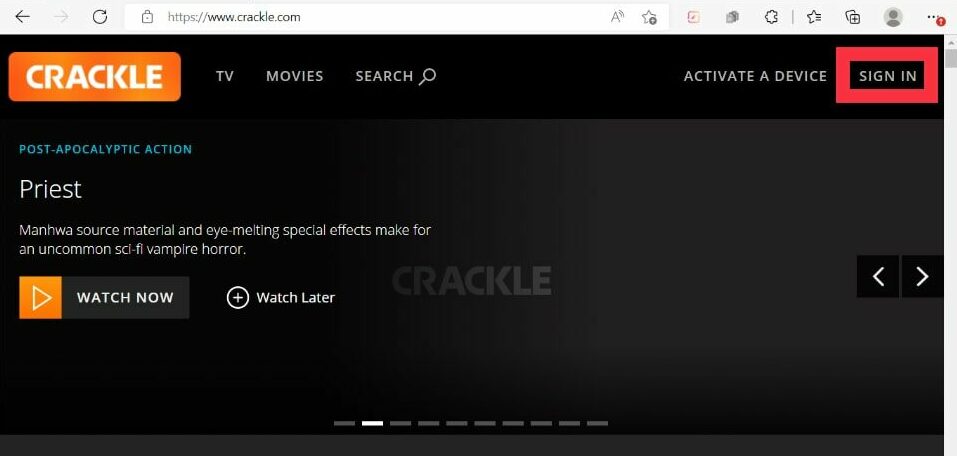
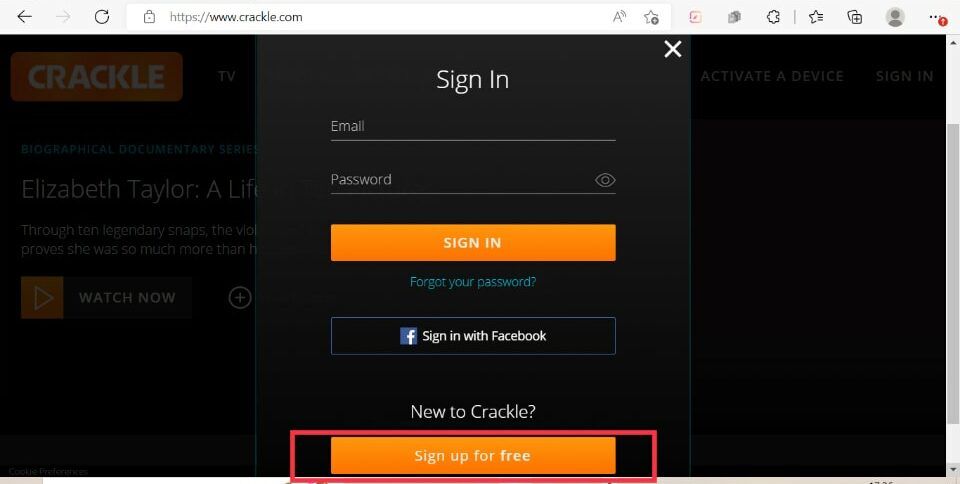
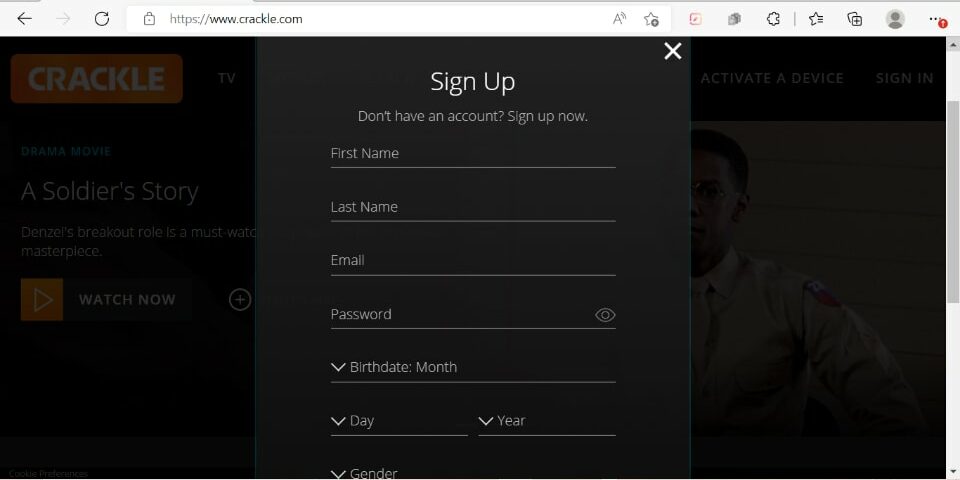
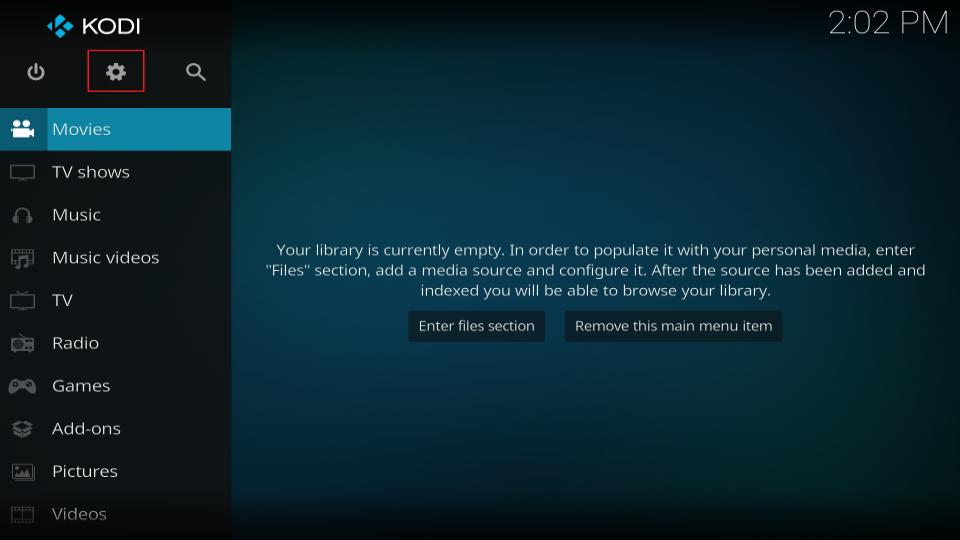
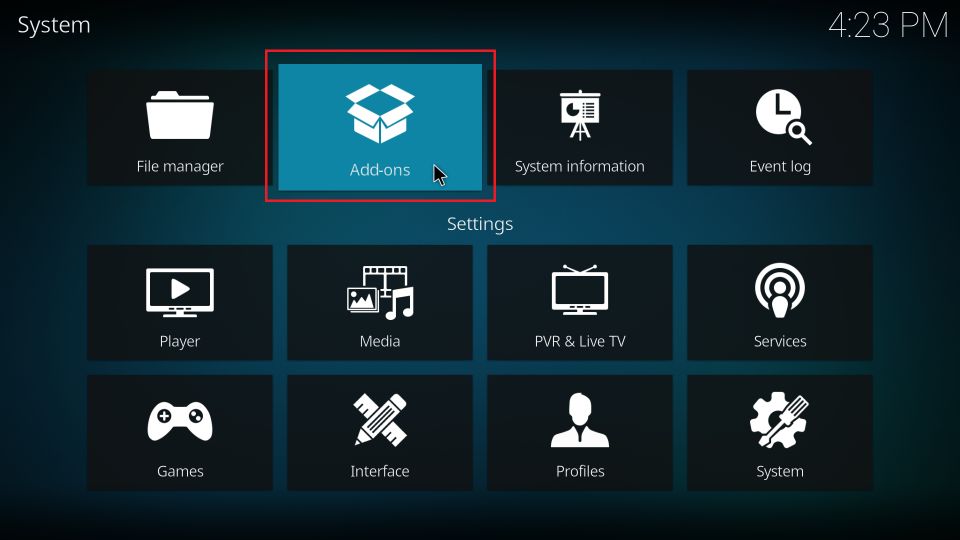
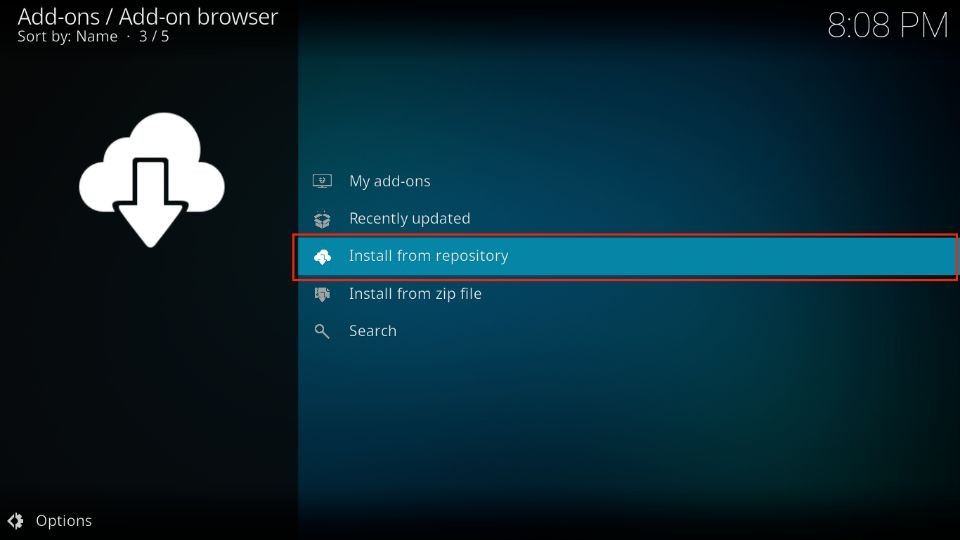
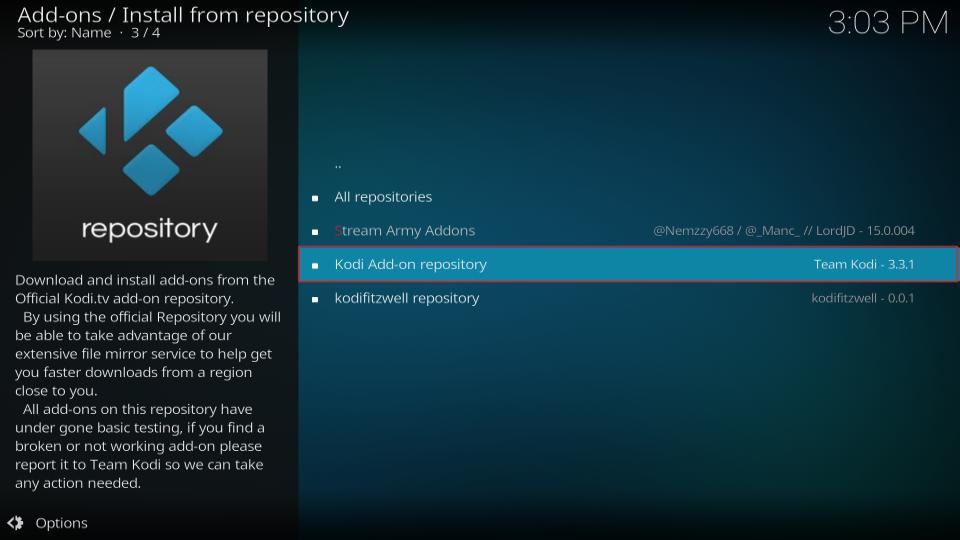
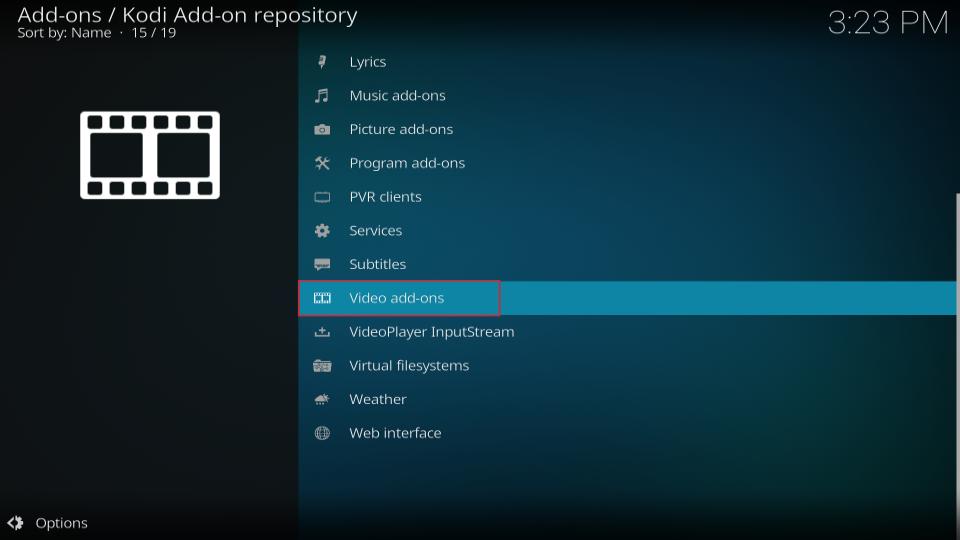
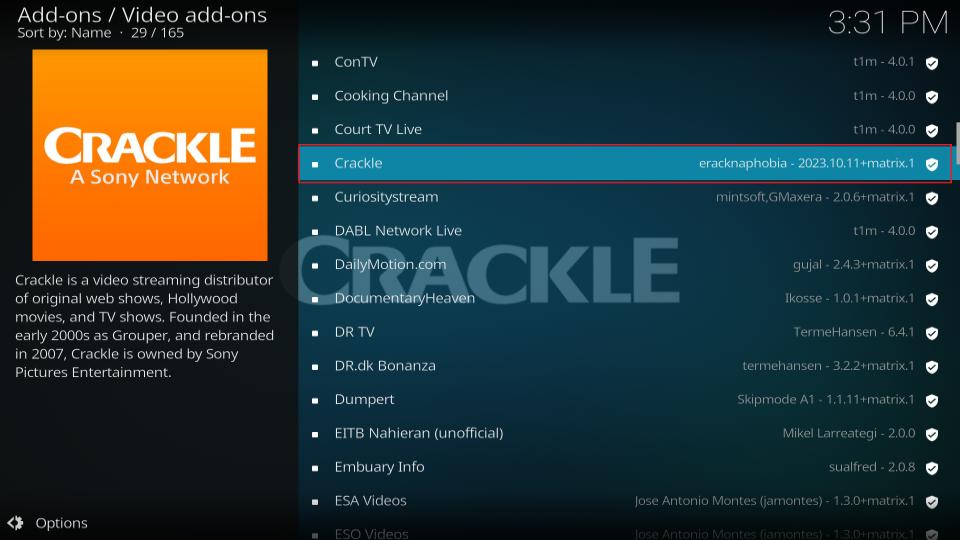

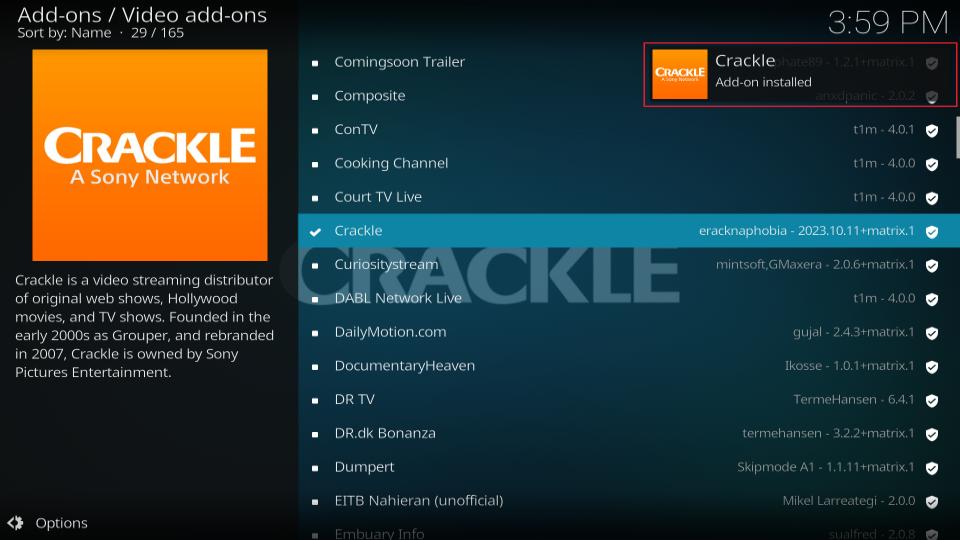






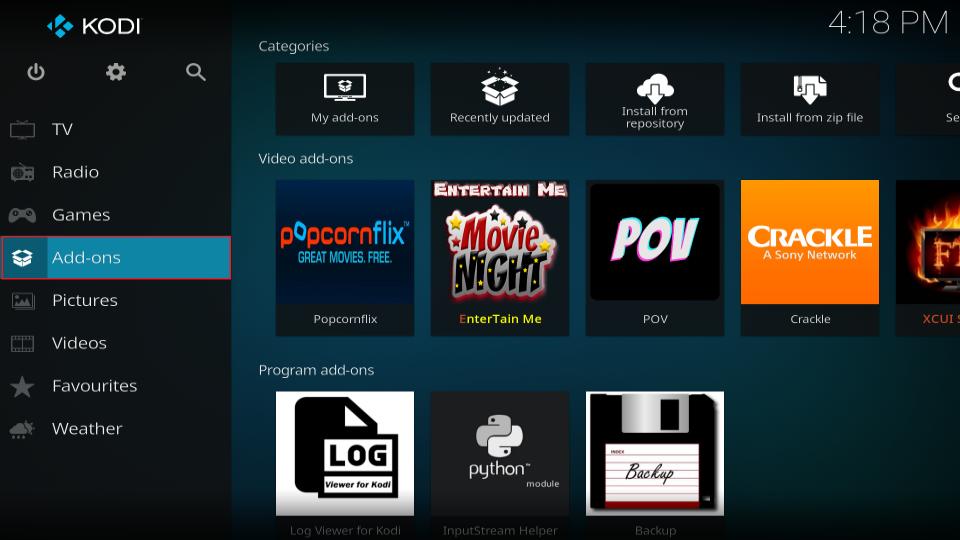

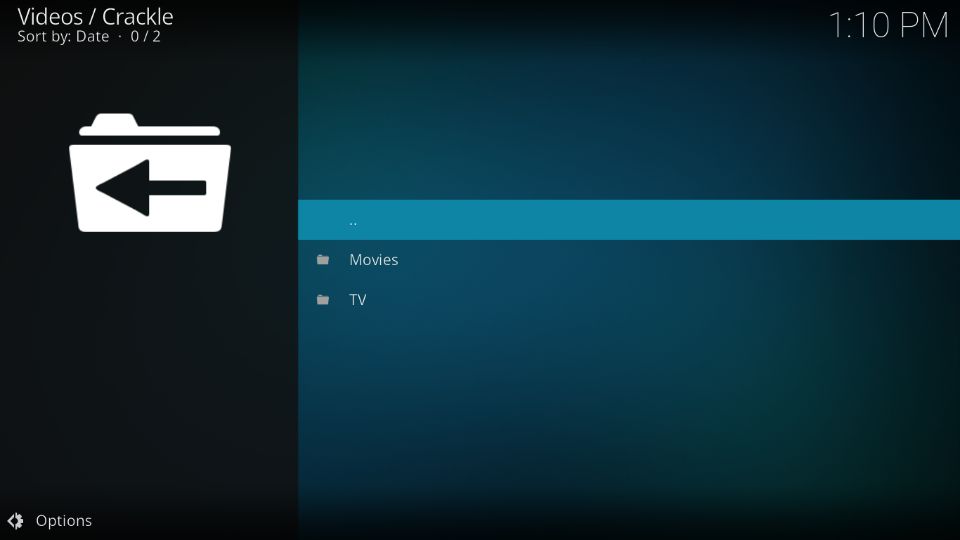
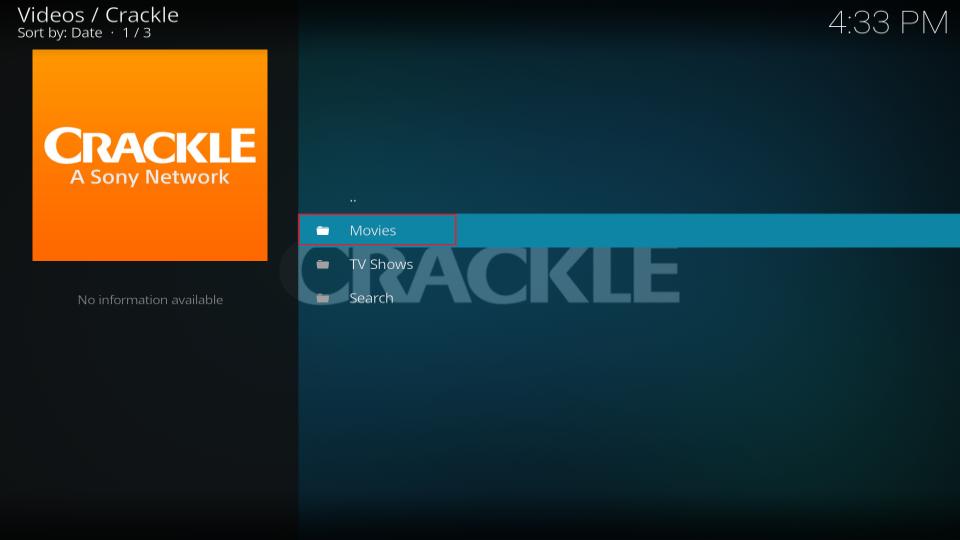
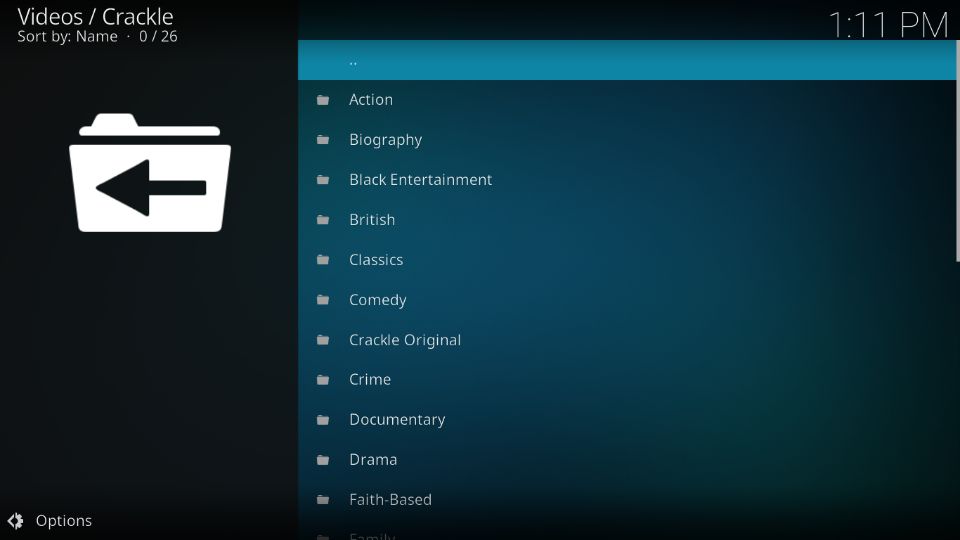
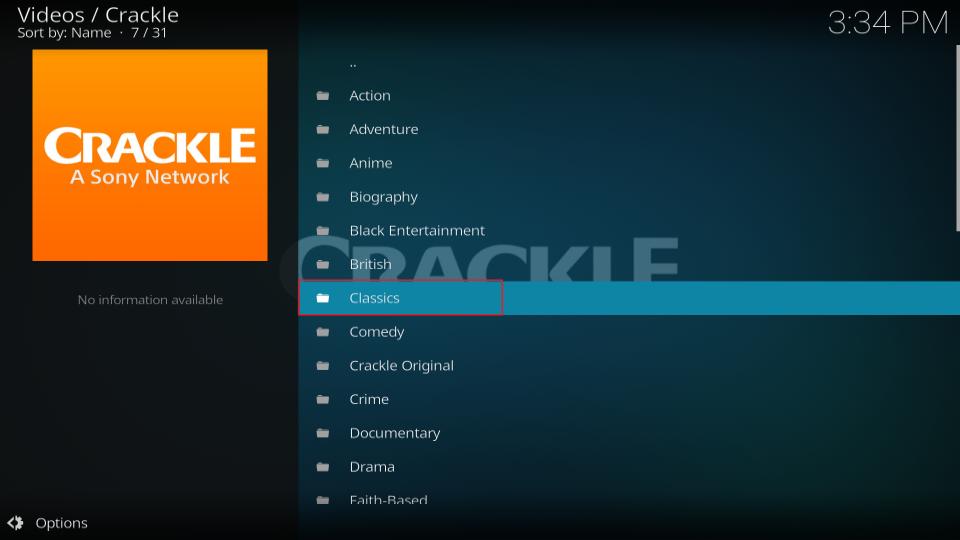
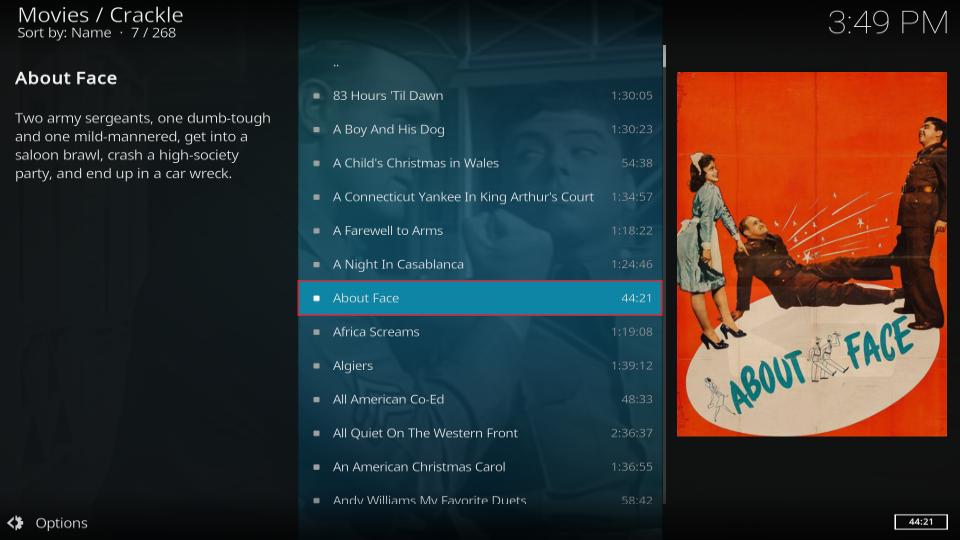
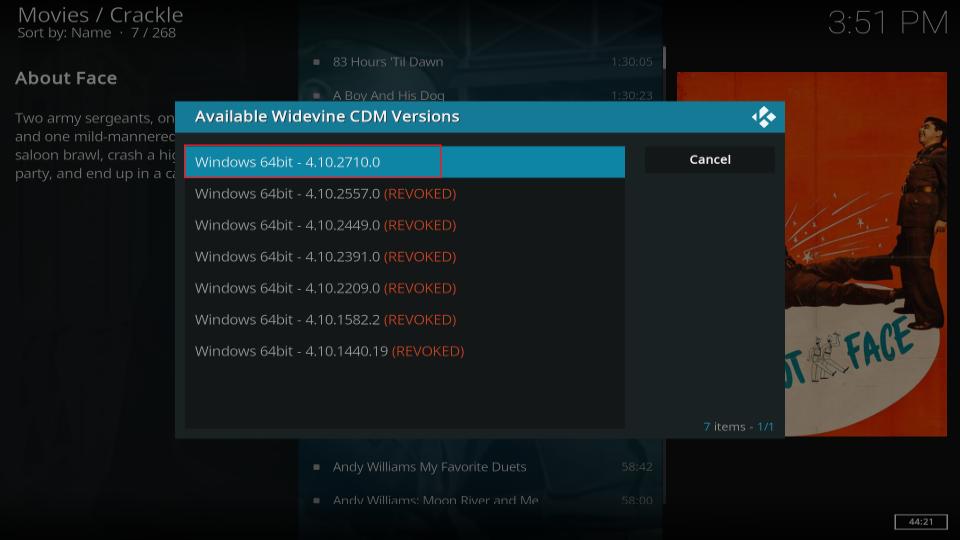
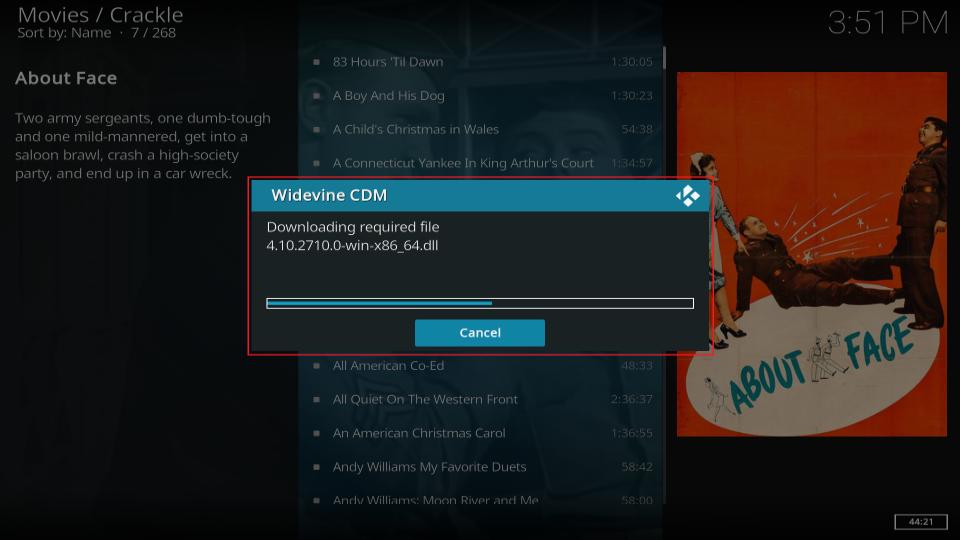
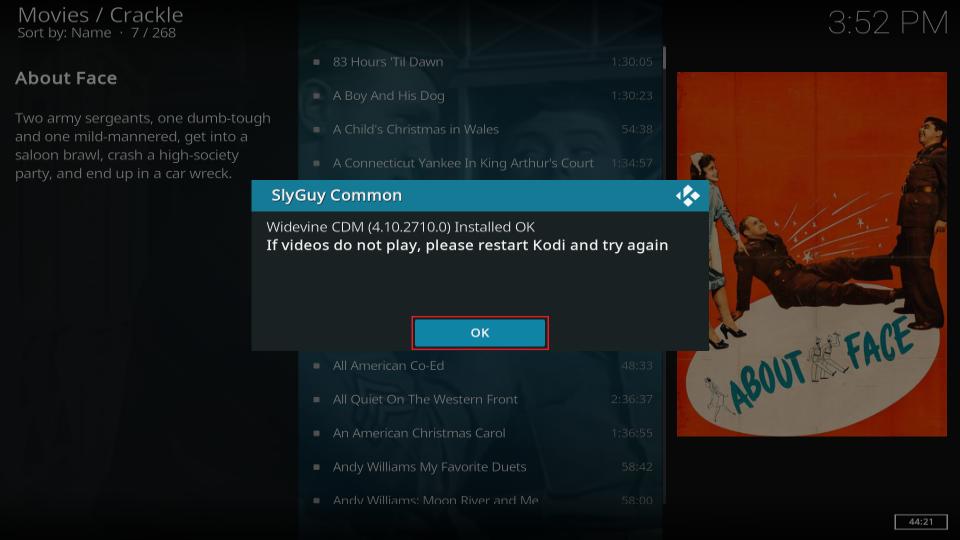
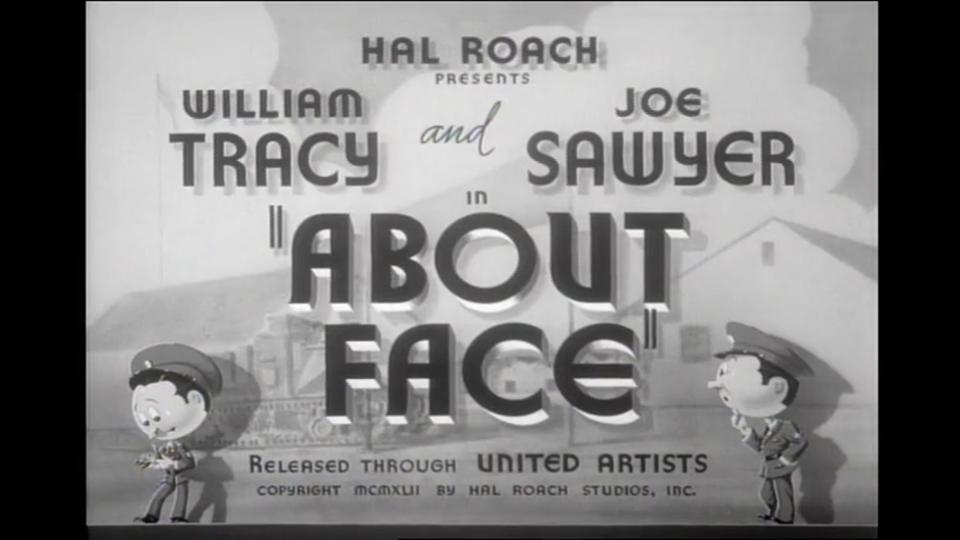
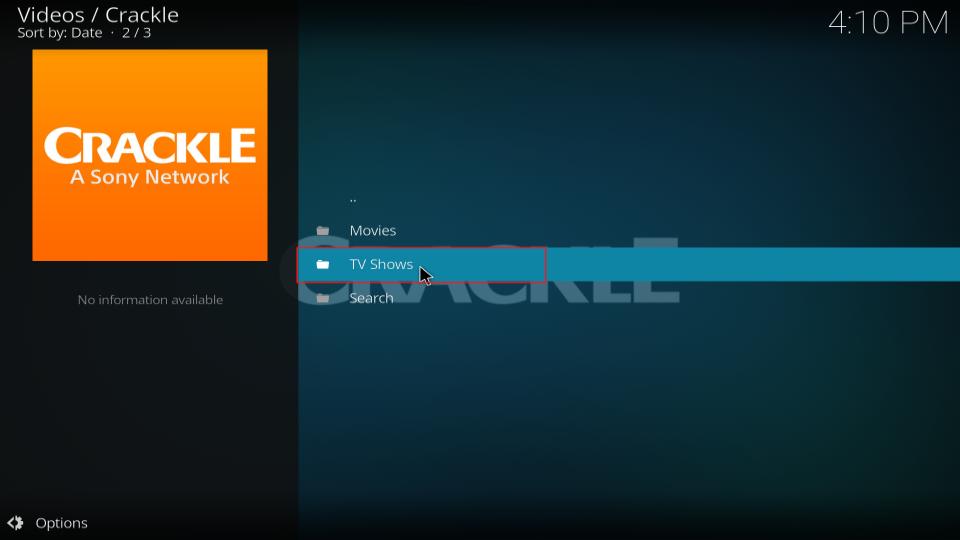
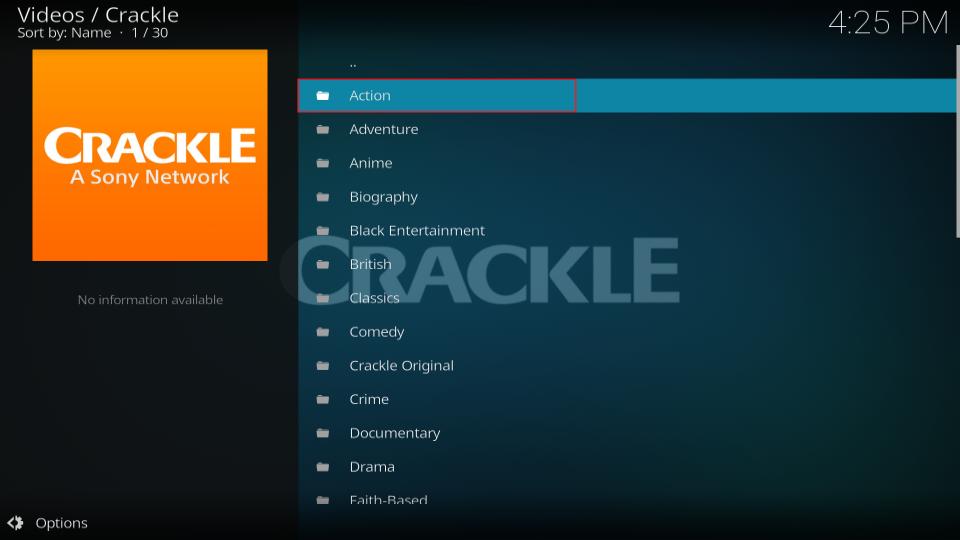
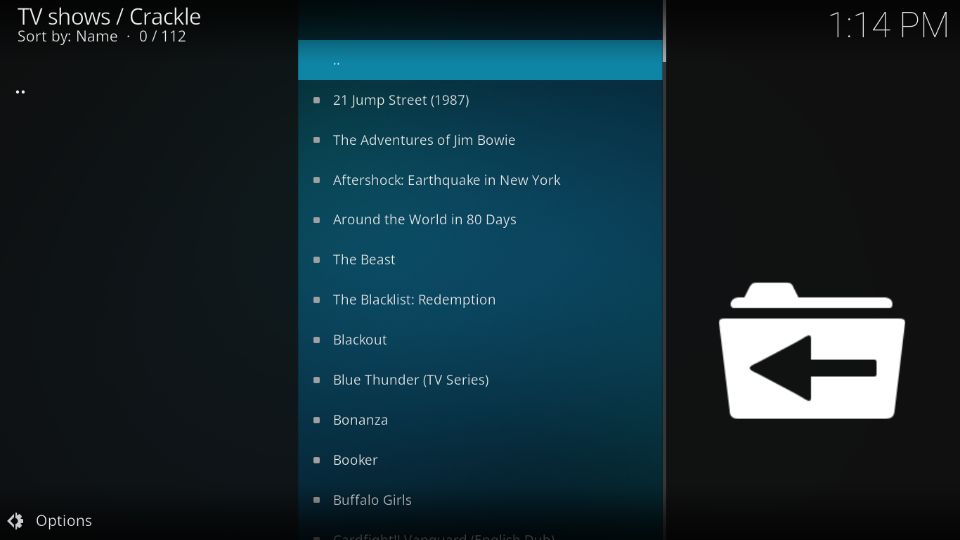


Leave a Reply