This CyberGhost VPN review gives an in-depth analysis of the VPN’s features, prices, qualities, and more. You can use this VPN on FireStick, PC, Mac, iOS, Android, and more.

CyberGhost VPN Review
CyberGhost VPN is a Romania-based VPN service that has established itself as a global leader. With at least 13 years in business, it is a reliable provider of online privacy and security solutions.
Besides the VPN service, CyberGhost offers additional security features like antivirus and a dedicated IP address. However, these are separate from the VPN package. You must purchase them as addons to access them alongside the VPN features.
Its huge server network allows you to mask your IP address and secure all your online activities, including streaming, browsing, and shopping. CyberGhost also offers optimized servers for streaming, gaming, and torrenting.
CyberGhost offers a Security Suite for Windows that includes a VPN, antivirus, and secure software updater.
This VPN is compatible with multiple devices, including mobile platforms, and has a robust no-logs policy backed by data retention laws at its HQ location.
While the VPN continues to score well in server locations, speed, and security, its parent company raises some eyebrows. Kape Technologies acquired CyberGhost VPN from Robert Knapp in 2017. The company has been associated with notorious adware in the past.
Like any other VPN client, it has its strengths and weaknesses. This review is an honest take on CyberGhost to help you make an informed decision.
CyberGhost VPN Features 2025 Update
Let’s look at some of this VPN’s most significant features:
3 VPN Protocols – OpenVPN, IKEv2, and WireGuard Available

Although these protocols differ based on security, speed, and device compatibility, they all ensure your data is highly secure.
CyberGhost lets you select the protocol you want to use manually, but apps automatically assign one by default. The IKEv2 is best for mobile phone platforms as it typically connects quickly. However, if you want to balance connection speed and security, then the WireGuard option is best.
CyberGhost Encryption, Split Tunneling, and App Protection
In addition to its VPN protocol, CyberGhost provides split tunneling and App Protection features. Split tunneling allows you to separate the internet traffic that goes through your VPN from the one going through your regular internet connection, enabling you to conduct your online activities seamlessly.
For example, you might want to use the VPN connection when streaming on Netflix but not when ordering a product on Amazon. Amazon shopping requires a regular internet connection.
However, the split tunneling feature only works for Android and Windows devices. This can be a concern if you use a Mac, iOS, or other unsupported device. CyberGhost needs improvement in this area.
The App Protection feature allows you to add a list of specific apps you’d like CyberGhost to protect automatically when you launch them. These encryption features extend to various devices, including mobile apps.
Speed Performance: Is CyberGhost fast?
One of the VPN service providers’ top priorities is ensuring maximum connection speeds for all online activities. CyberGhost uses the latest technology to deliver excellent speeds without compromising on security.
After conducting speed tests using the three VPN protocols, WireGuard emerged as the fastest. The speed tests covered nearby servers and those in further locations. Overall, CyberGhost’s speed is comparable to that of other VPN companies.
I used my 10Mbps internet connection to test the speed of five CyberGhost VPN servers. I tested the speed on my Windows 10 computer using Speedtest by Ookla, a global Broadband speed test.
Here’s the summary of the test results:
Server Location Download Speed Upload Speed Pings
- United States 5.99Mbps 4.63Mbps 248ms
- United Kingdom 7.25Mbps 7.03Mbps 168ms
- Australia 6.91Mbps 5.95Mbps 409ms
- Canada 6.10Mbps 6.34Mbps 253ms
- Germany 6.94Mbps 6.71Mbps 175ms
All VPNs generally lower your internet speed because they reroute your connection through extra layers of security. However, the speed drop must not be so significant that it causes lagging and buffering.
The internet speeds displayed in the above tests show that CyberGhost VPN is one of the fastest VPNs in the market. However, the speeds are a bit slower on faraway servers.
Unless you aim for servers in a specific country, I recommend choosing the nearest servers to avoid slow speeds. Also, for gaming and torrenting, select a server with low ping.
The speed is also affected by the VPN’s overloaded server. If too many users use a server, there will be competition for bandwidth, consequently affecting the server speeds. For instance, the streaming quality will be affected if several users use the Netflix-optimized server in the US.
CyberGhost keeps on updating its server network to ease this overload. The best way to avoid slow speed is to check the number of users on a server before connecting to it.
CyberGhost’s Optimized Servers – Optimized Servers for Different Online Activities
One aspect that makes CyberGhost a popular choice for internet users is its optimized servers. We use VPNs for various reasons, including streaming videos online, torrenting on-demand content, and gaming.
Server optimization helps you get the best from your VPN. The provider has already selected specific servers that suit your online activity. For instance, torrenting servers are optimized for fast upload and download speeds.
These servers have optimized data protection encryption to protect your data from other P2P peers, Internet Service Providers, advertisers, and lurking third parties.
CyberGhost’s optimized servers include the following:
- Streaming-optimized servers for the best experience streaming on HBO Max, Disney+, Netflix, Amazon Prime Video and other streaming services
- Torrenting-optimized servers optimized for P2P file sharing and safety when downloading files from the internet
- Gaming-optimized servers are optimized to reduce ping when gaming and ensure lag-free streaming of favorite games.
Streaming -Optimized Servers
One of the reasons VPNs are so popular today is their power to enhance online streaming. A good VPN streamlines streaming, from unblocking geo-restricted content to providing fast servers prioritizing streaming.
CyberGhost has implemented several features that make it one of the best VPNs for streaming. One feature is a collection of special servers optimized for streaming. For instance, there is a particular server for YouTube streaming and a different one for Netflix.
So, if you’re looking for a VPN to help you take your favorite content abroad for vacations or business trips, CyberGhost is a good choice. The optimized servers ensure smooth connections, lag-free streaming, and high-quality videos outside the US.
Torrenting -Optimized Servers
Do you like downloading movies, TV shows, audiobooks, and other files for offline consumption? CyberGhost promises incredible download speeds via its torrenting-optimized servers. These are special servers with great download and seeding speeds.
If torrenting is not allowed in your country, these special servers let you connect to a server location in the country where it is located. This way, you can continue torrenting without worrying about censorship and legal issues.
Some P2P file platforms are prone to malicious files. CyberGhost’s torrenting-optimized servers ensure your data is always protected to prevent malware from being imported into your devices.
Gaming-Optimized Servers
Looking for a decent gaming VPN? CyberGhost offers gaming-optimized servers with excellent speeds and low pings. A good gaming VPN protects you from DD0S attacks and helps you avoid ISP throttling.
But how do gaming-optimized servers differ from regular servers? First, they offer better speeds. Second, they lower the ping so that your games can load faster. The best part is that CyberGhost displays the servers’ ping, distance, and user load, letting you choose the best option.
Optimized vs. Regular Servers
I tested both the optimized and regular CyberGhost servers. Both groups offered great speed and privacy. While using a regular server for specific activities was great, the optimized servers were exceptional.
For example, using a regular server while gaming was less ideal than using a gaming-optimized server. The latter offered a lag-free experience because it was optimized to reduce ping.
On the other hand, regular servers would be suitable for typical streaming and online browsing.
Virtual Servers
Virtual servers, also known as geo-located servers, are VPN servers that are not physically located in a location. While most VPN servers are physically hosted in data centers in various locations, virtual servers are situated nearby but not physically in the said location.
For example, a VPN might offer a virtual server with Australian IP addresses, but no physical servers are hosted in the country. Maybe the servers are physically in New Zealand but offer IP locations in mainland Australia.
Virtual servers are safer and offer more privacy than physical servers. Depending on a country’s surveillance laws, some data centers fail to uphold the no-logs policy. With virtual servers, you can connect to locations under the 14 Eyes Alliance without worrying about your data tracking.
CyberGhost offers several virtual server locations in Africa, Europe, Asia, and the Middle East. These include:
- Rabat, Morrocco via Spain
- Algiers, Algeria via Spain
- Nassau, Bahamas via USA
- Nicosia, Cyprus via Romania
- Cairo, Egypt via Romania
- Tehran, Iran via UAE
- Jakarta, Indonesia via Singapore
- Mumbai, India via Singapore
- Kuala Lumpur, Malaysia via Singapore
- Lagos, Nigeria via Spain
CyberGhost VPN Apps
Today, we use the internet on various devices, from handheld mobile devices and desktop computers to huge work monitors and smart TVs. It is a good thing when you can easily install a compatible VPN app on your device to secure your online privacy and security.
CyberGhost has specialized apps for various platforms. These apps are made for and optimized to fit the functionality of different platforms and operating systems. Examples include a private browser, secret photo vault, privacy guard, and NoSpy servers.
CyberGhost offers native apps for the following platforms:
- Windows
- Mac
- iOS
- Android
- Routers
- Smart TV
- Apple TV
- Amazon Fire TV Stick
- Android TV
- Linux
- PlayStation
- Nintendo Switch
- Xbox
- Chrome web browser
- Firefox web browser
Transparency Reports Prove Commitment To Privacy
CyberGhost is based in Bucharest, Romania. Romania is one of the countries with solid data protection policies, which backs up the VPN’s no-logs claim. Besides, CyberGhost uses a RAM-based server network, which makes storing hard data physically impossible.
In 2022, Deloitte, a globally recognized audit firm, gave CyberGhost a green flag after auditing its No Log policy. The independent firm verified that the VPN doesn’t collect or share data with third parties.
CyberGhost has a 45-day money-back guarantee if you wish to unsubscribe from a plan.
Blockers for Malware, Trackers, and (Some) Ads
One of the many reasons to use a VPN is for a stress-free streaming and browsing experience. The internet contains nuisances such as intrusive advertisements, trackers, and malware. A good VPN provides a functional blocker for malware, ads, and trackers.
CyberGhost’s Content Blocker helps you avoid unwanted ads, malicious links, and files and prevents third parties from tracking your internet activity.
CyberGhost Leak Protection Settings and Kill Switch
CyberGhost has an automatic kill switch that kicks in when you switch virtual servers or your internet connection drops. This is crucial for any quality VPN because internet drops are susceptible to data leakages.
Military-Grade Encryption: Some of the Best in The Market
CyberGhost uses 256-bit military-grade encryption, considered the safest in the market. This encryption uses a 256-bit password to protect your data and keep it safe from interception by third parties.
The VPN server acts as a safe tunnel, where a firewall protects your data flow. The encryption protocol turns it into indecipherable text to protect your data from nosy players.
This double layer of protection ensures your data stays private if a third party breaks through the server firewall.
Simultaneous Connections
One crucial factor to evaluate when choosing a VPN service is the number of simultaneous connections allowed per subscription. This feature is significant for households and small businesses with multiple devices requiring secure internet access.
For small businesses, opting for a VPN service that offers multiple connections under a single account ensures greater cost efficiency and convenience. One plan should provide home entertainment users with secure connections for their home and work computers, mobile devices, smart TVs, gaming consoles, and other household devices.
CyberGhost is a good choice. With up to 7 simultaneous connections per subscription, it is an ideal VPN for users who want to protect several devices simultaneously.
Customer Support
Whether you are an individual or a company, you need a VPN service that offers reliable customer support. Your privacy, data security, and anonymity are at stake, and it would help you get instant help in case of system faults.
The CyberGhost’s customer service via live chat is very impressive. The customer care representatives promptly reply to your queries. The agents are passionate about their products and are ready to assist you 24/7.
During our interaction, the agents addressed my issue on the live chat and later took it to email for further assistance. They follow up on every email and respond with as much information as possible.
CyberGhost has also written many articles for users who love DIY guides. The support articles on the website provide information on everything from installing and setting up the VPN app for the first time to customizing the various features.
Is CyberGhost Good for Torrenting?
CyberGhost is an excellent choice for torrenting. Its torrenting, optimized servers are designed for fast P2P sharing while maintaining online anonymity and security. These servers are located in locations with lenient torrenting regulations.
So, what’s unique about these torrent-optimized servers? They work with torrenting clients like Utorrent and BitTorrent to give you decent download speeds compared to regular servers. I say decent because these servers aren’t the fastest.
Always check the estimated distance from your location to determine whether a specialized torrenting server is fast enough. For example, the latter will be faster if an optimized server is 7,000km away and another 3,000 km away.
I tested four torrenting-optimized servers using my 10Mbps internet connection, and below are the respective test results:
- Server Location Download Speeds Upload Speeds Speed Pings
- United States 6.07Mbps 8.41Mbps 237Ms
- United Kingdom 6.16Mbps 8.15Mbps 171Ms
- Germany 7.28Mbps 7.69Mbps 171Ms
- Canada 4.13Mbps 8.15Mbps 247Ms
- Australia 6.81Mbps 7.21Mbps 450Ms
The above results show that CyberGhost’s torrenting-optimized servers have good P2P speeds.
NoSpy Servers – Privately Owned for Maximum Security
VPNs provide privacy and security by hiding your IP location and encrypting your data as it travels through internet servers. No third party can generally intercept this data or discover your address.
Most VPN services use secure servers hosted in data centers in various countries. However, if a data center is located in a country that doesn’t honor the no-logs policy, your data might not be entirely private. Governments under the 14 Eyes Alliance can compel data centers to reveal your internet activity and location.
Other third parties, such as intruders, can also break into such data centers and steal user information for malicious purposes.
In line with this, CyberGhost offers NoSpy Servers to users with a long-term subscription, like the bi-annual plan. These servers are more secure than regular VPN servers because they are hosted in CyberGhost’s private and highly guarded data center in Romania.
Romania is not a member of the 14 Eyes Alliance, and no government can compel the CyberGhost data center to reveal sensitive user data. The NoSpy servers are one of CyberGhost’s most admirable features for users who value online privacy and discretion.
Bypassing Geo Blocks
Streaming services and websites geo-restrict their content for various reasons. Some do it for safety, while others restrict content to a specific audience. If you want to access content outside one particular geo-restricted location, you need a reliable VPN.
Not all VPNs that promise geo-unlocking capabilities deliver good results. Streaming services have also invested heavily in technologies that detect and block VPNs.
So, does CyberGhost bypass Netflix and other service restrictions?
I tried unblocking Netflix from different locations around the globe. I could unblock Netflix in the US, Germany, France, and the United Kingdom.
Also Unblocked:
- HBO Max
- Hulu
- Disney+
- Amazon Prime Video
- Apple TV
- BBC iPlayer
- Kodi
Failed to Unblock the following: The VPN could not unblock content from some locations, including Canada and Australia. Sky TV is also still blocking it. If you want to watch Sky TV outside the UK and Ireland, you might want to check out another VPN.
Is CyberGhost Good for Streaming?
Yes, CyberGhost is suitable for streaming. The VPN has geo-unblocking capabilities that unlock content restricted to particular regions.
Most streaming services, especially in the US, have cutting-edge technology that detects and blocks VPN connections. Luckily, CyberGhost has specialized servers that can bypass these geo-restrictions.
CyberGhost has a detailed guide on using streaming-optimized servers. What blew me away was the extensive number of servers dedicated to the various streaming services, including special streaming servers for FOX, ESPN+, Disney+, and Netflix.
A CyberGhost server is also designed to bypass anything that can block VPN traffic or slow your connection to ensure your streaming speeds are fast and buffer-free.
Does CyberGhost Work in China?
The Chinese government is strict about VPN use on the mainland. It enforces this ban via the Great Firewall, which detects VPN traffic and blocks the servers. Therefore, users in mainland China can’t use CyberGhost to access geo-restricted content.
But what about the Chinese servers on CyberGhosts list of servers? The Chinese servers on the CyberGhost server network allow users outside China to access content from China. For instance, you can access exclusive Chinese TV shows, anime, and other content outside China.
However, the VPN service doesn’t work if you’re based in China.
Browser Extensions for Chrome and Firefox- 100% Free to Download
CyberGhost offers free and secure addons for your Chrome and Firefox browsers. They are lightweight and easy to install. However, these extensions have a few limitations. For example, they don’t have the automatic kill switch and are only available for approximately 8 servers, which can limit your VPN usage.
The browser extensions are essentially proxies. They mask your IP address, protect against DNS leaks, and let you connect to a server of your choice. However, I realized that the proxies failed to unlock geo-restricted content.
Geographical Coverage
As mentioned earlier, CyberGhost has an impressive server location distribution, with over 11,695 servers in approximately 100 countries. This puts CyberGhost’s geographical coverage ahead of many other VPNs of its caliber. The good news is that CyberGhost VPN uses advanced technology to ensure server distance doesn’t significantly affect activity speeds.
CyberGhost geographical coverage includes:
- Over 11,000 servers
- Present in 100 countries
- Approximately 126 different locations
- At least 21 dedicated IP locations
Like most VPNs, CyberGhost servers are primarily in Europe and the Americas. However, there are a decent number of servers in the Asia Pacific, Middle East, and Africa. Most servers are physically located in these countries, but some are virtual servers, especially in Africa and Asia.
CyberGhost continuously tries to address user preferences and allows users to request VPN servers. This is a great opportunity for users in underserved regions.
Dedicated IP Address – Paid Addon
A dedicated IP address is suitable for users who don’t want to expose their IP address but want to have a known IP address while still enjoying the convenience and features of a VPN service.
Dedicated IP addresses can be helpful for businesses or people who frequently access banking and trading services online. However, some service providers ban any identifier besides an IP address, preventing users from logging in or purchasing their services.
In such cases, having a dedicated server offers the benefit of a single IP address but with the additional security and data protection of a VPN.
A dedicated IP address can also help avoid geo-blocks from premium streaming sites. It is harder to detect because it doesn’t change as frequently as other servers, meaning sites are less likely to block it.
Ease of Use
CyberGhost offers various ways to secure your internet connections. Optimized apps for multiple devices include Windows, Mac, Android mobile, iOS, Linux, and gaming consoles. The VPN also offers browser extensions for Chrome and Firefox.
Setting up VPNs can be daunting for beginners, but CyberGhost is easy to install. If you encounter hurdles during the initial setup, check the setup guides on the VPN’s website. After that, using the VPN becomes easy because most apps automatically launch at startup.
Of all the apps, I found the mobile apps most straightforward to set up.
Pricing: CyberGhost VPN Offers the Following Plans
CyberGhost VPN offers multiple subscription plans suitable for all types of customers. Currently, CyberGhost offers monthly, bi-annual, and two-year plans. All subscription plans have a base monthly cost. The monthly plan starts at $12.99, and the bi-annual plan is $6.99. The two-year plan has a discounted price of $2.19 per month with two months free.
Here is a better representation showing the plans, pricing, and special offers:
Plan Price Special Offer
- Monthly (not always available) $12.99/month 14-day money-back guarantee
- 6-month $6.99/month 45-day money back guarantee
- 2-year $2.19/month 2 months free + 45-day money back guarantee
Note that taxes may apply to your subscription cost, depending on your location.
Besides the monthly plans, CyberGhost offers an exclusive deal on getting a dedicated IP address for $2.50 monthly. All plans have access to exclusive CyberGhost features like the 100% strict no logs policy, dedicated desktop and mobile apps for multiple platforms and mobile devices, including Android, iOS, macOS, Windows, and Linux, 24/7 customer support, and access to over 11,500 servers.
How to Subscribe to CyberGhost VPN
Follow the steps below to purchase a CyberGhost VPN plan:
1. Go to CyberGhost’s official website and select Pricing.
2. Choose your preferred subscription plan and click Continue to Checkout.
3. Select your payment method and enter the required details. I used a credit card. I entered the email address, name on the card, card number, expiry date, and CVV. After filling in the required payment details, click Subscribe Now.
That’s all. You have purchased a CyberGhost plan, and your invoice will be sent to your email.
Pricing Comparisons With Other VPNs and Payment Modes
Wondering how CyberGhost compares to other VPN services on pricing? Below is a comparison of their cheapest plans:
- CyberGhost: $2.19/month for 2 years (+2 free months)
- Surfshark: $2.19/month for 2 years (+3 free months)
- Private Internet Access: $2.19/month for 3 years (+2 free months)
- IP Vanish: $2.19/month for 2 years (+2 free months)
- Nord VPN: $3.09/month for 2 years (+3 free months)
- ExpressVPN: $4.99/month for 2 years (+4 free months)
CyberGhost is the second cheapest premium VPN, as seen in the above comparison. The VPN provider accepts various payment methods. These include:
- PayPal
- Credit/Debit cards like Visa, MasterCard, Discover and American Express
- Cryptocurrency
- Google Pay
- Apple Pay
- Direct Debit
CyberGhost Price and Refund Policy
CyberGhost Refund Policy
CyberGhost VPN’s affordable price is what makes it popular among users. The 2-year plan is one of the cheapest compared to other VPNs in terms of its caliber. In addition to the budget-friendly prices, CyberGhost VPN has a refund policy.
If you aren’t satisfied with the VPN services, you can cancel your subscription and request a refund. The monthly plan has a 14-day money-back guarantee, and the bi-annual and 2-year plans have a 45-day one.
CyberGhost provides three ways to ask for a refund. These are:
- Sending an email to support@cyberghost.ro
- Getting a ticket from https://support.cyberghostvpn.com/en-us/requests/new
- Via the 24/7 live chat service
I used the live chat method to request a refund. Below are the steps:
1. Go to https://support.cyberghostvpn.com/hc/en-us/articles/213834369-CyberGhost-VPN-s-Refund-Policy. Click on the Live Chat icon at the bottom right corner of the page.
2. The chat tab will open. Enter the email address you used to purchase the subscription. You’ll also be prompted to select your preferred chat language. Click Send.
3. Tell the moderator you want to request a refund and explain why you cancel your subscription.
4. The moderator will open a ticket for your case and engage you further via email. Submit a screenshot of the CyberGhost invoice you received when you subscribed. The representative needs this screenshot to ensure they refund the money to the correct account.
5. After verifying your invoice, the customer representative will complete the request and send a confirmation email. You’ll receive the funds in your account between 5 and 10 banking business days.
That’s it. You have successfully canceled your CyberGhost subscription and secured a refund.
What Platforms Does CyberGhost Support?
Like other VPN providers, CyberGhost works well with diverse apps and platforms. CyberGhost apps work on Android, iOS, macOS, Windows, and Linux platforms. The CyberGhost VPN provider works seamlessly with streaming devices like Fire TV, related products, smart TVs, and gaming consoles.
Can You Use CyberGhost on Multiple Devices?
A VPN that allows simultaneous connections on multiple devices is a plus. You can use it to protect all your devices or even share the subscription with family members or your work team.
CyberGhost supports up to 7 simultaneous connections. This makes this VPN a suitable option for your workplace and home use. Everyone can safely browse, exchange work files, download, play games, and stream their favorite online videos.
Can You Cancel CyberGhost Subscription?
As noted earlier, CyberGhost has no questions-asked money-back policy. You can cancel your subscription and then contact the CyberGhost support team to begin the refund process. For the monthly plan, you have up to 14 days to test the service and request a refund if the offer is unsatisfactory.
The better deal is with the 6-month and 2-year plans offering 45-day risk-free trials. If you purchase any of these plans and find the service substandard, you can request a refund within the first 45 days.
I didn’t experience any issues or delays when I contacted CyberGhost for a refund. They claim it’s a no-questions-asked refund policy, which is almost as good as a free trial.
There’s a disclaimer, though. If you bought the CyberGhost subscription on the App Store or iTunes, CyberGhost can’t refund your money directly. You need to request a refund through the App Store. The same applies to a subscription bought through a gift card or a reseller.
You can avoid these technicalities by purchasing your subscription through the official website.
Is CyberGhost Safe?
The CyberGhost app is incredibly safe. Its military-grade encryption protocols, optimized server, no connection logs policy, and other security features are all designed to provide the highest security standards. It also encrypts DNS requests so they’re inaccessible to your ISP. CyberGhost VPN service also undergoes regular audits to show its commitment to user security and privacy.
VPN Check: CyberGhost IP/DNS Leak Test
The strength of a VPN lies in its ability to protect your online presence at all times. It should conceal browsing activity and protect your data from prying eyes. However, some VPNs may leak your IP address and DNS due to server connection problems.
When this happens, your IP address may be exposed, and third parties may access your online data. But we don’t want that, so a DNS leak test is crucial.
CyberGhost offers a privacy tool, which I used to test whether my IP location and WebRTC are exposed.
When the VPN is disconnected, the test results show you’re exposed. The following aspects are exposed:
- IP address
- Location
- WebRTC IP
The test results show you are protected when the device is connected to CyberGhost VPN. The test result further reveals the following:
- CyberGhost VPN protects you
- Your actual location is hidden
- Your WebTRC IP is protected, and your browser isn’t exposing your IP
An IP/DNS leak defeats the purpose of having a VPN. Such exposure can lead to cyber-attacks or problems with your ISP and other parties. CyberGhost protects you from a DNS leak through its DNS Leak Protection feature. It also has an automatic kill switch that shuts down your internet connection until a secure connection is re-established.
CyberGhost’s IP/DNS Leak test tool may be biased, so I conducted a test using a third-party tool. This tool is WhatIsMyIPAddress.
Below is the screenshot showing my IP address when connected to CyberGhost VPN:
Here is the screenshot showing my exposed IP address when not connected to CyberGhost:
I further conducted a WebTRC leak test using DNSleaktest.com. With a good VPN connection, you should see only the server provided by the VPN service. Below are screenshots showing the DNS Leak test results when and when not connected to CyberGhost VPN.
DNS Leak test result when CyberGhost VPN is not connected:
DNS Leak test result when CyberGhost VPN is connected :
CyberGhost Vs. NordVPN
NordVPN and CyberGhost are some of the top-ranking VPN services globally. Both have a lot to offer. However, CyberGhost VPN ranks better in some features. For example, CyberGhost offers 7 simultaneous connections and over 11,695 servers in 100 countries. NordVPN, on the other hand, offers 6 simultaneous connections and 5500 servers in 59 countries.
CyberGhost servers are optimized to simplify your browsing efforts. Gaming servers are tailored for online gaming, streaming servers for content streaming, and torrenting servers for downloading torrents online.
The price of these VPNs also differs, with CyberGhost is slightly cheaper than NordVPN.
Overall, both VPNs are similar in security features, speed, and privacy.
CyberGhost vs. ExpressVPN
Interestingly, CyberGhost and ExpressVPN are now owned by Kape Technologies, but how do they compare?
Regarding global coverage, both VPNs offer hundreds of servers in many countries. ExpressVPN beats CyberGhosts in several countries. It offers servers in 105 countries, five more than CyberGhost’s 100. However, CyberGhost floors ExpressVPN in the total number of servers with 11,700 plus servers against ExpressVPN’s 2,000.
CyberGhost is cheaper than ExpressVPN in terms of value for money. The most affordable CyberGhost plan is $2.19 per month, which is way cheaper than ExpressVPN’s $4.99.
Moving on to the features, these sister companies go head to head. They offer split tunneling, automatic killswitch, military-grade encryption, and DNS leak protection. CyberGhost beats ExpressVPN on various fronts, including the dedicated IP address and antivirus. The latter competes with a better ad blocker, password manager, and tracker blocker.
Both VPNs excel in speed and performance. However, I found some of CyberGhost’s servers are a bit slower compared to ExpressVPN. Also, the CyberGhost Windows and mobile apps took longer to connect, whereas ExpressVPN apps connected immediately.
CyberGhost vs. IPVanish
IPVanish is a favorite among users for many reasons, including being headquartered in the United States. It competes highly with CyberGhost with expected features like an automatic kill switch, AES-256-bit encryption, and DNS leak protection.
CyberGhost leads with more than 11,000 servers in 100 countries regarding server distribution. IPVanish offers around 2,400 servers spread across 75 countries. Another front where IPVanish loses against CyberGhost is the lack of dedicated IP addresses.
The two services offer decent server speeds and overall performance. They also provide similar geo-unblocking capabilities, unlocking Netflix, BBC iPlayer, and other primary streaming services. However, IPVanish doesn’t have specialized servers for streaming.
IPVanish offers unlimited simultaneous connections. You can use your account information to secure your internet connection on as many devices as possible. This is great compared to CyberGhost’s limited offer of 7 multi-device connections.
Regarding cost, IPVanish offers the same competitive rates as CyberGhost. The most affordable plan costs $2.19 per month, the same as its counterpart. However, CyberGhost offers a 45-day money-back guarantee against IPVanish’s 30-day policy.
CyberGhost vs. Private Internet Access (PIA)
Another worthy competitor of CyberGhost VPN is Private Internet Access (PIA). In 2019, Kape Technologies acquired PIA for $95.5 million, making these two services sister companies.
Despite the current owner’s shady past, these two VPNs have much to offer regarding privacy and security. They are based on the three most advanced VPN protocols: WireGuard, IKEv2, and OpenVPN. Also, both provide military-grade encryption, AES-256 bit.
PIA is probably the VPN with the most server locations on the server coverage, a whooping 35,000 servers in 91 countries. While CyberGhost’s 11,600 servers are almost a third of PIA’s, it offers more locations.
Both VPNs offer dedicated static IP addresses for better privacy. However, the dedicated IP addresses are a paid addon for both services. It doesn’t come with the usual plans.
The server speeds and performance of these two services are very competitive. CyberGhost excels with optimized servers dedicated to streaming, gaming, and torrenting. PIA also offers streaming-optimized servers but not for gaming and torrenting.
Like CyberGhost, PIA also offers an antivirus. It is a paid addon that gives you an extra layer of security against malware attacks and trackers.
Additional Features
CyberGhost VPN offers a few other exclusive features. These include:
Private Browser– CyberGhost VPN has a fully operational browser that is compatible with popular web browser add-ons. The browser is powered by DuckDuckGo, meaning you don’t have to worry about data privacy. It also automatically deletes your browser history immediately after you log out. CyberGhost also has free browser extensions.
Photo Vault: CyberGhost VPN has an exclusive iOS secret photo vault app. You can secure your photos and files with this password and PIN-protected app at no extra cost. This app has various protective AI functions like taking a selfie of anyone trying to hack into your account, break-in alerts, and decoy passwords.
Privacy Guard– This feature is available to Windows users. It allows you to scan your PC’s OS for any privacy invasion. You can turn off personalized ads and select between a basic or advanced level for your OS privacy scans. This feature, complemented by CyberGhost’s strict no-logs policy, ensures you enjoy private internet access.
Who Owns CyberGhost? Kape Technologies (formerly Crossrider)
CyberGhost VPN was founded by Romanian tech guru Robert Knapp in 2011. In 2017, Knapp sold the company to Kape Technologies, formerly Crossrider. Kape Technologies is a reputable digital security company that offers other top VPN services. The VPN company is trustworthy in delivering the highest privacy and security standards with this product.
However, some users have expressed concerns over CyberGhost’s sale to Kape Technologies. The London-based technology company has been linked to malware distribution in the past, although it was known as Crossrider then.
The Crossrider company was accused of developing software that allowed third parties to hijack user data through malware injection.
In 2018, Crossrider rebranded itself as Kape Technologies to avoid its link to a suspicious past. The company claims a complete turnaround from malicious adware technology to cybersecurity after the rebrand.
This might be true because the company acquired other VPN companies, including ExpressVPN and Private Internet Access.
CyberGhost VPN Pros and Cons
CyberGhost VPN provider has an extensive list of user-friendly features. However, it also lacks in some areas, which I’ll point out below.
Pros
Here’s what I liked about CyberGhost VPN:
- It has an intuitive, clutter-free layout
- It has optimized VPN servers ideal for streaming, torrenting, and gaming
- It uses military-grade encryption protocols to keep your data safe
- It has a geo-unlocking capability that allows it to stream from premium sites across the world
- Encrypted DNS queries
- NoSpy servers for enhanced security
- It has a 24-hour free trial period for PC users
- It has a 45-day money-back guarantee
- 100 % no connection logs policy
- Compatible with multiple platforms and mobile phones
- 24/7 customer support
- Multiple affordable subscription plans with frequent price drops and promotions
Cons
Some of the areas where CyberGhost VPN needs to improve include:
- Some features are only available for specific platforms and devices. For example, the secret photo vault is only for iOS.
- Speed tests indicate that the connection may slow down when a VPN server is far from your current location.
- The 24-hour free trial is unavailable for some apps, like Android.
- Simultaneous connections are limited to seven devices, compared to services like PIA, which allow unlimited connections.
Wrapping Up
CyberGhost VPN has several outstanding features suitable for most internet activities, including streaming, torrenting, and gaming. Its highlights include an extensive server network of over 9600 servers, three data protection protocols, and optimized servers for various activities. I also liked the speed, geo-unblocking capability, and automatic kill switch.
Related:

Suberboost Your FireStick with My Free Guide
Stay Ahead: Weekly Insights on the Latest in Free Streaming!
No spam, ever. Unsubscribe anytime.






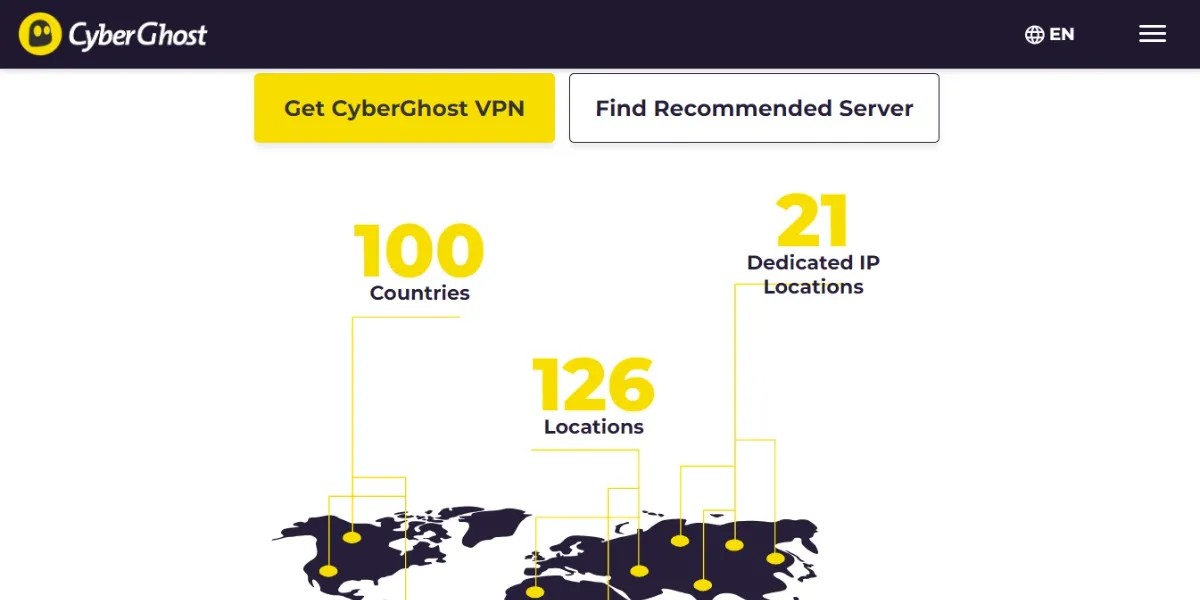
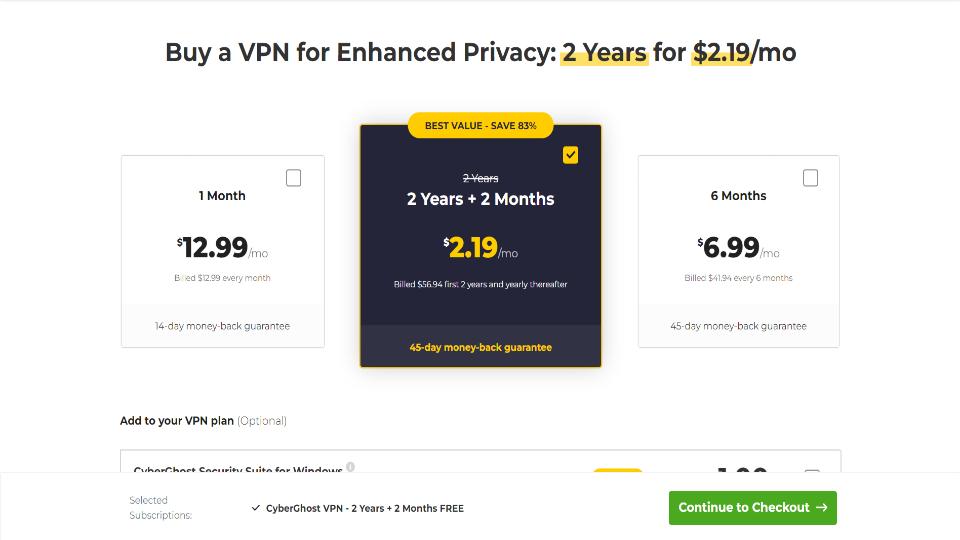
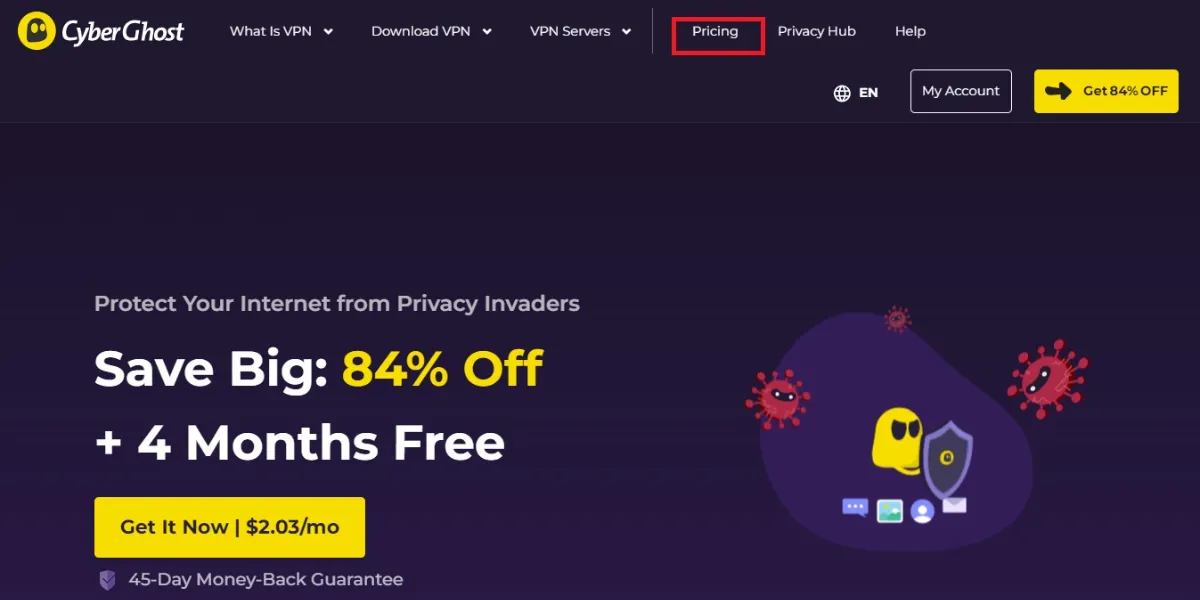
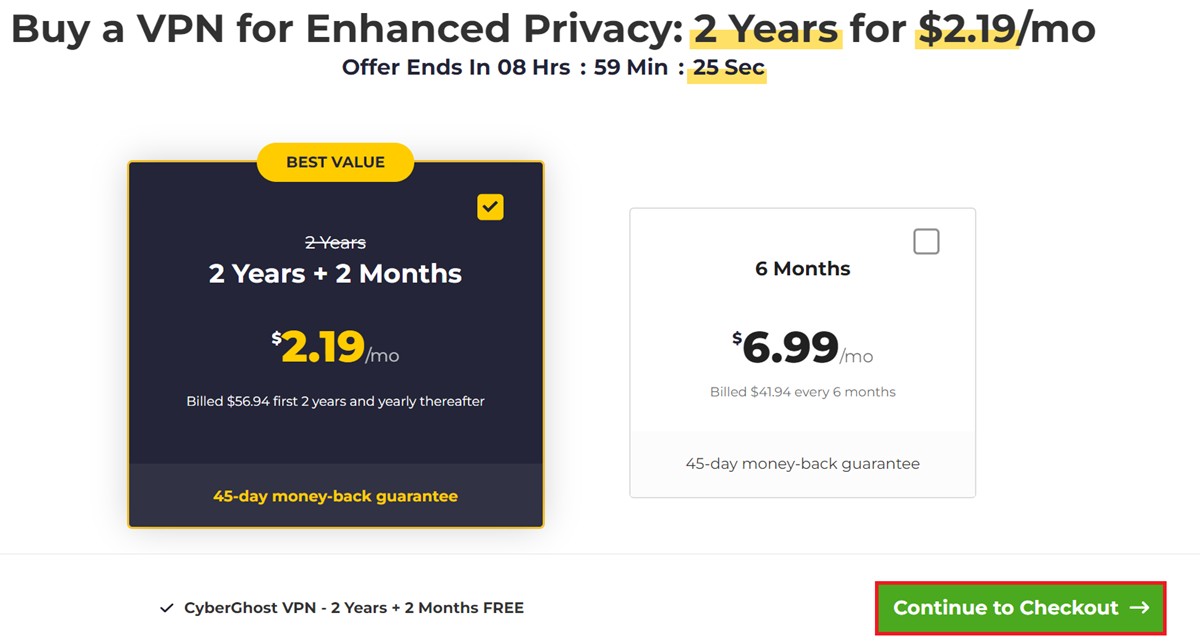
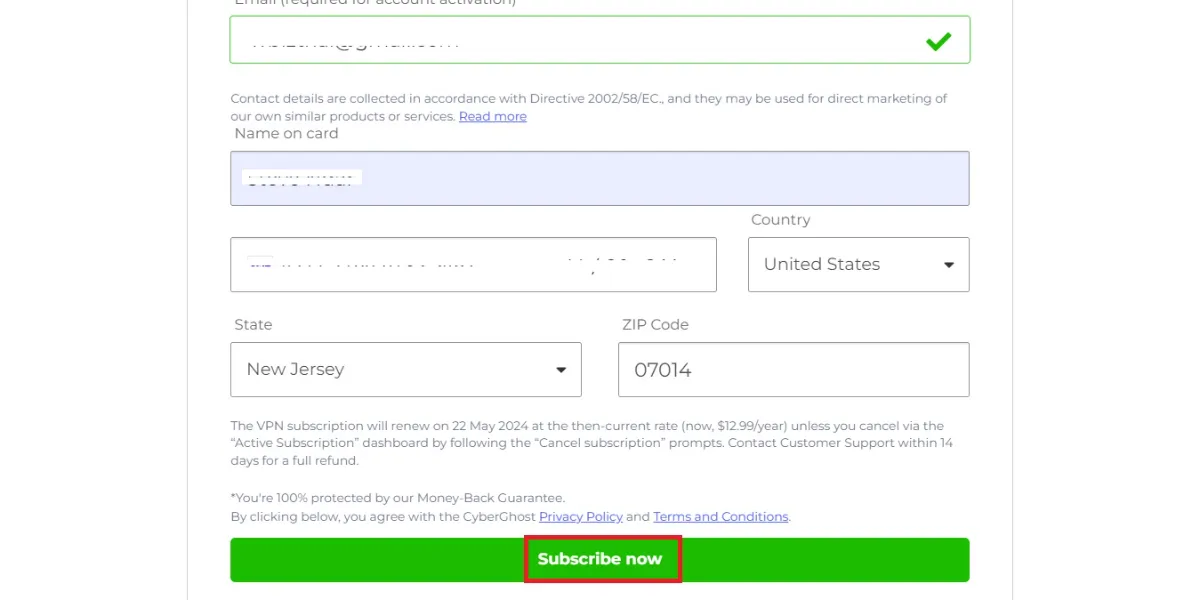
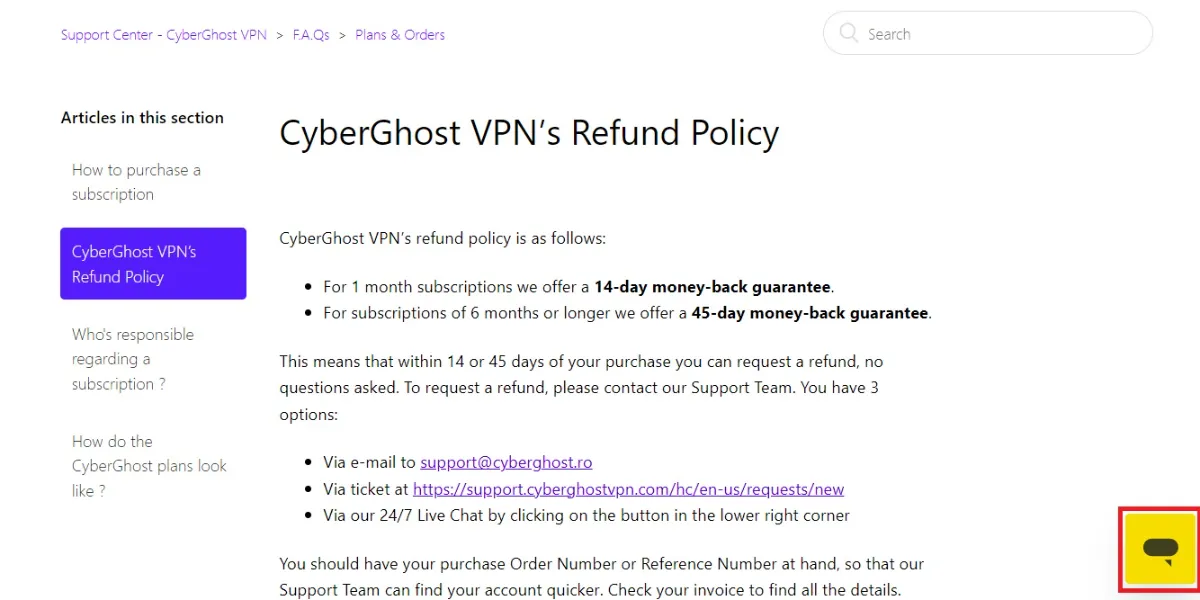
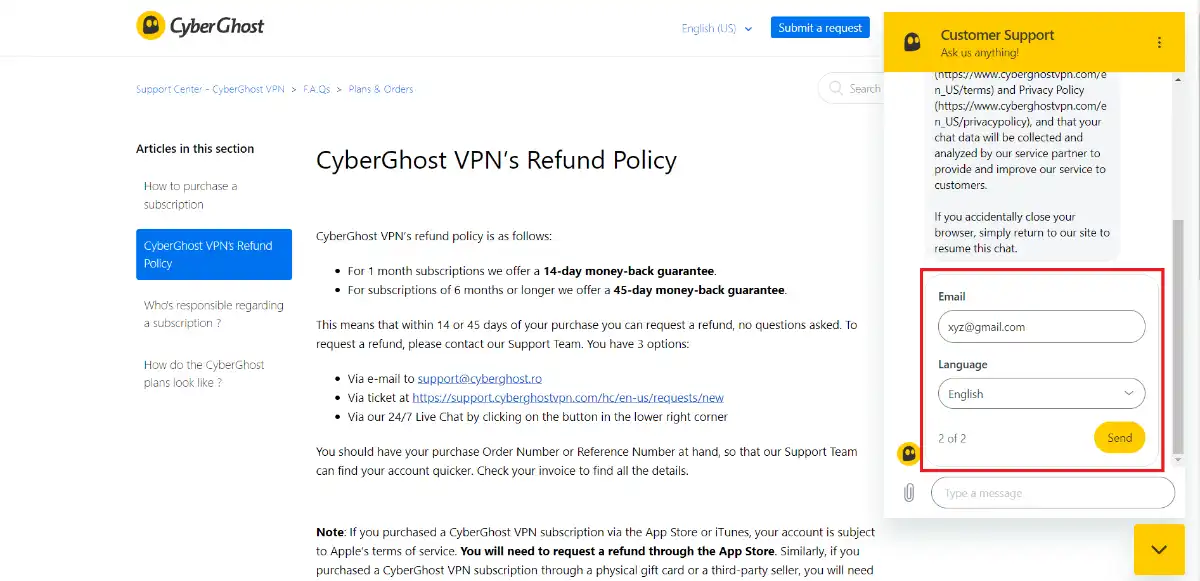
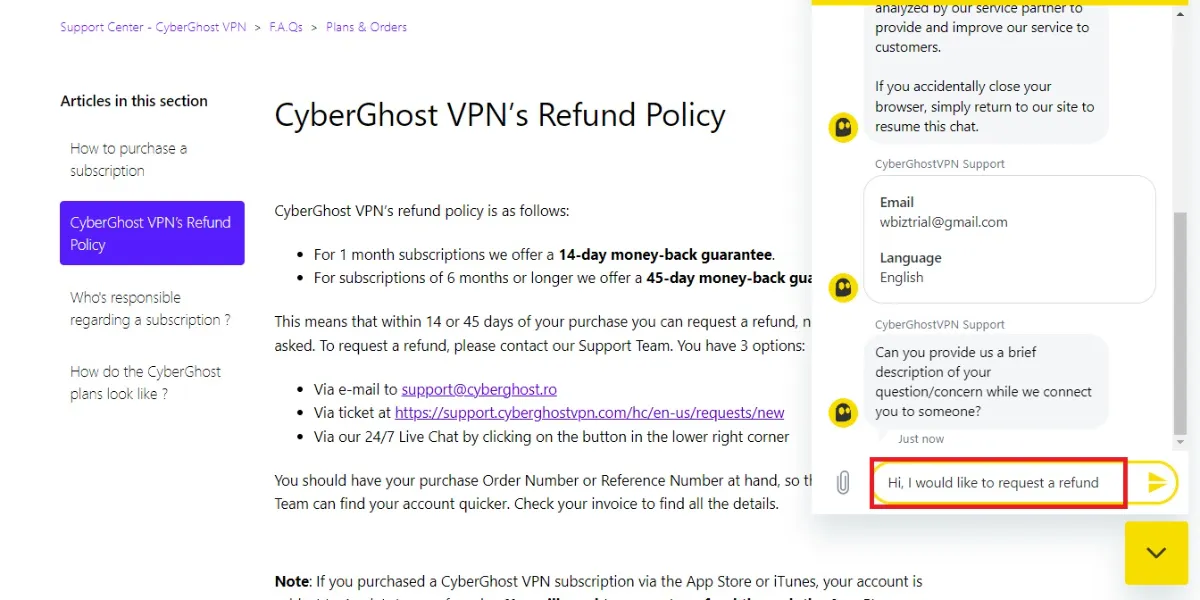
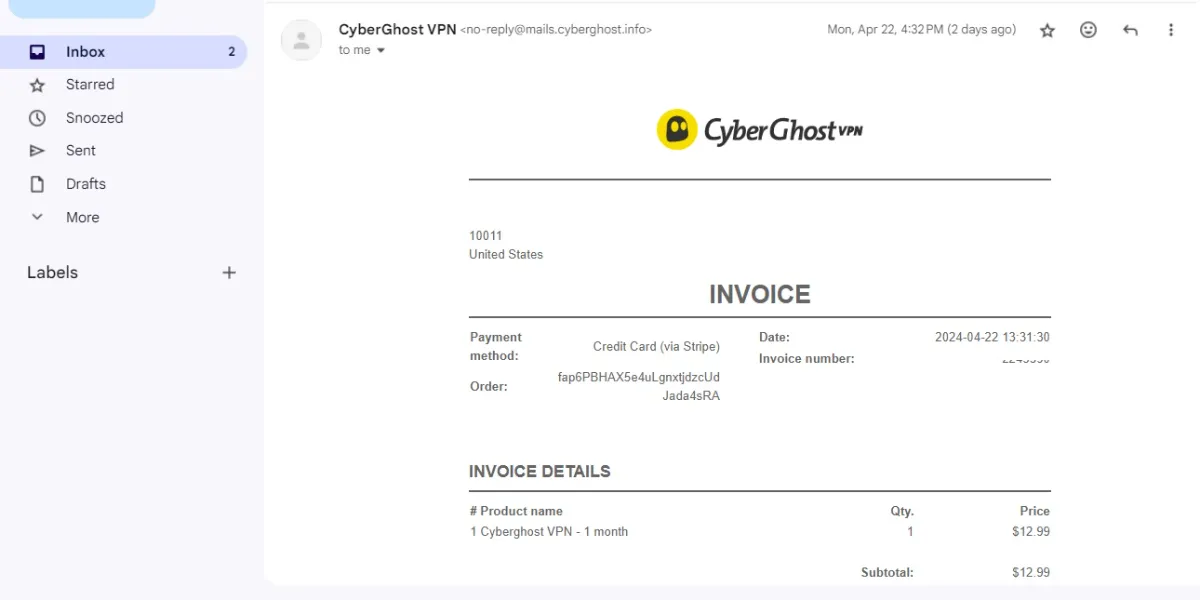
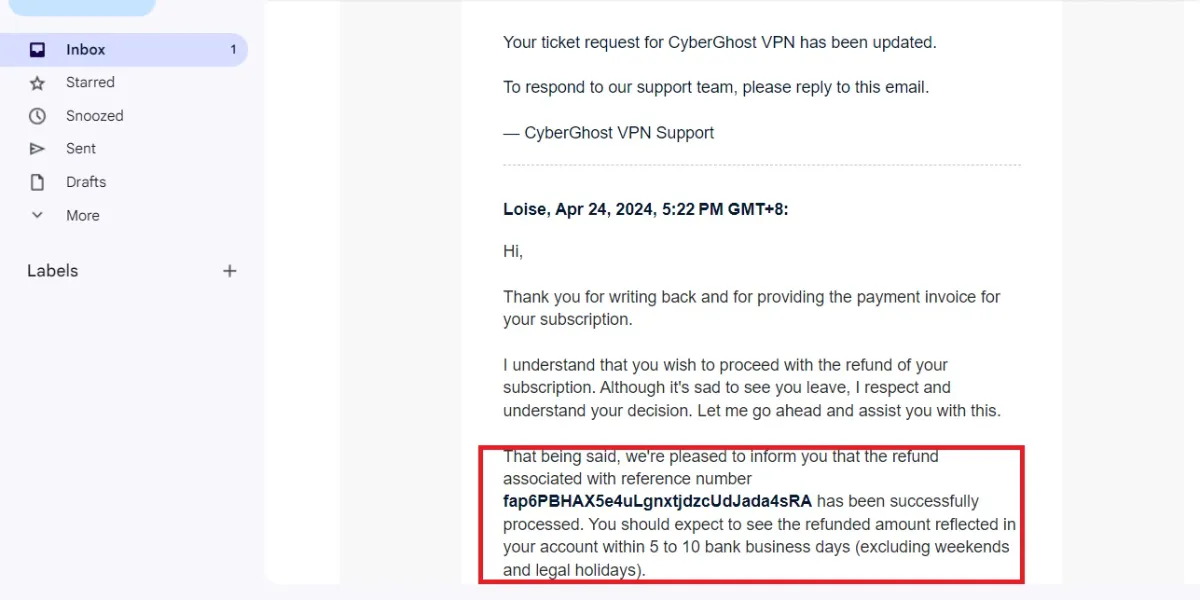
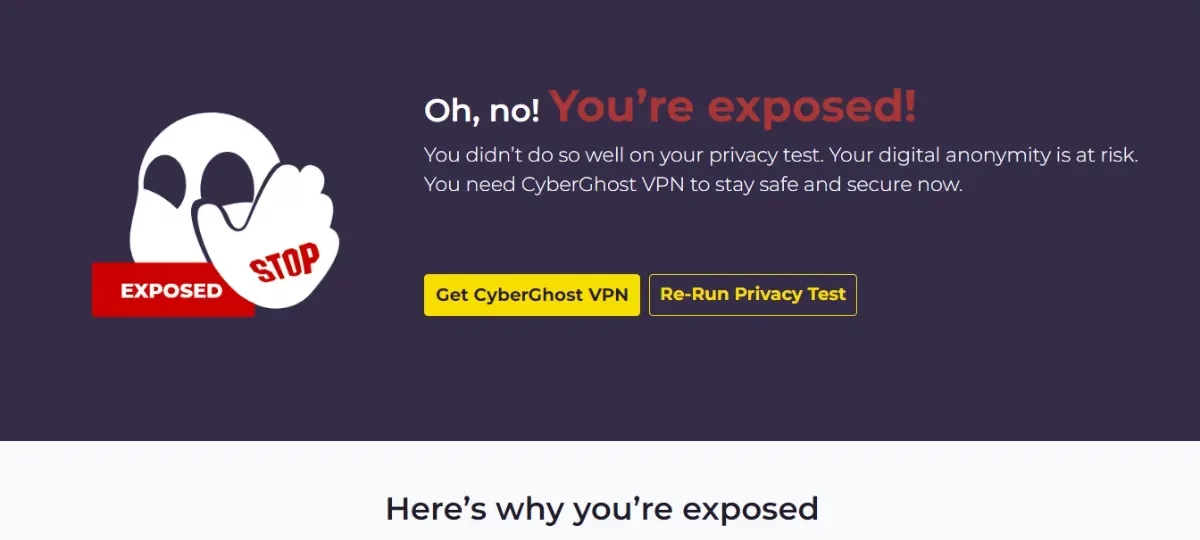
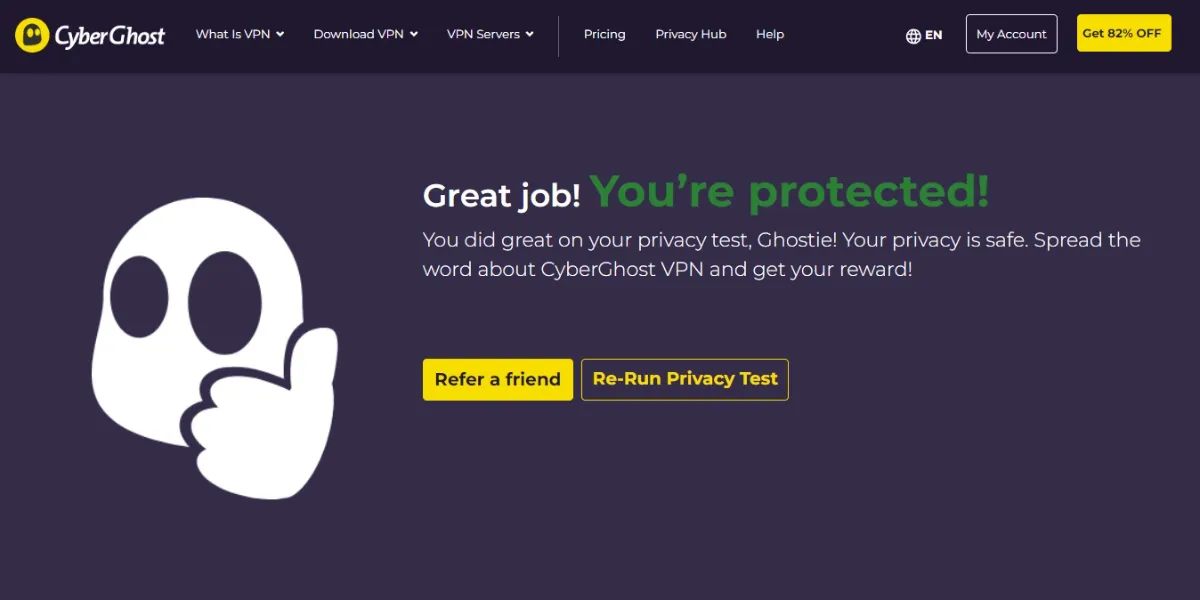
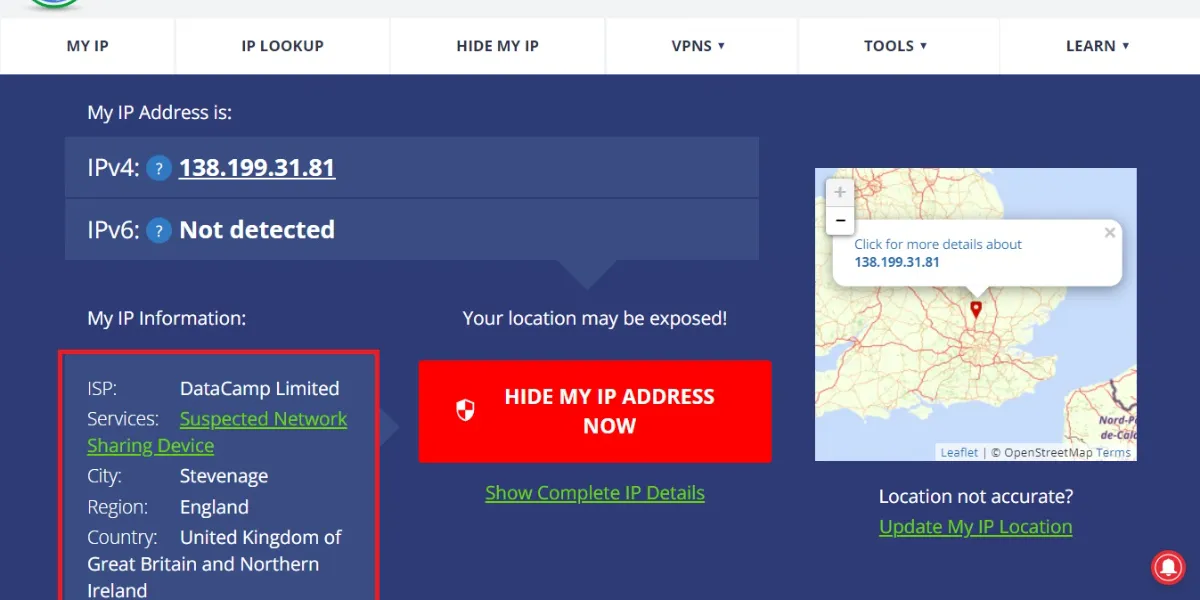
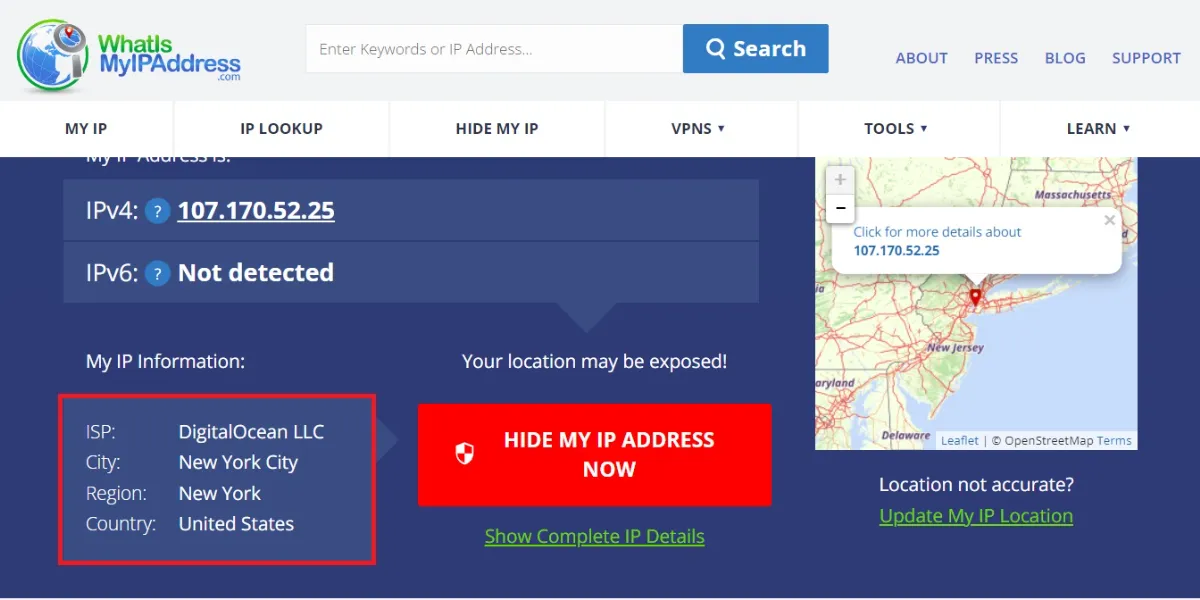
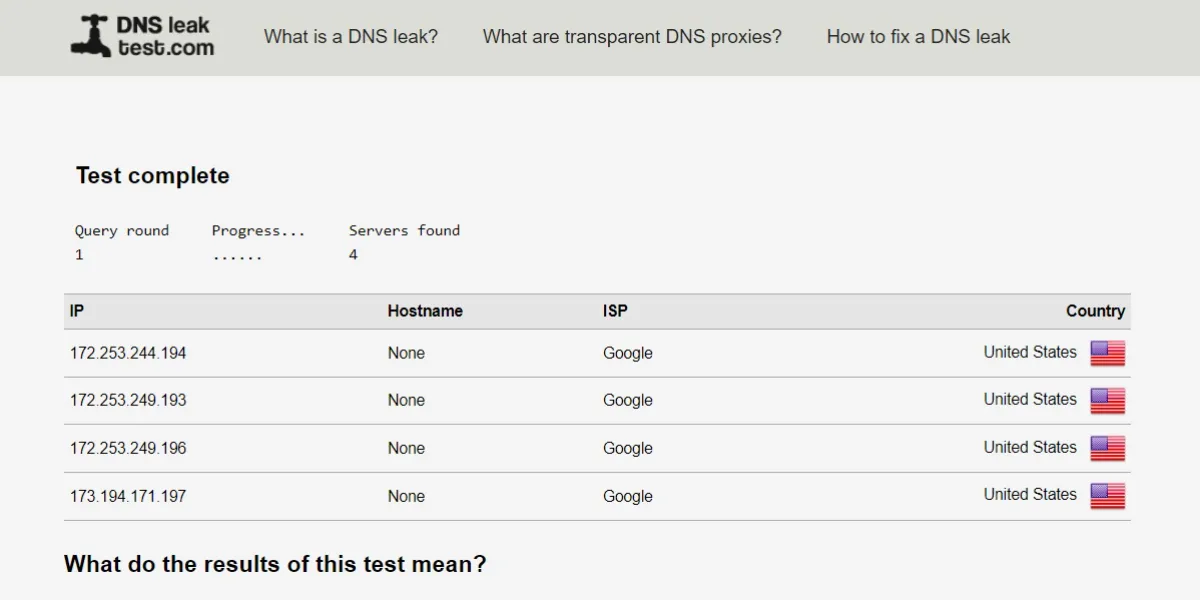
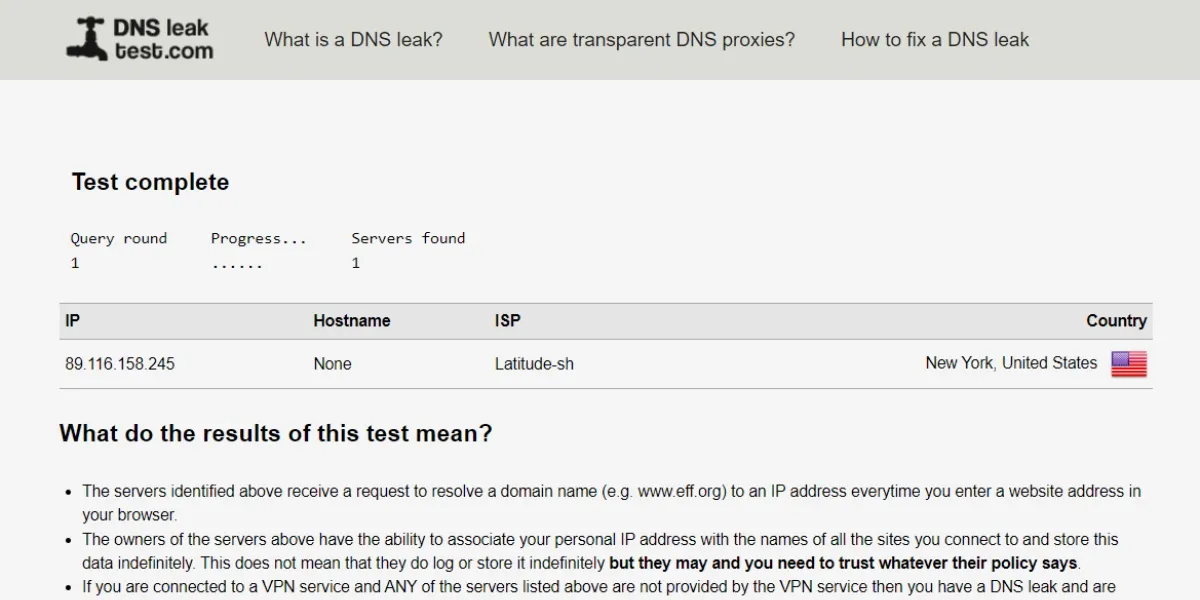


Leave a Reply