You don’t need a VPN for FireStick if you aren’t worried about your online privacy & security, if you are not looking to unblock geo-restricted content, or if ISP speed throttling, online censorship, and government surveillance don’t bother you. This post examines when and why you need a VPN.

Streaming services, social media, and IPTVs have changed our lifestyle. At the same time, VPN usage has increased globally, with at least a third of internet users connected to a VPN.
Recent surveys have shown that more users use VPNs at home and work. The trend stems from the need for more secure connections. Other reasons for widespread VPN use include avoiding censorship and streaming without geo-restriction.
A VPN has various benefits, but is it essential when streaming on a FireStick?
Do I Need A VPN For FireStick? Not Really, If You Do This
As I said, if government surveillance, hackers, web spies, monitoring of online activities, ISP throttling, censorship, and breach of privacy do not concern you, you do not need a VPN for FireStick.
For instance, if you only use official streaming apps from the official Amazon App Store and avoid third-party, unverified apps that offer free or low-cost streaming, you don’t need to hide your streaming activities from those who are looking.
However, if you are a regular streamer, you may experience occasional to frequent slow connectivity even if you use official services because of ISP throttling. Your ISP will likely slash your internet speed to manage bandwidth and avoid network congestion. It’s legal, and it’s mentioned in their terms of service. You can easily prevent this with a VPN. A VPN for FireStick, such as ExpressVPN, will hide your streaming activities from the ISP and avoid throttling.
Furthermore, you may want to unblock content from other regions or countries without worrying about online monitoring. For instance, if you live in the US, you may want to unlock the UK Netflix library or probably watch BBC iPlayer. You can do that only with a VPN.
Attention FireStick Users
Governments and ISPs worldwide monitor users' online activities. If you use third-party streaming apps, you should always use a reliable FireStick VPN to hide your identity and avoid issues with your movie-viewing experience. Currently, your IP is visible to everyone.
I use ExpressVPN, the fastest and most secure VPN in the industry. It is very easy to install on any device, including the Amazon Fire TV Stick. It also includes a 30-day money-back guarantee. If you're not satisfied with their service, you can request a refund.
ExpressVPN is running a special New Year deal: Get 4 months free and save 78% on the 2-year plan.
Read: How to Install and Use Best VPN for FireStick
How Do VPNs Work?
VPN stands for virtual private network, which means it is virtual, meaning online-based and private. A VPN is a private network created by a service provider to give you a protected data pathway on your ISP’s or public network.
When using the internet, you are connected to the servers on the World Wide Web. Your data passing through this network is barely protected, and anyone with the right skills can easily monitor your online activities.
Your data is not safe due to this vulnerability. Third-party actors, such as hackers, your ISP, or the government, can access it and obtain your web history, login credentials, private messages, and other personal data.
A VPN connection creates a private network to lock out third parties. Your data is encrypted, encapsulated, and transferred from your device to a remote secure server. The encryption makes the data undetectable to anyone who might be watching.
In other words, a VPN adds extra layers of encryption and security to your online activities.
We can sum up how a VPN works in five operations. These are:
- Creating a private connection between your device and the remote VPN server.
- Encrypting your data traffic to make it indecipherable.
- Encapsulating the data and passing it through a secure tunnel.
- Masking your IP location. When you connect to a remote server location, this becomes your new IP address.
- Routing all your internet traffic through the secure VPN server.
Why Do You Need A VPN for FireStick?
Some instances dictate having a VPN for FireStick. Below are logical reasons why you need a VPN for the Amazon Fire TV Stick:
- Keep your online identity anonymous.
- Protect your device from targeted adware, malware, and viruses.
- Unblock Netflix, BBC iPlayer, Amazon Prime Video, Disney+, and other geo-restricted services.
- It helps
- You can access free streaming apps and sites without worrying about hackers and other prying eyes.
- Hide your online activity from third parties, including other users in your home, ISP, and authority.
- Browse safely on public networks.
- Download P2P files without worrying about legal woes.
- Avoid ISP throttling, thus preventing buffering and lagging.
Recommended VPNs For Fire TV Stick
You’ll find many VPNs online, both free and premium. I don’t recommend using a free VPN for FireStick for various reasons. These include:
- Most free VPNs make a profit by selling user data to third parties. Using such VPNs exposes you to data breaches and identity theft.
- Most free VPNs use below-average encryption technology. This encryption isn’t enough to unblock geo-restrictions.
- Free VPNs slow down your internet speed.
- These VPNs consume more data than premium ones because of poor encryption technology and intrusive ads.
Go for premium VPNs for the best streaming experience on your Fire TV Stick device. Below are my top recommendations:
1. ExpressVPN
ExpressVPN is my personal favorite and a popular choice for many. It has over 3000 fast servers across 105 countries.
This VPN service has advanced encryption technology based on 256-bit AES. Other features that crown ExpressVPN include geo-unblocking abilities, an automatic kill switch, and multiple simultaneous connections.
You may read our detailed review of ExpressVPN. We have a step-by-step tutorial on how to install ExpressVPN on FireStick.
2. IPVanish
IP Vanish is another excellent premium VPN for FireStick. Although its US location raises concerns about the no-logs policy, this VPN has proven itself. It has more than 2,400 fast VPN servers in over 90 locations.
IPVanish’s top advantages include a Fire TV kill switch app, split tunneling, and threat protection against intrusive ads, trackers, and DNS leaks.
Here is our detailed review of IPVanish. Furthermore, follow our guide to install and set up IPVanish on FireStick.
3. Private Internet Access (PIA)
PIA is a sister company to ExpressVPN, making them birds of a feather under Kape Technologies. Its excellence lies in its fast VPN servers across 75-plus locations, military-grade encryption technology, and unlimited connections with one account. It also unlocks Netflix in the US, UK, Australia, Germany, and other popular streaming services.
You can easily install and set up Private Internet Access (PIA) on FireStick.
What to Look For In a VPN for Amazon Fire TV Stick
There are many premium VPNs in the market. Here’s a guide to choosing the best fit for your VPN needs:
Encryption Technology
You should invest your money in a VPN with military-grade encryption technology. Most premium VPNs run on OpenVPN AES 256-bit technology, the most advanced encryption to offer secure tunnels between systems.
Server Speeds
VPNs generally interfere with your internet connection. Data encryption from one point and decryption at the other end consumes your bandwidth, leading to slower speeds. However, higher-quality VPNs offer fast servers despite this bandwidth consumption.
Features
A VPN’s security features and capabilities set it apart from the rest. These features include split tunneling, DNS leak protection, ad blocking, kill switch, and simultaneous connections. The ability to unblock geo-restricted content is also crucial when choosing VPN services. Consider these features to pick the right fit for your streaming needs.
VPN App Availability
VPN services develop native VPN apps for various devices. For Amazon Fire Stick, choose a VPN with a dedicated Fire TV app that you can download from the Amazon App Store. Such an app will be easy to set up and compatible with the FireStick remote. For instance, ExpressVPN, IPVanish, and PIA have FireStick apps.
No Logs Policy
A VPN is supposed to guarantee complete anonymity. However, some VPNs are headquartered in certain jurisdictions where the authorities may request user data from the providers. Such VPNs don’t guarantee a complete no-log policy, so you need to be wary of VPN services headquartered in these jurisdictions.
Customer Support
You want a VPN service that stays on its toes to provide valuable service. The best way to gauge a provider’s customer relationship is to check out other users’ experiences. What do the reviews say? Do they handle server issues promptly? I recommend choosing a VPN with 24/7 customer support through live chat or email.
Free Trial and Money Back Policy
Testing the waters is essential before committing your money to a VPN service. VPN providers offer two options: a free trial and a money-back policy.
A free trial lets you access the premium features before purchasing a subscription. On the other hand, you need to pay a subscription with a money-back policy. The provider will then give you a grace period within which you can request a refund if the service is unsatisfactory.
Choose a VPN service with an elaborate money-back guarantee or free trial.
FAQ’s
Do you need a VPN for jailbroken FireStick?
While A VPN isn’t required for jailbroken FireStick, I recommend it. Jailbreaking a FireStick entails installing unofficial apps on the device. You’re better off using a VPN when streaming content on third-party platforms. The VPN will hide your online traffic from prying eyes and help you avoid ISP throttling.
Can I use a free VPN on FireStick?
Free VPNs, such as Windscribe and HotSpot Shield, work well on FireStick. However, they have limited features, such as the inability to unblock restricted content, slow speed, and limited data usage.
Is a VPN necessary for FireStick?
No, it’s not. However, it is highly recommended for your security and privacy.
Which FireStick VPN can help me access geo-restricted content?
Several FireStick VPNs, including ExpressVPN, IPVanish, and Private Internet Access (PIA), can help you access geo-restricted content.
What happens if you don’t use a VPN on Fire TV devices?
When you don’t use a VPN on Fire TV devices, your data and streaming activities are exposed. Third-party actors can access your data, which may lead to data breaches, throttling, and targeted ads.
Conclusion
A VPN isn’t essential on FireStick, mainly when you stick to streaming content on official sites. However, I recommend it. It gives you enhanced privacy when streaming on third-party channels. Other benefits of using a VPN on FireStick include unblocking geo-restricted content, avoiding ISP throttling, and evading legal woes from authorities.
Related:
- Do I Need a FireStick Even If I Have a Smart TV?
- What Channel Do You Get With FireStick
- How Free VPNs Make Money? 5 Scary Facts to Know
- Best VPN for FireStick

Suberboost Your FireStick with My Free Guide
Stay Ahead: Weekly Insights on the Latest in Free Streaming!
No spam, ever. Unsubscribe anytime.
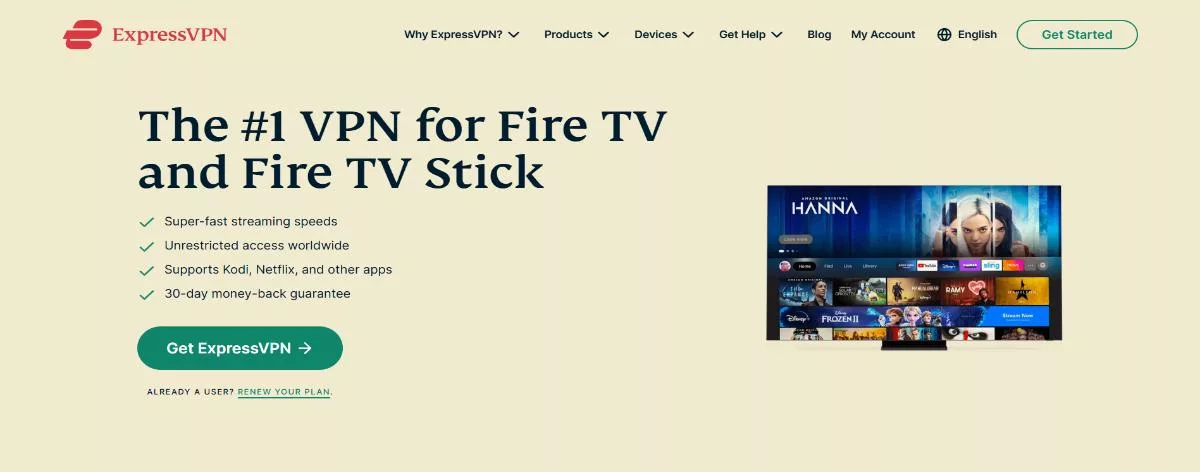

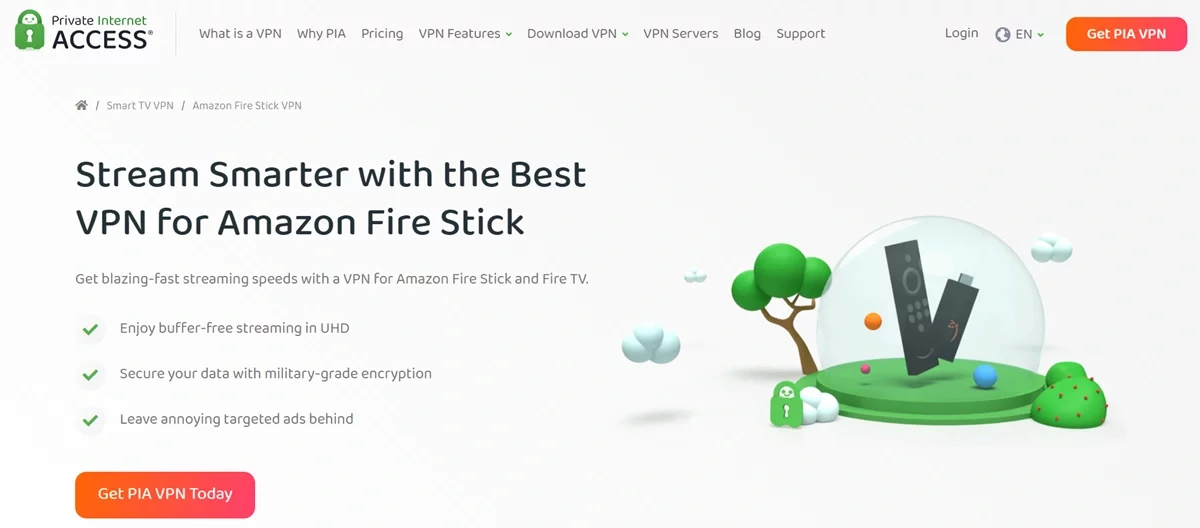


Leave a Reply