In this post, I will guide you on how to install EarthCam App on your FireStick. This method is compatible with all Amazon Fire TV devices, including FireStick 4K, 4K Max, FireStick lite, and even Fire TV cube. The installation process is simple; within minutes, you will have the EarthCam App on your FireStick. I will also discuss the UI, features, and other benefits of the EarthCam App.

What is Earthcam?
The EarthCam App uses a network of privately owned and operated live-streaming webcams worldwide to provide virtual access to some of the most iconic places. The app allows people to experience popular and exciting locations that they would otherwise be unable to visit.
You can watch landmarks, historical spots, and even scenic landscapes worldwide.
EarthCam is an official Amazon App Store App that you can easily install on your FireStick.
It gathers the best outdoor gigapixel panorama camera systems from some of the most interesting and unusual locations. It integrates them into a single App to provide one-click access to these locations.
Is the EarthCam App safe and legal? How do you install the EarthCam App on FireStick? How to use the EarthCam on FireStick? We will answer these questions and more in this article.
Attention FireStick Users
Governments and ISPs worldwide monitor users' online activities. If you use third-party streaming apps, you should always use a reliable FireStick VPN to hide your identity and avoid issues with your movie-viewing experience. Currently, your IP is visible to everyone.
I use ExpressVPN, the fastest and most secure VPN in the industry. It is very easy to install on any device, including the Amazon Fire TV Stick. It also includes a 30-day money-back guarantee. If you're not satisfied with their service, you can request a refund.
ExpressVPN is running a special New Year deal: Get 4 months free and save 78% on the 2-year plan.
Read: How to Install and Use Best VPN for FireStick
Is it Safe and legal?
As we mentioned, the EarthCam App is the official Application. You can install it directly from the Amazon Store. You don’t need to sideload or jailbreak the app to install it on your FireStick.
Therefore, there is no risk whatsoever. In addition, the app is entirely legal. Any app you install from the official stores is legal.
Features of the App
The EarthCam app lets you watch live streams from worldwide locations.
The app even provides high-textured 4K resolution videos for many locations (such as Times Square). In addition, the app displays every site’s location, weather, and time zones. Moreover, background music can be included in some of the videos to give a heightened sense of reality.
The EarthCam App has a user-friendly interface, and every FireStick user can easily navigate through its multiple features.
Installing the EarthCam App on your FireStick allows you to watch mesmerizing sunsets and the beautiful scenic beauty of beaches live in high resolution.
You can drag the frequently watched webcams to a separate favorite folder.
Some of the hottest locations present in the EarthCam App are:
- CN Tower
- Atlantis the Palm Dubai
- Times Square
- World Trade Center
- Bourbon Street
- Statue liberty
- Abbey Road crossing in London
- Miami Beach
- Temple Bar in Dublin
Here’s a glance at the features of the EarthCam App
Free Features
- Displays real-time temperature, visibility, wind gusts, and humidity.
- Shows the location description and a complete overview.
- You can add webcams to your favorite list.
- All-day live streaming.
- 4k HD quality streaming to deliver a heightened sense of reality.
How to subscribe to the EarthCam premium version on FireStick
Although EarthCam is a free App, you can subscribe to their premium plan to access some advanced features.
Paid features
- You can Select a personalized music soundtrack while you stream.
- You can discover new cities and find iconic locations.
- You can Produce your content by registering as a creator.
- You can enjoy 2 curated watchlists: Trending and Featured Cams.
- Get access to Unlimited live-streaming webcams.
- Hundreds of locations, including live YouTube webcams.
- Easily Personalize your viewing experience.
- Get unlimited viewing of your favorite cameras.
- You can change watch times.
You may subscribe
How to Install the EarthCam App on FireStick
As we discussed, EarthCam is an official app on the Amazon App Store. Unlike third-party apps, you don’t have to sideload the App using Downloader. Instead, you can directly install it on your FireStick from the Amazon store. All you need to do is follow the below steps.
1. Open your FireStick home screen.
2. Now search for the Find option and Tap on it.
3. Now go to the Search Tab and click on it.
4. In the search bar, type EarthCam.
5. Among the Apps Appearing on the search, click on the official EarthCam TV App icon.
6. Locate the Get button and Click on it.
7. After it is installed, open it and enjoy.
Installing the EarthCam App on your Amazon FireStick was easy, and using it is even simpler.
Highly recommended if streaming with free or low-cost services 👇
How to Stream on FireStick Anonymously
As soon as you install the right apps, your FireStick is all ready to stream your favorite content. However, before you start, I would like to warn you that everything you stream online is visible to your ISP and Government. This means, streaming free movies, TV shows, Sports might get you into legal trouble.
Thankfully, there is a foolproof way to keep all your streaming activities hidden from your ISP and the Government. All you need is a good VPN for Fire Stick. A VPN will mask your original IP which is and will help you bypass Online Surveillance, ISP throttling, and content geo-restrictions.
I personally use and recommend ExpressVPN, which is the fastest and most secure VPN. It is compatible with all kinds of streaming apps and is very easy to install on Fire TV / Stick.
We do not encourage the violation of copyright laws. But, what if you end up streaming content from an illegitimate source unintentionally? It is not always easy to tell the difference between a legit and illegal source.
So, before you start streaming on your Fire Stick / Fire TV, let’s see how to use ExpressVPN to keep your streaming activities hidden from prying eyes.
Step 1: Subscribe to ExpressVPN HERE. It comes with a 30-day money-back guarantee. Meaning, you can use it free for the first 30-days and if you are not satisfied with the performance (which is highly unlikely), you can ask for a full refund.
Step 2: Power ON your Fire TV Stick and go to Find followed by Search option.
Step 3: Now type “Expressvpn” (without quotes) in the search bar and select ExpressVPN when it shows up in the search results.
Step 4: Click Download to install the ExpressVPN app on Fire TV / Stick.
Step 5: Open the app and enter the login credentials that you created while buying the ExpressVPN subscription. Click Sign in.
Step 6: Click the Power icon to connect to a VPN server. That’s all. Your connection is now secure with the fastest and best VPN for FireStick.
You can also read more detailed info on using ExpressVPN with Fire TV / Stick.
How to Use EarthCam App on FireStick
To use the EarthCam on your FireStick, hold the home button on your FireStick remote until you see a pop-up menu. From the Popup menu, click on Apps. Now, on your FireStick, look for the EarthCam App amongst the list of your installed Apps. You can also use the search bar for that. When found, click on the EarthCam App, and the App’s beautiful logo will pop up.
The app’s interface is decent. It has multiple slides from various locations. You can slide across them and pick your favorite place.
With the left navigation button, you can access a broad category of live streams. You can browse through landmarks, Nature, Timelapse, MyEarthCam, Trending, featured cities, beaches, lakes, rivers, oceans, youtube, and more.
Select your favorite category and watch your favorite live stream in 4K quality.
Moreover, you can use the Search bar to get personalized results if you want to select a specific location.
Wrapping UP!
EarthCam is an excellent App for enjoying 4 K streaming of your favorite places around the globe. The App provides a high-quality virtual experience and gives you a sense of calmness and relaxation. The App is free to install on your FireStick. You can unlock premium features with a paid subscription, but most of the time, the basic version is enough to give you jaw-dropping and mesmerizing scenic beauty.
Install EarthCam on FireStick from the Amazon store and get to your favorite destination virtually.
Related:
- How to Install Tiktok on FireStick
- How to Install & Use DistroTV on FireStick
- How to Install & Use Vidgo on FireStick
- How to Install Flixoid on FireStick

Suberboost Your FireStick with My Free Guide
Stay Ahead: Weekly Insights on the Latest in Free Streaming!
No spam, ever. Unsubscribe anytime.
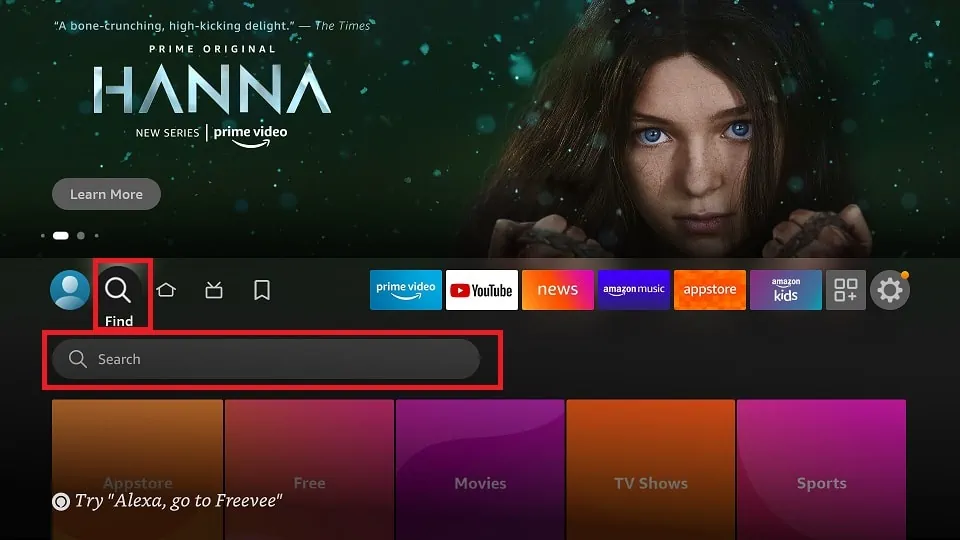
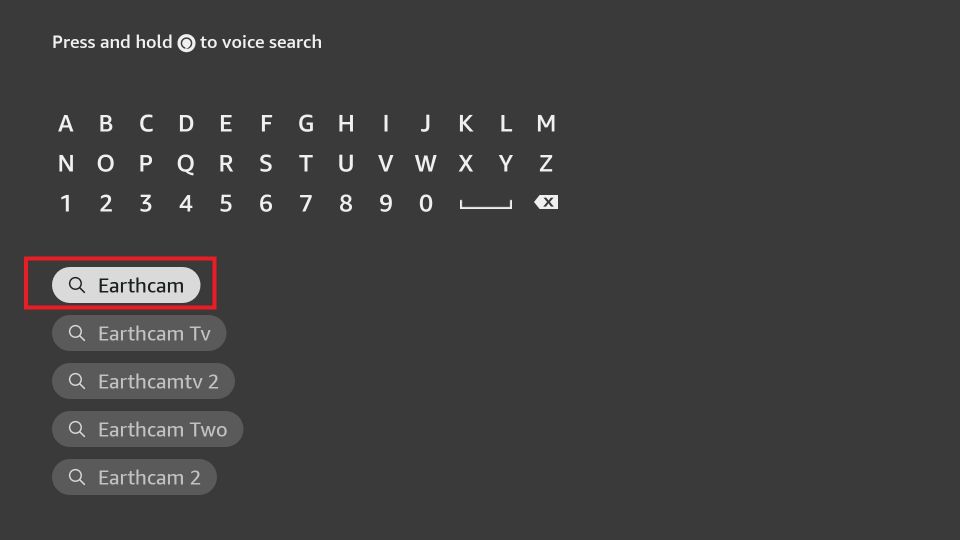

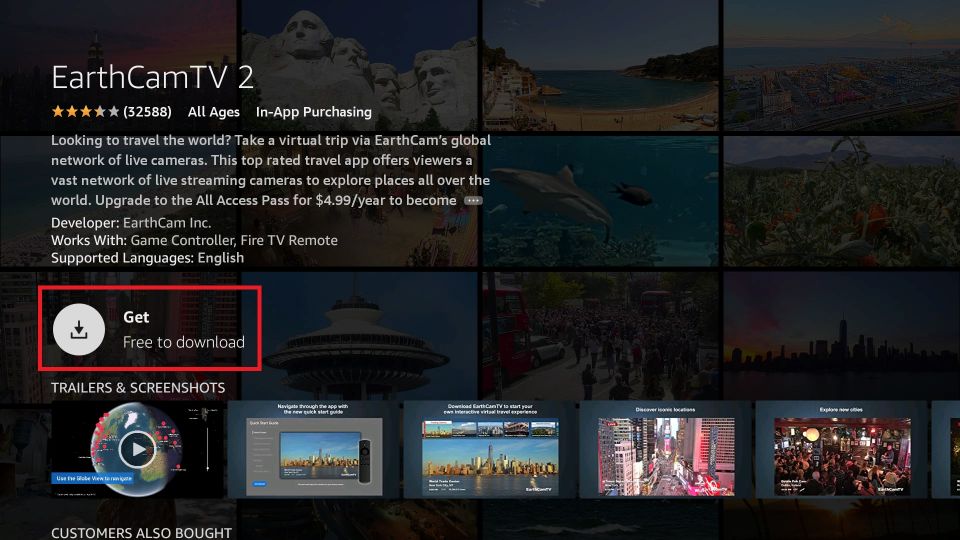
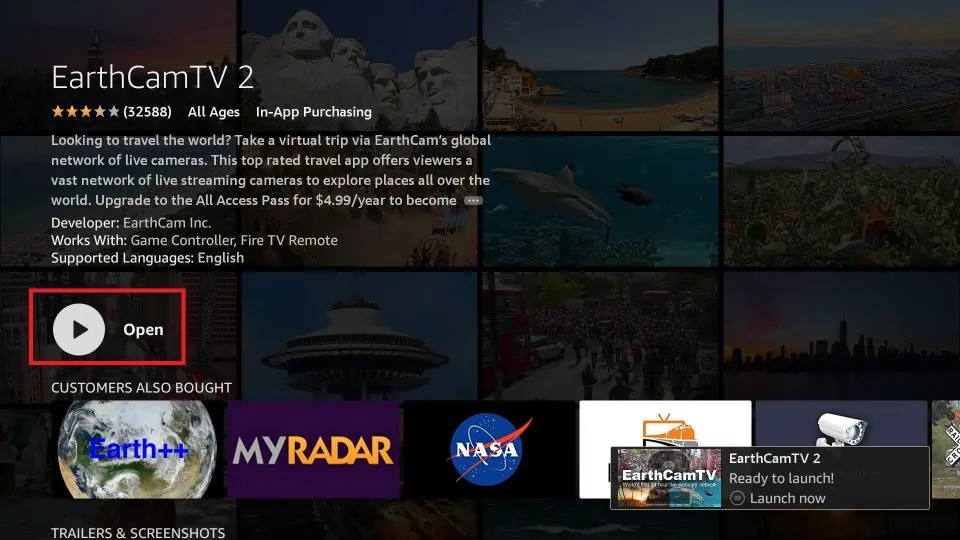










Leave a Reply