This guide explains how to install TikTok on FireStick. The instructions below can also be used to install TikTok on any Amazon Fire TV product, including Fire TV Cube, FireStick 4K and 4K Max, and FireStick Lite.
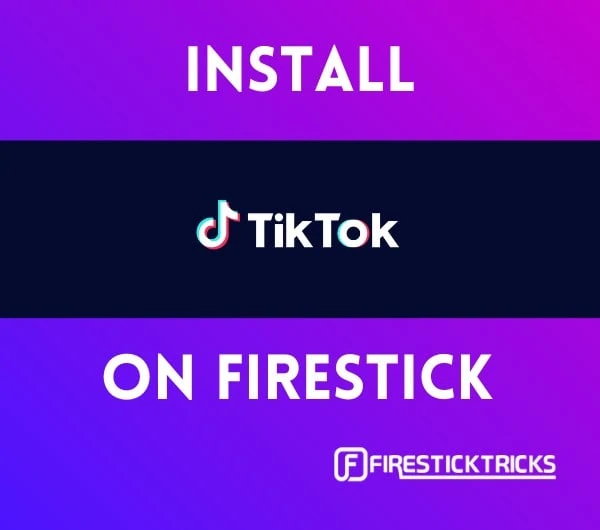 What Is TikTok?
What Is TikTok?
TikTok is a video-sharing platform for streaming or creating short videos on anything from food, fitness, and comedy to music and travel.
Previously, TikTok was only available for mobile device platforms, meaning you had to sideload the app to install it on your FireStick. Fortunately, TikTok can be downloaded and installed on all Fire TV devices.
If you’re a TikTok fan, downloading the app on your FireStick gives you access to a bigger screen and a much better streaming experience.
Similar to the TikTok mobile device app, you only need to create a user account to sign in and enjoy streaming entertaining videos from this app.
TikTok for TV is easy to use, has a clutter-free interface, and is divided into content genres to select the most exciting videos.
The video quality is also excellent, ranging between 720p and 1080p. You will not experience buffering or lagging when streaming on this app if you have a proper internet connection.
TikTok Overview
Some of the features you’ll enjoy after installing TikTok on your FireStick include:
-
- Ability to like videos
- Access to user profiles
- Ability to read comments
- Various content categories
Attention FireStick Users
Governments and ISPs worldwide monitor users' online activities. If you use third-party streaming apps, you should always use a reliable FireStick VPN to hide your identity and avoid issues with your movie-viewing experience. Currently, your IP is visible to everyone.
I use ExpressVPN, the fastest and most secure VPN in the industry. It is very easy to install on any device, including the Amazon Fire TV Stick. It also includes a 30-day money-back guarantee. If you're not satisfied with their service, you can request a refund.
ExpressVPN is running a special New Year deal: Get 4 months free and save 78% on the 2-year plan.
Read: How to Install and Use Best VPN for FireStick
How to Install TikTok on FireStick
As I mentioned, TikTok is a free and legal app available on the Amazon App Store. Therefore, you don’t need to change any settings on your FireStick to install this app. Follow the steps below to download and install TikTok on FireStick:
1. Hover over the magnifying glass icon on your device’s home screen.
2. Click on Search.
3. Type in TikTok and click on it under the keyboard.
4. Select TikTok for TV from the search results.
5. Depending on the on-screen option, click on Get or Download.
6. Tap on Open to launch the app.
You have successfully installed TikTok on your FireStick.
Highly recommended if streaming with free or low-cost services 👇
How to Stream on FireStick Anonymously
As soon as you install the right apps, your FireStick is all ready to stream your favorite content. However, before you start, I would like to warn you that everything you stream online is visible to your ISP and Government. This means, streaming free movies, TV shows, Sports might get you into legal trouble.
Thankfully, there is a foolproof way to keep all your streaming activities hidden from your ISP and the Government. All you need is a good VPN for Fire Stick. A VPN will mask your original IP which is and will help you bypass Online Surveillance, ISP throttling, and content geo-restrictions.
I personally use and recommend ExpressVPN, which is the fastest and most secure VPN. It is compatible with all kinds of streaming apps and is very easy to install on Fire TV / Stick.
We do not encourage the violation of copyright laws. But, what if you end up streaming content from an illegitimate source unintentionally? It is not always easy to tell the difference between a legit and illegal source.
So, before you start streaming on your Fire Stick / Fire TV, let’s see how to use ExpressVPN to keep your streaming activities hidden from prying eyes.
Step 1: Subscribe to ExpressVPN HERE. It comes with a 30-day money-back guarantee. Meaning, you can use it free for the first 30-days and if you are not satisfied with the performance (which is highly unlikely), you can ask for a full refund.
Step 2: Power ON your Fire TV Stick and go to Find followed by Search option.
Step 3: Now type “Expressvpn” (without quotes) in the search bar and select ExpressVPN when it shows up in the search results.
Step 4: Click Download to install the ExpressVPN app on Fire TV / Stick.
Step 5: Open the app and enter the login credentials that you created while buying the ExpressVPN subscription. Click Sign in.
Step 6: Click the Power icon to connect to a VPN server. That’s all. Your connection is now secure with the fastest and best VPN for FireStick.
You can also read more detailed info on using ExpressVPN with Fire TV / Stick.
How to Use TikTok on FireStick
If you frequently use TikTok, add a shortcut to the Firestick home screen. This will save time and help you avoid searching through various apps whenever you wish to stream content. You can click the shortcut and start streaming. Check out this guide to learn how to add a shortcut to your home screen.
Like TikTok for iPhone or Android, TikTok for TV has a simple and clutter-free interface that’s easy to navigate. If you’ve used TikTok on your mobile device, then using this app on your FireStick will be straightforward.
After clicking on Watch Now or logging in, you’ll notice various content genres, such as Comedy, Sports, Animals, Gaming, Talent, and more, arranged in a horizontal tab at the top of the screen. You can curate the videos you view by selecting the genres you are most interested in.
You also have an option to select the primary language in which your videos should be made. Other available languages include German, French, Spanish, and Arabic. To select a language, tap on languages in Settings in the bottom-left corner. Other features under settings include the Help Center for guidelines on using TikTok, Safety Center, About, Community, and Privacy. You can use the privacy feature to change your TikTok account to private, hide your follow list from the public, and set your profile view history.
If you tap on Watch Now, you’ll notice that the app goes straight to videos under the For You category. To view more videos from a specific account, tap on their profile name in the bottom-left corner of their video to go to their profile. If you like their content, you can follow the account by tapping the Follow button near the top-right corner of your screen.
As you navigate the app, you’ll notice that TikTok’s comment and like functions are identical to those of the mobile device app. You can also enable notifications to see who commented, liked, or followed your videos.
Remember, you must create or log in to your account to access all TikTok features. Luckily, downloading and installing TikTok on FireStick and creating an account is free.
FAQ’s
Is TikTok for TV safe and legal?
TikTok is a safe and legal app available from official stores like Amazon and Google Play Store.
Is the TikTok app free?
Yes, downloading and installing TikTok for TV on your FireStick is free. You can use your credentials to sign in to the app or click the Watch Now button to preview the app’s content and features.
What kind of content will I find on TikTok?
TikTok has tons of content, from food, fitness, and comedy to music and travel. If you are creative, a writer, a singer, an influencer, or working in any other field, you can use TikTok to promote your work videos and gain innovative ideas.
Wrapping Up
This article showed you how to install TikTok on FireStick devices. TikTok is an excellent choice for anyone looking for a fun and interactive app that differs from the typical content streaming apps available for Fire TV. You can watch entertaining content across just about any genre.
Have you installed TikTok on your FireStick? Share your thoughts in the comments section.
Related:
- How to Install Discovery Plus on FireSick
- How to Install & Watch Netflix on FireStick
- How to Install Film Plus on FireStick
- How to Install Twitch on FireStick in 2 Minutes

Suberboost Your FireStick with My Free Guide
Stay Ahead: Weekly Insights on the Latest in Free Streaming!
No spam, ever. Unsubscribe anytime.

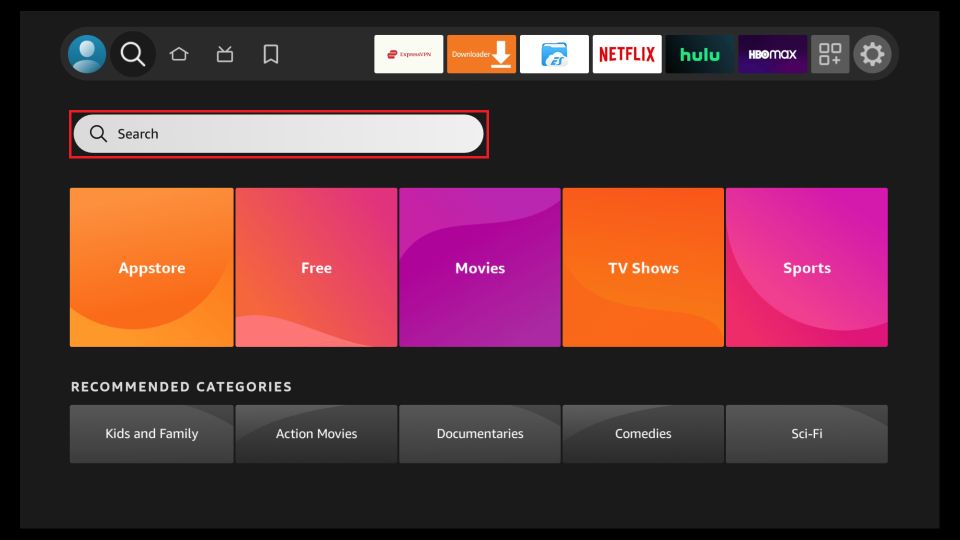
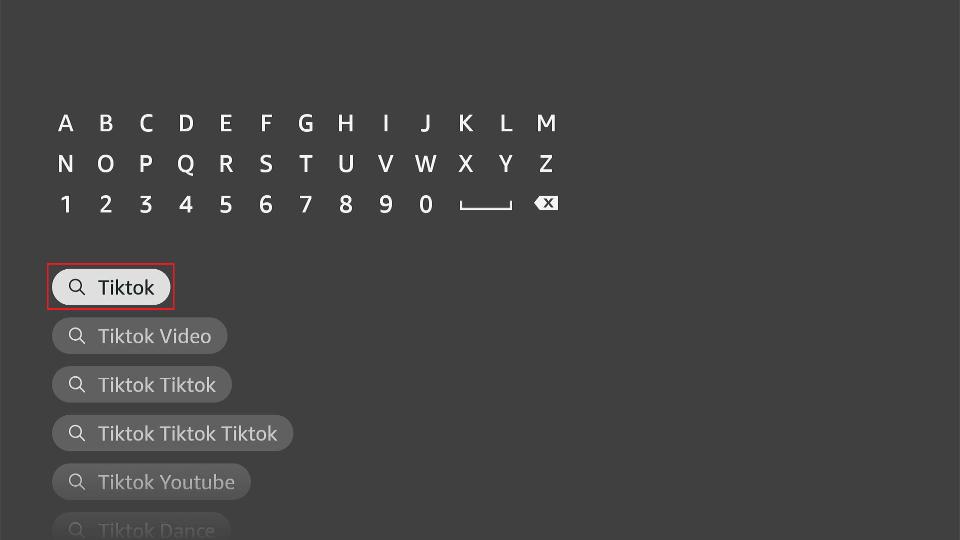
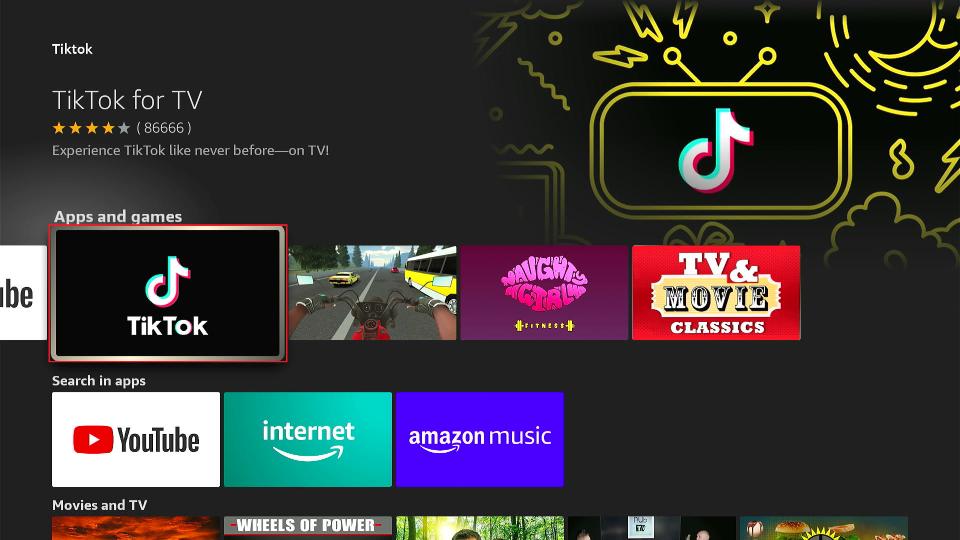
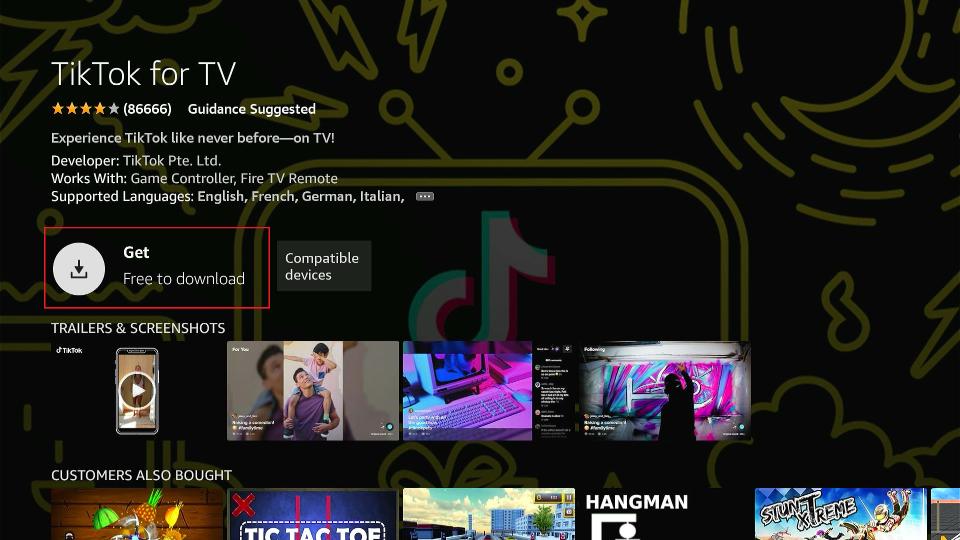
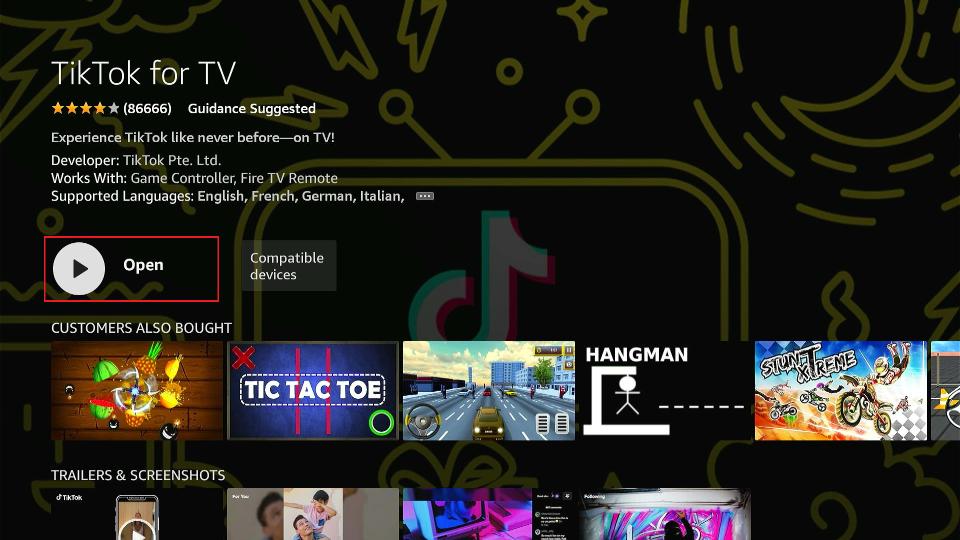





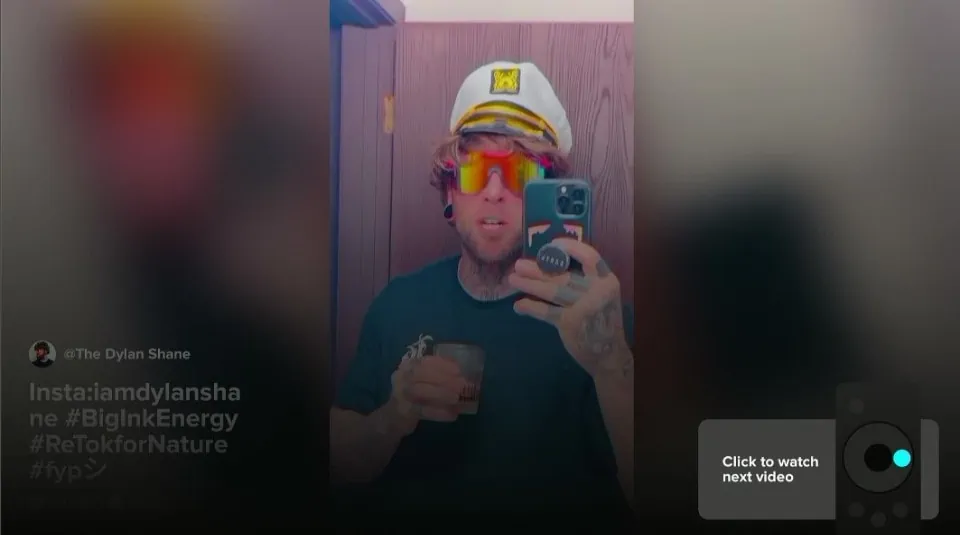
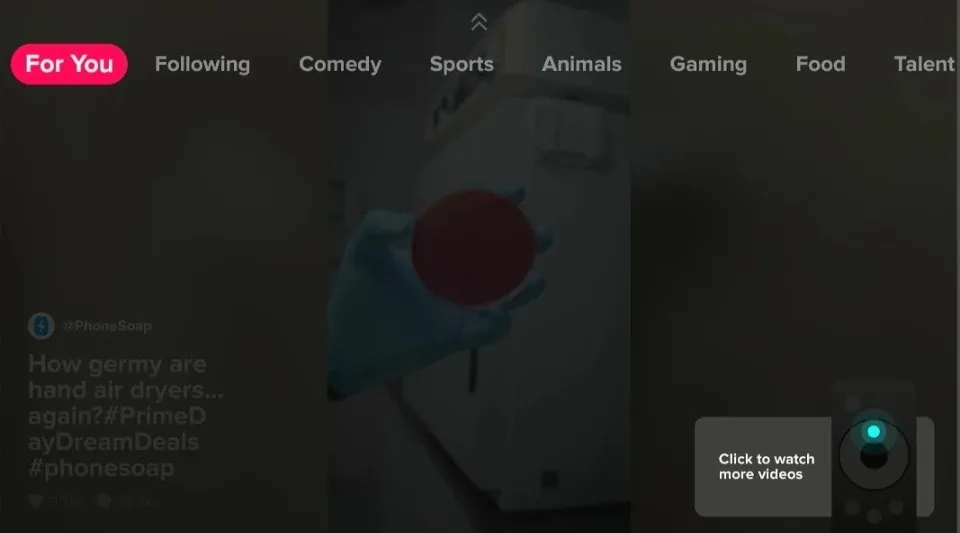
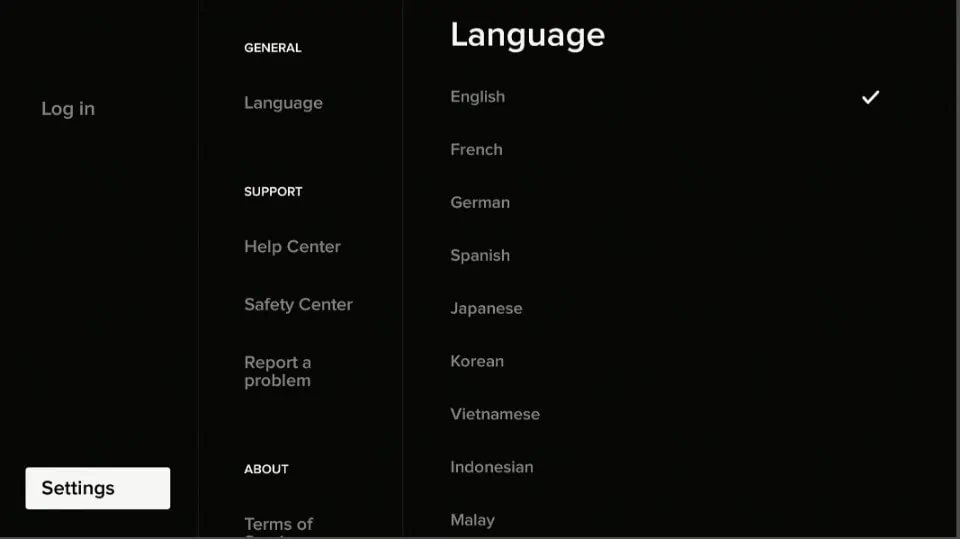
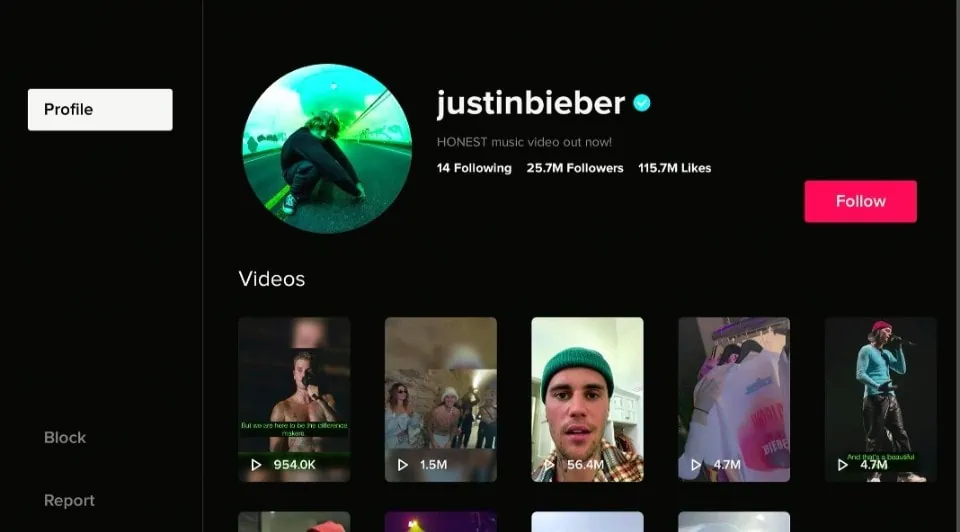
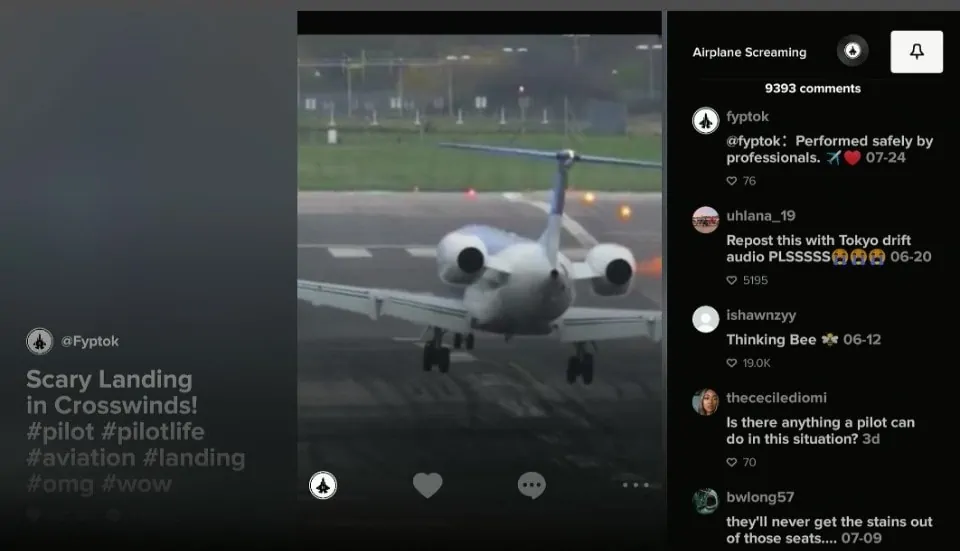


Leave a Reply