Today I will illustrate how to install and watch Gaia on FireStick. It is a handy app to watch consciousness and life enlightenment videos in HD quality on your FireStick. This article aims to help you set up Gaia app on your FireStick. This method is 100% compatible with all Fire TVs, including FireStick 4K max, Fire OS, Fire TV cube, and FireStick lite.
 What Is Gaia?
What Is Gaia?
Gaia is an online video streaming afpp offering the largest resource of over 8000 consciousness-expanding videos. The app hosts a versatile category of spiritual and motivational content to enlighten you during your life’s ups and downs.
With industry experts guiding you at every minute of the video, Gaia stands above the shoulder of many subscription-based apps on FireStick. It lets you discover yourself and follow a road app out of difficult situations.
From medication to yoga to spiritual content. Gaia provides premium-based content on your FireStick to attain high levels of consciousness. Unlike other subscription-based apps, you can download HD videos from Gaia.
Installing the Gaia app on your FireStick is no more a game of a few minutes, and you can get it rolling on your FireStick within a few simple steps by downloading it directly from the Amazon App Store, as it is an official app.
Here’s how to install, activate and watch Gaia on your FireStick.
Attention FireStick Users
Governments and ISPs worldwide monitor users' online activities. If you use third-party streaming apps, you should always use a reliable FireStick VPN to hide your identity and avoid issues with your movie-viewing experience. Currently, your IP is visible to everyone.
I use ExpressVPN, the fastest and most secure VPN in the industry. It is very easy to install on any device, including the Amazon Fire TV Stick. It also includes a 30-day money-back guarantee. If you're not satisfied with their service, you can request a refund.
ExpressVPN is running a special New Year deal: Get 4 months free and save 78% on the 2-year plan.
Read: How to Install and Use Best VPN for FireStick
Is Gaia Safe and legal?
Gaia is an official app that can be installed directly from the Amazon Store. You don’t need to sideload from any unknown source. Therefore it is 100% safe and legal.
Overview of the Features of the App
The Gaia app features award-winning documentaries and thousands of inspirational films to fuel your day or night on FireStick. It has exclusive content that you can’t find anywhere else. Further, having complete offline support, you can download videos to watch them later.
Gaia content is backed by industry leaders who make you follow in their footsteps to achieve a high sense of achievement, a state of happiness, and internal calmness. This gives Gaia a cutting edge over other premium streaming apps.
Here’s a glimpse of the top features of Gaia.
- User-friendly interface.
- Customize your playlist under my playlist.
- Swap between dark and light modes
- Versatile subscription plans
- 7 days free trial
- Modern algorithm to bring favorite content to the home page
We recommend checking for app updates and updating them as necessary to ensure you don’t miss any new features.
How to Install Gaia on your FireStick
You can directly install Gaia from the Amazon App Store on your FireStick. Since the app is available officially on the store, there is no need to sideload or perform any alternative methods to install the app.
Unlike most streaming apps exclusive to the US, you don’t need to install a VPN to use Gaia. It is available worldwide.
All you need to do is install the app, Activate it, and subscribe to a feasible plan to enjoy exclusive motivational content that you can access on multiple devices.
But before we talk about how you can activate and subscribe to the Gaia app. Here’s how you can download and install it on your device.
1. Head over to the Find tab on your home screen and click it.
2. Next, click the Search bar.
3. Use your remote control to enter “Gaia” in the search bar. Click GO.
4. Locate the Gaia official icon.
5. Press the GET button to begin downloading. Wait for the download, and the app will automatically install itself.
6. After completing the installation, you will be directed to Open the app.
Now the installation is complete. You can open the app but can’t access the content yet. To stream industry-leading 8000+ consciousness videos on your FireStick, you must first activate it and then subscribe to one of its tiers.
But don’t worry; we have mentioned an easy guide below to activate and subscribe to Gaia quickly.
Highly recommended if streaming with free or low-cost services 👇
How to Stream on FireStick Anonymously
As soon as you install the right apps, your FireStick is all ready to stream your favorite content. However, before you start, I would like to warn you that everything you stream online is visible to your ISP and Government. This means, streaming free movies, TV shows, Sports might get you into legal trouble.
Thankfully, there is a foolproof way to keep all your streaming activities hidden from your ISP and the Government. All you need is a good VPN for Fire Stick. A VPN will mask your original IP which is and will help you bypass Online Surveillance, ISP throttling, and content geo-restrictions.
I personally use and recommend ExpressVPN, which is the fastest and most secure VPN. It is compatible with all kinds of streaming apps and is very easy to install on Fire TV / Stick.
We do not encourage the violation of copyright laws. But, what if you end up streaming content from an illegitimate source unintentionally? It is not always easy to tell the difference between a legit and illegal source.
So, before you start streaming on your Fire Stick / Fire TV, let’s see how to use ExpressVPN to keep your streaming activities hidden from prying eyes.
Step 1: Subscribe to ExpressVPN HERE. It comes with a 30-day money-back guarantee. Meaning, you can use it free for the first 30-days and if you are not satisfied with the performance (which is highly unlikely), you can ask for a full refund.
Step 2: Power ON your Fire TV Stick and go to Find followed by Search option.
Step 3: Now type “Expressvpn” (without quotes) in the search bar and select ExpressVPN when it shows up in the search results.
Step 4: Click Download to install the ExpressVPN app on Fire TV / Stick.
Step 5: Open the app and enter the login credentials that you created while buying the ExpressVPN subscription. Click Sign in.
Step 6: Click the Power icon to connect to a VPN server. That’s all. Your connection is now secure with the fastest and best VPN for FireStick.
You can also read more detailed info on using ExpressVPN with Fire TV / Stick.
How to Subscribe to Gaia on your FireStick
To begin streaming documentaries and motivational videos, you must subscribe to one of the Gaia subscription plans. Moreover, for new users, there is a 7-day free trial.
Here’s a step-by-step procedure to subscribe to Gaia on your FireStick
1. Head over to the Gaia subscription page.
2. You will be directed to the Gaia subscription page.
3. Here you will see three subscription options- A monthly $11.90, an annual $99, and an exclusive events package charged up at $299.
4. After picking the perfect package per your needs, Click the Try for 7 days option.
5. Click the button, and you will be subscribed to one of the Gaia packages.
6. Now, fill up the necessary credentials on the payment page.
7. Lastly, perform the payment.
You can now subscribe to Gaia and access premium content on your FireStick. But first, you need to activate Gaia on your device. The process is simple. All you need to do is fill in your subscription credentials on the Gaia official activation page.
It may seem daunting, but by following the steps above, you can activate Gaia in no time.
How to Activate Gaia on your FireStick?
Follow these steps to activate Gaia on your FireStick. These steps will work on any FireStick device.
1. Type Gaia in the search bar of your app library.
2. Click it.
3. You will be prompted to the login/sign-up page.
4. Enter your credentials and login into the app, or hit the one-time selection option that will give you a URL and code to activate Gaia.
5. Now, head over to the Gaia activation page.
6. Click the login button.
7. Fill in your Gaia credentials and press login.
8. Finally, enter the code displayed on your FireStick screen and click Activate.
Gaia will be activated.
How to Use/Watch Gaia on your FireStick
Once done with the subscription and the activation process. Open the Gaia app and get amazed with a whopping pool of 8000+ videos aimed toward different categories, including documentaries, motivations, medications, and yogas.
You can search for your favorite content through the search bar and hover around the sleek and user-friendly interface to find the best content for your needs.
Want to practice some yoga? Hit the yoga tab. Need some soothing content to relax your nerves? Head over to the healing tab. Want to avail spiritual calmness? Click the spiritual tab.
Bonus tip
Searching the Gaia app on your FireStick app lists may seem tiring. To make things easier, you can place your Gaia app on the home screen of your FireStick.
To do this, press the home button on your FireStick remote until a menu appears. Then select apps, scroll to the Gaia app and press the options button on your remote. Select Move.
Put the app in the top row, and confirm the new location with the select button. Now the app is accessible from your FireStick home screen.
Note: If you want more help placing your apps on the home screen, see our full guide to creating home screen shortcuts on your FireStick.
Wrapping Up
Gaia is an excellent app for watching top-notch videos for consciousness enlightenment. The app hosts the largest pool of videos with versatile categories to deliver a punchy experience for every user.
Easy-to-use interface, access to original content, and learning from industry leaders at an affordable option of just $11.99/ month won’t break the bank. Plus, a 7-day free trial is there to test the application as per your needs. Install Gaia on FireStick, and let us know how you like it.
Related:
- How to Install FilmPlus on FireStick
- How to Install Stremium App on FireStick
- How to Install OneBox HD on FireStick
- How to Install Moviesy on FireStick

Suberboost Your FireStick with My Free Guide
Stay Ahead: Weekly Insights on the Latest in Free Streaming!
No spam, ever. Unsubscribe anytime.
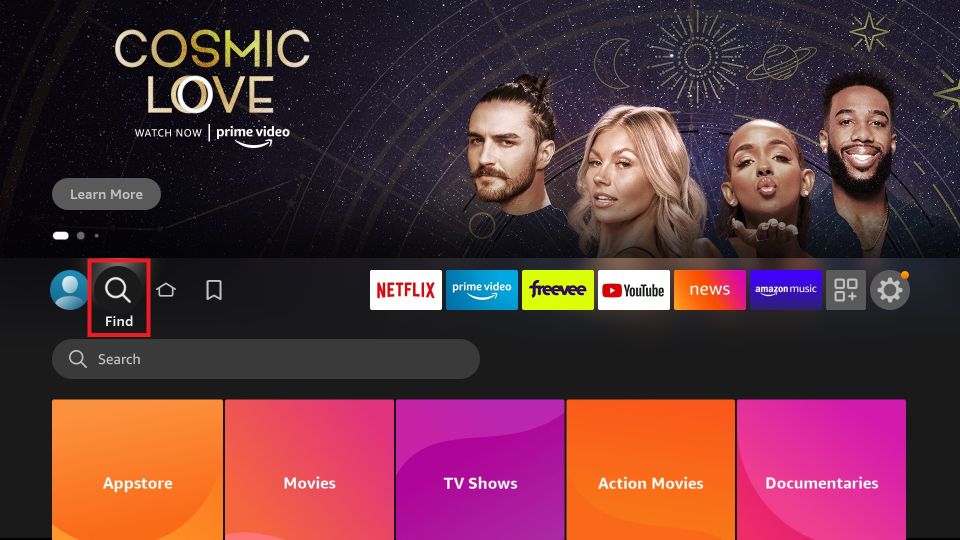
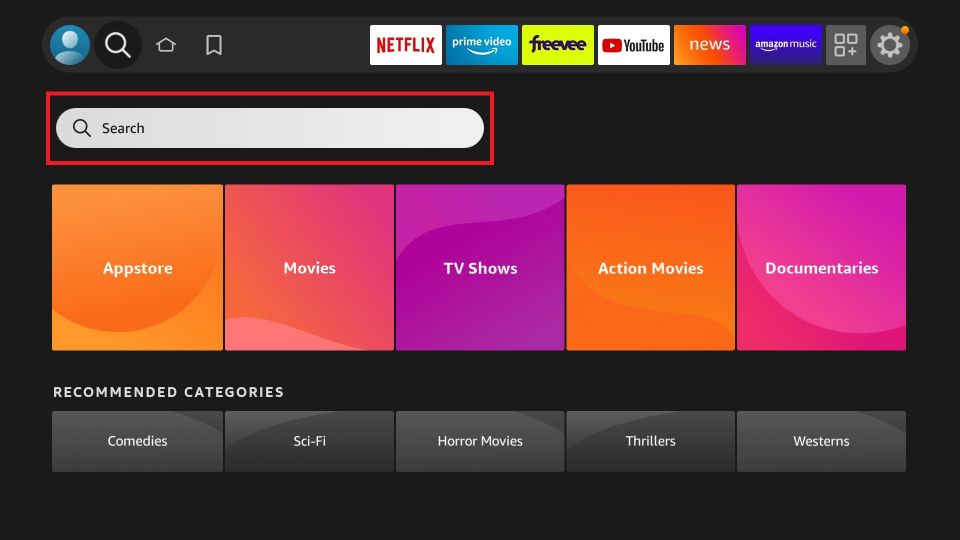
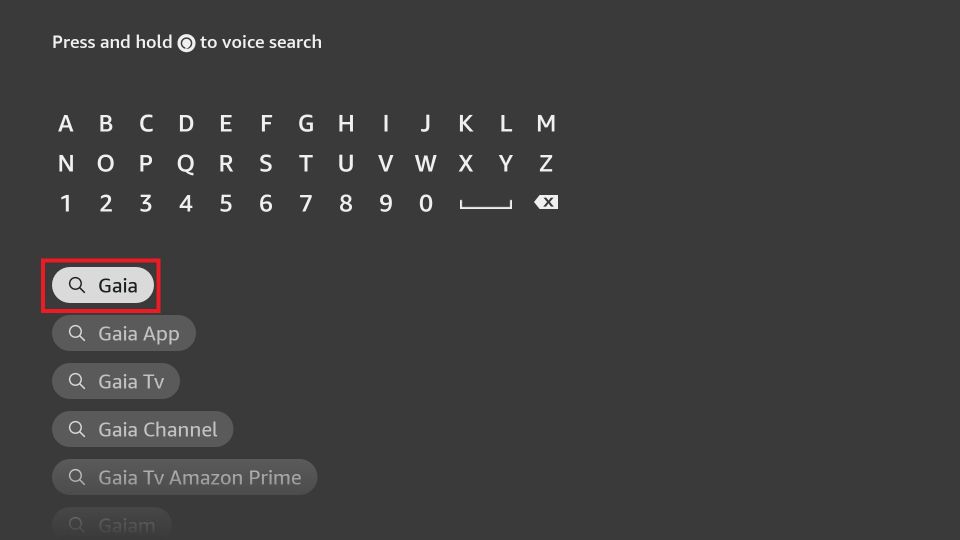
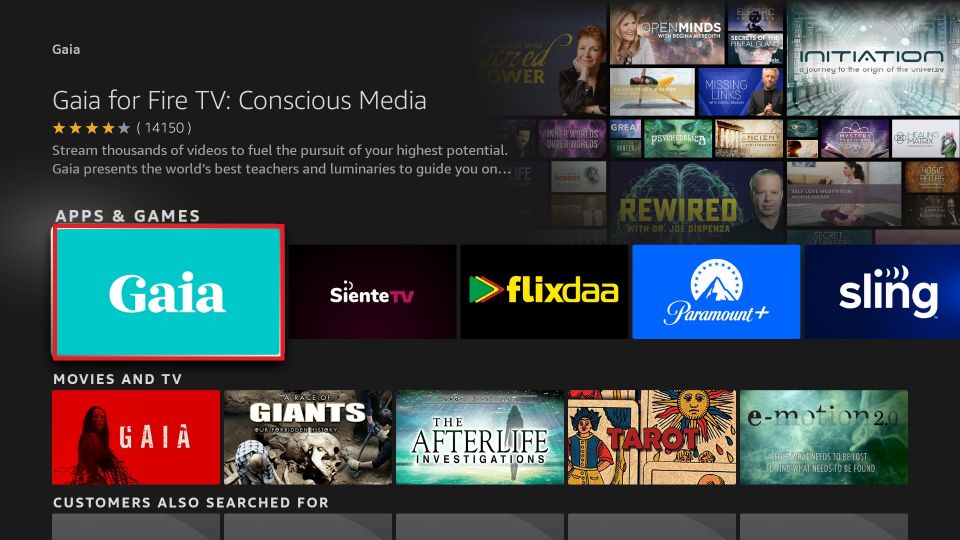
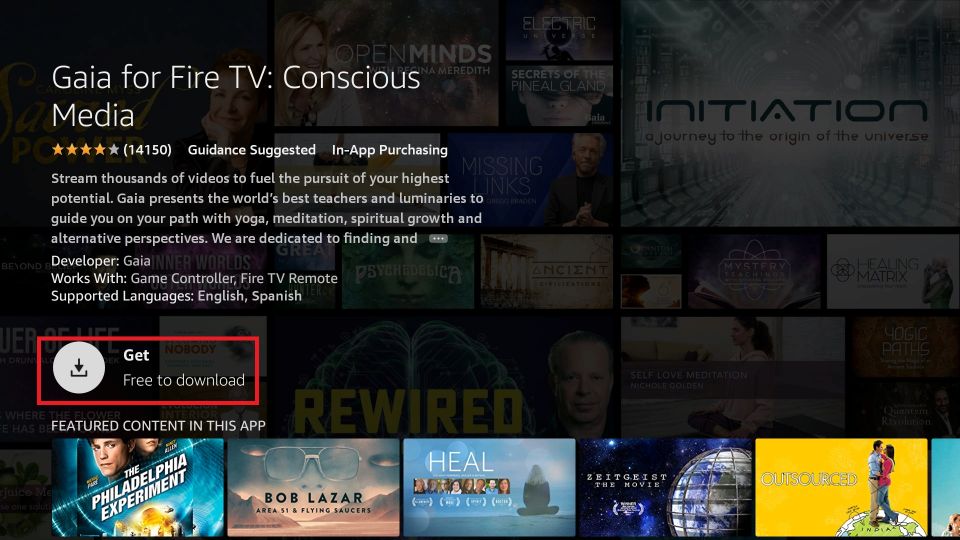






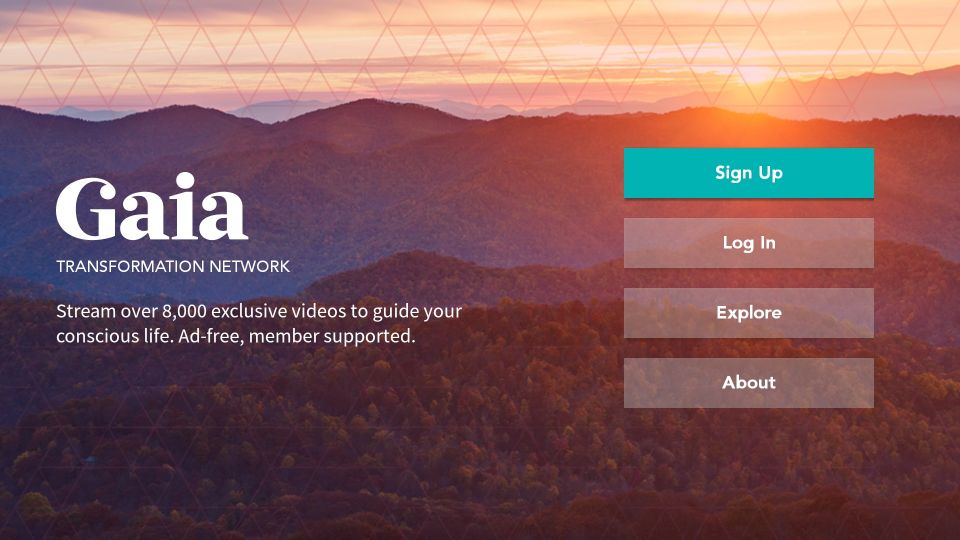
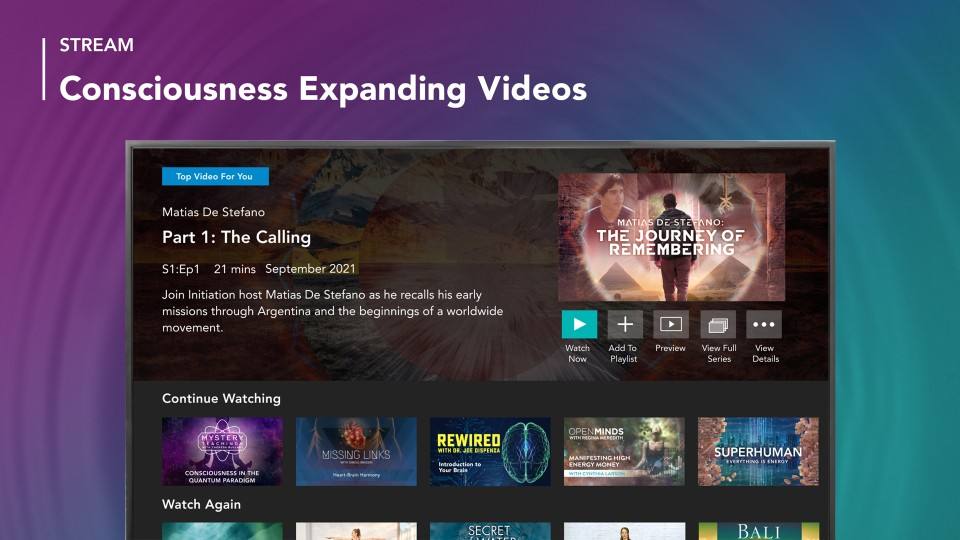


Leave a Reply