This guide explains how to install and play PBA Bowling Challenge on FireStick. Use these instructions to install PBA Bowling Challenge on Amazon Fire TV products like FireStick 4K, Fire TV Cube, Fire TV Lite, and FireStick 4K Max.
 What Is PBA Bowling Challenge?
What Is PBA Bowling Challenge?
PBA Bowling Challenge is a virtual 3D game that lets you challenge professional bowling players from Professional Bowlers Association to matches. This game has attractive visuals, excellent sound quality, and several in-game incentives that will leave you glued to your screen.
Playing PBA Bowling Challenge is pretty straightforward. First, you’ll need to press the left/ right control button. Next, press the up/down button to set power. Set the ball’s angle with the right/left button. Finally, confirm the throw by pressing Select. You can use your Fire TV Remote or compatible game controllers to play this game on FireStick.
This game offers single and multiplayer modes. In addition to the typical bowling game, PBA Bowling Challenge lets you unlock unique balls during bowling challenges. These include a ball that explodes, one that has a lightning bolt, or one that splits into two after hitting the pins.
Another highlight of the PBA Bowling Challenge game is that it offers bowling challenges that give you experience in the game should you want to play in real life.
PBA Bowling Challenge is included on our list of Best Games for FireStick.
Attention FireStick Users
Governments and ISPs worldwide monitor users' online activities. If you use third-party streaming apps, you should always use a reliable FireStick VPN to hide your identity and avoid issues with your movie-viewing experience. Currently, your IP is visible to everyone.
I use ExpressVPN, the fastest and most secure VPN in the industry. It is very easy to install on any device, including the Amazon Fire TV Stick. It also includes a 30-day money-back guarantee. If you're not satisfied with their service, you can request a refund.
ExpressVPN is running a special New Year deal: Get 4 months free and save 78% on the 2-year plan.
Read: How to Install and Use Best VPN for FireStick
PBA Bowling Challenge Overview
Let’s review a few of the PBA Bowling Challenge app highlights:
- Plain and easy-to-use interface
- Simple graphics
- Easy to control
- Different game modes, like single and multiplayer
- Excellent sound quality
- Customizable game ball
- Different game venues
- Cloud save feature
How to Install PBA Bowling Challenge on FireStick
PBA Bowling Challenge is an official app. Consequently, you can install this app directly onto your FireStick without using a side-loading app.
Use the instructions below to install PBA Bowling Challenge on FireStick:
1. Click Find on your FireStick home screen.
2. Select Search.
3. Type PBA Bowling Challenge on the Search bar, then select PBA Bowling Challenge from the suggested search results.
4. Go to Apps & Games and click on the PBA Bowling Challenge tile.
5. Click Download or Get depending on the on-screen option.
6. Wait for the PBA Bowling Challenge app download and installation to complete.
7. Click Open or hold down the remote’s menu button to open.
This is how you install PBA Bowling Challenge on FireStick.
Highly recommended if streaming with free or low-cost services 👇
How to Stream on FireStick Anonymously
As soon as you install the right apps, your FireStick is all ready to stream your favorite content. However, before you start, I would like to warn you that everything you stream online is visible to your ISP and Government. This means, streaming free movies, TV shows, Sports might get you into legal trouble.
Thankfully, there is a foolproof way to keep all your streaming activities hidden from your ISP and the Government. All you need is a good VPN for Fire Stick. A VPN will mask your original IP which is and will help you bypass Online Surveillance, ISP throttling, and content geo-restrictions.
I personally use and recommend ExpressVPN, which is the fastest and most secure VPN. It is compatible with all kinds of streaming apps and is very easy to install on Fire TV / Stick.
We do not encourage the violation of copyright laws. But, what if you end up streaming content from an illegitimate source unintentionally? It is not always easy to tell the difference between a legit and illegal source.
So, before you start streaming on your Fire Stick / Fire TV, let’s see how to use ExpressVPN to keep your streaming activities hidden from prying eyes.
Step 1: Subscribe to ExpressVPN HERE. It comes with a 30-day money-back guarantee. Meaning, you can use it free for the first 30-days and if you are not satisfied with the performance (which is highly unlikely), you can ask for a full refund.
Step 2: Power ON your Fire TV Stick and go to Find followed by Search option.
Step 3: Now type “Expressvpn” (without quotes) in the search bar and select ExpressVPN when it shows up in the search results.
Step 4: Click Download to install the ExpressVPN app on Fire TV / Stick.
Step 5: Open the app and enter the login credentials that you created while buying the ExpressVPN subscription. Click Sign in.
Step 6: Click the Power icon to connect to a VPN server. That’s all. Your connection is now secure with the fastest and best VPN for FireStick.
You can also read more detailed info on using ExpressVPN with Fire TV / Stick.
How to Use PBA Bowling Challenge on FireStick
If you enjoy virtual bowling games and hope to make PBA Bowling Challenge one of your go-to gaming apps, the best move is to shift the app to your home screen or create a shortcut. This means that you can launch and click on PBA bowling Challenge to start playing without browsing past multiple apps on your FireStick. This guide covers the exact steps to create a shortcut on the FireStick home screen.
The next step after shifting the app to your home screen is to explore the app’s features. Immediately after you launch the PBA Bowling Challenge, you notice the app’s plain background. The graphics are appealing, and the sound is of excellent quality.
Playing PBA Bowling Challenge is quite simple, even for beginners. You only need to select a target for the ball, move the ball from left to right, and then press select to sway the ball to the chosen target firmly. You can use a game controller or your Fire TV remote to play this game.
As you explore the game, you’ll realize that the PBA Bowling Challenge has many exciting features. For example, it has particular bowling challenges where you can customize your ball to explode after hitting the pins, split it in half, or produce a lightning bolt.
In addition, the more matches you win, the more your score increases, which consequently helps you unlock better features and challenges.
In addition to the special ball features, PBA Bowling Challenge offers a variety of game modes, including Quick Match, Career Mode, and Multiplayer mode. Quick match lets you play the game alone.
You can practice shooting and hitting pins before advancing to career mode. In career mode, you can play against Professional Bowling Association (PBA) players, participate in tournaments and unlock gaming modes like PBA Regional East and West, Pro-Am, Series of Bowling, and PBA Tour. You can also unlock virtual bowling events like Daily Challenge and Zodiac Strikes.
Use multiplayer mode to invite random players or friends online for bowling matches.
Other outstanding PBA Bowling Challenge app features include using your high-score rewards to buy customizable balls, oil patterns, pins, and other gaming features. Additionally, you can save this game in your cloud after signing into your Google account.
Overall, PBA Bowling Challenge is an exciting game with various venues, challenges, and features to keep you interested. You’ll also find several in-game features you can purchase for an even better gaming experience. The best news is you can use these in-game purchases to acquire specific gaming features without having to clear levels.
Remember that PBA Bowling Challenge is free to install and play on FireStick.
FAQs
What Is PBA Bowling Challenge?
PBA Bowling Challenge is a virtual 3D game with various challenges, tournaments, events, and gaming features.
Is PBA Bowling Challenge Free?
You don’t have to pay to install and play PBA Bowling Challenge on FireStick. But you’ll need to pay for in-game purchases for more gaming features.
Is PBA Bowling Challenge Ad-Supported?
Yes, the PBA Bowling Challenge contains ads. But you can disable ads through the Settings button for a smooth and uninterrupted gaming experience.
What Kind of Gaming Features Does PBA Bowling Challenge Have?
Highlights of the PBA Bowling Challenge app include customizable balls, single and multiplayer modes, simple playing mechanisms, and various gaming events.
Is It Safe To Install PBA Bowling Challenge on FireStick?
PBA Bowling Challenge is free and legal. You don’t have to worry about installing this app on FireStick, as it’s safe.
Wrapping Up
If you’re an avid gaming fan, adding PBA Bowling Challenge is a great way to diversify your gaming app collection. This game has an attractive design and high-quality sound. Additionally -it’s simple to learn for beginners. Some features that stand out on this app include the customizable balls that can split in half or produce a lightning bolt and the high-score rewards that can buy additional features like skins, pins, and balls.
If you’re new to virtual bowling games, use the game’s quick match mode to practice shooting before advancing to career mode, where you can play Professional Bowling Association players.
Did you install PBA Bowling Challenge on FireStick? Share your views on the game in the comments.
Related:
- How to Install and Play Red Ball Game on FireStick
- How to Install & Play Tetris on FireStick
- How to Install & Asphalt Road 8 on FireStick
- Best Games for Amazon FireStick

Suberboost Your FireStick with My Free Guide
Stay Ahead: Weekly Insights on the Latest in Free Streaming!
No spam, ever. Unsubscribe anytime.
 What Is PBA Bowling Challenge?
What Is PBA Bowling Challenge?
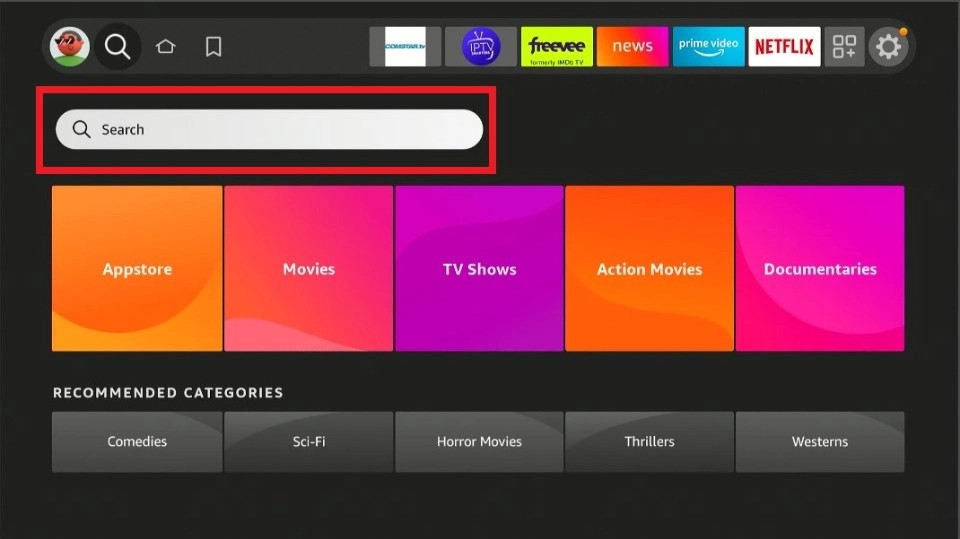
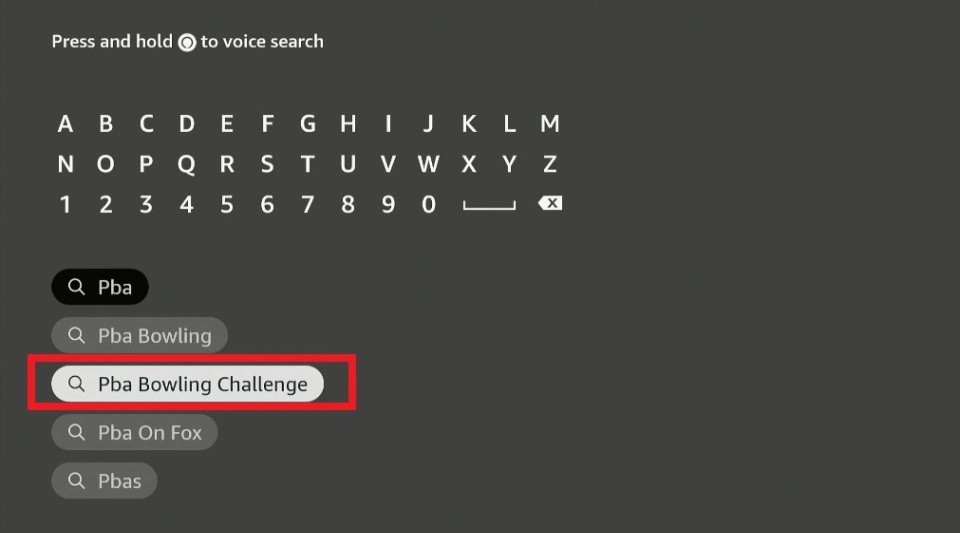

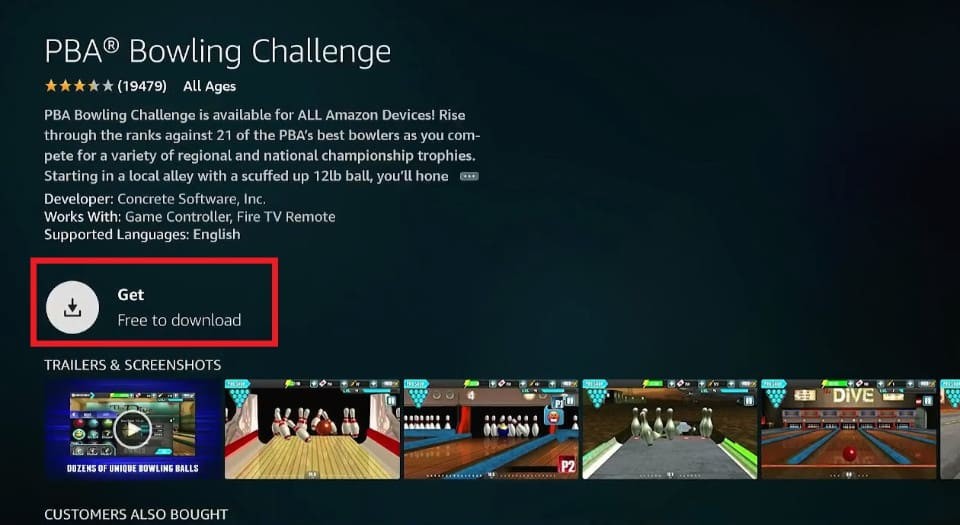

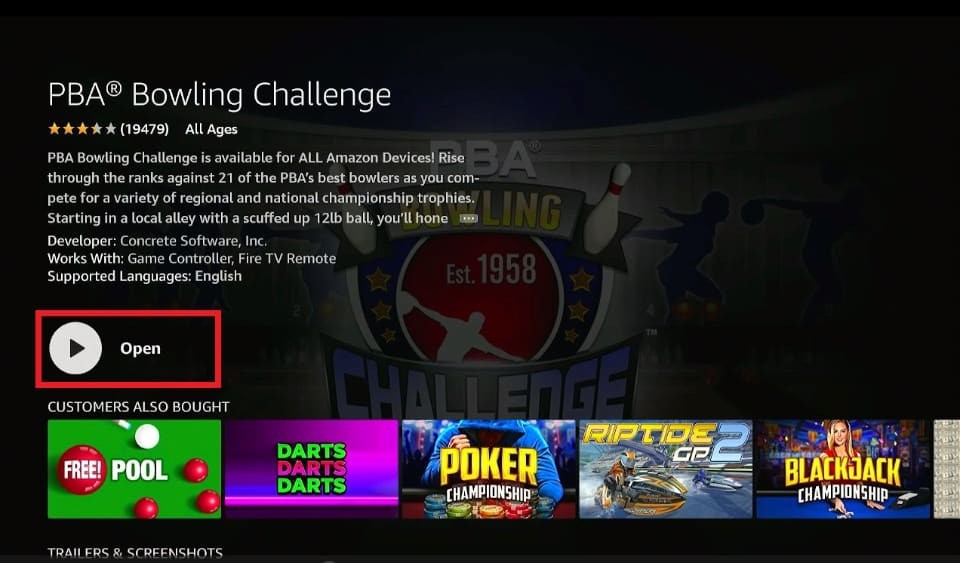







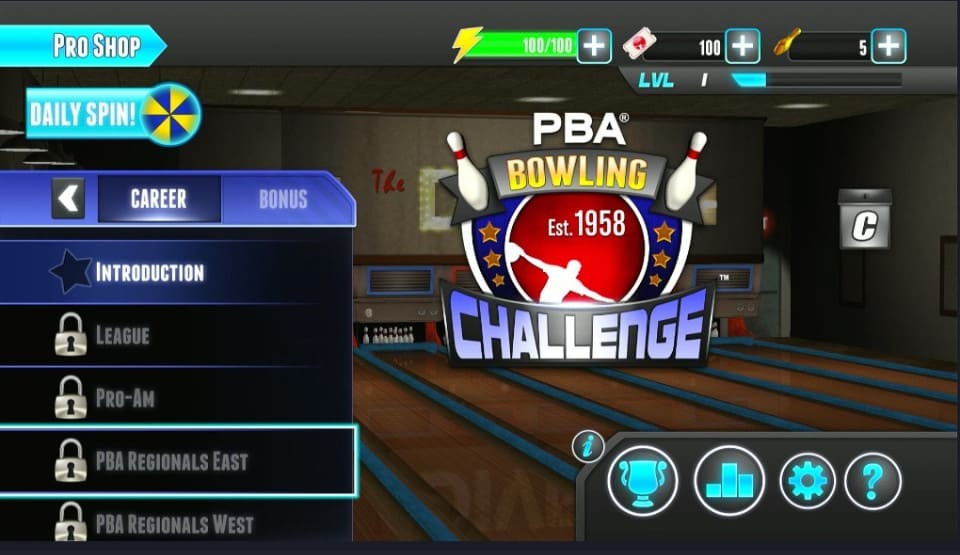




Leave a Reply