Today, I will show you how to install and play Tetris on FireStick devices. This article will detail the installation process and how you can get the most out of this game. Tetris App is officially available on the Amazon App Store and is one of the best games to play on your FireStick TV. This game is compatible with all FireStick TVs, including FireStick Lite, FireStick 4K, FireStick 4K Max, and Amazon Fire OS.
 What Is Tetris?
What Is Tetris?
Tetris is a trendy puzzle game, even though it first hit the stores nearly thirty years ago. From its humble beginnings, Tetris is now available to play on all platforms and devices, even TVs.
The game is perfect for solo playing and challenging friends or family for matches. It is one of the most engaging games to play at a gathering and challenge each other to start a great conversation. You can download this game directly from the Amazon Store.
Here’s how you can play Tetris on a FireStick device.
Attention FireStick Users
Governments and ISPs worldwide monitor users' online activities. If you use third-party streaming apps, you should always use a reliable FireStick VPN to hide your identity and avoid issues with your movie-viewing experience. Currently, your IP is visible to everyone.
I use ExpressVPN, the fastest and most secure VPN in the industry. It is very easy to install on any device, including the Amazon Fire TV Stick. It also includes a 30-day money-back guarantee. If you're not satisfied with their service, you can request a refund.
ExpressVPN is running a special New Year deal: Get 4 months free and save up to 81% on the 2-year plan.
Read: How to Install and Use Best VPN for FireStick
What Are The Features of Tetris?
Tetris was first launched in 1984 by Soviet Engineer Alexey Pajitnov and has since received many new feature updates.
Here are some of the highlighting features of the retro game.
- On-going Game
- Immersive gameplay
- Low Spec Requirements
- No Score restriction
The game has many variants by other developers. Some of these variants may have more features than the original Tetris.
How to Install Tetris on FireStick
Tetris is available on the Amazon App Store officially. So you can easily download and install it on your device in simple steps.
Follow these steps to install Tetris on your FireStick from the Amazon App Store.
1. Launch FireStick. Click on Find and then select Search.
2. Enter Tetris in the search bar.
3. Select the game’s icon from the results.
4. Click Get.
5. Wait for the game to finish installing.
That’s all there is to it! You can enjoy this classic puzzle game on your FireStick device in just a few simple steps.
Highly recommended for FireStick👇
How to Stay Anonymous on FireStick
Before you start, I would like to warn you that everything you do online is visible to your ISP and Government. This means playing free games, streaming free movies, TV shows, and Sports might get you into legal trouble.
Thankfully, there is a foolproof way to keep all your activities hidden from your ISP and the Government. All you need is a good VPN for Fire Stick. A VPN will mask your original IP, which is and will help you bypass Online Surveillance, ISP throttling, and content geo-restrictions.
I personally use and recommend ExpressVPN, which is the fastest and most secure VPN. It is compatible with all kinds of apps and is very easy to install on Fire TV / Stick.
We do not encourage the violation of copyright laws. But what if you end up using apps from an illegitimate source unintentionally? It is not always easy to tell the difference between a legit and illegal source.
So, before you start using apps on your Fire Stick / Fire TV, let’s see how to use ExpressVPN to keep your activities hidden from prying eyes.
Step 1: Subscribe to ExpressVPN HERE. It comes with a 30-day money-back guarantee. Meaning, you can use it free for the first 30-days, and if you are not satisfied with the performance (which is highly unlikely), you can ask for a full refund.
Step 2: Power ON your Fire TV Stick and go to Find, followed by the Search option.
Step 3: Now type “Expressvpn” (without quotes) in the search bar and select ExpressVPN when it shows up in the search results.
Step 4: Click Download to install the ExpressVPN app on Fire TV / Stick.
Step 5: Open the app and enter the login credentials that you created while buying the ExpressVPN subscription. Click Sign in.
Step 6: Click the Power icon to connect to a VPN server. That’s all. Your connection is now secure with the fastest and best VPN for FireStick.
You can also read more detailed info on using ExpressVPN with Fire TV / Stick.
How to Play Tetris on FireStick
You can use a standard FireStick TV remote to play Tetris, as the game does not need complex controls. Just use your mouse’s buttons to move the puzzle pieces around. Generally, the game only needs three buttons to play. There’s no apparent end to the game, so you can play as long as you can keep the Tetris pieces away from the playboard’s top.
You may create a home screen shortcut of the Tetris game for easy and quick access.
Bonus: If your phone comes with an infrared sensor, you can also use it as a remote and play the game. This will help you when two players are playing the game, and only one remote is available.
Use the left and right buttons on your FireStick’s remote to move the falling pieces of the puzzle around and make a complete horizontal line to score a point. By pressing the middle button, you will also rotate the falling puzzle piece depending on where you want it.
What Are The Rules of the Tetris Game?
The rules of the game are very straightforward. You will be in control of a board where various shapes of puzzle pieces will be falling. You can change the movement and orientation of these pieces until they reach the end of the board.
Now, you will need to align these pieces in such a way that they form an uninterrupted horizontal line. However, you will have to do it within a specific timeline, as once the stacked piece reaches the top of the board, you will lose the game.
Why Is Tetris One of The Best Games for FireStick?
Tetris is a game that may help you improve your spacial and management skills. However, as you progress through the game, you will see that the speed of the falling Tetris pieces increases, making the game harder.
Quickly sorting them out and not letting them reach the top of the board helps you improve your logical reasoning and decision-making skills, which are also critical in the real world.
Alternatively, this game is a great conversation starter if you play it with your family or friends. The versatility of the game’s application and skill development makes it one of the best games for FireStick.
FAQ’s
Is Tetris Available For Free?
Tetris is a free-to-play game available on all official stores, including Amazon App Store for FireStick.
Is Tetris Very Hard To Play?
The game is easy to play. However, as you progress, the speed of Tetris pieces will increase, making it incredibly hard in extended gameplays.
Is Tetris Kid-friendly?
Yes, the Tetris game is kid friendly and can help your child grasp some spelling and critical thinking skills.
Wrapping Up
Playing Tetris on FireStick can be a great way to unwind and relax after a long day. The game is simple yet challenging and can be very addictive. Tetris is also a great way to improve your hand-eye coordination. You can install Tetris on FireStick from the Amazon App Store.
Related:
- How to Install Anstream on FireStick
- How to Watch Commonwealth Games on FireStick
- How to Install & Play Red Ball Game on FireStick
- Best Games for Amazon FireStick

Suberboost Your FireStick with My Free Guide
Stay Ahead: Weekly Insights on the Latest in Free Streaming!
No spam, ever. Unsubscribe anytime.
 What Is Tetris?
What Is Tetris?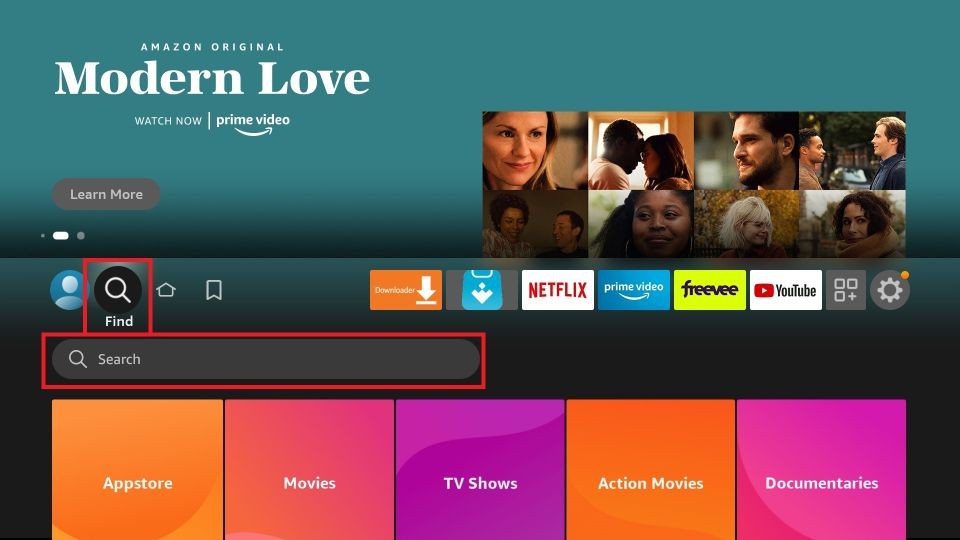
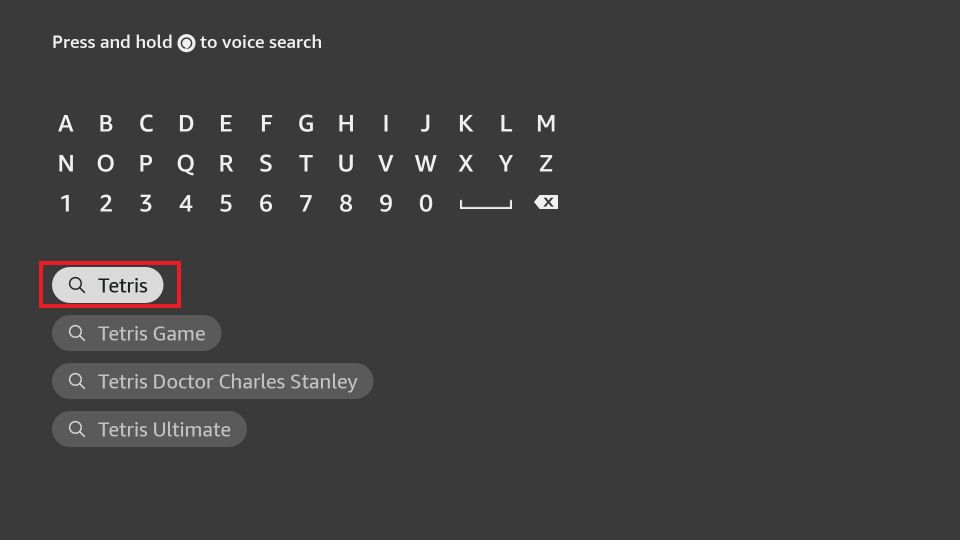
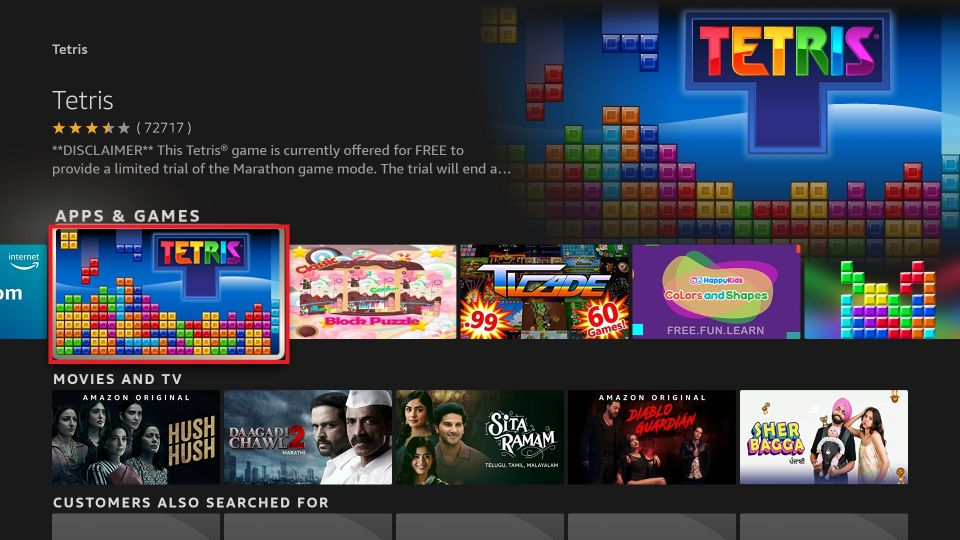
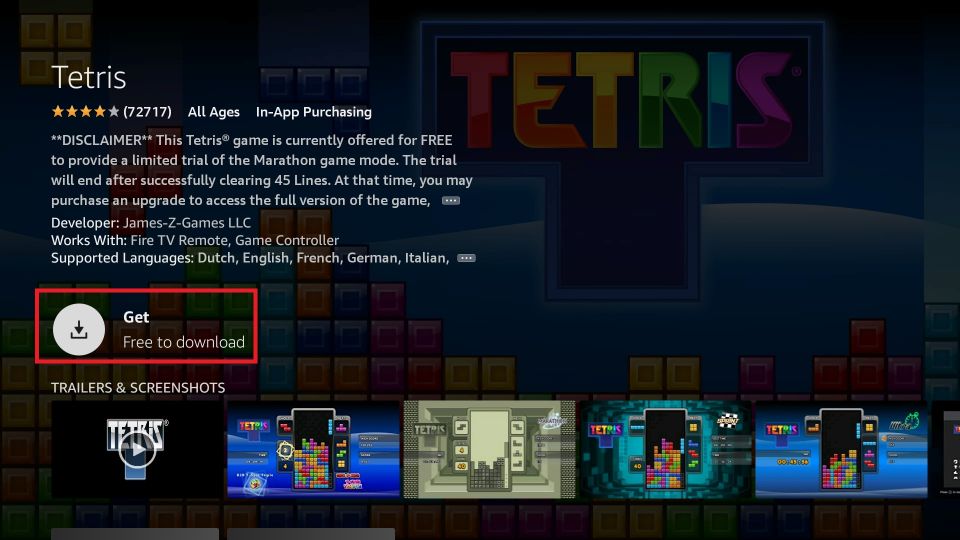





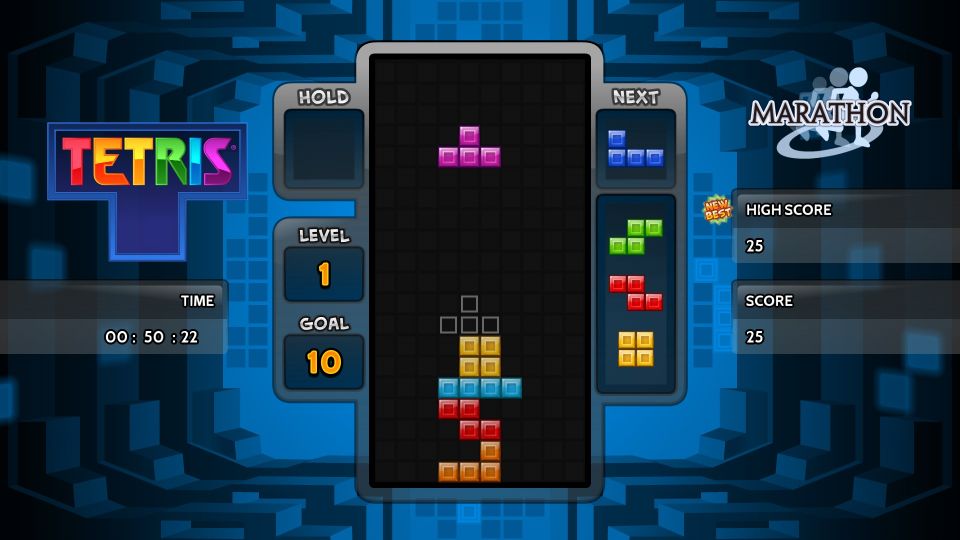


Leave a Reply