This post details the steps to install the Shazam Kodi addon on any device. Use the steps in this post to install this addon on any Kodi-compatible devices like FireStick, Android TVs, Windows and Mac Os, Nvidia Shield, and mobile phones. This addon is compatible with Kodi 20 Nexus and Kodi 19 Matrix.

What is Shazam?
Shazam is a content-streaming Kodi addon for movies and TV shows. It is easy to install and use, with a sleek and uncomplicated interface.
The video resolution is excellent, ranging from 720p to 1080p.
Shazam’s TV series and movie library offers diverse content and genres, including action, animation, comedy, romance, adventure, horror, sci-fi, and more.
Navigating the Shazam Kodi addon is straightforward. You can move from one section to another without lagging or buffering.
Another notable feature of this addon is the filters that let you select content through categories like genres, interests, and topics.
Shazam supports Trakt TV, a service that tracks your watchlist and recommends customized streaming options. By linking your Real Debrid account, you can upgrade from the free links to fast, buffer-free links. Refer to this guide for some fantastic addons, best Kodi addons.
Attention Kodi Users!
Governments and ISPs worldwide monitor your online activities. If you use third-party Kodi addons, you should always use a reliable Kodi VPN to hide your identity and prevent issues with your streaming experience. Currently, your IP is visible to everyone.
I use ExpressVPN, the fastest and most secure VPN in the industry. It is very easy to install on any device, including Amazon Fire TV Stick, PC, Mac, and Smartphones. It also includes a 30-day money-back guarantee. If you're not satisfied with their service, you can request a refund. ExpressVPN is offering a special NEW YEAR deal: get 4 months free and save 78% on the 2-year plan.
Install and Use Best Kodi VPN | Why you must use a VPN at all times
Is Shazam Kodi Addon Safe?
Shazam is an unofficial Kodi addon located in the Lost Soul repository. Therefore, FireStickTricks cannot determine its safety. Therefore, it is best to research the addon to establish whether it’s safe before installing it on your FireStick.
However, I ran the repository hosting the Shazam addon on VirusTotal, and it didn’t contain any malware or viruses.
Is Shazam Kodi Addon Legal?
FireStickTrick can’t ascertain the legitimacy of addons operating in legal gray areas. Remember, it’s illegal to download or stream copyrighted content through unauthorized channels. Therefore, always watch content in the public domain.
Additionally, use a good VPN to protect yourself from online threats, such as hackers or your internet service provider intercepting or monitoring your online activities. I use ExpressVPN.
How to Install Shazam Kodi Addon
Installing the Shazam addon on Kodi is relatively easy if you have the correct information. I have broken down the installation process into three parts for better clarity. The steps are as detailed below:
Legal Disclaimer: This guide is for informational purposes only. FireStickTricks.com does not own, host, operate, resell, or distribute any apps, services, or content mentioned.
Part 1: Enable Unknown Sources on Kodi
The first step to installing Shazam on Kodi is to enable unknown sources. Enabling unknown sources means undoing the restriction that prevents you from installing third-party addons like Shazam. Here’s how to do it:
1. Open Kodi and click the Settings icon below the Kodi symbol at the top-left corner of the screen.
2. Click the System tile at the bottom-right corner.
3. Click Addons.
4. Slide the toggle next to Unknown Sources.
5. Click Yes on the warning popup.
Part 2: Install The Repository with Shazam Addon
The next step is to install the repository hosting the Shazam addon. You’ll find this addon in the Lost Soul repo. Follow these steps to install:
1. Select the Settings icon below the Kodi logo on the top-left edge of the app’s screen.
2. Select the File Manager tile.
3. Select Add Source.
4. An Add file source popup will open. Select <None>.
5. Enter https://mylostsoulspace.co.uk/repo in the media source text field, then select OK.
Disclaimer: FireStickTricks.com does not host this URL. The URL points to an external, third-party source where the addon is located.
6. Click the media source input box to edit the source’s name. Enter lost soul or any other memorable name. Select OK below the media source input box.
7. You’ll see the lost soul repo name under the File Manager source list.
8. Go back to the System Settings screen and select Addons.
9. Select Install from the zip file.
10. Select lost soul or the name of the media source you have assigned.
11. Select repository.LostSoul-x.x.x.zip.
12. You’ll see a Lost Soul Repository Add-on Installed notification.
Part 3: Install Shazam Addon
After installing the Lost Soul repo, the next step is installing the addon. Follow the steps below to install:
1. On the Addons browser page, click Install From Repository.
2. Select Lost Soul Repository.
3. Select Video Addons.
4. Scroll down until you get to Shazam and click on it.
5. Select Install at the bottom-right corner.
6. Click OK on the addons popup.
7. The download and installation of Shazam addon will begin. You will see a Shazam addon installed notification.
You have now installed the Shazam Kodi Addon.
Before you start streaming with Kodi Addons or Builds, I would like to warn you that everything you stream on Kodi is visible to your ISP and Government. This means, streaming copyrighted content (free movies, TV shows, live TV, and Sports) might get you into legal trouble.
Thankfully, there is a foolproof way to keep all your streaming activities hidden from your ISP and the Government. All you need is a good VPN for Kodi. A VPN will mask your original IP which is and will help you bypass Online Surveillance, ISP throttling, and content geo-restrictions.
I personally use and recommend ExpressVPN, which is the fastest and most secure VPN. It is compatible with all kinds of streaming apps and devices.
NOTE: We do not encourage the violation of copyright laws. But, what if you end up streaming content from an illegitimate source unintentionally? It is not always easy to tell the difference between a legit and illegal source.
So, before you start streaming on Kodi, here's how to get VPN protection in 3 simple steps.
Step 1: Get the ExpressVPN subscription HERE. It comes with a 30-day money-back guarantee. Meaning, you can use it free for the first 30-days and if you are not satisfied with the performance (which is highly unlikely), you can ask for a full refund.
Step 2: Click HERE to download and install the ExpressVPN app on your streaming device. If you are using a FireStick, I have given the exact steps starting with Step 4 below.
Step 3: Click the Power icon to connect to a VPN server. That's all. Your connection is now secure with the fastest and best VPN for Kodi.
The following are the steps to install Kodi VPN on your Fire TV devices. If you have other streaming devices, follow Step 1-3 above.
Step 4: Subscribe to ExpressVPN HERE (if not subscribed already).
Step 5: Go to Fire TV Stick home screen. Click Find followed by Search option (see image below).
Step 6: Type Expressvpn in the search bar and select when it shows up.
Step 7: Click Download.
Step 8: Open the ExpressVPN app and Sign in using the email ID and password that you created while buying the ExpressVPN subscription.
Step 9: Click the Power icon to connect to a VPN server. That’s all. Your FireStick is now secured with the fastest VPN.
How to Use Shazam Kodi Addon
After installation, open Shazam by returning to Kodi’s home screen and clicking the Addons tab.
Select Video add-ons and select Shazam.
This addon has a clean, uncomplicated interface that is easy to navigate. The home screen features categories, including Shazam, Movies, TV Shows, My Movies, My TV Shows, New Movies, New Episodes, Tools, and Search.
The first Shazam category is divided into tabs like movie and TV show collections, stand-up comedy, search, and tools. Click on any category to view content inside it.
The movie section lists movies classified according to their video resolution.
My Movie tab is very convenient as you can add your favorite movies for quick access. My TV Shows tab works the same for shows you like.
You can add your regular movies and shows to the respective categories to quickly access them.
In addition to content categories, Shazam lets you filter content according to year, decade, certificate, highly rated, most popular, people-watching, and featured.
While exploring the home screen, you’ll come across the New Movies and New Episode categories, which are dedicated to newly released content.
Despite featuring a vast library, navigating this addon is stress-free. The search function at the bottom of the main menu allows you to search for movies and TV shows instead of flipping through the sub-categories.
How to Integrate Real Debrid With Shazam Kodi Addon
Real-Debrid is a subscription service that sources high-quality buffer-free streaming links. If you have a Real-Debrid account, integrate it into your Shazam Kodi addon using the steps below:
1. Launch Shazam and click Tools.
2. Click Shazam Resolveurl: Settings.
3. Click Universal Resolvers 2 on the left-side menu.
4. Scroll down the Real-Debrid menu on the right side and click (Re) Authorise My Account.
5. Use a phone or computer to go to real-debrid.com/device.
6. Enter the code displayed on your TV. The TV will automatically detect the code and activate your account.
How to Integrate Trakt TV With Shazam Kodi Addon
Trakt TV is a platform that manages and tracks your watchlist so it can make custom recommendations. Here’s how to link Trakt TV to your Shazam addon.
1. Launch Shazam and click Tools.
2. Click Shazam Trakt: Authorize.
3. Use your computer or phone to go to trakt.tv/activate.
4. Enter the code displayed on your screen. Your TV will automatically detect it and activate your account.
Wrapping Up
The Shazam Kodi addon has a simple layout. It has a vast library featuring all content genres, including comedy, drama, and romance, and sub-categories dedicated to newly released content. Shazam’s streaming quality is excellent, and you can link the addon to your Real-Debrid or Trakt TV account.
Related:
- How to Install Black and White Movies Kodi Addon
- Install YouTube Kodi Addon
- Install Fido K19 Kodi Addon
- How to Install Magic Dragon Kodi Addon

Suberboost Your FireStick with My Free Guide
Stay Ahead: Weekly Insights on the Latest in Free Streaming!
No spam, ever. Unsubscribe anytime.
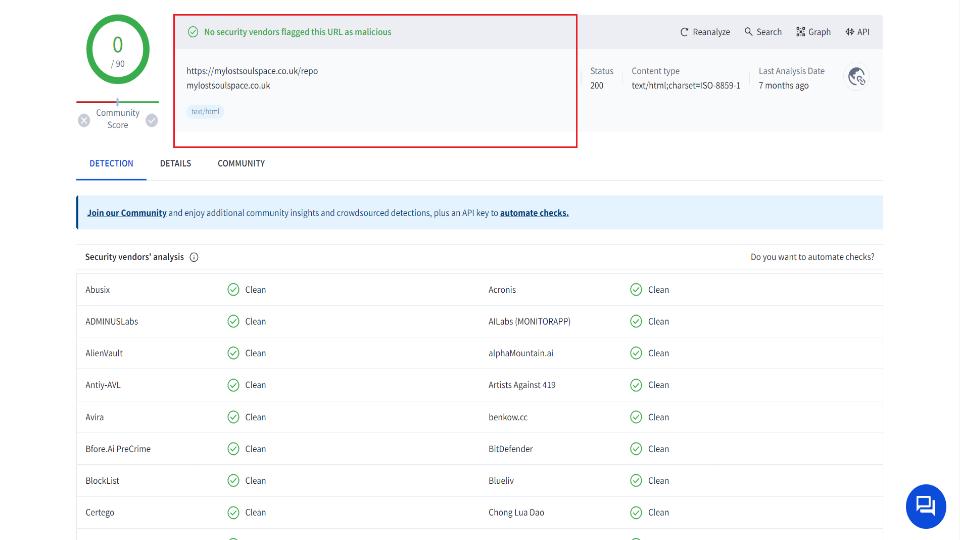
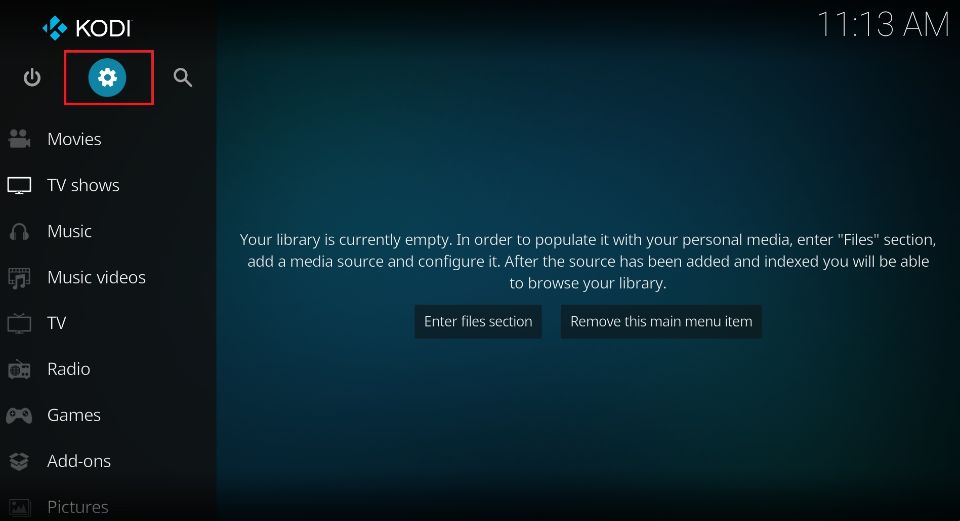
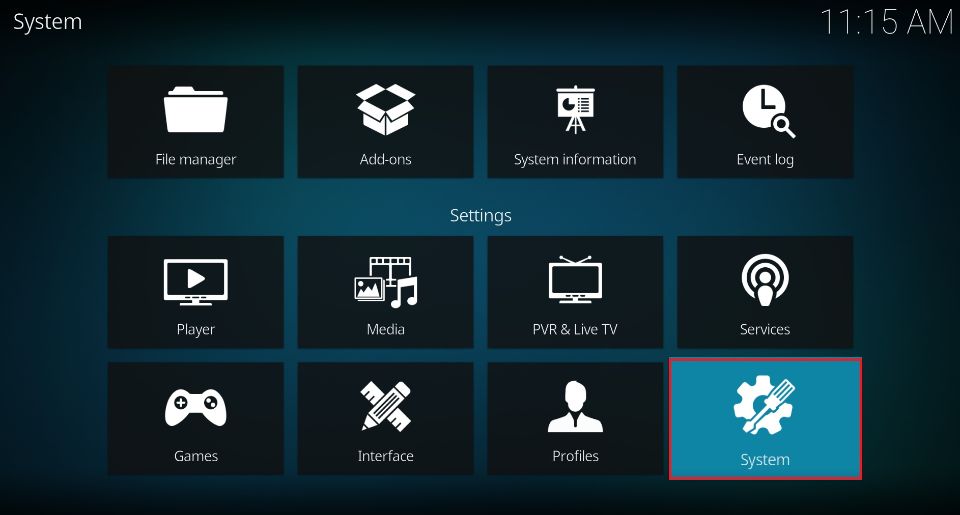
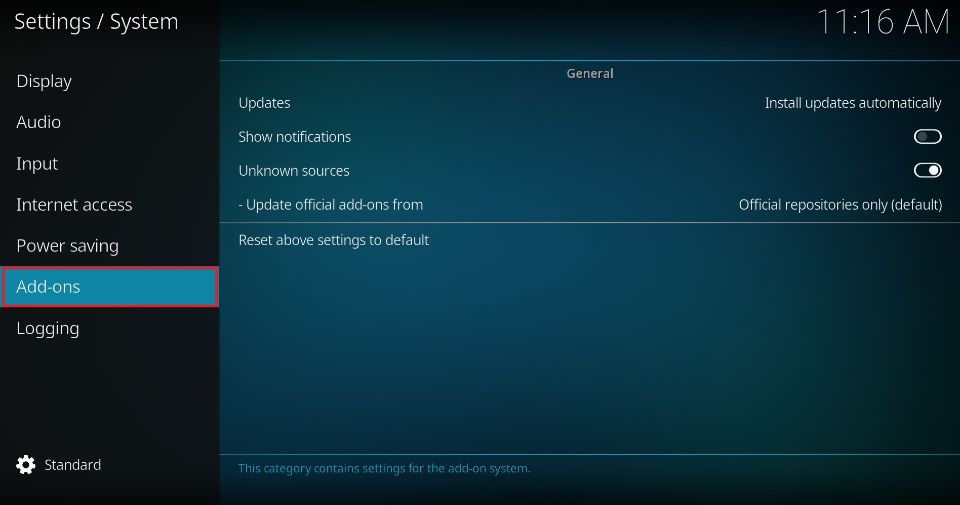
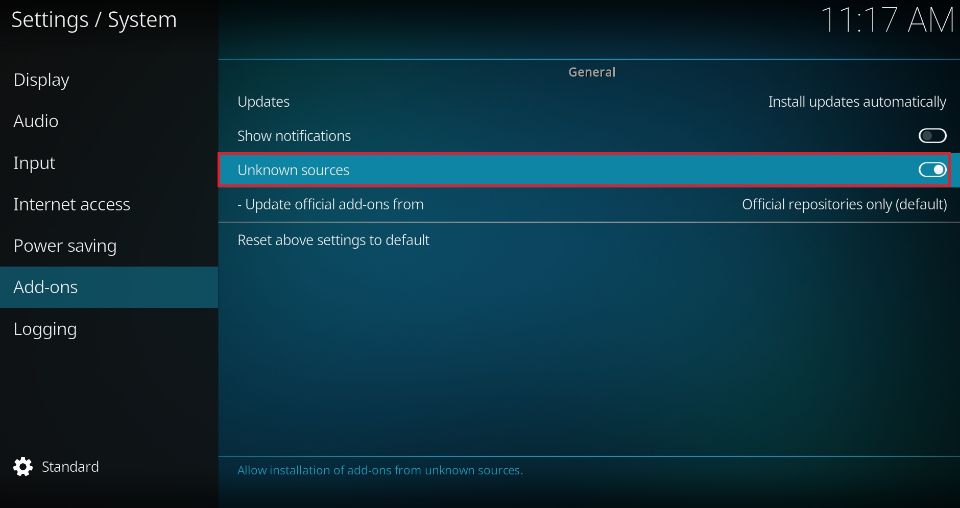
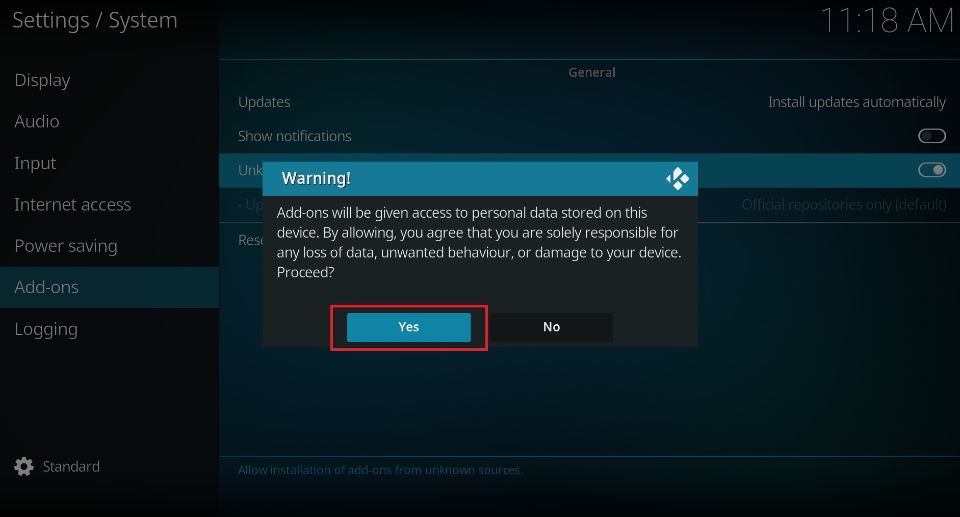
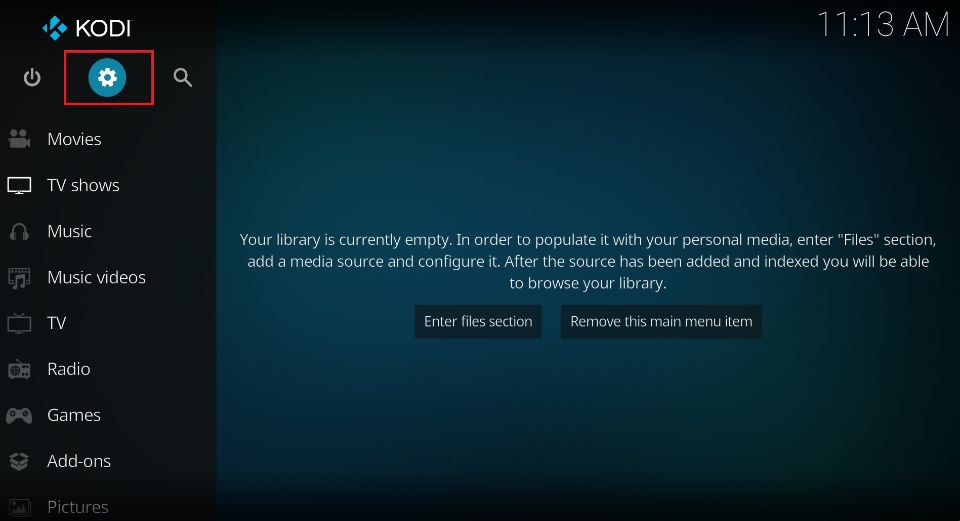
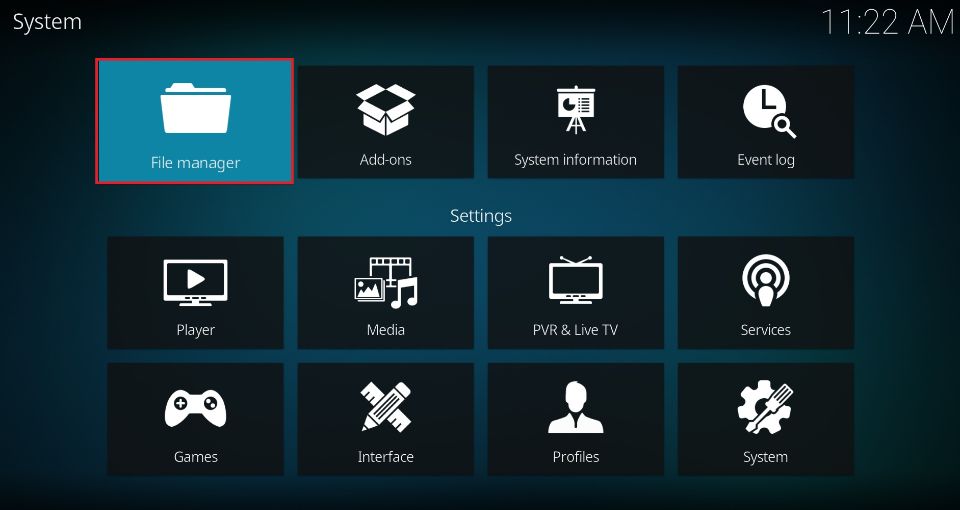
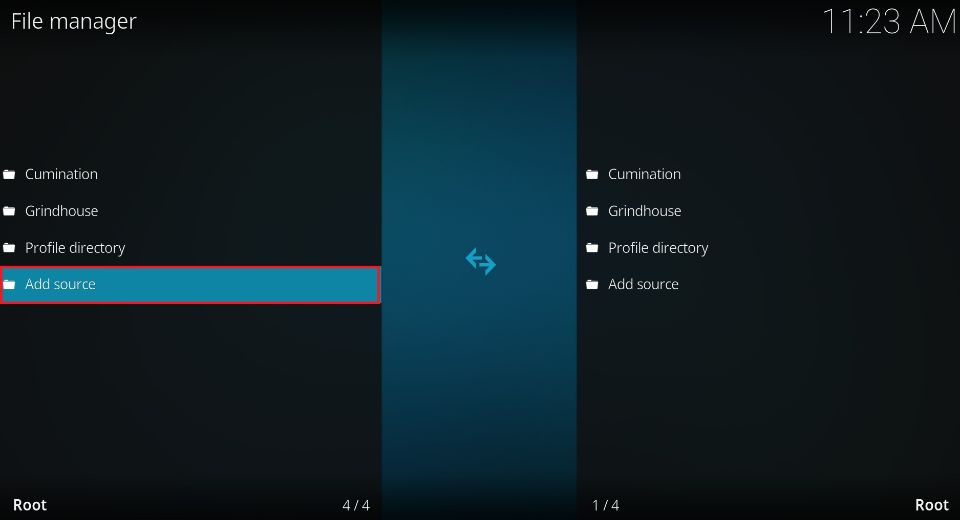
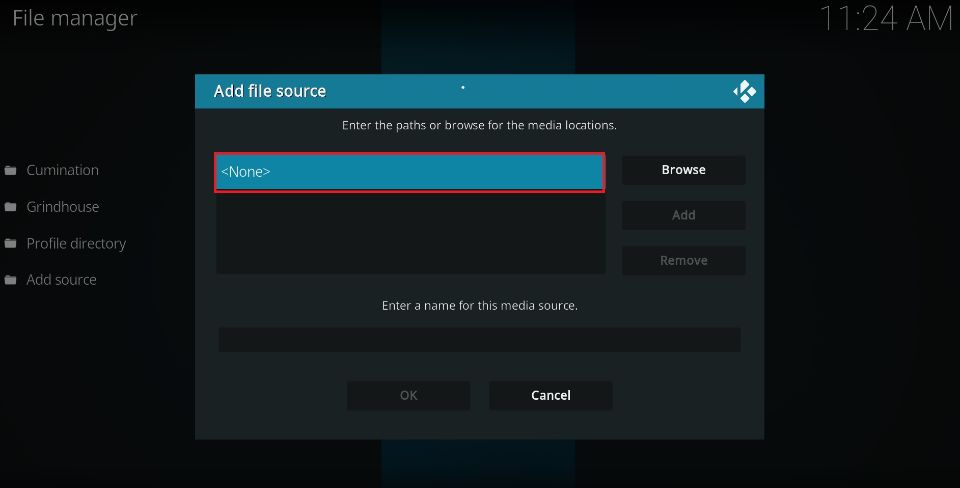
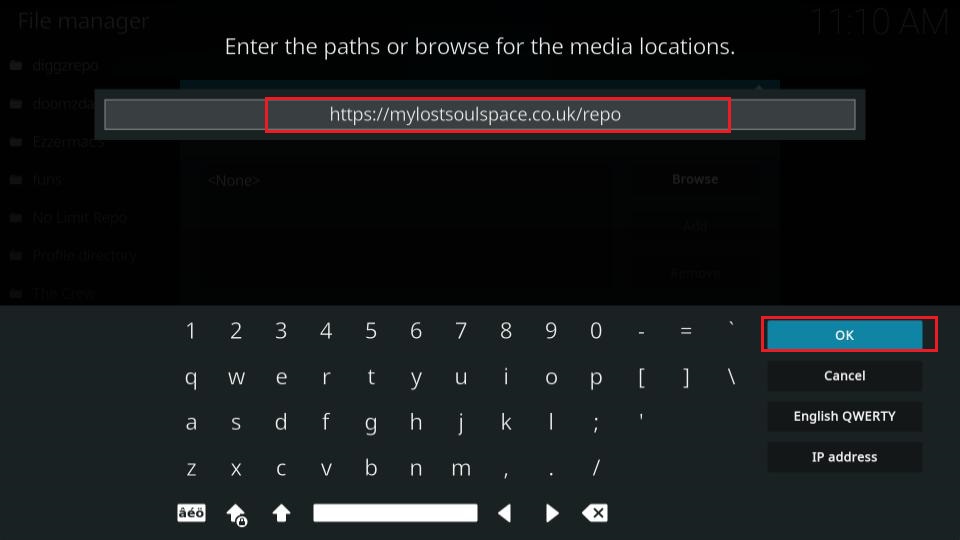
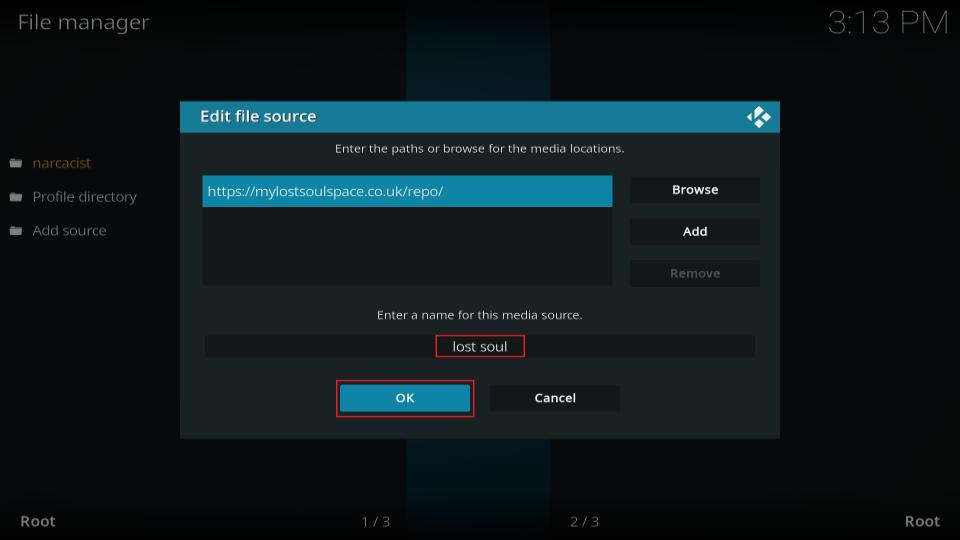

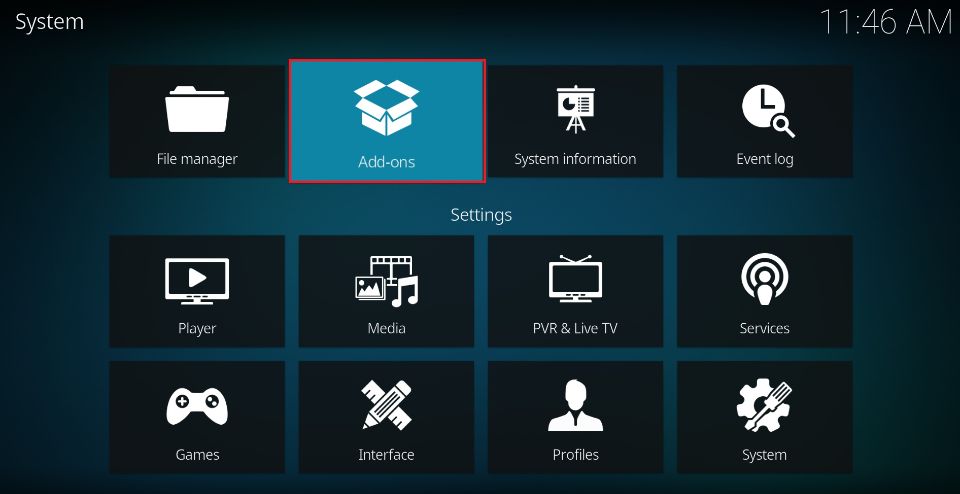
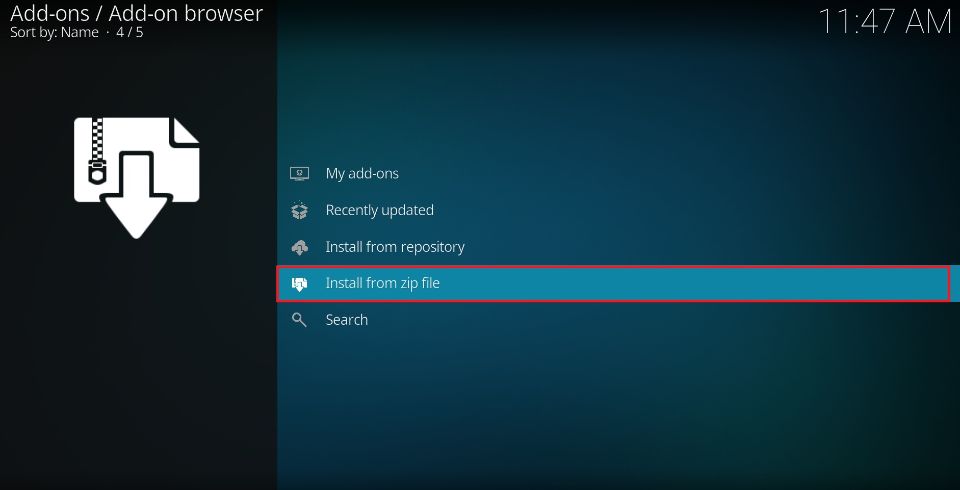
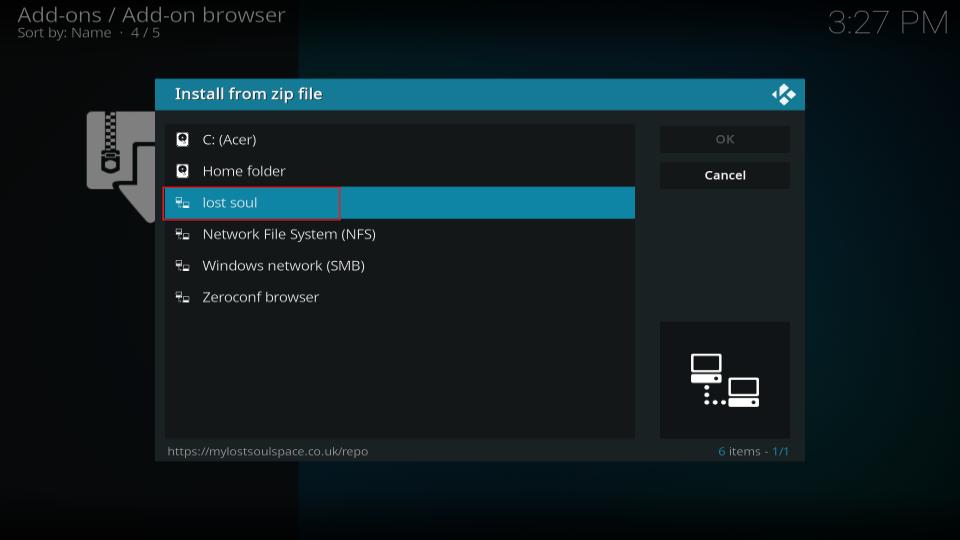
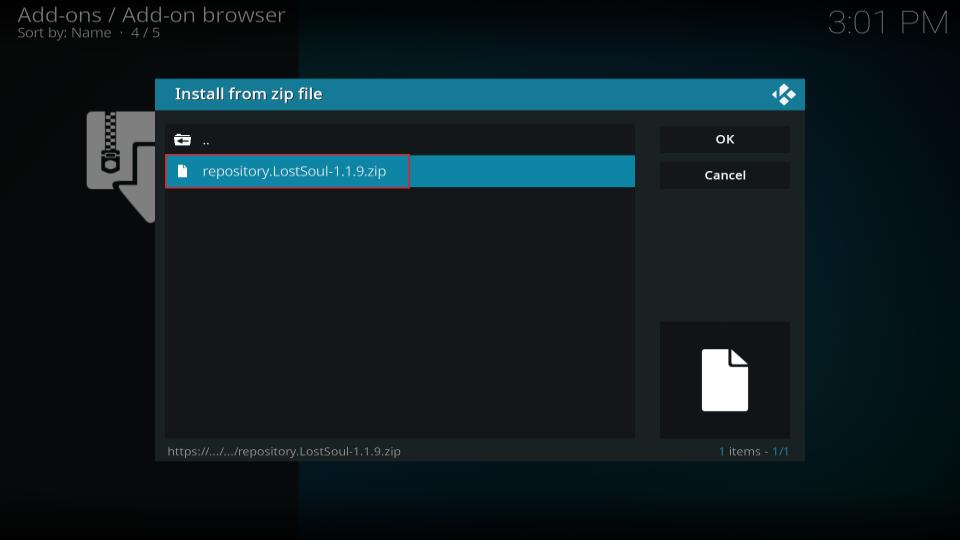
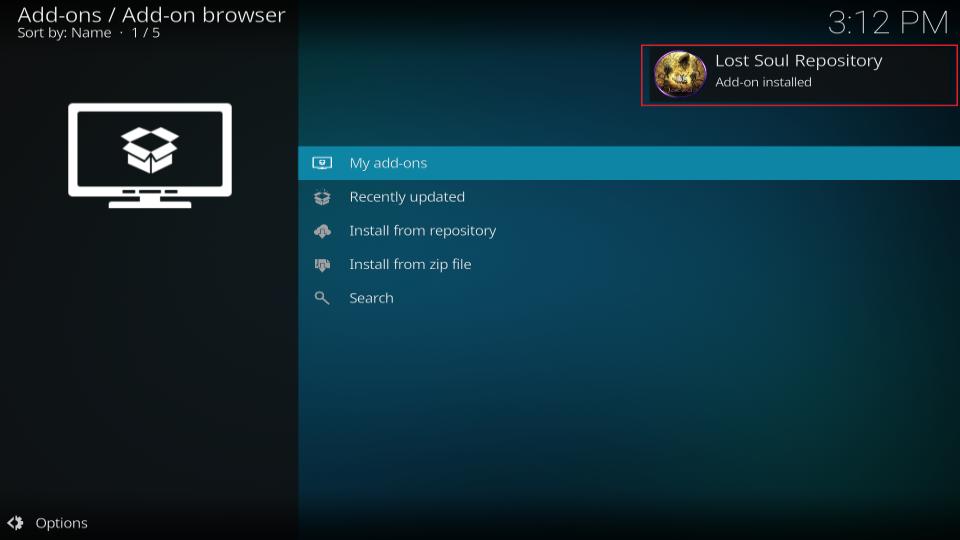
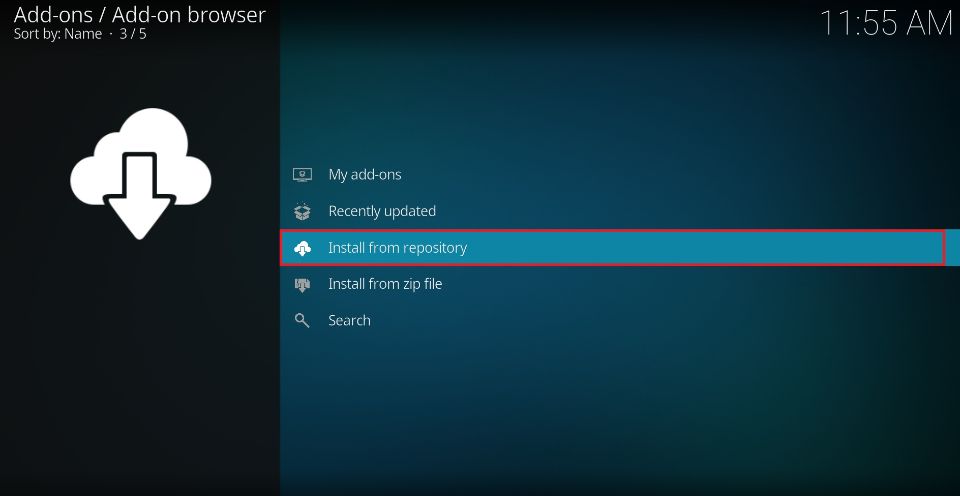
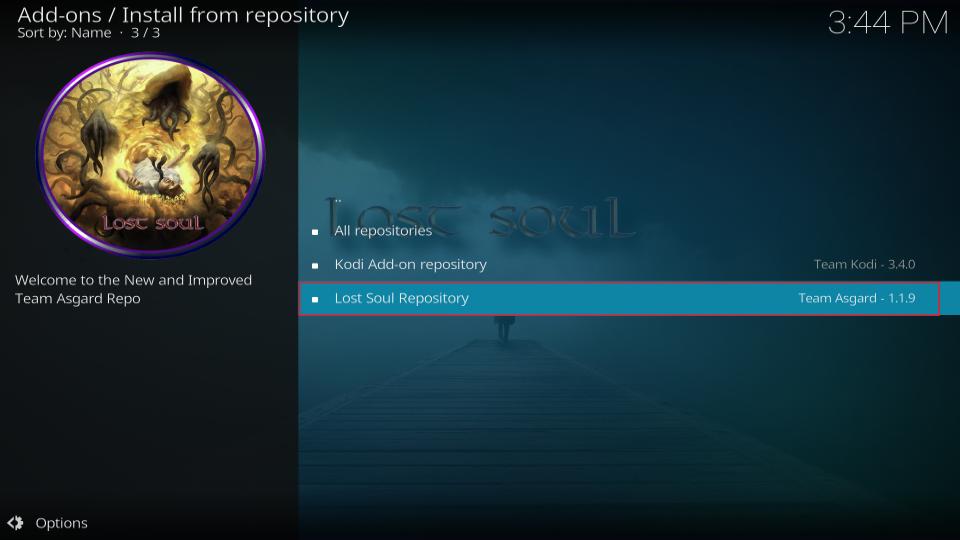
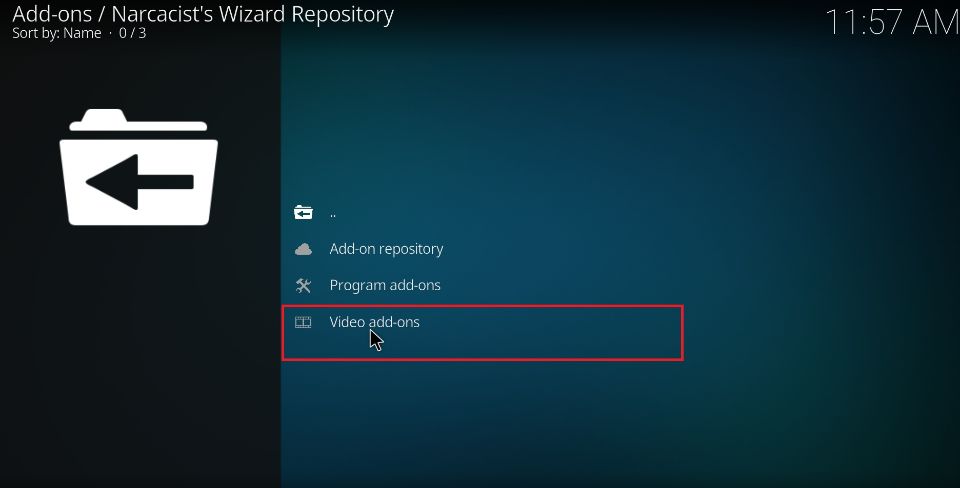
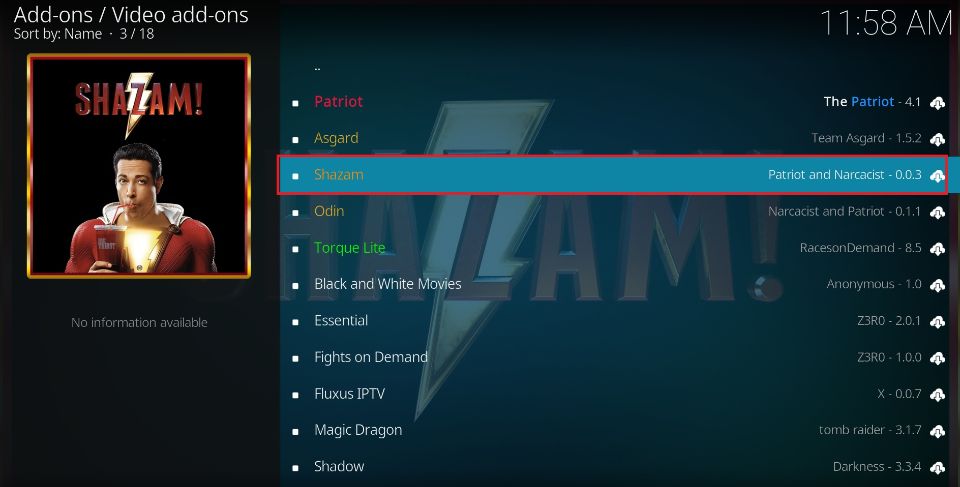
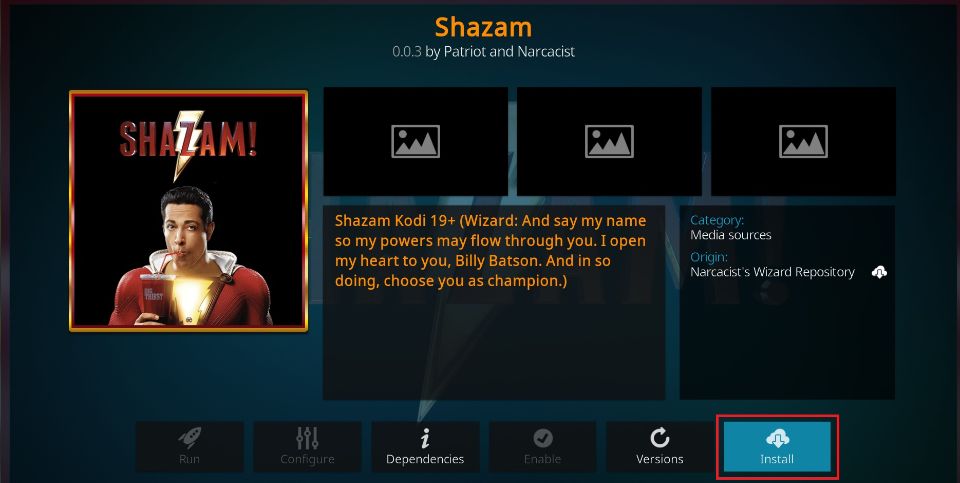
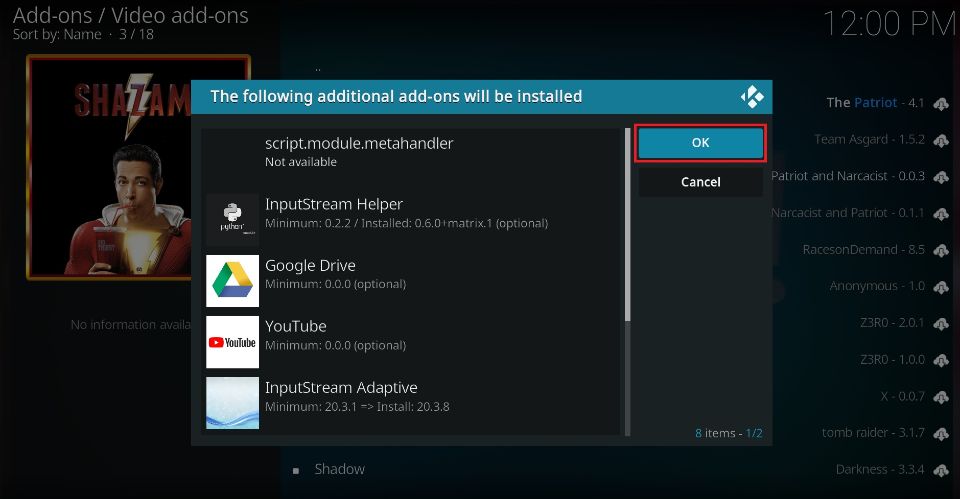
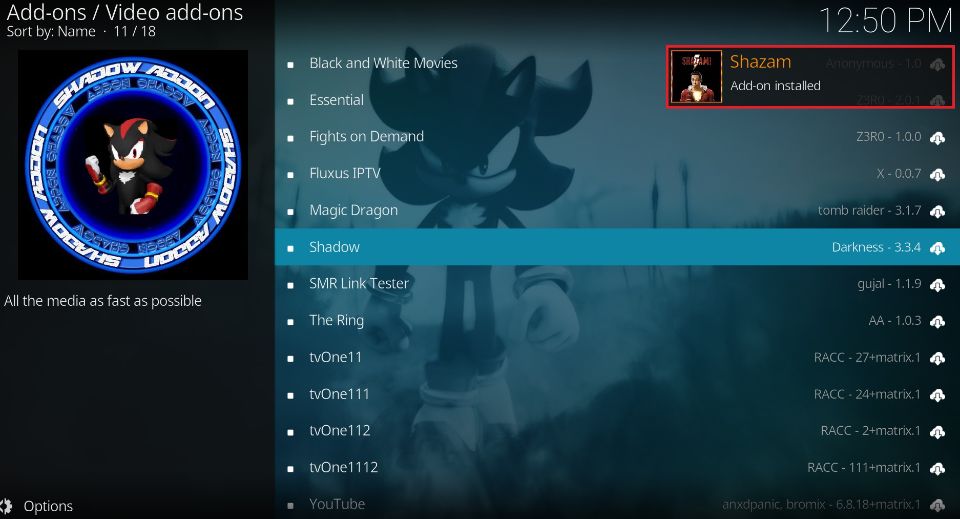






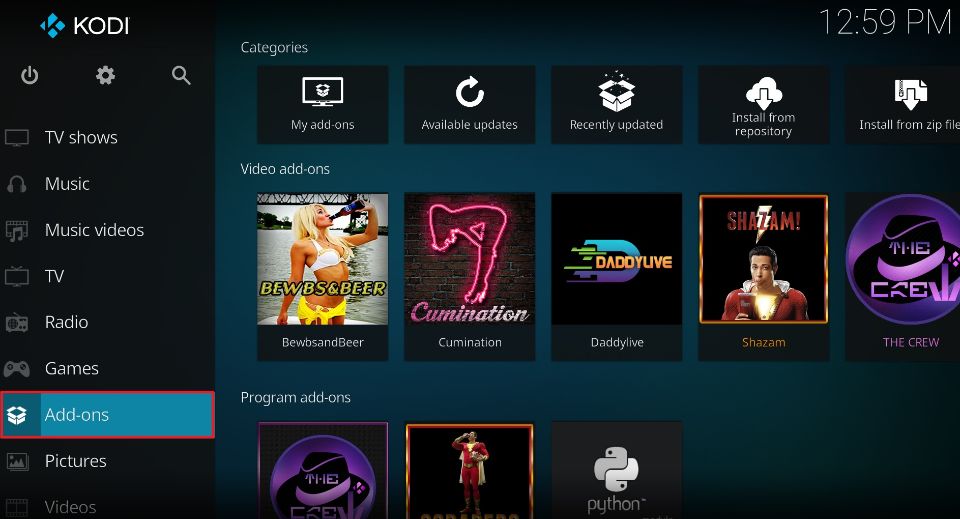
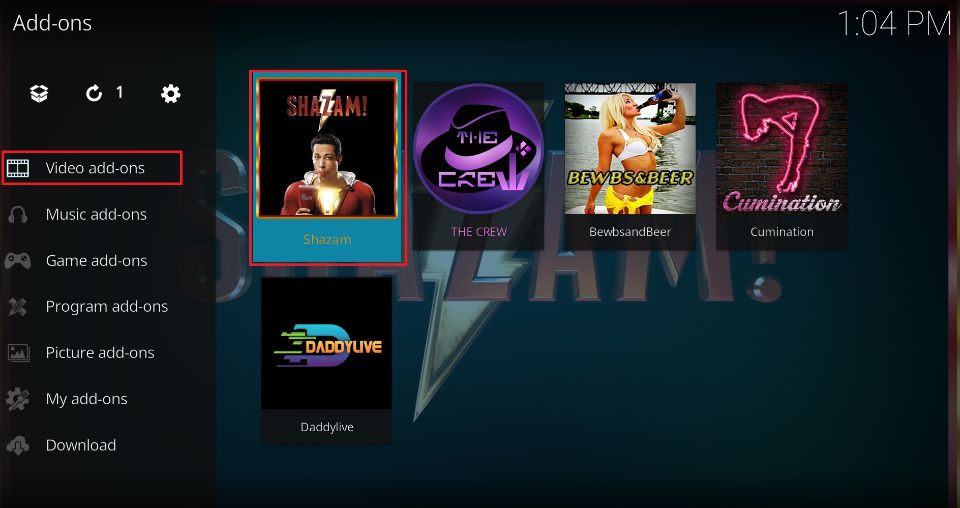

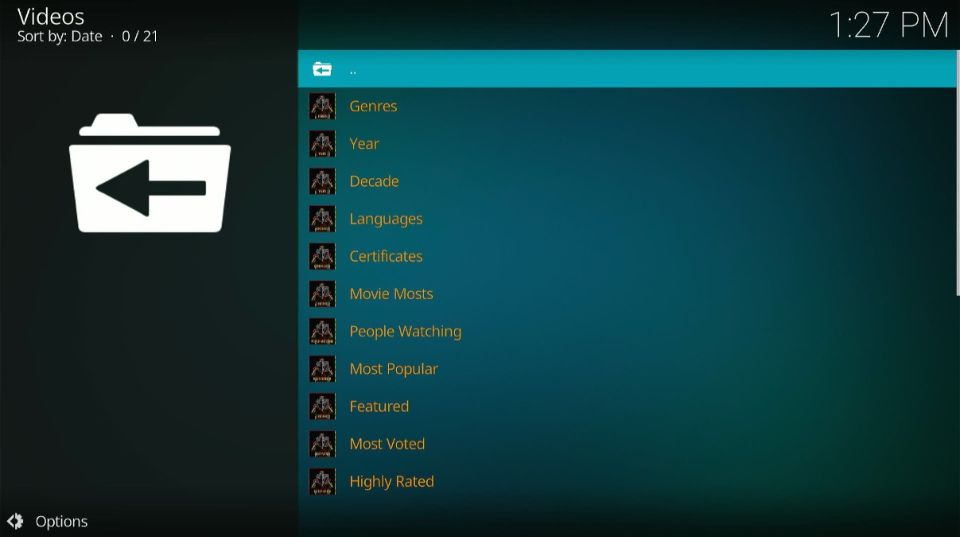
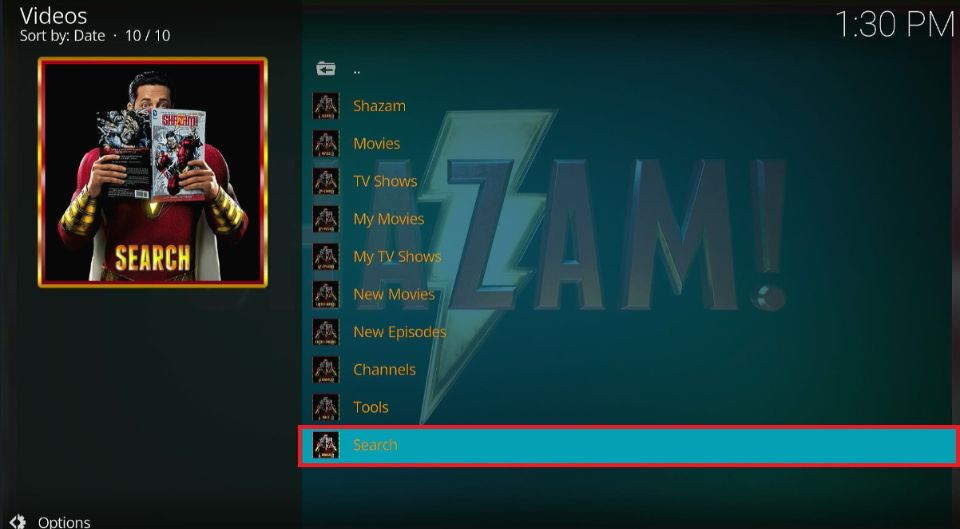
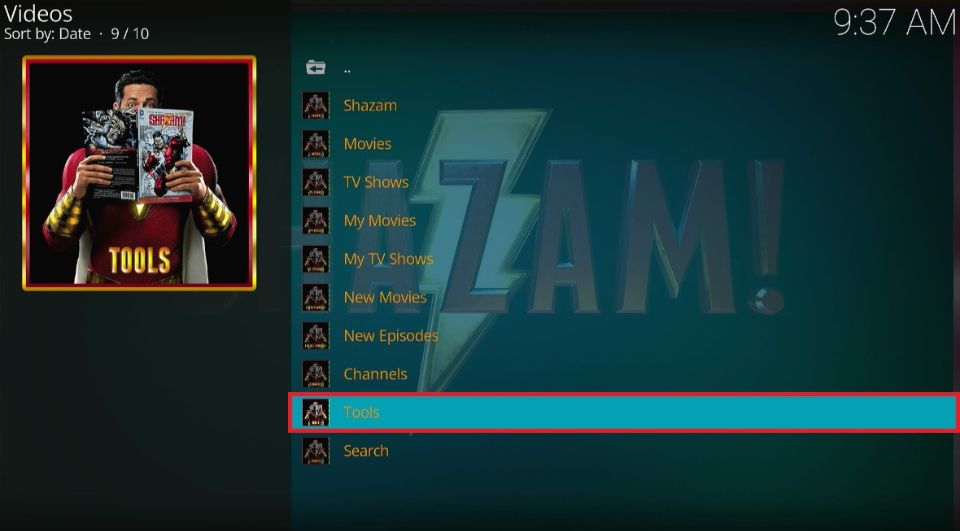
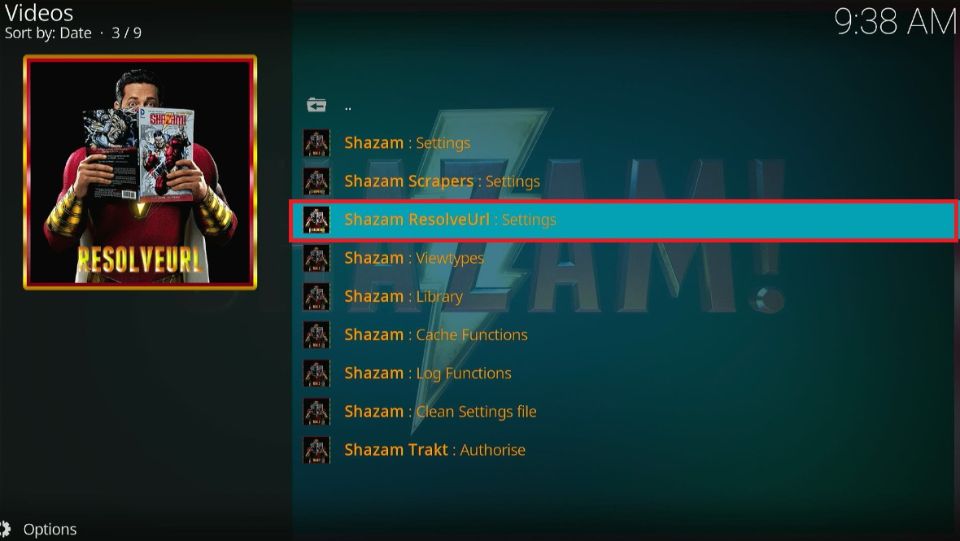
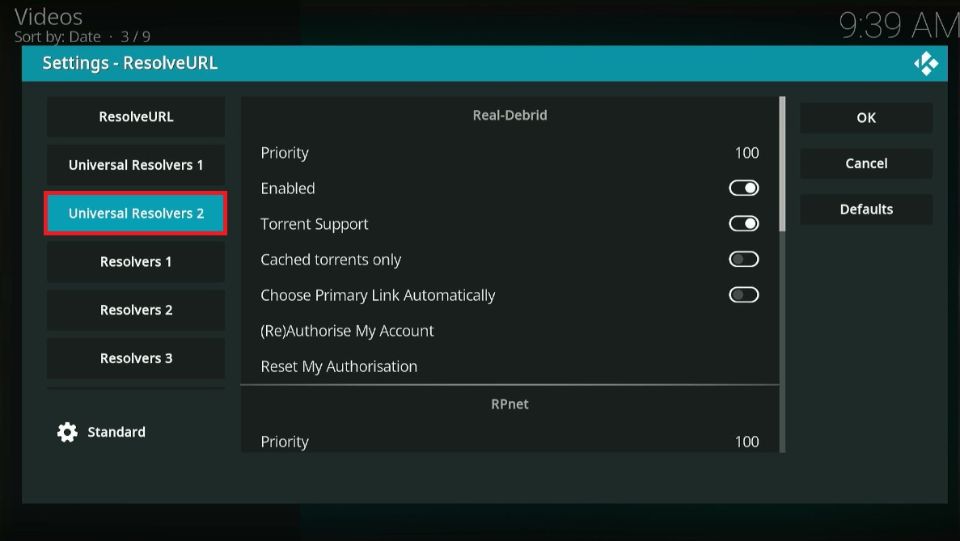
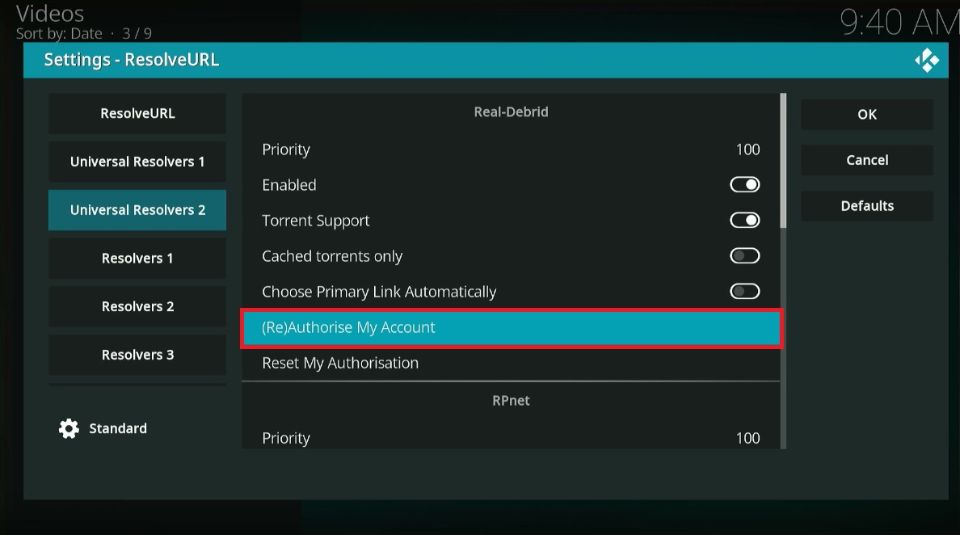

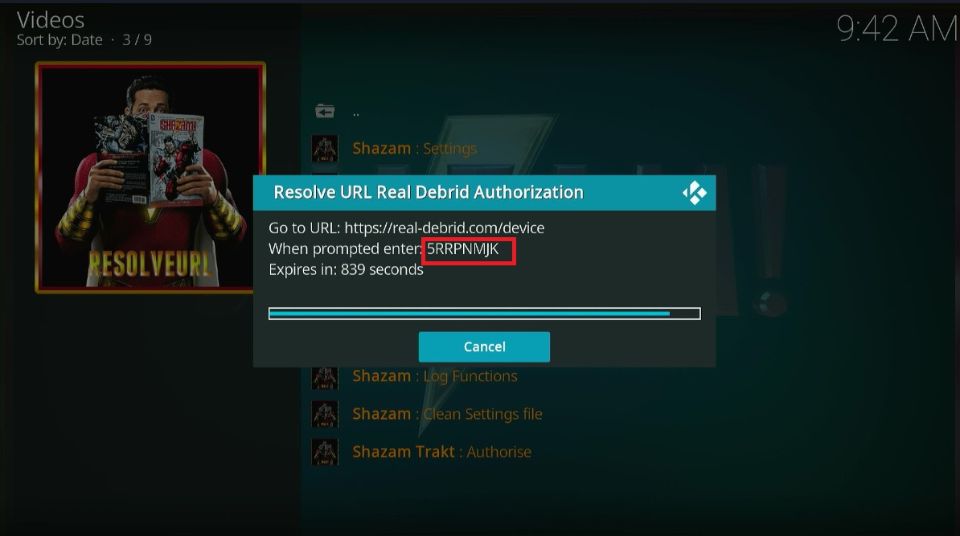
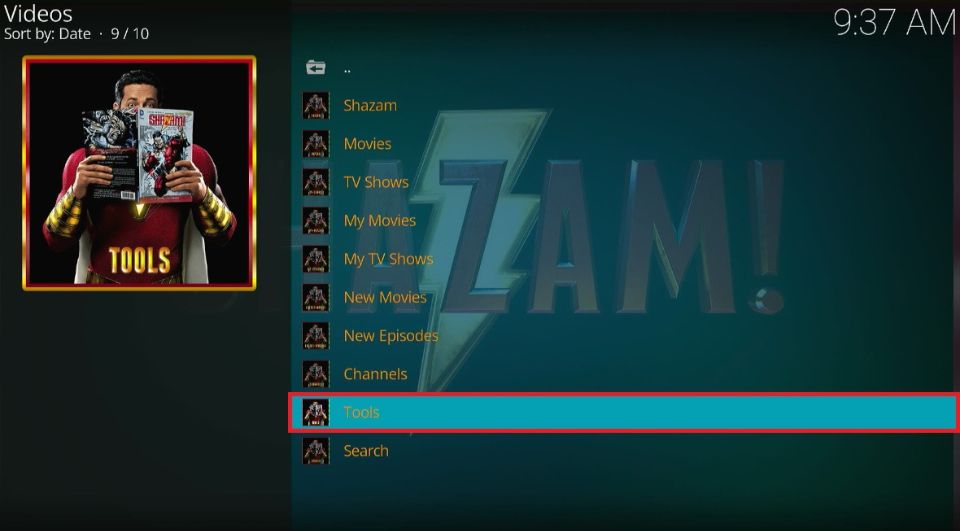
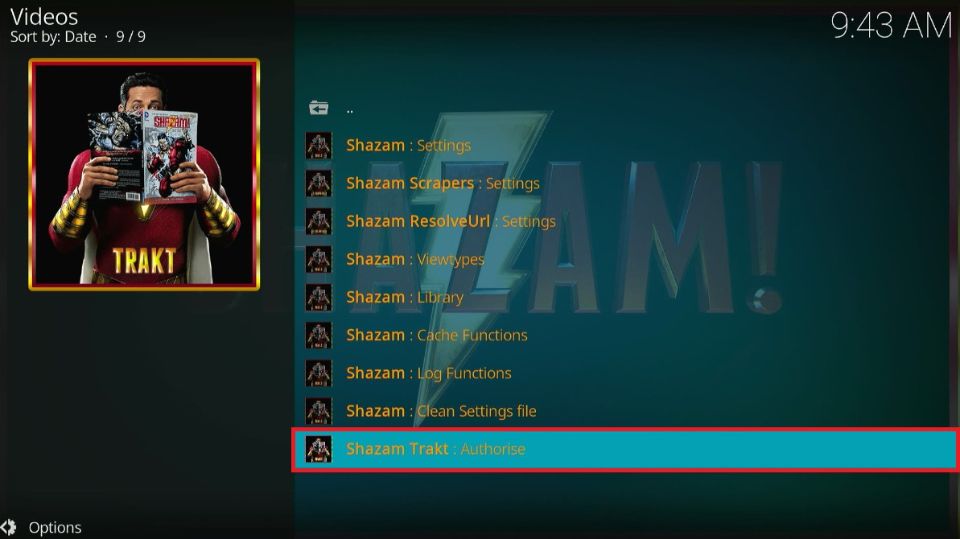
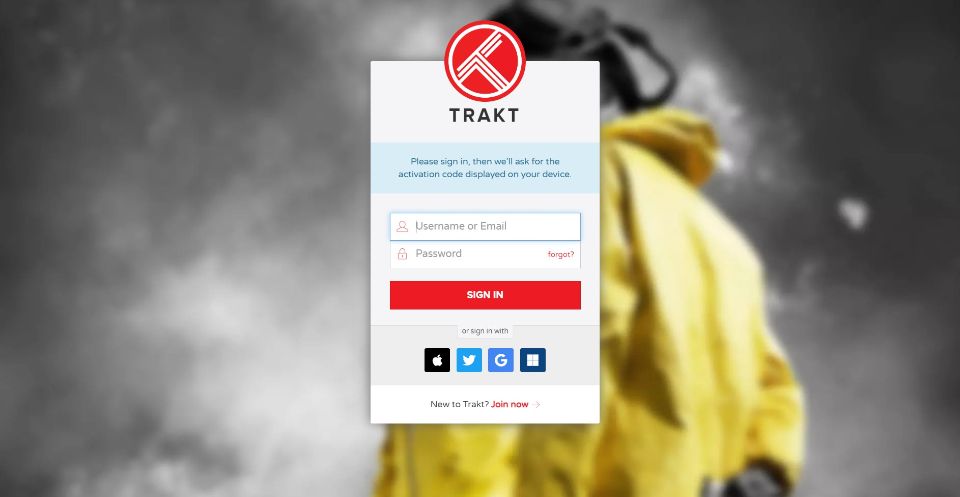
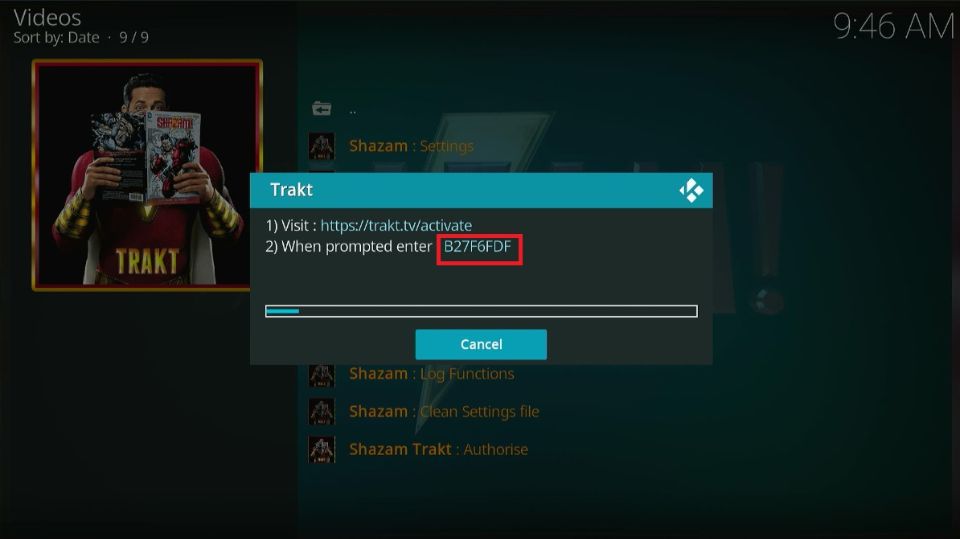


Leave a Reply