Today, I will show you how to install Showtime on FireStick. Showtime is a useful app for watching TV shows and sports streams. This article explains how to set up the Showtime App on your FireStick. It is fully compatible with all Fire TVs with Fire OS, FireStick 4K, FireStick lite, FireStick 4K Max, and Fire TV Cube.

What Is Showtime?
Showtime is an online, subscription-based streaming app that operates in the USA and helps its subscribers watch exclusive TV shows, the latest movies, comedy, and sports content. Two app versions are available on the Amazon App Store for FireStick users: Showtime & Showtime Anytime
These are sister apps, and both versions offer virtually similar content. However, the Showtime app works with an online subscription while the Showtime Anytime app requires a cable TV subscription.
The app offers many benefits, like priority access to trending movies and a moderated category section that accurately narrows down your search results based on the type of movie you want to watch. Here’s how to install, activate, and watch Showtime on your FireStick.
For FireStick Users
ISPs, hackers, and other third-party entities worldwide may monitor your online activities. For security, privacy, and smooth streaming, it is recommended to use a reliable VPN for FireStick. Your IP address is visible to sites you visit.
I recommend ExpressVPN, a fast and secure VPN. It is very easy to install on any device, including an Amazon Fire TV Stick. Also, it comes with a 30-day money-back guarantee. If you don't like their service, you can always ask for a refund. ExpressVPN also has a special deal where you can get 4 months free and save 81% on the 2-year plan.
Read: How to Install and Use the Best VPN for FireStick
Is Showtime Safe To Install on FireStick?
Every app on the Amazon App Store undergoes a demanding testing phase to ensure it does not have any harmful code or malicious malware that can harm your device. Therefore, since the app is available on the Amazon Store, it can easily be considered safe and legal to install.
How to Install Showtime on your FireStick?
You can directly download the Showtime App from the Amazon App Store. Since the app is available officially on the store, please refrain from sideloading the app from third-party stores or websites.
Furthermore, there’s no initial setup required to install the app on your FireStick. Before we talk about how you can watch Showtime outside of the US, here’s how you can download and install it on your device.
1. Start your FireStick. Click on the Find tab on your home screen.
2. Now, click the Search bar.
3. Use your remote control to enter Showtime in the search bar.
4. Click Go. Click on the Showtime icon.
5. Select Get and wait for the app to finish downloading.
6. The app will start the installation automatically. After successful installation, you’ll be prompted to launch the app.
This is how you install Showtime on FireStick.
How to Stream on FireStick with a VPN
Your internet provider and many websites/apps can see your IP address and some details about your connection. Using a VPN encrypts your traffic and masks your IP address, which helps protect your online privacy.
I recommend ExpressVPN. It’s a reputable VPN with strong encryption and fast connections, and it’s straightforward to install on Fire TV/FireStick and other devices.
Next, I’ll show you how to set up and use ExpressVPN on your Fire TV/Stick.
Step 1: Subscribe to ExpressVPN HERE. It comes with a 30-day money-back guarantee. Meaning, you can use it for free for the first 30 days, and if you are not satisfied with the performance (which is highly unlikely), you can ask for a full refund.
Step 2: Power ON your Fire TV Stick and go to Find, followed by the Search option.
Step 3: Now type “Expressvpn” (without quotes) in the search bar and select ExpressVPN when it shows up in the search results.
Step 4: Click Download to install the ExpressVPN app on Fire TV / Stick.
Step 5: Open the app and enter the login credentials that you created when you purchased the ExpressVPN subscription. Click Sign in.
Step 6: Click the Power icon to connect to a VPN server. That’s all. Your connection is now secure with the fastest and best VPN for FireStick.
How to Watch Showtime on FireStick
Please note that if you are inside the US, you can open the Showtime app and skip this section. However, if you are located outside the US, you must install and set up a VPN first. Read on to learn more.
The Showtime App geo-restricts its services to US residents only. However, if you want to watch its exclusive content and live outside of the US, don’t worry.
You can use a VPN service to get a hold of the app and access its library, even if you are not in the US.
How to Use a VPN to Watch Showtime?
VPN (Virtual Private Network) is a great tool to mask your identity and location on the internet. There are thousands of VPN apps available on your FireStick’s App Store that you can download for free. All you need to do afterward is start the VPN before opening the FireStick App.
However, we recommend using a paid VPN service as they provide much faster connections and are generally more effective. Additionally, they also offer better data security and do not display Ads.
Now that you can access the app, it is time to activate your Showtime subscription.
Read: Best VPNs for FireStick
How to Activate Showtime on FireStick?
You will have to go through a one-time app activation process when using it for the first time on your FireStick.
Follow these simple steps to activate the Showtime app on your TV.
- Launch the Showtime App on your TV.
- You will see a login screen with a Code.
- Note down this code.
- Visit http://www.showtimeanytime.com/activate from your smartphone or laptop.
- Enter the code and click the Submit button.
Your TV is now activated with the installation. Now, log in/register your Showtime account to access the app’s library. However, you must first subscribe to the app to create a new account.
How to Subscribe to Showtime on FireStick?
Showtime does not work with cable TV providers. If you have a cable subscription to Showtime, install the Showtime Anytime app instead.
If you don’t have Showtime from your cable TV, you can manually subscribe to their service using an online payment method like a credit card. Their subscription is available for $10.99 monthly after a 7-day trial period.
Tip: Keep in mind to start your free trial while registering on the app if you are opening a new account.
Highlighting Features of Showtime
Showtime is a leading app for watching exclusive US TV shows, movies, martial arts, and comedy dramas. The app’s design feels very premium, giving off a slightly Netflix-inspired UI with reds and blacks.
The most highlighting feature of Showtime is probably its library. That’s because they maintain the most popular titles in movies and TV shows irrespective of their launch date.
You can review some of the other great features of the Showtime App below,
- Access to exclusive content
- Live channels (on-air channels)
- Great video quality
- No Ads or download limitations
- TV friendly
We recommend periodically checking for app updates and updating as necessary to ensure you never miss any new features.
Are there any Showtime Alternatives?
Showtime focuses a big deal on its content and standing out in the competition. Especially by offering competitive subscription rates and cutting deals with popular titles released now and then. For this reason, there are only a few apps out there that can take on Showtime.
These are,
Shortly, with the current levels of growth, Showtime can even rival Netflix, Hulu, and Disney+.
Wrapping Up
This guide showed you how to install Showtime on FireStick. With this app, you can watch Showtime’s original programming and tons of other content.

Suberboost Your FireStick with My Free Guide
Stay Ahead: Weekly Insights on the Latest in Free Streaming!
No spam, ever. Unsubscribe anytime.


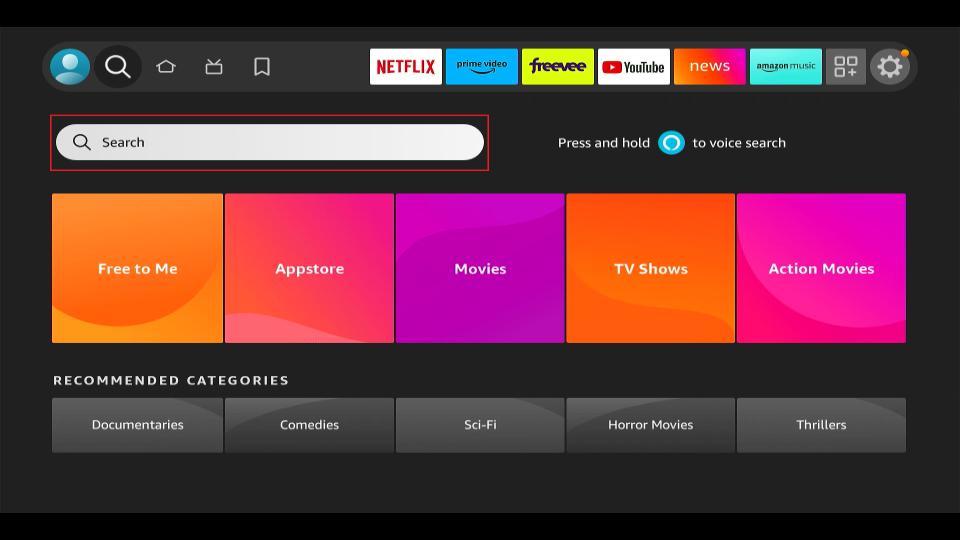
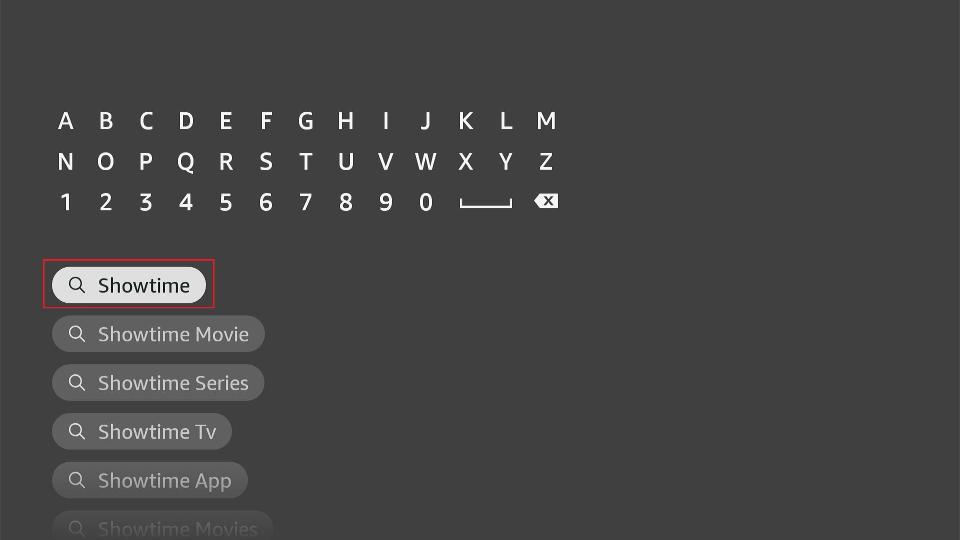
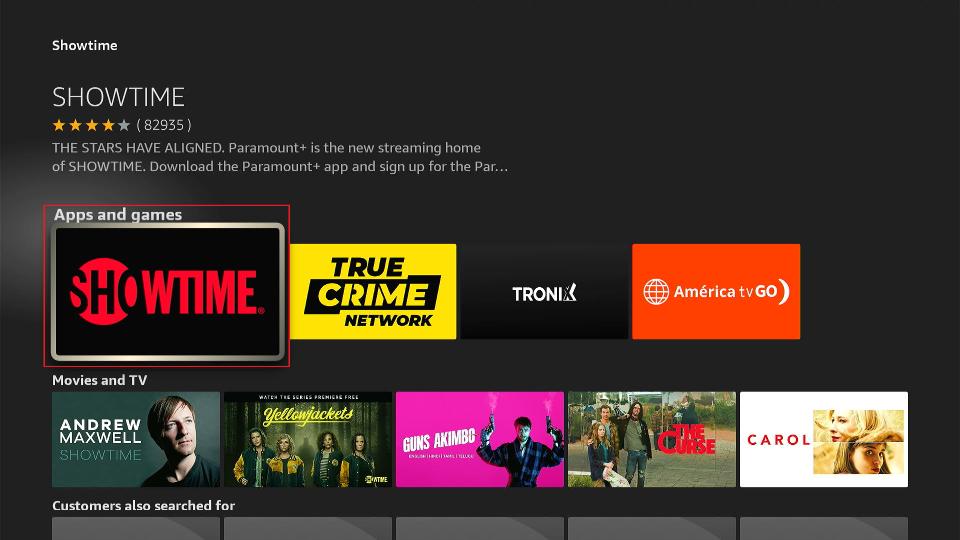
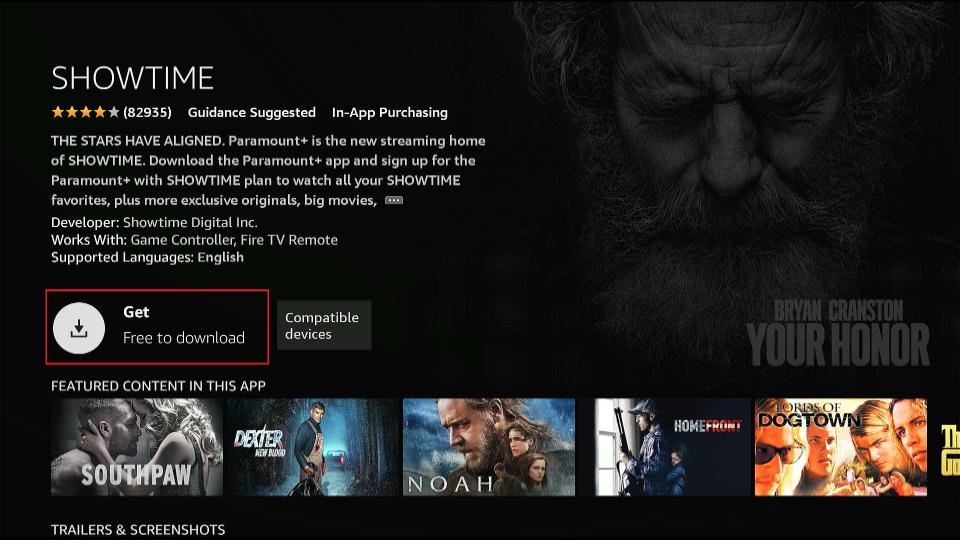
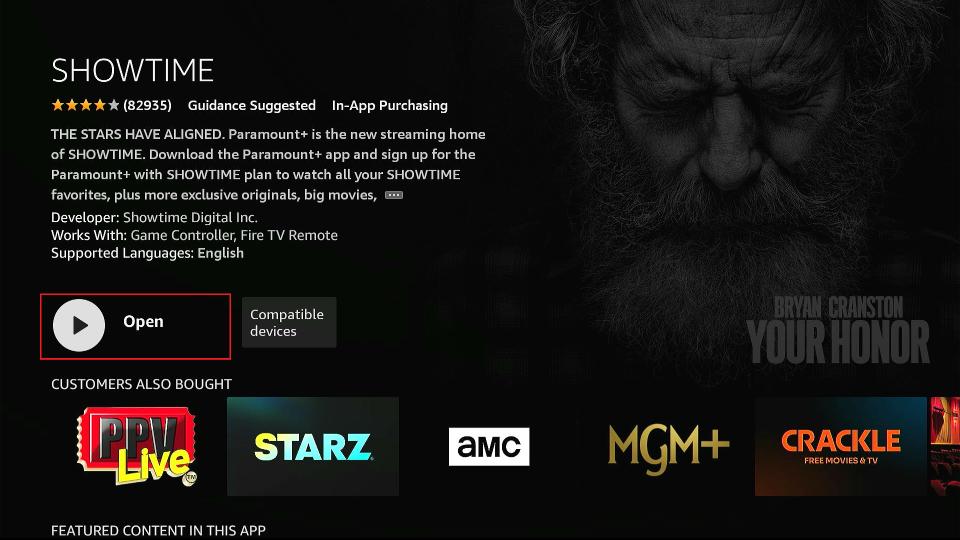





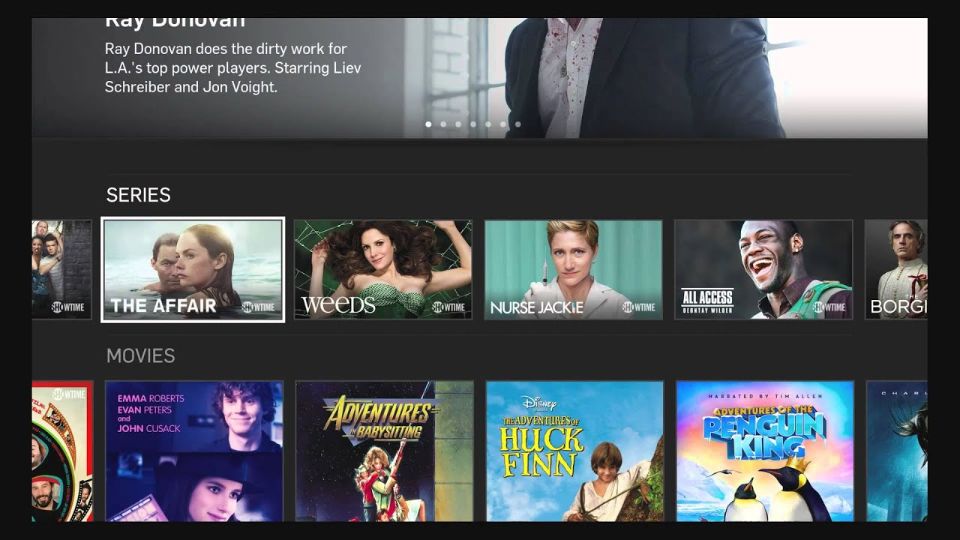


Leave a Reply