In this guide, I will teach you how to install USTVNow on FireStick. The information in this guide applies to a variety of Fire TV devices. These devices include Fire TV Cube, FireStick Lite, FireStick 4K, FireStick 3rd Gen, etc.

What Is USTVNow?
USTVNow is a 100% legal web-based streaming service to watch movies, live TV, and more. Initially, the US military launched it. But now, it’s one of the leading services for watching legal content.
If you want to watch numerous channels on your devices at an affordable price, USTVNow is for you.
You can use USTVNow on Chromecast, Apple TV, Amazon Fire TV, Android Box, and Smart TV. Also, it supports iPhone & iPad, Android tablets & mobile, and computers.
USTVNow is the television service for US Military and US citizens abroad.
Attention FireStick Users
Governments and ISPs worldwide monitor users' online activities. If you use third-party streaming apps, you should always use a reliable FireStick VPN to hide your identity and avoid issues with your movie-viewing experience. Currently, your IP is visible to everyone.
I use ExpressVPN, the fastest and most secure VPN in the industry. It is very easy to install on any device, including the Amazon Fire TV Stick. It also includes a 30-day money-back guarantee. If you're not satisfied with their service, you can request a refund.
ExpressVPN is running a special New Year deal: Get 4 months free and save 78% on the 2-year plan.
Read: How to Install and Use Best VPN for FireStick
Is USTVNow Safe And Legal?
USTVNow doesn’t have an official app for Amazon Fire TV. However, it officially supports the web version of USTVNow. There’s an official guide by USTVNow on how to stream the service using Amazon Fire TV devices.
So, USTVNow on FireStick is 100% legal and safe.
Pricing & Plans of USTVNow
Anyone can install the USTVNow app or its website to watch free content. You will find the updated list of plans on its official website. As I write this guide, USTVNow offers 7 plans.
- Free Plan: Offers multiple channels with its Free to Watch offer.
- 1-Day Trial: $2.99
- 7 Days Trial: $12.99
- USTVNow: For just $29 per month, this plan lets you stream HD-quality live TV channels and movies on-demand.
- USTVNow + DVR: All the perks of the USTVNow plan with DVR functionality and access to Hollywood pay-per-view new releases for just $39.
- Teleup Plus+DVR: For just $11.99, Teleup Plus+DVR lets you stream sports, movies, shows, and movies with DVR.
- Canada + DVR: 4 Canadian channels of your favorite shows, sports, and more with on-demand movies and DVR for $4.99 monthly.
How to Subscribe to USTVNow
To purchase a USTVNow subscription, use the following instructions:
1. Launch a web browser on your PC/phone and go to ustvnow.com. Then, select the blue Sign Up button.
2. Enter your First Name, Last Name, Email, and Password. Then, hit Sign Up.
3. Now, choose a plan by clicking PROCEED.
Note: You can click the > button to reveal more plans by USTVNow.
4. Click Proceed to pay.
Note: If you have a USTVNow coupon, select Have a Coupon code?
5. Select a payment method, add details, and click PAY $X. Lastly, follow USTVNow on-screen instructions to finish the signup.
Features of USTVNow
USTVNow provides the following features:
- Availability of 5 different plans
- Free to watch content
- Web-based service so it can be accessed from any smart device with a web browser
- Content is adequately categorized into different sections
How to Install USTVNow on FireStick
Since the app isn’t available on Amazon App Store, you must use Silk Browser to access the USTVNow website.
Here’s how to install Silk Browser and access USTVNow:
1. Go to your App Store and search for Silk Browser.
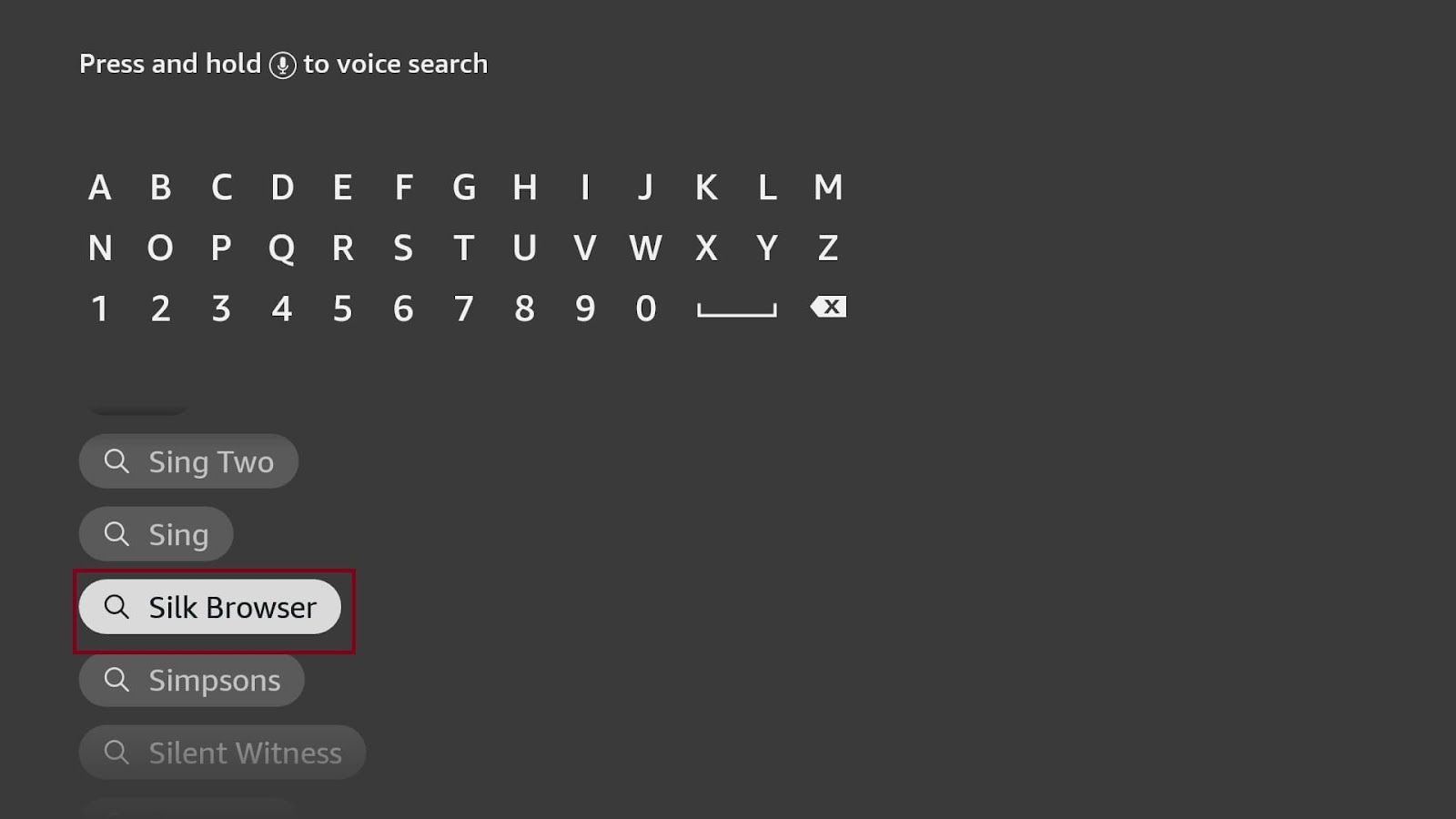
2. Choose Amazon Silk – Web Browser.
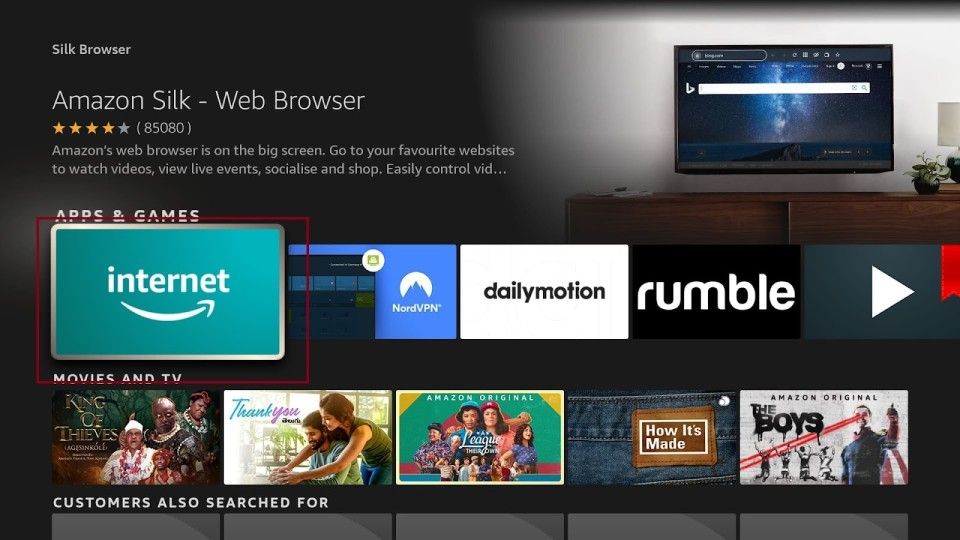
3. Click Get/Download.
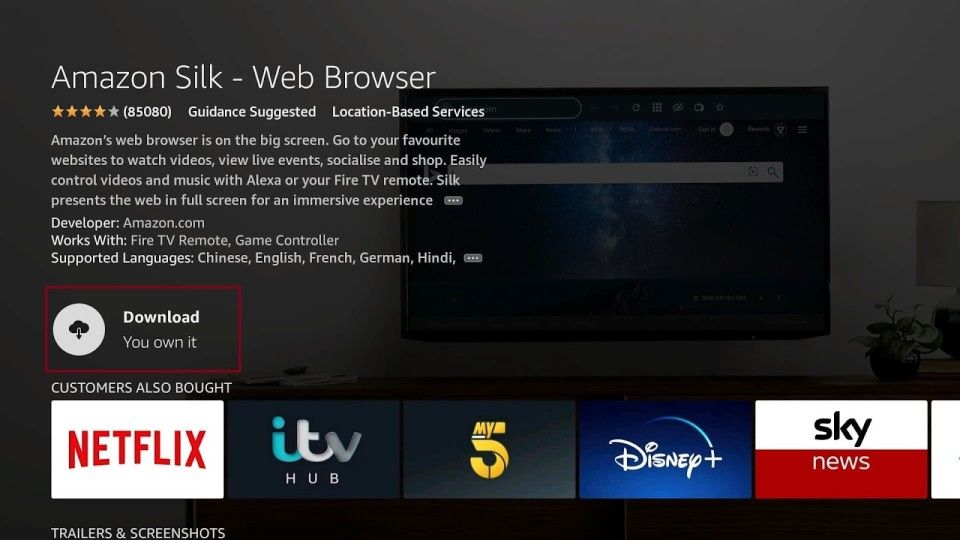
4. Click Open once it’s available.

5. Choose the Search Field.
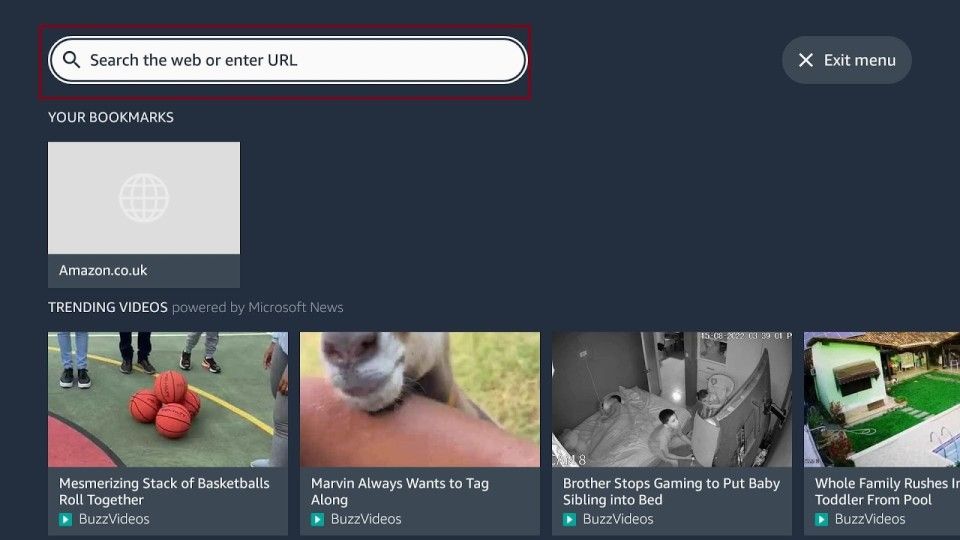
6. Type in https://tv.ustvnow.com/. Then, click Go.
7. Congratulations! You are now on USTVNow.
8. To save the USTVNow website for easy access, select the Add Bookmark.
This is how you watch USTVNow on FireStick.
Highly recommended if streaming with free or low-cost services 👇
How to Stream on FireStick Anonymously
As soon as you install the right apps, your FireStick is all ready to stream your favorite content. However, before you start, I would like to warn you that everything you stream online is visible to your ISP and Government. This means, streaming free movies, TV shows, Sports might get you into legal trouble.
Thankfully, there is a foolproof way to keep all your streaming activities hidden from your ISP and the Government. All you need is a good VPN for Fire Stick. A VPN will mask your original IP which is and will help you bypass Online Surveillance, ISP throttling, and content geo-restrictions.
I personally use and recommend ExpressVPN, which is the fastest and most secure VPN. It is compatible with all kinds of streaming apps and is very easy to install on Fire TV / Stick.
We do not encourage the violation of copyright laws. But, what if you end up streaming content from an illegitimate source unintentionally? It is not always easy to tell the difference between a legit and illegal source.
So, before you start streaming on your Fire Stick / Fire TV, let’s see how to use ExpressVPN to keep your streaming activities hidden from prying eyes.
Step 1: Subscribe to ExpressVPN HERE. It comes with a 30-day money-back guarantee. Meaning, you can use it free for the first 30-days and if you are not satisfied with the performance (which is highly unlikely), you can ask for a full refund.
Step 2: Power ON your Fire TV Stick and go to Find followed by Search option.
Step 3: Now type “Expressvpn” (without quotes) in the search bar and select ExpressVPN when it shows up in the search results.
Step 4: Click Download to install the ExpressVPN app on Fire TV / Stick.
Step 5: Open the app and enter the login credentials that you created while buying the ExpressVPN subscription. Click Sign in.
Step 6: Click the Power icon to connect to a VPN server. That’s all. Your connection is now secure with the fastest and best VPN for FireStick.
You can also read more detailed info on using ExpressVPN with Fire TV / Stick.
How to Sign In & Use USTVNow on FireStick
Here’s a quick overview of how to sign in and use USTVNow on FireStick via Silk Browser: Select the blue Sign In button.
Next, enter your Email/Mobile Number and Password of your USTVNow account.
Once done, click Login.
Click Save to save your USTVNow credentials.
To watch free content, open Free To Watch.
Here, you’ll see all Free To Watch stuff like channels, movies, and more.
To check out live channels, open Live TV. Here, I can see channels multiple channels.
To see what’s next, open TV Guide. Here, you’ll see a full schedule of available live channels like ABC, Fox, ESPN, etc.
To watch films, open Movies.
To explore your recordings, open My Recordings.
And that’s about it! Use USTVNow to enjoy shows, movies, live channels, news, and more.
How to Use USTVNow on FireStick Via Screen Mirroring
Here are methods to cast USTVNow to FireStick using your smartphone.
1. Click on Settings to open the settings interface.
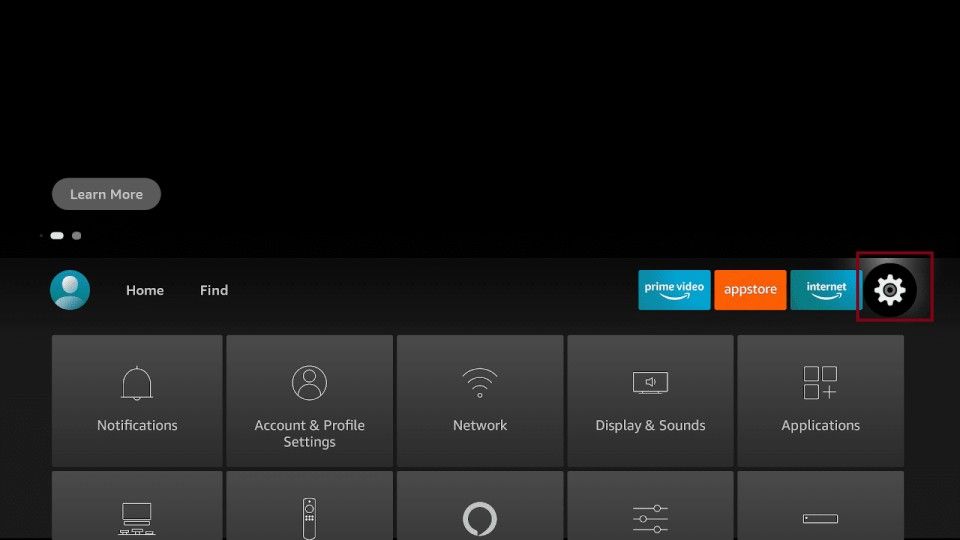
2. On the settings interface, select Display & Sounds.
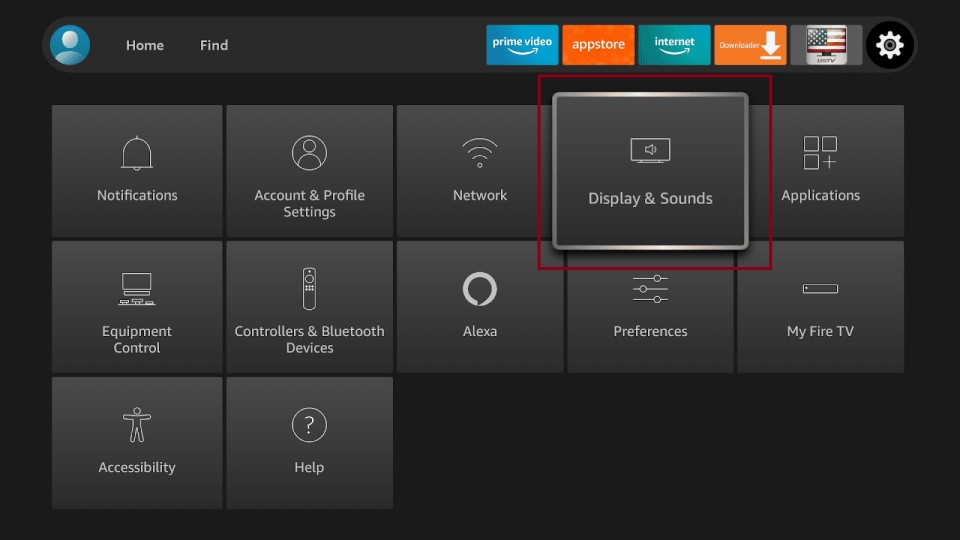
3. Click on Enable Display Mirroring.
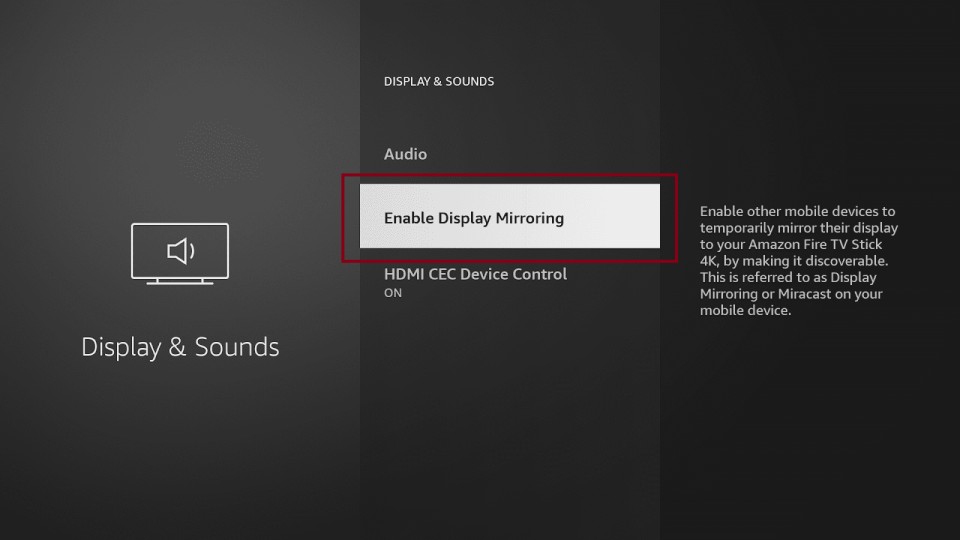
4. When your FireStick enters display mirroring mode, enable the Screencast option on your mobile phone. And connect to your Fire TV. After that, use USTVNow on your mobile and see its display on your FireStick.
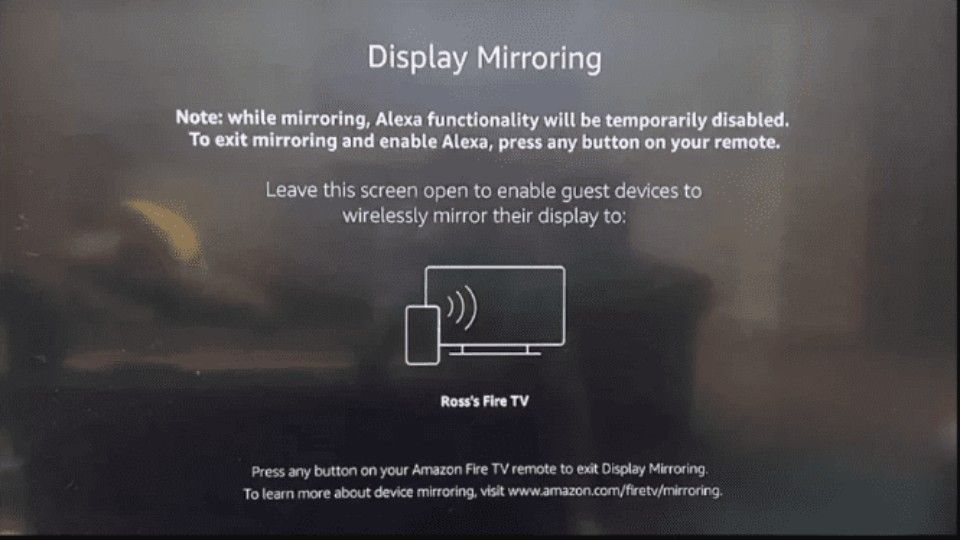
FAQ’s
What payment methods are available on USTVNow?
If you want to subscribe to USTVNow, use your credit card or PayPal account.
How many programs can I record at a time?
USTVNow gives you access to the recording feature for an unlimited time. One must note that you can schedule and record a limit of 15 programs regularly.
What devices does USTVNow work on
USTVNow works on major operating systems of mobile devices and personal devices. USTVNow works on Androids, Microsoft Surface, Amazon Fire Tablet, and iOS devices on mobile devices.
Wrapping Up
USTVNow is a web-based streaming service that allows users to watch their favorite events and TV shows via different devices.
Please review our How to Install USTVNow on FireStick guide to learn everything about USTVNow. And if you have any questions, drop them down below.
Related:
- How to Install & Watch Gaia App on FireStick
- Install Stremium on FireStick
- Nova TV APK on FireStick
- How to Install Cuco TV APK on FireStick

Suberboost Your FireStick with My Free Guide
Stay Ahead: Weekly Insights on the Latest in Free Streaming!
No spam, ever. Unsubscribe anytime.
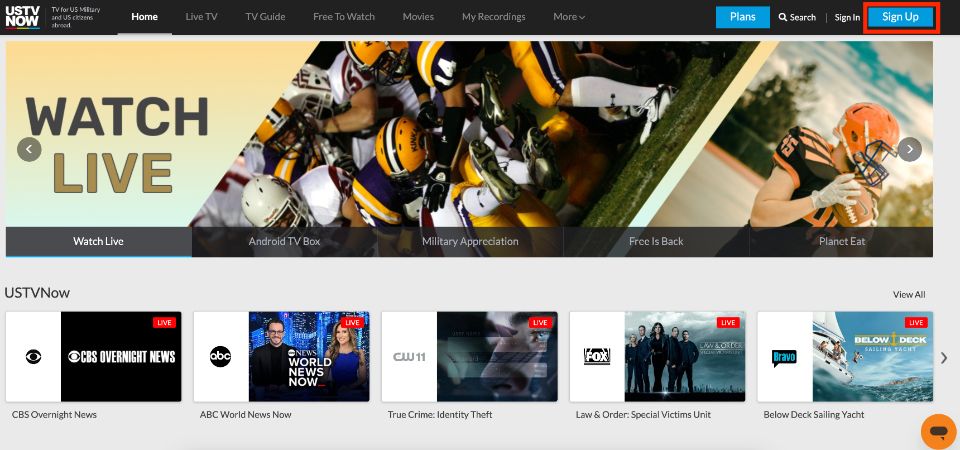
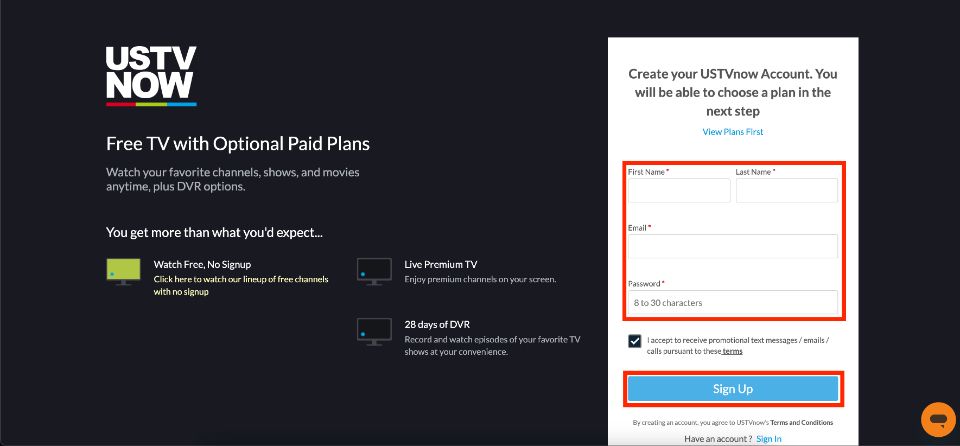
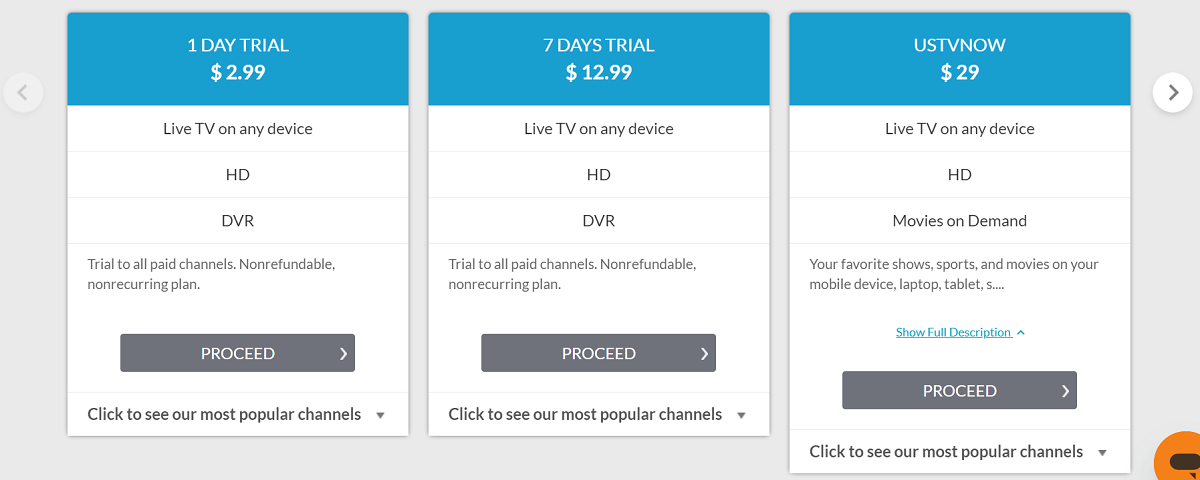
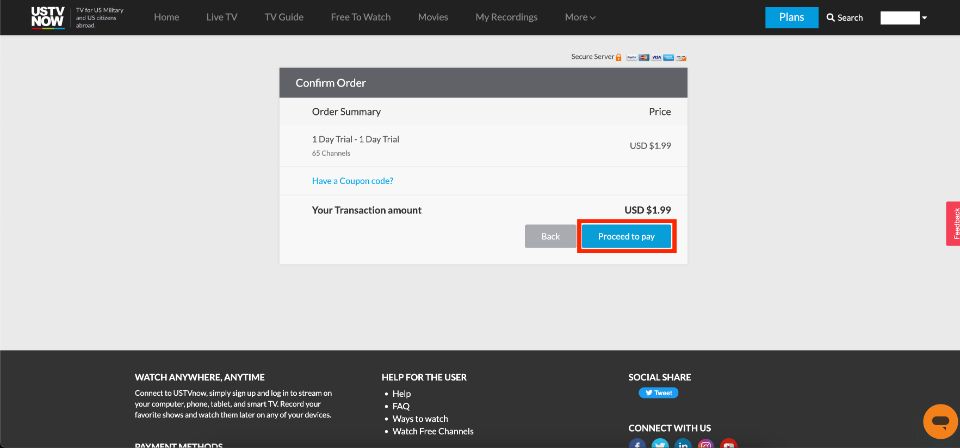
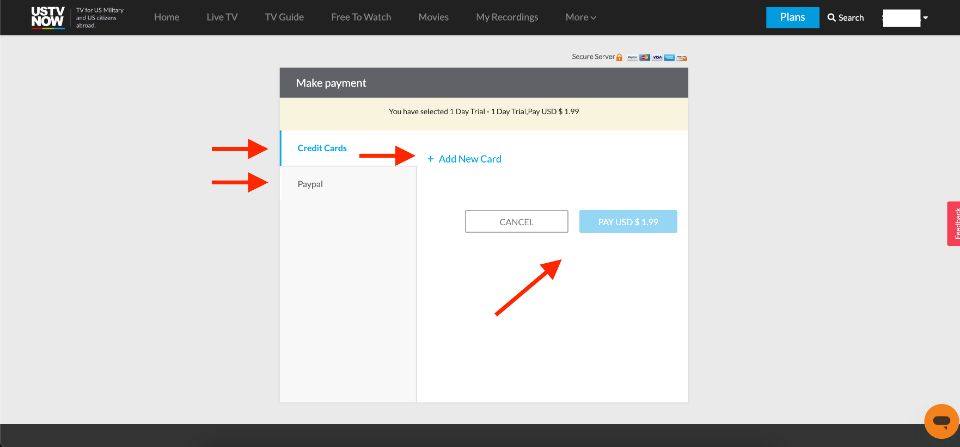
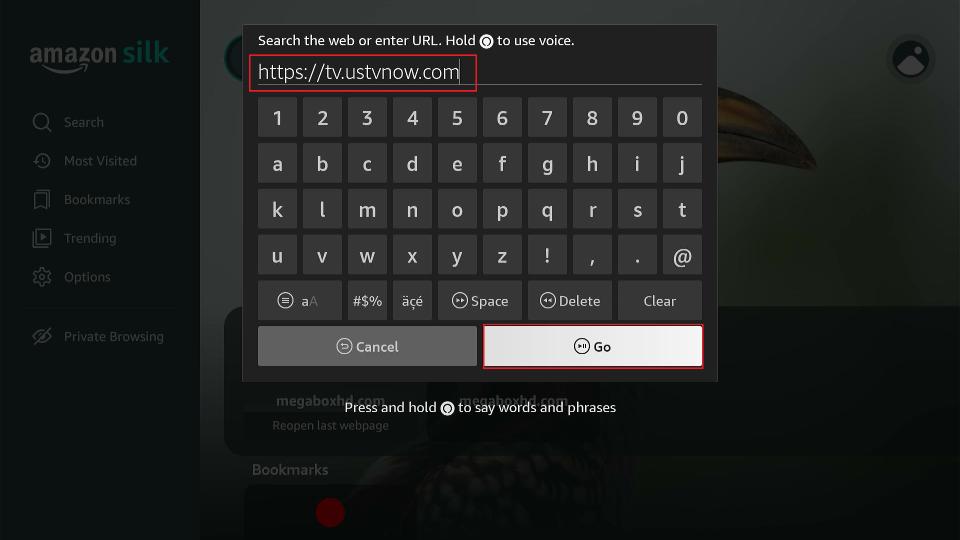
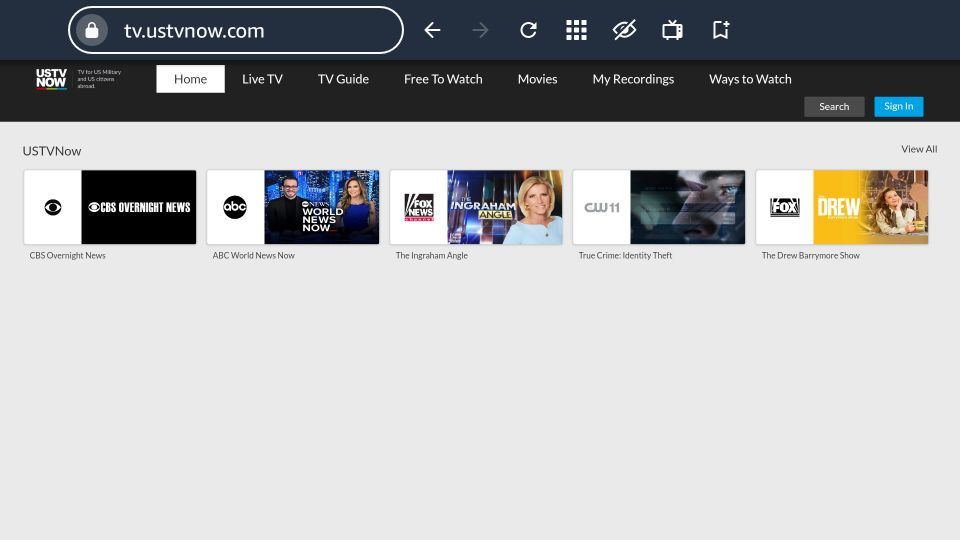
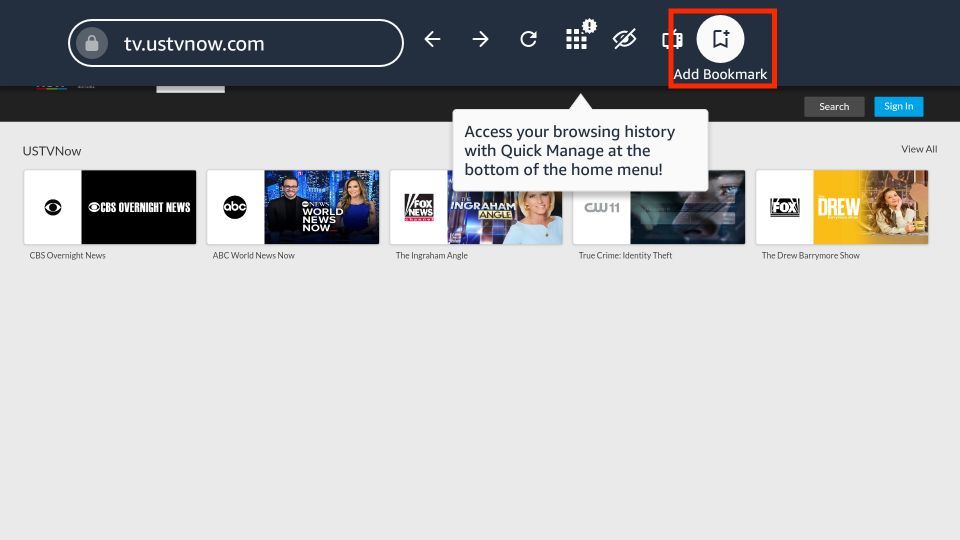





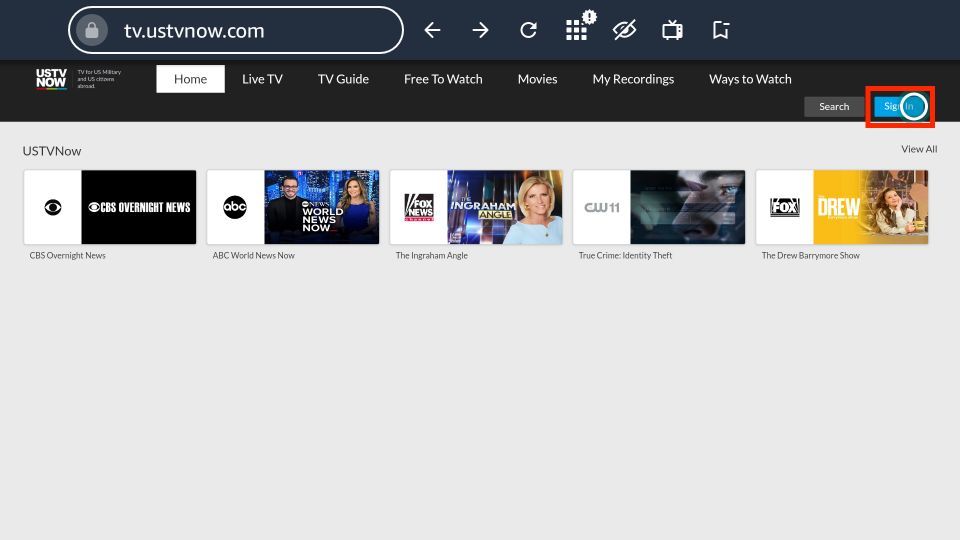
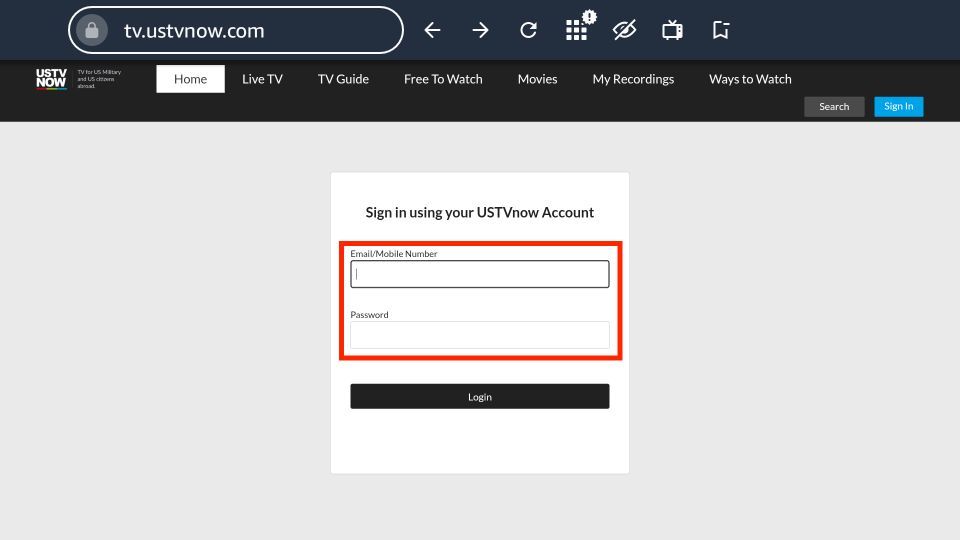
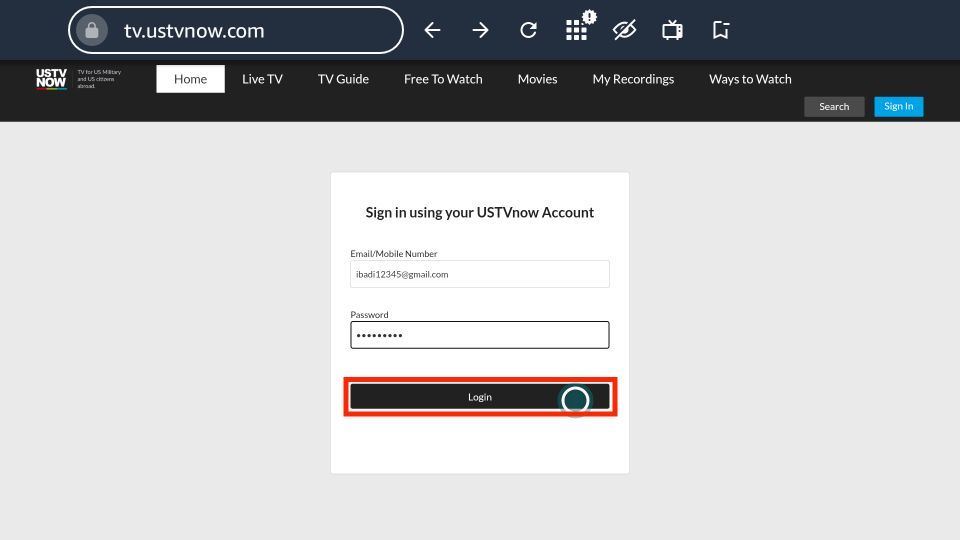
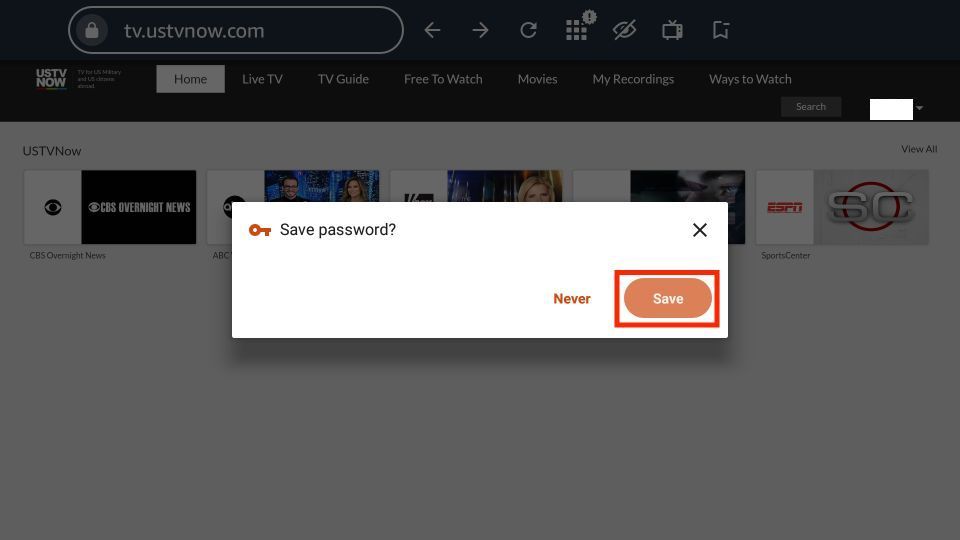
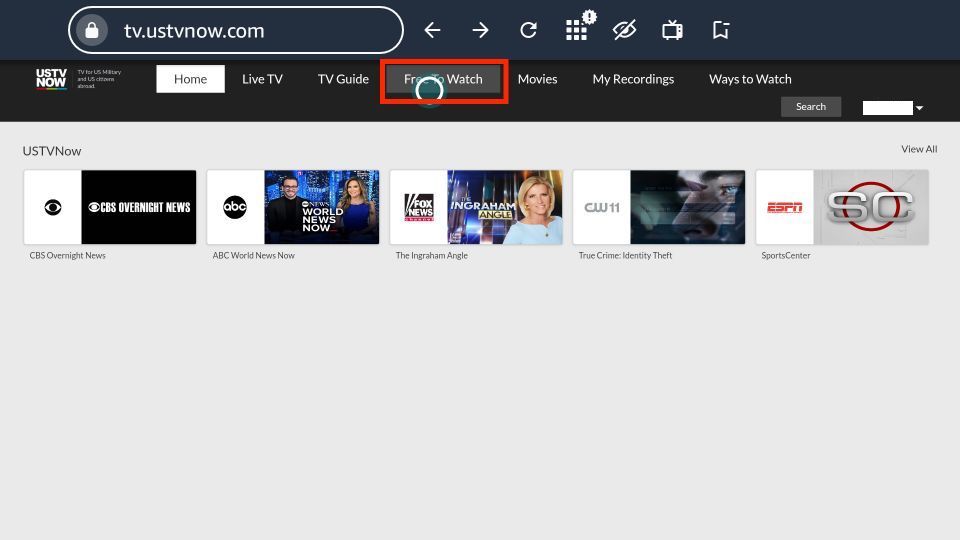
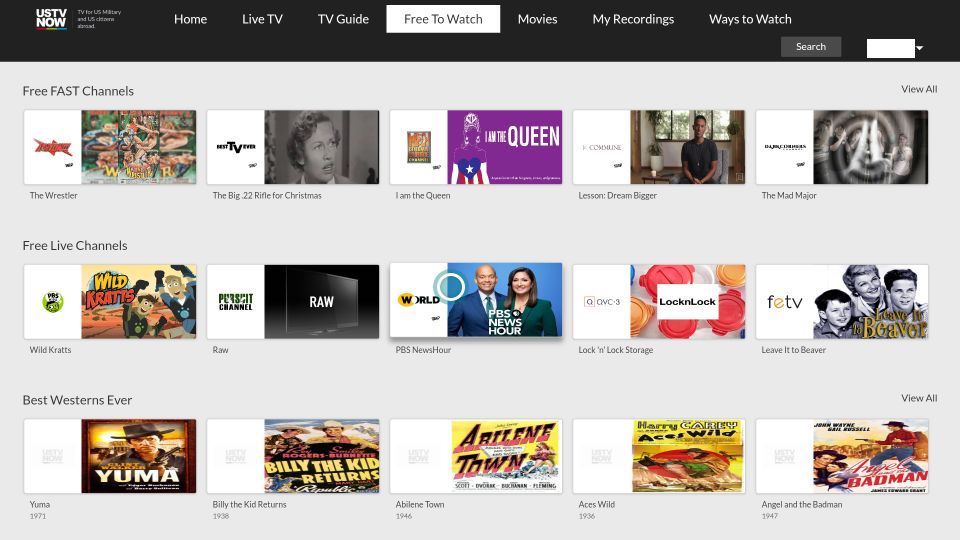
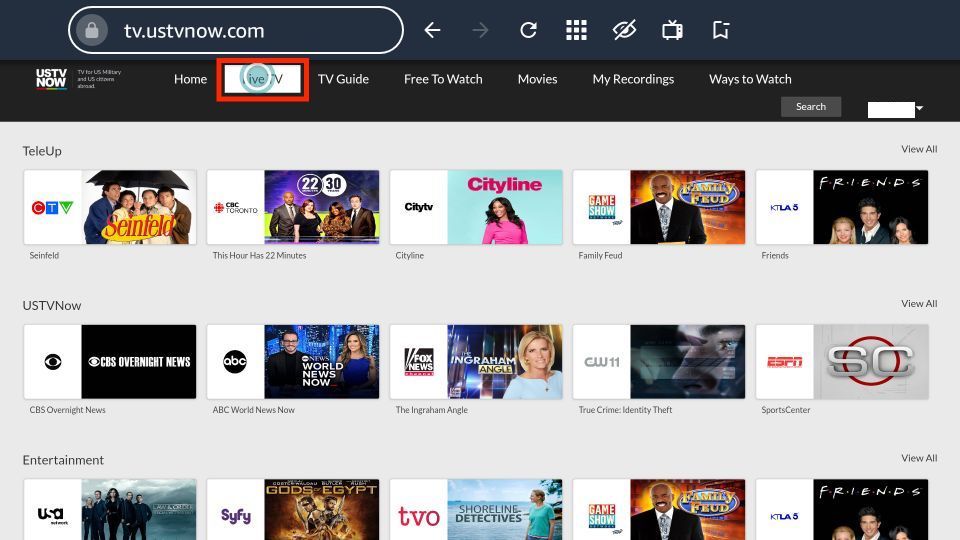
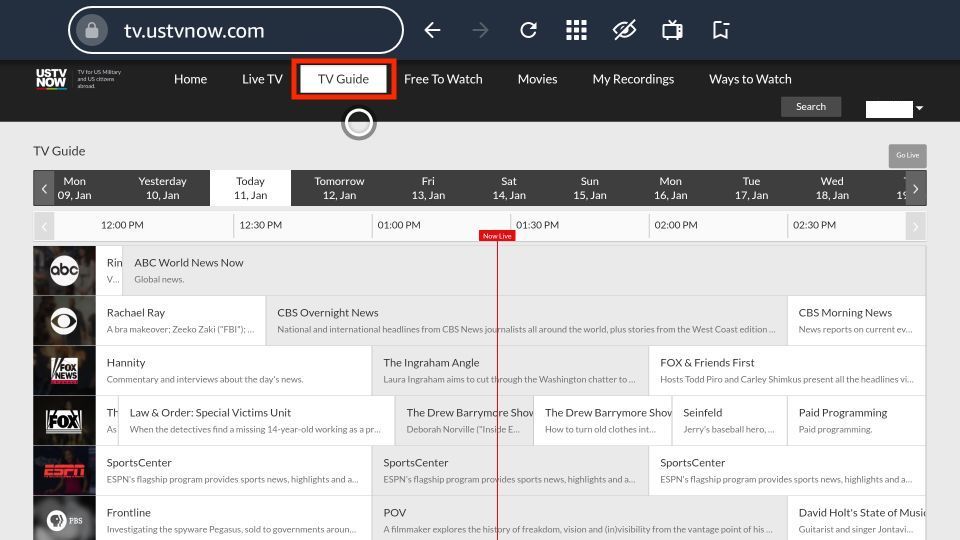
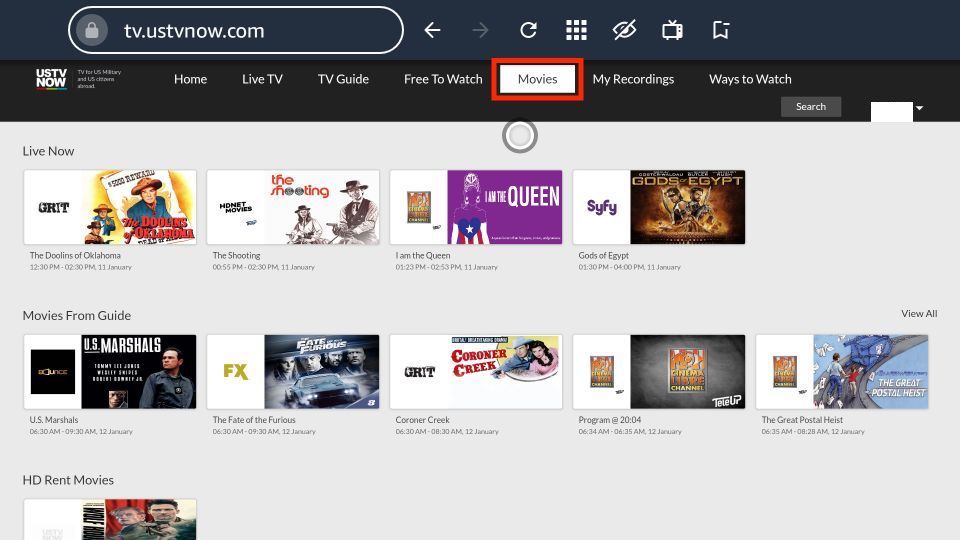
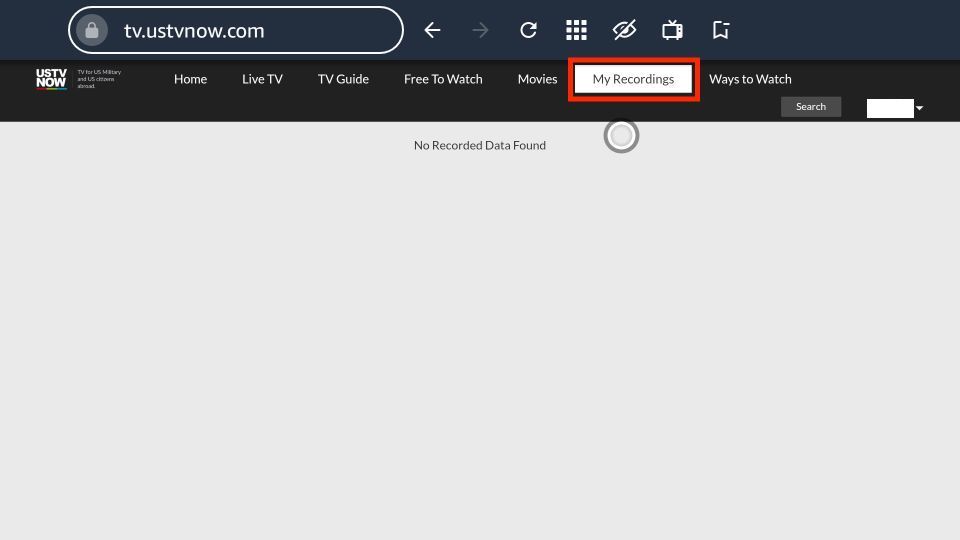


Leave a Reply