This post discusses ways to watch the Buffalo Bills vs. Cincinnati Bengals game on FireStick. The following streaming options work well for all FireStick devices, including Fire TV Lite and Cube, FireStick 4K and 4K Max, FireStick 3rd Gen and TVs with Fire OS. I’ll also discuss paid, affordable and free streaming options for this match. Read to the end to learn more.

The 2022-23 NFL season has had many unprecedented happenings, from injuries and trade to results and losses. Like all other seasons, some teams have exceeded expectations, while others have had a somewhat mixed season. Buffalo Bills have had a good season with a six-game match-up streak. In their last game vs. The Chicago Bears, the Bills won with a 35-13 score line. The weather threatened the team’s play, but that didn’t stop Josh Allen, the team’s quarterback, from completing 15 of 26 passes.
On the other hand, Cincinnati Bengals are standing on shaky ground as they are yet to secure the division they need to win. They have been a favorite of many, as they’ve had an excellent season. Unfortunately, the Bills and Bengals are equally good, and there’s no telling which side the game will lean on this Monday’s night football.
Attention FireStick Users
Governments and ISPs worldwide monitor users' online activities. If you use third-party streaming apps, you should always use a reliable FireStick VPN to hide your identity and avoid issues with your movie-viewing experience. Currently, your IP is visible to everyone.
I use ExpressVPN, the fastest and most secure VPN in the industry. It is very easy to install on any device, including the Amazon Fire TV Stick. It also includes a 30-day money-back guarantee. If you're not satisfied with their service, you can request a refund.
ExpressVPN is running a special New Year deal: Get 4 months free and save 78% on the 2-year plan.
Read: How to Install and Use Best VPN for FireStick
Buffalo Bills vs. Cincinnati Bengal Preview
Earlier this season, the Buffalo Bills were ranked 18 in the red zone efficiency, meaning they were still far from being the best team. That’s not to mean they haven’t performed well, as they’ve had several unexpected wins, including their 38-3 win against the Pittsburgh Steelers. Other wins have cemented their performance, but their coach Sean McDermott was especially pleased with their Christmas Eve win against Chicago Bears.
Previously ranked 4th in NFL power rankings, Cincinnati Bengals have had an explosive season so far. Their performance vs. New England was one of the best defenses we’ve witnessed so far. No one doubts their ability to beat the best teams on the Super Bowl run. If the quality of the playoffs is anything to go by, their game vs. the Buffalo Bills will be one of the toughest so far. We hope this game will be as entertaining as many of their performances.
Check out the game’s details below.
Buffalo Bills vs. Cincinnati Bengals Details
- Day: Monday
- Date: 3rd January 2023
- Location: Highmark Stadium, Buffalo
- Time: 8.30 pm ET
Bills vs. Bengals on FireStick in the US
ESPN holds the airing rights for the Bills vs. Bengals game scheduled for Monday night. If you’re looking for a cable subscription alternative, there are various streaming services you can use to stream this game on ESPN, as detailed below.
YouTube TV
YouTube TV is one of the best and most readily available streaming services. It offers various sports channels, including ESPN. Other streaming services on YouTube TV include over 100 entertainment and news channels. It also offers a recording feature with unlimited storage and various seasonal offers on the subscription.
Below are YouTube TV subscription plans you can use to stream the Bills vs. Bengals game:
- $54.99 for the first three months and $64.99 per month after that
- $54.99 per month for the Base plan
- $24.99 per month for the Spanish plan
Please note that subscription prices may be subject to seasonal offers. YouTube TV also offers a free subscription cancellation at any time for first-time subscribers.
How to install YouTube TV on FireStick
Sling TV
Sling TV is an on-demand content streaming app. It offers sports, entertainment, news and premium channels like TBS, ESPN, TNT and many more. Sling TV is an excellent alternative to cable TV, especially for football fans. This streaming service has three subscription plans to stream the Bills vs. Bengals on ESPN. Details are discussed below:
- Orange plan at $40per month
- Orange + Blue plan at $55 per month
How to install Sling TV on FireStick
Hulu
Using the Hulu streaming service, you can watch the Buffalo Bills vs. Cincinnati Bengals game live on ESPN. Besides offering access to premium sports channels, Hulu has exclusive movies and TV shows, Hulu originals, kids’ shows and much more entertainment content.
It has over 85 top channels, storage for Live TV recordings, unlimited DVR, live sports and much more.
Below are available plans with ESPN:
- Hulu + Live TV, Disney + (With Ads) and ESPN+ (With Ads) at $69.99 per month
- Hulu + Live TV, Disney+ and ESPN+ (With Ads) at $75.99 per month
How to install Hulu on FireStick
fubo TV
fubo TV is a sports-focused streaming service for live TV, top league matches, movies and TV shows. It features premium channels like FOX, NBC, ABC and others. fubo TV has four monthly plans, but only three have access to ESPN. These include:
- Pro plan $69.99 per month
- Elite plan at $79.99 per month
- Ultimate plan at $99.99 per month
How to install fubo TV on FireStick
Watch the Bills vs. Bengals on FireStick in Canada
If you’re in Canada, you don’t have to worry about missing out on the Bills vs. Bengals game. You only need to subscribe to one of the listed DAZN plans to watch. DAZN is a live sports streaming service available in Canada and the official streaming service for American Football games. Besides live football matches, DAZN offers access to other sports events like Boxing, Europa League games, NBA, NASCAR and others.
DAZN subscription plans are as detailed below:
- Monthly plan at CAD 24.99
- Annual plan at CAD 199.99
How to install and watch DAZN on FireStick
Watch Bills vs. Bengals on FireStick for Free (Official Apps)
You can stream the Bills vs. Bengals game for free using YouTube TV and fubo TV free trials. YouTube TV’s free trial runs for 30 days, while fubo TV’s runs for seven days. Remember that these free trials are only available to first-time subscribers.
Additionally, remember to cancel your subscription before the trial ends to avoid the deduction of subscription payment from your account.
Watch Bills vs. Bengals on FireStick for Free (Unofficial Apps)
If none of the streaming services listed above is suitable, try sideloading unofficial apps to your FireStick and watch the Bills vs. Bengals game for free. Please note that FireStickTricks.com can’t verify the safety and legitimacy of such third-party apps. If you stream illegal content using unofficial apps, you might find yourself in legal trouble. The best move is to protect your information with a VPN.
I recommend pairing your FireStick with ExpressVPN if you intend to stream the game on third-party apps. ExpressVPN will hide your IP address, encrypt your data and protect your FireStick data from interception by the government or your ISP. Install ExpressVPN and watch the Bills vs. Bengals game for free.
Step 1: Subscribe to ExpressVPN HERE. It comes with a 30-day money-back guarantee. You can use it free for the first 30 days, and if you are not satisfied with the performance (which is highly unlikely), you can ask for a full refund.
Step 2: Power ON your Fire TV Stick and go to Find, followed by the Search option.
Step 3: Now type “Expressvpn” (without quotes) in the search bar and select ExpressVPN when it appears in the search results.
Step 4: Click Download to install the ExpressVPN app on Fire TV / Stick.
Step 5: Open the app and enter the login credentials you created while buying the ExpressVPN subscription. Click Sign in.
Step 6: Click the Power icon to connect to a VPN server. That’s all. Your connection is now secure with the fastest and best VPN for FireStick.
You can also read more detailed info on using ExpressVPN with Fire TV / Stick.
Free Sports Apps and Kodi Addons
If you have ExpressVPN, you can stream the Bills vs. Bengals game on free sports apps or using Kodi Addons. Review this list to find the best free sports apps. Another way to watch the game for free is by using Kodi. Here’s a guide on installing and setting up Kodi on FireStick.
Additionally, you can check out this guide for the best Kodi sports addons.
Sports Streaming Websites
Sports streaming websites are an excellent alternative if you don’t have access to streaming services or Kodi. To stream the Bills vs. Bengals game on the internet, launch the Amazon Silk website, then select your preferred website from this list of the best sports streaming websites.
IPTV Providers
IPTV is a service that provides on-demand and live TV content over the internet instead of satellite or cable. It’s also an ideal way to stream the Bills vs. Bengals game for users who can’t access a streaming service with ESPN. This list compiles some of the best IPTV services to stream the game.
After settling on an IPTV provider, select an IPTV player from this comprehensive list of the best IPTV players.
Wrapping Up
This post reviews affordable and free options to watch Buffalo Bills vs. Cincinnati Bengals on FireStick. Share your experience on any streaming services or apps discussed above by leaving a comment below.

Suberboost Your FireStick with My Free Guide
Stay Ahead: Weekly Insights on the Latest in Free Streaming!
No spam, ever. Unsubscribe anytime.
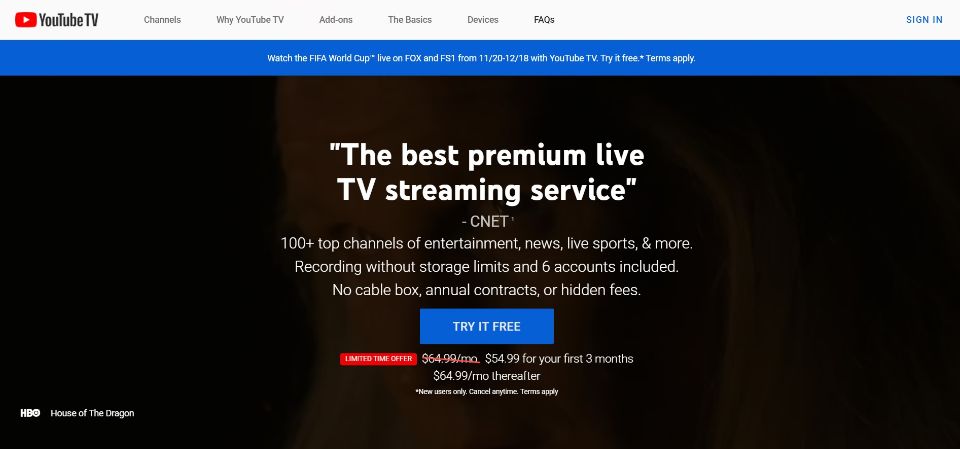
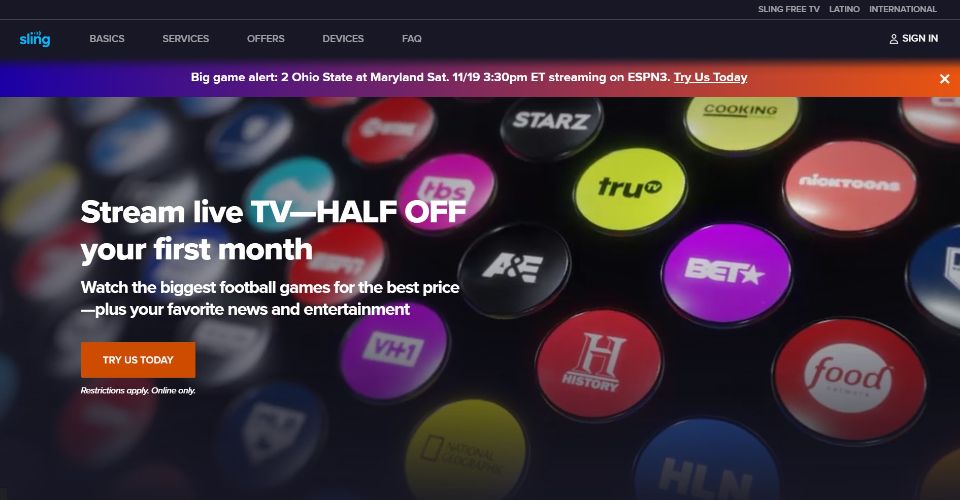
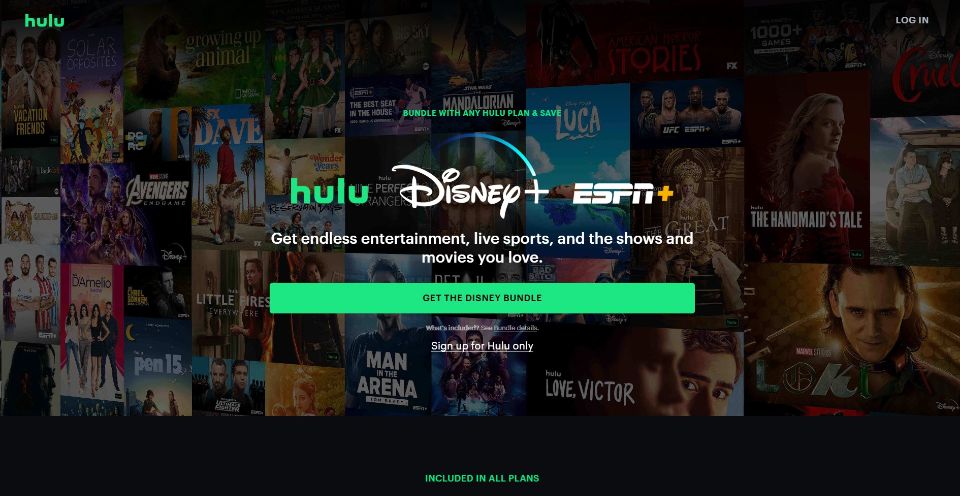
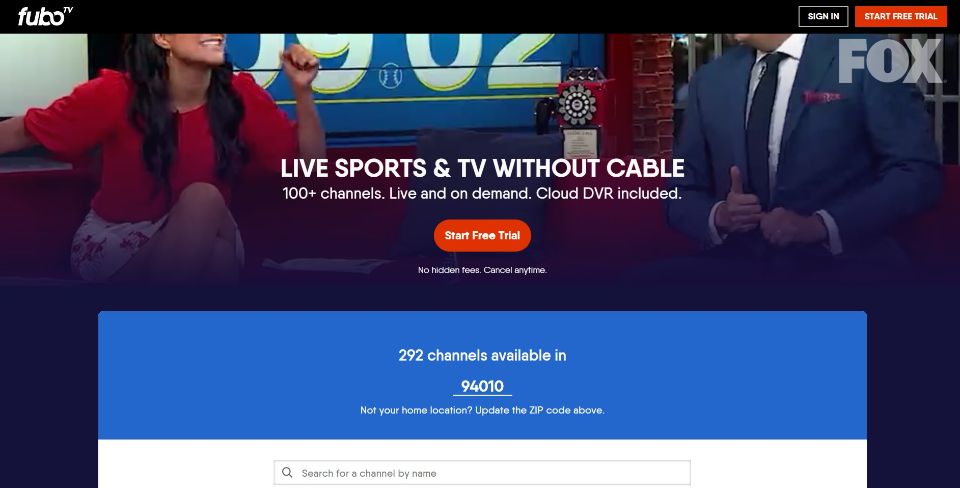
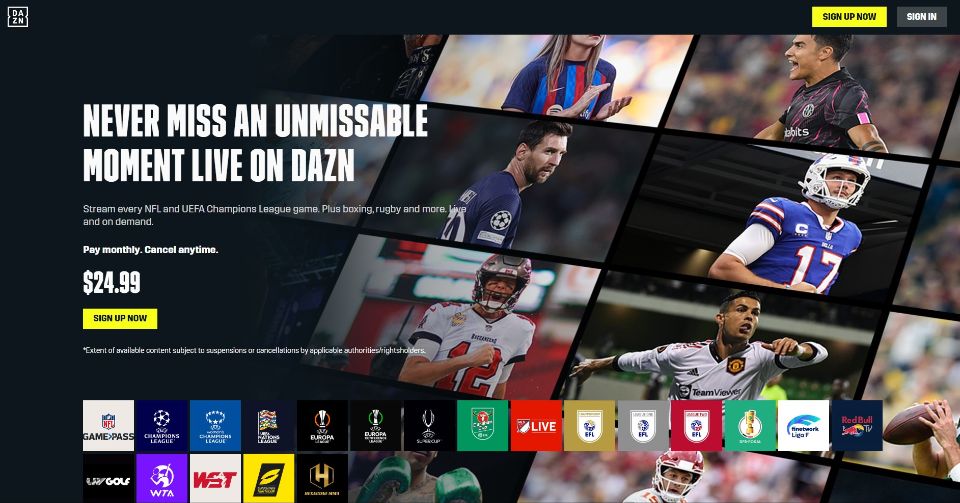







Leave a Reply