In this post, I will go over free, paid, and cheaper ways to stream the Copa America 2024 final between Argentina and Colombia on FireStick, new FireStick 4K, new FireStick 4K Max, iPhone, Android, Roku, Apple TV, Google TV, Samsung TV, Sony TV, Android TV, iPad, FireStick Lite, gaming consoles, and Fire TV without cable. I will go over free, paid, and cheaper ways to stream the entire game online. Read the entire post to learn everything.
Note: I will focus on Amazon FireStick throughout the post. Don’t worry, though. You can use official apps on your devices. The unofficial ones are limited to Fire TV only.
The stage is set for an exciting Copa América 2024 final as Argentina and Colombia prepare to face off at the iconic Maracanã Stadium in Rio de Janeiro, Brazil. Argentina beat Canada, while Colombia surpassed Uruguay to reach the final stage of this prestigious football tournament. Here’s how to stream Argentina vs. Colombia on FireStick without cable.
Attention FireStick Users
Governments and ISPs worldwide monitor users' online activities. If you use third-party streaming apps, you should always use a reliable FireStick VPN to hide your identity and avoid issues with your movie-viewing experience. Currently, your IP is visible to everyone.
I use ExpressVPN, the fastest and most secure VPN in the industry. It is very easy to install on any device, including the Amazon Fire TV Stick. It also includes a 30-day money-back guarantee. If you're not satisfied with their service, you can request a refund.
ExpressVPN is running a special New Year deal: Get 4 months free and save 78% on the 2-year plan.
Read: How to Install and Use Best VPN for FireStick
Argentina vs. Colombia Preview
Argentina, the reigning Copa América champions, has been the standout team throughout the competition. Led by the talismanic Lionel Messi, La Albiceleste won all their group-stage matches and defeated Ecuador and Canada on their way to the final. While their attack has been somewhat questionable, scoring only eight goals, their defensive stability has been impressive, conceding only one goal from open play.
On the other hand, Colombia has been the surprise package of the tournament. Under manager Nestor Lorenzo, the Colombian team has defied expectations and overcome several challenges to reach their first Copa América final since 2001. Not to forget, Colombia knocked out powerhouses like Uruguay in the semi-final, while Brazil only managed a 1-1 draw against them in the group stage.
While Argentina is without any injury concerns, Colombia’s Munoz is suspended for the final. It remains to be seen who will make history on Sunday. Argentina aims to defend their title and cement Lionel Messi’s legacy, while Colombia seeks to lift the trophy for the first time since 2001 and make history for their passionate fans.
Argentina vs. Colombia Copa América 2024 Final: Date, time, and venue
Here are all the details for the Argentina vs. Colombia final.
- Date and Time: Sunday, July 14, 2024, 1:00 AM BST (8:00 PM ET)
- Location: Maracanã Stadium, Rio de Janeiro, Brazil
Argentina Predicted Lineup
4-3-3: Martínez, Molina, Romero, Martínez, Tagliafico, Rodrigo De Paul, Enzo Fernandez, Mac Allister, Di Maria, Messi
Colombia Predicted Lineup
4-2-3-1: Vargas, Arias, Davinson Sanchez, Mina, Mojica, Mateus Uribe, Jefferson Lerma, Jhon Cordoba, James Rodriguez
Team news and injury
- Lionel Messi is fully fit and will be leading Argentina in the final.
- Enzo Fernandez is expected to start in the defensive midfielder role, while Alexis Mac Allister will play in a slightly advanced position.
- Giovani Lo Celso is doubtful about the final after picking up a knock in the semi-final.
- James Rodríguez is expected to be fit for the final after recovering from a minor injury.
- Luis Díaz and Jhon Cordoba have been the driving forces in Colombia’s attack, and they will be looking to cause problems for the Argentine backline.
- Daniel Munoz is suspended for the game against Argentina, with Arias expected to slot into the playing XI.
Watch Argentina vs. Colombia Copa America Final on FireStick in the US
Fox Network will air the Copa America final in the US. You can opt for a streaming service that has Fox and FS1 channels in the list. Among the available options, I have shortlisted the top options for you. Among them, let’s start with the cheapest option out there – Sling TV.
Sling TV
Sling Orange has both the FS1 and Fox channels in the library. The pricing starts at $40 per month and let you stream 40+ live TV channels, 50 hours of DVR storage, up to three simultaneous connections, and more. Download Sling TV on FireStick using the link below and start watching the Argentina vs. Colombia final online.
How to Download Sling TV on FireStick
FuboTV
FuboTV has the most number of live TV channels to air online. The pricing starts at $72.99 per month and lets you stream 250+ live TV channels, 1000 hours of DVR storage, and up to 10 connections. It’s a no-brainer option for cord-cutters out there.
How to Download FuboTV on FireStick
YouTube TV
YouTube TV is another solid option for FireStick users. It is priced at $72.99 per month and delivers unlimited DVR storage, 100+ live TV channels, dozens of add-ons, and much more with your active subscription. It carries both the Fox Sports and FS1 channels to air the Copa America final game.
How to Set Up YouTube TV on FireStick
DirecTV Stream
AT&T’s DirecTV Stream is the most expensive plan on the list. Its pricing starts at $98.99 per month and offers a bunch of live TV channels, including FS1 and Fox, to stream high-profile games like Argentina vs. Colombia Copa America final.
How to Download DirecTV Stream on FireStick
Watch Argentina vs. Colombia on FireStick in the UK
Premiere Sports will air the Copa America final between Argentina vs. Colombia in the UK. FireStick users can subscribe to the Now TV streaming service and add a sports pack to enable the Premier League 1 channel online. The pricing is set at £33.99 per month.
How to Download Now TV on FireStick
Stream Argentina vs. Colombia on FireStick for Free (Official Apps)
There are a couple of ways to stream Argentina vs. Colombia for free. You can sign up for FuboTV or YouTube TV streaming service and enjoy a free trial. You need to use a credit card and a new email address to become eligible for a free trial. However, if you are not in the US, use ExpressVPN to access and use these services in your region.
Watch Argentina vs. Colombia on FireStick for Free (Unofficial Apps)
Legal Disclaimer: This guide is for informational purposes only. FireStickTricks.com does not own, host, operate, resell, or distribute any apps, services, or content mentioned.
If you don’t want to sign up for another streaming service just for the Argentina vs. Colombia matchup, use third-party apps on FireStick. That said, these apps and services are not available in the Amazon AppStore, and we can’t verify whether they have the official license. It’s important to stay private while using these questionable apps on your device.
Among all the VPN apps, we recommend ExpressVPN to FireStick users for several reasons. It offers hundreds of servers online and has ample security features to create a private connection.
If you don’t enable ExpressVPN, the authorities may catch you for streaming unlicensed content and send a legal notice. An active ExpressVPN connection hides personal details and allows you to explore all such apps and services to stream Argentina vs. Colombia for free.
Step 1: Subscribe to ExpressVPN HERE. It comes with a 30-day money-back guarantee. You can use it free for the first 30 days, and if you are not satisfied with the performance (which is highly unlikely), you can ask for a full refund.
Step 2: Power ON your Fire TV Stick and go to Find, followed by the Search option.
Step 3: Now type “Expressvpn” (without quotes) in the search bar and select ExpressVPN when it appears in the search results.
Step 4: Click Download to install the ExpressVPN app on Fire TV / Stick.
Step 5: Open the app and enter the login credentials you created while buying the ExpressVPN subscription. Click Sign in.
Step 6: Click the Power icon to connect to a VPN server. That’s all. Your connection is now secure with the fastest and best VPN for FireStick.
You can also read more detailed info on using ExpressVPN with Fire TV / Stick.
Sports Apps and Kodi Addons
You should first explore some of the best sports apps for FireStick. You can download a couple of apps and start streaming Argentina vs. Colombia for free. If live sports streaming doesn’t work on such apps, go with Kodi.
It’s another robust third-party app for FireStick users. You can download Kodi and integrate the top sports Kodi addons to watch Argentina vs. Colombia for free.
Sports Streaming Websites
Open the Amazon Silk browser and visit the top sports websites to watch Argentina vs. Colombia for free.
IPTV Services
There are hundreds of IPTV services out there. However, they don’t work as expected. You can check our top recommendations and pick anyone with an IPTV player like TiviMate to watch Argentina vs. Colombia for a small price.
Wrapping Up
Can Messi add yet another title to his name? Well, the odds are in favor of Argentina. Who are you cheering up for? Share your pick in the comments below.

Suberboost Your FireStick with My Free Guide
Stay Ahead: Weekly Insights on the Latest in Free Streaming!
No spam, ever. Unsubscribe anytime.


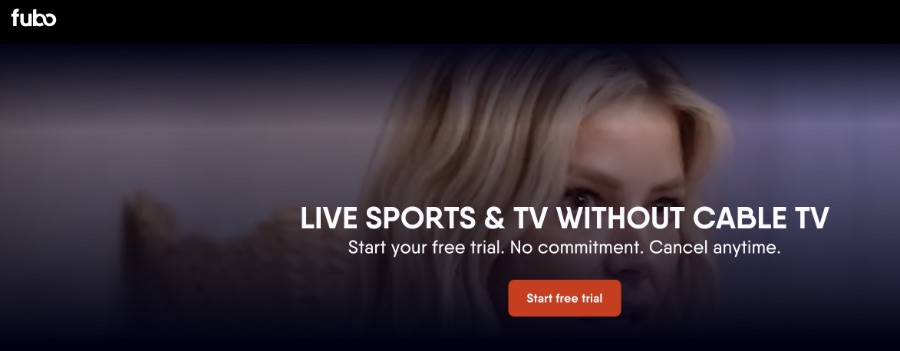
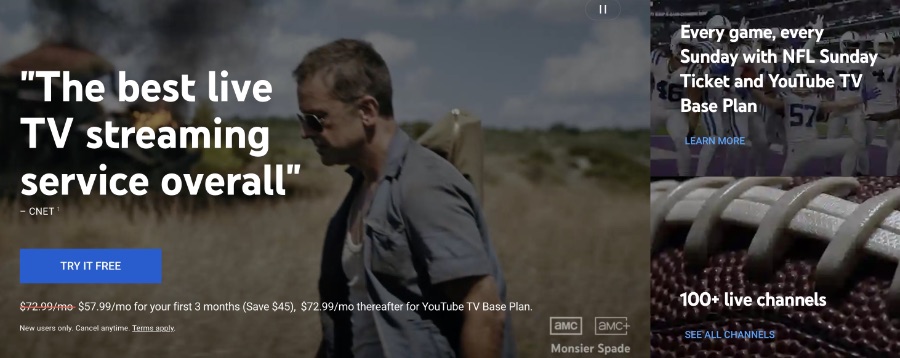








Leave a Reply