In this post, I’ll show you how to watch Detroit Lions vs. Green Bay Packers on FireStick. The methods herein apply to any Amazon Fire TV device, including FireStick Lite, FireStick 4K, FireStick 4K Max, FireStick 3rd Generation, Fire TV OS smart TVs, and Fire TV Cube. Read to the end to discover how to watch the Sunday night match without cable.
The NFL season finale is days away, and fans across the country and beyond are excited to see which teams will make the playoffs. The AFC division starts the season’s climax matches, with the Chiefs going up against the Raiders and the Titans facing the Jaguars on Saturday, 7th January 2023.
Sunday Night Football has more action than Saturday, with 14 match-ups, including the Detroit Lions vs. Green Bay Packers. Are you looking forward to the NFL season climax? Read on to discover free and paid streaming options on your FireStick.
Attention FireStick Users
Governments and ISPs worldwide monitor users' online activities. If you use third-party streaming apps, you should always use a reliable FireStick VPN to hide your identity and avoid issues with your movie-viewing experience. Currently, your IP is visible to everyone.
I use ExpressVPN, the fastest and most secure VPN in the industry. It is very easy to install on any device, including the Amazon Fire TV Stick. It also includes a 30-day money-back guarantee. If you're not satisfied with their service, you can request a refund.
ExpressVPN is running a special New Year deal: Get 4 months free and save 78% on the 2-year plan.
Read: How to Install and Use Best VPN for FireStick
Detroit Lions vs. Green Bay Packers Preview
The Green Bay Packers (8-8) will invite Dan Campbell with his boys to one of the most awaited season finale match at Lambeau Field Stadium. The Lions have had a surprising performance this season, climbing from 1-6 at the beginning of the season to 8-8 in week 18.
Jared Goff and his team come off a majestic 41-10 win against the Chicago Bears. The New Year’s Day win was the fourth in their last five games, which put the Lions in the second position in AFC North behind the Vikings. Despite the Lions’ excellent performance and position, football fans are predicting a win for the Packers in the upcoming SNF match.
Aaron Rodgers and his team are optimistic but believe the Lions are not the ‘same old Lions.’ The Packers lost 15-9 to the Lions in Week 9, but the team has redeemed itself to become one of the playoffs hopefuls. Its last five games were all wins, except for the 40-33 unfortunate loss to the Eagles.
LaFleur has coached the Packers for four seasons and is confident his boys will scoop the victory at Lambeau Field. At the same time, he hails the Lions’ receiver, St Brown, as a tough competitor, and we can only wait to see how the game goes. Let’s find out the game details and how to watch it on FireStick below.
Lions vs. Packers Details
- Day: Sunday
- Date: 8th January 2023
- Location: Lambeau Field Stadium, Green Bay, WI
- Time: 8:20 PM ET
Lions vs. Packers on FireStick in the US
The Lions vs. Packers SNF game will officially air on NBC. You can watch the Lions vs. Packers on FireStick using the following apps:
Peacock TV
Peacock TV is the flagship streaming platform from NBCUniversal, offering TV shows, movies, news, special programs, and sports. With a Peacock TV subscription, you gain access to a lot of sports content, including NFL games.
The service has two plans, an ad-supported Premium package at $4.99 per month and an ad-free Premium Plus plan at $9.99 per month. Peacock TV is available on the Amazon App Store. Install the app to your FireStick and subscribe to a plan to watch the Lions vs. Packers SNF game.
How to install Peacock TV on FireStick
YouTube TV
You can stream live sports and local TV on your FireStick with YouTube TV. The streaming service offers entertainment, news, movies, and TV shows from local channels, including NBC. To watch the Lions vs. Packers game on FireStick, install the app from the Amazon App Store, then purchase a subscription.
The YouTube TV subscription starts at $ 64.99 monthly, but first-time subscribers get a 10% discount for the first three months.
How to install YouTube TV on FireStick
Sling TV
Sling TV is a streaming platform that offers live TV and a vast library of movies and TV shows. You can watch NFL games on the app, including Sunday, Monday, and Thursday Night Football. The service has three plans, Orange, Blue, and Orange +Blue, going for $40, $40, and $55 per month, respectively.
The best plan for sports is Sling Blue, which offers sports events aired by NBC, ESPN, FOX, and NFL Network. However, NBC sports events are only available to select regions. For this reason, ensure it’s available in your area before subscribing to the plan.
How to install and use Sling TV on FireStick
Hulu
Hulu started as an on-demand content streaming platform but has since spread its wings to include live TV. With a Hulu +Live TV subscription, you can watch NFL games live on local channels, including NBC, ESPN, FOX, and CBS.
Hulu +Live TV goes for $69.99 per month, and you can upgrade to an ad-free plan for $82.99 per month. Additionally, you can get a Live TV-only package at $68.99 per month.
How to install Hulu on FireStick
fubo TV
Streaming live sports is the hallmark of fubo TV, with over 100 live sports channels. You can watch NFL games online without cable via NBC, CBS, ESPN, and FOX, among other NFL-affiliated networks. However, streaming NBC is available in select regions, so ensure your area is included before committing to a plan.
fubo TV has three plans, including:
- fubo TV Pro plan at $69.99 per month
- fubo TV Elite plan at $79.99 per month
- fubo TV Ultimate plan at $99.99 per month
How to install fubo TV on FireStick
Lions vs. Packers on FireStick in Canada
DAZN is the official streaming platform to stream NFL games live in Canada. With a subscription, you can watch all NFL regular season games live and on-demand in HD. The streaming service has more to offer besides American Football, including English Premier League, La Liga, Bundesliga, NBA, NASCAR, and Boxing Championships.
Install DAZN from the Amazon App Store, and then purchase a subscription to watch the Lions vs. Packers game. You can buy a monthly or yearly subscription at CAD 24.99 and CAD 199.99, respectively. I recommend starting with a monthly plan and only upgrading to an annual one if you find its offers satisfactory.
How to install & use DAZN on FireStick
Lions vs. Packers on FireStick for Free (Official Apps)
Every app we’ve covered so far requires a subscription to access NFL games. However, you can watch the Lions vs. Packers game for free using the free trials of these apps. From the above apps, only fubo TV and YouTube TV have a free trial, with the former lasting seven days and the latter going for 30 days.
Make sure to terminate your subscription before the free trial period expires. The providers will charge your card or account if you fail to cancel the subscription.
Watch Lions vs. Packers on FireStick for Free (Unofficial Apps)
Legal Disclaimer: This guide is for informational purposes only. FireStickTricks.com does not own, host, operate, resell, or distribute any apps, services, or content mentioned.
You can stream NFL games for free on your FireStick via third-party apps from the web. However, you need to install ExpressVPN on your device before getting started. Here are the reasons:
FireStickTricks can’t verify the authority of unofficial apps. Moreover, it’s complicated to tell apart legal content from unlicensed one. You may land in trouble with the local authorities if you accidentally stream illegal content on FireStick.
Lastly, anonymity and security are paramount when streaming content from third-party apps on your FireStick. ExpressVPN conceals your IP location and hides your browsing history from your ISP (Internet Service Provider) and local government to uphold your anonymity and security online.
Step 1: Subscribe to ExpressVPN HERE. It comes with a 30-day money-back guarantee. You can use it free for the first 30 days, and if you are not satisfied with the performance (which is highly unlikely), you can ask for a full refund.
Step 2: Power ON your Fire TV Stick and go to Find, followed by the Search option.
Step 3: Now type “Expressvpn” (without quotes) in the search bar and select ExpressVPN when it appears in the search results.
Step 4: Click Download to install the ExpressVPN app on Fire TV / Stick.
Step 5: Open the app and enter the login credentials you created while buying the ExpressVPN subscription. Click Sign in.
Step 6: Click the Power icon to connect to a VPN server. That’s all. Your connection is now secure with the fastest and best VPN for FireStick.
You can also read more detailed info on using ExpressVPN with Fire TV / Stick.
Free Sports Apps and Kodi Addons
After securing your online activity with ExpressVPN, you can stream the Lions vs. Packers game for free in various ways. First, you can install third-party sports apps that offer live NFL games. The other option is to install Kodi and then integrate it with sports Kodi-addons for live sports.
Sports Streaming Websites
You can also stream the Lions vs. Packers game live on sports streaming websites. Launch the Amazon Silk browser and visit any streaming site that offers NFL games live.
IPTV Providers
Lastly, you can always stream live NFL games on IPTV apps. Find out which IPTV services provide live sports and install them on your FireStick. Integrate the IPTV service with a compatible IPTV player for seamless sports streaming.
Wrapping Up
Those are the various ways to watch Detroit Lions vs. Green Bay Packers on FireStick. Who do you think will win this match? Let me know your predictions for the Sunday night game.

Suberboost Your FireStick with My Free Guide
Stay Ahead: Weekly Insights on the Latest in Free Streaming!
No spam, ever. Unsubscribe anytime.

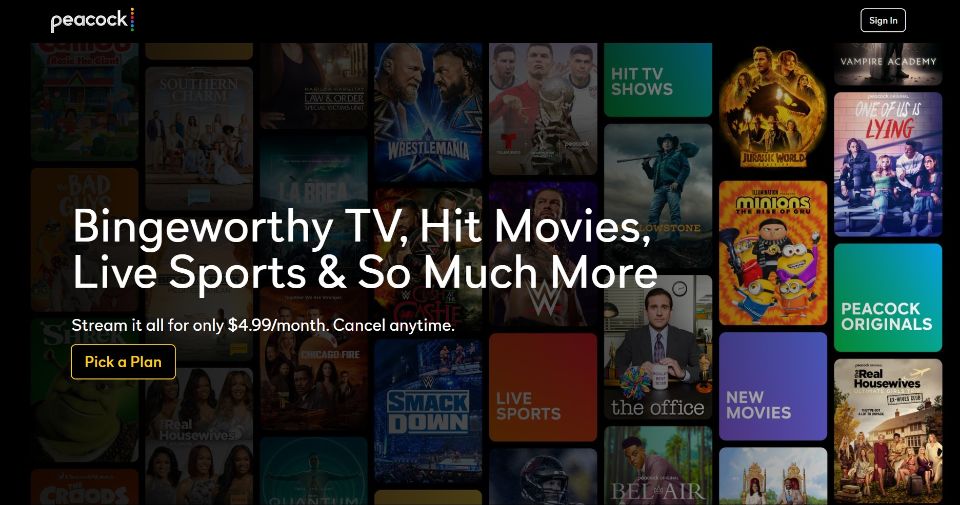
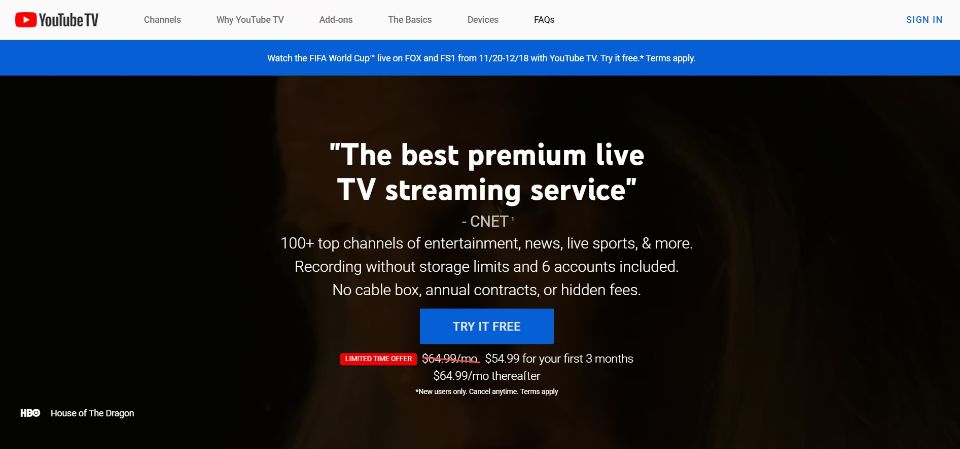
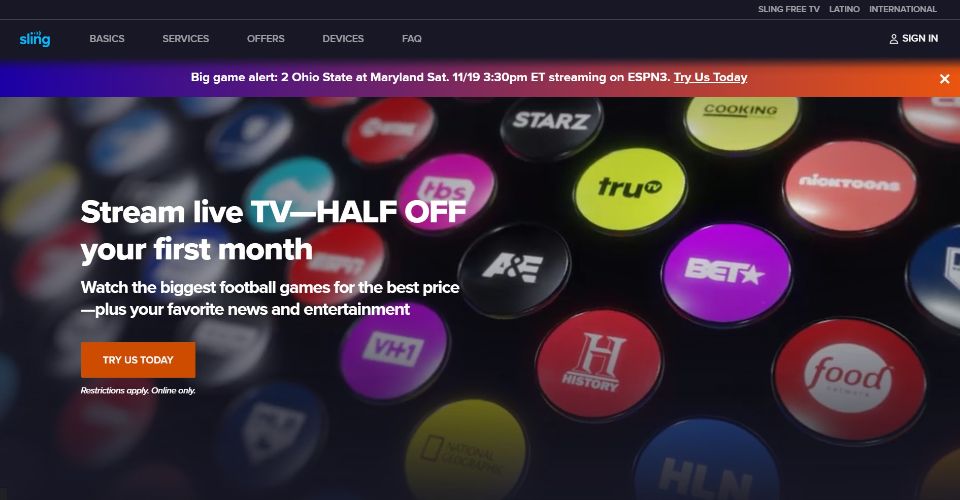
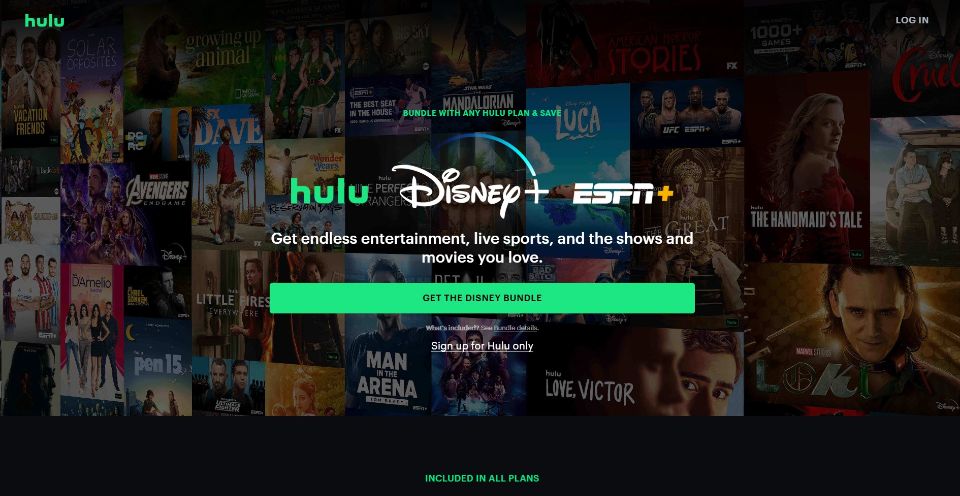
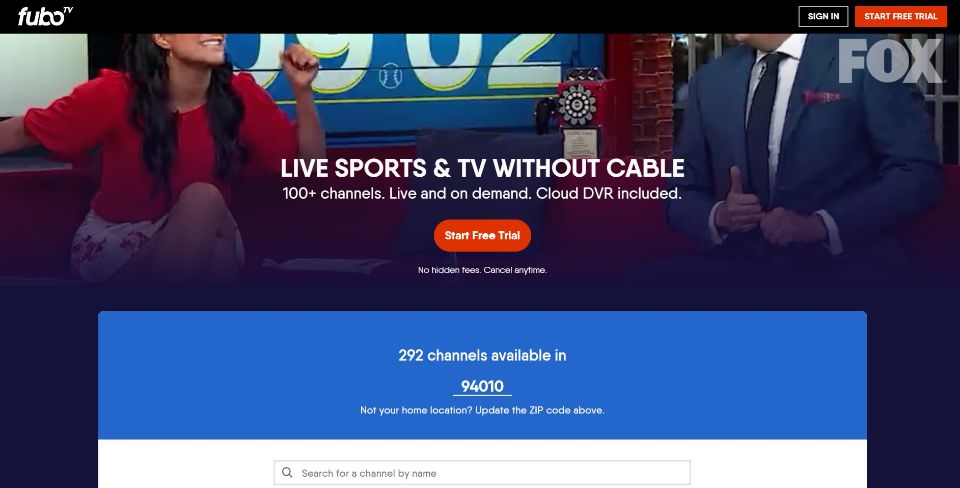
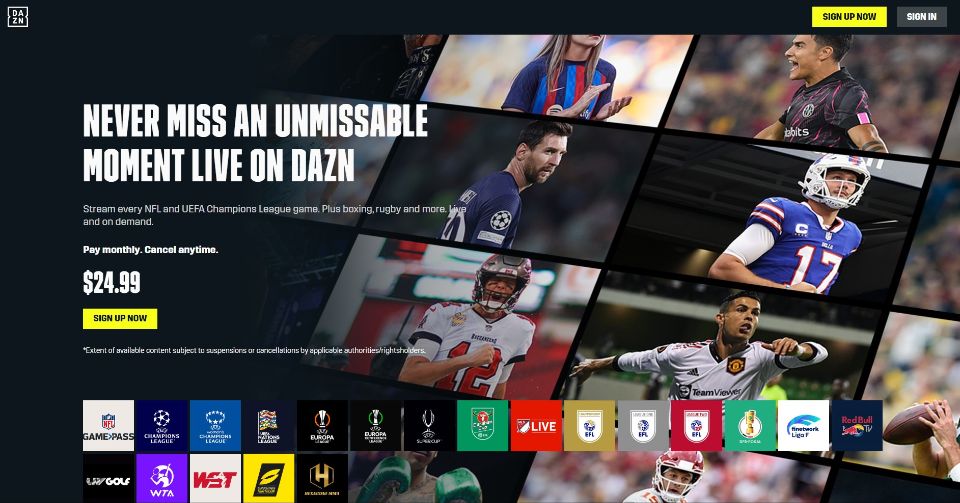







Leave a Reply