In this post, I will show you how to stream IIHF World Championship on FireStick, FireStick 4K, FireStick Lite, FireStick 4K Max, Android, iPhone, Roku, Apple TV, iPad, Android TV, Xbox, and Fire TV without cable. I will mention free, paid, and cheaper ways to stream the matches. Read the entire post to learn everything.
Note: The post will focus on the Amazon Fire TV line of devices. The official apps are available on all smart devices. The unofficial ones are limited to Fire TV only.
One of the most exciting events in ice hockey is finally taking place this weekend. The 2023 IIHF World Championship will start on May 12 and conclude on May 28. Scheduled to take place in Finland and Latvia, here’s how you can watch the IIHF World Championship on FireStick without cable.
Attention FireStick Users
Governments and ISPs worldwide monitor users' online activities. If you use third-party streaming apps, you should always use a reliable FireStick VPN to hide your identity and avoid issues with your movie-viewing experience. Currently, your IP is visible to everyone.
I use ExpressVPN, the fastest and most secure VPN in the industry. It is very easy to install on any device, including the Amazon Fire TV Stick. It also includes a 30-day money-back guarantee. If you're not satisfied with their service, you can request a refund.
ExpressVPN is running a special New Year deal: Get 4 months free and save up to 81% on the 2-year plan.
Read: How to Install and Use Best VPN for FireStick
IIHF World Championship Preview
IIHF stands for International Ice Hockey Federation. The World Championship is a men’s ice hockey tournament organized by the IIHF. It was first held back in 1920 at the Summer Olympics. The World Championship started as an individual event in 1930.
In the current format, the World Championship includes 16 teams in the championship group and 12 teams each in Divisions 1,2, and 3. IIHF World Championship has gone through several rule changes over the years.
Back in the 1950s, Canada used to be the dominant team by winning 12 times between 1930 to 1950. Since the tournament takes place during the NHL playoffs, you may miss some key players from the action.
Last year, Finland won their 4th title at the IIHF World Championship. Canada and Russia hold the record for winning the most titles (27 titles each).
IIHF World Championship Details
Here’s everything you need to know about the IIHF World Championship 2023.
- Event: International Ice Hockey Federation World Championship 2023
- Dates: Friday, May 12, 2023 – Sunday, May 28, 2023
- Time: 6:20 PM
- Venue: Finland and Latvia
IIHF World Championship Schedule
The 2023 IIHF World Championship will take place at the Nokia Arena in Finland and Riga Arena in Latvia. Here’s the entire schedule for the event.
May 12 – 23
- Group Stage at 9:20 a.m. ET
May 25
- Quarterfinal 1 at 9:20 a.m. ET
- Quarterfinal 2 at 9:20 a.m. ET
- Quarterfinal 3 at 1:20 p.m. ET
- Quarterfinal 4 at 1:20 p.m. ET
May 27
- Semifinal 1 at 7:20 a.m. ET
- Semifinal 2 at 11:20 a.m. a.m. ET
May 28
- Bronze Medal Game 8:20 a.m. ET
- Gold Medal Game at 1:20 p.m. ET
Stream IIHF World Championship on FireStick in the US
There are two ways to stream the IIHF World Championship on FireStick. You can use the ESPN+ streaming service or go with the NHL network to watch the Ice Hockey action on FireStick. Let’s check all the available options in detail.
ESPN+
ESPN+ is the most popular sports streaming app in the US. The Disney-owned streaming service is priced at $9.99 per month. You can get a yearly plan at $99.99 too. The service includes popular sports events like NHL, NBA, Bundesliga, selected games in NFL, Tennis tournaments, and more. It’s a must-have service for sports fans in the US. Although the company has recently hiked the subscription prices, there is no true alternative to ESPN+ in the US.
The service is readily available to download from the App Store. You can use the link below to start streaming World Championship online.
How to Install ESPN+ on FireStick
Disney Bundle
If you want a better value out of ESPN+, go with the Disney bundle on FireStick. It packs Disney+, Hulu, and ESPN+ streaming services in a single plan. The pricing starts at $13.99 per month. You can also go with higher plans to remove ads and enjoy live TV channels on FireStick. If you want an all-rounder streaming service at home, you can’t go wrong with this one.
How to Install Disney+ on FireStick
Sling TV
NHL Network is a part of the Sling Blue plan. The pricing starts at $40 per month. As a new subscriber, you can get a monthly plan for half the price too. You can stream 41+ live TV channels, 50 hours of DVR storage, and up to three simultaneous connections with your active Sling Blue plan. You don’t need to purchase any sports add-on to stream Ice Hockey games.
How to Install Sling TV on FireStick
YouTube TV
YouTube TV is another capable streaming service that offers NHL Network as their sports add-on. The company’s standard plan includes 100+ live TV channels, unlimited DVR storage, up to three simultaneous connections, and more. The pricing starts at $72.99 per month. As a new subscriber, you can enjoy a free trial and stream the entire IIHF World Championship without paying a single dime (more on that later).
How to Install YouTube TV on FireStick
DIRECTV Stream
NHL Network is available on DIRECTV Stream too. It’s the most expensive streaming service on the list. To access the NHL Network, you must pick the DIRECTV Stream Ultimate plan, priced at $109.99 per month. You can watch 140+ live TV channels, DVR service to record your favorite movies and shows, and a regional sports network for your local teams.
How to Install DIRECTV Stream on FireStick
Watch IIHF World Championship on FireStick in Canada
TSN has the streaming rights to air the IIHF World Championship in Canada. Cord-cutters need to purchase the company’s TSN+ streaming service. The pricing starts at CA$ 7.99 per day, CA$ 19.99 per month, and CA$ 99.95 per year. We recommend getting a monthly plan first. If you like the offering and content library, upgrade to the yearly plan to save some bucks.
How to Install TSN on FireStick
Stream IIHF World Championship on FireStick for Free (Official Apps)
Among all the official apps, only YouTube TV offers a free trial to new subscribers. You are looking at three weeks of free coverage with a new account. You can use a fresh email address and a credit card to sign up at YouTube TV. Three weeks should be enough to stream the entire IIHF World Championship for free. Make sure to cancel the trial before the due date to avoid any charges on your credit card.
YouTube TV is available in the US only. You can’t access it in other regions. If you want to stream the IIHF World Championship for free, go with third-party apps on FireStick.
Watch IIHF World Championship on FireStick for Free (Unofficial Apps)
Legal Disclaimer: This guide is for informational purposes only. FireStickTricks.com does not own, host, operate, resell, or distribute any apps, services, or content mentioned.
The FireStick ecosystem is packed with capable third-party apps to choose from. Although there are easily available, you shouldn’t start using them without an ExpressVPN connection. You must be careful before watching content from these apps.
These unofficial apps are unavailable from the Amazon AppStore. That alone raises some serious doubts about their authority. If you accidently stream unlicensed content on FireStick, the practice may put you in legal trouble in the future. That’s why it’s important to hide your identity by using an ExpressVPN connection.
ExpressVPN masks your IP address and FireStick history from the authorities and the local ISP. Now, no one can check your browsing habits. While there are dozens of VPN apps for FireStick, ExpressVPN stands out from the rest due to hundreds of servers worldwide, excellent security, and cross-platform availability.
Step 1: Subscribe to ExpressVPN HERE. It comes with a 30-day money-back guarantee. You can use it free for the first 30 days, and if you are not satisfied with the performance (which is highly unlikely), you can ask for a full refund.
Step 2: Power ON your Fire TV Stick and go to Find, followed by the Search option.
Step 3: Now type “Expressvpn” (without quotes) in the search bar and select ExpressVPN when it appears in the search results.
Step 4: Click Download to install the ExpressVPN app on Fire TV / Stick.
Step 5: Open the app and enter the login credentials you created while buying the ExpressVPN subscription. Click Sign in.
Step 6: Click the Power icon to connect to a VPN server. That’s all. Your connection is now secure with the fastest and best VPN for FireStick.
You can also read more detailed info on using ExpressVPN with Fire TV / Stick.
Third-Party Apps and Kodi Addons
You can check our best sports apps list on FireStick and download a couple of apps on your streaming device. You can also install Kodi and integrate the top sports Kodi addons with it. Don’t forget to use ExpressVPN service since we can’t confirm the official status of such apps.
Sports Streaming Websites
Open the Amazon Silk browser and visit the sports streaming websites to stream the IIHF World Championship games. You shouldn’t share your personal or financial data with such websites.
IPTV Services
IPTV services are quite popular these days too. You can pick an IPTV provider and integrate it with an IPTV player to start playing sports content.
Wrapping Up
I’m ready to stream IIHF World Championship on an IPTV service using an ExpressVPN connection. What about you? Who are you cheering for? I will bet on Canada this time.

Suberboost Your FireStick with My Free Guide
Stay Ahead: Weekly Insights on the Latest in Free Streaming!
No spam, ever. Unsubscribe anytime.

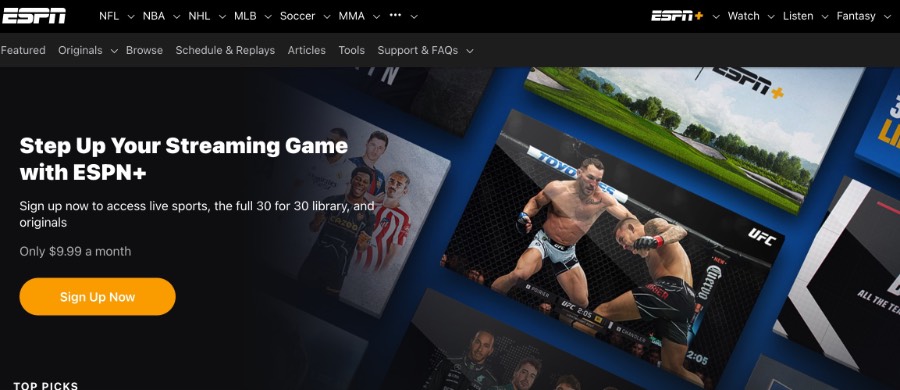
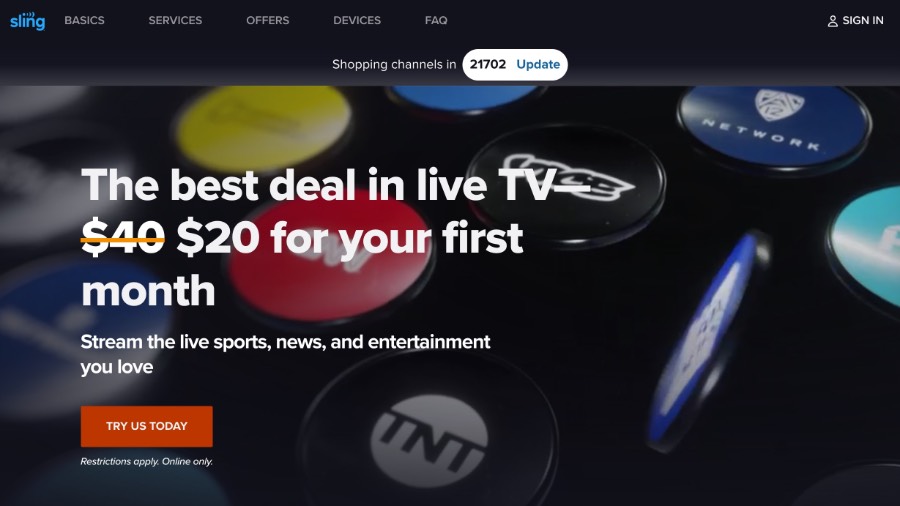
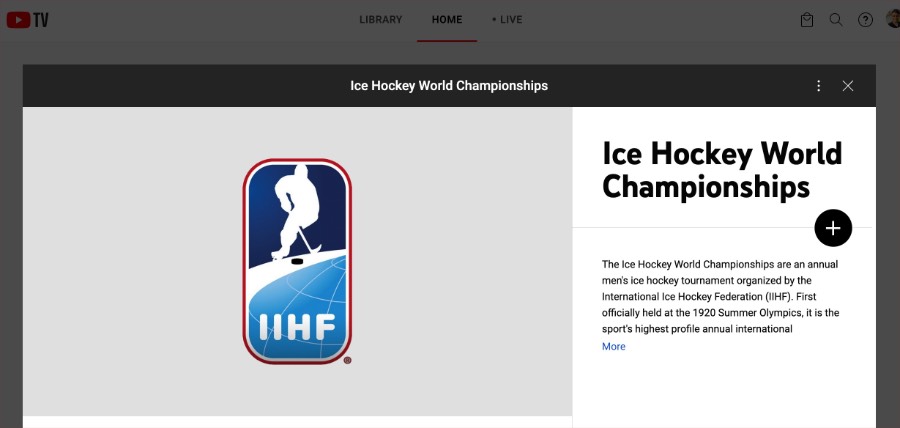
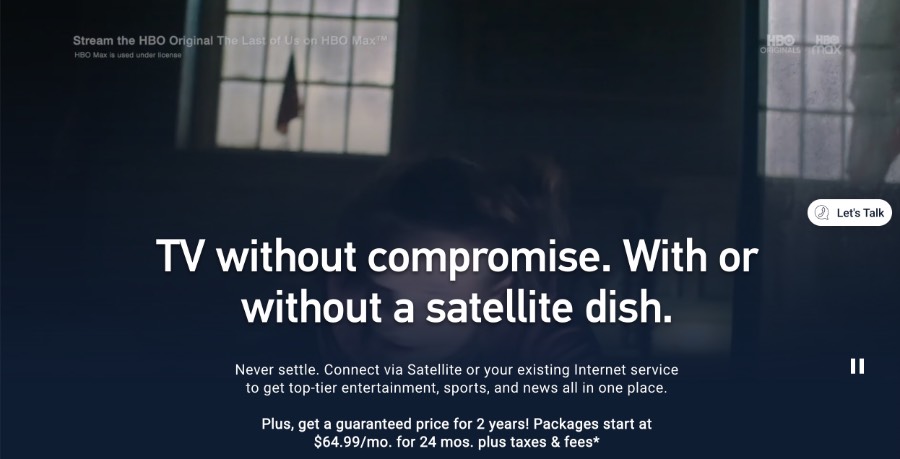
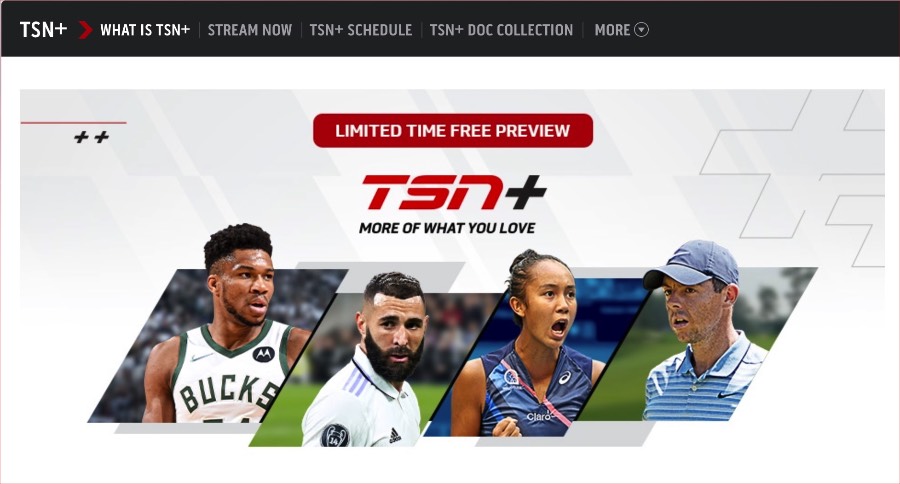







Leave a Reply