In this post, I will show you how to stream the Jake Paul vs. Mike Perry fight card on FireStick, new FireStick 4K, new FireStick 4K Max, iPhone, Android, Roku, Apple TV, Android TV, Google TV, Samsung TV, Xbox, PlayStation, and Fire TV without cable. I will go over free, paid, and cheaper ways to get the job done. Make sure to read the entire post to learn everything.
Note: The post will focus on Amazon FireStick devices. You can use the official apps on all your devices. The unofficial ones are limited to Fire TV only.

Jake Paul was supposed to rival Mike Tyson on July 20. However, that bout has been moved up to November 15 due to a health issue for the veteran. On the other hand, after leaving UFC, Mike Perry has been calling out Jake Paul and has been competing in bare-knuckle boxing. Jake Paul didn’t want to wait till November to contest, and his wish has come true against Mike Perry. Scheduled to take place in Florida, here’s how to stream Paul vs. Perry on FireStick without cable.
Attention FireStick Users
Governments and ISPs worldwide monitor users' online activities. If you use third-party streaming apps, you should always use a reliable FireStick VPN to hide your identity and avoid issues with your movie-viewing experience. Currently, your IP is visible to everyone.
I use ExpressVPN, the fastest and most secure VPN in the industry. It is very easy to install on any device, including the Amazon Fire TV Stick. It also includes a 30-day money-back guarantee. If you're not satisfied with their service, you can request a refund.
ExpressVPN is running a special New Year deal: Get 4 months free and save 78% on the 2-year plan.
Read: How to Install and Use Best VPN for FireStick
Jake Paul vs. Mike Perry Preview
Jake ‘The Problem Child’ Paul was all set to fight Mike Tyson this summer. Instead, he will rival MMA and bare-knuckle fighter Mike Perry in the ring.
Jake Paul is 9-1 in the ring and has already had several fights against former MMA fighters. Since his bout against Mike Tyson has moved up at the end of the year, the YouTuber wanted to stay busy and challenged Mike Perry for a match-up in an 8-round cruiserweight fight.
Paul started his career with a smashing win against Deji in 2018. He has been quite impressive as a professional fighter and has six wins via knockouts. That said, he lost against Tommy Fury in 2023, and since then, he has bounced back by beating Nate Diaz, Andre August, and Ryan Bourland.
Mike Perry is 14-8 in MMA, and it’s his second pro boxing fight since 2015. He has appeared most in UFC and bare-knuckle boxing only.
Paul vs. Perry Details
Before we discuss the streaming options for Paul vs. Perry, let’s glance over the entire fight card details.
- Day: Saturday
- Date: July 20
- Time: 9 p.m. ET / 2 a.m. BST
- Main event time: 12 a.m. ET (Sunday, July 21) / 5 a.m. BST
- Venue: Amalie Arena, Tampa, Florida
Jake Paul vs. Mike Perry fight card will start at 9 p.m. ET. There are several fights on prelims as well as the main fight card. Apart from Jake Paul vs. Mike Perry, Amanda Serrano vs. Stevie Morgan is another interesting bout, to look forward to.
Although the Paul vs. Perry fight card will start at 9 p.m. ET, the main bout will take place at midnight only. Let’s have a quick look at the entire fight card.
Jake Paul vs. Mike Perry Fight Card
- Jake Paul vs. Mike Perry; Cruiserweight
- Amanda Serrano vs. Stevie Morgan; Women’s super lightweight
- H20 Sylve vs. Lucas Bahdi; Lightweight
- Tony Aguilar vs. Corey Marksman; Lightweight
- Julio Cesar Chavez Jr. vs. Uriah Hall; Cruiserweight
Paul vs. Perry Prelims
- Shadasia Green vs. Natasha Spence; Women’s super middleweight
- Julio Solis vs. TBA; Lightweight
- Alexis Chaparro vs. Kevin Hill; Middleweight
- Angel Barrientes vs. Edwin Rodriguez; Super bantamweight
- Ariel Perez vs. Dane Guerrero; Light heavyweight
Stream Jake Paul vs. Mike Perry on FireStick Without Cable
Jake Paul vs. Mike Perry is one of the highly anticipated fights of the year. As a result, the official broadcaster – DAZN, has locked the entire fight card under PPV (Pay-Per-View). This means you can’t stream Jake Paul vs. Mike Perry with your standard DAZN plan. You need to purchase the fight card separately from the DAZN official website.
DAZN’s pricing strategy differs from one region to another. Let’s check its price and streaming library in the US, Canada, and the UK and watch Jake Paul vs. Mike Perry on FireStick without cable.
DAZN Pricing in the US
DAZN has several subscription plans in the US. You can start with a 12-month contract at $19.99 per month. If you want to go with a monthly plan only, purchase the $24.99 plan. The yearly plan is priced at $224.99.
Whichever plan you choose, Jake Paul vs. Mike Perry, is available under your account as PPV. Additionally, you need to purchase the fight card at $64.99. Only then the fight will be available for your account. Apart from boxing events, DAZN also offers several sports events and documentaries to stream on FireStick. You can download DAZN on FireStick and start watching Jake Paul vs. Mike Perry online.
How to Download DAZN on FireStick
DAZN Pricing in Canada
DAZN Canada has an excellent streaming library with high-profile sports events like La Liga, Bundesliga, NFL, NBA, NHL, and more. It’s the must-have streaming service for sports fans in the region. The pricing starts at CA$24.99 per month or CA$199.99 per year. As for Paul vs. Perry, you need to purchase the fight card from the official website for CA$64.99.
Download DAZN on FireStick using the link below and start watching Paul vs. Perry online.
How to Download DAZN on FireStick
DAZN Pricing in the UK
DAZN has a respectable streaming library in the UK. Like the US, it is priced at £9.99 per month on a 12-month contract, £19.99 per month, and £99.99 per year. Fortunately, for UK fans, the Paul vs. Perry fight card is reasonably priced at only £19.99.
You should complete the Paul vs. Perry fight card purchase from the official website and start watching the Saturday night fight card online.
How to Set Up DAZN on FireStick
Stream Jake Paul vs. Mike Perry on FireStick for Free (Unofficial Apps)
Legal Disclaimer: This guide is for informational purposes only. FireStickTricks.com does not own, host, operate, resell, or distribute any apps, services, or content mentioned.
As mentioned, the Paul vs. Perry fight card is a paid event, and you need to spend around $90 if you don’t have an active DAZN subscription. It’s a steep price tag to stream Jake Paul vs. Mike Perry, and if you are on a tight budget, use third-party apps and IPTV services to watch the entire fight card for free. However, before you use them, make sure to set up ExpressVPN on FireStick.
FireStickTricks can’t confirm if these apps have the legitimate license to air a Jake Paul vs. Mike Perry fight card in your region. Since your IP address and FireStick history are visible to the authorities all the time, the local government can catch you and send a legal notice for streaming unlicensed content.
It’s important to mask such personal details on your device. And ExpressVPN is the best way to do so. It’s the top VPN app for FireStick users and offers hundreds of servers worldwide to deliver a glitch-free streaming experience.
ExpressVPN has a native app on all smart TV platforms, including Amazon FireStick. You can download ExpressVPN on FireStick, use any of the mentioned apps and services, and watch the entire Jake Paul vs. Mike Perry fight card for free.
Step 1: Subscribe to ExpressVPN HERE. It comes with a 30-day money-back guarantee. You can use it free for the first 30 days, and if you are not satisfied with the performance (which is highly unlikely), you can ask for a full refund.
Step 2: Power ON your Fire TV Stick and go to Find, followed by the Search option.
Step 3: Now type “Expressvpn” (without quotes) in the search bar and select ExpressVPN when it appears in the search results.
Step 4: Click Download to install the ExpressVPN app on Fire TV / Stick.
Step 5: Open the app and enter the login credentials you created while buying the ExpressVPN subscription. Click Sign in.
Step 6: Click the Power icon to connect to a VPN server. That’s all. Your connection is now secure with the fastest and best VPN for FireStick.
You can also read more detailed info on using ExpressVPN with Fire TV / Stick.
Sports Apps and Kodi Addons
Once you enable ExpressVPN, glance over our top sports apps list and install a couple of solutions on FireStick. If you face streaming glitches on such apps, download Kodi on FireStick.
Kodi is quite popular in the FireStick community. You can install Kodi and integrate the top sports Kodi addons to watch Jake Paul vs. Mike Perry for free.
Sports Streaming Websites
Your FireStick comes with a built-in Amazon Silk browser. You can launch it and visit the top sports websites to watch Jake Paul vs. Mike Perry without paying a single dime. Make sure to enable ExpressVPN since some of the website content can be unlicensed in your region.
IPTV Services
There are hundreds of IPTV services out there. You can pick a capable IPTV provider and use a third-party IPTV player like TiviMate to unlock sports content, on-demand content, live TV channels, and more.
Wrapping Up
Jake Paul vs. Mike Perry is shaping up to be one of the biggest fights of the year. Who are you rooting for? Share your pick in the comments below.

Suberboost Your FireStick with My Free Guide
Stay Ahead: Weekly Insights on the Latest in Free Streaming!
No spam, ever. Unsubscribe anytime.

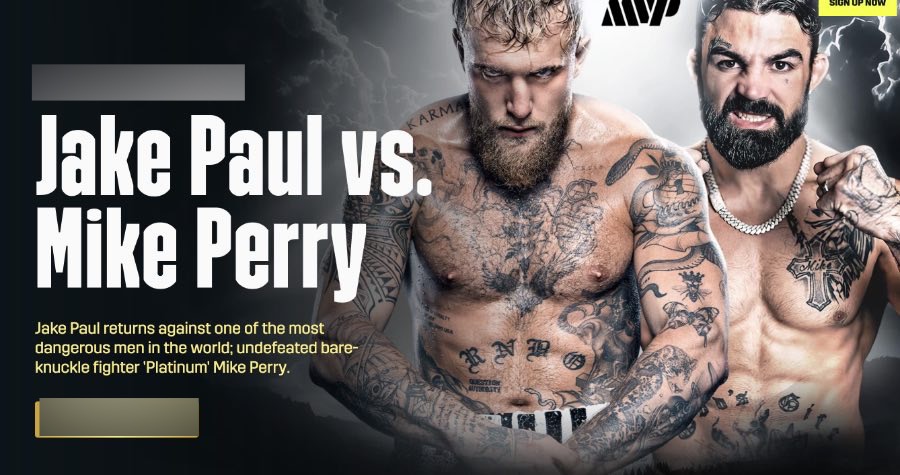








Leave a Reply