 The professional football league La Liga is back for the 2023–24 season. Because of the famous rivalry between Lionel Messi and Cristiano Ronaldo (Barcelona and Real Madrid), La Liga has become one of the most-watched football leagues in the world. While both the players have moved on from the Spanish league, La Liga’s popularity remains intact among football fans.
The professional football league La Liga is back for the 2023–24 season. Because of the famous rivalry between Lionel Messi and Cristiano Ronaldo (Barcelona and Real Madrid), La Liga has become one of the most-watched football leagues in the world. While both the players have moved on from the Spanish league, La Liga’s popularity remains intact among football fans.
It’s the 93rd season of La Liga this year. The season starts on 11 August 2023 and concludes on 26 May 2024.
Let’s learn a bit about La Liga and its 2023-24 schedule.
What Is La Liga?
La Liga is Spain’s premier football competition. A total of 20 teams compete in the league, 17 teams from the last season and 3 teams promoted from Segunda Division. La Liga is one of the oldest football leagues out there. Founded back in 1929, this will be the 93rd season of the event.
For years, both Real Madrid and Barcelona have dominated La Liga, with 15 combined wins in the last 17 years. Barcelona is the current champions of the La Liga league.
La Liga 2023–24 Schedule
The 2023–24 league will start on August 11, 2023, and conclude on May 26, 2024. The 20 teams will battle each other, each team playing 38 matches in the race to the grand finale in May.
As for favorites, there is a famous saying in La Liga that all the clubs battle each other just to see Barcelona and Real Madrid play in the finale. This is how much Barcelona and Real Madrid have dominated La Liga lately.
You still have enough time to prepare your FireStick to watch all the La Liga matches at home. Without further ado, let’s explore our options.
Attention FireStick Users
Governments and ISPs worldwide monitor users' online activities. If you use third-party streaming apps, you should always use a reliable FireStick VPN to hide your identity and avoid issues with your movie-viewing experience. Currently, your IP is visible to everyone.
I use ExpressVPN, the fastest and most secure VPN in the industry. It is very easy to install on any device, including the Amazon Fire TV Stick. It also includes a 30-day money-back guarantee. If you're not satisfied with their service, you can request a refund.
ExpressVPN is running a special New Year deal: Get 4 months free and save up to 81% on the 2-year plan.
Read: How to Install and Use Best VPN for FireStick
How to Watch La Liga Games on FireStick with Official Apps
Qatar-based broadcaster beIN Sports has the official rights to broadcast La Liga games in the US until the 2023-24 season. However, this time, beIN isn’t the only one streaming La Liga in the US.
Thanks to an eye-popping $1.4 billion deal with La Liga, ESPN has secured eight years of streaming rights to air La Liga matches in the US. This is the biggest deal for an overseas sports league in the US, beating NBC’s $1-billion deal with the English Premier League.
Any streaming service carrying beIN or ESPN channels will be able to air all 380 La Liga matches to its subscribers. Additionally, the services listed below are legal and have official FireStick apps. You don’t have to jailbreak your FireStick just to enjoy La Liga action at home.
The only hurdle is that some of these apps, like Sling TV and fuboTV, are only available in a handful of countries around the world. If a particular app is not accessible in your region, consider using a VPN app like ExpressVPN to get around location restrictions on streaming services.
How to Watch La Liga on FireStick in the US
Thanks to ESPN’s strong presence among streaming services, you can watch La Liga matches on a number of streaming platforms. Based on your needs and preferences, you can subscribe to a plan for one of these streaming services and catch the live action right at home on FireStick.
1. ESPN+
If your needs are limited to sports content, then look no further and go with an ESPN+ subscription. ESPN is the ideal option to stream not just La Liga but also UFC, F1, Cricket, NFL, Premier League, and even the Olympics on FireStick.
The price is on the cheaper side as well. You can start with a plan at $9.99 per month and enjoy the service on a number of platforms, including Android, iOS, Roku, Android TV, Apple TV, and, of course, Amazon FireStick.
How to Install ESPN+ on FireStick
2. Hulu Live TV
Disney offers a neat bundle to combine Disney+, ESPN+, and Hulu streaming services under a single roof. The pricing starts at $13.99 per month, and it should be good enough to stream the entire La Liga without cable. If you want an ad-free experience on ESPN+ and Disney+, make sure to upgrade to a $19.99 monthly plan.
You can also upgrade to a $69.99 per month subscription to unlock live TV channels and unlimited DVR storage on FireStick.
How to Watch Hulu on FireStick
How to Watch La Liga on FireStick in Canada
Due to a complex licensing structure, although ESPN is available via fuboTV and AT&T TV in Canada, it can’t stream La Liga matches in the country. Football fans in Canada can catch the on-field action via a service called DAZN.
DAZN
Launched in 2016, DAZN quickly became the prime choice for sports fans around the world. It’s one of the largest sports streaming services out there, with a presence in many countries around the world.
With a DAZN subscription, you can enjoy all the La Liga action without cable on FireStick. DAZN isn’t limited to La Liga matches. It has rights to stream AFC, UEFA, Euro cup, UFC, and other major sports events.
DAZN is officially available in the Amazon App Store. The subscription is priced at CA$24.99 (a bit under US$20) per month. With the DAZN plan, you can also stream La Liga matches in Germany, Japan, Australia, Italy, and Switzerland.
How to install DAZN on FireStick
How to Watch La Liga on FireStick in the UK
LaLiga TV and FreeSports have official rights to stream La Liga matches in the UK.
On iPhone or Android, you can use the Premier Sports Player app to access both of these channels. However, that app doesn’t support Fire TV devices yet.
That leaves us with the Sky TV app for FireStick. Sky TV will let you stream La Liga action on FireStick in the UK.
Sky Go
Sky TV can be confusing. Let me simplify it. First, you need to have an active Sky TV subscription. Then, you need a Premier Sports add-on. Then you can use the Sky Go app on FireStick to stream La Liga matches.
The Sky Go app is directly connected to your Sky TV subscription. Sky TV itself is a versatile service with categories for sports, news, movies, and kids, plus more categories available via add-on. Sky Sports is a popular add-on that unlocks major sports events, such as cricket, Premier League, NFL, tennis, NBA, and more in the UK.
The Sky Go app isn’t available on the Amazon AppStore. If you want a native app experience on FireStick, subscribe to the Now TV service. It carries all the Sky Sports channels to watch the entire 2023-24 season without cable. The pricing is set at £33.99 per month. You can use the link below to install Now TV on FireStick.
How to Install Now TV on FireStick
How to Watch La Liga Live on FireStick for Free (Unverified Apps/Services)
Legal Disclaimer: This guide is for informational purposes only. FireStickTricks.com does not own, host, operate, resell, or distribute any apps, services, or content mentioned.
The Amazon App Store isn’t the only source of FireStick apps. The device runs on the Android-based Fire OS, meaning you can always download and install APK files from the web.
With a jailbroken FireStick, you can install IPTV services, Kodi addons, and third-party apps on FireStick. Don’t get confused by the term “jailbroken” here. It’s quite easy and legal to jailbreak a FireStick.
What’s not legal is consuming unlicensed content on a jailbroken FireStick. The apps and services listed below may not carry legal licenses to stream La Liga matches in your region. Streaming La Liga through unknown sources could land you in legal trouble in the future. Wondering how?
Your government and local ISP (internet service provider) company can see the type of content you are streaming on FireStick. And with your IP address, they have your approximate location as well. So, what are your options then?
Enter VPNs. With a capable VPN like ExpressVPN on FireStick, you can hide your IP address and safeguard your online activities on FireStick.
Besides, with a VPN service like ExpressVPN, you can remove geo-restrictions from official apps and enjoy the content available anywhere in the world.
Step 1: Subscribe to ExpressVPN HERE. It comes with a 30-day money-back guarantee. You can use it free for the first 30 days, and if you are not satisfied with the performance (which is highly unlikely), you can ask for a full refund.
Step 2: Power ON your Fire TV Stick and go to Find, followed by the Search option.
Step 3: Now type “Expressvpn” (without quotes) in the search bar and select ExpressVPN when it appears in the search results.
Step 4: Click Download to install the ExpressVPN app on Fire TV / Stick.
Step 5: Open the app and enter the login credentials you created while buying the ExpressVPN subscription. Click Sign in.
Step 6: Click the Power icon to connect to a VPN server. That’s all. Your connection is now secure with the fastest and best VPN for FireStick.
You can also read more detailed info on using ExpressVPN with Fire TV / Stick.
Here are your options to stream La Liga matches for free or for a small fee on your FireStick without cable.
IPTV Services
IPTV services are a hot trend these days. Due to their thousands of live TV channels, movies, and TV shows, they have become popular among cord-cutters out there.
There are dozens of capable IPTV services for FireStick, but I’ve listed the best IPTV options in this post.
With an IPTV subscription, you also get an M3U link, an EPG (electronic program guide), support for PPV events, integration with other media players, and more.
A VPN connection is a must-have though. FireStickTricks can’t confirm the legal status of each content stream in every region out there. You could end up consuming unlicensed content on an IPTV service, which could expose you to legal hurdles in the future.
FireStickTricks.com explicitly opposes breaking the law. But in case you make a mistake, you can avoid the drama by using a trusted VPN app like ExpressVPN. Subscribe to ExpressVPN, change your IP address to spoof your location, and enjoy La Liga action from anywhere without any issues.
Free Sports Streaming Apps
The jailbreaking practice started when Amazon began removing unverified streaming services from its app store. Users started jailbreaking their FireSticks and installing apps like Kodi.
The web is filled with third-party streaming apps for FireStick. There are apps out there specifically designed to deliver sports content for free on FireStick.
One of the popular names among third-party apps is Kodi. Kodi itself is perfectly legal to download and use. But the Kodi app alone won’t work any magic for you. Users need Kodi addons to unlock unlimited entertainment at their fingertips.
I have compiled a list of the best Kodi addons to level up your streaming experience on FireStick. Using them, you can watch La Liga matches for free on FireStick.
Once again, let me remind you to use a VPN service like ExpressVPN. You should protect your online identity while browsing unverified Kodi addons.
How to Watch La Liga on FireStick Using a Browser (Unverified)
Amazon developed Silk browser to browse the web on its devices, like the FireStick. You can also go with the Google Chrome browser, but it’s not optimized for FireStick. Namely, you won’t have a seamless experience with the FireStick remote.
Using Silk browser, you can visit free sports streaming websites and start watching La Liga games for free. You may wonder, how can an unknown streaming website air a high-profile league like La Liga for free to its viewers?
These sports streaming sites rely on popup ads and third-party trackers to cover their bills. It’s not advisable to go this route. The experience of streaming on such sites also leaves much to be desired, as you often run into buffering issues and loss of connection.
Due to privacy concerns and the less-than-ideal experience of using a free sports streaming site, I highly suggest sticking to official apps. Free sports streaming websites work once in a while, but you shouldn’t and can’t rely on them to watch the entire La Liga season.
FAQs
Where can I stream La Liga?
You can stream La Liga matches on ESPN+ and Hulu apps on FireStick. If an app isn’t available in your region, you can use ExpressVPN to connect to a US server and then access the app.
Where can I watch La Liga for free?
Using third-party apps, IPTV services, and Kodi addons, you can watch La Liga for free on FireStick. Just don’t forget to protect your online identity using a VPN service like ExpressVPN.
How can I watch La Liga on a smart TV?
Most smart TVs from Samsung, LG, TCL, and Hisense support the official apps listed above. Using those apps, you can watch La Liga matches from your couch.
Wrapping Up
The La Liga action is all set to start on August 13. You can easily watch La Liga on FireStick without cable. To catch the action, use one of the official apps from the list above, or opt for an IPTV service, Kodi addon, or third-party FireStick app.
Related:
- How to Watch Champions League on FireStick
- How to Watch NFL on FireStick
- How to Watch Premier League on FireStick
- How to Watch College Football on FireStick
- How to Watch Sunday Night Football on FireStick

Suberboost Your FireStick with My Free Guide
Stay Ahead: Weekly Insights on the Latest in Free Streaming!
No spam, ever. Unsubscribe anytime.


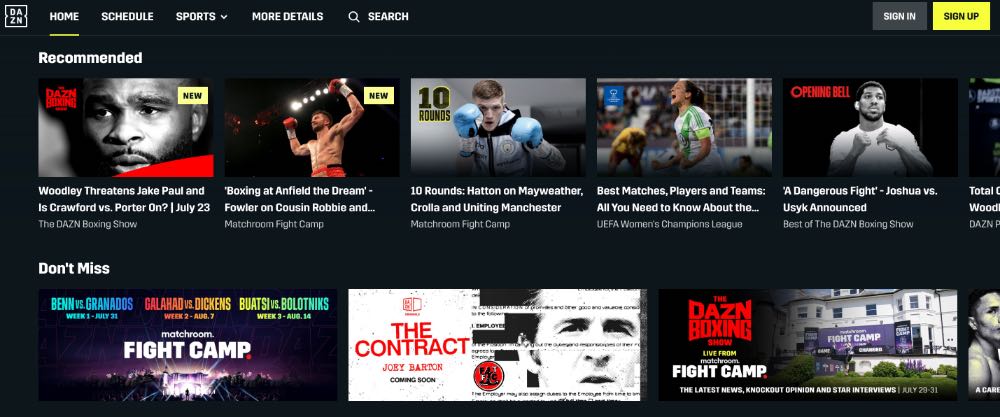
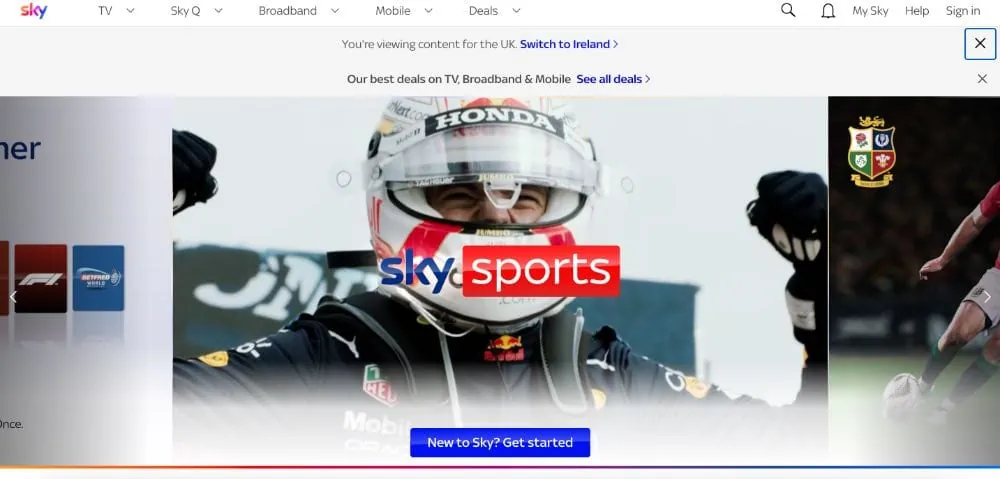





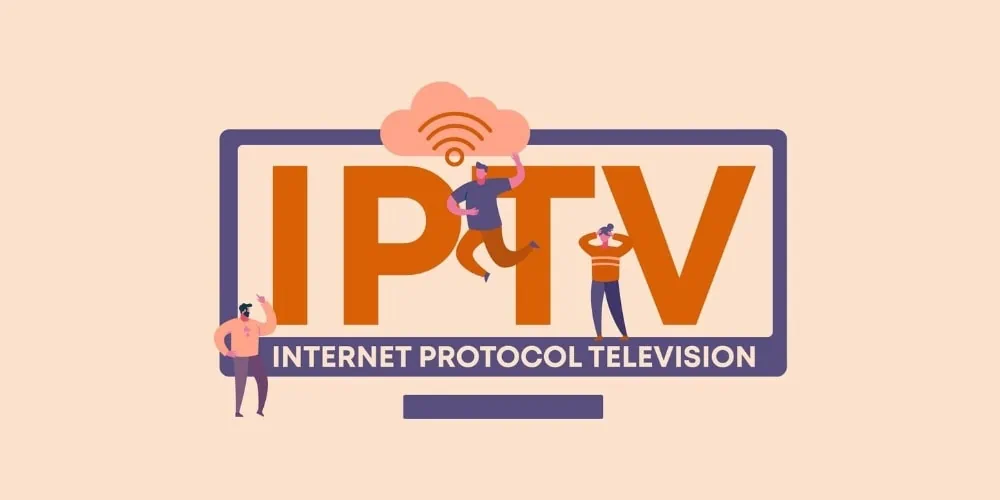


Leave a Reply