In this guide, I will walk you through how to watch the 2022 NBA playoffs on FireStick, iPhone, Android, Apple TV, Roku, Xbox, and Android TV without cable. I will go through paid, cheaper, and free ways to stream the NBA playoffs on FireStick. Stay till the very end to learn every trick.
Note: Since Amazon FireStick is the most popular streaming device out there, I will keep it in focus for the most part.
With the regular NBA games behind us, it’s time for the much tougher and fiercer NBA games to start this week. Yes, I’m talking about the 2022 NBA playoffs that are scheduled to start on April 16. With the Memphis Grizzlies and Brooklyn Nets snatching the No. 7 position in their respective conferences, the NBA playoffs picture is clear than ever. I’ll get to how to watch the 2022 NBA playoffs on FireStick without cable right after some brief details.
Attention FireStick Users
Governments and ISPs worldwide monitor users' online activities. If you use third-party streaming apps, you should always use a reliable FireStick VPN to hide your identity and avoid issues with your movie-viewing experience. Currently, your IP is visible to everyone.
I use ExpressVPN, the fastest and most secure VPN in the industry. It is very easy to install on any device, including the Amazon Fire TV Stick. It also includes a 30-day money-back guarantee. If you're not satisfied with their service, you can request a refund.
ExpressVPN is running a special New Year deal: Get 4 months free and save 78% on the 2-year plan.
Read: How to Install and Use Best VPN for FireStick
2022 NBA Playoffs Preview
The Hawks, Hornets, and Cavaliers are eyeing the No. 8 position in the East Conference, while the Pelicans, Spurs, and Clippers will be vying for the same place in the West.
It’s going to be an uphill battle for whichever team makes it to the playoffs. The 8th seed in the West Conference will be up against the No. 1 seed Phoenix, who is having a dream run in the 2022 NBA so far. It’s more balanced on the Eastern side with the Heat, Bucks, and Celtics going in with the same regular-season record.
Although Phoenix lost the NBA final last year against the Milwaukee Bucks, the runner-ups are looking much better and stronger this year. You can’t dismiss the likes of Miami Heat, the Dallas Mavericks, the Golden State Warriors, and the title defenders.
In the West, we have the Phoenix Suns at the top, followed by Memphis, Golden State, and Dallas. On the highly competitive Eastern side, we have Miami Heat leading from the front and Boston, Milwaukee, and Philadelphia as the second, third, and fourth seeds.
2022 NBA Playoffs Details
The Play-In Tournament has started on April 12 and will go on till April 15. The playoffs will start on April 16 and go on for all of April.
Finally, we will have the NBA finals on June 2–19 to find the winner taking home the Larry O-Brien Championship Trophy. Here are the matches lined up for the first round of the NBA playoffs.
Eastern Conference
- Boston Celtics (2) vs. Brooklyn Nets (7)
- Milwaukee Bucks (3) vs. Chicago Bulls (6)
- Philadelphia 76ers (4) vs. Toronto Raptors (5)
- Miami Heat (1) vs. TBD (8) Cleveland or Atlanta
Western Conference
- Memphis Grizzlies (2) vs. Minnesota Timberwolves (7)
- Golden State Warriors (3) vs. Denver Nuggets (6)
- Dallas Mavericks (4) vs. Utah Jazz (5)
- Phoenix Suns (1) vs. (8) L.A. Clippers or New Orleans (TBD)
As expected, each team will play seven games against each other at home and away venues. The streaming provider for each game differs based on the game and place. Let’s talk about them.
Watch 2022 NBA Playoffs on FireStick in the US
Similar to the NFL, the NBA doesn’t award all the broadcast rights to a single media company. The playoff games are distributed across ESPN, TNT, ABC, and NBA TV.
These media channels have struck nine-year contracts with the NBA, and this is the sixth year of those contracts. This means you are likely to see NBA games on these channels only till 2026.
Cable users can subscribe to these channels and call it a day. Cord-cutters need to pay for a streaming service that has all the relevant live TV channels to watch the 2022 NBA playoff games. Let’s check our options.
1. DirecTV Stream
AT&T’s DirecTV Stream is one of the best streaming services to watch all the NBA playoff games on FireStick without cable. You can go with the Choice plan (which comes with the NBA TV channel) at $84.99 and start cheering for your favorite team.
- Live TV channels: 65+ in the Entertainment package and 90+ in the Choice plan
- Movies / TV shows: Over 45,000 titles
- Free trial: No
- Price: Starts at $69.99 per month
- DVR storage: 20 hours in all plans, upgradable for $10 per month
- Max simultaneous streams: 3
Website: https://www.att.com/tv/
2. YouTube TV
Thanks to Google’s partnership with other media outlets, the company’s YouTube TV service has all the channels to stream NBA playoff games. Let’s see what we have in the offering here.
- Live TV channels: 85+
- Movies / TV shows: No
- Free trial: 2 weeks
- Price: $64.99 per month, $50 off for the first month
- DVR storage: Unlimited
- Max simultaneous streams: 3
How to install YouTube TV on FireStick
3. fuboTV
fuboTV is an ideal streaming service for anyone looking to ditch their aging cable connection at home. You can stream 220+ live TV channels that have all the sports channels to watch the NBA playoffs.
- Live TV channels: 220+
- Movies / TV shows: No
- Free trial: 1 week
- Price: $64.99 per month
- DVR space: 250 hours in the Starter plan and 1,000 hours with a higher plan
- Max simultaneous streams: 3 – 10
How to install fuboTV on FireStick
4. Sling TV
With Sling TV, you need to subscribe to two plans to watch the NBA playoffs. First, sign up for Sling Orange to watch ESPN and TNT. After that, you can throw in Sling TV Sports Extras to add NBA TV to the mix.
- Live TV channels: 44 channels in Sling Orange + Sports Extras addon
- Movies / TV shows: No
- Free trial: No
- Price: $35 per month, $10 off the first month
- DVR space: 50 hours
- Max simultaneous streams: 3
How to install Sling TV on FireStick
Now, let’s have a word about the NBA League Pass ($28.99 per month). It will let you stream all the out-of-market playoffs. Do note that the games from ESPN, TNT, ABC, And NBA TV won’t be available on NBA League Pass and NBA Team Pass. It is strictly useful for out-of-market games only.
Watch 2022 NBA Playoffs on FireStick in Canada
The phenomenon of the NBA is present in the neighboring county as well. NBA fans in Canada can stream the upcoming playoff games on the SN NOW app. Sportsnet has native apps for all the platforms, including iOS, Android, Fire TV, Xbox, Android TV, and Apple TV.
Simply start the subscription at $19.99 per month and download the SN NOW app from the Amazon Appstore. Apart from NBA content, you can stream other on-demand titles as well.
Website: https://www.snnow.ca/
Stream 2022 NBA Playoffs on FireStick in the UK
Sky Sports has the right to air all the NBA games in the UK, including the playoffs and the finals. The company offers the Sky Go app on iPhone and Android to stream live games. Unfortunately, the same isn’t available on Fire TV.
FireStick users can go with Sky Sports web but the whole experience will be far from ideal. I advise going for NOW’s sports membership. It packs all 11 Sky Sports channels in its catalog.
A NOW TV subscription starts at £33.99 per month. Throw in an extra £5 per month and you can bump the resolution from HD (720p) to full HD (1080p).
Website: https://www.nowtv.com/watch-sky-sports-online
Watch 2022 NBA Playoffs for Free on FireStick (Official Apps)
As you may have guessed from the official apps above, it’s quite easy to watch the first few playoff games for free. Grab your credit card and email address to sign up for fuboTV or YouTube TV.
While fuboTV is offering a 1-week free trial, YouTube TV is doubling the deal with a 2-week free streaming experience. Once the trial is over, the service will charge you for the monthly or yearly plan. If you don’t intend to use the service afterward, make sure to cancel the trial prior to the due date.
These services are available in the US region only. If you are in Canada or the UK and want to utilize the same free trials, you need to use ExpressVPN and connect to one of the US servers to start using YouTube TV or fuboTV.
Using a VPN service like ExpressVPN comes with other perks as well. Let’s talk about them.
Watch 2022 NBA Playoffs for Free on FireStick (Unofficial Apps)
Legal Disclaimer: This guide is for informational purposes only. FireStickTricks.com does not own, host, operate, resell, or distribute any apps, services, or content mentioned.
Not everyone is fond of using a credit card to sign up for a free trial. Most people simply forget to cancel the trial and end up getting an eye-popping monthly bill. There is another way to watch every NBA playoff game on FireStick without paying a dime.
Allow me to introduce third-party streaming apps on FireStick. They offer tons of sports content, including NBA coverage, for free.
There’s one condition attached to it though, which is that FireStickTricks.com can’t verify their content or confirm if they have a legitimate license to stream these games in your country. You could unintentionally break the law by streaming content from these apps. You need to use ExpressVPN on FireStick to help avoid all the troubles.
ExpressVPN will help you develop a private browsing environment on FireStick so that no one has any idea about your browsing activity and location. Once you set it up, you can go through the third-party apps list that follows.
Step 1: Subscribe to ExpressVPN HERE. It comes with a 30-day money-back guarantee. You can use it free for the first 30 days, and if you are not satisfied with the performance (which is highly unlikely), you can ask for a full refund.
Step 2: Power ON your Fire TV Stick and go to Find, followed by the Search option.
Step 3: Now type “Expressvpn” (without quotes) in the search bar and select ExpressVPN when it appears in the search results.
Step 4: Click Download to install the ExpressVPN app on Fire TV / Stick.
Step 5: Open the app and enter the login credentials you created while buying the ExpressVPN subscription. Click Sign in.
Step 6: Click the Power icon to connect to a VPN server. That’s all. Your connection is now secure with the fastest and best VPN for FireStick.
You can also read more detailed info on using ExpressVPN with Fire TV / Stick.
Free Sports Apps and Kodi Addons
As the name indicates, free sports apps offer NBA streaming without paying a single dollar. You can download a couple of apps from the list and enjoy your favorite content on FireStick without cable.
Most users prefer to go with Kodi on FireStick. If you are among them, check out my best sports Kodi addons list and integrate two or three addons with the main app.
Sports Streaming Websites
If you don’t want to go through lengthy installation steps for third-party apps, you can simply launch the Silk browser and browse sports streaming websites on it. Don’t forget to use ExpressVPN though as some of the sports streaming websites might not have licenses to host such content.
IPTV Services
IPTV services have taken the streaming market by storm. Set up an IPTV provider with TiviMate or IPTV Smarters and enjoy all the sports content on FireStick without cable.
2022 NBA Playoffs Odds
Do you plan to place some bets on your favorite team in the NBA playoffs? Create an account at MyBookie and earn some money with your astute predictions.
Wrapping Up
I have been a Phoenix fan for quite some time. After they faced a devastating loss at last year’s NBA finals, I expect them to take the Larry O-Brien Championship Trophy in 2022. Who are you cheering for? Share your choice in the comments section below.
Related:
- How to Watch NBA Live Games on FireStick for Free
- How to Watch Live Sports on FireStick & Free Sports Apps
- How to Install Tea Sports Live App on FireStick
- How to Install Live Net TV on FireStick

Suberboost Your FireStick with My Free Guide
Stay Ahead: Weekly Insights on the Latest in Free Streaming!
No spam, ever. Unsubscribe anytime.

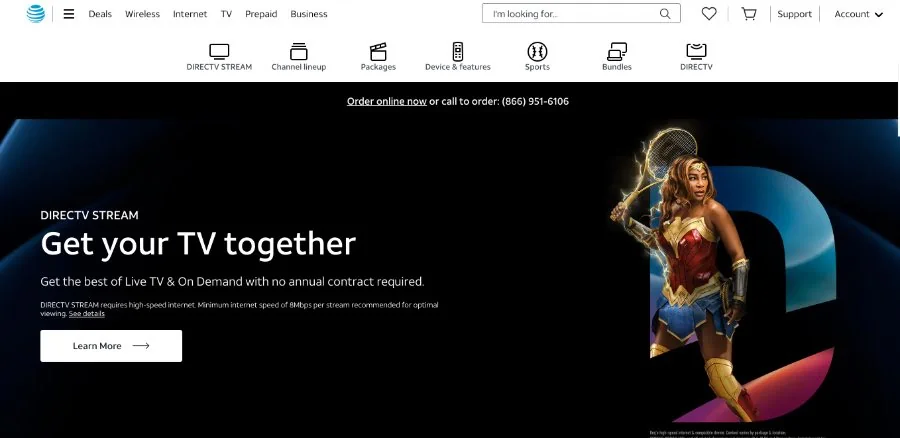
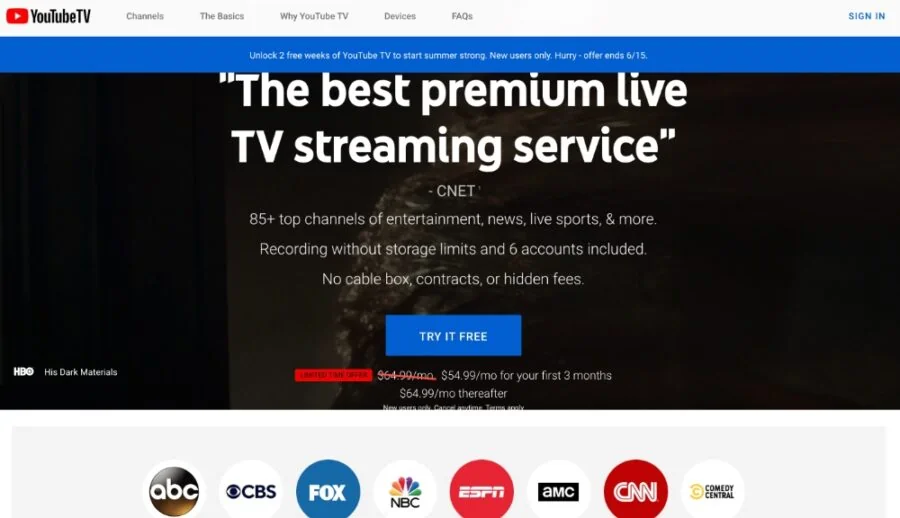
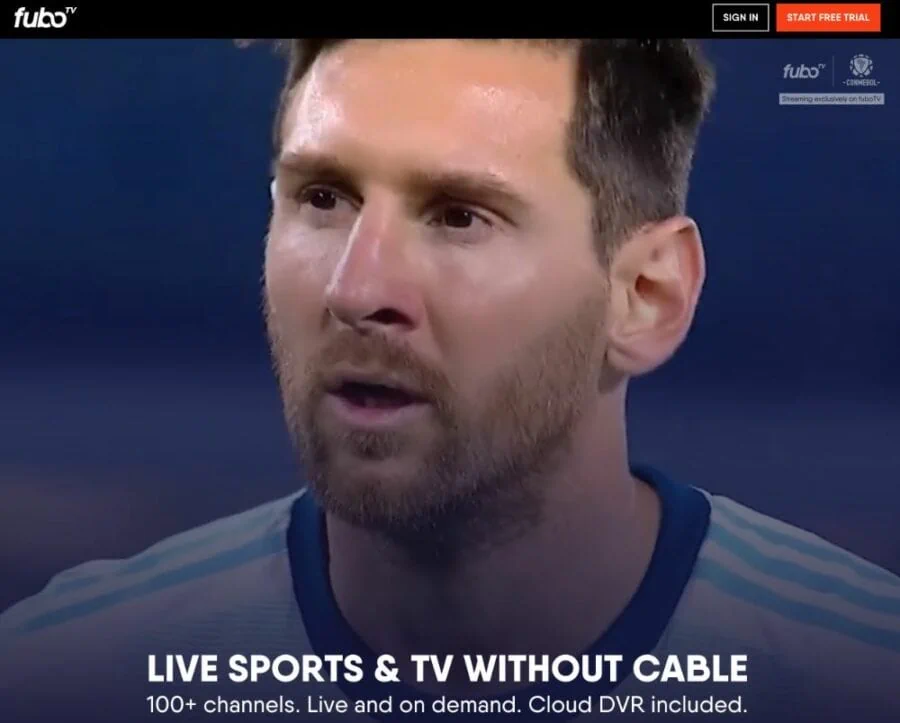

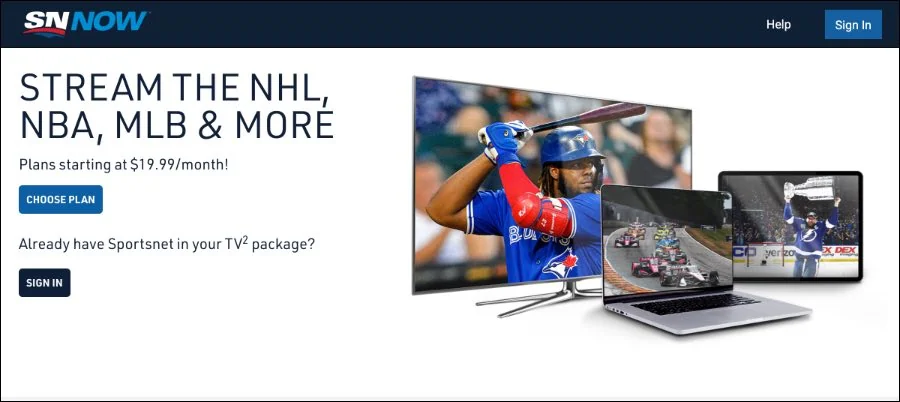
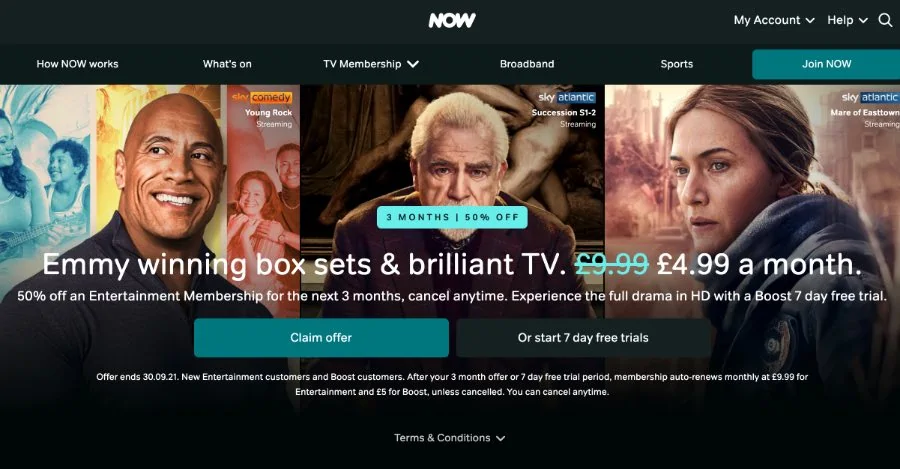





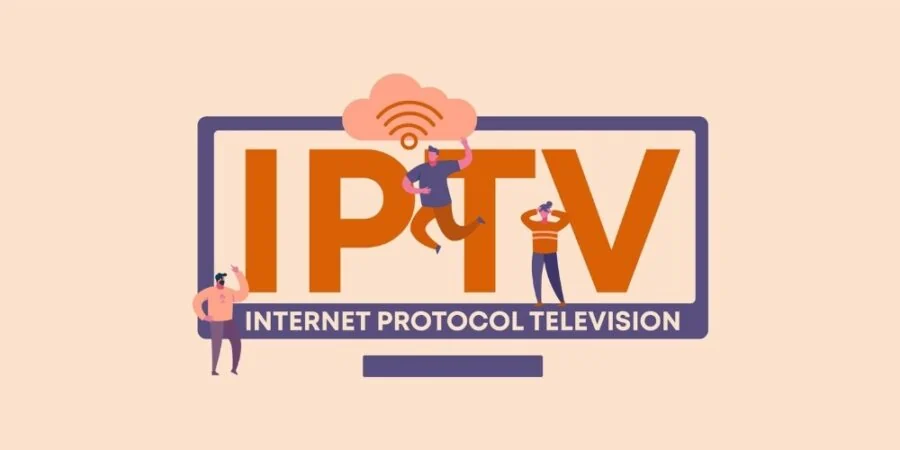


Leave a Reply