In this post, I will show you how to watch Clash at the Castle on FireStick, FireStick 4K, FireStick Lite, Fire TV, FireStick 4K Max, Android, iPhone, Android TV, Apple TV, Xbox, and Roku without cable. I will discuss paid, cheaper, and free ways to stream the latest WWE event. Make sure to read until the last paragraph to learn everything.
Note: I will keep the post centered around the Amazon Fire TV line of devices. The official apps can be used on every smart device, while the unofficial apps are limited to FireStick only.
Scotland gets its first pay-per-view event from WWE this Saturday night. The 2024 edition of the Clash at the Castle goes down at OVO Hydro in Glasgow, Scotland. The main event features Drew McIntyre against Damian Priest for the world heavyweight championship title.
There is another high-profile matchup between Cody Rhodes and AJ Style, where the former will defend his undisputed WWE championship. Here’s how to watch the 2024 WWE Clash at the Castle on FireStick without cable.
Attention FireStick Users
Governments and ISPs worldwide monitor users' online activities. If you use third-party streaming apps, you should always use a reliable FireStick VPN to hide your identity and avoid issues with your movie-viewing experience. Currently, your IP is visible to everyone.
I use ExpressVPN, the fastest and most secure VPN in the industry. It is very easy to install on any device, including the Amazon Fire TV Stick. It also includes a 30-day money-back guarantee. If you're not satisfied with their service, you can request a refund.
ExpressVPN is running a special New Year deal: Get 4 months free and save 78% on the 2-year plan.
Read: How to Install and Use Best VPN for FireStick
WWE Clash at the Castle Preview
Drew Mclntyre finally gets a chance to win in front of his home crowd in Scotland. Needless to say, it is one of the most anticipated events at WWE Clash of the Castle 2024. It all started at WrestleMania XL when Drew McIntyre won a world title in front of fans. That said, his celebration was cut short due to a matchup with CM Punk and Damian Priest cashing in his Money in the Bank contract to win over Mclntyre.
Aside from their matchup at WrestleMania XL, Mclntyre defeated Priest on the January 22 episode of Raw earlier this year. Now, the Scottish warrior is all set to take revenge against Damian Priest in his home country. In the co-main event, Cody Rhodes will defend his Undisputed WWE Championship against AJ Style again. The pair met for the first time at Backlash in May, and it quickly became one of the best wrestling matches of the year.
In the 2024 Clash at the Castle, they will fight under ‘I quit’, where the first wrestler to say those words will lose in the ring.
WWE Clash at the Castle Details
Here’s everything you need to know about the 2024 WWE Clash at the Castle.
- Date: June 15
- Day: Saturday
- Time: 6.30 p.m. BST
- Venue: Ovo Hydro, Glasgow, Scotland
The main headline fight is between Damian Priest and Drew Mclntyre, where the former will defend his World Heavyweight Championship title. In another interesting battle, we have AJ Styles against Cody Rhodes for his Undisputed WWE Championship belt. Before we review streaming options, let’s check the entire fight card.
- World Heavyweight Championship: Damian Priest (c) vs. Drew McIntyre
- Undisputed WWE Championship: Cody Rhodes (c) vs. AJ Styles (“I Quit” Match)
- WWE Women’s Championship: Bayley (c) vs. Piper Niven
- Intercontinental Championship: Sami Zayn (c) vs. Chad Gable
- WWE Women’s Tag Team Championship: Bianca Belair and Jade Cargill (c) vs. Alba Fyre and Isla Dawn vs. Shayna Baszler and Zoey Stark
Watch WWE Clash at the Castle on FireStick in the US
Cable users can order the WWE Clash at the Castle from the local satellite provider. Cord-cutters must switch to Peacock streaming service to enable live streaming on FireStick without cable. NBC has the streaming rights for the entire WWE Network in the US. The company has bundled all the WWE events with the Peacock TV service. Let’s check it in detail.
Peacock TV
Peacock TV is NBC’s flagship offering in the US. The subscription carries high-profile TV shows, movies, and sports events. Some notable mentions include WWE Network, Premier League, The Office, The Real Housewives, Brooklyn Nine-Nine, Despicable Me, Sunday Night Football, and more.
The pricing starts at $5.99 per month. The Peacock Premium plan comes with ads. Upgrade to the Peacock Plus plan at $11.99 monthly if you want to remove ads.
Head to Peacock TV on the web, subscribe to one of the plans and use the guide below to install the app on FireStick to watch WWE Clash at the Castle without cable.
How to install Peacock on FireStick
Stream WWE Clash at the Castle on FireStick in Canada
You can either get a WWE Network subscription or go with Sportsnet in Canada to watch Clash at the Castle. The company’s Sportsnet+ app is available on most major platforms. The list includes Android TV, iPhone, Android, Fire TV, Roku, and Apple TV.
You have two plans to choose from. To watch WWE Clash at the Castle, you must go with the Sportsnet+ Premium plan starting at CA$34.99 per month or CA$249.99 per year. The subscription unlocks NHL, NBA, MLB, Bundesliga, out-of-market hockey, and WWE Network.
How to install Sportsnet+ on FireStick
Watch WWE Clash at the Castle on FireStick in the UK
TNT Sports (previously known as BT Sports) has the streaming rights to air WWE Clash at the Castle in the home country. You can purchase the PPV event from TNT Sports Box Office for £14.99 and watch the entire event on FireStick without cable.
However, since the TNT Sports Box Office app is unavailable from the Amazon App Store, you must use the Silk browser to visit the TNT Sports Box Office website and catch your favorite wrestles without cable.
Users can also go with a WWE Network subscription that starts at $10 per month in the UK.
Website: Clash at the Castle
Stream WWE Clash at the Castle on FireStick for Free
Legal Disclaimer: This guide is for informational purposes only. FireStickTricks.com does not own, host, operate, resell, or distribute any apps, services, or content mentioned. Some services discussed may be unverified, and FireStickTricks.com cannot confirm their legal status in every region. Users are responsible for ensuring that any content they access complies with applicable laws.
Cable users are considering paying PPV price, and cord-cutters must sign up for one of the paid plans to watch WWE Clash at the Castle on FireStick. If you want to watch the entire WWE event for free, use a third-party FireStick app.
Third-party apps are not available from the Amazon App Store. You must sideload them from the web. Although unofficial apps are free, you must be careful while streaming their content. Here’s where ExpressVPN comes into play and saves the day for you.
When you stream unlicensed content on FireStick from such apps, you open yourself to legal troubles in the future. You must shield your online presence with an ExpressVPN connection so no one can check your FireStick history and IP address.
ExpressVPN is one of the best VPN apps on FireStick. With hundreds of servers worldwide and airtight security protocols, it lets you stream WWE Clash at the Castle for free. Use the steps below to set up the best VPN on FireStick, and then check out free apps to stream the latest WWE event without paying a single dime.
Step 1: Subscribe to ExpressVPN HERE. It comes with a 30-day money-back guarantee. You can use it free for the first 30 days, and if you are not satisfied with the performance (which is highly unlikely), you can ask for a full refund.
Step 2: Power ON your Fire TV Stick and go to Find, followed by the Search option.
Step 3: Now type “Expressvpn” (without quotes) in the search bar and select ExpressVPN when it appears in the search results.
Step 4: Click Download to install the ExpressVPN app on Fire TV / Stick.
Step 5: Open the app and enter the login credentials you created while buying the ExpressVPN subscription. Click Sign in.
Step 6: Click the Power icon to connect to a VPN server. That’s all. Your connection is now secure with the fastest and best VPN for FireStick.
You can also read more detailed info on using ExpressVPN with Fire TV / Stick.
Free Sports Apps and Kodi Addons
Go through the best sports apps list and pick two or three suitable options to install on FireStick. You can slide with the Kodi app on FireStick. Once you install Kodi, integrate the best sports Kodi addons to watch WWE Clash at the Castle for free without cable.
Sports Streaming Websites
Open the Amazon Silk browser and watch sports streaming websites. While streaming WWE Clash at the Castle via such websites, you should be careful. You shouldn’t share your personal or financial information with them. Some bad trackers or ads might steal confidential info from you.
IPTV Services
IPTV services are in high demand these days. You can pick an IPTV provider and start watching WWE Clash at the Castle for a small monthly price. You can simply integrate IPTV service with IPTV Smarters Pro or TiviMate and enable streaming on FireStick. You get thousands of live TV channels, on-demand content, and PPV events for your monthly subscription.
Wrapping Up
We are up for a blockbuster entertainment with WWE Clash at the Castle this weekend. I’m rooting for Damian Priest to defend his title once again. What about you? Share your predictions in the comments below.

Suberboost Your FireStick with My Free Guide
Stay Ahead: Weekly Insights on the Latest in Free Streaming!
No spam, ever. Unsubscribe anytime.



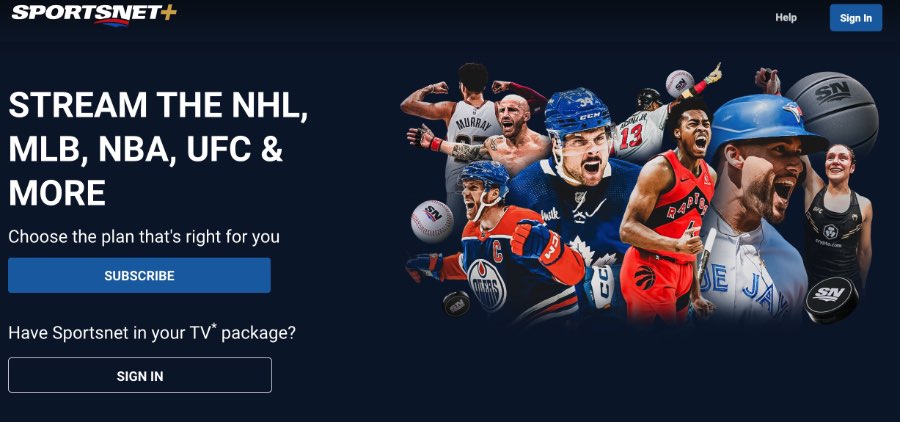








Leave a Reply