In this post, I will show you how to stream the 2025 Stanley Cup finals on FireStick, new FireStick 4K, new FireStick 4K Max, iPhone, Android, Roku, Apple TV, Samsung TV, LG TV, iPad, Xbox, and Fire TV without cable. I will go over free, paid, and cheaper ways to stream all the games online on FireStick. Make sure to read the entire post to learn everything.
Note: The post will mainly focus on Amazon FireStick devices. You can use official apps on all your main devices and the unofficial ones will be limited to Fire TV only.

Get ready for the ultimate hockey showdown! The 2025 Stanley Cup Finals are just around the corner, and they promise thrilling action and unforgettable moments as the best teams in the league battle for glory. If you’re looking to experience every nail-biting game from the comfort of your living room, your Amazon Fire Stick is an excellent way to do it. Here’s how you can watch the Stanley Cup finals on FireStick without cable.
Attention FireStick Users
Governments and ISPs worldwide monitor users' online activities. If you use third-party streaming apps, you should always use a reliable FireStick VPN to hide your identity and avoid issues with your movie-viewing experience. Currently, your IP is visible to everyone.
I use ExpressVPN, the fastest and most secure VPN in the industry. It is very easy to install on any device, including the Amazon Fire TV Stick. It also includes a 30-day money-back guarantee. If you're not satisfied with their service, you can request a refund.
ExpressVPN is running a special New Year deal: Get 4 months free and save 78% on the 2-year plan.
Read: How to Install and Use Best VPN for FireStick
Stanley Cup Finals preview
The 2025 Stanley Cup Final features a highly anticipated rematch between the Florida Panthers and the Edmonton Oilers. It sets the stage for an epic sequel to last year’s thrilling seven-game series. The Panthers, who clinched their first Stanley Cup in 2024 by defeating the Oilers in a dramatic Game 7, are now aiming for back-to-back championships. They earned their spot as the Eastern Conference champions after overcoming the Tampa Bay Lightning, Toronto Maple Leafs, and Carolina Hurricanes in the playoffs.
The Edmonton Oilers is looking to take revenge. They enter this year’s final with home-ice advantage and have finished the regular season with more points than the Panthers. The Oilers’ journey to the final saw them defeat the Los Angeles Kings, Vegas Golden Knights, and Dallas Stars.
Here’s the full schedule for the 2025 Stanley Cup Final.
- Game 1: Wednesday, June 4, 8:00 PM ET – Florida Panthers at Edmonton Oilers (Rogers Place, Edmonton)
- Game 2: Friday, June 6, 8:00 PM ET – Florida Panthers at Edmonton Oilers (Rogers Place, Edmonton)
- Game 3: Monday, June 9, 8:00 PM ET – Edmonton Oilers at Florida Panthers (Amerant Bank Arena, Sunrise)
- Game 4: Thursday, June 12, 8:00 PM ET – Edmonton Oilers at Florida Panthers (Amerant Bank Arena, Sunrise)
- Game 5: Saturday, June 14, 8:00 PM ET – Florida Panthers at Edmonton Oilers (Rogers Place, Edmonton)
- Game 6: Tuesday, June 17, 8:00 PM ET – Edmonton Oilers at Florida Panthers (Amerant Bank Arena, Sunrise)
- Game 7: Friday, June 20, 8:00 PM ET – Florida Panthers at Edmonton Oilers (Rogers Place, Edmonton)
Who has the Streaming Rights for Stream Stanley Cup Final?
For fans in the United States, the 2025 Stanley Cup Finals will be readily available through TNT and truTV. FireStick users can access the same content through its various subscription packages (like Sling Orange or Sling Blue). Similarly, Max (formerly HBO Max) also provides live sports streaming for select plans (Standard or Premium tiers).
Watch Stanley Cup 2025 Finals on FireStick in the US
As mentioned, there are a couple of ways to stream Stanley Cup 2025 on FireStick. Let’s check both Sling TV and Max in detail.
Sling TV
Sling TV offers a fantastic and budget-friendly way for FireStick users to stream the 2025 Stanley Cup Finals.
Since the games will air on TNT and truTV in the U.S., you’ll need a Sling TV subscription that includes these channels. Sling offers two main base plans: Sling Orange (around $40/month), which includes ESPN and TNT, and Sling Blue (around $45/month), which features more news and entertainment channels like truTV, FX, and NFL Network.
Downloading the Sling TV app on your FireStick is incredibly simple and takes only a couple of minutes. You can use the guide below to get the job done.
How to Install Sling TV on FireStick
Max
Max provides a direct and convenient way for FireStick users to stream the 2025 Stanley Cup Finals. To access the live sports content on Max, you’ll need to subscribe to either their Standard plan (approximately $16.99/month or $169.99/year) or their Premium plan (approximately $20.99/month or $209.99/year). It’s important to note that the “Basic with Ads” plan does not include live sports.
You can refer to the guide below to install Max and complete the app installation in no time.
How to Download Max on FireStick
Watch Stanley Cup Finals on FireStick in Canada
Sportsnet+ is your go-to for Stanley Cup finals. Sportsnet holds the primary broadcasting rights for the NHL in Canada. Sportsnet+ offers different tiers. The Sportsnet+ STANDARD plan will give you access to most live games, while the Sportsnet+ PREMIUM plan is necessary to get out-of-market NHL games and the Stanley Cup Final.
The Sportsnet app is readily available on the Amazon Appstore, and it takes just a couple of minutes to install.
How to Download Sportsnet on FireStick
Stream Stanley Cup Finals on FireStick in the UK
In the UK, the exclusive live streaming rights for the NHL, including the Stanley Cup Finals, belong to Premier Sports. A monthly subscription to Premier Sports typically costs around £15.99. If you’re willing to commit to an annual plan, it often works out cheaper per month, around £10.99. You can find the official app from the Amazon AppStore and start cheering up for your favorite team in no time.
Free Methods to Watch Stanley Cup Final Games on FireStick
Legal Disclaimer: This guide is for informational purposes only. FireStickTricks.com does not own, host, operate, resell, or distribute any apps, services, or content mentioned.
One of the reasons for FireStick’s growing popularity is its open-source nature. Users aren’t limited to Amazon App Store apps. Any FireStick user can go ahead and download third-party streaming apps and IPTV providers from the web.
The issues with this surround legal licensing. FireStickTricks.com can’t confirm the legal authenticity of these apps and services. You may get into legal troubles in the future for accessing unlicensed content through third-party streaming apps or services on FireStick.
The best way to avoid such a situation is by using a VPN service. Here’s how to get started with a VPN before you start using free streaming options.
Highly recommended if streaming with free or low-cost services 👇
How to Stream on FireStick Anonymously
As soon as you install the right apps, your FireStick is all ready to stream your favorite content. However, before you start, I would like to warn you that everything you stream online is visible to your ISP and Government. This means, streaming free movies, TV shows, Sports might get you into legal trouble.
Thankfully, there is a foolproof way to keep all your streaming activities hidden from your ISP and the Government. All you need is a good VPN for Fire Stick. A VPN will mask your original IP which is and will help you bypass Online Surveillance, ISP throttling, and content geo-restrictions.
I personally use and recommend ExpressVPN, which is the fastest and most secure VPN. It is compatible with all kinds of streaming apps and is very easy to install on Fire TV / Stick.
We do not encourage the violation of copyright laws. But, what if you end up streaming content from an illegitimate source unintentionally? It is not always easy to tell the difference between a legit and illegal source.
So, before you start streaming on your Fire Stick / Fire TV, let’s see how to use ExpressVPN to keep your streaming activities hidden from prying eyes.
Step 1: Subscribe to ExpressVPN HERE. It comes with a 30-day money-back guarantee. Meaning, you can use it free for the first 30-days and if you are not satisfied with the performance (which is highly unlikely), you can ask for a full refund.
Step 2: Power ON your Fire TV Stick and go to Find followed by Search option.
Step 3: Now type “Expressvpn” (without quotes) in the search bar and select ExpressVPN when it shows up in the search results.
Step 4: Click Download to install the ExpressVPN app on Fire TV / Stick.
Step 5: Open the app and enter the login credentials that you created while buying the ExpressVPN subscription. Click Sign in.
Step 6: Click the Power icon to connect to a VPN server. That’s all. Your connection is now secure with the fastest and best VPN for FireStick.
You can also read more detailed info on using ExpressVPN with Fire TV / Stick.
Now that you are connected to a reliable VPN, here are the free or low-cost sources to stream NHL on Amazon FireStick.
IPTV Services
The cord-cutter community is already familiar with the IPTV services out there. Most of them do offer ESPN and TNT in their packages to stream NHL games on FireStick.
When you opt for an IPTV service, go to its website and check if it has a sports addon or not. Alternatively, you can avoid all the trouble and go with my recommendations of the best IPTV services.
These IPTV services aren’t restricted by geo-location. So you might end up consuming content that’s not legal in your region. You can avoid such scenarios by using ExpressVPN on FireStick.
Third-Party Apps, Kodi Addons, and Sports Streaming Websites
Users can easily stream NHL games on FireStick without paying a dime by using third-party streaming apps or Kodi addons. With the right app, you can watch NHL games on the relevant channels.
Kodi is by far the most popular third-party streaming app on FireStick. Integrate relevant Kodi addons with it and you are all set to stream NHL games on FireStick without cable. Note that you must install the Kodi app before you can get addons.
These addons are free, so if you don’t find relevant channels on the first Kodi addon you try, you can always get another addon.
You can also try your luck with sports streaming websites to stream the Stanley Cup on FireStick via the Amazon Silk browser. I say try your luck because these websites can be filled with an absurd number of ads and trackers. Be careful while navigating through these websites. Even if you successfully find an NHL match to watch, the quality on free sports streaming sites is often poor.
Wrapping Up
The NHL remains one of the juggernauts of the US sports leagues. Its recent deals with TNT further solidify its popularity. Using the methods I suggested above, you can easily stream NHL games on FireStick for free or with paid services. Go ahead and set one up, then grab some popcorn and enjoy the live NHL action.
Related:
- How to Watch NBA Live on FireStick
- How to Watch NFL on FireStick
- How to Watch Live Sports on FireStick
- How to Watch F1 on FireStick
- How to Watch T20 Cricket World Cup on FireStick

Suberboost Your FireStick with My Free Guide
Stay Ahead: Weekly Insights on the Latest in Free Streaming!
No spam, ever. Unsubscribe anytime.

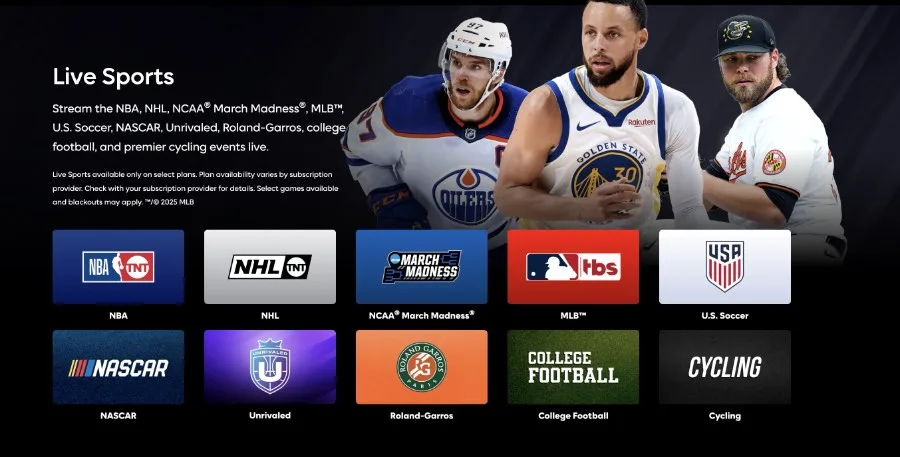
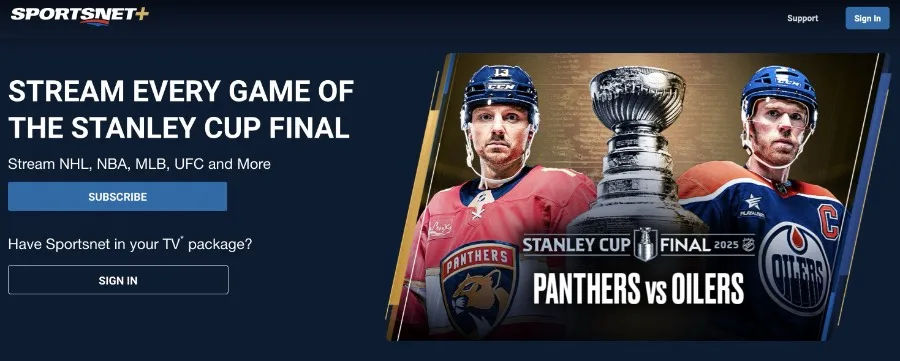






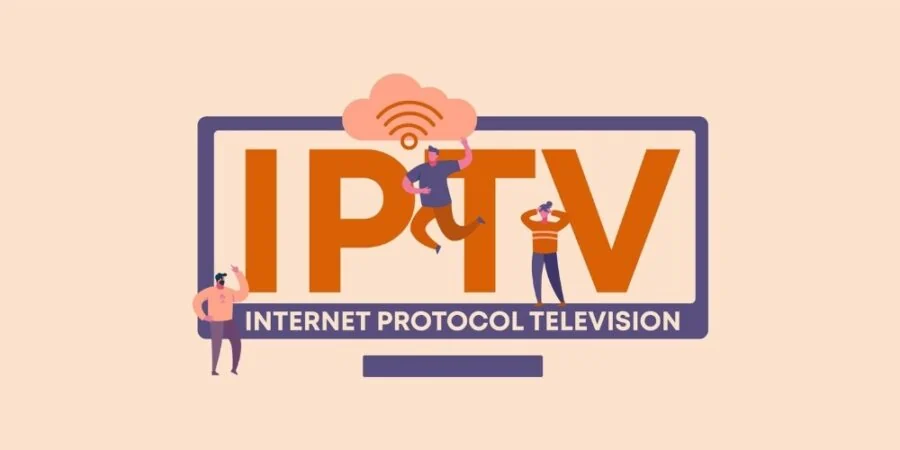


Leave a Reply