In this post, I will show you how to watch WWE Royal Rumble on FireStick, iPhone, Roku, Android, Apple TV, and Android TV without cable. I will mention paid, cheaper, and free methods to stream the latest WWE PPV event.
Note: I will keep the post focused on FireStick here. You can use the same official apps on any smart device to watch the event.
The next major WWE PPV event is finally here. This Saturday, we have the 37th Royal Rumble, where Logan Paul and Kevin Owens are going head-to-head in the United States Championship. Then, there are 30-person men’s and women’s Royal Rumble matches where everyone will try to stay inside the top rope. It’s going to be a power-packed Royal Rumble edition this weekend, and the one you simply can’t miss to catch. Scheduled to take place in Floridy, here’s how you can watch Royal Rumble 2024 on FireStick without cable.
Attention FireStick Users
Governments and ISPs worldwide monitor users' online activities. If you use third-party streaming apps, you should always use a reliable FireStick VPN to hide your identity and avoid issues with your movie-viewing experience. Currently, your IP is visible to everyone.
I use ExpressVPN, the fastest and most secure VPN in the industry. It is very easy to install on any device, including the Amazon Fire TV Stick. It also includes a 30-day money-back guarantee. If you're not satisfied with their service, you can request a refund.
ExpressVPN is running a special New Year deal: Get 4 months free and save 78% on the 2-year plan.
Read: How to Install and Use Best VPN for FireStick
WWE Royal Rumble 2024 Preview
While everyone waits for the WWE flagship event, WrestleMania (on April 1st week), we have the road to WrestleMania with Royal Rumble this Saturday. The Royal Rumble always brings surprises and shocks.
The Men’s Royal Rumber is packed with top talent. CM Punk and Cody Rhodes are clear favorites to win this year’s Royal Rumble match. All eyes will be on Cody Rhodes to repeat his last year’s performance. If Rhodes wins again this year, he will join the likes of Hulk Hogan, Shawn Michaels, and Steven Austin to win two Royal Rumble titles continuously. In the women’s Royal Rumble match, Becky Lynch is a strong contender to come out victorious.
While Roman Reigns is the current world champion for over 1200 days, he will face the toughest challenge to date at the Royal Rumble. He will face three superstars from Smackdown – Randy Orton, AJ Styles and LA Knight. Since Wrestlemania is only a couple of months away, he is unlikely to drop the title and remain a favorite to win the matchup.
Royal Rumble 2022 Match Card
- United States Championship: Logan Paul (c) vs. Kevin Owens
- Women’s Royal Rumble Match: 30-woman Royal Rumble match for a world championship match at WrestleMania XL
- Undisputed WWE Universal Championship Fatal 4-Way: Roman Reigns (c) vs. Randy Orton vs. AJ Styles vs. LA Knight
- Men’s Royal Rumble Match: 30-man Royal Rumble match for a world championship match at WrestleMania XL
Royal Rumble 2024 Details
Here’s everything you need to know about the 2024 Royal Rumble.
- Day: Saturday
- Date: January 27
- Time: 8 PM EST
- Venue: Tropicana Field, St. Petersburg, Florida, United States
There will be a pre-show for two hours, which you can stream for free on the WWE YouTube channel.
Watch Royal Rumble 2024 on FireStick Without Cable
Cable users can purchase the event from the operator at $44.99. Cord-cutters don’t have to shell out $45, though. You can easily watch the entire Royal Rumble 2024 for $5.99 on the Peacock app. Yes, you heard it right. NBCUniversal has the right to stream all the WWE PPV events annually.
The company has the entire WWE lineup as a part of Peacock’s offering and bundled the service with a monthly subscription price. The WWE Royal Rumble streaming rights vary from region to region. I will cover WWE’s major markets, such as Canada, the UK, and India, in the post. But first, let’s start with the US.
Watch Royal Rumble 2024 in the US Without Cable
NBC is killing it with the Peacock service. The company has added many popular sports events such as NFL, Premier League, WWE, and more. Not to forget the NBC original shows and 50+ live TV channels you get with the paid subscription.
Speaking of paid subscription, you are looking at paying $5.99 per month. If you want to download movies and shows for offline viewing and don’t want ads to distract you, pay $11.99 per month. Peacock’s official app is already available from the Amazon App Store. You can download it using the link below.
How to Install Peacock on FireStick
Watch Royal Rumble 2024 in Canada Without Cable
WWE is available in Canada through the WWE Network app. It is priced at CA$ 15 per month. But I have a better way to stream Royal Rumble on FireStick.
Sportsnet, Canada’s number one sports network, has partnered with WWE to offer all WWE weekly matches, PPV events, etc., on the network.
Sportsnet+ app is available on every platform you can think of, including FireStick. The Sportsnet+ Standard plan costs CA$19.99 per month, and the Sportsnet+ Premium plan is priced at CA$34.99 per month. However, to watch Royal Rumble without cable, you need to go with WWE Network Sportsnet+ plan at CA$14.99 per month. It has all the WWE PPV events and weekly shows to watch online.
How to watch SN Now on FireStick
Watch Royal Rumble 2024 in the UK
BT Sport has official rights to air the WWE Royal Rumble PPV event in the UK. The company recently rebranded its offering as TNT Sports. Royal Rumble is a part of the TNT Sports Box Office package. This means you won’t be able to watch the game using the TNT Sport subscription.
You must pay for the PPV event at £19.95 to watch the Royal Rumble on TNT Sport. The event will start on Sunday, January 28 at around 1 AM local time. Be prepared to pull an all-nighter to watch Logan Paul in action this weekend.
The only issue is the TNT Sport app isn’t available on Amazon FireStick. It’s only available for mobile platforms. To watch Royal Rumble on FireStick via TNT Sport, you must use TNT Sports via the Amazon Silk browser.
Website: https://www.bt.com/sport/box-office
Watch Royal Rumble 2024 in India
India is one of the biggest WWE markets around the world. The company has partnered with Sony Network in the country to stream WWE events.
Sony has an official SonyLIV app on the Amazon App Store. It comes with other events such as Bundesliga, Premier League, Ashes, and regional TV channels. The SonyLIV annual pricing is ₹999 per year.
Website: https://www.sonyliv.com/
Watch Royal Rumble 2024 for Free (Unofficial Apps)
Legal Disclaimer: This guide is for informational purposes only. FireStickTricks.com does not own, host, operate, resell, or distribute any apps, services, or content mentioned.
Peacock TV used to offer a 1-week free trial to new subscribers. But that’s no longer the case now. You must pay at least $5.99 per month to get started.
Users also had an option to go with the WWE Network free trial, but the company has pulled the plug on the 1-month WWE Network free trial. From now on, when you sign up for WWE Network, you get a few fights for free, but the company won’t include PPV events like Royal Rumble.
To watch Royal Rumble 2024 on FireStick without paying a dime, you must rely on free apps from the web. However, these apps might come with unlicensed content to begin with.
You need to download ExpressVPN to create an anonymous browsing experience. That way, your government and ISP provider can’t see what you are watching on FireStick, and they don’t have access to your location either.
ExpressVPN offers a fast browsing experience, as well as better security and a money-back guarantee.
Here’s how you can install ExpressVPN on FireStick:
Step 1: Subscribe to ExpressVPN HERE. It comes with a 30-day money-back guarantee. You can use it free for the first 30 days, and if you are not satisfied with the performance (which is highly unlikely), you can ask for a full refund.
Step 2: Power ON your Fire TV Stick and go to Find, followed by the Search option.
Step 3: Now type “Expressvpn” (without quotes) in the search bar and select ExpressVPN when it appears in the search results.
Step 4: Click Download to install the ExpressVPN app on Fire TV / Stick.
Step 5: Open the app and enter the login credentials you created while buying the ExpressVPN subscription. Click Sign in.
Step 6: Click the Power icon to connect to a VPN server. That’s all. Your connection is now secure with the fastest and best VPN for FireStick.
You can also read more detailed info on using ExpressVPN with Fire TV / Stick.
Free Apps and Kodi Addons
Free apps open up the world of entertainment on your FireStick. You can install two or three free sports apps on FireStick. It’s one of the reasons for FireStick’s striking popularity among consumers.
You are no longer limited to using Amazon-approved apps only. One of the popular free apps is Kodi. Amazon removed Kodi app from the Store, but you can easily sideload the app on FireStick.
Kodi alone won’t enable sports streaming on FireStick. You must install sports Kodi addons to watch Royal Rumble 2022 for free.
Don’t forget to use ExpressVPN though. FireStickTrick can’t confirm if these apps have legal content to stream on FireStick.
Sports Streaming Websites
You can browse sports streaming websites via the Amazon Silk browser or Google Chrome on FireStick.
While streaming Royal Rumble through sports streaming websites, don’t exchange any personal or financial information. Some of these websites might be infected with ads and harmful trackers and they can steal your information.
If you are not a fan of sports streaming websites or free apps, you can go with IPTV services as well. Let’s talk about them.
IPTV Providers
Some of the best IPTV services offer hundreds of live TV channels, WWE PPV events, on-demand movies and TV shows, Kids’ content, and a lot more. You can install an IPTV service with an IPTV player such as TiviMate or Flix Player on FireStick and watch lots of content for a small monthly price.
Wrapping Up
I’m all geared up to see Logan Paul in the ring. What about you? Which fight are you most looking forward to this Saturday? Share in the comments section below.

Suberboost Your FireStick with My Free Guide
Stay Ahead: Weekly Insights on the Latest in Free Streaming!
No spam, ever. Unsubscribe anytime.
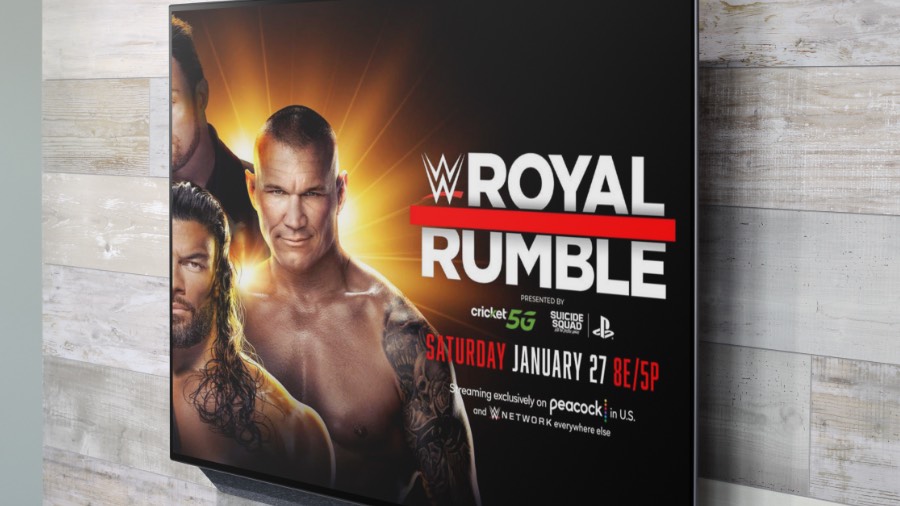

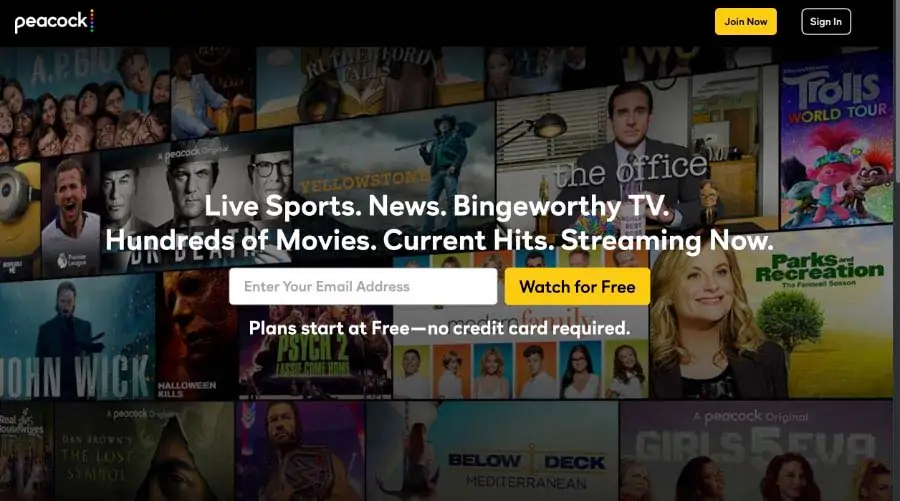
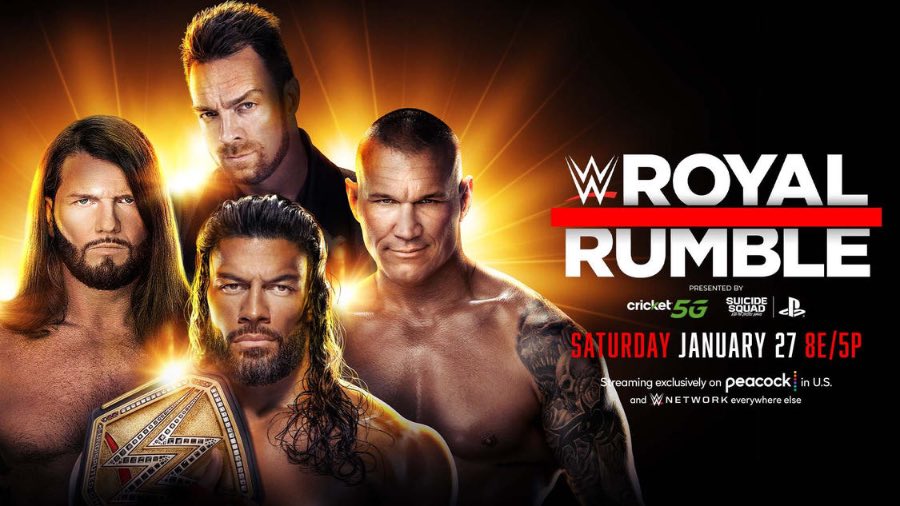
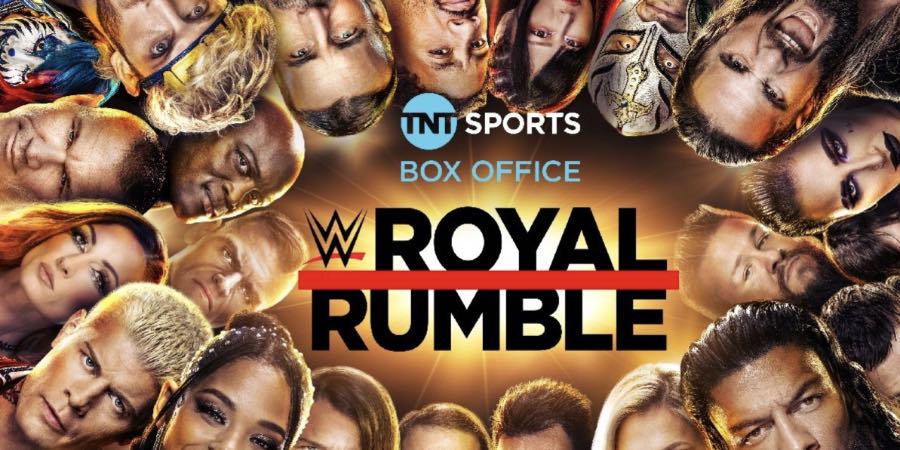







Streaming Video Provider’s pay-per-view video hosting service is easy to use and you’ll be paid for every view. I believe that it is the simplest and most cost-effective pay-per-view video hosting service available.
Hi Alfie, thank you for your input. We will certainly keep that in mind!