In this post, I will show the official and unofficial streaming options to watch the 2023 SummerSlam on FireStick, FireStick Lite, FireStick 4K, FireStick 4K Max, iPhone, Android, Roku, Apple TV, Android TV, Xbox, PlayStation, and Fire TV without cable. I will go through paid, cheaper, and affordable ways to stream the blockbuster WWE matchups. Read the entire post to learn everything.
Note: I will keep the post focused on Amazon FireStick devices. You can use the official apps on all your smart devices. The unofficial ones are limited to Fire TV variants and Android phones and tablets only.

One of the biggest WWE shows of the summer is finally here. The 2023 edition is packed with several high-profile fights to look forward to. However, none of them will be able to match the ‘Tribal Combat’ matchup between the undisputed WWE universal championship between Roman Reigns and Jey Uso. A rivalry between two cousins has been years in the making, and the WWE fans simply can’t afford to catch this one live at home. Scheduled to take place in Detroit, here’s how you can watch the 2023 SummerSlam on FireStick without cable.
Attention FireStick Users
Governments and ISPs worldwide monitor users' online activities. If you use third-party streaming apps, you should always use a reliable FireStick VPN to hide your identity and avoid issues with your movie-viewing experience. Currently, your IP is visible to everyone.
I use ExpressVPN, the fastest and most secure VPN in the industry. It is very easy to install on any device, including the Amazon Fire TV Stick. It also includes a 30-day money-back guarantee. If you're not satisfied with their service, you can request a refund.
ExpressVPN is running a special New Year deal: Get 4 months free and save 78% on the 2-year plan.
Read: How to Install and Use Best VPN for FireStick
SummerSlam Preview and Predictions
At Money in the Bank, Uso teamed up with his twin brother Jimmy to defeat Roman Reigns and Solo Sikao. We saw Roman Reigns uncomfortable for the first time in three years. Now, Uso is all set to take on Reigns to end the champion’s dominance. There are a total of four title matches to look forward to on a Saturday night.
While Uso is flying high on confidence, getting over Roman Reigns won’t be an easy task. I pick Reigns to win this one.
In Cody Rhodes vs. Brock Lesnar’s fight card, Rhodes badly needs a win over Brock Lesnar in front of WWE fans. He should have an upper hand over Brock Lesnar on a Saturday night. Logan Paul is also appearing in this year’s SummerSlam against Ricochet, and the YouTuber-turned-boxer is looking to get back into the winning streak. He last lost his last four matches.
Logan Paul has rivaled two of the top stars, Roman Reigns and Seth Rollins, in recent times. Understandably, he has lost both the fights at the Royal Rumble and Money in the Bank events.
In the World Heavyweight Championship match, Seth Rollins will rival Finn Balor, and in the women’s championship match, Asuka, Bianca Belair, and Charlotte Flair will lock horns to grab the prestigious title. Before we talk about streaming options, let’s have a look at the entire 2023 SummerSlam fight card.
2023 SummerSlam Details
Here’s everything you need to know about the 2023 SummerSlam.
- Day: Saturday
- Date: August 5
- Event time: 8 p.m. ET / 1 a.m. BST
- Venue: Ford Field, Detroit, United States
SummerSlam 2023 Matchups
- Undisputed WWE Universal Championship Match: Jey Uso vs. Roman Reigns
- World Heavyweight Championship Match: Seth Rollins vs. Finn Balor
- WWE Women’s Championship Match: Asuka vs. Bianca Belair vs. Charlotte Flair
- Intercontinental Championship Match: Gunther vs. Drew McIntyre
- Cody Rhodes vs. Brock Lesnar
- Ronda Rousey vs. Shayna Baszler
- Logan Paul vs. Ricochet
SummerSlam Battle Royal will be presented by Slim Jim featuring LA Knight, Sheamus, Shinsuke Nakamura, Tommaso Ciampa, Chad Gable and Otis.
Watch WWE SummerSlam on FireStick in the US
Peacock is the official home of the WWE Network in the home country. NBC’s streaming service airs all the popular WWE flagship events like Royal Rumble, Hell in a Cell, Wrestlemania, and SummerSlam. Cable users can buy the SummerSlam PPV (Pay-Per-View) event for $45 from the cable operator. Cord-cutter must subscribe to Peacock TV to enable live streaming on FireStick without cable.
Peacock
Peacock is NBC’s flagship streaming service. With the paid subscription, you can watch live sports like the Premier League, NFL, WWE events, news, binge-worthy TV shows, hundreds of movies, and more. Peacock Premium is priced at $6 per month or $60 per year.
The Premium plan comes with ads and doesn’t allow offline downloading. You can upgrade to Peacock Plus at $12 per month or $120 per year and remove ads altogether. Peacock has native apps on all platforms, including Amazon AppStore. Follow the guide below to install Peacock on FireStick.
How to install Peacock on FireStick
Watch WWE SummerSlam in Canada Online
Sportsnet NOW has the official right to stream the WWE Network in the neighboring country. The company’s streaming service SN NOW is available on Fire TV, Apple TV, Roku, Android TV, and mobile devices.
SN NOW Standard starts at CA$20 per month or CA$180 per year. But it doesn’t include WWE Network shows. You must upgrade to SN NOW Premium for CA$ 35 per month or CA$ 250 per year to unlock WWE Network and out-of-market hockey matches.
How to install SN NOW on FireStick
Stream WWE SummerSlam on FireStick in the UK
WWE fans in the UK must stay awake till late at night to catch the live action. You can watch the WWE SummerSlam on WWE Network in the UK. The subscription costs $10 per month. You shouldn’t subscribe to a yearly plan as Peacock is soon launching in the UK and Ireland. You can pay for the WWE Network and start watching your favorite fighters via the Silk browser on FireStick.
You can also stream WWE SummerSlam on TNT Sports in the UK. It’s part of TNT Sports Box Office, and you must pay a £20 PPV to unlock the fight for your account. TNT Sport has official apps for Android and iOS, and Fire TV users must opt for Silk browser or Google Chrome to catch the event live.
Website: TNT Sports
Watch WWE SummerSlam 2023 on FireStick for Free (Unofficial Apps)
Legal Disclaimer: This guide is for informational purposes only. FireStickTricks.com does not own, host, operate, resell, or distribute any apps, services, or content mentioned.
As you can see from the list above, there is no way to stream WWE SummerSlam on FireStick for free. You must use unofficial apps to stream the Saturday night event for free. These apps aren’t officially available from the Amazon AppStore. You must sideload them on your FireStick.
While sideloading is easy, you shouldn’t immediately start streaming content from these apps. First, you must install ExpressVPN on FireStick. Here’s why.
First of all, these are unofficial apps and are not available from the Amazon AppStore. That alone should raise some eyebrows. Besides, it’s hard for a normal consumer like us to differentiate between licensed and unlicensed content. If you stream unlicensed content from free sports app, you might face legal troubles in the future.
You shouldn’t use unofficial apps with an open IP address. The authorities can catch you anytime. ExpressVPN not only shields your IP location but also offers a superior streaming experience due to hundreds of servers worldwide. You can follow the steps below to install ExpressVPN on FireStick and try free third-party apps to stream SummerSlam online.
Step 1: Subscribe to ExpressVPN HERE. It comes with a 30-day money-back guarantee. You can use it free for the first 30 days, and if you are not satisfied with the performance (which is highly unlikely), you can ask for a full refund.
Step 2: Power ON your Fire TV Stick and go to Find, followed by the Search option.
Step 3: Now type “Expressvpn” (without quotes) in the search bar and select ExpressVPN when it appears in the search results.
Step 4: Click Download to install the ExpressVPN app on Fire TV / Stick.
Step 5: Open the app and enter the login credentials you created while buying the ExpressVPN subscription. Click Sign in.
Step 6: Click the Power icon to connect to a VPN server. That’s all. Your connection is now secure with the fastest and best VPN for FireStick.
You can also read more detailed info on using ExpressVPN with Fire TV / Stick.
Third-Party Apps and Kodi Addons
You can check my best third-party apps list and install two or three apps on Fire TV. If you prefer to use Kodi, read the post to install Kodi on FireStick. Once you install Kodi, integrate the best sports Kodi addons to watch WWE SummerSlam for free. It’s the best third-party app for FireStick. You can’t go wrong with this one.
Sports Streaming Websites
Open the Amazon Silk browser on FireStick and visit the best sports streaming websites to watch WWE SummerSlam for free. You shouldn’t share your personal or financial information with such websites. Some sketchy tracker or ad might steal the information.
IPTV Services
IPTV services are on a roll these days. You can pick any capable IPTV provider and stream thousands of live TV channels, PPV events, on-demand content, and more for a small monthly price. Don’t forget to use ExpressVPN here. We can’t verify every IPTV service in your region, and you might end up streaming unlicensed content on Fire TV.
Brace Yourself for One Hell of a Night
Which fight are you most looking forward to at SummerSlam 2023? I’m all in for Reigns vs. Uso, and I also want to see how Logan performs against Ricochet. What about you? Share your opinion in the comments below.

Suberboost Your FireStick with My Free Guide
Stay Ahead: Weekly Insights on the Latest in Free Streaming!
No spam, ever. Unsubscribe anytime.
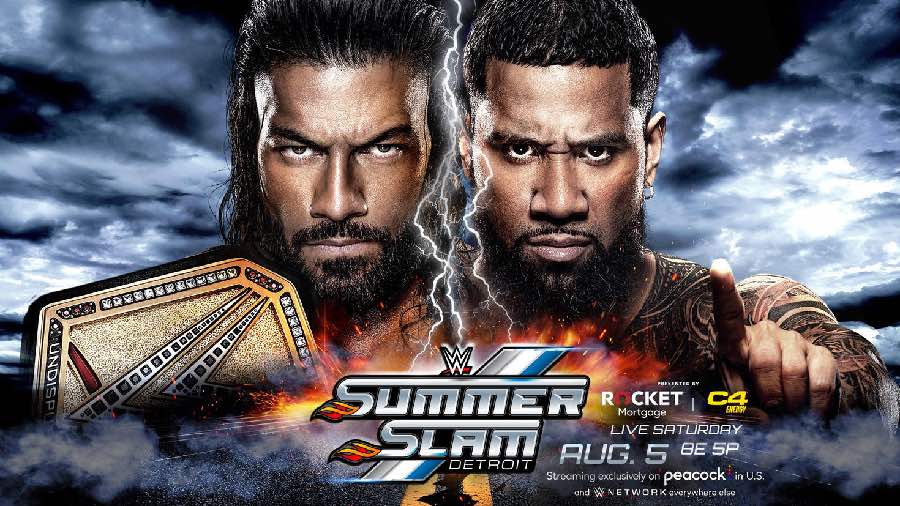











Leave a Reply