This post will show official and unofficial ways to stream the Premier League 2025-26 season on FireStick, FireStick 4K, FireStick Lite, Android, iPhone, Roku, Apple TV, Android TV, and Fire TV without cable. I will go over all the possible ways to stream every Premier League game. Read the entire post to learn everything.
The 2025/26 English Premier League season is already underway, promising another nine months of intense competition, stunning goals, and nail-biting finishes. With defending champions Liverpool looking to hold off a resurgent Manchester City and a determined Arsenal, the title race is set to be one of the most compelling in years.
For football fanatics who want to catch every pass, tackle, and goal, a reliable and convenient streaming setup is essential. This is where the Amazon FireStick comes in: a powerful, user-friendly platform that brings the world’s most-watched football league directly to your TV.
What is EPL?
The English Premier League, a.k.a. EPL, is one of the most prestigious soccer leagues in the world. Established in 1992, this will be the 35th season of the popular league.
You will see 20 teams battle it out for the honor of being crowned champions. The league usually runs from August to May. It runs for 380 matches, with the Premier League title-deciding finale in late May.
For FireStick Users
ISPs, hackers, and other third-party entities worldwide may monitor your online activities. For security, privacy, and smooth streaming, it is recommended to use a reliable VPN for FireStick. Your IP address is visible to sites you visit.
I recommend ExpressVPN, a fast and secure VPN in the industry. It is very easy to install on any device, including an Amazon Fire TV Stick. Also, it comes with a 30-day money-back guarantee. If you don't like their service, you can always ask for a refund. ExpressVPN also has a special deal where you can get 4 months free and save 73% on the 2-year plan.
Read: How to Install and Use the Best VPN for FireStick
Premier League 2025-26 Preview
The 2025-26 Premier League season promises to be a four-way battle between the usual suspects. After Liverpool’s dominant title win last season under new manager Arne Slot, the competition has responded with significant investment and strategic squad improvements. The consensus among pundits and fans is that the top four will once again be comprised of Liverpool, Arsenal, Manchester City, and Chelsea.
Liverpool enters the season as defending champions and is widely considered the favorite. They have invested heavily in their squad, with notable signings like Florian Wirtz and Hugo Ekitike. The key for them will be how Arne Slot integrates these new players and whether their high-flying, attacking style can be sustained over a full season.
Manchester City are looking to reclaim their crown after finishing third last season. With several new recruits and a refreshed determination, Pep Guardiola’s side is poised to bounce back. The return of a fit Rodri is seen as a critical factor, as his absence was a major contributing factor to their dip in form last season. The team will be motivated to prove their recent struggles were just a blip.
Arsenal have been knocking on the door for the past three seasons, and many believe this could finally be their year. The arrival of striker Viktor Gyökeres is a potential game-changer, addressing their need for a prolific goalscorer.
Premier League 2025-26 Details
The 2025-26 Premier League is the 33rd season of the event. Twenty teams will compete in the league for the title. Seventeen teams from the last season qualify automatically, and three teams from the EFL Championship.
Dates: 15 August 2025 – 24 May 2026
Number of matches: 380
How to Watch EPL Games on FireStick with Official Apps
NBCUniversal has the official rights to stream EPL games in the US. Soccer fans in the US can watch the whole EPL season on NBC’s family of channels. That means you can watch the entire Premier League on any streaming service that lists NBC Sports and the USA Channel.
Another plus of using an official app is that it’s available natively in the Amazon App Store, so you don’t need to sideload it on FireStick.
You also don’t have to worry about any legal hurdles, as these apps carry legit licenses to stream the Premier League in your country.
The only problem is that these services are only available in certain countries. However, you can easily bypass location restrictions with a reliable VPN like ExpressVPN. The special deal lets you enjoy a 73% discount on the 2-year plan plus 4 extra months, with a 30-day full money-back guarantee (no questions asked).
How to Watch Premier League on FireStick in the US
We will mention the official options available in the US first. Without wasting any more time, let’s start the list with NBCUniversal’s flagship streaming app, Peacock.
1. Peacock
NBCUniversal is taking another swing at the streaming market with the Peacock service. It’s your one-stop solution to watch NBC originals, sports events like the Olympics and the Premier League, movies, and everyone’s favorite: The Office.
Peacock offers two premium plans at $10.99 and $16.99 per month. You need a premium plan to start streaming EPL games on FireStick. Some of the games are not available on Peacock. You need to catch them on the USA Channel. The company’s native apps are available on smartphones, smart TVs, tablets, and Fire TVs. Follow the guide below to install Peacock TV on FireStick.
How to Install Peacock TV on FireStick
2. Sling TV
Sling TV is another streaming service that carries the NBC family of channels. The company’s $46-per-month Blue plan includes NBC, NBCSN, and USA Network. You can also integrate CNBC and Golf Channel at an additional cost.
Overall, Sling TV has 50+ channels with cross-platform availability on Android, iOS, Android TV, FireStick, and Apple TV. The resolution is capped at full-HD quality. Sling TV paid plans start at $46 per month for new subscribers.
Check out the service and all the channels on offer. If you like the offering, move to the paid plan.
How to Install Sling TV on FireStick
3. fuboTV
fuboTV aims to replace your entire cable TV service with a single subscription. The service comes with a mouth-watering 250+ live TV channels. Yes, you read that right. The channel categories include Kids, News, Sports, Movies, and more.
It’s more than enough content to ditch your current cable provider and switch to fuboTV on FireStick. fuboTV carries a fat price tag of $84.99 per month.
How to Watch Premier League for Free on FireStick with fuboTV
You can check out fuboTV with a 7-day free trial and enjoy unlimited Premier League action for free during the first week. During the free trial, you can also observe if Fubo TV is capable enough to replace the cable TV subscription you have.
As for its other features, fuboTV comes with on-demand channels and DVR support.
How to Install fuboTV on FireStick
4. Hulu Live TV
If you have a good budget, I recommend Hulu Live TV over fuboTV. The reason? With Hulu’s ultimate Live TV bundle, you get ESPN+ and Disney+ subscriptions as well. Hulu’s highest plan starts at $82.99 per month.
You’re probably familiar with these two streaming services. With ESPN, you can enjoy all the sports, including F1, NBA, NFL, and the Olympics. Disney+ has all the goodies from the Disney World and Marvel Universe.
Don’t forget Hulu or Hulu’s Live TV, either. It comes with 90+ channels, unlimited cloud DVR, and SHOWTIME and HBO programming.
How to Watch Hulu on FireStick
5. YouTube TV
YouTube TV is a relatively new player in the streaming market. Google’s video service offers 100+ live TV channels across various categories.
With YouTube TV, you can expect a buffering-free streaming experience and unlimited cloud DVR support. After all, YouTube TV has the backing of Google, which has decades of experience in streaming tech. YouTube TV costs $82.99 per month for the first three months. After that, the price jumps to $82.99 per month.
How to Watch Premier League for Free on FireStick with YouTube TV
You can enjoy 3 days of Premier League action for free with YouTube TV. It’s not sufficient to cover even a month of EPL, let alone the entire season. If you like Google’s latest streaming service, visit the official website and subscribe to a paid plan.
How to Install YouTube TV on FireStick
6. DIRECTV STREAM
AT&T has entered the streaming market with its AT&T TV streaming service. It is rebranded as DIRECTV Stream and is the most expensive service on the list. There is no free trial either. You can pay $86.99 per month to enjoy all the Premier League action.
What else do you get with the $86.99 price tag? The subscription includes 65+ TV channels, including popular networks like AMC, ESPN, FOX Sports, ABC, and Comedy Central, for the higher Choice plan at $114.99 per month.
How to Install DIRECTV Stream on FireStick
How to Stream on FireStick with a VPN
Your internet provider and many websites/apps can see your IP address and some details about your connection. Using a VPN encrypts your traffic and masks your IP address, which helps protect your online privacy.
I recommend ExpressVPN. It’s a reputable VPN with strong encryption and fast connections, and it’s straightforward to install on Fire TV/FireStick and other devices.
Next, I’ll show you how to set up and use ExpressVPN on your Fire TV/Stick.
Step 1: Subscribe to ExpressVPN HERE. It comes with a 30-day money-back guarantee. Meaning, you can use it for free for the first 30 days, and if you are not satisfied with the performance (which is highly unlikely), you can ask for a full refund.
Step 2: Power ON your Fire TV Stick and go to Find, followed by the Search option.
Step 3: Now type “Expressvpn” (without quotes) in the search bar and select ExpressVPN when it shows up in the search results.
Step 4: Click Download to install the ExpressVPN app on Fire TV / Stick.
Step 5: Open the app and enter the login credentials that you created when you purchased the ExpressVPN subscription. Click Sign in.
Step 6: Click the Power icon to connect to a VPN server. That’s all. Your connection is now secure with the fastest and best VPN for FireStick.
How to Watch Premier League on FireStick in Canada
Up until 2023-24 season, DAZN used to stream the Premier League in Canada. fuboTV now handles Premier League streaming in the neighboring country. fuboTV offers two plans. The Essential plan starts at CA$14.99 per month, and if you want more live TV channels, go with the Premier plan. It costs CA$39.99 per month. You can download fuboTV on FireStick using the link below and start watching the Premier League online.
How to Install fuboTV on FireStick
How to Watch Premier League on FireStick in the UK
The Sky Go Sports channel is available on FireStick through the Sky Go app. The subscription is slightly confusing, though. First, you need to have a Sky TV plan with a Sky Sports subscription. On top of that, you will have to add £5/month for the Sky Go Extra subscription to access the Sky Sports channel feed in the Sky Go app in FireStick.
It’s worth paying if you are a sports fan. A Sky Sports subscription will cover all your sports needs. The subscription supports all the NFL, Olympics, Cricket, Football, F1, Racing, Tennis, NBA, and other popular sports in the United Kingdom.
You can also go with the Now TV streaming service, which has all the 11 Sky Sports channels to stream on FireStick.
How to Install Now TV on FireStick
How to Watch Premier League on FireStick for Free (Legal Apps)
As you can see from the list above, most streaming services offer a free trial that lets you catch some Premier League action. You can take advantage of free trials across various streaming services and watch the first few weeks of the Premier League for free on FireStick.
If you have already signed up for a service before, you won’t be eligible for a free trial with the same account details. In that situation, you need to create a new account with a different email address. The free trial will be available to you on your new account.
I advise using a reminder app, such as Todoist or Microsoft To-Do, to help you cancel services before their trials end.
Here’s what you can do.
- You can start the Premier League extravaganza with YouTube TV. The service offers a 3-day free trial. Cancel the subscription before the due day, and you won’t be charged.
- After the first week with YouTube TV, you can start a 7-day Fubo TV free trial and watch another week of the Premier League for free.
Combine all the free trials above, and you can watch the Premier League on FireStick for free for 10 days.
Frequently Asked Questions
A: Using free trials of official apps, you can stream the Premier League on FireStick for free for just a few weeks at a time.
A: Yes, you can. Most major US streaming services are eligible to stream live soccer matches to their subscribers, including the entire EPL.
Wrapping Up
The English Premier League 2025-26 has just started. Get yourself ready by grabbing a streaming service that shows EPL, and be ready to cheer on your favorite team.
Comment below if you have any questions or are having trouble watching the Premier League on FireStick.

Suberboost Your FireStick with My Free Guide
Stay Ahead: Weekly Insights on the Latest in Free Streaming!
No spam, ever. Unsubscribe anytime.




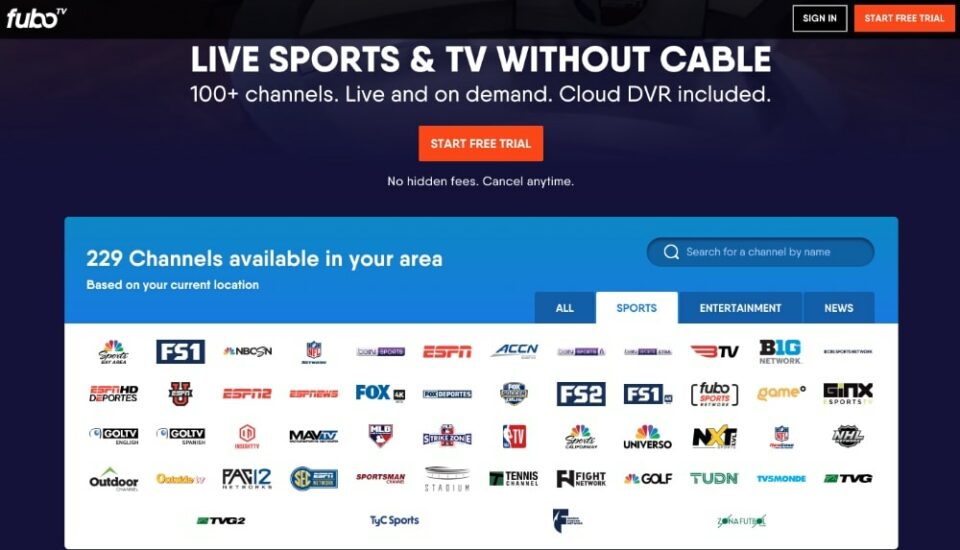
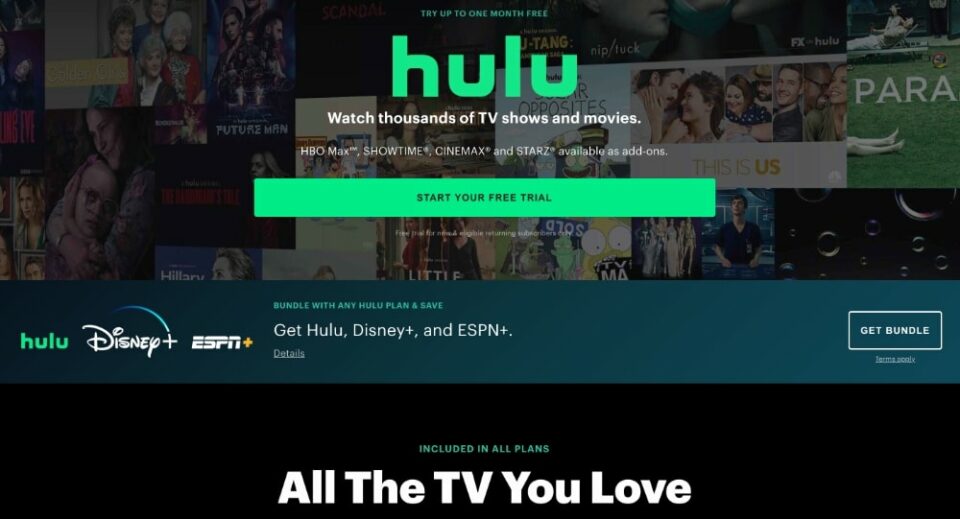
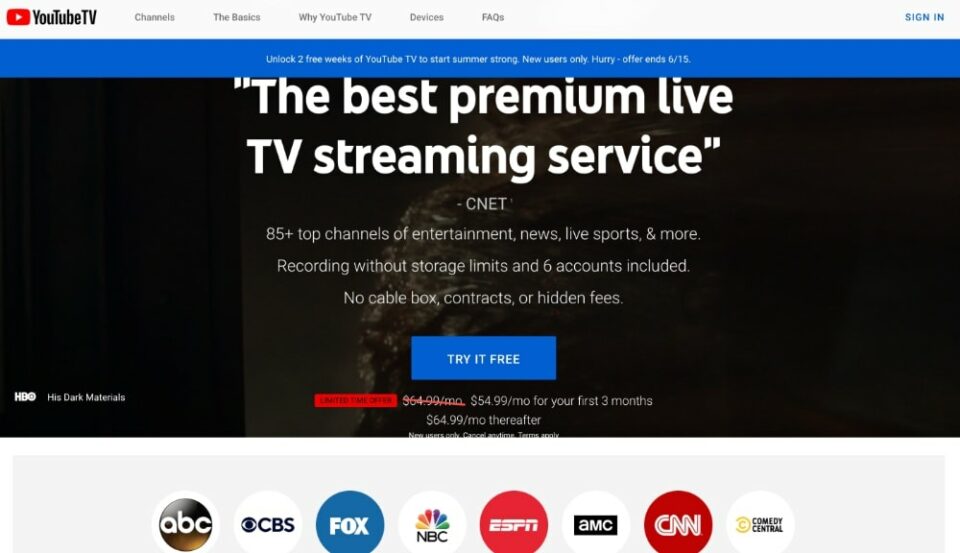
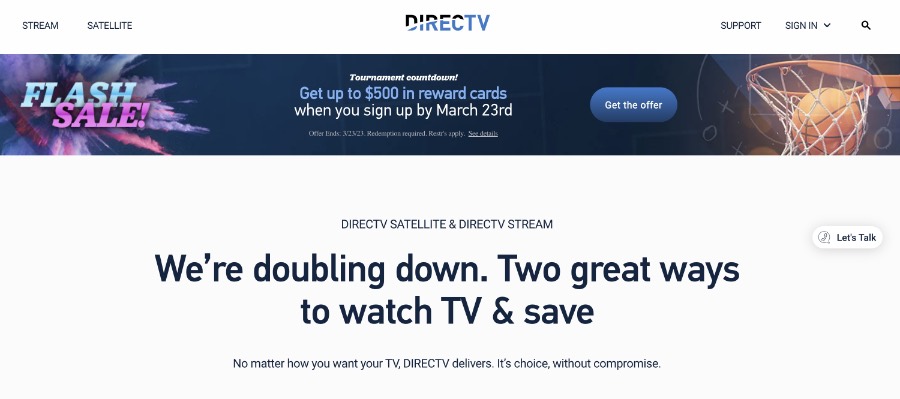





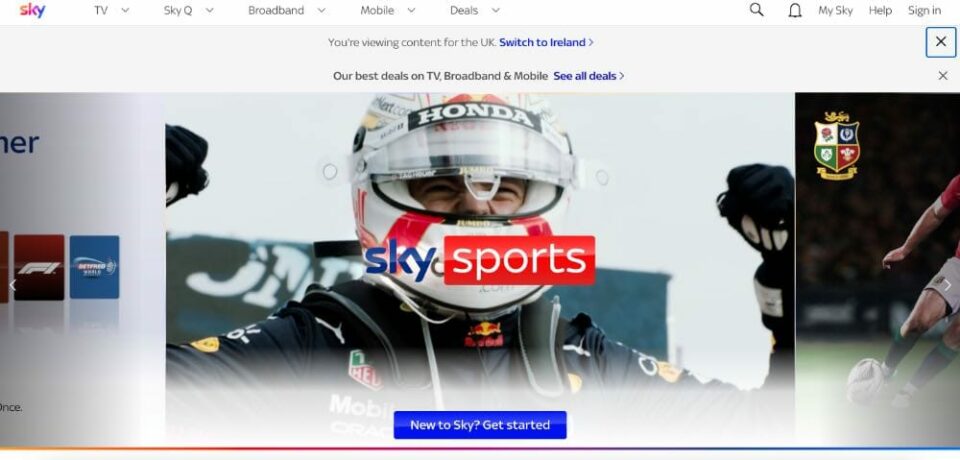


Leave a Reply