🕒 Time Needed: 13 minutes
In this guide, I will show you how to install Cinema HD APK on FireStick, Fire TV, Android TV, Smartphones, and PCs.
Legal Disclaimer: This tutorial is purely educational. FireStickTricks.com doesn’t own, host, operate, resell, or distribute any streaming apps, addons, websites, IPTV or services. The page contains some unverified services, and we are not certain whether they hold legal licenses to distribute the content. FireStickTricks.com does not verify the legality of each app/service in all regions. Do your due diligence if you use any of the unverified apps/services, and stream only content that is available in the public domain. The end-user shall be solely responsible for the media accessed.
What Is Cinema HD APK?
Cinema HD, also known as Cinema APK, is a third-party streaming app for movies, shows, and other on-demand content.
It is one of the most mentioned apps on forums like Reddit. It is also one of the most searched on Google.
The app interface isn’t as polished or user-friendly as those of official streaming services, but for a third-party service, it is pretty functional and easy to navigate with a FireStick remote.
Cinema HD offers free streaming links, though they are not very reliable. For the best experience, I recommend pairing it with Real Debrid. You can also sign in with your Trakt account to sync your watch list.
Cinema HD has consistently featured on our list of best apps for FireStick for several years now.
Attention FireStick Users
Governments and ISPs across the world monitor their users' online activities. If you use third-party streaming apps on your Fire TV Stick, you should always use a good FireStick VPN and hide your identity so your movie-viewing experience doesn’t take a bad turn. Currently, your IP is visible to everyone.
I use ExpressVPN, the fastest and most secure VPN in the industry. It is very easy to install on any device, including Amazon Fire TV Stick. Also, it comes with a 30-day money-back guarantee. If you don't like their service, you can always ask for a refund. ExpressVPN also has a special deal where you can get 4 months free and save 61% on the 2-year plan.
Read: How to Install and Use Best VPN for FireStick
Is Cinema HD Safe & Legal?
- Safety: 1 out of 63 security vendors marked the latest version, v3.4.1, as malicious
- Legality: Cannot be verified since it is a third-party app from an unknown developer.
How to Install Cinema HD APK on FireStick (Updated Dec 08, 2025)
Cinema HD is unavailable on the Amazon Appstore. Therefore, we will sideload it with the Downloader app.
1. Navigate to Find > Search from the FireStick home screen and install the Downloader app (or follow our step-by-step instructions with screenshots to install Downloader).
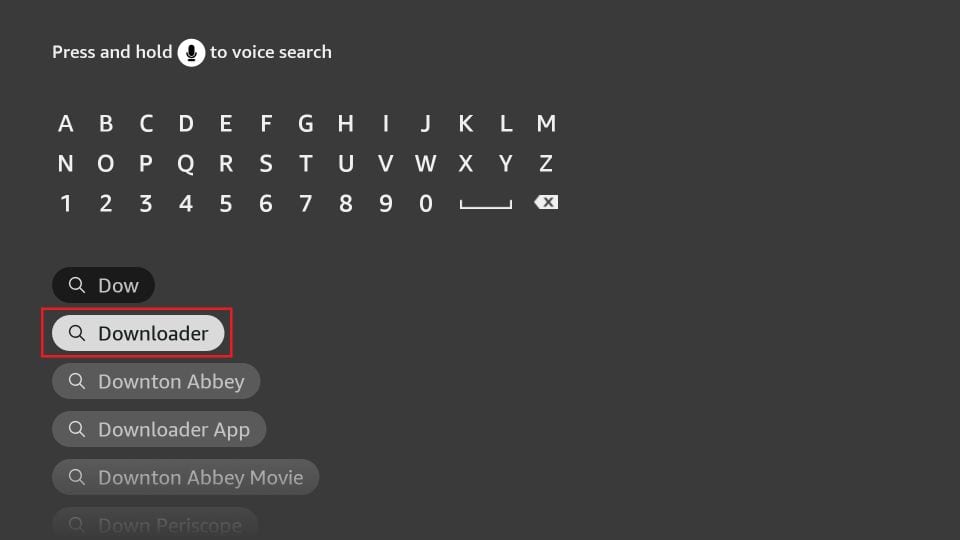
2. Navigate to Settings > My Fire TV > Developer Options.
You will see one of the following two options depending on your FireStick device version:
- Option 1 (new devices) - Install Unknown Apps: Click it and proceed to the next step to enable Downloader.
- Option 2 (old devices) - Apps from Unknown Sources: Click this option and then click Turn On on the following prompt. Skip the next step.
Now, select Fire TV Stick and click it 7 times to enable Developer Options. If you’re still not sure how to do it, here’s a step-by-step guide to enable developer options.
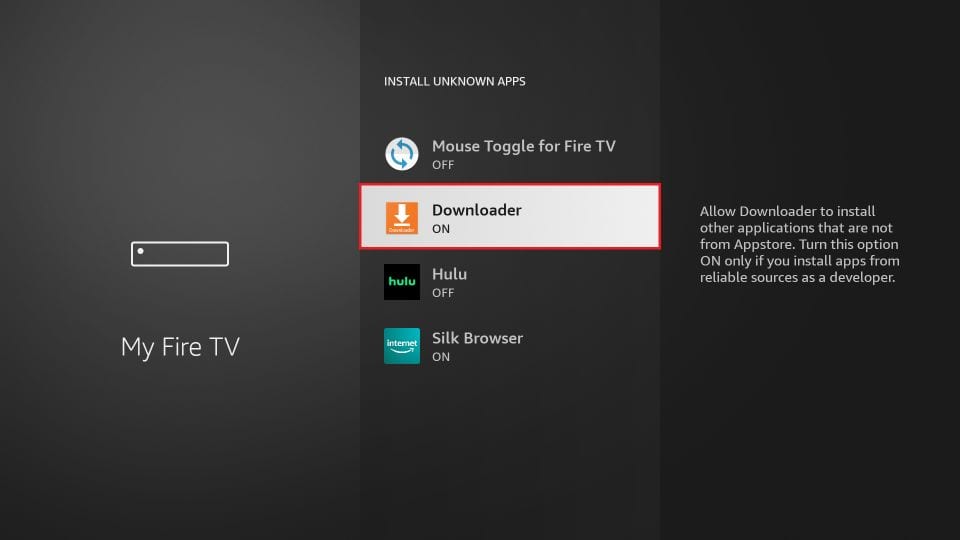
3. Open the Downloader app and click the text box.
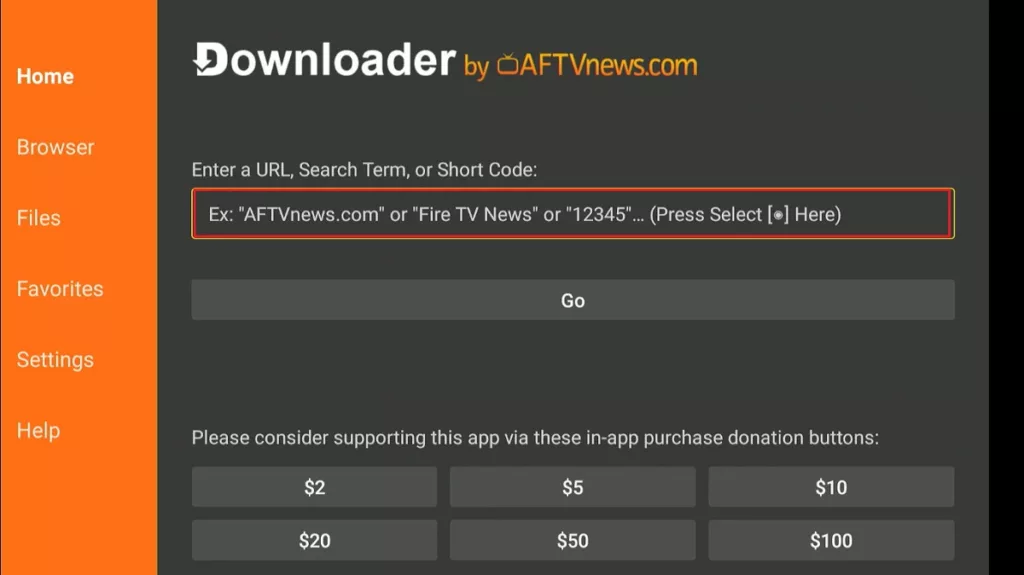
4. Enter the following URL in the input field: https://cinemahd.app
🔴 Cinema HD is an unverified app. Protect your privacy now with ExpressVPN↗️.
Note: FireStickTricks.com is not affiliated with the developers of the Cinema HD app. This URL points to an external source.
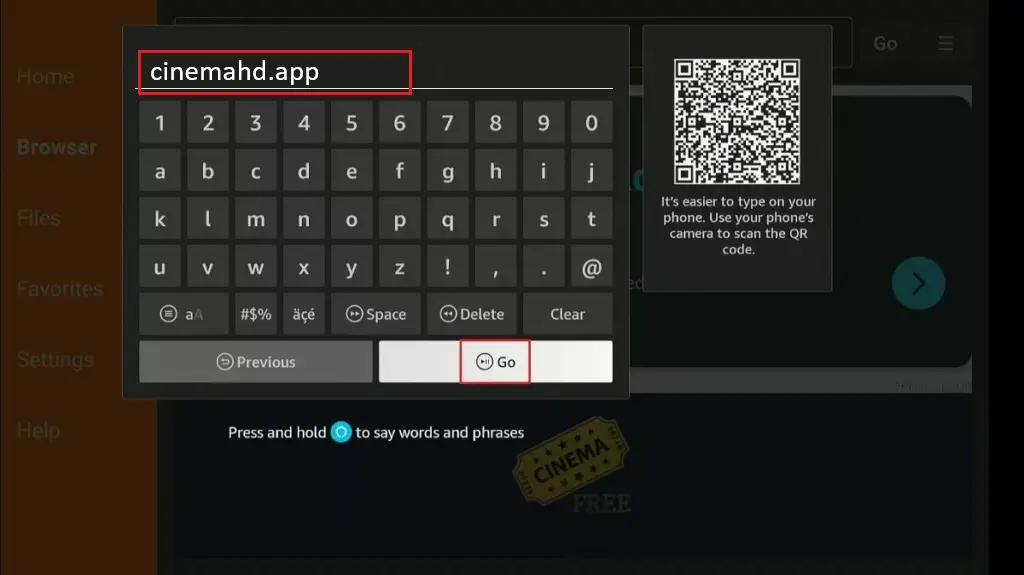
5. Click the Download link for the latest version.

6. The Cinema HD APK file will start downloading.
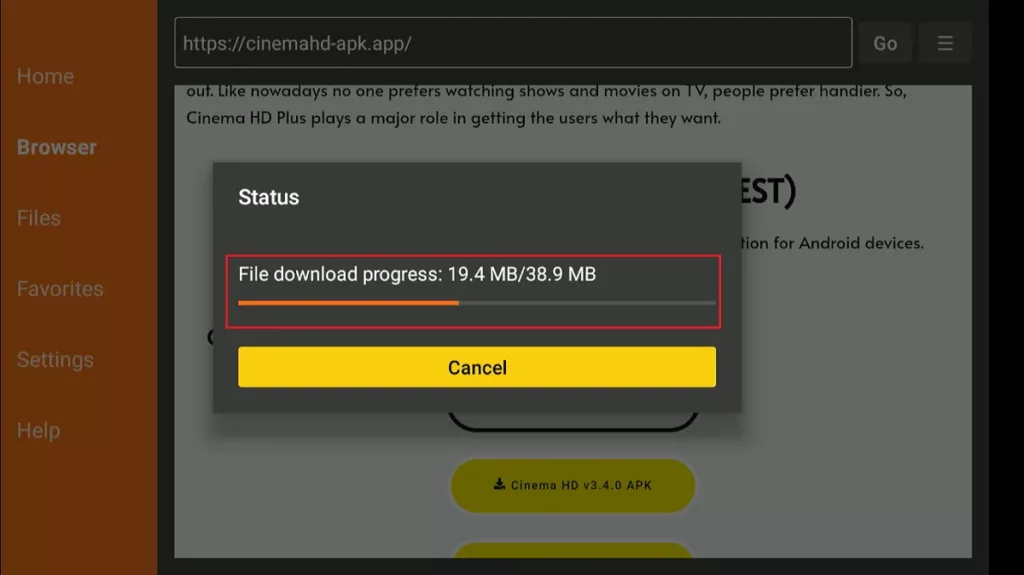
7. Click Install.
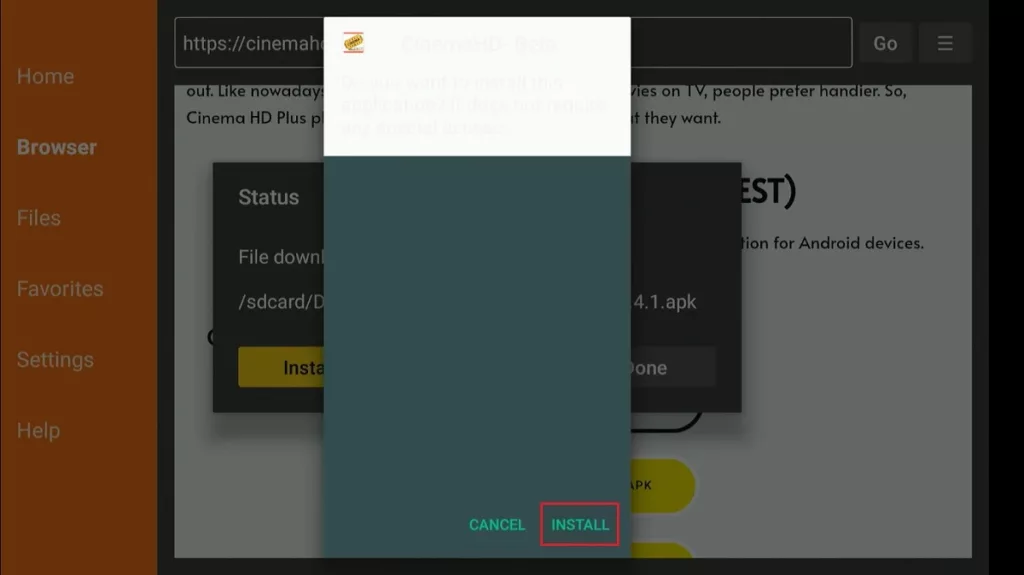
8. Once the app installation is complete, you’ll see a notification. Click Done.
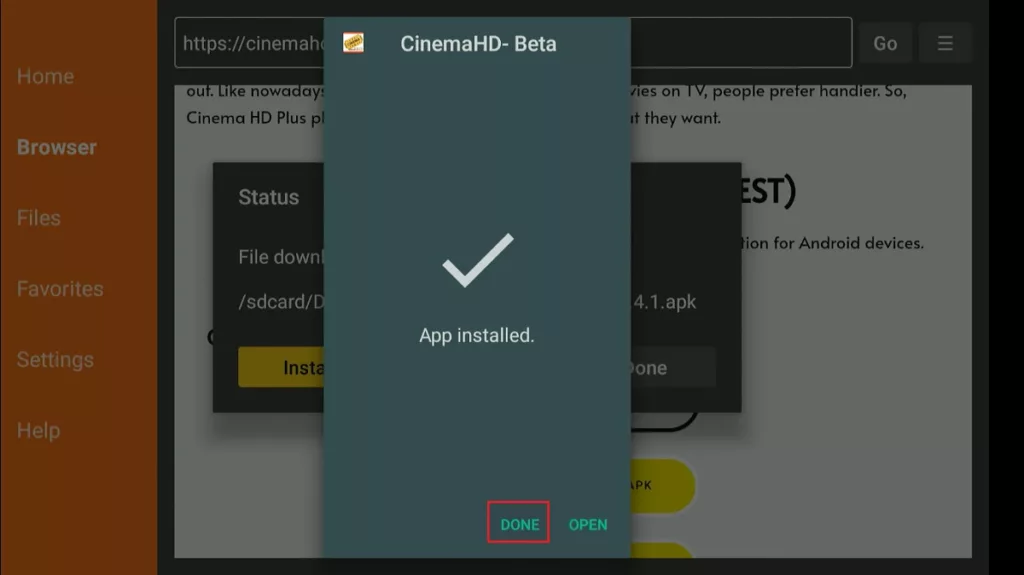
9. You no longer need the Cinema HD APK file. Click Delete to remove it from the device storage.
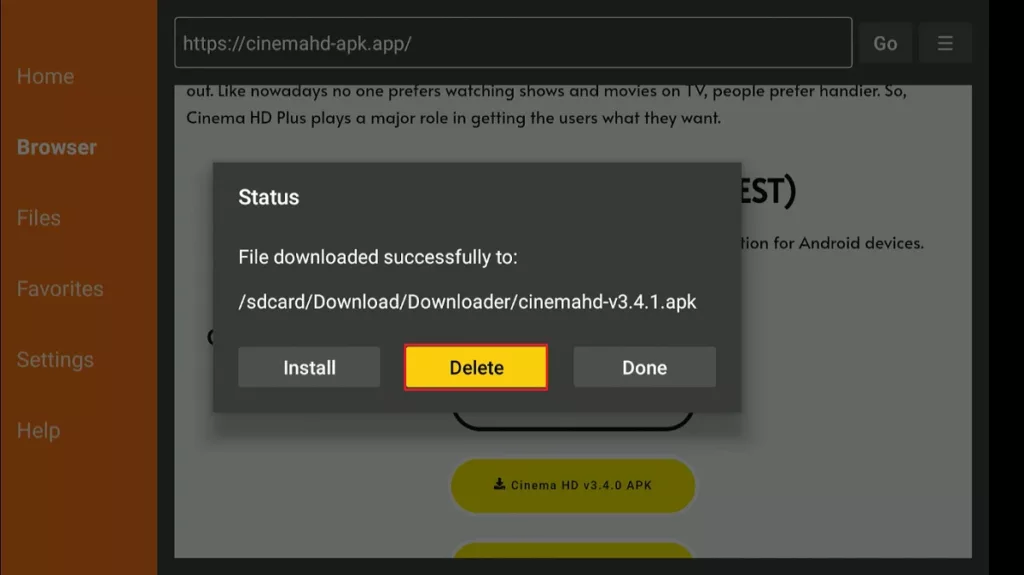
10. Click Delete again.
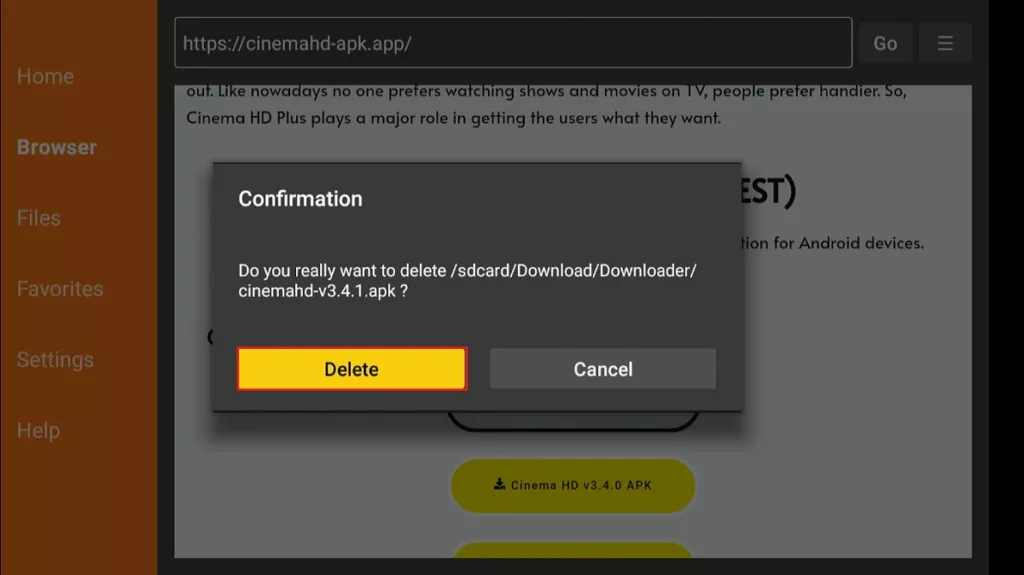
You have successfully installed Cinema HD APK on FireStick. You can now open and start using the app.
However, before you start streaming, I want to warn you that everything you stream on Cinema HD APK is visible to your ISP and the Government. Streaming copyrighted content (free movies, TV shows, Sports) might get you into legal trouble.
Connecting to a VPN can easily prevent legal trouble. A VPN encrypts your streaming activities so no one will know what you are watching.
I recommend ExpressVPN because it uses military-grade encryption to protect your connection. It is also the fastest VPN, which is essential for streaming.
Step 1: Subscribe to ExpressVPN HERE. It comes with a 30-day money-back guarantee. You can use it free for the first 30 days, and if you are not satisfied with the performance (which is highly unlikely), you can ask for a full refund.
Step 2: Power ON your Fire TV Stick and go to Find, followed by the Search option.

Step 3: Now type “Expressvpn” (without quotes) in the search bar and select ExpressVPN when it appears in the search results.
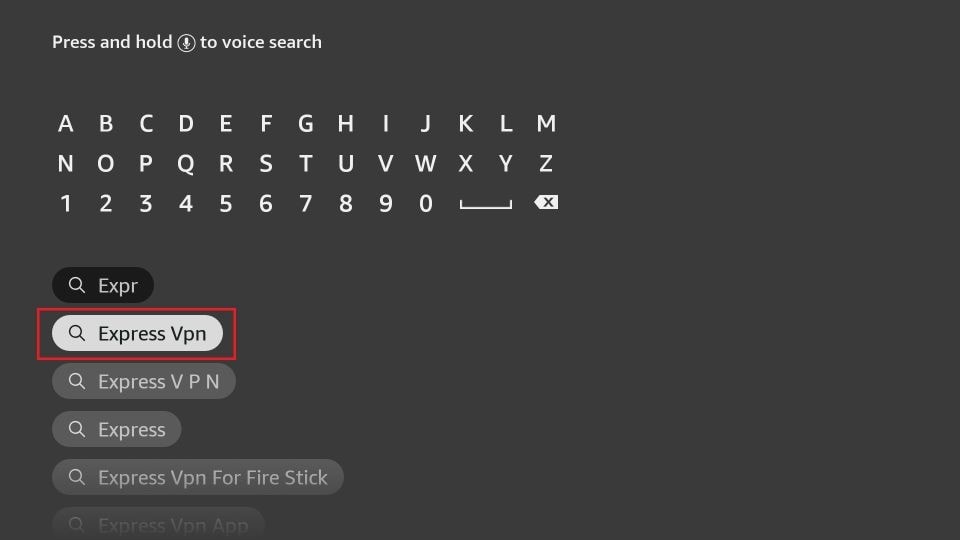
Step 4: Click Download to install the ExpressVPN app on Fire TV / Stick.
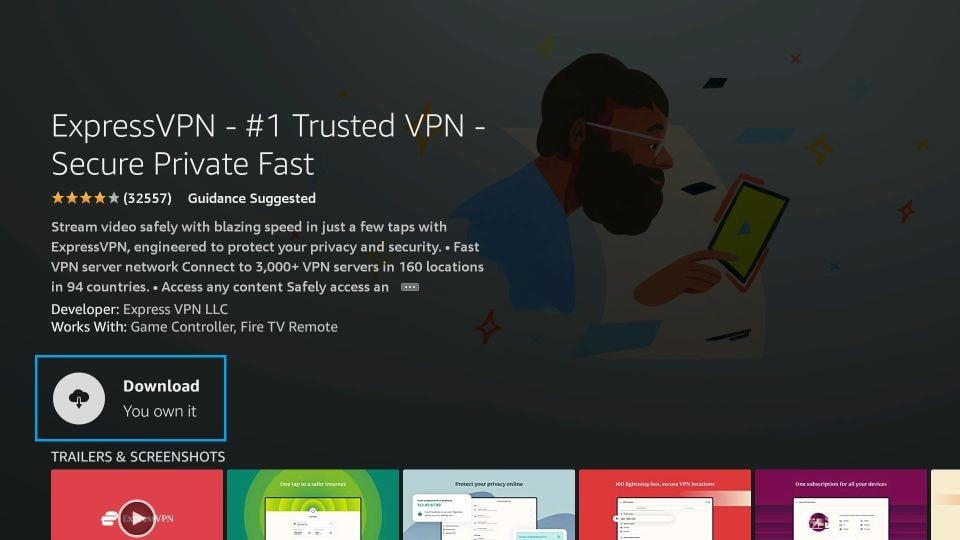
Step 5: Open the app and enter the login credentials you created while buying the ExpressVPN subscription. Click Sign in.
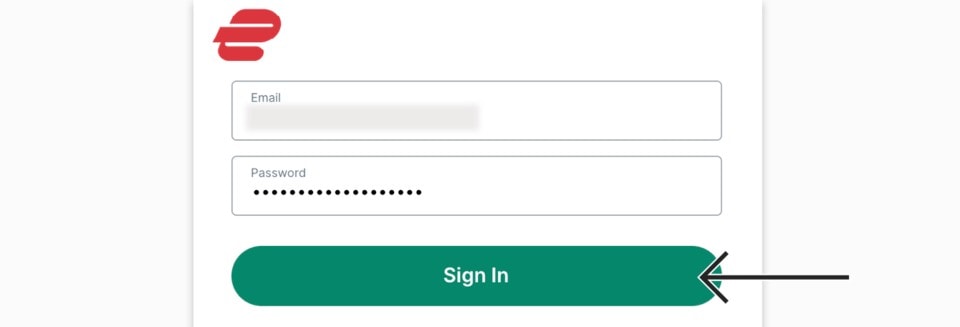
Step 6: Click the Power icon to connect to a VPN server. That’s all. Your connection is now secure with the fastest and best VPN for FireStick.
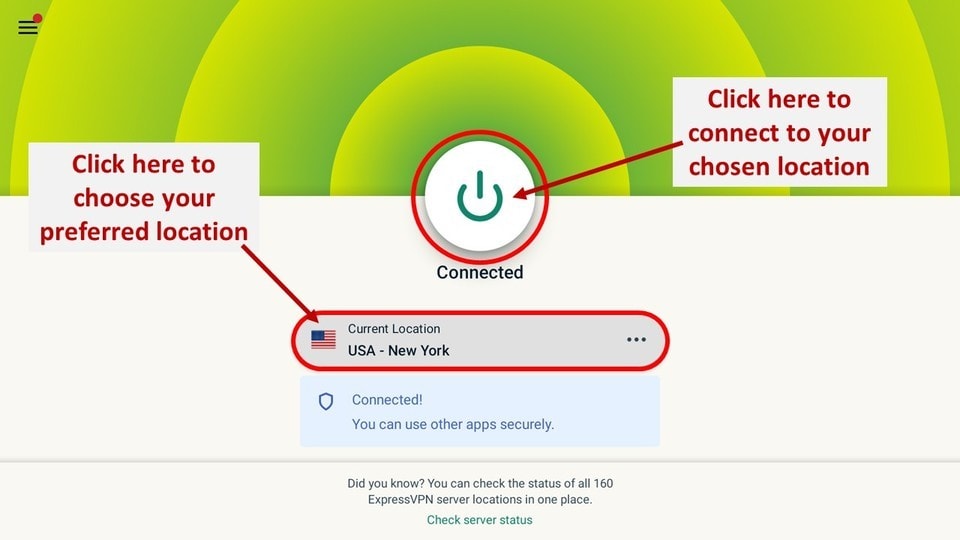
You can also read more detailed info on using ExpressVPN with Fire TV / Stick.
How to Use Cinema HD APK
If you intend to use Cinema HD frequently, create the app’s shortcut on the Fire TV home screen. Go to Your Apps & Channels and launch Cinema HD.
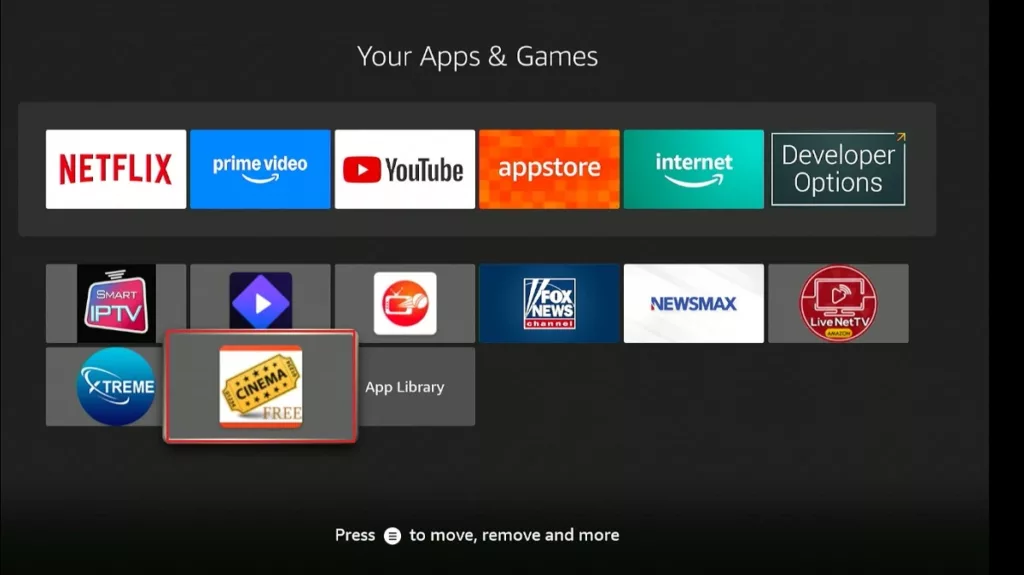
Click Allow.
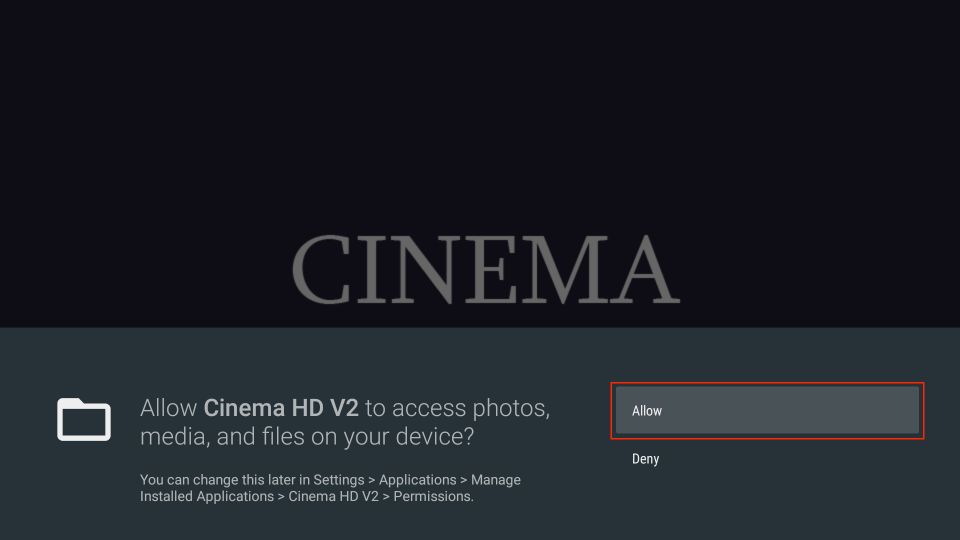
Read the disclaimer and click ACCEPT.
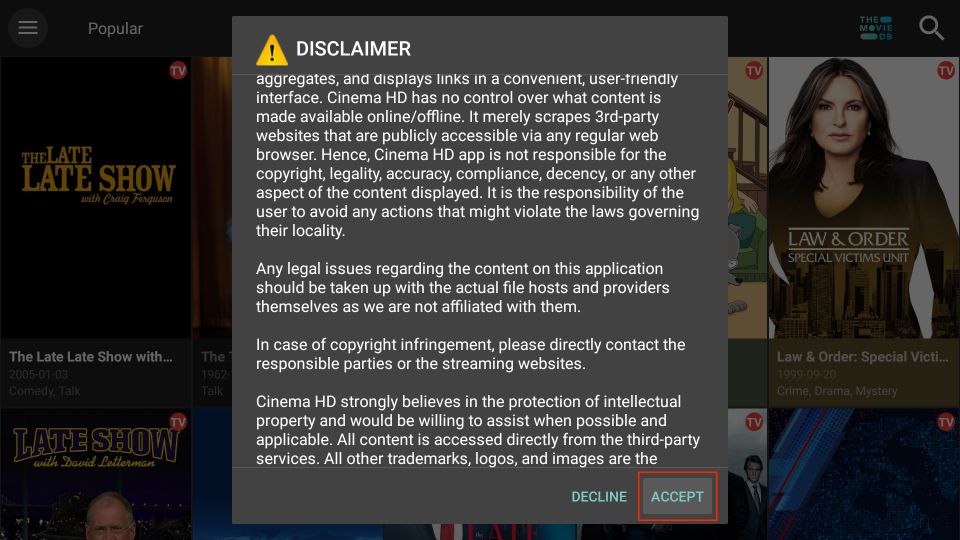
A Change Logs window will appear. Click OK.
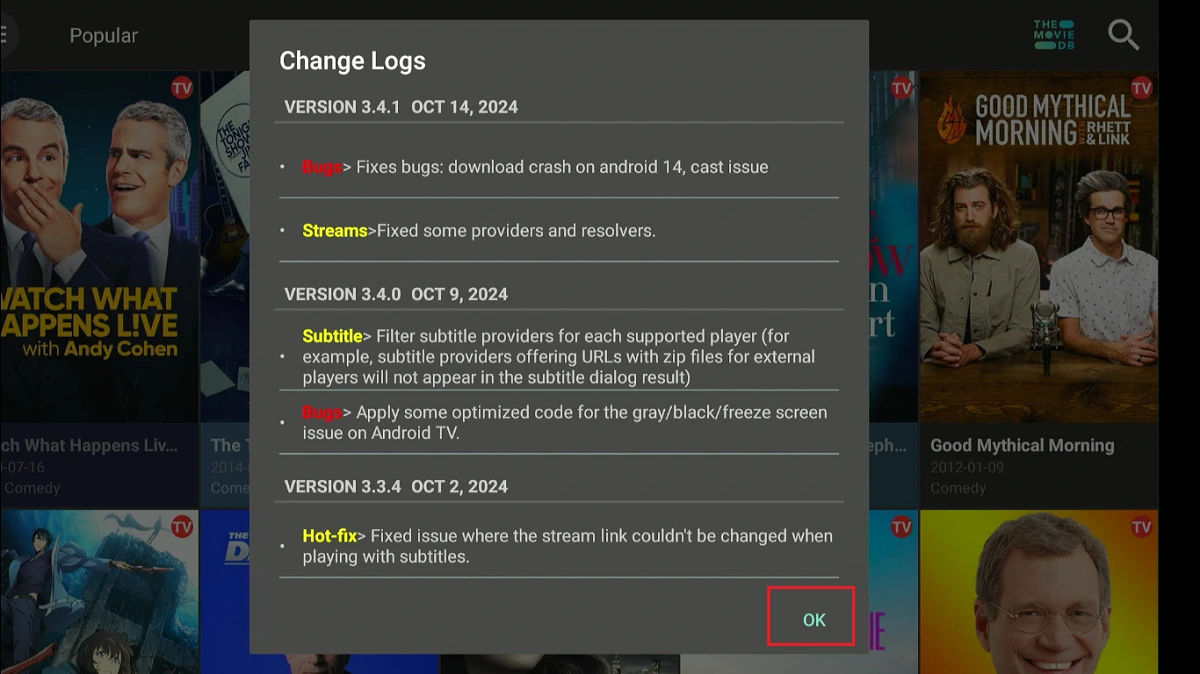
The following is the home screen of Cinema HD. The app’s layout is relatively simple. You can explore more sections by selecting the Hamburger menu at the top left.
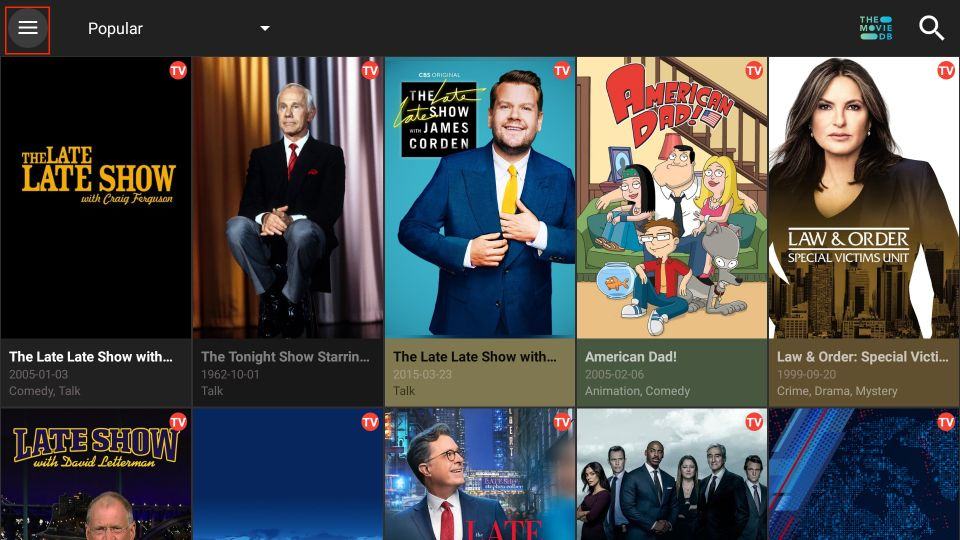
Select Movies to switch to the Films section.
Note: In addition to TV Shows and Movies, the menu features other sections, including Favorites, Featured Lists, History, Calendar, Downloads, and more.
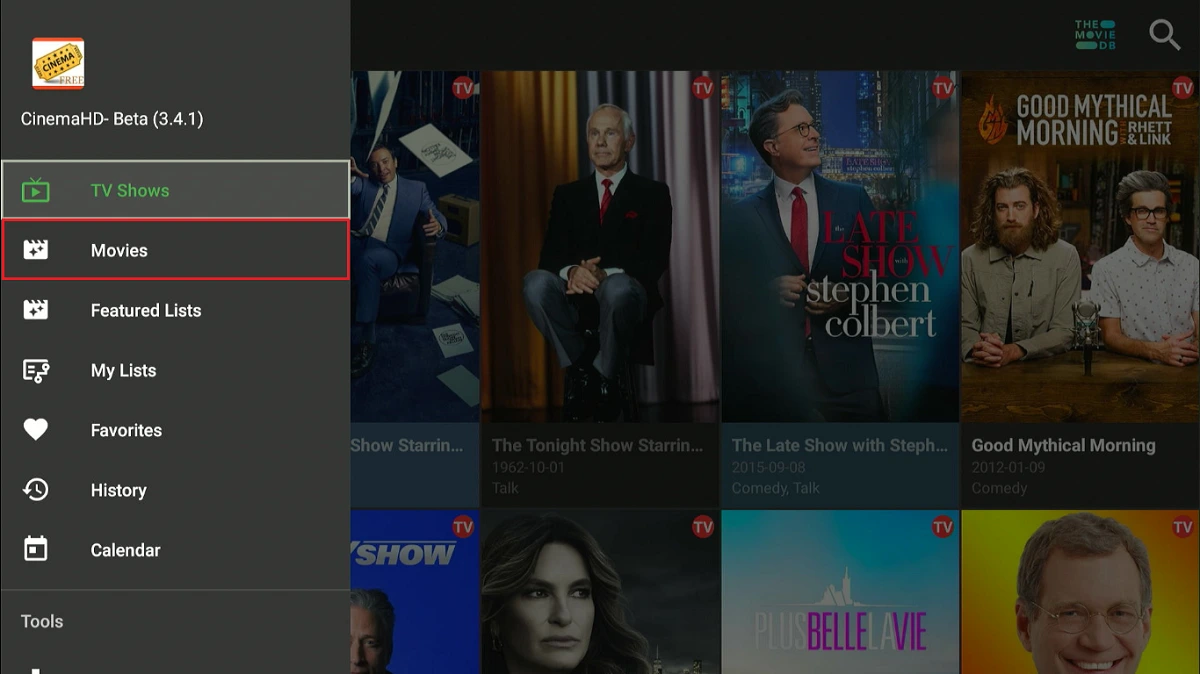
Click the small, inverted triangle next to the hamburger menu to sort the content by category or genre.
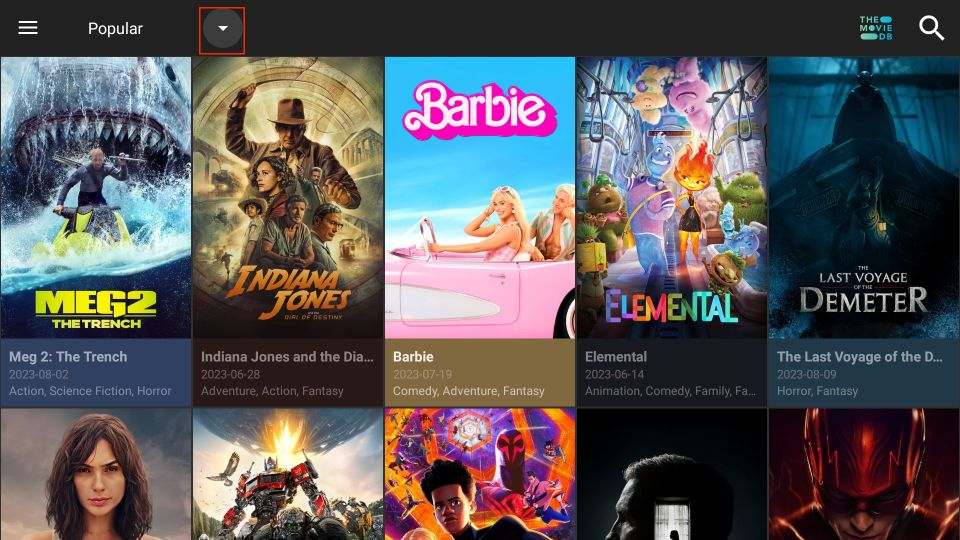
You can sort content by Popularity, Now Playing, Upcoming, Top-Rated, Latest, Fantasy, etc.
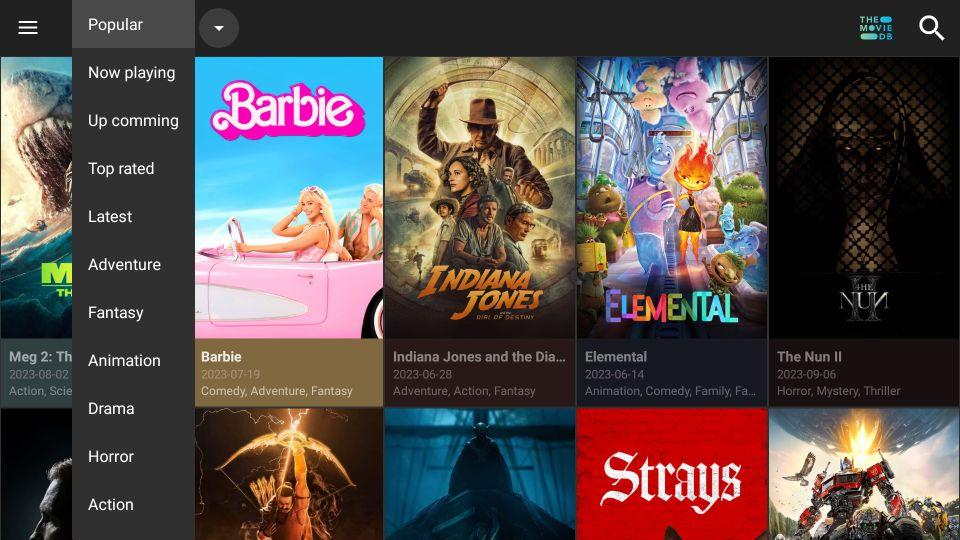
The Search option, located at the far right of the screen, allows you to search for a movie or TV show by keyword.
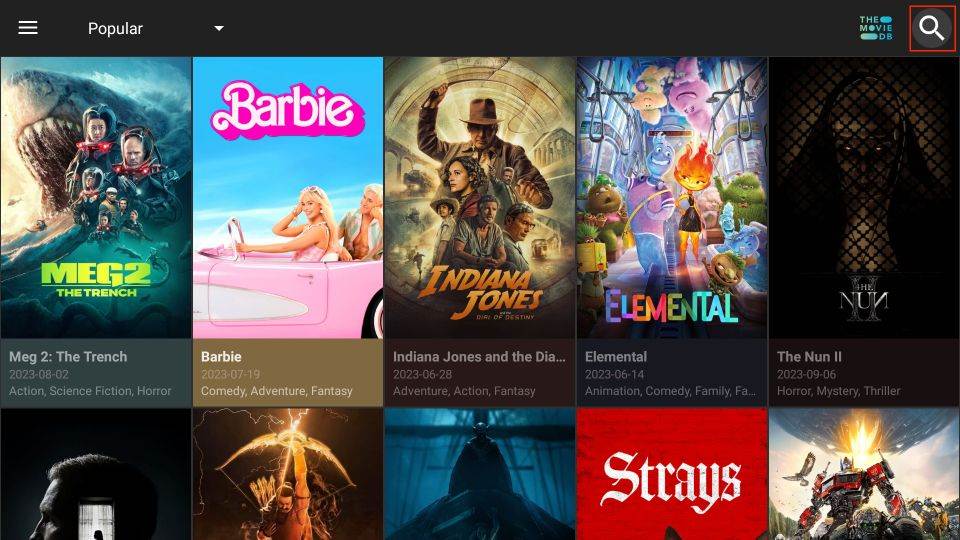
Enter the keyword in the search field to find your favorite video content. Keywords include TV show or movie titles, actors’ names, and other relevant terms.
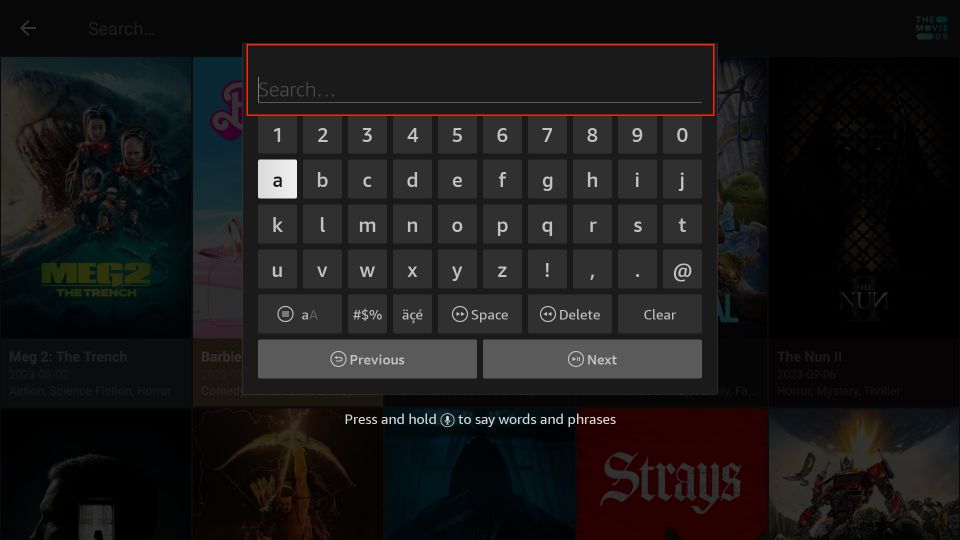
Integrate Debrid, Trakt, & External Players with Cinema HD
Cinema HD allows you to integrate third-party debris services. You can also sign in with your Trakt account to sync your watch history. Furthermore, you can replace the default video player of Cinema HD with your preferred player, such as MX Player.
Debrid Services (Real Debrid, All Debrid, Premiumize)
Cinema HD offers free streams. However, integrating it with a premium link provider like Real-Debrid, All-Debrid, or Premiumize enhances video quality and minimizes buffering.
I am demonstrating the Real Debrid setup in this guide (I find it still more effective and reliable than others, even though some say otherwise). However, you may also explore All-Debrid or Premiumize.
You can subscribe to Real Debrid on its official website.
Please follow these steps to integrate Real Debrid with Cinema HD:
1. Click the Cinema HD main menu on the left. Then, scroll down and press the Settings menu under the Tools section.
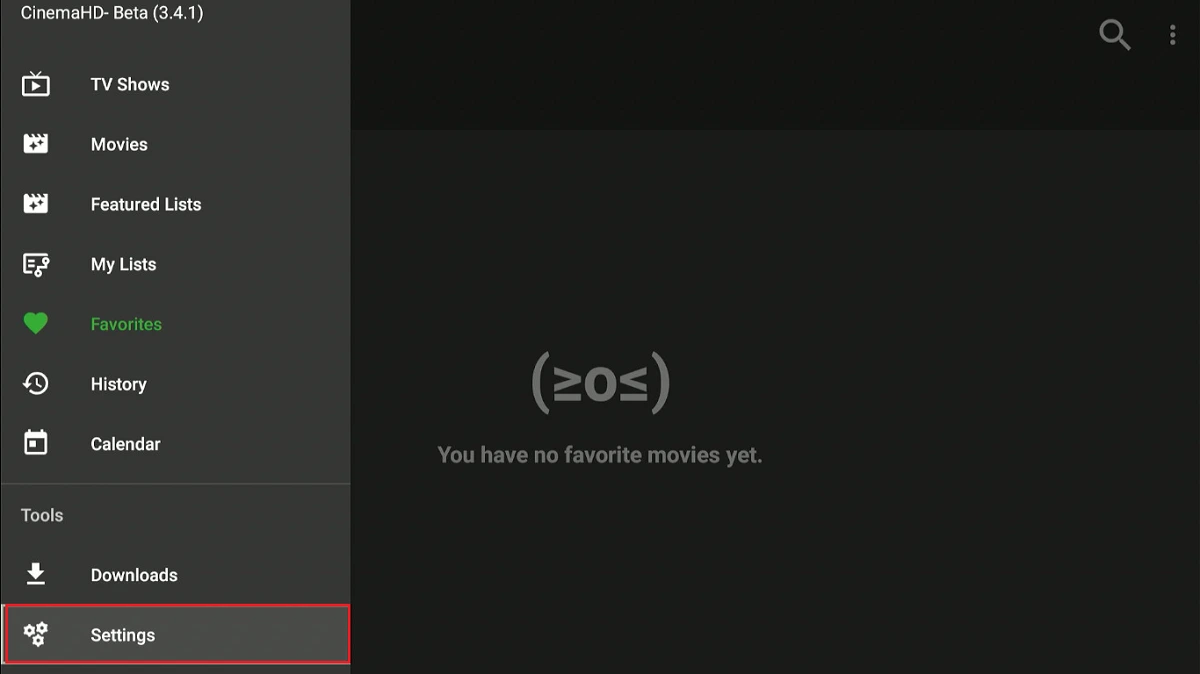
2. Click Account.
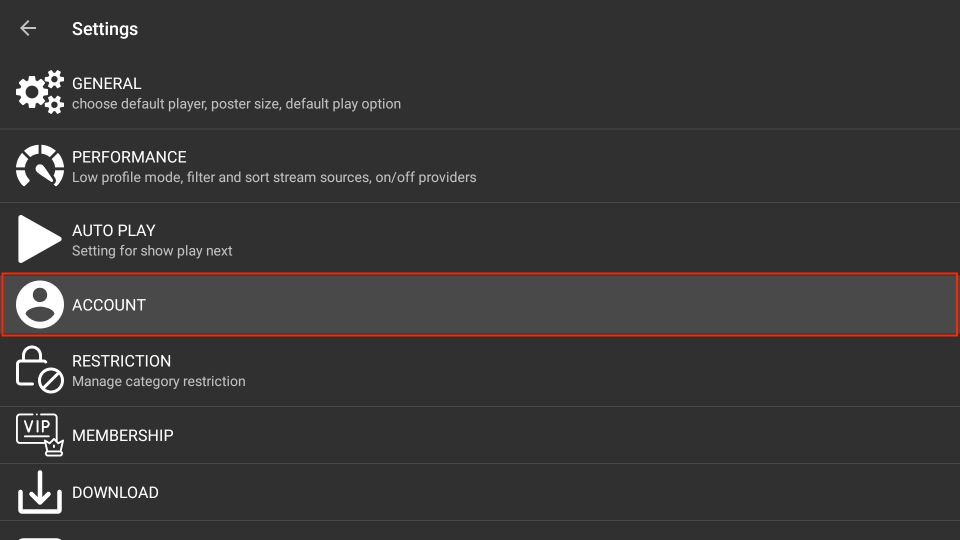
3. Click the Login to Real-Debrid option in the Real-Debrid section (or choose All Debrid or Premiumize if you are using one of them instead).
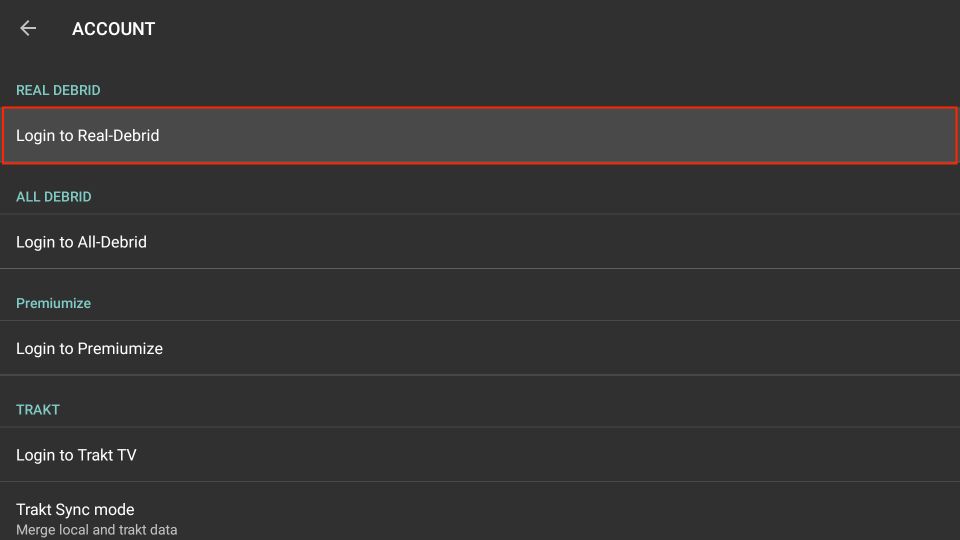
4. The screen will display instructions for linking your Real Debrid account with Cinema HD. Visit real-debrid.com/device via a web browser. Then, log in to Real Debrid and enter the displayed code.
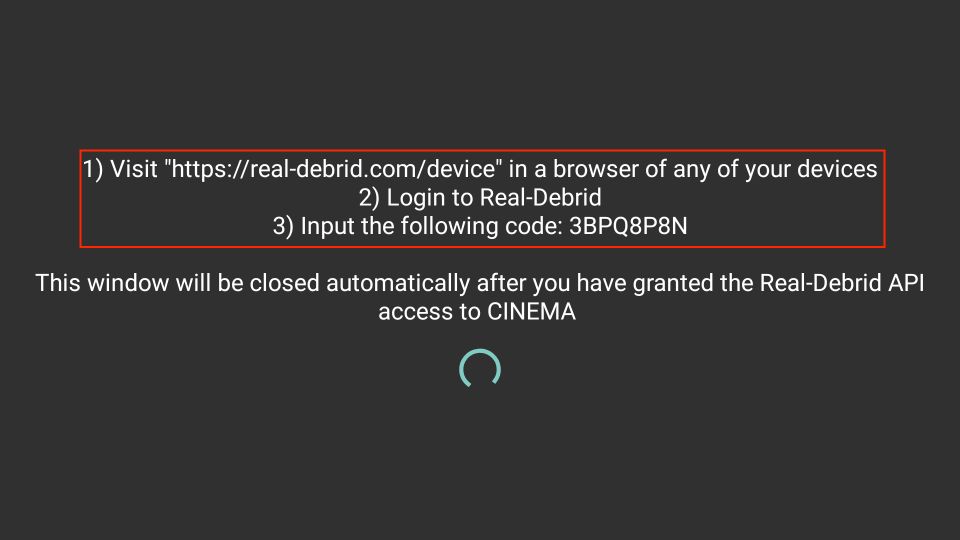
5. Follow the instructions to link your Real Debrid account with Cinema HD. The details are available in the Real Debrid section’s Settings menu.

Trakt Integration
Trakt is a third-party service that monitors your watch habits.
With a Trakt account, you can track content you’ve watched across all your devices.
You can also sync your watchlist across multiple devices. This is convenient, especially for TV shows, because you can pick up where you left off.
Sign up for a Trakt account on its official website.
Follow these steps to connect Trakt with Cinema HD on FireStick:
1. Go to the Account section in the Cinema HD Settings menu. Then, scroll through the list and click the “Login to Trakt TV” tab under the Trakt menu.
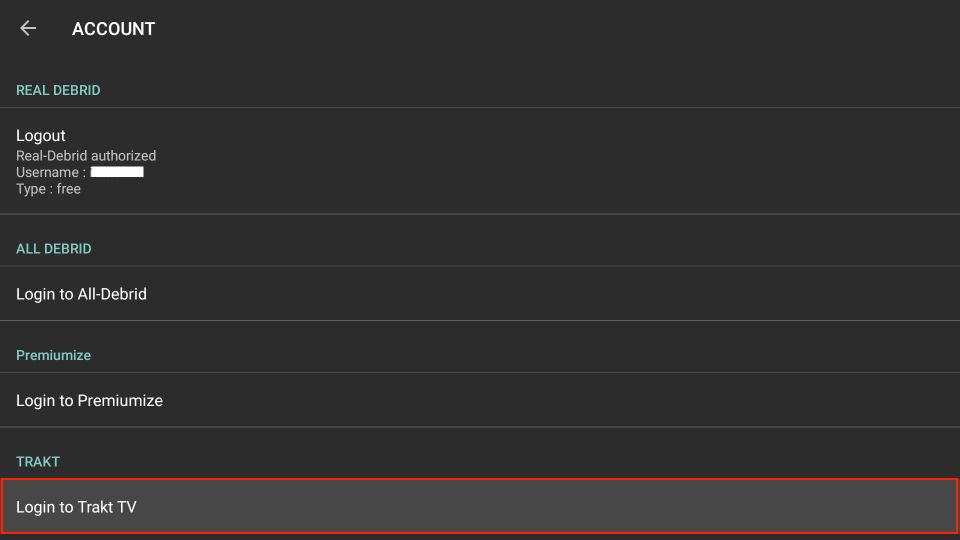
2. Open https://trakt.tv/activate in a web browser. Complete the instructions to connect Trakt with Cinema TV.
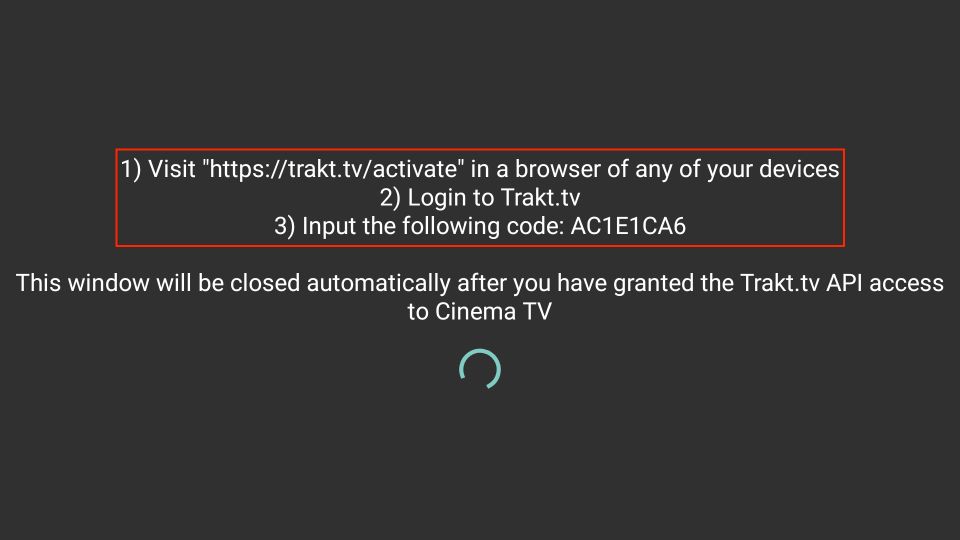
3. You can view all the account details for Trakt in the Trakt section. You can log out, customize sync mode, etc., via the settings. You can also toggle the Automatic sync Trakt at startup, and the Show my Trakt calendar shows only options.
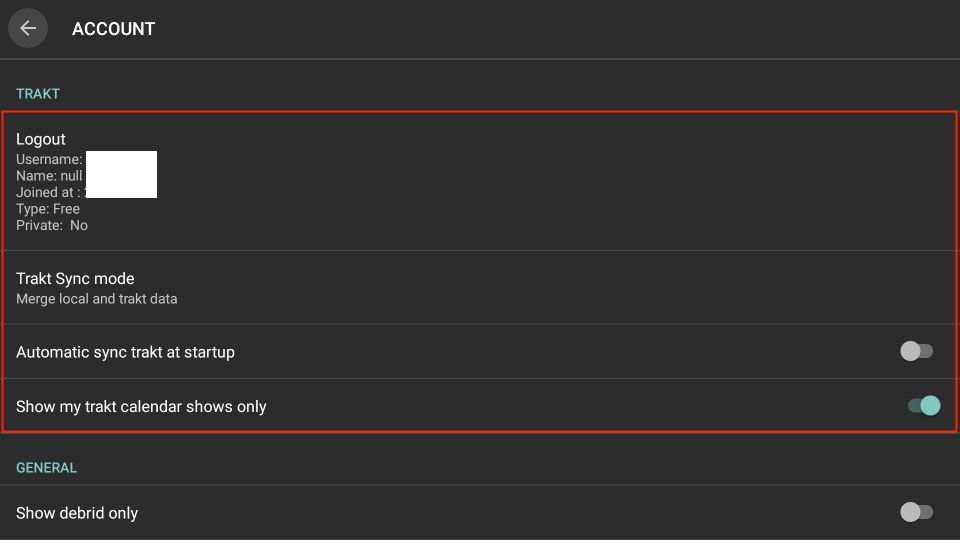
Steps to Integrate an External Player
You can add an external player to Cinema HD with just a few simple steps. For a demonstration, we will integrate Cinema HD with MX Player.
1. Access the Cinema HD Settings menu and scroll to the General tab.
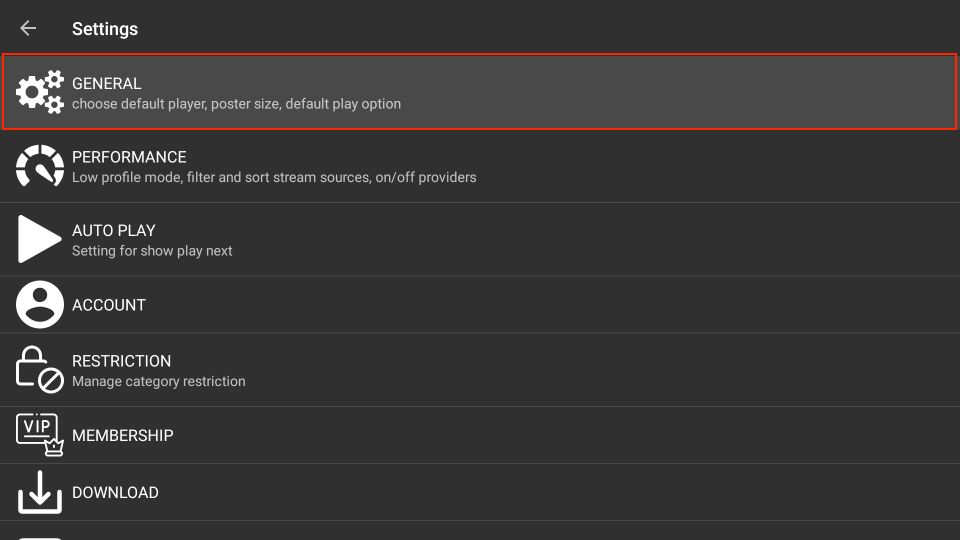
2. Press the Choose default player button at the top of the menu.
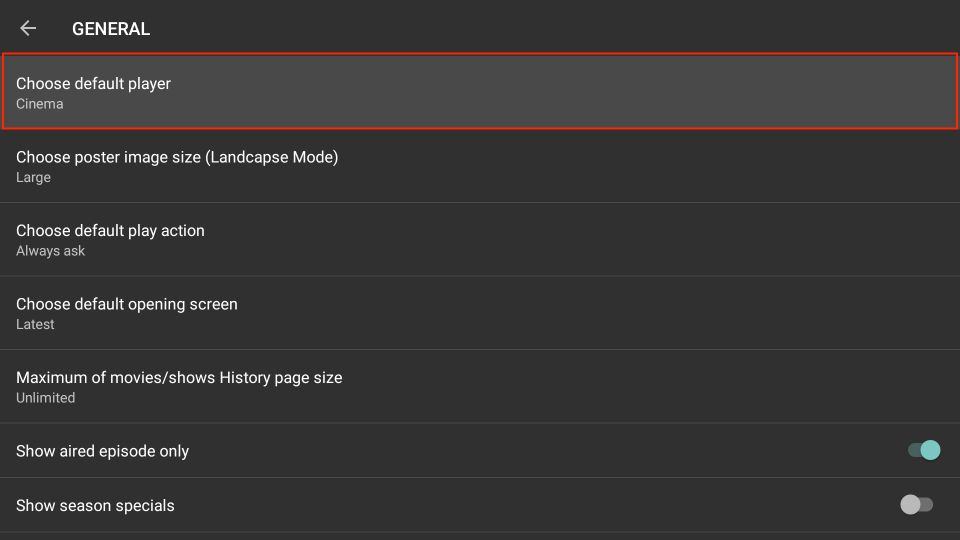
3. A small Choose default player menu will pop up. Scroll through the available options and press MX Player.
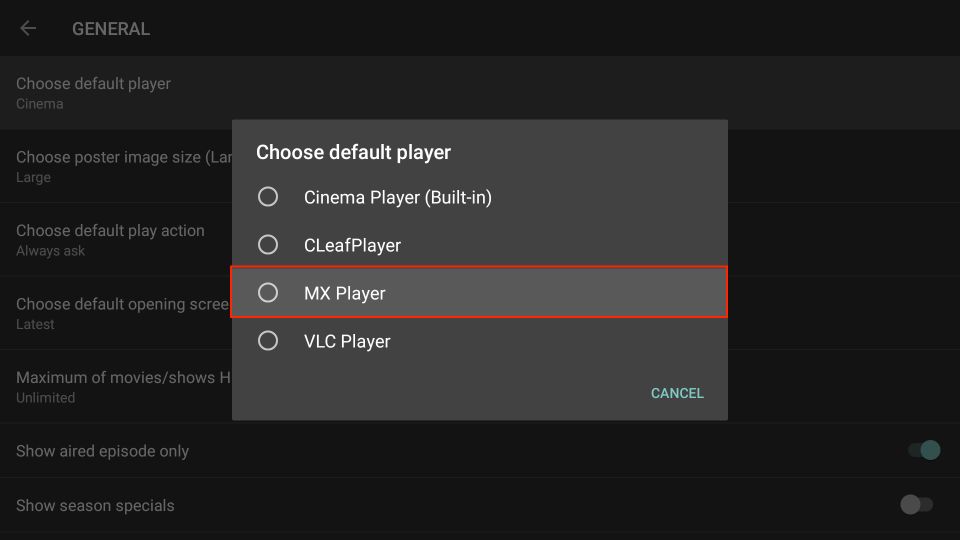
4. You will now view MX under the Choose Default player tab.
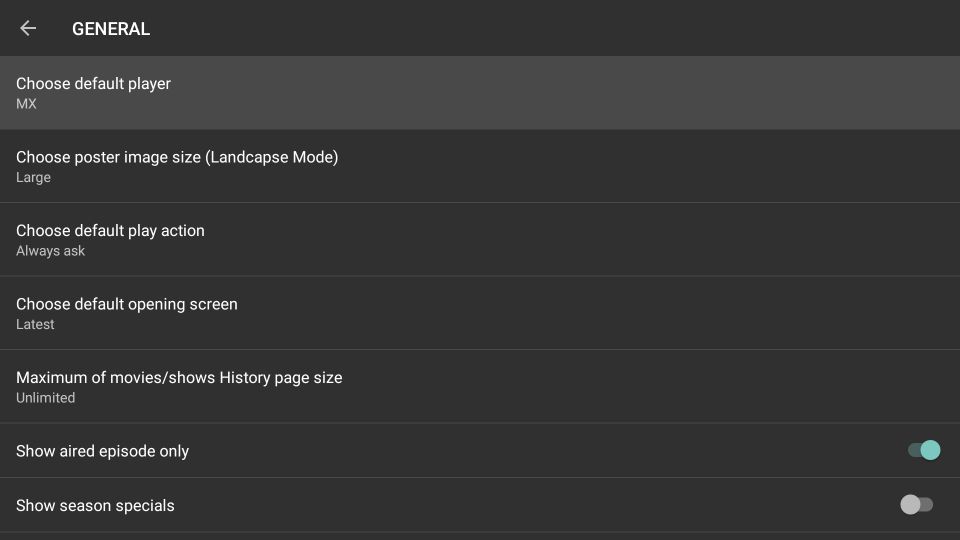
5. Lastly, access the video content via Cinema HD and press the Play button to stream it via the MX Player.
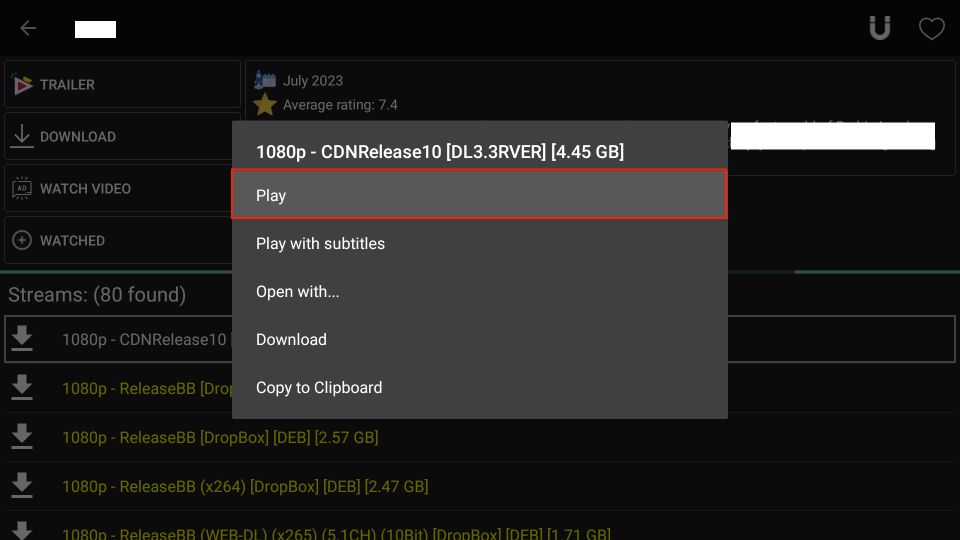
6. And it is done. The video will start playing instantly in MX Player.
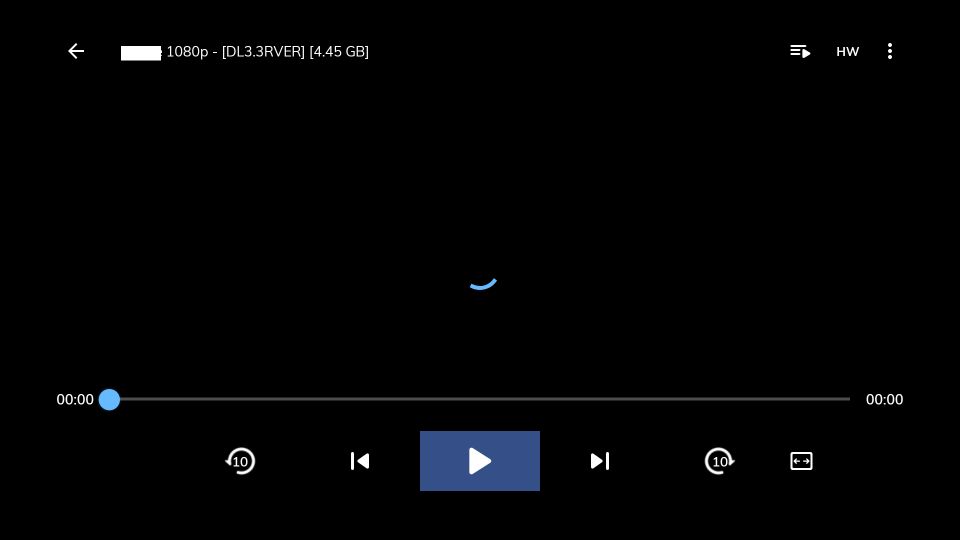
Install Cinema HD on Android TV
Cinema HD is compatible with multiple devices. However, it is not available on the Google Play Store. So you will need to sideload it via Downloader.
Follow these easy steps to get it done:
- Go to your Android TV main menu and select Search.
- Enter Downloader in the search field and open its installation dashboard.
- Follow the onscreen prompts to complete the installation.
- Launch the Settings menu and go to Apps.
- Go to Security & restrictions.
- Open Unknown Sources.
- Enable the Downloader app.
- Launch Downloader.
- Enter https://cinemahdapk.app into the search field and click Go.
- Scroll down the page to find the download link for the Cinema HD APK file. Click on the download link.
- The APK file will start downloading.
- Click Install when prompted.
- Wait for the process to complete.
How to Install Cinema APK on an Android Smartphone
Follow these steps to complete the installation.
1. Open your preferred browser, such as Google Chrome. Enter the following URL in the URL field: https://cinemahdapk.app, and then press Enter.
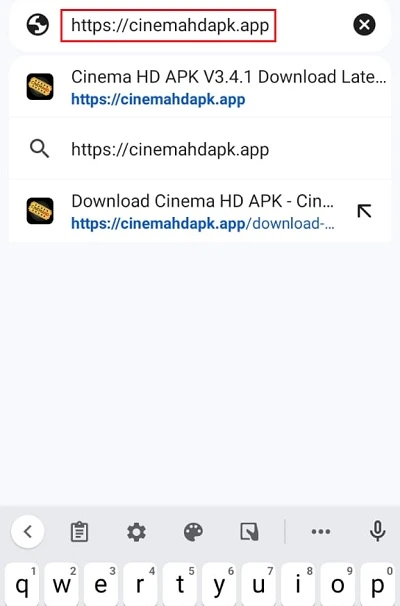
2. The site that hosts the Cinema HD APK file will load. Click on the Cinema HD APK download link.

3. Follow the link to the next page and tap Download Cinema APP v3.4.1.
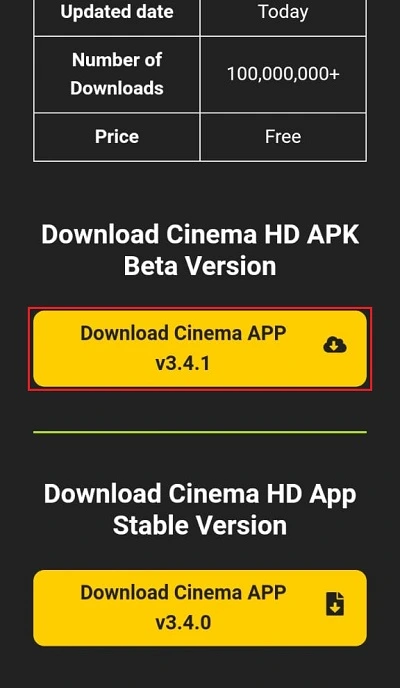
4. You’ll see a warning that this file might be harmful. Tap Download anyway.
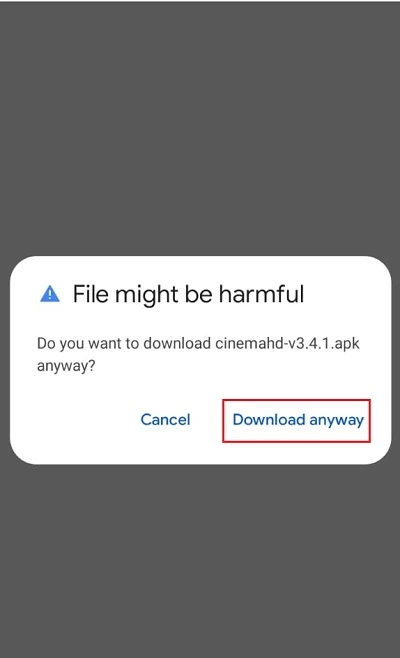
5. The APK file will start downloading. When it’s done, click Open.
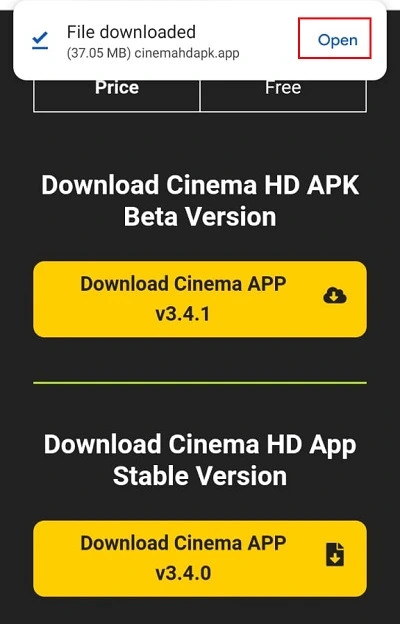
6. You’ll be prompted to install Cinema HD. Choose Install. (If your device settings do not allow apps from unknown sources, you might be prompted to do that in the settings. Follow the on-screen steps to enable this setting.)
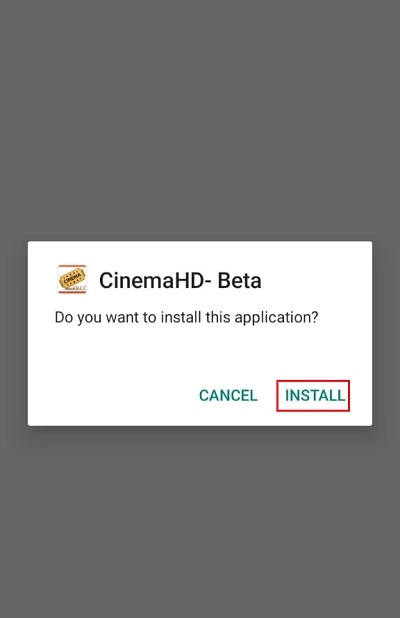
7. Wait for the app to install, then click Done or Open when the installation is complete.
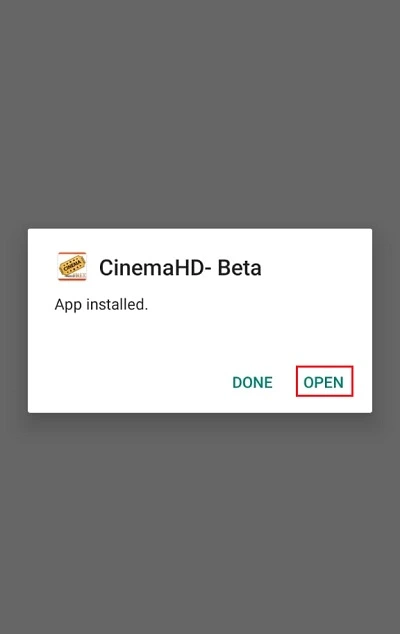
8. You have successfully installed Cinema HD on your Android mobile device. This is what the app’s home screen looks like.

That’s it! You can now enjoy Cinema HD on your Android smartphone and stream content at any time.
How to Install on MacBook/Windows
It can be installed easily on Windows PCs and MacBooks using an Android Emulator called BlueStacks. This emulator creates a virtual Android environment on your computer.
Follow these steps to complete the installation.
- Open the web browser and enter https://www.bluestacks.com in the search field.
- Press the Download Bluestacks button in the middle of the screen.
- Wait for the download to complete.
- Next, install the app using the onscreen instructions on your MacBook or Windows.
- Visit https://cinemahdapk.app and find the Cinema HD APK file. Download it to your PC and note the location where it is stored.
- Launch Bluestacks.
- Navigate to the Install APK icon.
- When prompted, select the Cinema HD APK file from the location where it is stored on your PC.
- Click Open.
- The Cinema HD app will be downloaded on BlueStacks. It will appear on the BlueStacks home screen when the installation is complete.
- Open the Cinema HD app and start exploring your favorite content.
How to Update Cinema HD APK on FireStick
Here are the quick steps:
- Never uninstall the old version of Cinema HD before updating it. You will lose all your app data.
- Start by following the above Cinema HD installation guide using the new APK link.
- Once you’re done, the app will be installed, and your saved settings and watch history will remain intact.
Features
Here are some of the top features of the app:
- Lightweight app – smoothly works on low-storage & performance devices.
- Simple & intuitive interface.
- Pre-set categories to filter content.
- Separate sections for movies and TV shows.
- Easily check your watching history.
- Supports premium providers including Real Debrid, Premiumize, and All-Debrid.
- It includes a content calendar to stay up-to-date with upcoming content.
- Built-in download functionality.
- In-app update check.
- The settings section contains multiple customization options.
- Support for external players.
- Trakt support.
- Backup & restore functionality.
- VIP membership.
Frequently Asked Questions
You can download and install the app by following the step-by-step instructions in this guide.
The app is currently working. However, since it is a third-party service from an unofficial developer, you may encounter issues from time to time. You may follow our guide on how to fix the issues with the app.
A VPN is not mandatory but highly recommended.
No, the app only works on Android and Android-based devices.
Wrapping Up
Cinema HD APK lets you stream hundreds of movies and TV shows for free. Moreover, it integrates with Real Debrid, which fetches premium-quality streams.
This post explained how to install Cinema HD APK on FireStick and other devices. Try the app and share your experience with us in the comments section below.
Related:
- Troubleshoot — Cinema HD Not Working
- How to Install TeaTV on FireStick
- How to Install Strix APK
- How to Install Cyberflix TV on FireStick

Suberboost Your FireStick with My Free Guide
Stay Ahead: Weekly Insights on the Latest in Free Streaming!
No spam, ever. Unsubscribe anytime.
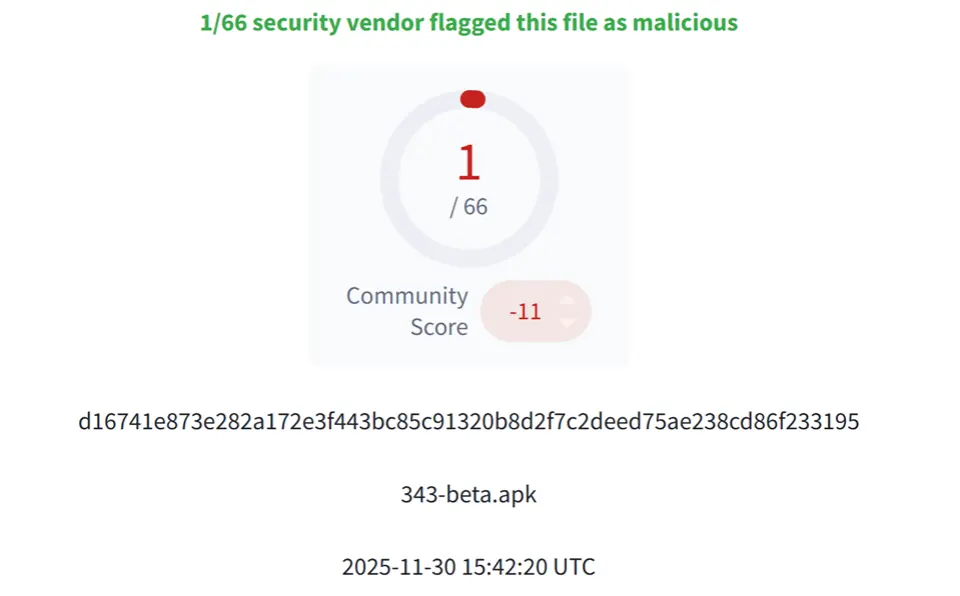


I hate the ads though – especially the betting ones
Is there a way to get rid of the scrolling betting ads?? I was so excited to watch this movie but it keeps scrolling up and down! Help!!!
Hi Jojo, sadly, there is no way to get rid of the ads that I know of. There is an option to make a donation within the app, but it does not say whether or not that removes the ads
Could not get the on screen keyboard to come up. I tried everything, PLEASE anyone who can help me out I would appreciate it, Thank you
Hi Lin, did you click the URL field on the home screen of Downloader app? It worked for me.
I have not been able to fast forward or reverse with any version of Cinema APK HD. Cyberflix and BeeTV both work fine. Is this not supported in Cinema?
Hey Jay, I just checked. Left and right navigation keys on the remote reverse and forward the videos respectively. It worked for me.
Quick question for anyone who can help please – how do you delete your viewed history in Cinema? Just that there’s now a couple of dozen items showing on mine and I don’t need them there…. Thanks
Hi Chris, you can delete them all but not selectively. Also, by doing so, your app settings and any other app data would also be removed.
Go to FireStick Settings > Applications > Manage Installed Applications > Cinema HD > Clear data > Clear data
I have followed all the steps but I’m am still unable to get past step 8 after I enter the URL and go to install. It keeps saying “unable to install” I have entered the URL 3 different times. What’s wrong?
Hi Jackie, just checked and it worked for me. You may have experienced a temporary issue. Please check again and let me know.
Cinema app is now saying have to watch ads for views bit wont allow me to watch them. Cant watch any tv shows. Any suggestions or solutions anyone??
Hi Whitney, Cinema APK HD app allows a certain number of viewing hours for every installation. When those hours run out, you must click or watch ads within the app. It is true that sometimes the ads do not run. I have experienced that myself.
All you need to do is uninstall and reinstall the app and the viewing hours will be reset to maximum.
Please could you assist.
Do you know how to install the eurosport app?
Hi William, use the search option on the home screen of FireStick to look up for the app.
Hi Patrick
Amazon are in dispute with eurosport so you can’t load the app from them, I was hoping to side load as we do with other apps like cinema.
Thank you for your reply, I have found the app, I didn’t think it was available via Amazon.
How do I update to the newest version, 1.4.6? It’s not automatically updating.
Hey, I have updated the download link to the latest version, which is Cinema APK 1.4.6. You can follow the steps above installation steps for updating it. Since you already have the app, the steps above will update the existing APK to the new version instead of installing a fresh app.
In case it still doesn’t work, you can uninstall the existing app by going to Settings > Applications > Manage installed apps > Cinema HD > Uninstall. Then install it fresh using the guide above.
Let me know if it works.
how do I get subtitles they have subtitles for other streaming networks like tubi and viki I just wondered why not this one.
Hi Debbie, there is a way to get subtitles on Cinema APK. You just need to click the subtitles option during the playback. It is in the top-right corner.
Patrick, this seems to not be working. Everything says there’s no subtitles available. Other options?
Hey Jeffrey, just checked and it worked fine for me. Are you not able to get the videos playing or is it the subtitles that aren’t working? All videos on Cinema HD may not have subtitles.
I am having the same problem but when I open subtitles and click on a link in their list nothing happens.
Hi Kim, not all the videos may have working subtitles. I just checked and it worked fine for me for some movies.
Ive loaded it and get no movies listing inly a grey sad face when I start the app
Hey Mitch, Cinema APK is currently down. I hope the developers are working on a fix. I will let you know if there is any update.