This tutorial shows you how to install Fluxus IPTV Kodi Addon. This addon works on any platform that supports Kodi. You can install it on FireStick, macOS, Windows, iOS, Android, and more.
What’s Fluxus IPTV?
Fluxus IPTV is an IPTV-based addon. It offers a vast collection of live TV channels from across the globe. These cover various genres, including:
- News
- Music
- Sports
- Entertainment, and more.
Fluxus IPTV is available via the cMaN’s Wizard repository. It’s a Kodi addon for catching up on your favorite channels for free.
Moreover, the user-friendly interface and simple layout are additional benefits/8888888888. However, like other unofficial addons, the legal and safety status of Fluxus IPTV is ambiguous.
Attention Kodi Users!
Governments and ISPs worldwide monitor your online activities. If you use third-party Kodi addons, you should always use a reliable Kodi VPN to hide your identity and prevent issues with your streaming experience. Currently, your IP is visible to everyone.
I use ExpressVPN, the fastest and most secure VPN in the industry. It is very easy to install on any device, including Amazon Fire TV Stick, PC, Mac, and Smartphones. It also includes a 30-day money-back guarantee. If you're not satisfied with their service, you can request a refund. ExpressVPN is offering a special NEW YEAR deal: get 4 months free and save 78% on the 2-year plan.
Install and Use Best Kodi VPN | Why you must use a VPN at all times
Is Fluxus IPTV Safe & Legal?
Fluxus TV is a decent addon for streaming live content on Kodi. However, one downside is its safety and legal status. Let’s discuss this in detail!
Like all third-party addons, its unavailability in the official repository raises questions. Such addons may contain malware or viruses. Therefore, users are advised to conduct thorough research before downloading unofficial repositories and addons.
To check the safety status of Fluxus IPTV, I ran the repository’s URL on VirusTotal. Luckily, no vendors were flagged. Take a look!
The legal aspects of Fluxus IPTV are also in the gray area. It is a live TV Kodi addon. Therefore, there’s a high risk that Fluxus IPTV may stream pirated content. Streaming such content is an offense and may have legal repercussions.
Therefore, you must be vigilant and only access publicly available content. Pair Fluxus IPTV with a high-grade VPN like ExpressVPN to go a step ahead. It will ensure that your identity is secure and anonymous.
Features of Fluxus IPTV
The top features of the live TV Kodi addon include the following:
- The interface is simple and user-friendly.
- You can stream various channels in high quality.
- It offers a wide variety of channels from various countries and regions.
- The list of channels is regularly updated and more options are added frequently.
How to Install Fluxus IPTV Addon on Kodi
Fluxus IPTV is a third-party Kodi addon. Unlike the official addons, the installation method of third-party addons is not exactly simple. It requires a series of additional steps.
I am breaking down the instructions into three easy-to-follow sections to ensure everything goes smoothly. Here is a quick overview of what you will find in each section:
- Part 1: Allow or Unblock Unknown Sources
- Part 2: Download the cMaN’s Wizard Repository
- Part 3: Install the Fluxus IPTV addon from this repository
You may now follow the directions in the same order.
Legal Disclaimer: This guide is for informational purposes only. FireStickTricks.com does not own, host, operate, resell, or distribute any apps, services, or content mentioned.
Part 1: Allow or Unblock Unknown Sources
A security restriction on Kodi prevents downloading unofficial addons. Thankfully, this restriction can be bypassed. That’s precisely what you will do in this section.
1. Go to the Kodi Settings menu from the launch/home window.
2. Open the System menu on the following window.
3. First, ensure that the Add-ons option is selected on the left.
4. Then, enable the Unknown Sources button on the other part of the window.
5. Choose Yes to confirm the action.
6. When you see this window, click the Update official add-ons from option (recommended but not mandatory).
7. To ensure the installed Kodi addons are automatically updated from the available repository, click Any Repositories.
Let’s go to the next section now to install the repository.
Part 2: Download cMaN’s Wizard Repository
The Fluxus IPTV Kodi addon is available through the cMaN’s Wizard repository. Hence, the first thing we will do is to get this repository. The instructions are as follows:
1. Go to the Settings menu again from the home window of Kodi.
2. Click the option File manager.
3. On the following window, go ahead and click Add source. You may need to double-click this option on some devices.
4. On the following popup window, click <None>
5. We will now add the cMaN’s Wizard Repository source, http://cmanbuilds.com/repo/.
You may want to double-check this URL to avoid any unnecessary trouble during installation. Hit OK.
Note: This is an external path/URL. It is the original source of the cMaN’s Wizard repository. FireStickTricks.com has no connection or affiliation with those who own/host this path or the developers of the Fluxus IPTV addon.
6. To change the default name, select the repo input box.
7. Enter cman and click OK.
8. Click OK to save the changes.
Note: You may choose any other source name you like.
9. Press the back button once. It takes you back to the Settings menu. Go ahead and click Add-ons.
10. Open the item Install from zip file.
11. You can see cman, the name of the source we chose in one of the previous steps. Go ahead and click the source name.
12. Please click the zip file link on the screen repository.cMaNWizard-X.X.zip. The version of the file may be different from the screenshot below if it has been updated.
13. The cMaN’s Wizard Repository installation is now complete. You should see a notification or confirmation in the top-right corner.
You can now install the Fluxus IPTV Kodi addon.
Part 3: Install the Fluxus IPTV addon from the repository
Here are the instructions:
1. Navigate to Settings > Add-ons one more time.
2. Click the option Install from repository.
3. Go ahead and open the cMaN’s Wizard Repository from this list.
4. Click Video add-ons on the next window.
5. You must now see the list of the addons hosted by the cMaN’s Wizard Repository. We are going to click the Fluxus IPTV addon.
6. Click Install in the lower-right part.
7. Fluxus IPTV Kodi addon installation is now complete. The Fluxus IPTV Add-on installed confirmation message appears in the top-right part.
So, this is how you install the Fluxus IPTV Kodi addon.
Before you start streaming with Kodi Addons or Builds, I would like to warn you that everything you stream on Kodi is visible to your ISP and Government. This means, streaming copyrighted content (free movies, TV shows, live TV, and Sports) might get you into legal trouble.
Thankfully, there is a foolproof way to keep all your streaming activities hidden from your ISP and the Government. All you need is a good VPN for Kodi. A VPN will mask your original IP which is and will help you bypass Online Surveillance, ISP throttling, and content geo-restrictions.
I personally use and recommend ExpressVPN, which is the fastest and most secure VPN. It is compatible with all kinds of streaming apps and devices.
NOTE: We do not encourage the violation of copyright laws. But, what if you end up streaming content from an illegitimate source unintentionally? It is not always easy to tell the difference between a legit and illegal source.
So, before you start streaming on Kodi, here's how to get VPN protection in 3 simple steps.
Step 1: Get the ExpressVPN subscription HERE. It comes with a 30-day money-back guarantee. Meaning, you can use it free for the first 30-days and if you are not satisfied with the performance (which is highly unlikely), you can ask for a full refund.
Step 2: Click HERE to download and install the ExpressVPN app on your streaming device. If you are using a FireStick, I have given the exact steps starting with Step 4 below.
Step 3: Click the Power icon to connect to a VPN server. That's all. Your connection is now secure with the fastest and best VPN for Kodi.
The following are the steps to install Kodi VPN on your Fire TV devices. If you have other streaming devices, follow Step 1-3 above.
Step 4: Subscribe to ExpressVPN HERE (if not subscribed already).
Step 5: Go to Fire TV Stick home screen. Click Find followed by Search option (see image below).
Step 6: Type Expressvpn in the search bar and select when it shows up.
Step 7: Click Download.
Step 8: Open the ExpressVPN app and Sign in using the email ID and password that you created while buying the ExpressVPN subscription.
Step 9: Click the Power icon to connect to a VPN server. That’s all. Your FireStick is now secured with the fastest VPN.
How to Use Fluxus IPTV Addon on Kodi
Fluxus is one of the easy-to-use addons because of the straightforward interface. You will get used to it in no time.
To launch the addon, you want to go to the home screen of Kodi first. Next, click Add-ons in the sidebar menu on the left.
Select Video add-ons in the left column on the next screen, but don’t click it. You now see the list of the addons you have installed. Click Fluxus IPTV here.
You are on the opening window of Fluxus IPTV. As you can see, it has only a handful of items.
To start exploring the channels, click English.
The following window displays the list of genres or categories in which the channels are organized. For example, 24/7 Channels, Anime, Comedy, Cooking, and Documentary are the available options.
You can view the list of channels after clicking one of these categories.
Select Espanol.
Spanish channels are split into folders like Argentina, Chile, Cine, Cocina, and more.
Next, open Arabic.
You can see sub-sections like Bahrain, Kids, Music, Islam, Jordan, and more here.
Final Words
The above blog covers installing the Fluxus IPTV Kodi addon. It’s a decent IPTV-based addon offering free content. Besides free content the diversity, variety and ease of use are a bonus for Kodi users. So, what are your opinions on the Fluxus IPTV addon? Please interact with us via the comments section.
Related:
- How to Install Crazy Canucks Kodi Addon
- Install Patriot Kodi Addon
- FMovies Kodi Addon
- How to Install TVOne Kodi Addon for Live TV

Suberboost Your FireStick with My Free Guide
Stay Ahead: Weekly Insights on the Latest in Free Streaming!
No spam, ever. Unsubscribe anytime.
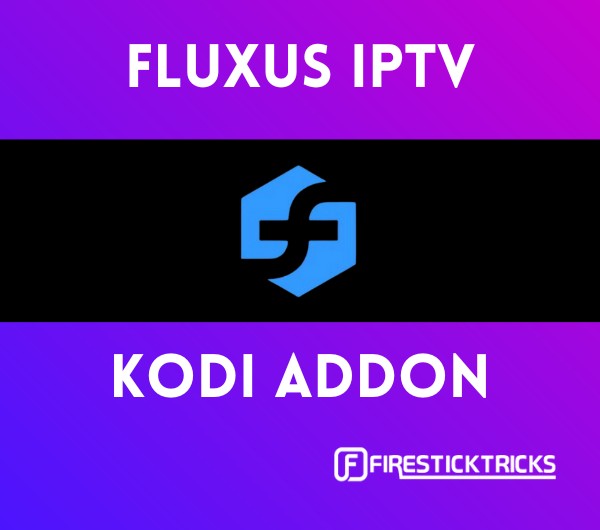
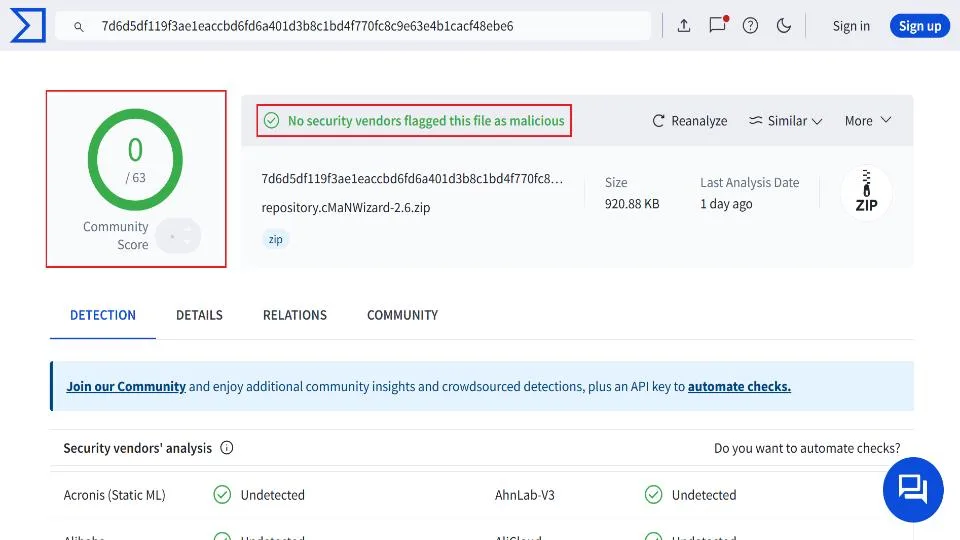
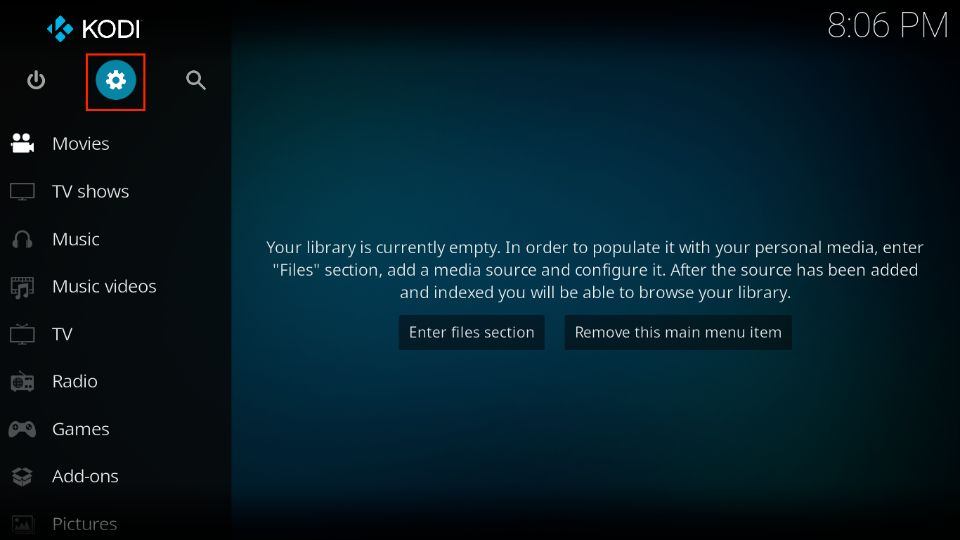
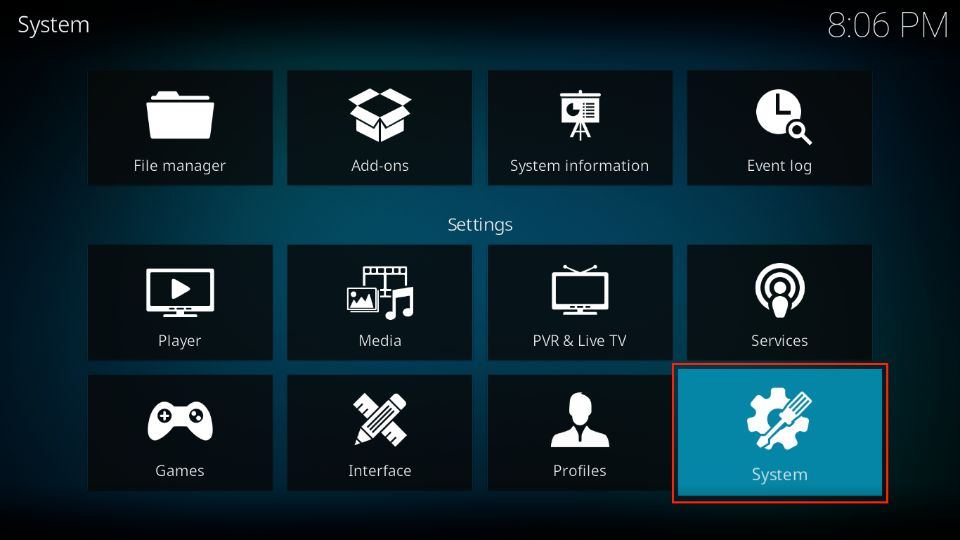
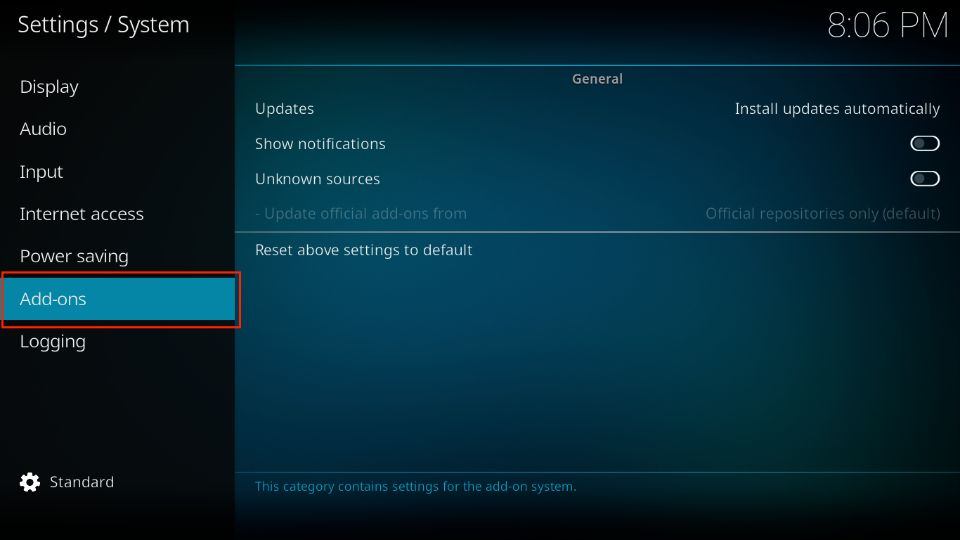
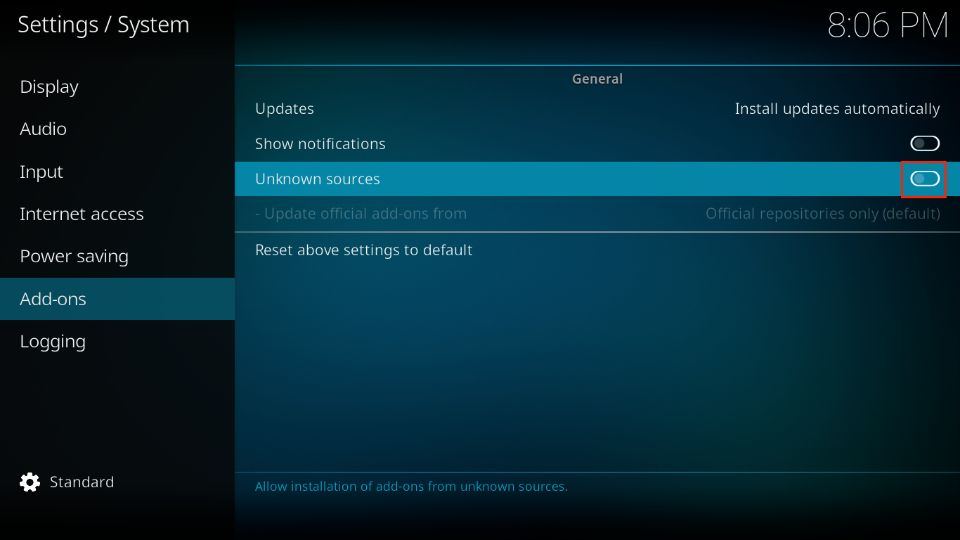
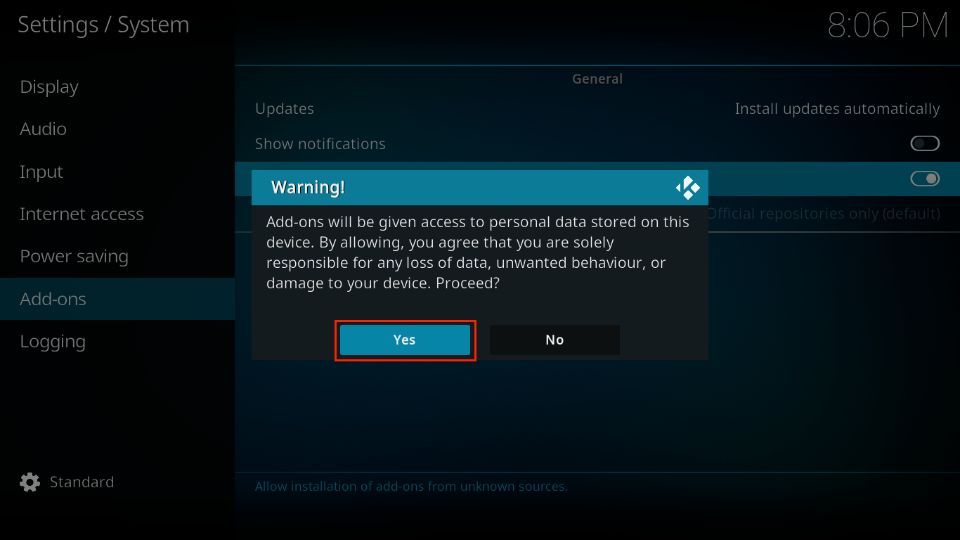
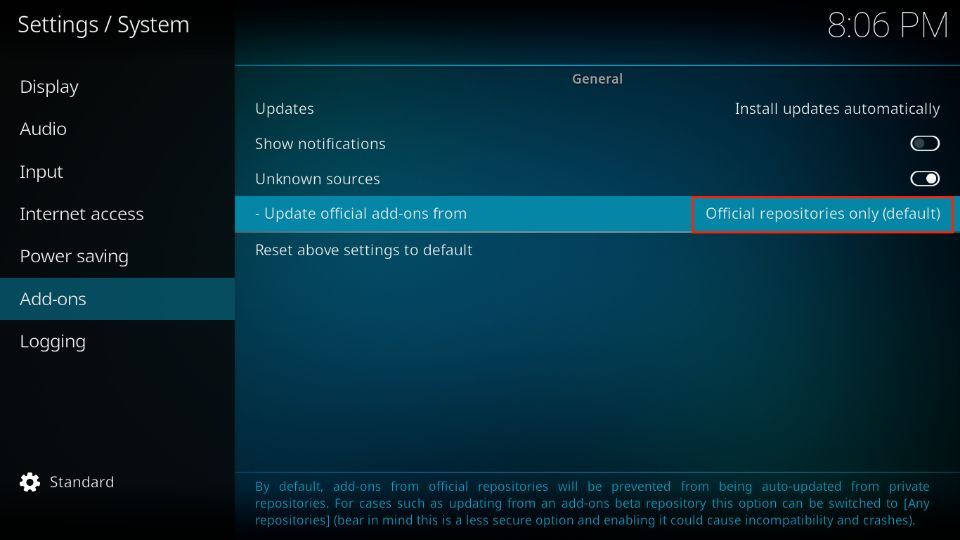
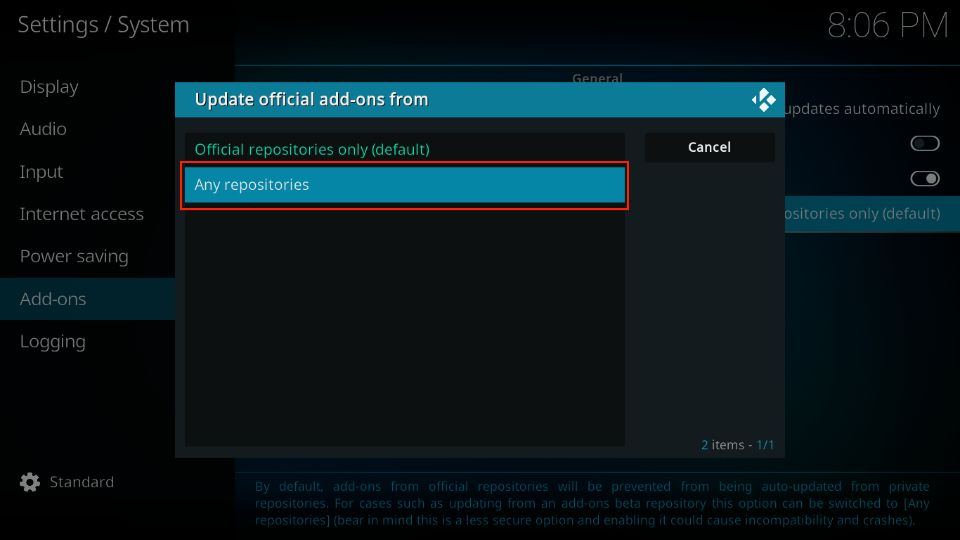
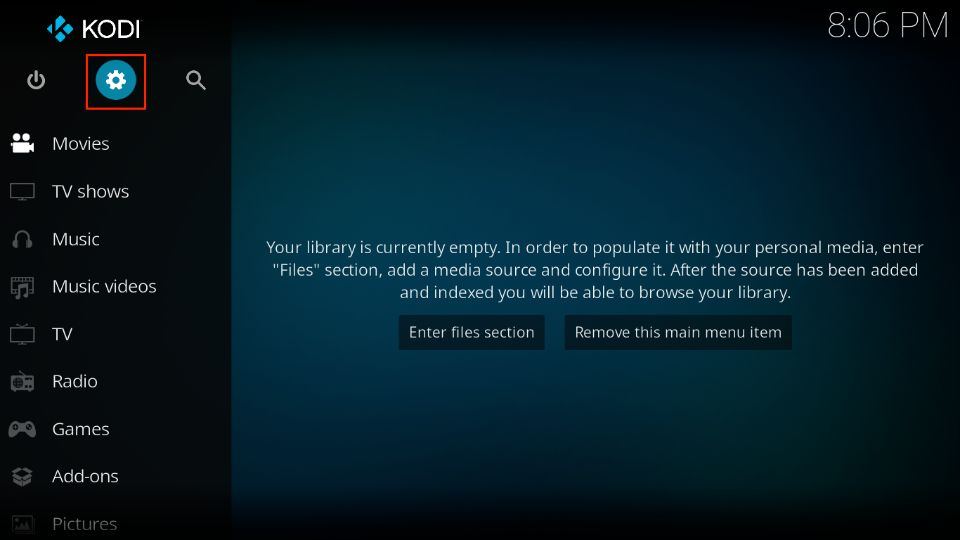
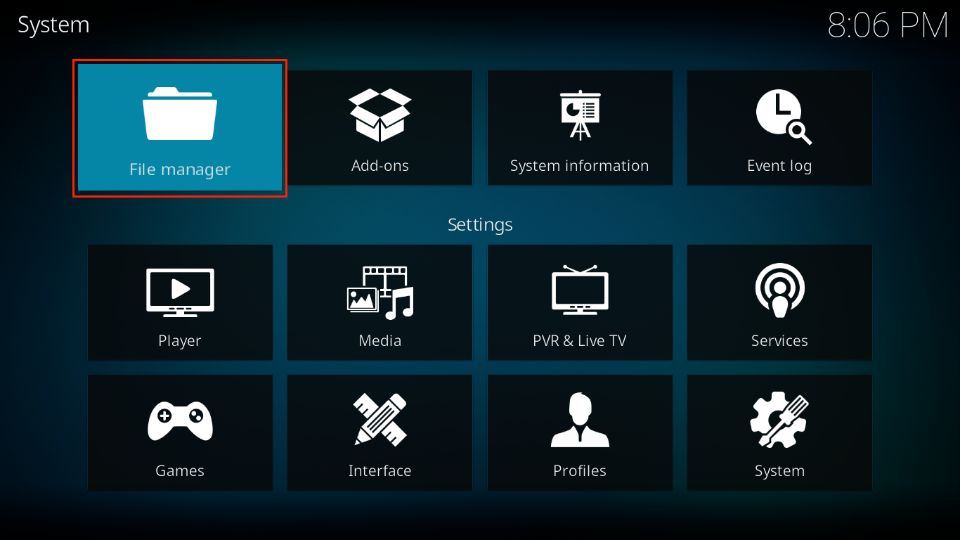

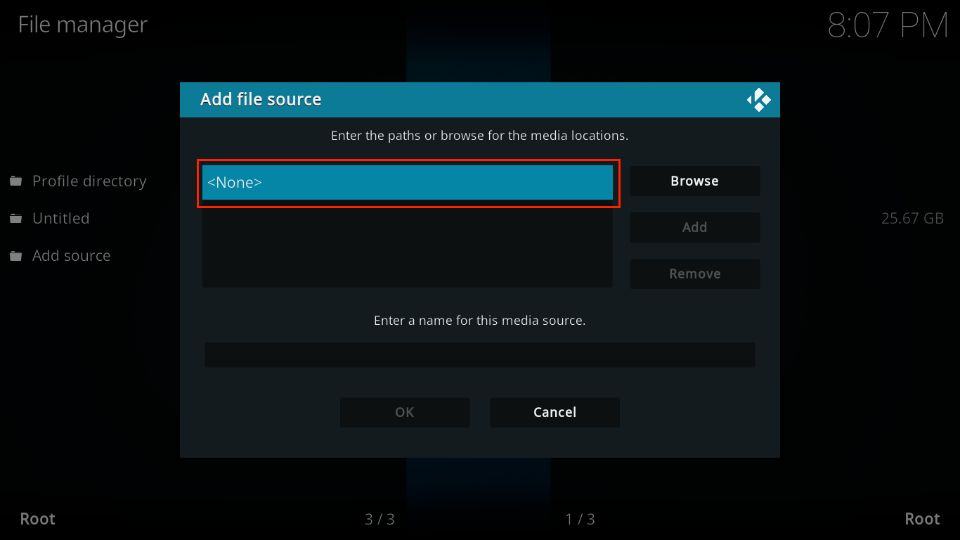
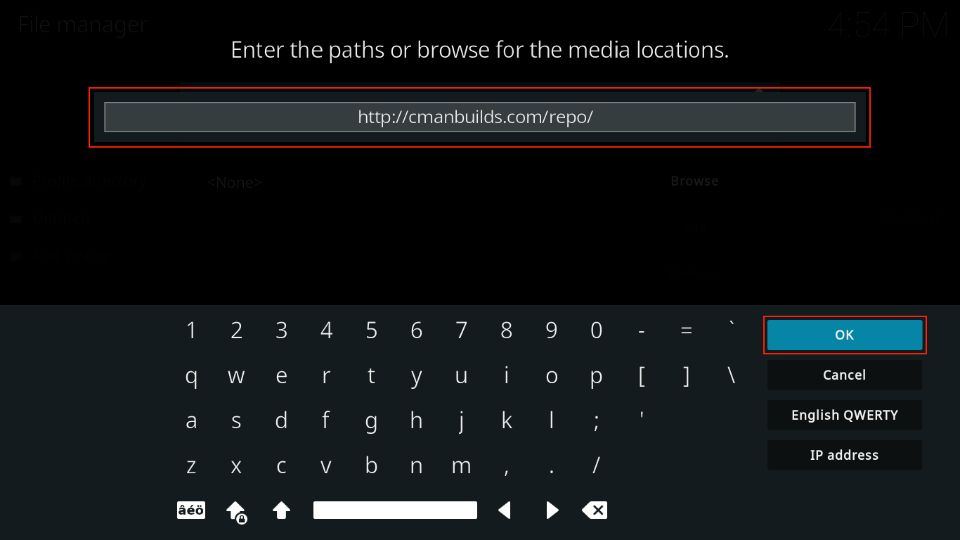
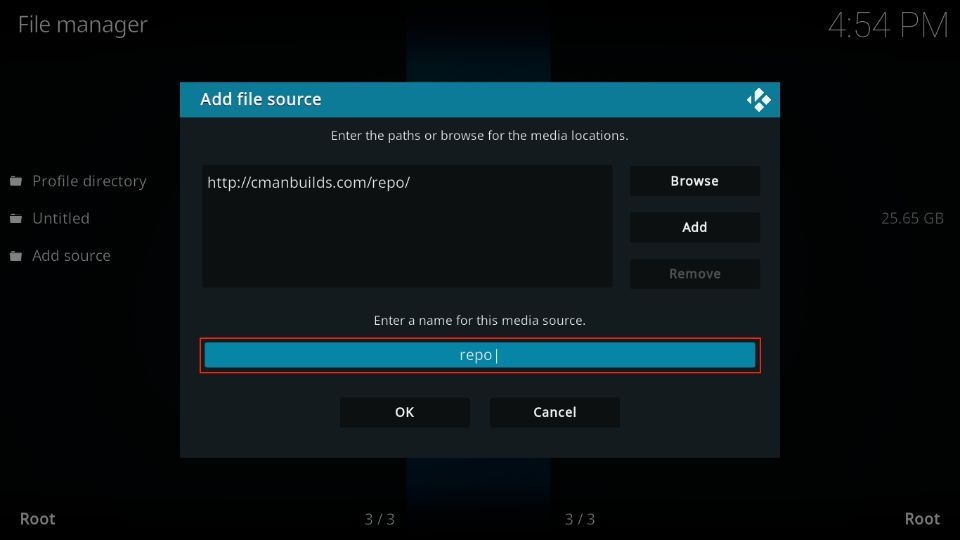
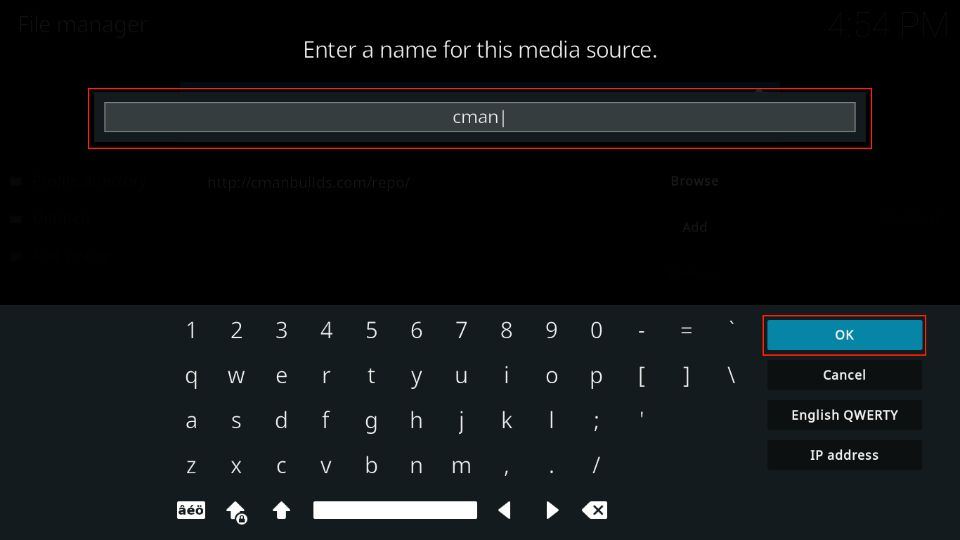
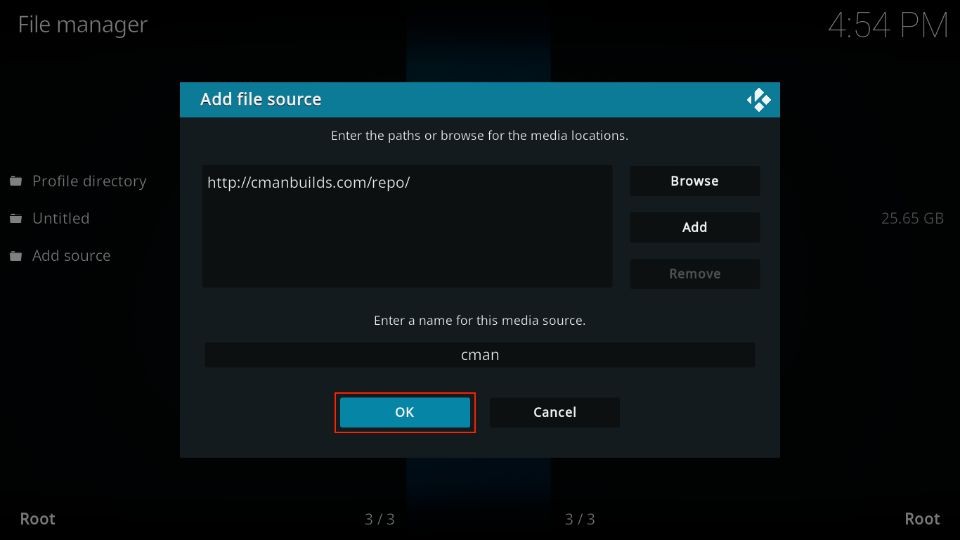
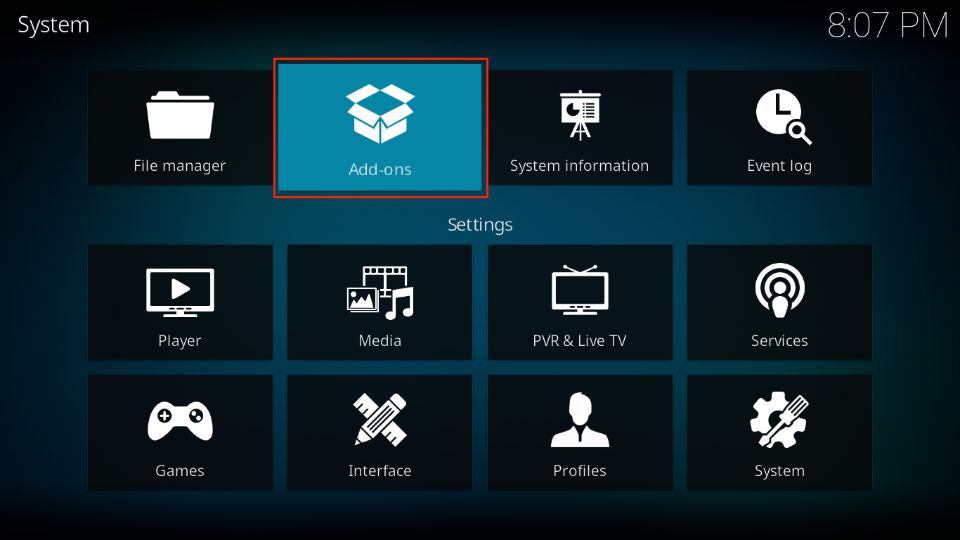
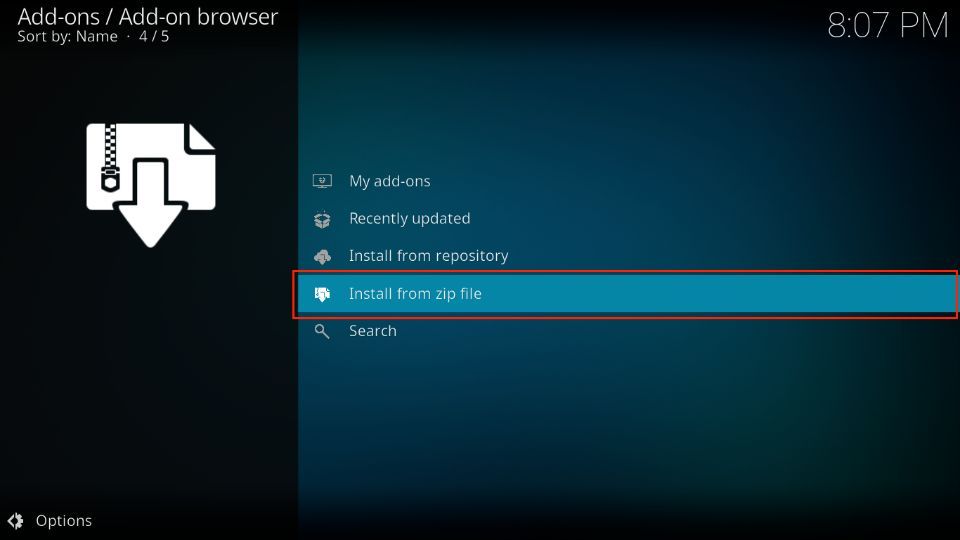
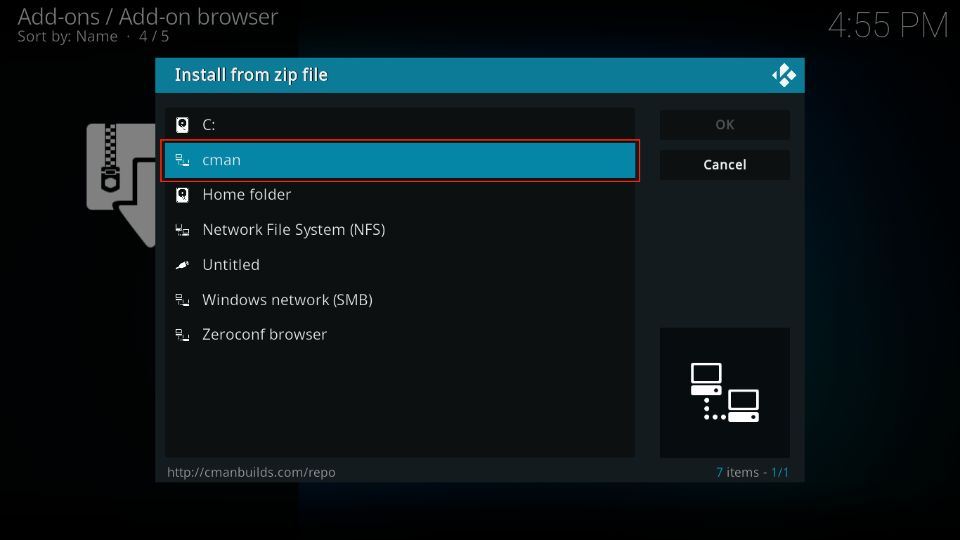
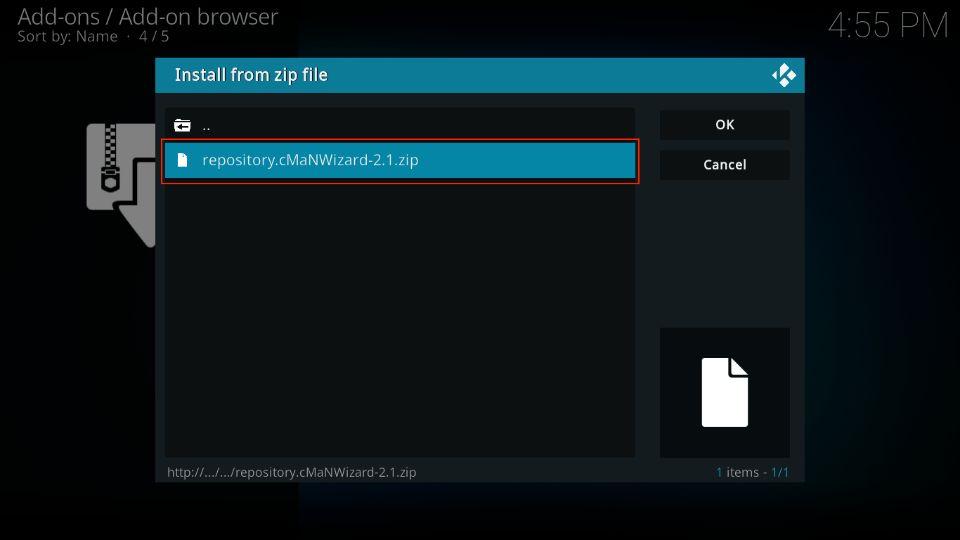
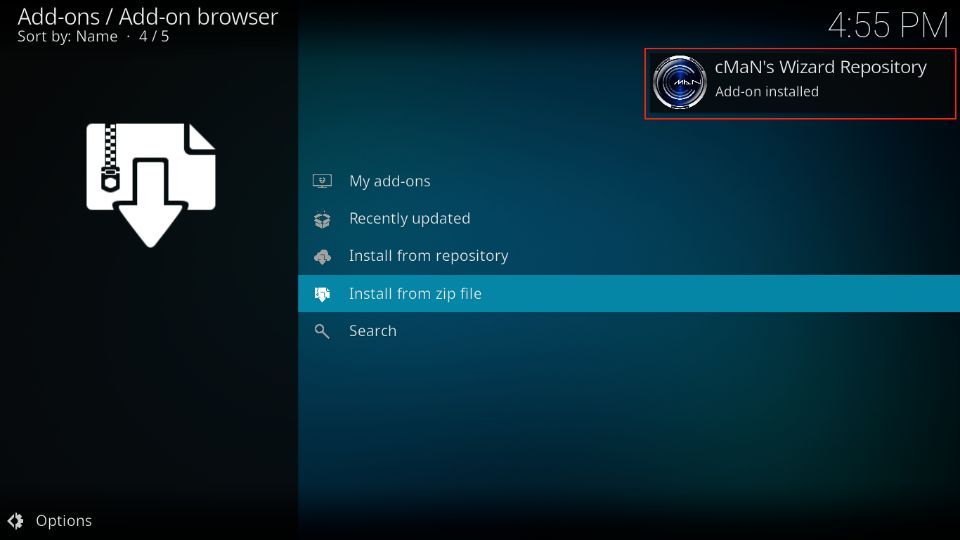
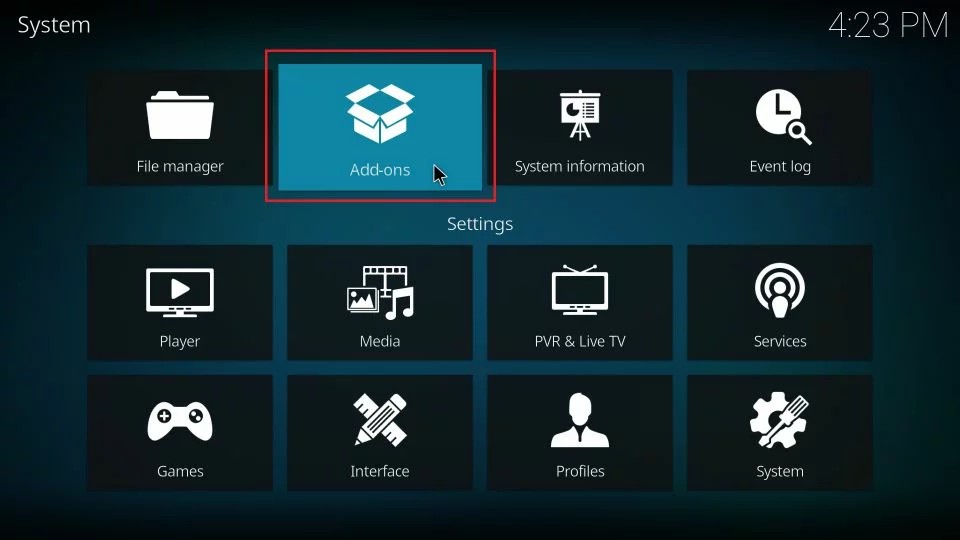
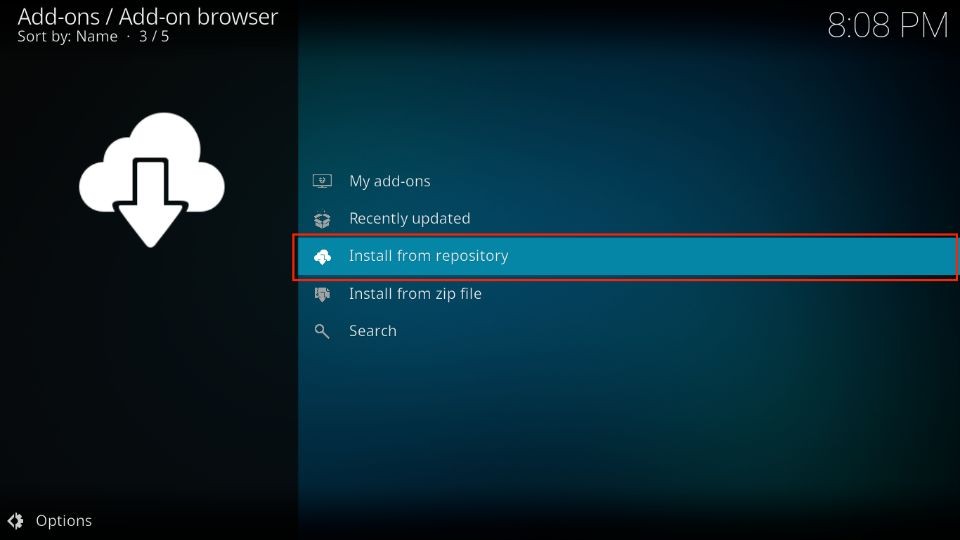
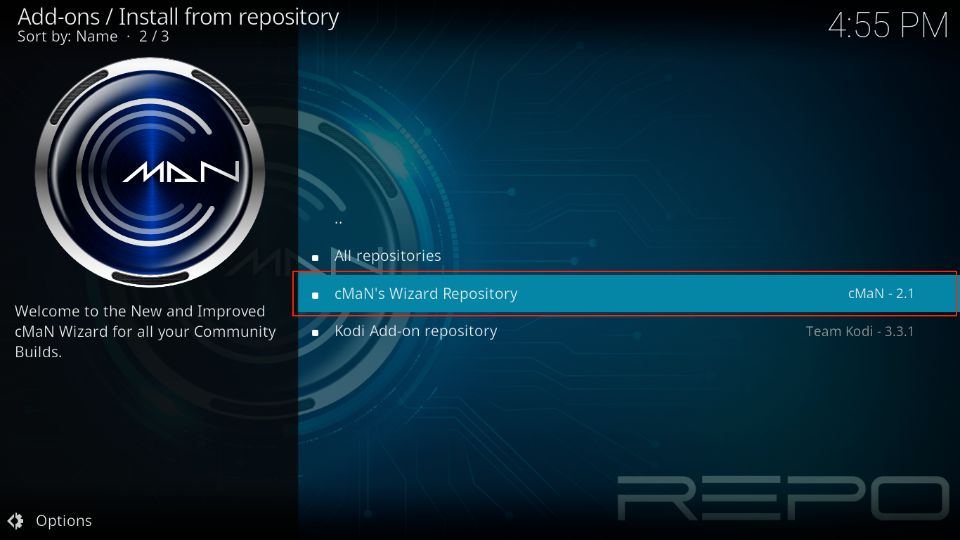
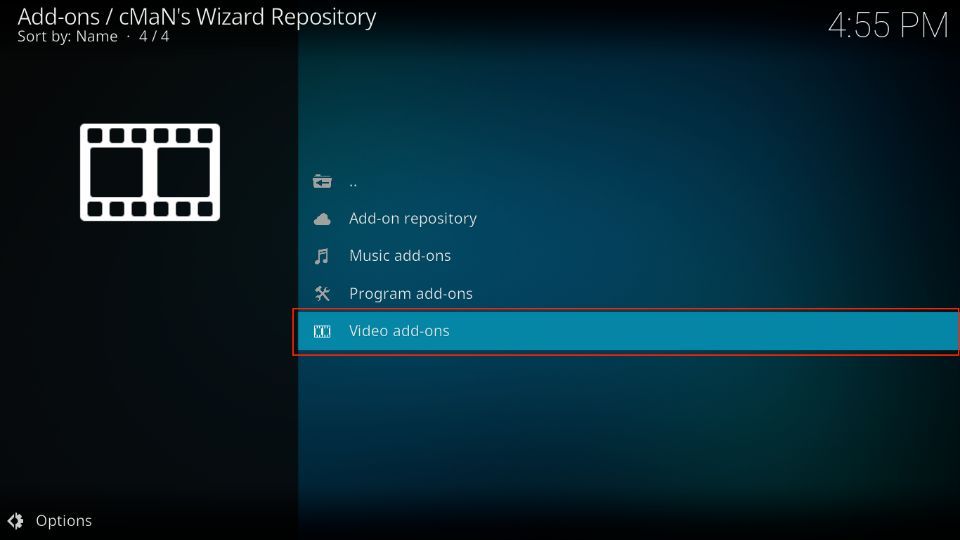
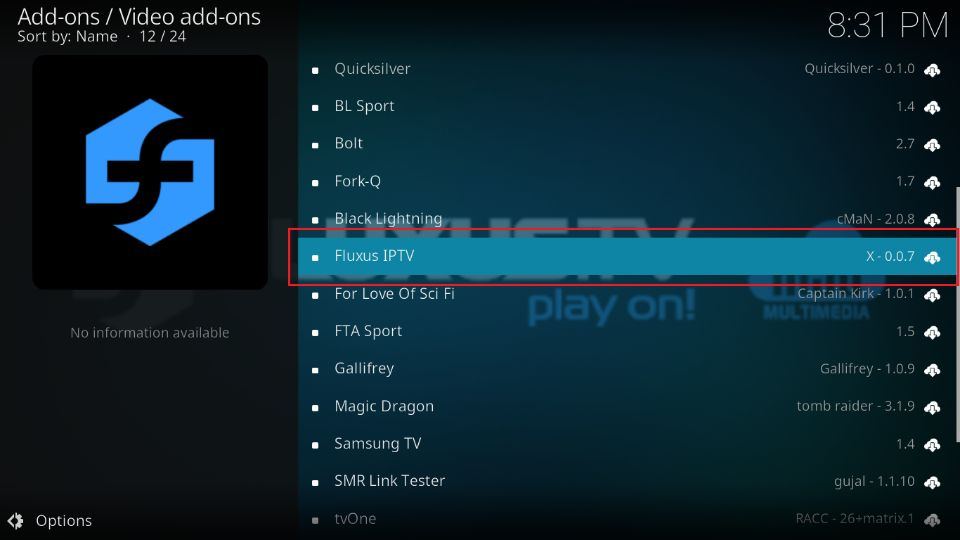

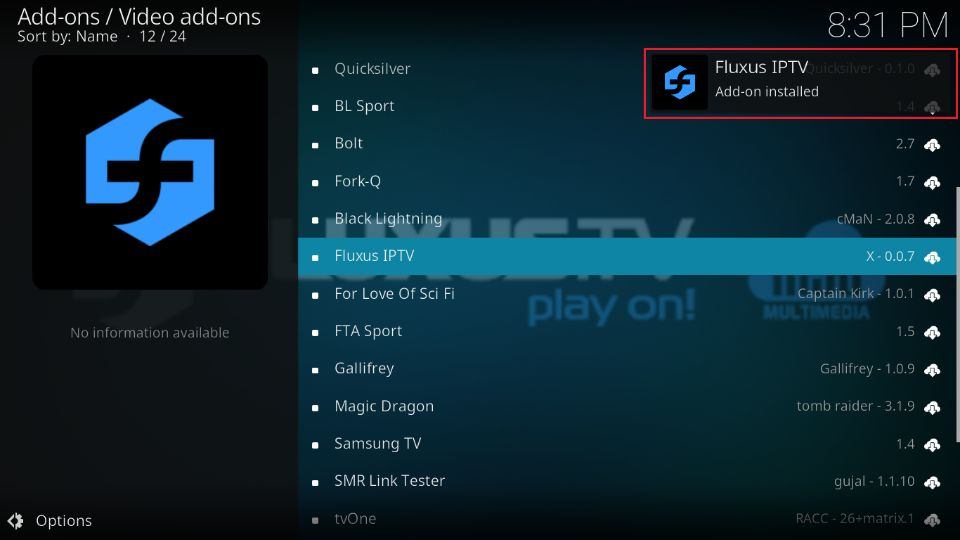






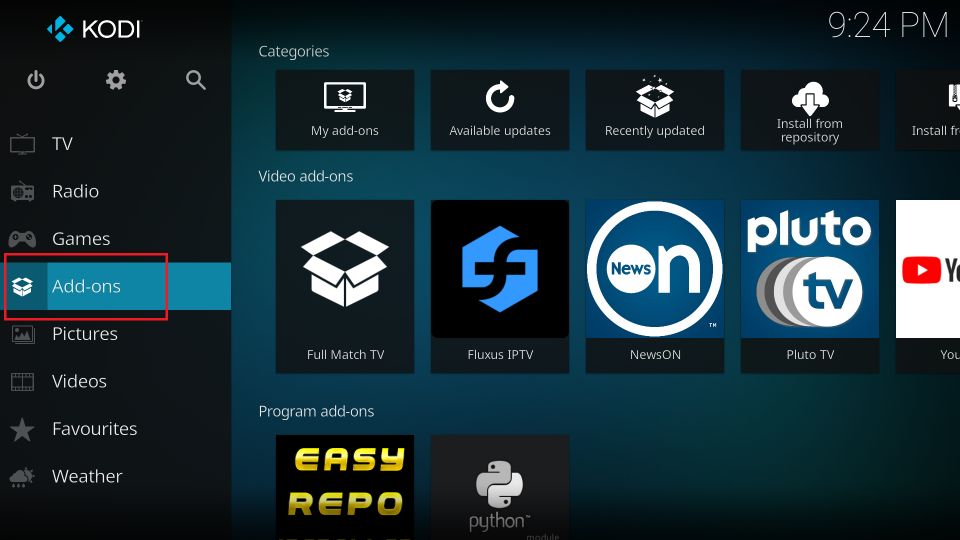
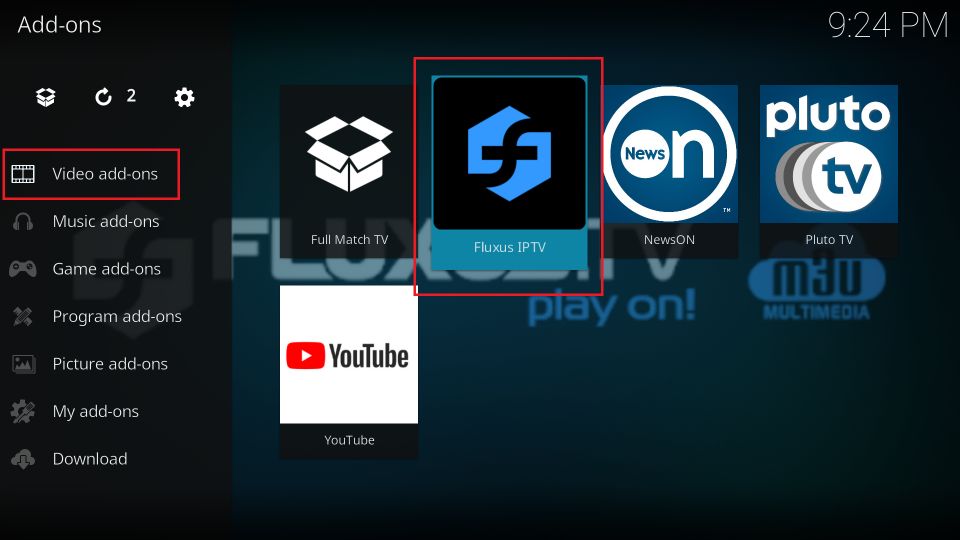
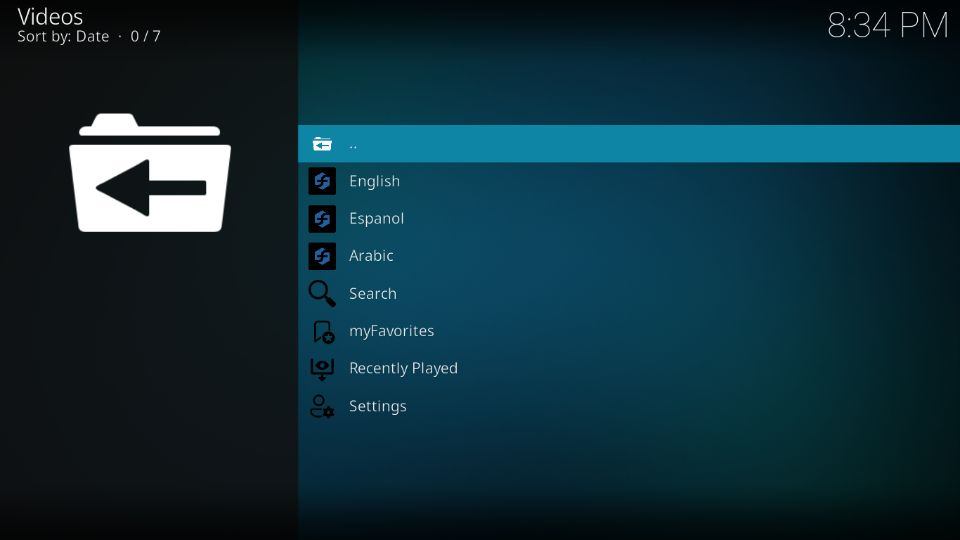

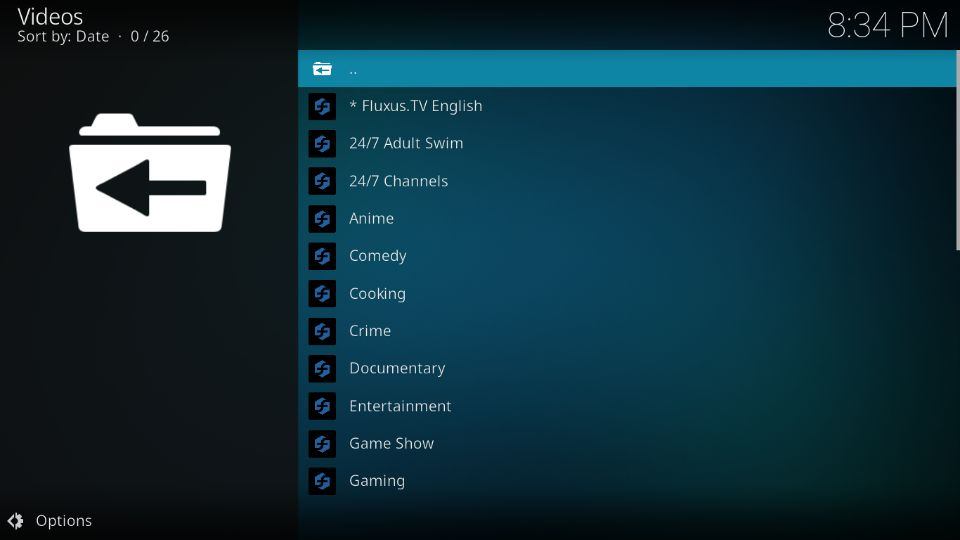

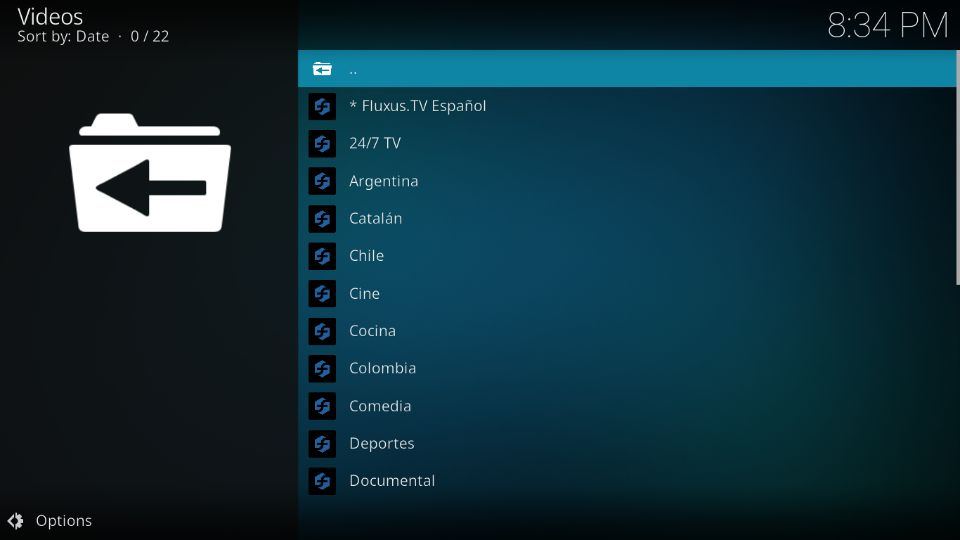
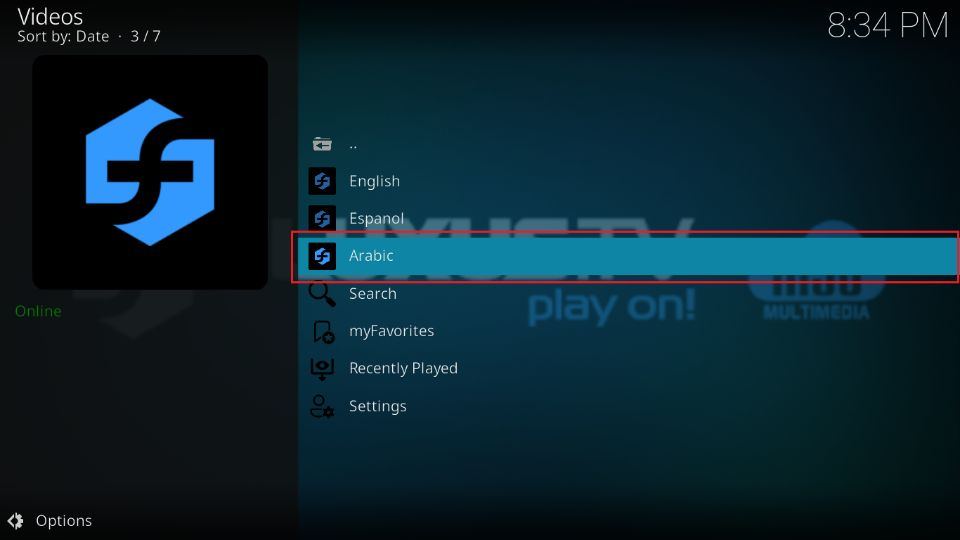
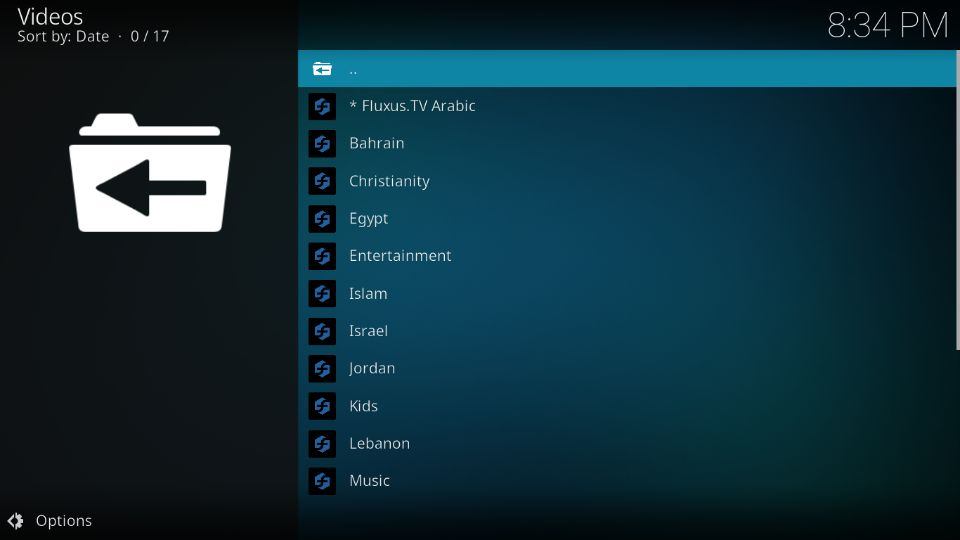


Leave a Reply