🕒 Reading Time: 4 minutes
In this guide, I’ll show you how to install and use Lea and Pop on FireStick. You can use the steps on all Amazon Fire TV products, including Fire TV Cube, FireStick 4K Max, FireStick 4K, and FireStick Lite. First, I’ll review the app and what it offers before diving into the installation and usage process.
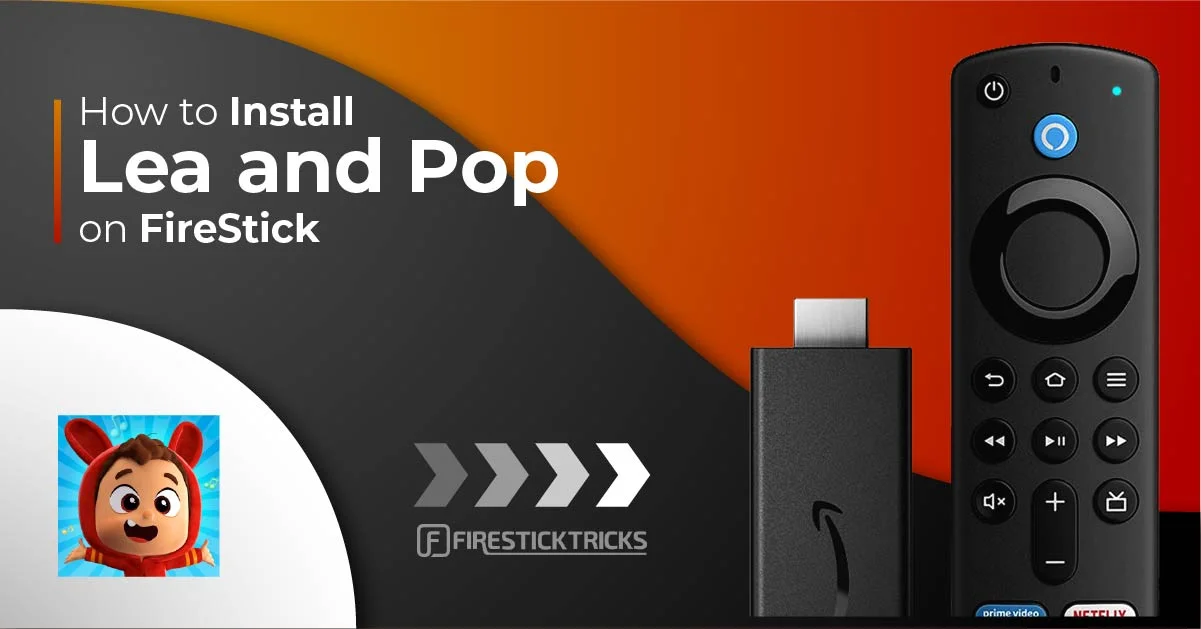
What Is Lea and Pop?
Lea and Pop is an app for kids that offers nursery rhymes and shows for kids. In addition, the app is known for melodic and exciting music for your preschoolers. Music is essential to early childhood development because it helps children learn sounds, word meanings, rhythm, and self-expression through dance.
This music-based program follows the life of Lea, a five-year-old girl who loves music and dance. She is surrounded by various musical instruments in a music-themed environment and has what it takes to be a musical star.
Lea loves color and fashion, and she takes pride in decorating her house, customizing her clothes, and dressing up her little brother, Pop.
Although Pop is only a year old, he recognizes the melodious tunes sung by her sister, constantly nodding and moving to the rhythm. He works with his musical friends, each playing an instrument to improvise Lea’s songs. Pop’s musical friends include:
- Bongo, the hippopotamus who plays the drum
- Cocopiano, the crocodile who plays the piano
- Patty the duck, whose high-pitch squeaks add melody to the instrument’s sounds
- Moon and Ringo, a frog and toad who play drums
The songs in the show teach toddlers about color and dance in a fun and kid-friendly way. Lea and Pop is currently available in English and Spanish.
Lea and Pop is one of the best apps to watch nursery rhymes.
For FireStick Users
ISPs, hackers, and other third-party entities worldwide may monitor your online activities. For security, privacy, and smooth streaming, it is recommended to use a reliable VPN for FireStick. Your IP address is visible to sites you visit.
I recommend ExpressVPN, a fast and secure VPN. It is very easy to install on any device, including an Amazon Fire TV Stick. Also, it comes with a 30-day money-back guarantee. If you don't like their service, you can always ask for a refund. ExpressVPN also has a special deal where you can get 4 months free and save 81% on the 2-year plan.
Read: How to Install and Use the Best VPN for FireStick
How to Install and Use Lea and Pop on FireStick
The different ways you can watch Lea and Pop on FireStick include:
- Method 1: Install the app from the Amazon Store.
- Method 2: Rent or buy an episode from Amazon.
- Method 3: Watch episodes for free on the Tubi TV app.
- Method 4: Watch episodes for free on Amazon Prime.
Let’s look at how to watch Lea and Pop using these three methods below.
Method 1: Install Leal and Pop on FireStick from Amazon Store
Here are the steps to get the app from the Amazon Store:
1. Go to Find > Search from the home screen of your FireStick.
2. Search Lea and Pop. Click it in the search suggestions.
3. Scroll down to the Apps & Games section and click the app tile.
4. Click Get (if this is the first time you are downloading the app) or Download (if you have installed the app before).
5. Wait for the download and installation to complete.
6. Click Open to start using the app.
7. Here’s the home screen of Lea and Pop.
That’s how you install Lea and Pop on FireStick.
How to Stream on FireStick with a VPN
Your internet provider and many websites/apps can see your IP address and some details about your connection. Using a VPN encrypts your traffic and masks your IP address, which helps protect your online privacy.
I recommend ExpressVPN. It’s a reputable VPN with strong encryption and fast connections, and it’s straightforward to install on Fire TV/FireStick and other devices.
Next, I’ll show you how to set up and use ExpressVPN on your Fire TV/Stick.
Step 1: Subscribe to ExpressVPN HERE. It comes with a 30-day money-back guarantee. Meaning, you can use it for free for the first 30 days, and if you are not satisfied with the performance (which is highly unlikely), you can ask for a full refund.
Step 2: Power ON your Fire TV Stick and go to Find, followed by the Search option.
Step 3: Now type “Expressvpn” (without quotes) in the search bar and select ExpressVPN when it shows up in the search results.
Step 4: Click Download to install the ExpressVPN app on Fire TV / Stick.
Step 5: Open the app and enter the login credentials that you created when you purchased the ExpressVPN subscription. Click Sign in.
Step 6: Click the Power icon to connect to a VPN server. That’s all. Your connection is now secure with the fastest and best VPN for FireStick.
Method 2: Watch Lea and Pop on FireStick by Renting or Buying an Episode
You can buy or rent an episode of Lea and Pop from Amazon. It is easy to buy or rent these episodes if you are an Amazon Prime member. Here are the available packages:
- Rent – SD episode at $0.99 or HD episode at $1.99
- Buy – SD episode at $2.99 or HD episode at $4.99
Follow the below steps to rent or buy a Lea and Pop episode:
1. Click Find on your FireStick home screen.
2. Click Search.
3. Type Lea and Pop on the onscreen search bar, then select Lea and Pop on the suggested results.
4. Choose Lea & Pop – Episodes & Kids Songs from the top results.
5. Click More Ways to Watch.
6. Choose Rent from Amazon or Buy from Amazon, HD/SD, depending on your preference.
7. Click Buy Now and follow the onscreen instructions to complete the transaction.
8. After completing the purchase, the episodes become available, and you can start streaming.
Method 3: How To Watch Lea and Pop on FireStick with Amazon Prime Video
You can access free Lea and Pop episodes with an Amazon Prime membership. Below are the steps to follow to watch the show on your FireStick:
1. Click Find on the FireStick home screen.
2. Click Search
3. Type Lea and Pop on the search bar, then choose Lea and Pop on the suggested results.
4. Select Lea & Pop – Episodes & Kids Songs on the top results.
5. Click More Ways to Watch.
6. Click Watch Now with Prime.
Method 4: How To Watch Lea and Pop on FireStick Using the Tubi TV App
Tubi TV is a streaming platform that offers free and premium movies, TV shows, and video-on-demand content. Install it into your FireStick to watch Lea and Pop for free. Below are the steps to download Tubi TV:
1. Click Find on the FireStick home screen.
2. Click Search.
3. Type Lea and Pop on the search bar, then choose Lea and Pop on the suggested results.
4. Pick Lea & Pop – Episodes & Kids Songs on the top results.
5. Click More Ways to Watch.
6. Click Watch Free on Tubi TV.
7. Click Get/Download to download Tubi TV.
8. Click Open.
9. Go back to Lea and Pop and click Watch Now with Tubi TV.
Winding Up
Lea and Pop is an excellent program with popular nursery rhymes and animated kids’ videos. The music-themed show is available on the Amazon App Store, making it easy to watch on your FireStick. You can watch it for free if you are an Amazon Prime member or on the Tubi TV app. Moreover, you can buy or rent an episode from Amazon.
I hope you now know how to install Lea and Pop on FireStick. Have you installed the app on FireStick? Share your kid’s experience with us in the comment section below.
Frequently Asked Questions
A: Lea and Pop is available on the Amazon App Store, and you can set it up on your FireStick for your kids. There are three ways to watch the show on FireStick; free episodes with an Amazon Prime Video membership, renting and buying episodes from Amazon, and free episodes on the Tubi TV app.
A: Some popular songs on Lea and Pop include: A sailor went to sea, Ten in a bed, Peek a Boo, One Little Finger & The Wheels on the Bus.
A: Yes, Lea and Pop is a music-based show with nursery rhymes and animated kids' videos. The songs are suitable for preschoolers because they teach them about color, sounds, words, and self-expression through dance.
A: Lea and Pop is a kid’s show based on music. The lead character, Lea, is a five-year-old girl who loves music and dance and has what it takes to be a star. Her younger brother, one-year-old Pop, enjoys her sister’s songs and improvises them by playing musical instruments. Other characters include Bongo, a drum-playing hippopotamus. Cocopiano, a piano-playing crocodile. Patty the duck, Moon the frog, and Ringo, the toad.

Suberboost Your FireStick with My Free Guide
Stay Ahead: Weekly Insights on the Latest in Free Streaming!
No spam, ever. Unsubscribe anytime.

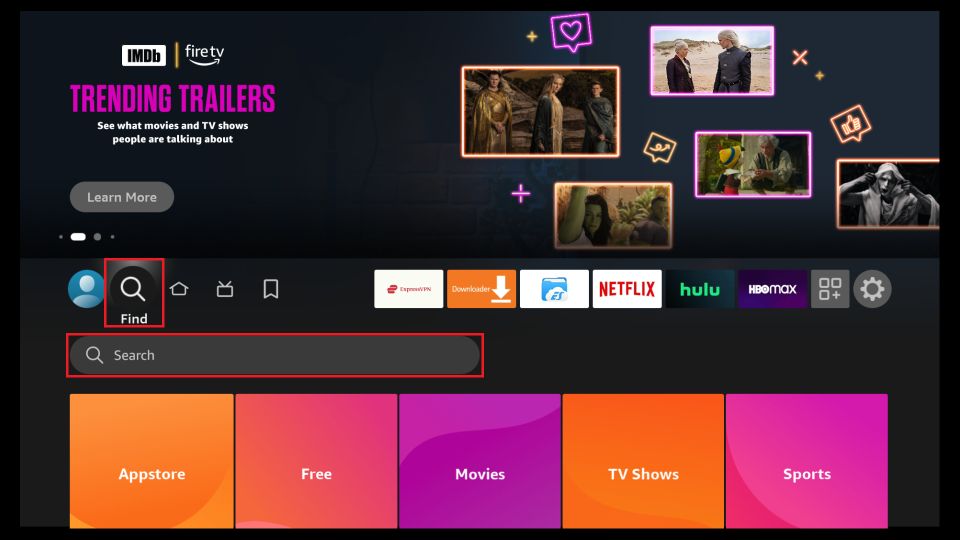
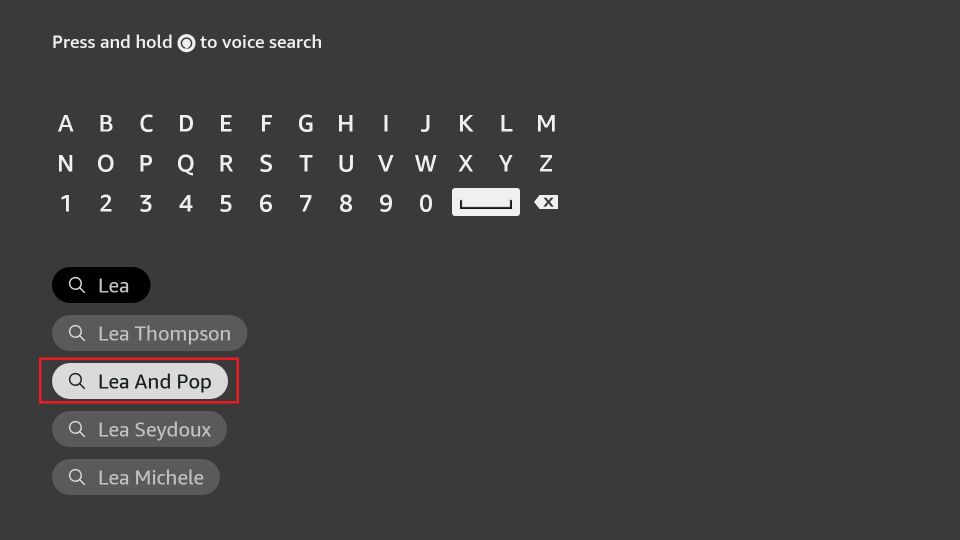
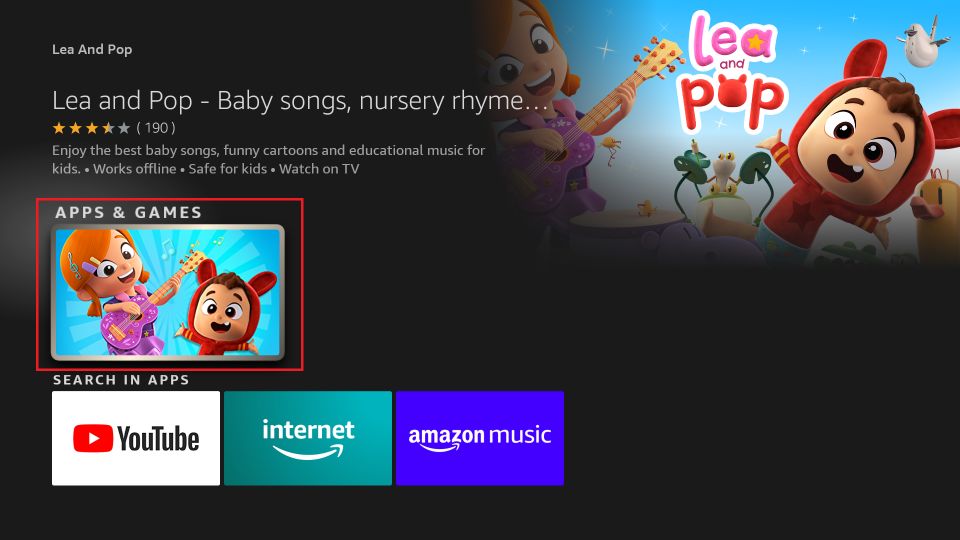
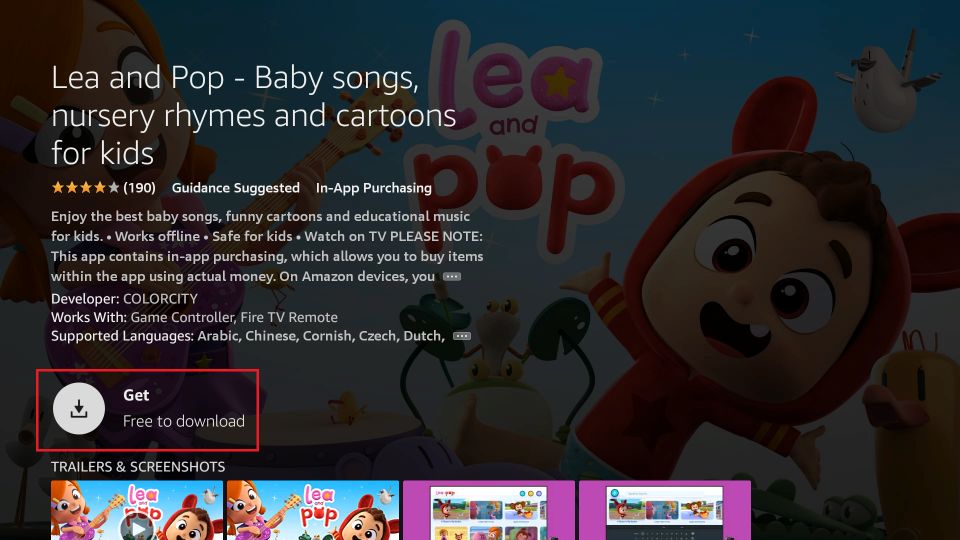
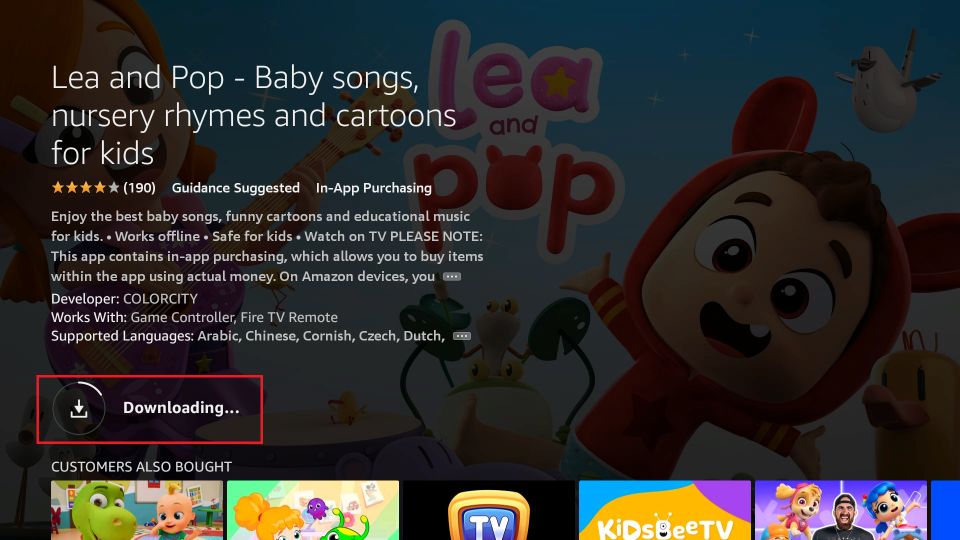








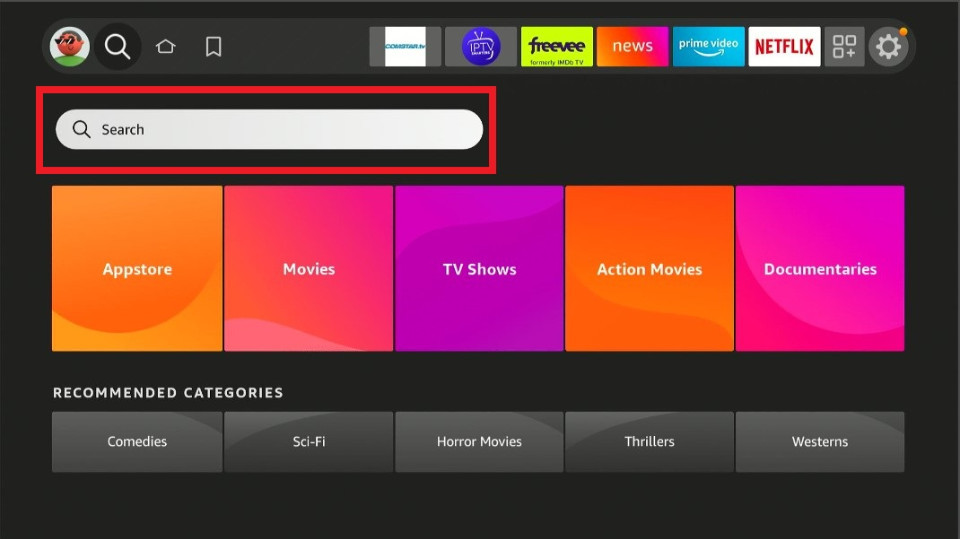
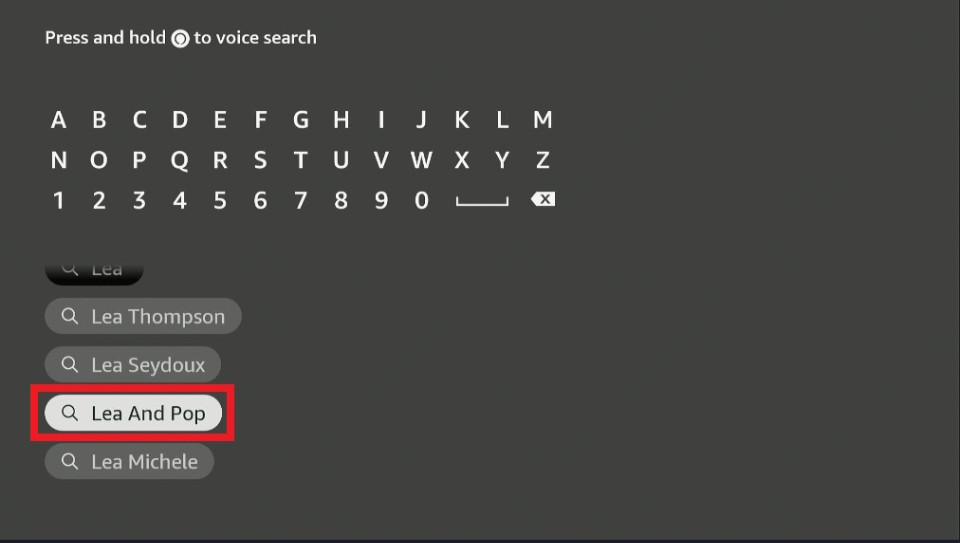
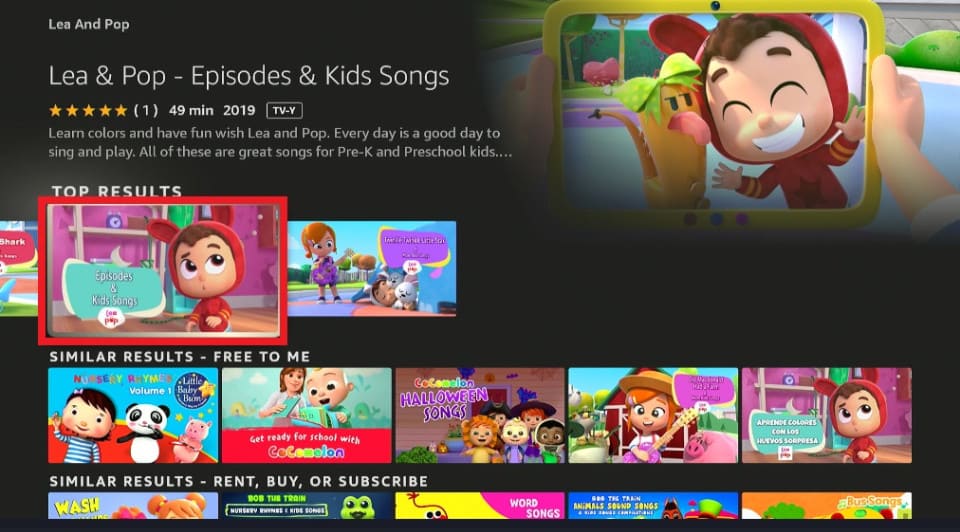
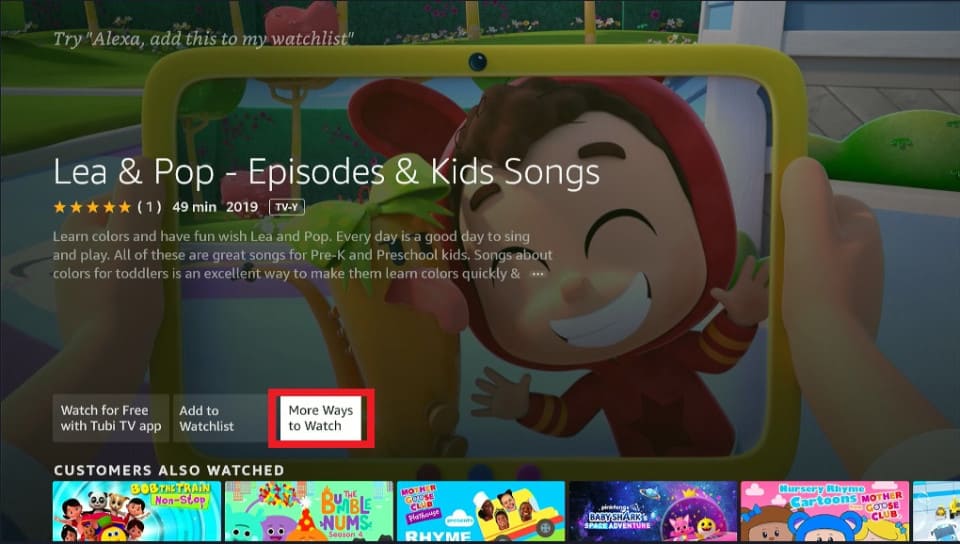
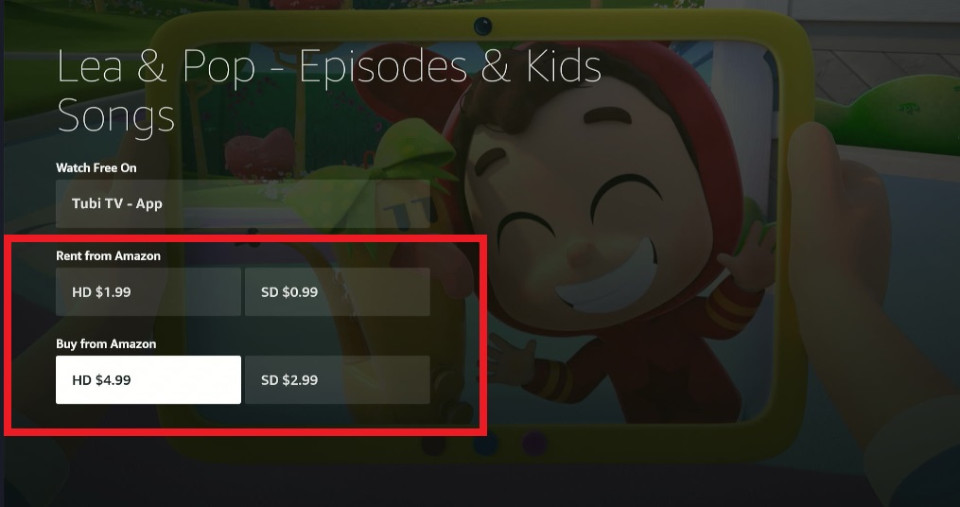
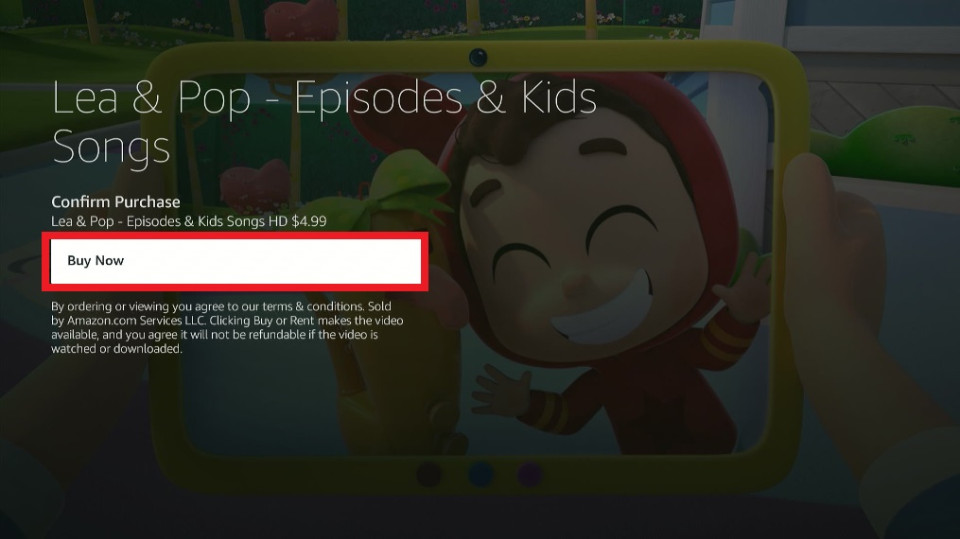
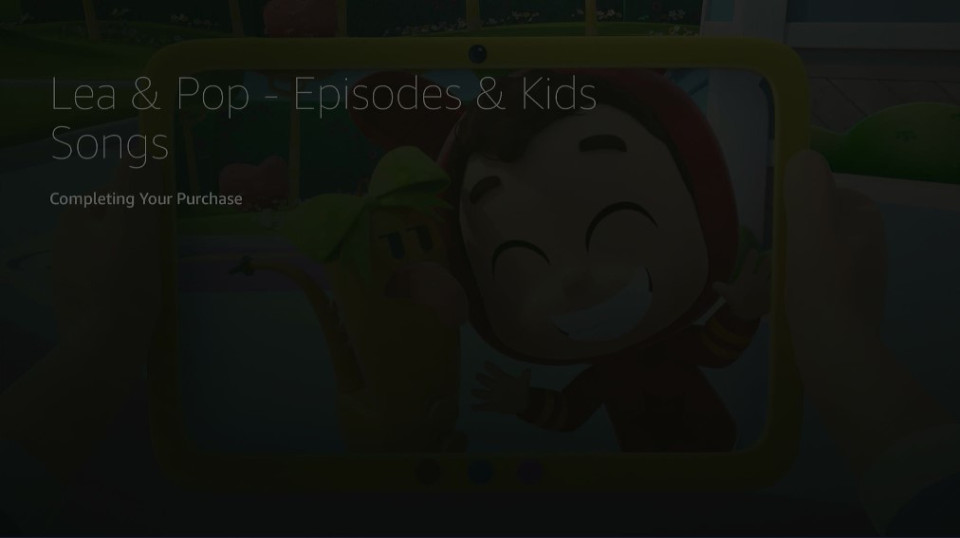

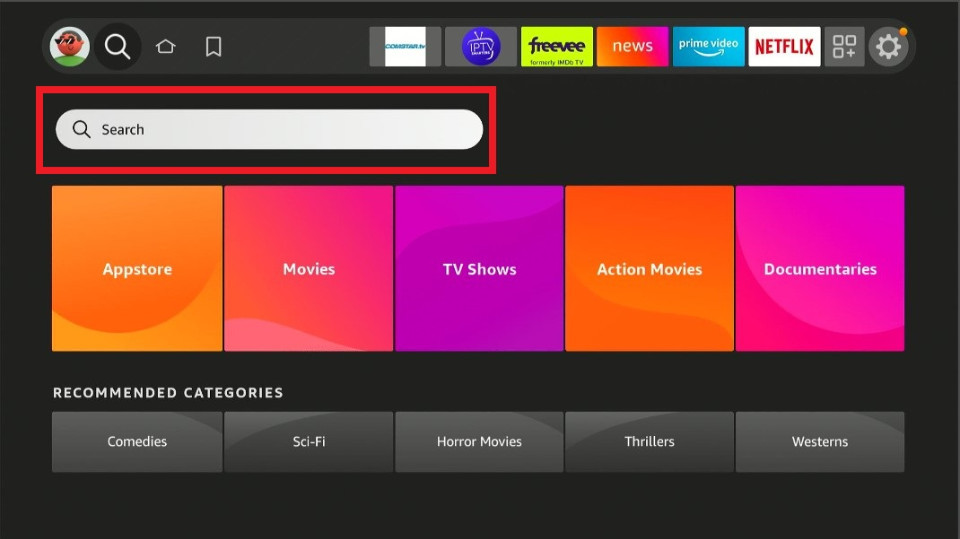
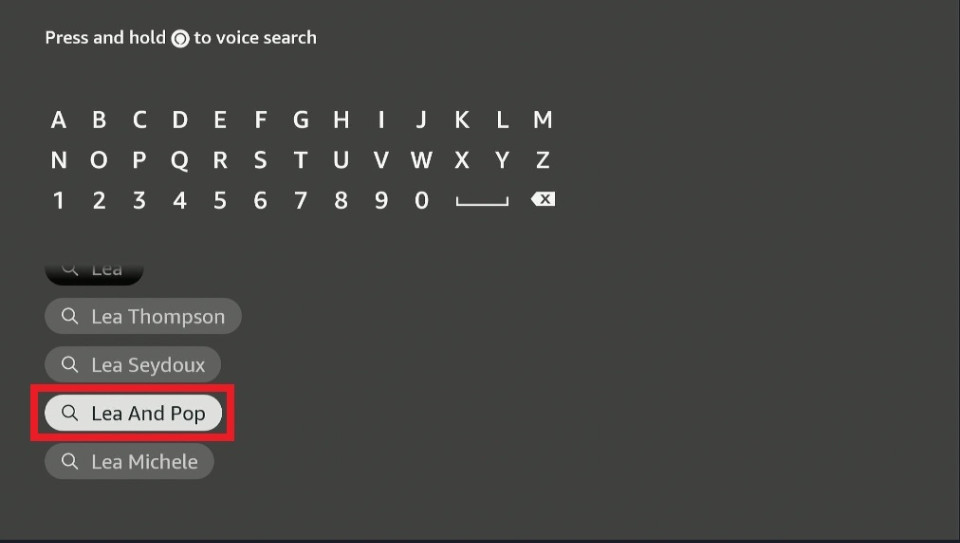

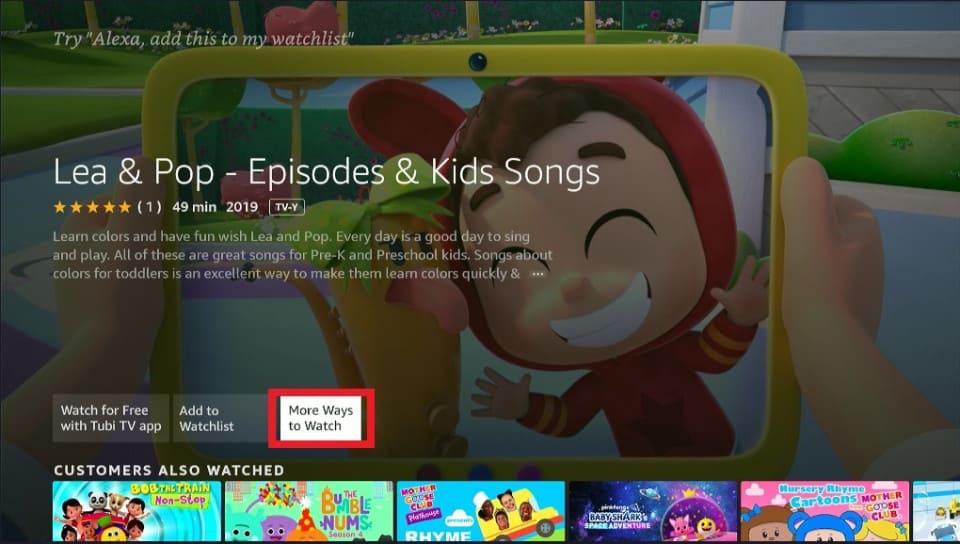
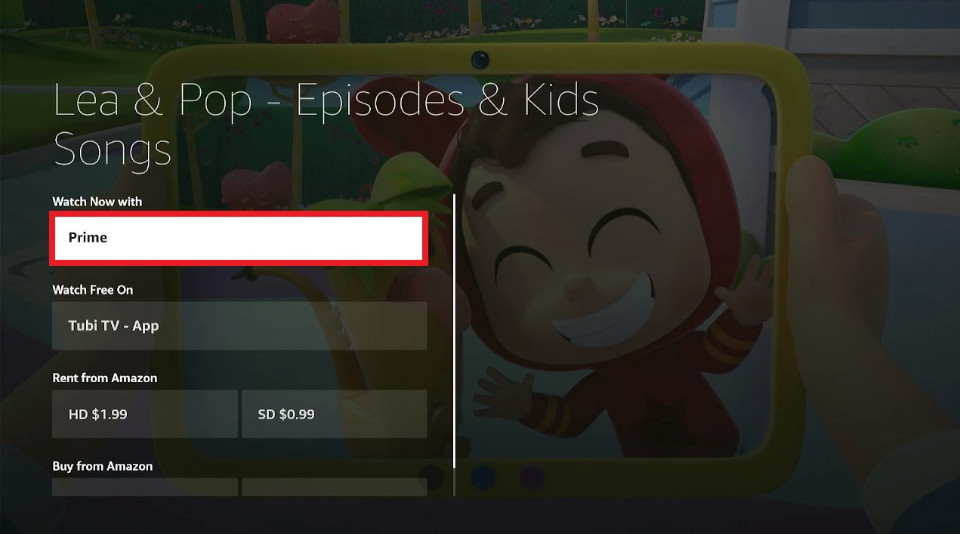


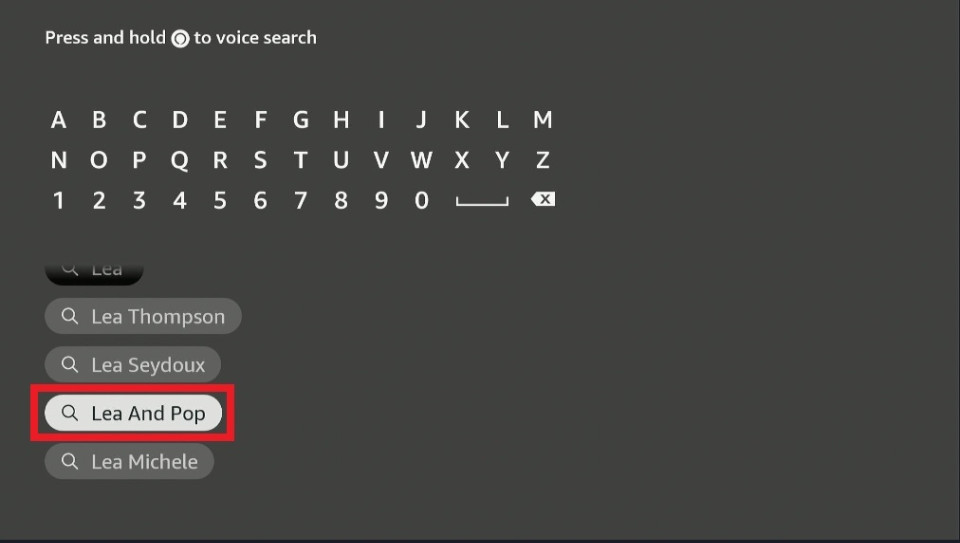
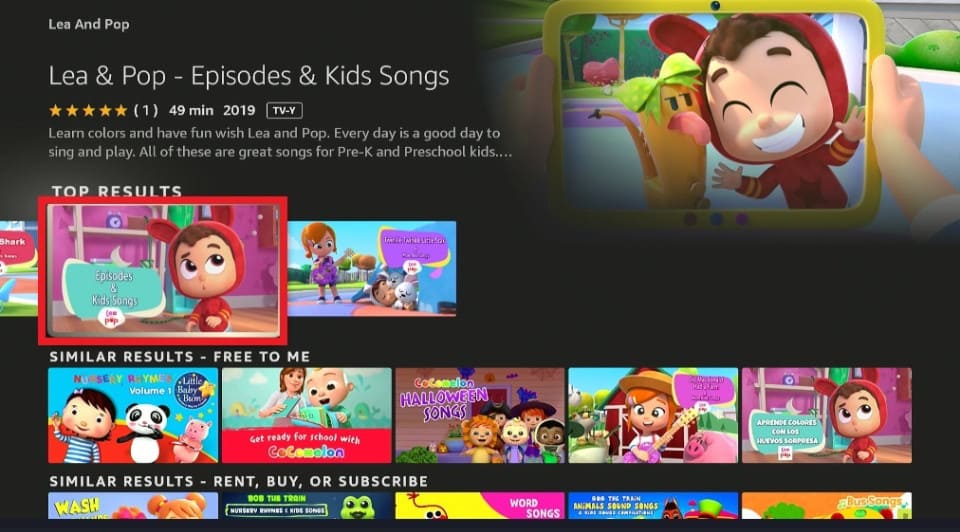
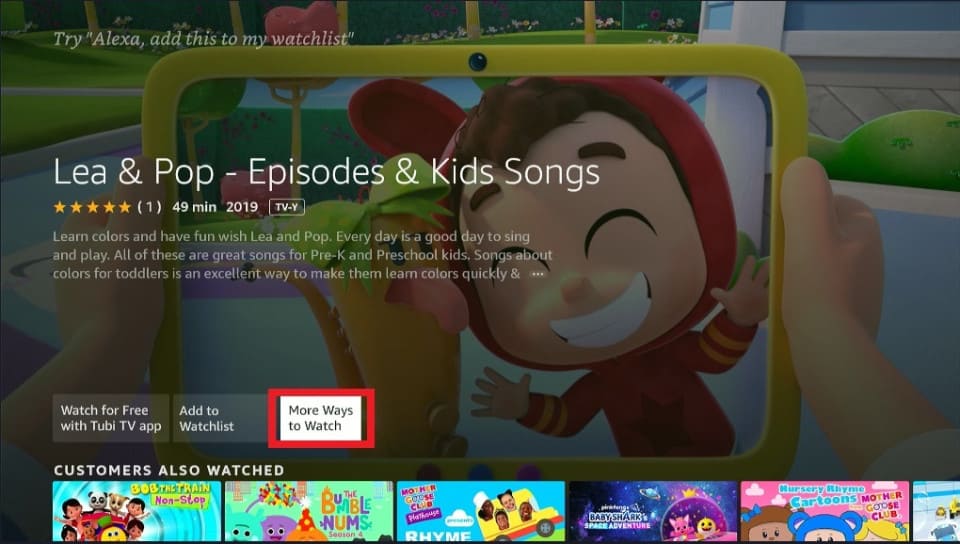
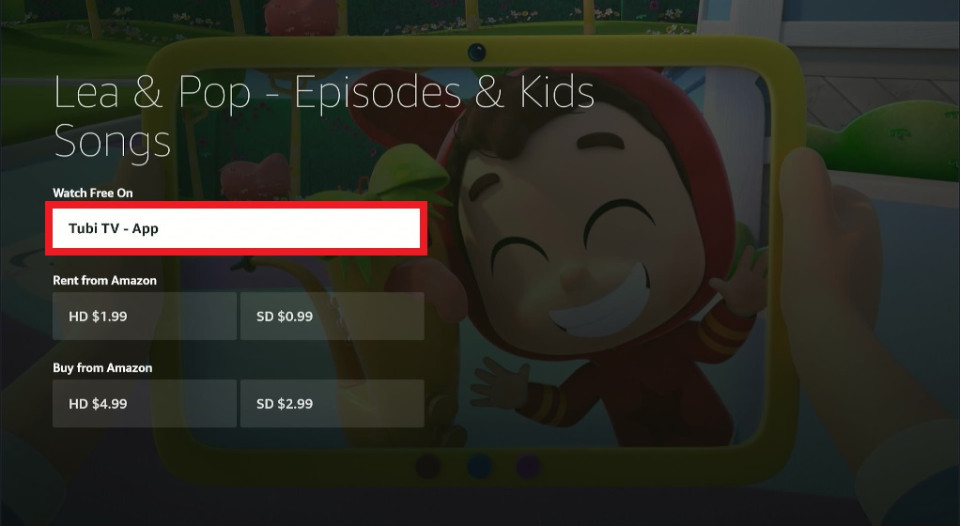
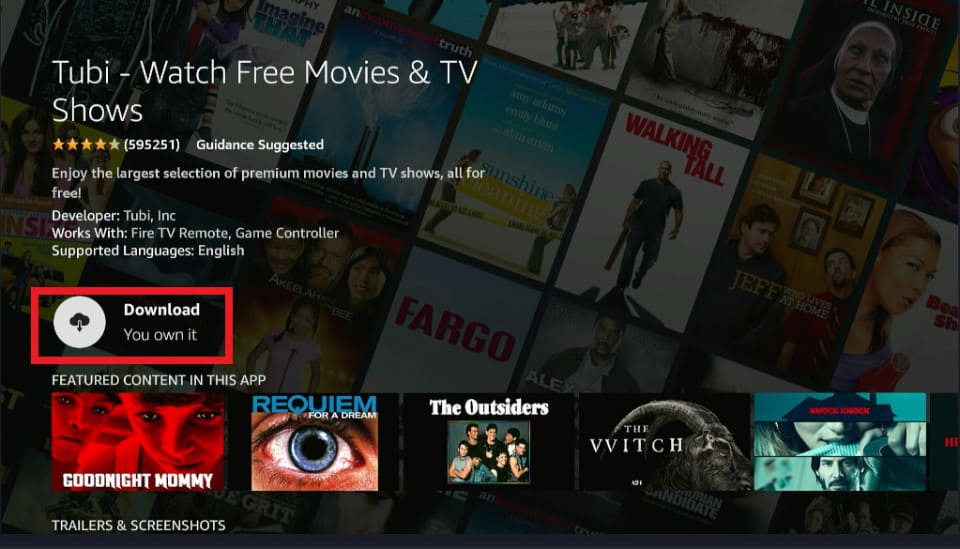
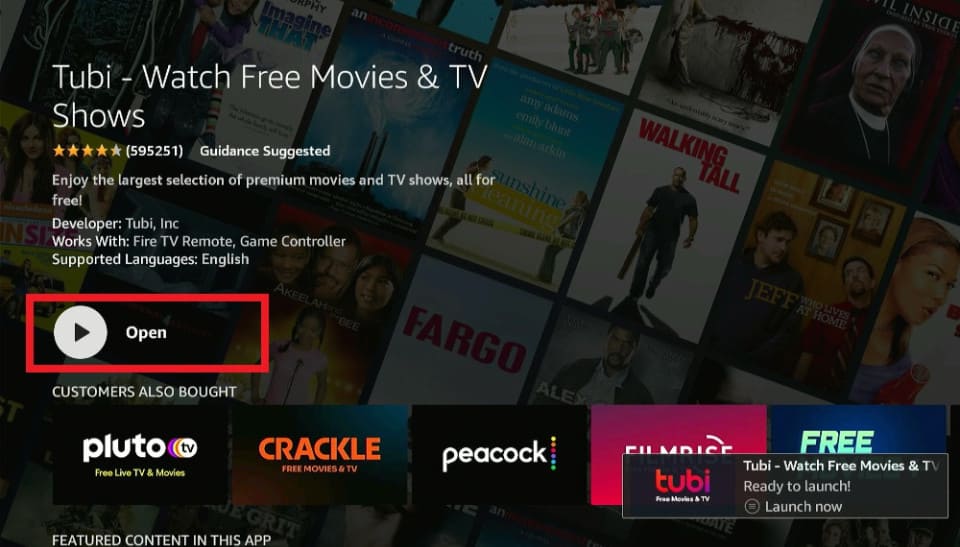



Leave a Reply