In this post, I will show you how to stream Josh Taylor vs. Teofimo Lopez on FireStick, FireStick Lite, FireStick 4K, FireStick 4K Max, Android, iPhone, Roku, NVIDIA Shield, Xbox, and Fire TV without cable. I will mention all the possible ways to stream the game. You will see free, paid, and cheaper methods to air the Taylor vs. Lopez bout without cable. Read till the end to learn everything.
Note: I will entirely focus on Amazon FireStick throughout the post. While the official apps are readily available from the AppStore or Google Play Store, you may need to sideload the unofficial ones from the web.
Josh Taylor is all set to put the WBO and the Ring junior welterweight titles on the line this weekend against Teofimo Lopez. It’s a battle of the unknown with no clear favorite before the fight. Josh Taylor’s last fight came a year ago, back in February 2022, when he defeated Jack Catterall. And fans are wondering if Lopez can get back to his prime time. Scheduled to take place at ‘The World’s Most Famous Arena’, here’s how you can watch Taylor vs. Lopez without cable.
Attention FireStick Users
Governments and ISPs worldwide monitor users' online activities. If you use third-party streaming apps, you should always use a reliable FireStick VPN to hide your identity and avoid issues with your movie-viewing experience. Currently, your IP is visible to everyone.
I use ExpressVPN, the fastest and most secure VPN in the industry. It is very easy to install on any device, including the Amazon Fire TV Stick. It also includes a 30-day money-back guarantee. If you're not satisfied with their service, you can request a refund.
ExpressVPN is running a special New Year deal: Get 4 months free and save 78% on the 2-year plan.
Read: How to Install and Use Best VPN for FireStick
Taylor vs. Lopez Preview
Josh Taylor won the gold medal at the 2014 Commonwealth Games. He turned pro after a year in 2015 and got into the limelight after three years at the World Boxing Super Series tournament in 2018. He won the WBA and The Ring belts by beating the likes of Ryan Martin, Ivan Baranchyk, and Regis Prograis in the quarterfinals, semi-final, and finals, respectively.
He rivaled Jose Ramirez for the WBC and WBO titles and, in his last bout, turned into a controversial win against Jack Catterall. Fans have been asking for a rematch since the last year, but the organizers have instead pitted him against Teofimo Lopez to defend his titles.
The 25-year-old Teofimo Lopez is known as an elite fighter. He made a name for himself by beating Richard Commey in 2019 for the IBF lightweight title. His major breakthrough came against Vasiliy Lomachenko by winning the WBA, WBO, and The Ring titles in 2020. Teofimo ‘The Takeover’ lost all the belts to George Kambosos Jr. in 2021. Although he has won two fights after moving to the super lightweight category, he has a lot to prove against Jack Taylor on Saturday night.
Taylor vs. Lopez Details
Here’s everything you need to know about the Taylor vs. Lopez fight card.
- Day: Saturday
- Date: June 19
- Time: 10 p.m. ET / 3 a.m. BST
- Main event time: 11:15 p.m. ET / 4:15 a.m. BST
- Venue: Hulu Theatre at the Madison Square Garden, New York
The Josh Taylor vs. Teofimo Lopez fight card will start at 10 p.m. ET, and the main fight featuring both fighters should take place around 11:15 p.m. ET. The final timing may change based on the lengths of earlier fights. The venue has a capacity of holding up to 5600 people.
Josh Taylor vs. Teofimo Lopez Fight Card
- Josh Taylor (c) vs. Teofimo Lopez for the WBO and The Ring super lightweight titles
- Xander Zayas vs. Ronald Cruz – Junior Middleweights
- Henry Lebron vs. Christian Tapia – Junior Lightweights
- Omar Rosario vs. Jan Carlos Rivera – Junior Welterweights
- Bruce Carrington vs. TBA – Featherweights
Streaming Options to Watch Taylor vs. Lopez in the US
Taylor vs. Lopez is available to stream via ESPN in the US. Cable users can use the ESPN channel to watch the fight, but for cord-cutters, the options are limited to ESPN+ only. Let’s check it out.
ESPN+
ESPN+ is a top sports streaming service in the US. It houses some of the best sports events to air in the region. For a monthly $9.99 price, you can watch NFL, PGA Tour, Bundesliga, and Top Rank Boxing fights like Taylor vs. Lopez without cable. You can’t watch live TV channels and get DVR storage with any of the plans. You can also go with the $99.99 yearly plan to save some bucks.
ESPN+ is available to download from the Google Play Store and Amazon AppStore. It will take a minute or two to install the app.
How to Install ESPN+ on FireStick
Disney Bundle
ESPN+ is strictly limited to sports coverage only. Opt for the Disney bundle if you want to watch entertainment and other original shows and movies. It carries ESPN+, Disney+, and Hulu streaming services under a single plan. The pricing starts at $13.99 per month; for an extra $6, you can remove ads. You can also go with the highest $69.99 per month plan to enjoy live TV channels and unlimited DVR storage. All plans come with an ESPN+ streaming service that enables Taylor vs. Lopez coverage without cable.
How to Install Disney+ on FireStick
How to Watch Taylor vs. Lopez on FireStick in the UK
Sky Sports has the official rights to air the Top Rank Boxing matches in the UK. You can use the company’s Sky Sports mobile app or use the Amazon Silk browser to visit the web version.
If you want a native app experience on FireStick, subscribe to the Now TV service at £33.99 and access all the Sky Sports channels at home without cable. Now TV has an official app from the Amazon AppStore. You can use the link below to download it on your Fire TV.
How to Install Now TV on FireStick
Watch Taylor vs. Lopez on FireStick for Free (Unofficial Apps)
Legal Disclaimer: This guide is for informational purposes only. FireStickTricks.com does not own, host, operate, resell, or distribute any apps, services, or content mentioned. Some services discussed may be unverified, and FireStickTricks.com cannot confirm their legal status in every region. Users are responsible for ensuring that any content they access complies with applicable laws.
As you can see from the list above, ESPN, Disney, or Now TV doesn’t offer a free trial to new subscribers. If you want to watch the Taylor vs. Lopez without paying a single dime, use unofficial apps on FireStick. These apps are unavailable from the Amazon AppStore and it raises the red flag about their authority.
We have a step-by-step guide for most apps and services, and you should be completely fine with installing your preferred app on FireStick. However, you should open and watch content from these apps without an ExpressVPN connection.
Some of these apps may carry unlicensed content, and streaming it on your FireStick may not be legal in your region. It’s important to stay private while watching questionable content at home. After all, no one wants to get into legal trouble in the future.
Once you add an ExpressVPN connection at home, you are all safe from viewing sports content for free without any legal troubles looming over your head.
Step 1: Subscribe to ExpressVPN HERE. It comes with a 30-day money-back guarantee. You can use it free for the first 30 days, and if you are not satisfied with the performance (which is highly unlikely), you can ask for a full refund.
Step 2: Power ON your Fire TV Stick and go to Find, followed by the Search option.
Step 3: Now type “Expressvpn” (without quotes) in the search bar and select ExpressVPN when it appears in the search results.
Step 4: Click Download to install the ExpressVPN app on Fire TV / Stick.
Step 5: Open the app and enter the login credentials you created while buying the ExpressVPN subscription. Click Sign in.
Step 6: Click the Power icon to connect to a VPN server. That’s all. Your connection is now secure with the fastest and best VPN for FireStick.
You can also read more detailed info on using ExpressVPN with Fire TV / Stick.
Kodi Addons and Sports Apps
I recommend starting with Kodi first. It’s the best third-party app on FireStick. You can download it and integrate the top sports Kodi addons with it to enable sports content at home.
If Kodi is giving you trouble, install the top sports apps on FireStick. You can pick several apps and services and add them to FireStick.
Sports Streaming Websites
Amazon Silk browser is the default web browser on FireStick. You can launch it and browse the top sports websites to stream the Taylor vs. Lopez without cable. Make sure to use ExpressVPN first, though. Without it, you shouldn’t browse these websites.
IPTV Providers
You can also check the best IPTV services and pick a relevant option to set it up with an IPTV player on FireStick. They offer all the sports and entertainment content for a much lower price than the official websites.
Wrapping Up
Although there is no clear favorite to win this one, I would place my bets on Josh Taylor to come out ahead on a Saturday night. Who are you cheering up for? Share your pick in the comments below.

Suberboost Your FireStick with My Free Guide
Stay Ahead: Weekly Insights on the Latest in Free Streaming!
No spam, ever. Unsubscribe anytime.
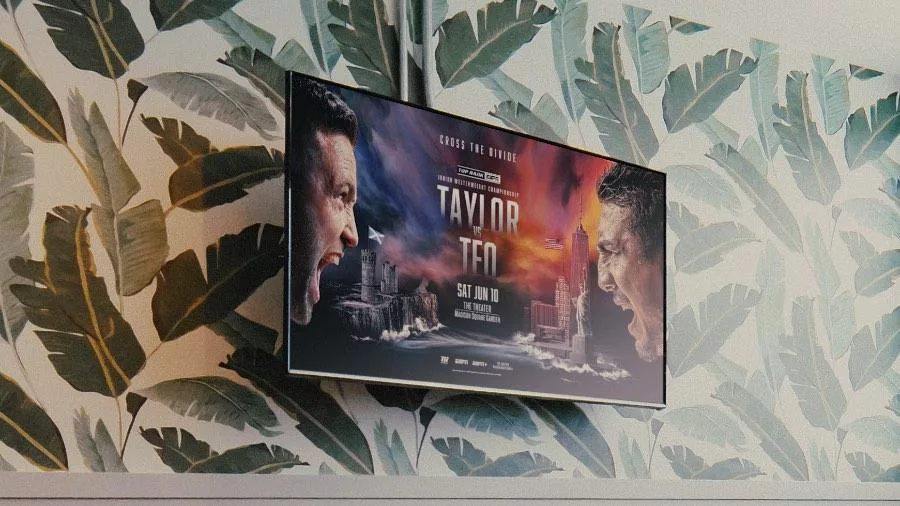
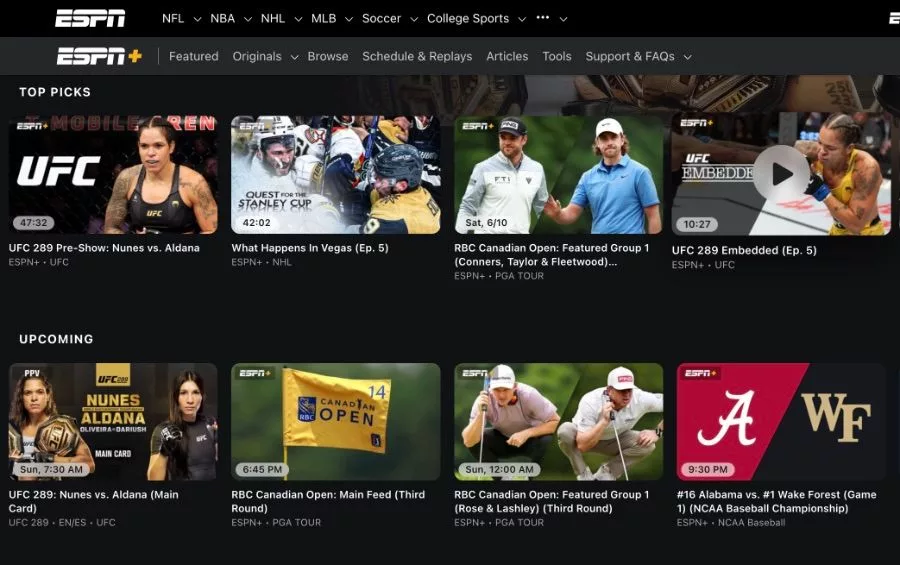
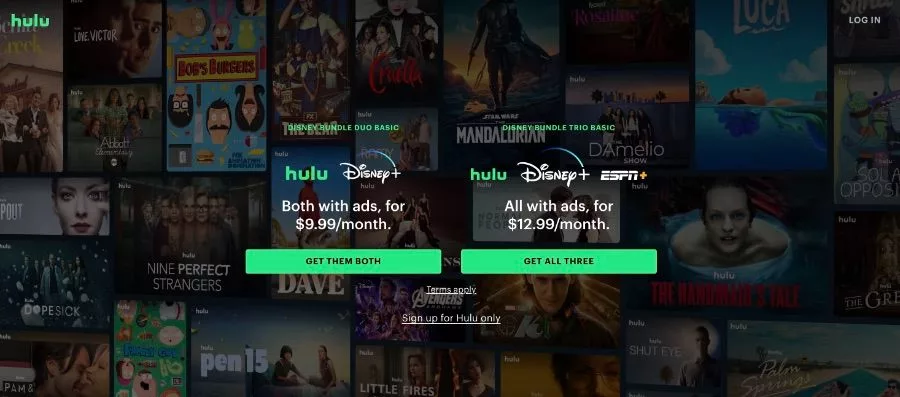
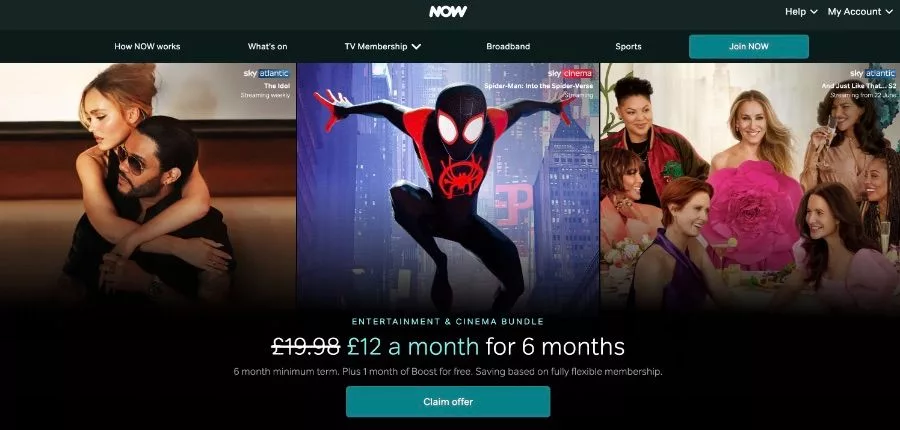







Leave a Reply