In this post, I will show you how to stream the PGA Tour on FireStick, FireStick 4K, FireStick Lite, new FireStick 4K Max, iPhone, Android, Roku, Apple TV, Android TV, Google TV, Samsung TV, iPad, and Fire TV without cable. I will discuss free, paid, and cheaper ways to stream live Golf action. Read the entire post to learn everything.
Note: I will keep the post focused on Amazon Fire TV devices. You can use the official apps on all your devices, but the unofficial ones are limited to Fire TV only.

It’s 2024, and the Amazon App Store carries relevant apps to live stream PGA games on FireStick. Before discussing them, let’s review the PGA 2024-25 schedule.
PGA 2024 Schedule
The PGA 2024 tour is the 109th season of the tournament. Announced in August last year, the PGA 2024 will carry 39 games this year. Unlike in previous years, PGA will return to a calendar-based schedule starting January 4. The organizers have rebranded ‘Designated events’ as ‘Signature events,’ with many changes to format and eligibility.
Do remember that the PGA Tour won’t cover any of the major four championship events (Masters, PGA Championship, U.S Open, The Open) or the most prestigious among all, the Ryder Cup. The prize for winning the FedEx Cup has also been increased from $18 million to $25 million this year.
These events aren’t limited to the US region only. The PGA Golf tour takes place in Japan, China, and Mexico. Check the official schedule on the website for more information.
PGA Tour Streaming Rights
A single company doesn’t hold streaming rights to air all the PGA Tour matches as with major sports events. They are split among ESPN, CBS, and NBC. You will need access to the Golf Channel, ESPN, CBS, and NBC to stream Golf matches without cable.
We will prioritize streaming services with relevant ESPN channels and NBC’s Golf Channel so you can watch the PGA Tour on FireStick without cable.
Attention FireStick Users
Governments and ISPs worldwide monitor users' online activities. If you use third-party streaming apps, you should always use a reliable FireStick VPN to hide your identity and avoid issues with your movie-viewing experience. Currently, your IP is visible to everyone.
I use ExpressVPN, the fastest and most secure VPN in the industry. It is very easy to install on any device, including the Amazon Fire TV Stick. It also includes a 30-day money-back guarantee. If you're not satisfied with their service, you can request a refund.
ExpressVPN is running a special New Year deal: Get 4 months free and save 78% on the 2-year plan.
Read: How to Install and Use Best VPN for FireStick
How to Watch PGA Tour on FireStick
Let’s start with the official options. They are readily available from the Amazon App Store, and installing them on FireStick is straightforward.
These apps also carry legal licenses, so you don’t have to worry about unlicensed content. However, the apps listed below are available only from the US region.
Those from other countries must rely on a VPN service like ExpressVPN to watch the PGA Tour on FireStick with these apps. Don’t worry, though. It’s simple to set everything up. I will go through it later in the post.
Watch the PGA Tour on FireStick in the US
Let’s start the list with one of the most affordable options to watch the PGA Tour on FireStick – ESPN+. The Disney-owned service should be at the top of your list for various reasons. Let’s check it out.
1. ESPN+
Sports fans can’t go wrong with ESPN+ on FireStick. The service isn’t home to the PGA Tour but also carries major sports events such as UFC, NFL, IPL, Wimbledon, and more. At $10.99 per month, it can’t get any better than this.
- Live TV channels: No
- Movies and TV shows: No
- Free trial: No
- Price: $10.99 per month
- DVR storage: No
- Number of simultaneous streams: 3
Do you want to subscribe to an alternative with ESPN+ and other content? Move down to the list to find Hulu’s offering.
How to Install ESPN+ on FireStick
2. Hulu + Live TV
As the name suggests, Hulu + Live TV combines Hulu originals and live TV channels, including ESPN, NBC Sports, and more. The whole package gets much more enjoyable with ESPN+ and Disney+ addons.
- Live TV channels: 90+ channels
- Movies and TV shows: Yes, via Disney+ and Hulu originals
- Free trial: No
- Price: $76.99 per month with Disney+ and ESPN+
- DVR storage: Unlimited hours
- Number of simultaneous streams: 2, unlimited connections for $9.99 per month
If you want to move from traditional cable, we recommend Hulu as our top choice.
How to Install Hulu on FireStick
3. Sling TV
As for Sling TV, you need to go with the Sling Orange package, which carries ESPN channels. With Sling Sports Extra addon at $11 per month, you also get additional sports channels, including the Golf channel.
- Live TV channels: 46 channels in the Blue and Orange plan
- Movies and TV shows: Yes, via live TV channels, no on-demand content
- Free trial: No
- Price: $20 for the first month for a Blue/Orange pack
- DVR storage: 50 hours
- Number of simultaneous streams: 1 in the Orange plan and 3 in the Blue plan
I would advise visiting the official Sling website and checking the available live TV channels. If they cover your needs, watching the PGA Tour and other content on FireStick without cable can be an ideal option.
How to Install Sling TV on FireStick
4. fuboTV
fuboTV carries all the channels you need to watch Golf on FireStick without cable. The list includes all the ESPN channels, CBS Sports, Golf Channel, and other 200+ live TV channels.
- Live TV channels: 220+ channels based on your area
- Movies and TV shows: No on-demand content
- Free trial: Yes, 7 days
- Price: $79.99 per month
- DVR storage: 1000 hours with the Pro/Elite plan
- Number of simultaneous streams: 3 with the Starter plan, 10 with the Pro/Elite plan
If, for some reason, you don’t want to go with Hulu + Live TV, fuboTV can be an ideal option for you.
How to Install fuboTV on FireStick
5. YouTube TV
YouTube TV is another solid option for watching the PGA Tour on FireStick. Google’s streaming service packs a good list of sports channels for watching major sports events at home without cable.
- Live TV channels: 100+ channels
- Movies and TV shows: No
- Free trial: Yes, 10 days
- Price: $64.99 for the first three months, $72.99 afterward
- DVR storage: Unlimited
- Number of simultaneous streams: 3
YouTube TV pitches itself as a direct rival to Hulu + Live TV. I think Hulu + Live TV offers more bang for the buck just because of the Disney+ addon.
How to Install YouTube TV on FireStick
If the above streaming apps don’t interest you, you can try the PGA Tour live subscription. For $39.99 annually, it streams all the weekday PGA Tour matches through Prime Video on FireStick.
You can also buy the subscription as an NBC Sports Gold pack. However, PGA Tour live won’t carry the Ryder Cup or four major golf tournaments.
Watch the PGA Tour on FireStick in Canada
Canadian media giant TSN has the official right to stream major Golf matches in the country. The service offers an official app on iPhone and Android but doesn’t have one for FireStick.
To watch the entire PGA Tour coverage without cable, subscribe to TSN+ for CA$8 and use the streaming service. The TSN+ app is available on all smart TV platforms, including Amazon FireStick. You can search for it from your FireOS home and install the app on FireStick in no time.
Watch the PGA Tour on FireStick in the UK
Sky Sports has the right to stream PGA Tour matches in the UK. However, the company’s Sky Go app isn’t available on the Amazon App Store. You must rely on the Now service to easily watch every Sky Sports channel on FireStick.
The subscription is £33.99 per month, and the Boost add-on, which levels up the streaming quality from HD to full-HD resolution, is available for a 30-day free trial.
How to Install Now TV on FireStick
Watch the PGA Tour on FireStick for Free (Official Apps)
With major media companies debuting new streaming services left and right, it’s logical for them to offer a free trial to test the service. That is precisely what rival streaming services do to stay relevant in the business.
Starting with fuboTV, you can enroll for a 7-day free trial and watch the PGA Tour for free on FireStick. Then, move to Hulu and enjoy another week of PGA Tour action.
Lastly, try YouTube TV for ten days and enjoy the PGA Tour without paying a dime.
As you may have observed, the PGA Tour lasts several months. If you want to continue to watch the PGA Tour for free, follow my recommendations below.
Free Ways to Watch PGA Tour on FireStick (Unofficial Apps)
If you think Amazon FireStick is limited to official apps only, think again. The true potential of FireStick doesn’t end here. Amazon FireStick can easily handle third-party apps and IPTV providers from the web.
Using video streaming apps, Kodi addons, and IPTV providers, users can stream PGA Tour on FireStick. But wait, it’s not as easy as it sounds.
FireStickTricks can’t confirm the authenticity of the content these apps carry on FireStick. You may end up streaming unlicensed content accidentally. After all, it’s not easy to distinguish between licensed and unlicensed content on these apps.
We recommend using ExpressVPN on FireStick to hide your identity. It will keep you safe from the authorities and your local ISP company. Here are the steps:
Step 1: Subscribe to ExpressVPN HERE. It comes with a 30-day money-back guarantee. You can use it free for the first 30 days, and if you are not satisfied with the performance (which is highly unlikely), you can ask for a full refund.
Step 2: Power ON your Fire TV Stick and go to Find, followed by the Search option.
Step 3: Now type “Expressvpn” (without quotes) in the search bar and select ExpressVPN when it appears in the search results.
Step 4: Click Download to install the ExpressVPN app on Fire TV / Stick.
Step 5: Open the app and enter the login credentials you created while buying the ExpressVPN subscription. Click Sign in.
Step 6: Click the Power icon to connect to a VPN server. That’s all. Your connection is now secure with the fastest and best VPN for FireStick.
You can also read more detailed info on using ExpressVPN with Fire TV / Stick.
IPTV Services
You can’t neglect IPTV providers on FireStick. They offer a wide range of media and sports content for a small monthly price.
There are hundreds of IPTV services to choose from. However, not everyone is reliable and trustworthy (some even go offline after a few months). So, which is better? It’s good that you are here. I have created a list of the best IPTV services for FireStick. Do check it out before shopping for an IPTV provider.
Third-Party Streaming Apps and Kodi Addons
If you don’t want to pay to watch the PGA Tour on FireStick, these free streaming apps are for you.
Using free IPTV streaming apps, users can easily watch the PGA Tour and other sports content on FireStick for free. One of the best streaming apps is Kodi.
However, Kodi alone is insufficient; you need a relevant Kodi add-on to integrate with the app.
Sports Streaming Websites
Another way to watch PGA Tourn matches on FireStick via the Silk browser is through a free sports streaming website. However, don’t expect solid streaming quality. These websites run on random third-party services so that you might encounter some troubles.
Also, you should not exchange your personal identity or financial information on these sites.
Wrapping Up
Go through my recommendations above and start watching the PGA Tour on FireStick without leaving your couch. Remember to use ExpressVPN if you decide to go with unofficial apps.
Related:
- How to Watch NBA Live Games on FireStick
- How to Watch NHL on FireStick
- How to Watch NFL on FireStick
- How to Watch Live Sports on FireStick
- How to Watch T20 World Cup on FireStick

Suberboost Your FireStick with My Free Guide
Stay Ahead: Weekly Insights on the Latest in Free Streaming!
No spam, ever. Unsubscribe anytime.
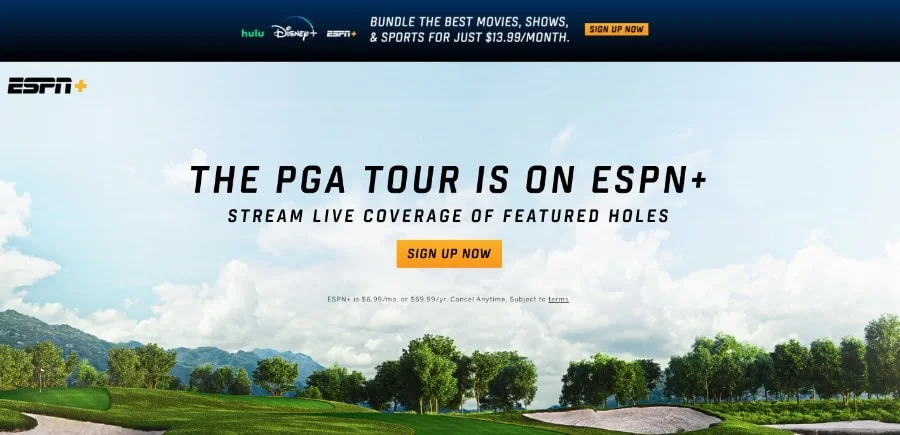
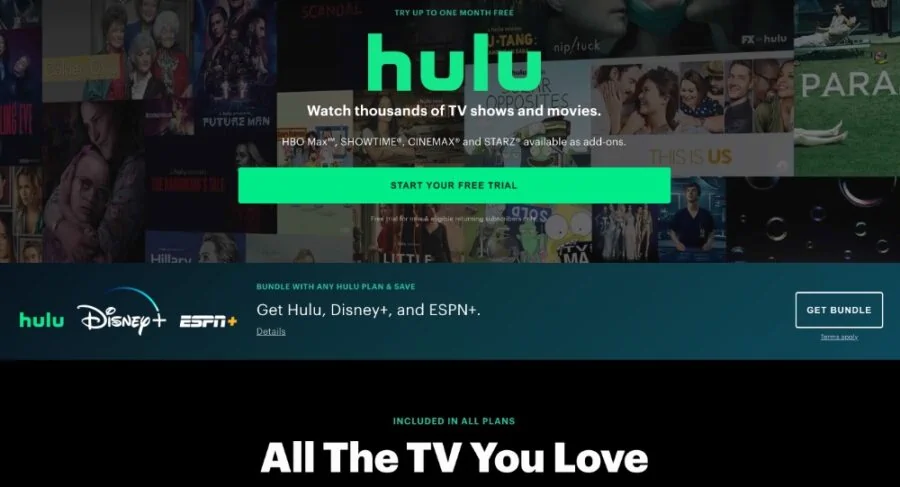
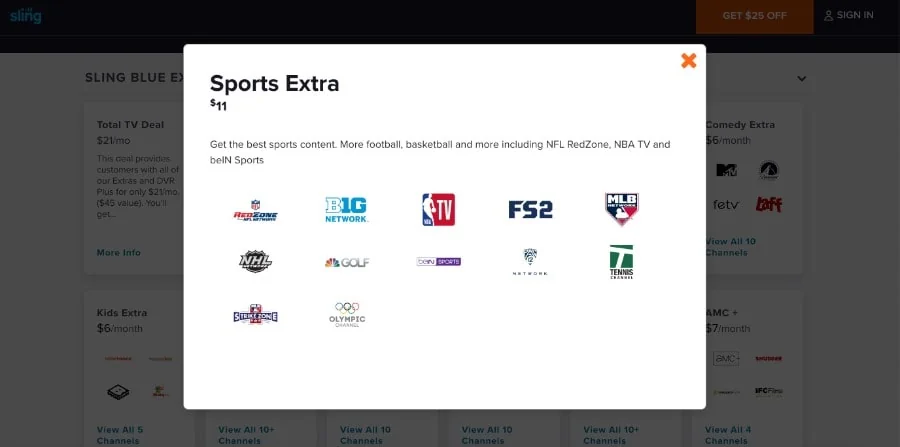
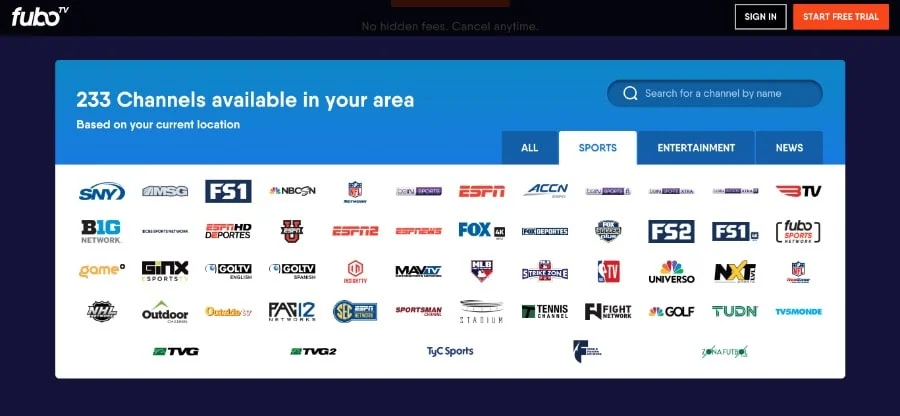
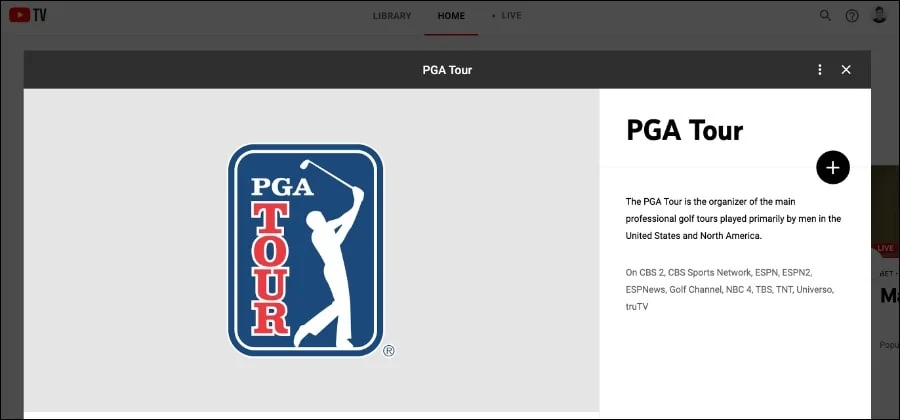
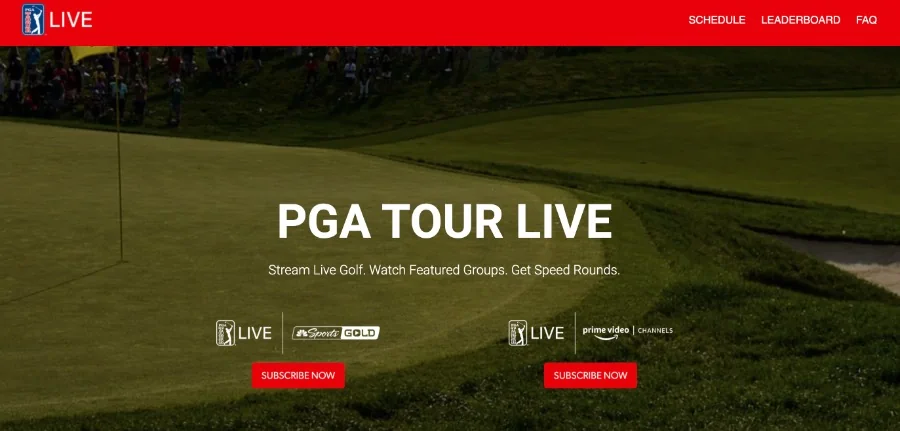
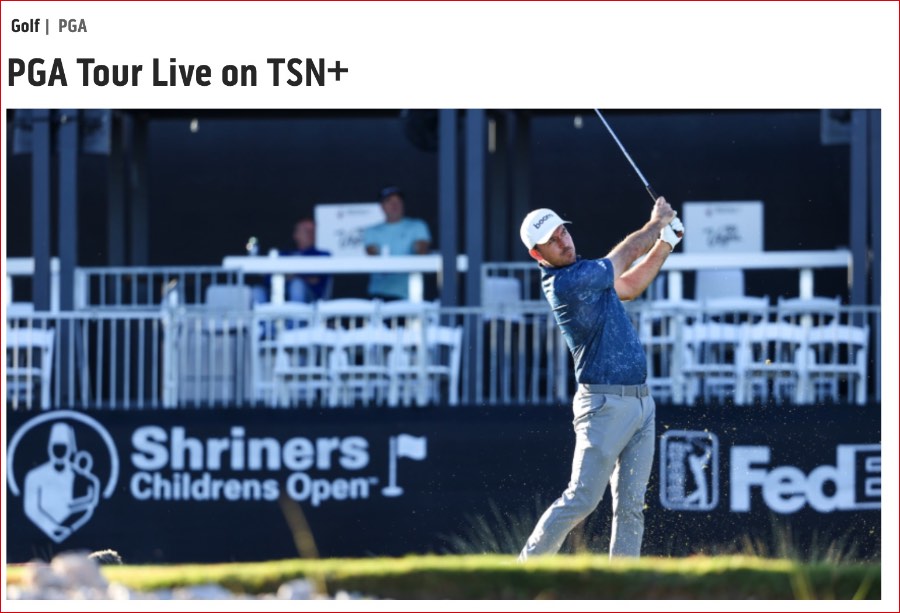
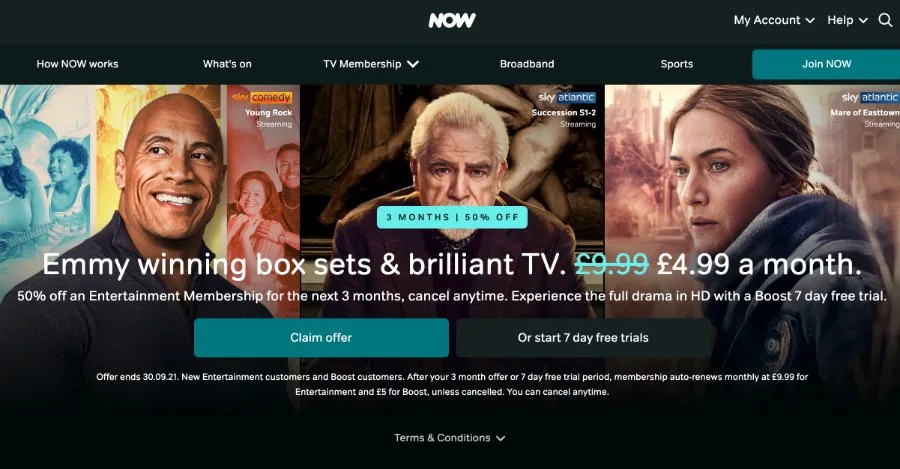





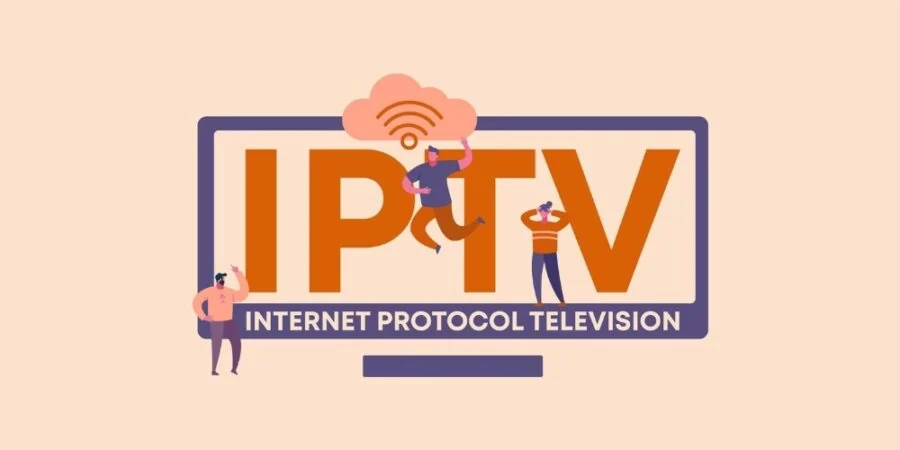


Leave a Reply