This post will mention the streaming options for Artur Beterbiev vs. Callum Smith on FireStick, FireStick Lite, new FireStick 4K, new FireStick 4K Max, iPhone, Android, Android TV, Apple TV, Roku, Xbox, PlayStation, iPad and Fire TV without cable. While there are many paid options to choose from, I will mention free and cheaper ways to steam the fight card in the end. I recommend reading the entire post to learn all the tricks.
Note: You will mainly notice FireStick mentioned throughout the post. After all, the unofficial apps are available on FireStick and Android only. The official apps are accessible on all your smartphones, tablets and smart TV platforms.
While Artur Beterbiev wants to face Dmitry Bivol in an undisputed light heavyweight title fight, the Canadian fighter needs to go past Callum Smith first. The British will start as an underdog and will challenge Beterbiev for the IBF, WBC, and WBO belts this Saturday night. Scheduled to take place at the Videotron Centre in Quebec City in Canada, here’s how to watch the Beterbiev vs. Smith fight card on FireStick online.
Attention FireStick Users
Governments and ISPs worldwide monitor users' online activities. If you use third-party streaming apps, you should always use a reliable FireStick VPN to hide your identity and avoid issues with your movie-viewing experience. Currently, your IP is visible to everyone.
I use ExpressVPN, the fastest and most secure VPN in the industry. It is very easy to install on any device, including the Amazon Fire TV Stick. It also includes a 30-day money-back guarantee. If you're not satisfied with their service, you can request a refund.
ExpressVPN is running a special New Year deal: Get 4 months free and save 78% on the 2-year plan.
Read: How to Install and Use Best VPN for FireStick
Beterbiev vs. Smith Preview
Artur Beterbiev turned pro in 2013 and remains unbeaten in the ring. He has been a light heavyweight gold champion since 2017 and has a record of winning all his fights via knockouts. He is 19-0 in the ring and remains the favorite to win over Callum Smith.
Smith is a former super middleweight champion and has an impressive record to brag about, too. He turned pro in 2012 and has a record of 29-1. After facing a defeat from Canelo Alvarez, Smith joined light heavyweight and remain 2-0 in the ring. The British feel that he can stop Beterbiev’s glorious run in the ring.
Before we go over streaming options, let’s check Beterbiev vs. Smith details.
Beterbiev vs. Smith Details
Here’s everything you need to know about the Beterbiev vs. Smith fight card.
- Date: January 13
- Day: Saturday
- Time: 10 p.m. ET / 3 a.m. BST
- Main event time: 12 a.m. ET / 5 a.m. BST
- Venue: Videotron Centre, Quebec City, Canada
Beterbiev vs. Smith fight card will start at 10 a.m. ET. The main ring walk will take place at around 12 a.m. ET. I recommend starting right before midnight to never miss the live action. Apart from Beterbiev vs. Smith, we also have another interesting fight Moloney will battle Sanchez for the WBO bantamweight title in the co-main event. Let’s have a look at the Beterbiev vs. Smith fight card and check out the paid and free streaming options.
Beterbiev vs. Smith: Fight Card
- Artur Beterbiev vs. Callum Smith for IBF, WBC and WBO world light heavyweight titles
- Jason Moloney vs Saul Sanchez for WBO bantamweight title
- Christian Mbilli vs Rohan Murdock
- Imam Khataev vs Rodolfo Gomez Jr
- Christopher Guerrero vs Sergio Garcia Herrera
- Mehmet Unal vs Dragan Lepei
- Leila Beaudoin vs Elizabeth Chavez Espinoza
- Moreno Fendero vs Victor Hugo Flores
- Wilkens Mathieu vs TBA
Watch Beterbiev vs. Smith on FireStick in the US
Disney’s ESPN+ streaming service holds the rights to air the Beterbiev vs. Smith fight card in the US. Cord-cutters have two options to choose from. They can either start with ESPN+ or go with the Disney bundle for the complete entertainment package. Let’s check both options in detail.
ESPN+
ESPN+ is one of the top sports streaming services in the US. Owned by Disney, it carries popular sports events like Monday Night Football, NBA, Bundesliga, and more. The pricing starts at $10.99 per month. You can sign up with an annual plan at $109.99 and save some bucks.
ESPN+ has native apps on all platforms, including the FireStick. It doesn’t offer a free trial, live TV channels, and DVR storage, though. You can use the link below to install ESPN+ on FireStick in a couple of minutes.
How to Download ESPN+ on FireStick
Disney Bundle
As mentioned, ESPN+ is strictly limited to sports coverage only. If you want to watch on-demand TV shows and movies, go with the Disney bundle. There are three plans to choose from. You can start with the basic plan at $14.99 per month and stream Beterbiev vs. Smith without cable.
The basic plan has ads on Disney+ and Hulu. You can remove them by upgrading to a $24.99 monthly plan. The company also offers another plan with live TV channels and unlimited DVR storage.
How to Install Hulu on FireStick
Stream Beterbiev vs. Smith on FireStick in Canada
TSN+ will air the Beterbiev vs. Smith fight card in Canada. You need to purchase the TSN+ subscription through TSN.ca or the TSN app, which is priced at CA$8 per month or CA$80 per year.
TSN+ has exclusive coverage for events like the NCAA, PGA Tour, NFL RedZone, basketball games and more. TSN+ official app is available through the Amazon AppStore. You can download it using the link below.
How to Install TSN+ on FireStick
Watch Beterbiev vs. Smith Online in the UK
Beterbiev vs. Smith coverage is available via Sky Sports in the UK. You have two options to choose from. You can either subscribe to Sky Sports or use the company Sky Go app to watch Beterbiev vs. Smith online. However, the Sky Go app isn’t available from the Amazon AppStore. You need to sideload it from your Android phone.
If you want a native streaming experience, use the NOW TV service. It houses all 11 Sky Sports channels. The pricing starts at £33.99 per month, and a native NOW TV app is available from the Amazon AppStore, too. Go through the guide below, install NOW TV on FireStick and start watching Beterbiev vs. Smith online.
How to Install NOW TV on FireStick
Watch Beterbiev vs. Smith on FireStick for Free (Unverified Apps)
Legal Disclaimer: This guide is for informational purposes only. FireStickTricks.com does not own, host, operate, resell, or distribute any apps, services, or content mentioned.
Although the Beterbiev vs. Smith fight card is available via multiple streaming networks, none of them offer a free trial to new subscribers. You must start with a monthly or yearly plan to watch the Saturday night game. If you want to watch Beterbiev vs. Smith for free, use third-party apps on FireStick.
Before you explore third-party options and services, install ExpressVPN on FireStick. Since the third-party apps are unavailable from the Amazon AppStore, you need to be careful about watching content from these services. You may accidently end up streaming unlicensed content and land yourself in trouble.
You need to hide your FireStick browsing history and IP location from the authorities, and ExpressVPN is the best way to do so. Since the top VPN app is available from the Amazon AppStore, it takes a couple of minutes to set it up on FireStick.
Once you download ExpressVPN, explore the services below and start watching Beterbiev vs. Smith for free.
Step 1: Subscribe to ExpressVPN HERE. It comes with a 30-day money-back guarantee. You can use it free for the first 30 days, and if you are not satisfied with the performance (which is highly unlikely), you can ask for a full refund.
Step 2: Power ON your Fire TV Stick and go to Find, followed by the Search option.
Step 3: Now type “Expressvpn” (without quotes) in the search bar and select ExpressVPN when it appears in the search results.
Step 4: Click Download to install the ExpressVPN app on Fire TV / Stick.
Step 5: Open the app and enter the login credentials you created while buying the ExpressVPN subscription. Click Sign in.
Step 6: Click the Power icon to connect to a VPN server. That’s all. Your connection is now secure with the fastest and best VPN for FireStick.
You can also read more detailed info on using ExpressVPN with Fire TV / Stick.
Sports Apps and Kodi Addons
You should first start with the top sports apps on FireStick. You should download a couple of apps and watch Beterbiev vs. Smith for free. If you run into streaming glitches, explore the Kodi ecosystem.
Kodi is one of the top third-party apps for FireStick. You can install Kodi and integrate the top sports Kodi addons to watch Beterbiev vs. Smith without paying a single dime.
Sports Websites
You should launch the Silk browser on FireStick and navigate the top sports streaming websites to watch the fight between Arthur Beterbeiv and Callum Smith for free.
However, these websites are unofficial and may be filled with bad trackers. It’s important to set up ExpressVPN before exploring its content.
IPTV Services
There are dozens of IPTV services out there. You can pick a capable option and integrate it with an IPTV player to watch Beterbiev vs. Smith for a small price. These IPTV providers also offer live TV channels, on-demand content and access to premium PPV events.
Wrapping Up
As expected, Artur Beterbiev will start as a favorite to win the Saturday night bout. Can his British rival deliver an upset? Share your thoughts in the comments below.

Suberboost Your FireStick with My Free Guide
Stay Ahead: Weekly Insights on the Latest in Free Streaming!
No spam, ever. Unsubscribe anytime.



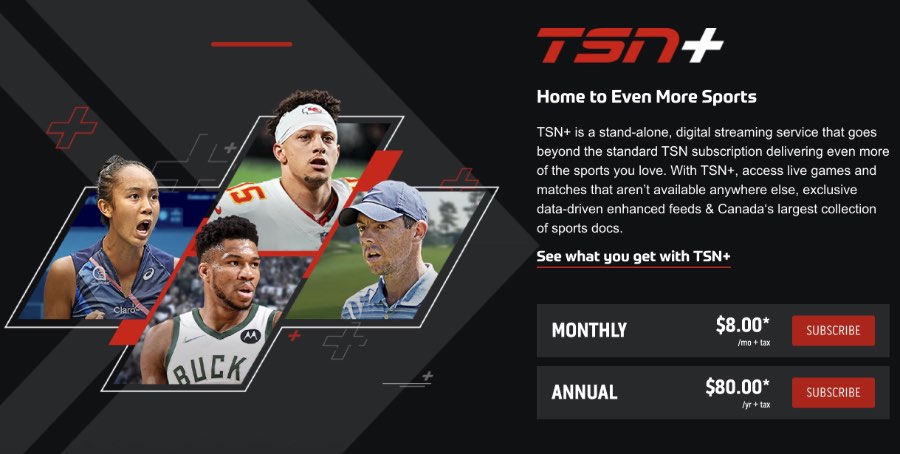







Leave a Reply