In this post, I will show you how to stream the Emanuel Navarrete vs. Oscar Valdez fight card on FireStick, new FireStick 4K, new FireStick 4K Max, FireStick Lite, iPhone, Android, Roku, Apple TV, Android TV, Google TV, PlayStation, Xbox, iPad, and Fire TV without cable. I will go over free, paid, and affordable ways to stream the entire fight card online. Make sure to read the entire post to learn everything.
Note: The post will focus entirely on Amazon FireStick devices. The official apps are available on all your smart devices. The unofficial ones are limited to Fire TV and Android only.
The highly anticipated sequel between Emanuel Navarrete and Oscar Valdez is finally scheduled to go live, and you can catch all the action right from your FireStick. This showdown between two Mexican warriors promises to be a brawl, and I will guide you through the easiest ways to witness every punch, dodge, and knockout blow. Scheduled to take place in Phoenix, you don’t need to travel to Arizona to catch the action live. Here’s how to stream the entire Navarrete vs. Valdez fight card on FireStick without cable.
Attention FireStick Users
Governments and ISPs worldwide monitor users' online activities. If you use third-party streaming apps, you should always use a reliable FireStick VPN to hide your identity and avoid issues with your movie-viewing experience. Currently, your IP is visible to everyone.
I use ExpressVPN, the fastest and most secure VPN in the industry. It is very easy to install on any device, including the Amazon Fire TV Stick. It also includes a 30-day money-back guarantee. If you're not satisfied with their service, you can request a refund.
ExpressVPN is running a special New Year deal: Get 4 months free and save 78% on the 2-year plan.
Read: How to Install and Use Best VPN for FireStick
Emanuel Navarrete vs. Oscar Valdez Preview
Before I go over their past matchups, let’s have a word about their record in the ring. Navarrete is 38-2-1 in the ring, while Valdez has a track record of 32-2-0. As for Navarrete, 31 wins have come by knockout, resulting in an impressive 82% KO percentage. As for Valdez, he won 24 fights by knockouts (75%).
Emanuel Navarrete has beaten three of his last five rivals in the ring. In this previous fight, he went against Denys Berinchyk on May 18, 2024, and lost the fight by a split decision. The WBO World Lightweight championship fight took place at Pechanga Arena, San Diego, United States.
Before that, he had a draw match-up against Robson Conceicao on November 16, 2023. Previous to that, Emanuel Navarrete had beaten the likes of Oscar Valdez, Liam Wilson, and Eduardo Baez.
Oscan Valdez last appeared against Liam Wilson on March 29, 2024, and he won the fight in the 7th round by technical knockout. Before that, he was beaten by Navarrete and Shakur Stevenson. Overall, he has beaten three of his last five opponents, and it will be interesting to see if he manages to take revenge for the first fight.
Emanuel Navarrete vs. Oscar Valdez Details
Here’s everything you need to know about the Navarrete vs. Valdez fight card.
- Day: Saturday
- Date: December 7
- Time:30 p.m. ET / 1.30 a.m. BST
- Main event time: 11 p.m. ET / 4 a.m. BST
- Venue: Footprint Center in Pheonix, Arizona. This venue can hold around 20000 fans
Navarrete vs. Valdez fight card will start at 8.30 p.m. ET and the main matchup between two fighters should take place at around 11 p.m. ET. The final timing may change based on the lengths of earlier fights. After all, it’s packed with a long list of fights. In the co-main event, we have Robeisy Ramirez going against Rafael Espinoza for his WBO featherweight title. Let’s have a quick look at the entire fight card.
Navarrete vs. Valdez Fight Card
- Emanuel Navarrete vs. Oscar Valdez; For Navarrete’s WBO super featherweight title
- Rafael Espinoza vs. Robeisy Ramirez; For Espinoza’s WBO featherweight title
- Lindolfo Delgado vs. Jackson Marinez; Super lightweight
- Giovani Santillan vs. Fredrick Lawson; Welterweight
- Richard Torrez Jr. vs. Isaac Munoz Gutierrez; Heavyweight
- Albert Gonzalez vs. Gerardo Antonio Perez; Super featherweight
- Art Barrera Jr. vs. Juan Carlos Campos Medina; Welterweight
- Steven Navarro vs. Gabriel Bernardi Cruz; Super flyweight
- Demler Zamora vs. Roman Ruben Reynoso; Super featherweight
- Cesar Morales vs. Miguel Gonzales; Lightweight
Stream Emanuel Navarrete vs. Oscar Valdez on FireStick in the US
Disney-owned ESPN has the streaming rights to air the Navarrete vs. Valdez fight card in the US. Cord-cutters can either use the company’s ESPN+ native app or opt for the Disney bundle to get the job done. Let’s check both options in detail.
ESPN+
ESPN+ is the must-have streaming service for sports fans in the US. It houses some of the biggest sports events like UFC, College Football, La Liga, NHL, NFL, Bundesliga, F1, and more. The company doesn’t offer a free trial. The pricing starts at $11.99 per month. You can opt for a yearly plan at $119.99 and save 25%.
You can start with any plan and watch the entire Navarrete vs. Valdez fight card without cable. The company’s native app is available from the Amazon AppStore. You can use the link below to download and install the app in a couple of minutes.
How to Download ESPN+ on FireStick
Disney Bundle
Being a part of the Disney family, ESPN+ is available as a bundle with the company’s multiple plans. You can opt for the Trio Basic plan, which starts at $16.99 per month and offers Disney+, Hulu, and ESPN+ services. It’s a much better value compared to a standalone ESPN+ plan. However, it comes with ads in selected live and linear content.
To remove ads, you can opt for the Trio Premium plan at $26.99 per month. Since both the plans come with an ESPN+ subscription, they both include Navarrete vs. Valdez fight card in the offering.
How to Download Disney+ on FireStick
Stream Navarrete vs. Valdez on FireStick in the UK
Sky Sports will air the Navarrete vs. Valdez card in the UK. However, since the live event will start after midnight, make sure to stay awake to catch live action. Cord-cutters can use the company’s Sky Go app on their devices. However, it’s available only on mobile devices. FireStick users need to sideload the Sky Go app on their devices.
If you want to enjoy a native app experience, use Now TV. It offers all the Sky Sports streaming channels for a starting price of £34.99 per month. You can use the link below to set up Now TV on FireStick in minutes.
How to Download Now TV on FireStick
Stream Navarrete vs. Valdez on FireStick for Free (Unofficial Apps)
Legal Disclaimer: This guide is for informational purposes only. FireStickTricks.com does not own, host, operate, resell, or distribute any apps, services, or content mentioned.
As you can see from the list above, the Navarrete vs. Valdez fight card isn’t available for free, and a paid subscription to a relevant streaming service is required to get started. However, if you are tight on the budget and want to air all the fights for free, use third-party apps and streaming services. But before you explore them, make sure to set up an ExpressVPN connection. Here’s why.
FireStickTricks can’t verify if these apps have the legitimate license to air fight cards like Navarrete vs. Valdez in your region. You may accidently end up streaming unlicensed content and put yourself in legal trouble.
The local authorities and ISP can see your location and FireStick browsing history all the time. Once they detect unusual activities on your connection, you may receive a legal notice. Here is where ExpressVPN comes into play. It hides your IP location and other personal details, and you can use any app of your choice to stream Navarrete vs. Valdez for free.
Once you download ExpressVPN on FireStick, use the apps and services below to start streaming Navarrete vs. Valdez without paying a single dime.
Step 1: Subscribe to ExpressVPN HERE. It comes with a 30-day money-back guarantee. You can use it free for the first 30 days, and if you are not satisfied with the performance (which is highly unlikely), you can ask for a full refund.
Step 2: Power ON your Fire TV Stick and go to Find, followed by the Search option.
Step 3: Now type “Expressvpn” (without quotes) in the search bar and select ExpressVPN when it appears in the search results.
Step 4: Click Download to install the ExpressVPN app on Fire TV / Stick.
Step 5: Open the app and enter the login credentials you created while buying the ExpressVPN subscription. Click Sign in.
Step 6: Click the Power icon to connect to a VPN server. That’s all. Your connection is now secure with the fastest and best VPN for FireStick.
You can also read more detailed info on using ExpressVPN with Fire TV / Stick.
Sports Apps and Kodi Addons
You should first start with sports apps on FireStick. You can download a couple of apps on your devices and start streaming. However, if you run into streaming glitches, ditch them and embrace Kodi.
Kodi is the top streaming app for FireStick. Since it’s unavailable from the Amazon AppStore, refer to my installation guide and explore the top sports Kodi addons to stream Navarrete vs. Valdez for free.
Sports Streaming Websites
Open the Amazon Silk browser on FireStick and visit top sports websites to watch Navarrete vs. Valdez. However, since these websites are unfamiliar, don’t do any financial transactions on them. Also, use ExpressVPN to keep your identity safe.
IPTV Services
There is no shortage of IPTV services out there. You can pick a capable one and set it up with an IPTV player to watch Navarrete vs. Valdez for a small asking price.
Wrapping Up
Navarrete vs. Valdez is shaping up to be a blockbuster event this weekend. Boxing fans can’t afford to miss this one. What are you waiting for? Pick your preferred method, enable ExpressVPN, and start cheering up for your favorite fighter.
Related:
- How to Watch PGA Tour on FireStick
- How to Watch WWE Bad Blood 2024
- How to Watch Thursday Night Football
- How to Get NFL Sunday Ticket on FireStick

Suberboost Your FireStick with My Free Guide
Stay Ahead: Weekly Insights on the Latest in Free Streaming!
No spam, ever. Unsubscribe anytime.


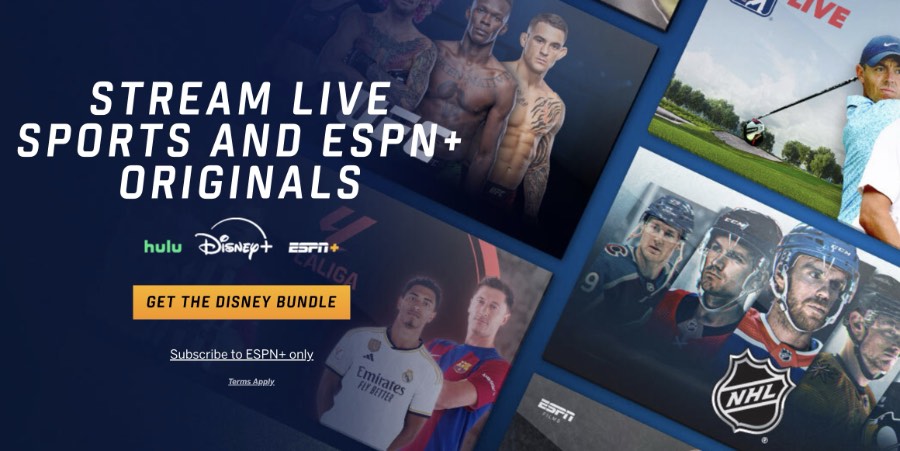
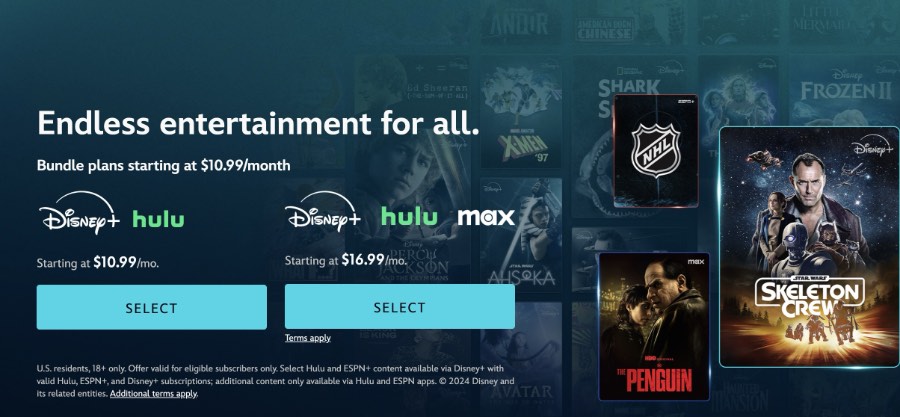
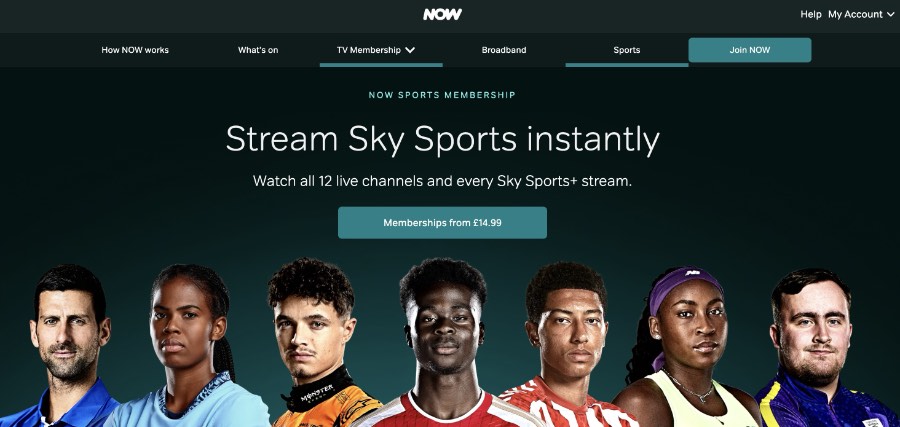







Leave a Reply