In this post, I will show you how to stream the IPL 2024 edition on FireStick, FireStick Lite, FireStick 4K, new FireStick 4K Max, iPhone, Android, Samsung TV, Apple TV, Roku, Google TV, and Fire TV without cable. I will go over free, paid and cheaper ways to stream the entire tournament. Read the entire post to learn everything.
Note: The post will mainly focus on Amazon Fire TV devices to stream IPL 2024. You can use official apps on all your smart devices. The unofficial ones are limited to Fire TV only.

After a thrilling IPL auction in Banglore, all ten will be back in action from March 22 for this year’s high-profile drama on the cricket field. This time, the excitement is at another level with multiple changes in the top teams like Gujarat Titans and Mumbai Indians.
With the mega auction, old champions like Gujarat Titans, Mumbai Indians and Chennai Super Kings will no longer start as favorites. The tables have turned, and it will be up to the final team combination to predict the top four semi-finalists. Here’s how you can watch IPL 2024 on FireStick without cable.
What Is the IPL?
The IPL (Indian Premier League) is a Twenty20 cricket league played by ten teams. Usually, it is held between March and May. According to various reports, the IPL is the most-attended cricket league in the world. So far, sixteen seasons of the IPL tournament have been played so far.
Let’s take a look at the rules real quick. Each team plays each other twice in a home-and-away round-robin format, similar to the English Premier League.
At the end of the regular league, the top four teams will qualify for the playoffs. Out of the four teams, the top two teams will play against each other in Qualifier 1, where the winner will go straight to the final. The loser will get another chance to qualify for the IPL final by playing another qualifier match.
On the other hand, the teams in third and fourth positions will play against each other in an Eliminator match. The winner will play the loser from Qualifier 1 match in the Qualifier 2 match.
The winner of Qualifier 2 will move onto the final to play the Qualifier 1 winner in the Finals, where the winner will be crowned the Indian Premier League champions.
IPL 2024 Details: Date, Venue, and Time
Now that IPL has ten teams, we are looking at a total of 74 matches (instead of 60) over the span of two months. CSK and RCB will start the on-field action on March 22, 7:30 PM, in the MA Chidambaram Stadium, Chennai.
Since India is gearing up for the 2024 general elections, IPL organizers have only announced the first half of the fixture. The second half was expected to be scheduled in Abu Dhabi. However, BCCI (IPL organizer) General Secretary Jay Shah has confirmed their plans to host the second half after the general election in India only. The election schedule was recently announced, with the polls running from April 19 to June 4 in seven phases.
Day games will take place at 3:30 p.m. IST (10:00 GMT) and night games will start at 7:30 p.m. IST (2:00 GMT).
Attention FireStick Users
Governments and ISPs worldwide monitor users' online activities. If you use third-party streaming apps, you should always use a reliable FireStick VPN to hide your identity and avoid issues with your movie-viewing experience. Currently, your IP is visible to everyone.
I use ExpressVPN, the fastest and most secure VPN in the industry. It is very easy to install on any device, including the Amazon Fire TV Stick. It also includes a 30-day money-back guarantee. If you're not satisfied with their service, you can request a refund.
ExpressVPN is running a special New Year deal: Get 4 months free and save 78% on the 2-year plan.
Read: How to Install and Use Best VPN for FireStick
How to Watch IPL 2024 on FireStick (Official Apps)
Jio Network holds the exclusive digital streaming rights for every IPL match 2024 in India. The company will stream the entire event on its online video streaming platform, JioCinema.
The app offers over 100,000 hours of TV content and movies across nine languages. It also covers the many sporting events, including the IPL. The good news is that JioCinema plans to stream the entire IPL 2024 for free. If you want to watch Hollywood content, pay ₹99 per month. The JioCinema app is available from the Amazon AppStore. You can simply search for the app and download it on your device in no time.
That said, JioCinema is available in India only. If you are outside India and can’t find JioCinema, you need to install a reliable VPN service like ExpressVPN to catch up with all the live-action.
However, the JioCinema subscription is no longer available in the US. So, let’s check out some other ways we can access the IPL.
How to Watch IPL 2024 on FireStick in the US and Canada
Sports have no boundaries, no race, no religion, and no creed. If you are in the US or Canada, you can still watch the live cricketing action through the Willow app.
1. Willow
Willow is the leading broadcaster of cricket in the US and Canada. The app brings you exclusive live and on-demand cricket action in HD to your FireStick devices.
Willow is the official broadcaster of various cricket boards and tournaments like ICC, Cricket Australia, England Cricket Board, Pakistan Cricket Board, Cricket South Africa, Indian Premier League (IPL), Big Bash League (BBL), Pakistan Super League (PSL), Caribbean Premier League (CPL), and others. The pricing starts at $9.99 per month or $65 per year. When you sign up for a monthly plan, the company promises full cashback if you aren’t satisfied with the content library and streaming experience.
Willow app is available from the Amazon App Store. You can check our dedicated guide to download Willow on FireStick.
How to Install and Use Willow on FireStick
2. YuppTV
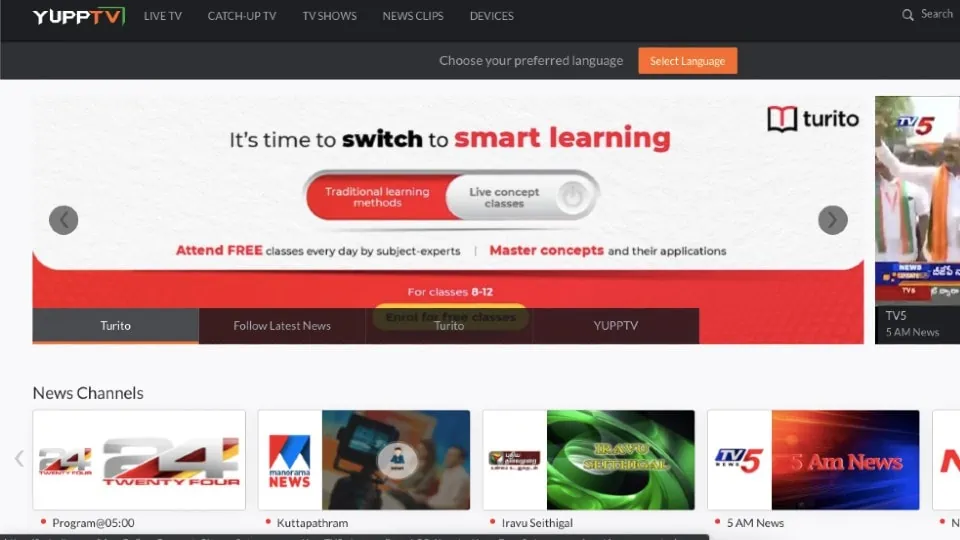
YuppTV is another app you can install on your FireStick to catch up on all the IPL action. It is an Internet-based TV and on-demand service provider that offers 250+ TV channels, 5,000+ movies, and 100+ TV shows in 14 languages.
In April, YuppTV announced that it acquired the digital broadcasting rights for IPL 2024 for nearly 100 countries across Europe, Australia, South East Asia, Central and South America, Central Asia, Nepal, Sri Lanka, Bhutan, and the Maldives.
Official site: https://www.yupptv.com
3. Sling TV

Sling TV needs no introduction. Sling TV lets you stream live television and on-demand content over the internet. You can stream IPL 2024 on Sling through the Willow Cricket package at $10 per month. If you miss a match due to your busy schedule, you’ll be able to stream later using the free Catch-Up TV feature.
You can check out all the Willow Cricket subscription plans here, but here they are briefly:
- Willow Cricket for 1 month: $10
- Willow Cricket for 6 months: $40
- Willow Cricket for 1 year: $60
How to Install Sling TV on FireStick
4. ESPN+

ESPN+ is yet another sports streaming service that offers live streaming of the 14th season of VIVO Indian Premier League for fans in the US. In addition to each match, ESPN+ will also feature pre- and/or post-game coverage of each match, recurring shows like Cricket Connected, The Super Kings Show, Game-Plan, and more.
You can sign up for ESPN+ for $10.99 per month or $109.99 per year.
How to Install ESPN+ on FireStick
How to Watch IPL 2024 on FireStick in the UK
Sky Go

This year, Sky Sports acquired the rights to telecast the IPL 2024 tournament. To watch the IPL matches on FireStick through Sky Sports, you need to install the Sky Go app from the Amazon App Store. Then, to stream IPL on the Sky Go app, you need to have a Sky TV plan that offers 300+ channels for entertainment, documentaries, sports, news, and music. On top of that, you need to add Sky Sports Cricket at £18 per month. If that’s too expensive for a single sport, you can subscribe to the complete sports package for £25 per month.
Official site: https://www.sky.com/tv/sports
Free Apps to Watch IPL 2024 on FireStick (Unverified)
Legal Disclaimer: This guide is for informational purposes only. FireStickTricks.com does not own, host, operate, resell, or distribute any apps, services, or content mentioned.
If you think Amazon FireStick is confined to just official apps, then, my friend, you are wrong. The good news is you can enjoy IPL 2024 through third-party streaming apps, Kodi addons, and IPTV services. Unlike official apps, you need to sideload these apps through the Downloader app because they’re not available in the Amazon App Store.
Third-party apps can be free, but at the same time, these services may not have proper licenses to stream IPL games. It is worth mentioning that streaming copyrighted content through an unverified app is an illegal and punishable offense.
Also, I would like to remind you that FireStickTricks.com does not verify the legality or security of third-party apps or Kodi addons. Moreover, we do not endorse content piracy, and your use of the information in this article is solely your responsibility.
If you have decided to proceed with third-party apps anyway, I suggest you use a trusted VPN service like ExpressVPN on your FireStick device, which will help you stay anonymous. Here’s how to get started:
Step 1: Subscribe to ExpressVPN HERE. It comes with a 30-day money-back guarantee. You can use it free for the first 30 days, and if you are not satisfied with the performance (which is highly unlikely), you can ask for a full refund.
Step 2: Power ON your Fire TV Stick and go to Find, followed by the Search option.
Step 3: Now type “Expressvpn” (without quotes) in the search bar and select ExpressVPN when it appears in the search results.
Step 4: Click Download to install the ExpressVPN app on Fire TV / Stick.
Step 5: Open the app and enter the login credentials you created while buying the ExpressVPN subscription. Click Sign in.
Step 6: Click the Power icon to connect to a VPN server. That’s all. Your connection is now secure with the fastest and best VPN for FireStick.
You can also read more detailed info on using ExpressVPN with Fire TV / Stick.
Now that you have secured your device, here are the resources to check out free ways to stream IPL on FireStick.
Best Free Sports Apps for FireStick
Best IPTV services for FireStick
How to Watch IPL 2024 on FireStick Using a Browser (Unverified)
Besides installing official and third-party apps, you can do a bit of internet browsing and stream on FireStick through Silk Browser. There are several free sports streaming sites for you to try.
Note that not all streaming sites are safe. You may come across ads and trackers that can steal your personal details. Any action you take is at your own risk. Additionally, the streaming experience offered on such sites is usually sub-par. I recommend sticking to my other suggestions.
Conclusion
There you have it. You are all set to watch IPL 2024 on firestick without cable. As for my predictions, I would place my bets on Gujarat Titans (GT) and Mumbai Indians (MI) to win this one. Both teams look solid on paper, and they have retained the core team even after the auctions. Most importantly, both GT and MI have an excellent bowling lineup (Lucknow, too, but they don’t have depth in batting) that can restrict any team to an average score. What are your top picks for IPL 2024 playoffs? Share your picks in the comments below.
Related:
- How to Watch F1 Racing on FireStick
- How to Watch NBA Live on FireStick
- How to Watch NHL on FireStick
- How to Watch NFL on FireStick
- How to Watch T20 World Cup on FireStick

Suberboost Your FireStick with My Free Guide
Stay Ahead: Weekly Insights on the Latest in Free Streaming!
No spam, ever. Unsubscribe anytime.
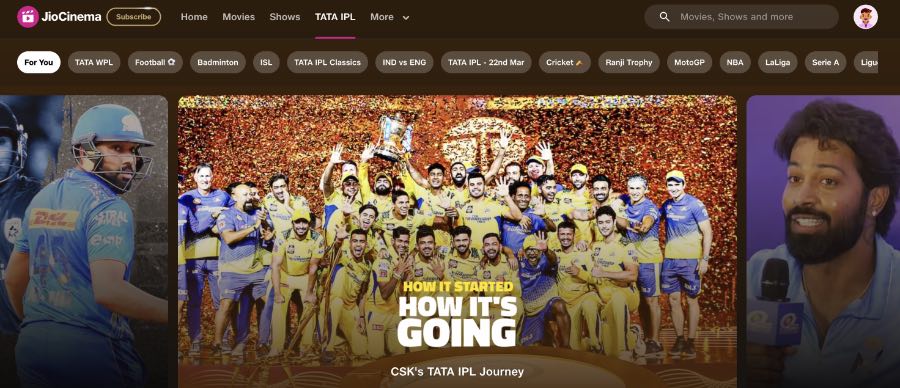
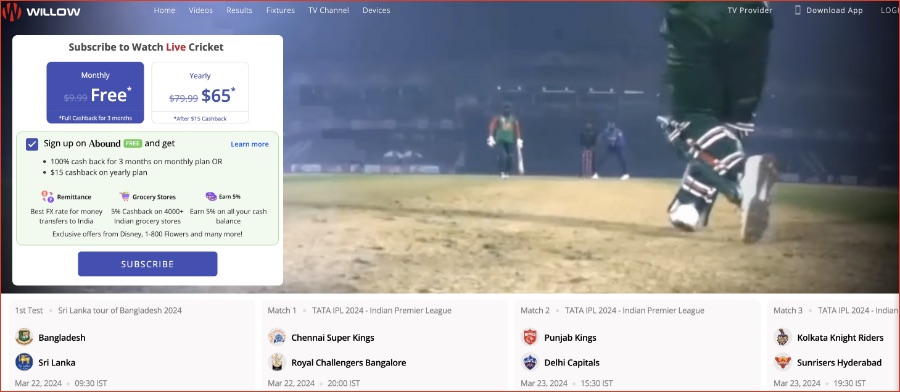







Leave a Reply