In this post, I will show you how to watch the 2021 T20 World Cup on Fire TV, FireStick, FireStick 4K, and other Amazon devices. I will mention both the free and paid methods to catch the live cricket action. So stay tuned till the end.

ICC has awarded the T20 World Cup rights to different media companies in the world. For this post, I will stick to how to watch the T20 World Cup in the US, the UK, and India. I will also mention a trick to watch the T20 World Cup regardless of your region.
T20 World Cup 2021 Preview
The main league matches start on October 23 and will go till November 8. The knockout matches are scheduled for November 10. Both winners of these semifinals will battle for the World Cup on November 14 in Dubai International Cricket Stadium.
All 12 teams are divided into two groups, Group 1 and Group 2. The top two teams from each group will qualify for the semifinals. Looking at the trends, it seems like England and Australia from Group 1 and Pakistan from Group 2 will easily qualify for knockout games. The second qualifying team from Group 2 may be either India or New Zealand.
All the matches are held in the UAE, with matches divided among Dubai, Abu Dhabi, and Sharjah. The most important matches will be held in Dubai though.
2021 T20 World Cup Streaming Rights
In the US, ESPN+ and Willow TV have official rights to steam T20 games. You can subscribe to Willow TV through your cable provider and watch every T20 World Cup game. But we’re not here for cable, right?
For our FireStick options, I will first talk about official apps from the Amazon App Store. They are readily available, and within a few steps, you can download these apps on FireStick.
I will also talk about official apps to watch T20 World Cup matches from the UK, India, and other countries. Let’s explore our options.
Attention FireStick Users
Governments and ISPs worldwide monitor users' online activities. If you use third-party streaming apps, you should always use a reliable FireStick VPN to hide your identity and avoid issues with your movie-viewing experience. Currently, your IP is visible to everyone.
I use ExpressVPN, the fastest and most secure VPN in the industry. It is very easy to install on any device, including the Amazon Fire TV Stick. It also includes a 30-day money-back guarantee. If you're not satisfied with their service, you can request a refund.
ExpressVPN is running a special New Year deal: Get 4 months free and save 78% on the 2-year plan.
Read: How to Install and Use Best VPN for FireStick
How to Watch T20 World Cup Matches on FireStick in the US
Those who are familiar with our articles might have guessed which service I’m going to talk about first. Yes, it’s ESPN+, the must-have service for sports fans in the US.
1. ESPN+
If you are a die-hard sports fan, ESPN+ should be on top of your wish list. The Disney-owned service is home to many high-profile leagues, such as NFL, NHL, UFC, F1, Wimbledon, IPL, and T20 World Cup. It’s a no-brainer for the sports enthusiasts out there.
Aside from on Amazon FireStick, you can access ESPN+ on practically any device. The list includes Android, iOS, Windows, Mac, Roku, and Apple TV.
ESPN+ doesn’t offer a free trial. You can subscribe to the service for $6.99 per month or $69.99 per year. The monthly subscription should be good enough to cover the T20 World Cup.
How to Install ESPN+ on FireStick
2. Sling TV
Sling TV is one of the few streaming services that carry the Willow TV channel. You can’t get the channel directly with either of the Sling plans though; Willow isn’t a part of the Sling Blue or Orange plan.
To get Willow TV through Sling TV, you need to purchase the Willow Cricket add-on at $5 per month or $60 per year on top of a Sling TV subscription.
You can go with either of the Sling subscriptions. The company lets new users sign up for $10 for the first month, then $35 per month after.
After that, go to this page and add Willow Cricket pack to Sling TV. Now, you are ready to stream every T20 World Cup match on FireStick without cable.
How to Install Sling TV on FireStick
3. Hulu + Live TV
For the majority, the two options above should be sufficient to cover the T20 World Cup. But if you want something more, such as live TV channels, Hulu Originals, and Disney+ content, you can consider choosing Hulu over its rivals.
Hulu’s Live TV plan at $64.99 per month comes with Disney+ and ESPN+. As you know, ESPN+ covers your T20 World Cup needs. What’s more? You can take advantage of a 7-day free trial and enjoy some matches without paying a dime.
I would advise going for a free trial before the knockout matches around November 8 so that you can watch the World Cup final for free on FireStick.
Other goodies include more than 75 live TV channels, 50 hours of DVR storage, and two simultaneous streams.
How to Install Hulu on FireStick
How to Watch T20 World Cup Matches on FireStick in the UK
Sky Sports is the sole provider of the 2021 T20 World Cup in the UK. Sky Sports offers a bunch of sports channels. Among them, you will find T20 matches on the Sky Sports Cricket channel. The only issue is, the company’s Sky Go service isn’t officially available in the Amazon App Store.
I do have a workaround though. You can use the NOW streaming service that carries all the Sky Sports channels. NOW does have a native app in the Amazon App Store.
Priced at £33.99 per month, NOW comes with a 30-day free trial of the Boost addon that scales the streaming quality from 720p (HD) to 1080p (Full HD). If you commit to 6 months, the price is £25 per month.
Website: www.nowtv.com/watch-sky-sports-online
How to Watch T20 World Cup Matches on FireStick in India
Disney’s Hotstar airs the T20 World Cup matches on FireStick in India. Hotstar offers two subscriptions. The first is priced at ₹499 per year and lets you watch sports content, local movies, and TV shows.
Move to the higher plan at ₹1499 and you can unlock all the Disney+ content, popular HBO and Showtime shows, Hollywood movies, and more.
Hotstar is accessible from Android, iOS, web, Roku, Apple TV, and, of course, Amazon FireStick. I noticed frequent framerate drops while streaming the Australia vs South Africa match, so I hope Hotstar improves their streaming quality.
Website: www.hotstar.com/in
How to Watch T20 World Cup on FireStick for Free
Sadly, ESPN+ and Sling TV don’t offer any kind of free trial. That leaves us with Hulu to enjoy a 7-day free trial. Hulu does come with a 30-day free trial in some other plans, but they don’t include ESPN+, making them irrelevant for cricket fans.
Get a free trial of the more expensive Hulu + plan to watch T20 matches for free on FireStick. It’s good enough to cover the knockout matches from November 10 to November 14.
If you already have a Hulu account, you need to create a new email address to sign up for the service. Also, don’t forget to cancel the free trial before the seventh day or you will be charged $64.99.
Since the Hulu free trial is only good for 7 days, what about other matches? For that, we will explore unofficial options on FireStick.
Free Ways to Watch T20 World Cup on FireStick (Unofficial Apps)
Legal Disclaimer: This guide is for informational purposes only. FireStickTricks.com does not own, host, operate, resell, or distribute any apps, services, or content mentioned.
The FireStick ecosystem is more than just big app names from the Amazon App Store. Since Fire OS is based on Android, users can easily sideload third-party apps and IPTV services from the web. Using them, you can stream T20 World Cup live on FireStick for free or for a small price.
Before you go overboard with these apps and services, you should be aware of the legal angle. Some of the apps in the list may carry unlicensed content, so you may accidentally end up streaming content that’s not legal in your region.
You need to use a VPN service such as ExpressVPN to hide your identity and browsing activity. A VPN also allows you to access apps that are unavailable in your country. For example, you can access the Netflix US library that is far superior to Netflix content in other countries.
Here’s how to get started with ExpressVPN on FireStick:
Step 1: Subscribe to ExpressVPN HERE. It comes with a 30-day money-back guarantee. You can use it free for the first 30 days, and if you are not satisfied with the performance (which is highly unlikely), you can ask for a full refund. Step 2: Power ON your Fire TV Stick and go to Find, followed by the Search option. Step 3: Now type “Expressvpn” (without quotes) in the search bar and select ExpressVPN when it appears in the search results. Step 4: Click Download to install the ExpressVPN app on Fire TV / Stick. Step 5: Open the app and enter the login credentials you created while buying the ExpressVPN subscription. Click Sign in. Step 6: Click the Power icon to connect to a VPN server. That’s all. Your connection is now secure with the fastest and best VPN for FireStick. You can also read more detailed info on using ExpressVPN with Fire TV / Stick.
Now let’s take a look at third-party services to stream T20 World Cup live on Fire TV Stick.
IPTV Services

You can select any of the IPTV services from my recommendation list and set it up with IPTV players such as IPTV Smarters, TiviMate, or Flix Player.
Once you get the hang of an IPTV service, it’s tough to go back to other apps on Amazon FireStick. The amount of content these IPTV services carry for the price is unmatched by rivals out there.
Do note that there have been incidents in the past where people got court hearings for using an IPTV service. Go with ExpressVPN for anonymous browsing on FireStick.
Third-Party Apps and Kodi Addons
If for any reason you don’t want to go with an IPTV service, you can make do with third-party apps as well.
One of the popular apps on the list is Kodi. For Kodi, you need to install a Kodi addon within the app to enable T20 World Cup streaming on FireStick.
Here is the list of the best Kodi addons to use on FireStick. Do glance through them before pinning down your selection.
Sports Streaming Websites
Sports streaming websites also offer T20 World Cup live streaming. However, it’s not the most convenient method to use. You need to use the Amazon Silk browser on FireStick to browse these websites.
Since it’s a free method, don’t expect a high-quality streaming experience. These websites are filled with ads and unnecessary trackers as well. It’s better to stick with official apps I listed above.
T20 World Cup Predictions
Looking at the team matchups and performances from initial matches, I would place my bets on Australia and Pakistan. Both teams have excellent fast-bowling attacks and power-hitters in the batting department. They don’t have quality spinners though.
Spinners won’t play a crucial role in the knockout games, as none of the matches are on Sharjah’s slow track.
T20 World Cup 2021 Schedule
- October 29 – West Indies vs Bangladesh (Sharjah)
- October 29 – Afghanistan vs Pakistan (Dubai)
- October 30 – South Africa vs Sri Lanka (Dubai)
- October 30 – England vs Australia (Dubai)
- October 31 – Afghanistan vs Namibia (Abu Dhabi)
- October 31 – India vs New Zealand (Dubai)
- November 1 – England vs Sri Lanka (Sharjah)
- November 2 – South Africa vs Bangladesh (Abu Dhabi)
- November 2 – Pakistan vs Namibia (Abu Dhabi)
- November 3 – New Zealand vs Scotland (Dubai)
- November 3 – Afghanistan vs India (Abu Dhabi)
- November 4 – Australia vs Bangladesh (Dubai)
- November 4 – West Indies vs Sri Lanka (Abu Dhabi)
- November 5 – New Zealand vs Namibia (Sharjah)
- November 5 – India vs Scotland (Dubai)
- November 6 – Australia vs West Indies (Abu Dhabi)
- November 6 – England vs South Africa (Abu Dhabi)
- November 7 – Afghanistan vs New Zealand (Abu Dhabi)
- November 7 – Pakistan vs Scotland (Sharjah)
- November 8 – India vs Namibia (Dubai)
After November 8, there is a single day of rest, and then the knockout matches will start on November 10.
Wrapping Up
After the T20 World Cup, we will look forward to IPL 2022 coming early next year. Who are you rooting for? How’s your favorite team doing in the competition? Cheer them on in the comments section below.

Suberboost Your FireStick with My Free Guide
Stay Ahead: Weekly Insights on the Latest in Free Streaming!
No spam, ever. Unsubscribe anytime.
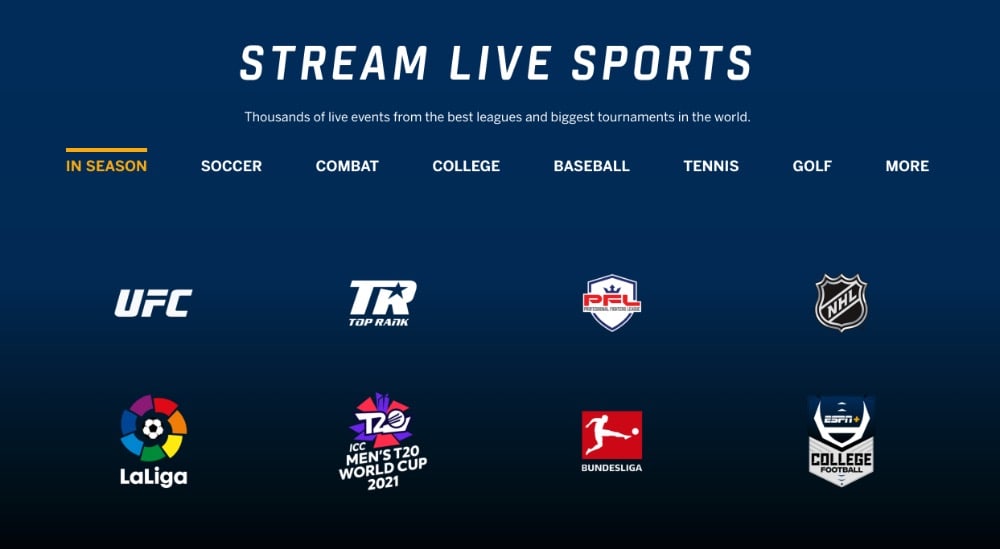
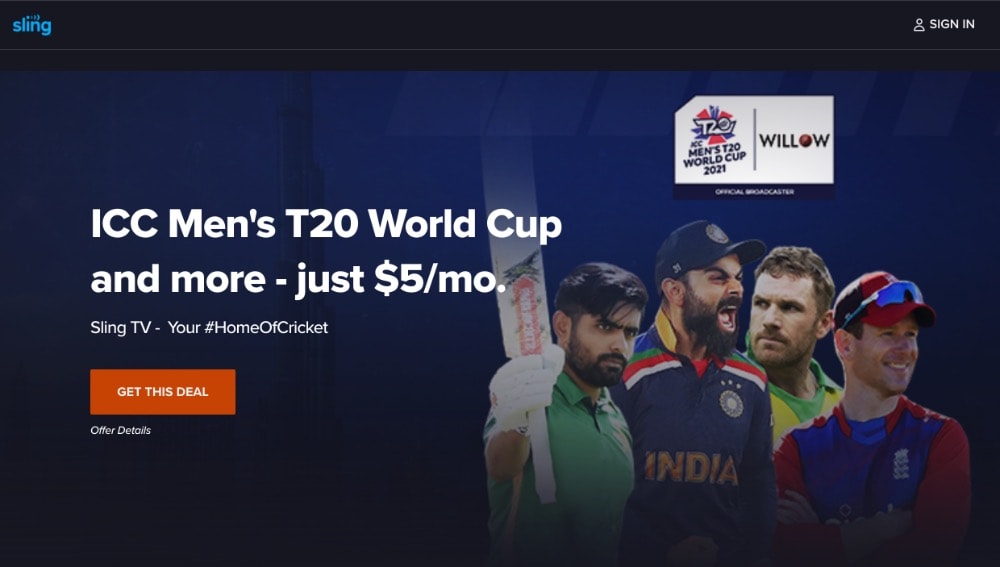
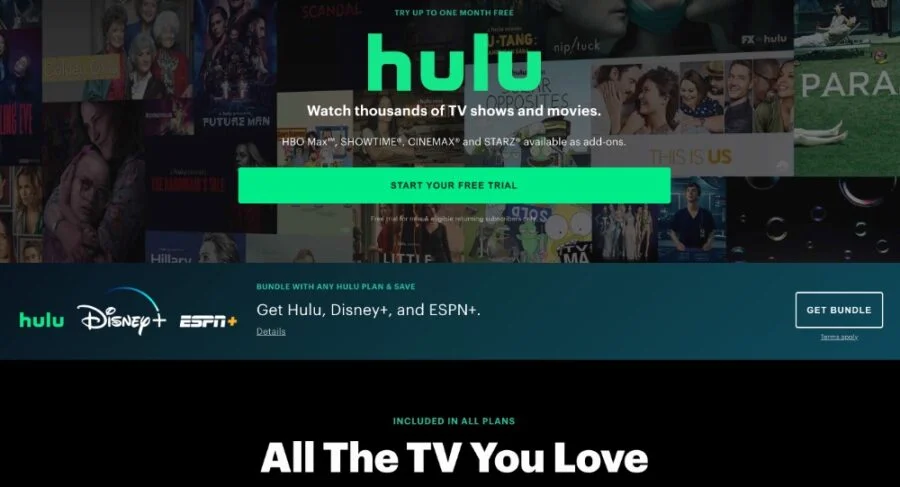
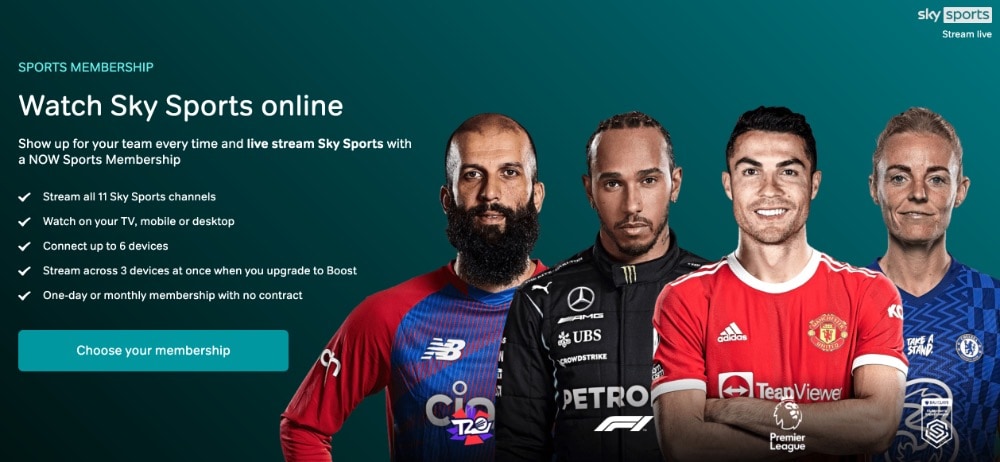
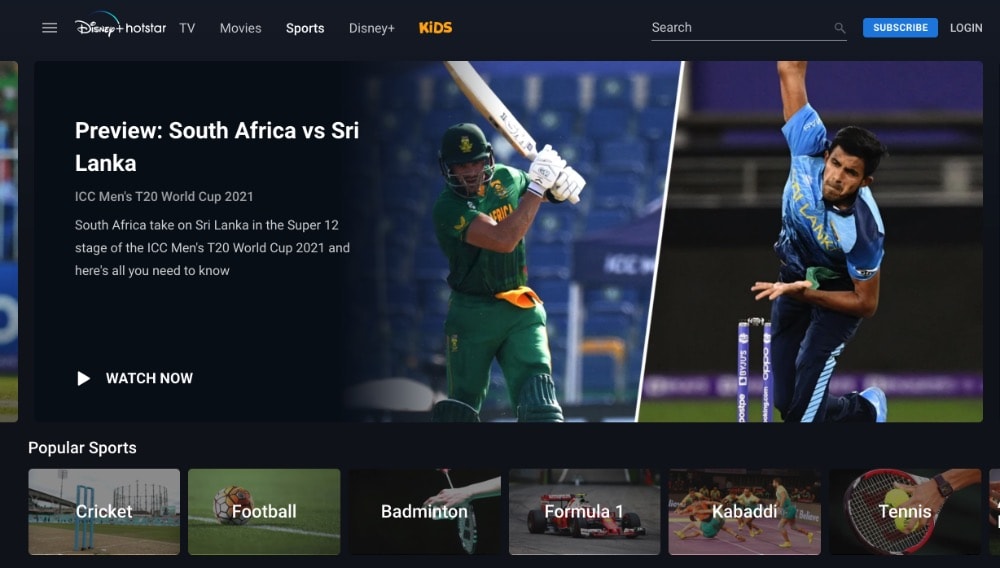







Leave a Reply