In this post, I will show you how to stream Formula 1 on FireStick, FireStick 4K, FireStick 4K Max, FireStick Lite, Android, iPhone, Roku, Android TV, Apple TV, Xbox, PlayStation, and Fire TV without cable. I will go over free, paid, and cheaper ways to stream the live-action, regardless of your location. Make sure to read the entire post to learn everything.

The 2024 Formula 1 is shaping to be another year for Red Bull. Max Verstappen has won three F1 championships, leading the table after the Saudi Arabian GP. Although the pre-season revealed interesting things, Red Bull is still the team to beat in 2024. Red Bull has performed as expected, and it will be interesting to see Alonso of Aston Martin and Hamilton of Mercedes catch up to Max in the upcoming races. Here’s how you can watch Formula 1 on FireStick without cable.
I will keep the post focused on FireStick only. The official apps are available on all smart devices, and the unofficial ones are limited to Fire TV only.
F1 2024 Racing Schedule
The Formula One World Championship is the toughest class of racing cars. The first game went live on March 2 in Bahrain. With the Russian GP out of the way, we have 24 races to look forward to in 2024. As expected, the 2024 schedule will end with the Abu Dhabi GP on 8 December.
For the first time in history, F1 has started the new season with an identical drive lineup that finished the previous season. Red Bull has dominated the F1 in the last few years. It will also be the last season for Lewis Hamilton at Mercedes before he moves to Ferrari in 2025.
Attention FireStick Users
Governments and ISPs worldwide monitor users' online activities. If you use third-party streaming apps, you should always use a reliable FireStick VPN to hide your identity and avoid issues with your movie-viewing experience. Currently, your IP is visible to everyone.
I use ExpressVPN, the fastest and most secure VPN in the industry. It is very easy to install on any device, including the Amazon Fire TV Stick. It also includes a 30-day money-back guarantee. If you're not satisfied with their service, you can request a refund.
ExpressVPN is running a special New Year deal: Get 4 months free and save 78% on the 2-year plan.
Read: How to Install and Use Best VPN for FireStick
F1 2024 Schedule
- Round 1: Bahrain (Feb 29 – March 2)
- Round 2: Saudi Arabia (March 7-9)
- Round 3: Australia (March 22-24)
- Round 4: Japan (April 5-7)
- Round 5: China (April 19-21)
- Round 6: United States (May 3-5)
- Round 7: Italy (May 17-19)
- Round 8: Monaco (May 24-26)
- Round 9: Canada (June 7-9)
- Round 10: Spain (June 21-23)
- Round 11: Austria (June 28-30)
- Round 12: Great Britain (July (5-7)
- Round 13: Hungary (July 19-21)
- Round 14: Belgium (July 26-28)
- Round 15: Netherlands (August 23-25)
- Round 16: Italy (August 30 – September 1)
- Round 17: Azerbaijan (September 13-15)
- Round 18: Singapore (September 20-22)
- Round 19: United States (October 18-20)
- Round 20: Mexico (October 25-27)
- Round 21: Brazil (November 1-3)
- Round 22: United States (November 21-23)
- Round 23: Qatar (November 29-December 1)
- Round 24: Abu Dhabi (December 6-8)
F1 Streaming Rights
In the US, ESPN has the official rights to stream all the F1 matches. Their contract expired in 2019, and the Disney-owned company extended the coverage.
ESPN will be the sole provider to air Formula 1 matches in the US until 2022. After the grand success of the Drive to Survive series, Netflix CEO Reed Hastings has shown interest in acquiring rights for the next F1 season. Cable users can add ESPN channels to their existing package and call it a day. As for streaming on FireStick, you have half a dozen options to watch ESPN channels on FireStick without cable.
Watch F1 on FireStick (Official Apps)
Now that you know the official media partner for F1 racing in the US, you may know what we are looking for on FireStick.
We will list streaming apps that carry ESPN channels in their catalog. Most streaming providers do, and this is where it might get confusing for you.
I will mention five options below. Which one is perfect for you? It all depends on your preferences, watching habits, and the purpose for which you want to subscribe to the streaming service.
Don’t worry, though. It’s not that difficult to choose among them. I will mention each service’s USP (Unique Selling Point) to clarify confusion.
That said, these services are limited in the US region. However, if you want to access them from another country, you can easily use ExpressVPN on FireStick.
ExpressVPN offers a reliable connection, blocks blackouts, and offers F1 streaming regardless of your current location.
Watch F1 on FireStick in the US
One reason for ESPN’s aggressive push in sports streaming is ESPN+. Disney wants to project ESPN+ as the go-to streaming choice for all sports needs in the US.
1. ESPN+
ESPN+ is a must-have for sports fans in the US. The Disney-owned service offers extensive sports coverage and shows no signs of slowing down. The service is available on multiple mobile, desktop, and TV platforms.
- Live TV channels: No
- Movies and TV shows: Ideal for sports content only
- Free trial: No
- Price: $10.99 per month
- Number of simultaneous streams: 3
The USP of ESPN+ remains its wide range of sports content for $9.99 per month. It includes UFC, Football leagues, NHL, NFL, Tennis, and, of course, F1.
How to Install ESPN for FireStick
2. F1 TV
Most streaming services are expensive but offer on-demand content, live TV channels, other sports events, and more. If you are a die-hard Formula One fan and only want to watch all the races throughout the season, go with F1 TV. It’s an official offering from F1 and offers two plans.
The F1 TV Access plan is priced at $29.99 per year or $3.49 monthly. However, it doesn’t offer live race action. You can get F1 live timing data and delayed race replays. For live F1 streaming, upgrade to the F1 TV Pro plan at $10.99 per month or $84.99 per year.
Apart from watching F1 live, you can choose to ride with any driver by swapping onboard cameras and even listening to the head team radio live.
How to Install F1 TV on FireStick
2. Sling TV
Compared to ESPN+, Sling TV might sound expensive to watch F1 matches. But dig deeper, and you will see how Sling TV wants to replace your cable operator with over 50 live TV channels.
- Live TV channels: 41 channels in the Sling Orange plan, 46 in the Orange & Blue
- Movies and TV shows: Yes, via live TV channels. No dedicated catalog
- Free trial: No
- Price: $30 for the Sling Orange and $45 for the Orange & Blue plan for the first month
- DVR storage: 50 hours
- Number of simultaneous streams: 1 in the Orange plan and 3 in the Blue and Orange & Blue plan
When it comes to offering live TV channels, Sling TV remains one of the least expensive options of the bunch.
How to Install Sling TV on FireStick
3. YouTube TV
With over 3 million subscribers, YouTube TV remains the second-largest streaming service in the US. Google has struck a deal with various media giants to bring popular sports channels such as NBC Sports, NFL RedZone, ESPN, and more to the platform.
- Live TV channels: 100+ channels
- Movies and TV shows: No, ideal for live TV channels only
- Free trial: Yes, 10-day
- Price: $64.99 per month for the first three months, $72.99 for the fourth month
- DVR storage: Unlimited
- Number of simultaneous streams: 3
YouTube TV is ideal for those valuing streaming quality over everything else. Google has nailed the streaming experience here.
How to Install YouTube TV on FireStick
4. Hulu + Live TV
Hulu directly competes with YouTube TV. The company’s starter plan is average. But with Disney+ and ESPN+ addons in the higher plan, it beats the competition in style to watch F1 and tons of other content on FireStick without cable.
- Live TV channels: 90+ channels
- Movies and TV shows: Yes, via Disney+ and Hulu originals
- Free trial: No
- Price: $64.99 per month for Hulu Live TV, $72.99 per month with Disney+ and ESPN+ addons
- DVR storage: Unlimited hours
- Number of simultaneous streams: 2, unlimited streams for $9.99 per month
Hulu should be the preferred choice for those living in a family with kids. You can have ESPN+, and kids can enjoy Disney shows through the Disney+ subscription.
How to Install Hulu on FireStick
5. fuboTV
fuboTV offers over 200+ live TV channels, including the ESPN ones, to stream Formula 1 races on FireStick without cable. Although on the higher side (with pricing), the service does offer a 7-day free trial to check out the catalog.
- Live TV channels: Over 220 channels
- Movies and TV shows: No
- Free trial: Yes, 7 day
- Price: $79.99 per month, $59.99 for the first month
- DVR storage: 1000 hours
- Number of simultaneous streams: 10 with Pro/Elite plan
FuboTV makes perfect sense for those aiming to replace the cable operator with a single subscription to FireStick.
How to install fuboTV on FireStick
How to Stream F1 on FireStick in Canada
Bell Media-owned TSN has the official rights to stream F1 matches in Canada. You can view TSN through satellite if you have TSN in the cable package. But what about cord-cutters?
Users can subscribe to the TSN+ streaming service, priced at $8 monthly. The TSN native app is available from the Amazon AppStore. You can search for the app from FireOS and download it on your device quickly.
How to Stream F1 on FireStick in the UK
Sky Sports streams every Formula One match in the UK. FireStick users can use the Sky Go app on FireStick, but you would’ve to go through sideloading to use the app on FireStick.
The better option is to use the NOW service. It supports all 11 Sky Sports channels and has a native app for FireStick as well.
The subscription is priced at £33.99 per month, and there is a 30-day free trial of the Boost add-on, which enhances the streaming quality from HD (720o) to full HD (1080p) resolution.
How to Install Now TV on FireStick
How to Watch F1 Races on FireStick for Free
When you compete in a crowded US streaming market, you must offer more reasons for people to use your streaming service over others. Most streaming providers offer a free trial to onboard new subscribers.
As a newbie in a cord-cutter community, you can start the free trial with various services and enjoy a few F1 matches for free on FireStick without cable.
You can start your free trial journey with fuboTV and view a single F1 match for free on the weekends. Now, move to YouTube TV and enjoy a couple more matches for free on FireStick.
Try to sign up on Thursday or Friday to catch the pole position race and the main race on the weekend. While you are at it, don’t forget to cancel the free trial.
The F1 series goes on throughout the year in different countries. These free trials won’t be sufficient for you. Here are the unofficial alternative ways to watch F1 on FireStick for free.
Free Ways to Watch F1 on FireStick (Unofficial Apps)
Legal Disclaimer: This guide is for informational purposes only. FireStickTricks.com does not own, host, operate, resell, or distribute any apps, services, or content mentioned.
Since the FireStick runs on Android-based FireOS, it’s easy to sideload apps that aren’t officially available from the Amazon App Store.
Third-party streaming apps, IPTV providers, and Kodi addons can be easily installed and used to watch F1 matches on FireStick.
However, be careful when using these apps excessively. Unusual traffic from these apps and services might trigger your ISP provider and the government, which can also lead to legal troubles.
I would advise going with ExpressVPN on FireStick so you can watch all the F1 matches without worry.
Here’s how to get started with a VPN on FireStick before you begin installing free apps.
Highly recommended if streaming with free or low-cost services 👇
How to Stream on FireStick Anonymously
As soon as you install the right apps, your FireStick is all ready to stream your favorite content. However, before you start, I would like to warn you that everything you stream online is visible to your ISP and Government. This means, streaming free movies, TV shows, Sports might get you into legal trouble.
Thankfully, there is a foolproof way to keep all your streaming activities hidden from your ISP and the Government. All you need is a good VPN for Fire Stick. A VPN will mask your original IP which is and will help you bypass Online Surveillance, ISP throttling, and content geo-restrictions.
I personally use and recommend ExpressVPN, which is the fastest and most secure VPN. It is compatible with all kinds of streaming apps and is very easy to install on Fire TV / Stick.
We do not encourage the violation of copyright laws. But, what if you end up streaming content from an illegitimate source unintentionally? It is not always easy to tell the difference between a legit and illegal source.
So, before you start streaming on your Fire Stick / Fire TV, let’s see how to use ExpressVPN to keep your streaming activities hidden from prying eyes.
Step 1: Subscribe to ExpressVPN HERE. It comes with a 30-day money-back guarantee. Meaning, you can use it free for the first 30-days and if you are not satisfied with the performance (which is highly unlikely), you can ask for a full refund.
Step 2: Power ON your Fire TV Stick and go to Find followed by Search option.
Step 3: Now type “Expressvpn” (without quotes) in the search bar and select ExpressVPN when it shows up in the search results.
Step 4: Click Download to install the ExpressVPN app on Fire TV / Stick.
Step 5: Open the app and enter the login credentials that you created while buying the ExpressVPN subscription. Click Sign in.
Step 6: Click the Power icon to connect to a VPN server. That’s all. Your connection is now secure with the fastest and best VPN for FireStick.
You can also read more detailed info on using ExpressVPN with Fire TV / Stick.
Now that you are using a VPN to protect your online identity, here are the low-cost and free streaming options for F1 racing.
IPTV Providers
FireStick users must be familiar with the IPTV services on FireStick. Internet-based providers allow subscribers to stream hundreds of TV channels, movies, and TV shows for a small monthly fee.
I have curated a list of the best IPTV services for FireStick. Go through them and integrate your preferred IPTV service on an IPTV player such as Flix IPTV or TiviMate on FireStick.
Don’t forget to connect to ExpressVPN. FireStickTricks can’t confirm the legal license of all the content offered by these IPTV providers. It’s best to protect yourself with a VPN service on FireStick.
Third-Party Apps and Kodi Addons
Do you want to watch every F1 race for free on FireStick? You can go with third-party streaming apps or integrate sports Kodi addons with the Kodi app on FireStick.
Kodi remains my favorite unofficial app on FireStick. With a capable Kodi addon, you can easily watch F1 and other sports leagues on FireStick without paying a dime.
Once again, let me remind you to go with ExpressVPN because we can’t confirm the authenticity of the content on these apps.
Sports Streaming Websites
Free sports streaming websites also offer live action from the race tracks on Sunday.
You can use them with the Amazon Silk Browser on FireStick. A word of caution, though. Don’t add any personal or card details on these websites. They are filled with ads and third-party trackers.
Wrapping Up
I’m rooting for Max to win the 2023 season, too. Can Hamilton win another championship under Mercedes? Or can Carlos Sainz have a tough time on track to Max and Perez? It looks highly unlikely. Share your thoughts in the comments below.
Related:
- How to Watch NHL on FireStick
- How to Watch Free Live Sports on FireStick
- How to Watch NBA Live Games on FireStick
- How to Watch Champions League on FireStick
- How to Watch PGA Tour on FireStick

Suberboost Your FireStick with My Free Guide
Stay Ahead: Weekly Insights on the Latest in Free Streaming!
No spam, ever. Unsubscribe anytime.

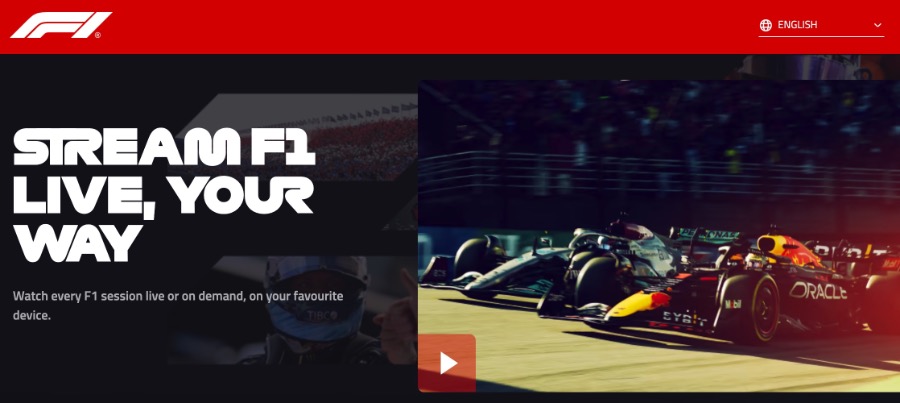

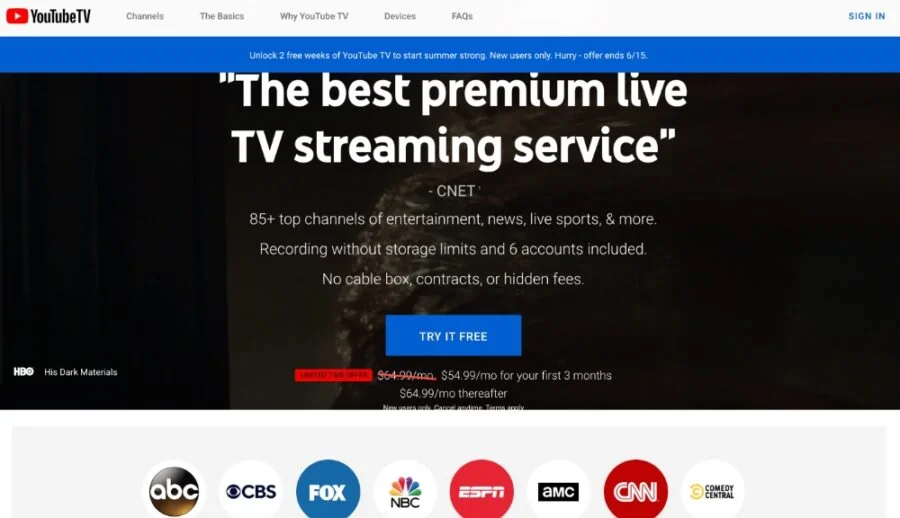
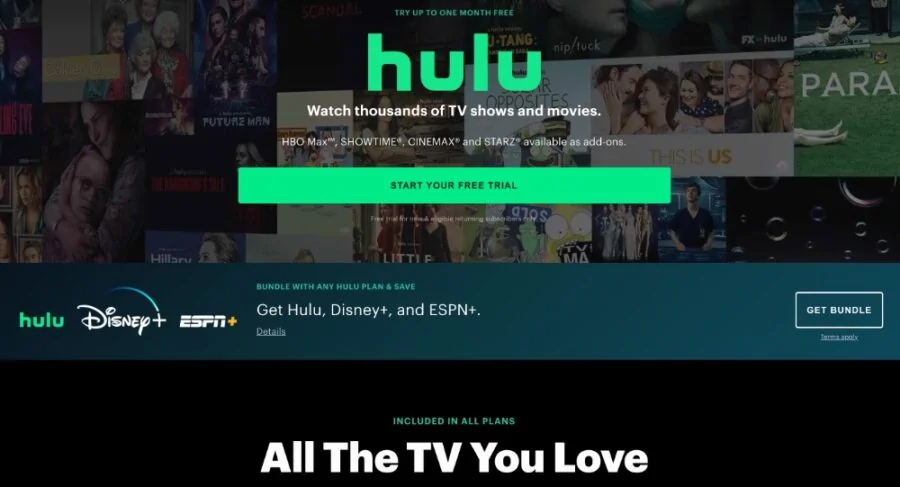
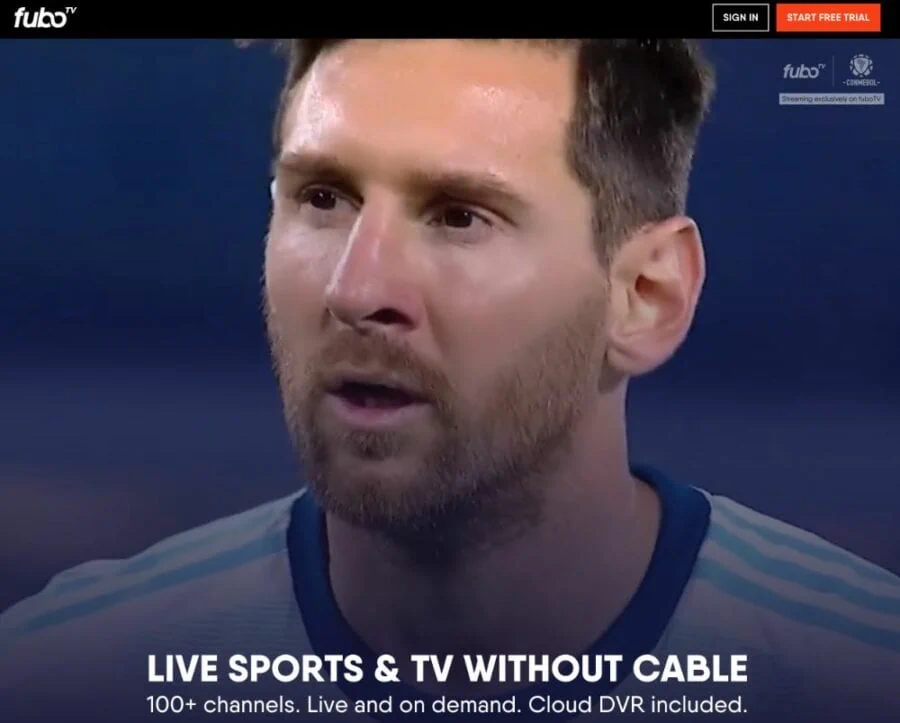
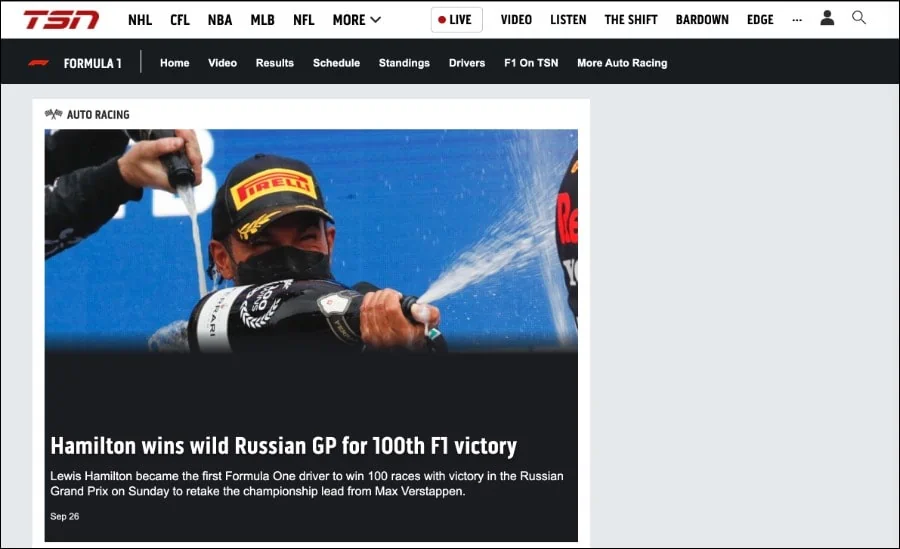
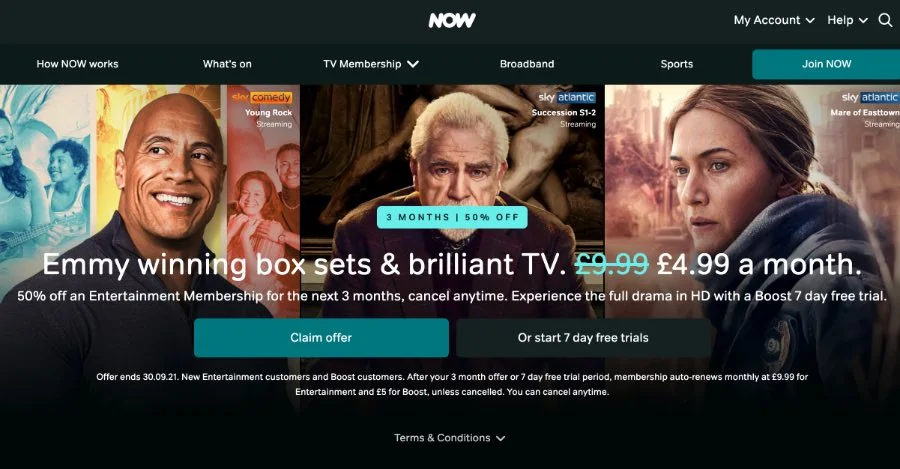





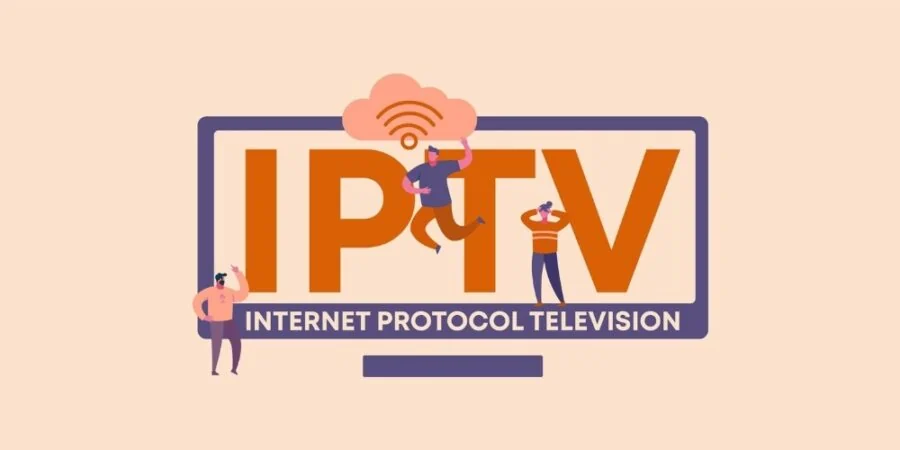


Leave a Reply