In this post, I will show you how to stream Josh Taylor vs. Jack Catterall 2 on FireStick, FireStick 4K, new FireStick 4K Max, iPhone, Android, Apple TV, Samsung TV, Google TV, Roku, Android TV, Xbox, iPad, and Fire TV without cable. I will go over free, paid, and cheaper ways to stream the entire fight card online. Make sure to read the entire post to learn everything.
Note: I will mainly focus on Amazon FireStick devices. You can use official apps on all your devices. The unofficial ones are limited to Fire TV and Android devices only.
One of the highly anticipated boxing fights of the year is finally here. We have two fellow Britishers – Josh Taylor and Jack Catterall, going head-to-head in a super lightweight bout. Both the fighters were expected to contest earlier, but due to some delay, the fight has been rescheduled for May 25. With the official venue set in Leeds, England, you don’t need to travel to the UK to catch your favorite fighters live. The fight is available on several streaming partners worldwide. Here’s how to watch Taylor vs. Catterall on FireStick.
Attention FireStick Users
Governments and ISPs worldwide monitor users' online activities. If you use third-party streaming apps, you should always use a reliable FireStick VPN to hide your identity and avoid issues with your movie-viewing experience. Currently, your IP is visible to everyone.
I use ExpressVPN, the fastest and most secure VPN in the industry. It is very easy to install on any device, including the Amazon Fire TV Stick. It also includes a 30-day money-back guarantee. If you're not satisfied with their service, you can request a refund.
ExpressVPN is running a special New Year deal: Get 4 months free and save 78% on the 2-year plan.
Read: How to Install and Use Best VPN for FireStick
Taylor vs. Catterall Preview
Josh Taylor and Jack Catterall first met a couple of years ago in Glasgow for the former’s super lightweight title. Their first meeting turned out to be a controversial affair, with Taylor winning the bout by a split decision.
Ever since their first meeting, Taylor vs. Catterall has been in constant debate among boxing fans. It’s finally time for both to put an end to controversy as they meet again in the UK this Saturday night.
Josh Taylor is a Commonwealth Games gold medallist and turned pro in 2015. He became popular by competing in the World Boxing Super Series light welterweight tournament in 2018. He beat Ryan Martin in the quarter-finals and Ivan Baranchyk in the semi-finals for the IBF title.
Josh Taylor beat Jose Ramirez for the WBC and WBO titles and became the undisputed champion. Due to Taylor’s multiple injuries, he was stripped to belts and eventually lost the WBO and Ring titles against Teofimo Lopez.
Taylor vs. Catterall Details
Here’s everything you need to know about the Taylor vs. Catterall fight card.
- Day: Saturday
- Date: May 25
- Time: 7 p.m. BST / 2 p.m. ET
- Main event time: 10 p.m. BST / 5 p.m. ET
- Venue: First Direct Arena, Leeds, England
Taylor vs. Catterall fight card will start at 2 p.m. ET, and the main event between the two fighters will take place at around 5 p.m. ET. The final timing may change based on the lengths of earlier fights. I advise tuning in 10 minutes before to never miss live coverage on a Saturday night. Before we go over streaming options, let’s have a quick look at Taylor vs. Catterall fight card.
Taylor vs. Catterall Fight Card
- Josh Taylor vs. Jack Catterall 2; Super Lightweights
- Cheavon Clarke vs. Ellis Zorro for the British cruiserweight title
- Gary Cully vs. Francesco Patera; Lightweights
- Paddy Donovan vs. Lewis Ritson; Welterweights
- George Liddard vs. Graham McCormack; Middleweights
Stream Taylor vs. Catterall on FireStick in the US
Disney’s ESPN+ streaming service has the official rights to air the Taylor vs. Catterall fight card. You can watch the entire fight card on ESPN+ or use Disney bundle that comes with ESPN+, Disney+, and Hulu streaming services. Let’s check both options in detail.
ESPN+
ESPN+ is one of the must-have streaming services for sports fans in the US. You can watch several high-profile sports events like the NFL, NBA, Bundesliga, Tennis, Cricket, and more with your active plan. The pricing starts at $10.99 per month. You can also go with a yearly plan at $109.99.
ESPN+ has native apps on all the streaming platforms, including FireStick. You can start with any plan and watch Taylor vs. Catterall without cable.
How to Download ESPN+ on FireStick
Disney Bundle
ESPN+ plan is limited to sports coverage only. If you want to unlock on-demand TV shows and movies on your plan, use the Disney bundle. The pricing for it starts at $14.99 per month. However, it has ads on Disney+ and ESPN+ streaming services. You can upgrade to an ad-free plan for $24.99 per month.
There is also a higher plan with live TV channels. It is priced at $72.99 per month and offers 70+ live TV channels, unlimited DVR storage, Hulu shows, and more. You can use the link below to download Disney+ and start watching Taylor vs. Catterall online.
How to Download Disney+ on FireStick
Watch Taylor vs. Catterall on FireStick in Canada
The Taylor vs. Catterall fight card is available to stream on DAZN in Canada. It’s the top sports streaming service for FireStick users in the region. The pricing starts at CA$24.99 per month and lets you stream some of the biggest sports events like La Liga, Champions League, NFL, NBA, and more.
You can also upgrade to a yearly plan for CA$ 224.99 and watch all such high-profile boxing events online without cable. Once you sign up for a DAZN plan, use the link below to download DAZN on FireStick.
How to Download DAZN on FireStick
Stream Taylor vs. Catterall on FireStick in the UK
Taylor vs. Catterall is available on DAZN in the UK. DAZN’s UK library is quite slim compared to Canada. But it still worth exploring due to several high-profile fight cards and sports events. You can sign up for a monthly plan at £19.99 and watch Taylor vs. Catterall online. Once you sign up for a relevant plan, use the link below to install DAZN and watch Taylor vs. Catterall online.
How to Set Up DAZN on FireStick
Stream Taylor vs. Catterall on FireStick From Anywhere
Taylor vs. Catterall is available in only specific regions worldwide. If it’s not available in your country, use ExpressVPN. It’s the top VPN app for FireStick and lets you connect to another region’s server in no time. You can connect to one of the US servers and sign up for a new account at ESPN+ to watch Taylor vs. Catterall without cable.
Watch Taylor vs. Catterall on FireStick for Free (Unofficial Apps)
Legal Disclaimer: This guide is for informational purposes only. FireStickTricks.com does not own, host, operate, resell, or distribute any apps, services, or content mentioned.
Both ESPN+ and DAZN require a paid plan to get started. If you don’t want to sign up for another streaming service, use third-party apps and services to watch Taylor vs. Catterall for free. However, before you explore these apps, make sure to set up ExpressVPN on FireStick. Here’s why.
The third-party apps mentioned below are unavailable from the Amazon AppStore and Google Play Store. You need to be careful while dealing with such apps and services.
Since your IP address and FireStick history are visible all the time, the authorities can catch you and send a legal notice for breaking the law. Here’s where ExpressVPN comes into play. It creates a private browsing experience by hiding your IP address and FireStick history from prying eyes.
Once you set up ExpressVPN, you will be able to watch Taylor vs. Catterall for free. Since the app is available from the Amazon AppStore, it hardly takes a couple of minutes to complete the installation process.
Step 1: Subscribe to ExpressVPN HERE. It comes with a 30-day money-back guarantee. You can use it free for the first 30 days, and if you are not satisfied with the performance (which is highly unlikely), you can ask for a full refund.
Step 2: Power ON your Fire TV Stick and go to Find, followed by the Search option.
Step 3: Now type “Expressvpn” (without quotes) in the search bar and select ExpressVPN when it appears in the search results.
Step 4: Click Download to install the ExpressVPN app on Fire TV / Stick.
Step 5: Open the app and enter the login credentials you created while buying the ExpressVPN subscription. Click Sign in.
Step 6: Click the Power icon to connect to a VPN server. That’s all. Your connection is now secure with the fastest and best VPN for FireStick.
You can also read more detailed info on using ExpressVPN with Fire TV / Stick.
Sports Apps and Kodi Addons
There is no shortage of sports apps on FireStick. You can download a couple of apps and start watching Taylor vs. Catterall for free. If you run into issues with downloading sports apps, use Kodi.
Kodi is the top sports app on FireStick. It’s not available from the Amazon AppStore, though. You can download Kodi and integrate some of the best sports Kodi addons to watch Taylor vs. Catterall without paying a single dime.
Sports Streaming Websites
Launch the Amazon Silk browser and visit the top sports websites to stream Taylor vs. Catterall for free. These websites are often packed with ads and trackers. I recommend using an ExpressVPN connection to avoid any troubles.
IPTV Providers
There are dozens of IPTV apps for FireStick users. You can pick a capable IPTV provider and set it up with an IPTV player like TiviMate to watch the Taylor vs. Catterall fight card for a small price.
Wrapping Up
Taylor vs. Catterall is one of the high-profile sequels that many of us have been waiting for. Can Catterall take revenge on a Saturday night? Share your prediction in the comments below.

Suberboost Your FireStick with My Free Guide
Stay Ahead: Weekly Insights on the Latest in Free Streaming!
No spam, ever. Unsubscribe anytime.


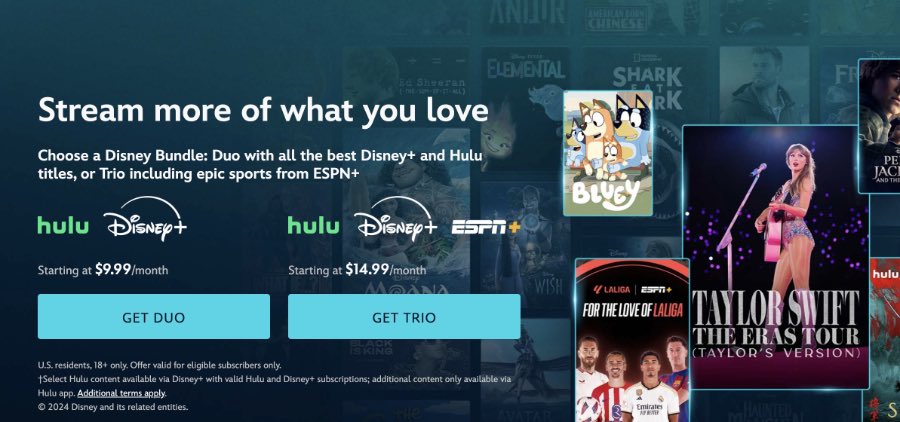








Leave a Reply