In this post, I will show you how to watch WWE Friday Night SmackDown on FireStick, Android, iPhone, Windows, Mac, and Roku without cable. I will cover all the paid, cheaper, and free methods to watch the latest fights at home. Stick till the end to learn everything.
Although this post is focused on Amazon FireStick, you can use the official apps on all smart devices and stream WWE Friday Night SmackDown without cable.
While the majority wait for the main WWE events such as WrestleMania, Royal Rumble, and Hell in a Cell, you can’t dismiss the effects of weekly programs like Friday Night SmackDown. Unlike selected PPV events, WWE SmackDown airs live every Friday at 8 p.m. If you are planning to catch previous SmackDown bouts or the upcoming ones, read along to learn all the streaming options.
Attention FireStick Users
Governments and ISPs worldwide monitor users' online activities. If you use third-party streaming apps, you should always use a reliable FireStick VPN to hide your identity and avoid issues with your movie-viewing experience. Currently, your IP is visible to everyone.
I use ExpressVPN, the fastest and most secure VPN in the industry. It is very easy to install on any device, including the Amazon Fire TV Stick. It also includes a 30-day money-back guarantee. If you're not satisfied with their service, you can request a refund.
ExpressVPN is running a special New Year deal: Get 4 months free and save 78% on the 2-year plan.
Read: How to Install and Use Best VPN for FireStick
What Is WWE SmackDown?
SmackDown, commonly referred to as Friday Night SmackDown, is a weekly WWE program broadcasted by FOX. The show debuted in April 1999. When it began, it was aired every Thursday night. Following SmackDown’s popularity, WWE moved the show to Friday night.
In its current state, SmackDown remains the second-longest-running weekly show in U.S. primetime history, only surpassed by Monday Night Raw (another weekly WWE show).
Watch WWE Friday Night SmackDown on FireStick Without Cable
Cable users can simply subscribe to the FOX Sports channel from their local operator and call it a day.
Cord-cutters, on the other hand, have a range of different services to choose from.
Choosing a relevant service depends on your streaming habits and other preferences. Each streaming service offers a different channel package, DVR storage, number of connections, and pricing structure.
One thing is common though. All these services are readily available to download from the Amazon App Store, Google Play Store, Apple App Store, Roku Channel Store, and Apple TV App Store. So you won’t have a hard time finding the official app on your device. It’ll only take a minute or two to install the app on FireStick and other smart devices.
You can always start with the FOX Sports app, but I don’t advise going that route. The FOX Sports app is limited to FOX channels only. You won’t be able to view other content on FireStick without cable.
The services below let you watch Friday Night SmackDown via FOX Sports in addition to plenty of other content.
1. Peacock
NBC’s streaming service, Peacock, has rights to all SmackDown weekly shows. With the Peacock streaming service, you also get access to all NBC hits, some downloadable titles for offline viewing, and 60,000 hours of movies, TV shows, and more.
NBC has access to popular sports events like Sunday Night Football, English Premier League, golf, and tennis.
The free version of Peacock shows ads but provides access to 50+ live TV channels, including recent in-ring WWE content. Pay $4.99 per month and you can unlock all the sports content. Add $5 more and you can remove most ads and download shows as well.
How to Install Peacock on FireStick
2. YouTube TV
YouTube TV should be at the top of your priority list if you are considering ditching cable once and for all. Google’s streaming service has FOX Sports channels in the list to watch SmackDown without cable.
Apart from FOX Sports, you are looking at 85+ channels from all the major providers, such as CNN, NBC, ESPN, USA, and Disney.
YouTube is also throwing in unlimited DVR storage to watch recorded content. The pricing starts at $64.99 per month. YouTube offers a 2-day free trial to new subscribers and a $10 discount for the first three months.
How to Install YouTube TV on FireStick
3. Sling TV
Sling TV is a cheaper alternative to YouTube TV. If the live TV channels are sufficient for you, you can save some bucks and go with Sling TV instead.
The Sling Blue plan has FOX Sports channel in the list. You can use it to stream Friday Night SmackDown on FireStick without cable.
Sling Blue is priced at $35 per month. New users can signup for $10 for the first month. If you want to include Sling Orange channels in your subscription, go with the highest Sling Orange & Blue plan so you don’t miss out on WWE on FOX Sports, which is in Sling Blue.
How to Install Sling TV on FireStick
4. fuboTV
fuboTV is another strong competitor in the US streaming market. The company has 220+ live channels on its list. Apart from SmackDown on FOX Sports, you are looking at streaming all the major TV channels in the US without cable.
The number of live channels does vary based on your location though. And fuboTV is the most expensive of the bunch, its cheapest plan tying with YouTube TV. The pricing starts at $64.99 per month and goes to $79.99 a month.
fuboTV is also offering up to 10 streams at once. You can share your plan with friends to bring the overall monthly cost down.
Website: https://www.fubo.tv/welcome
5. Hulu + Live TV
Hulu’s highest plan, Hulu + Live TV, has live TV channels as well as a bundle that includes Disney+ and ESPN+. At $72.99 per month, you can have all your entertainment needs covered with live channels, sports content, news, on-demand movies and shows, and more.
Hulu offers a 7-day free trial to new users. You can use the trial to catch a Friday Night SmackDown and see if you’d like to continue your subscription.
How to Install Hulu on FireStick
Watch Friday Night SmackDown in Canada Without Cable
The WWE phenomenon isn’t limited to the US region. It’s popular in other parts of the world as well.
In Canada, users can tune in to SN NOW and watch all the SmackDown fights without cable.
An SN NOW subscription is priced at $19.99 per month. To watch WWE events, you must purchase the WWE add-on from the official SN NOW website at $14.99 per month.
If you regularly watch WWE, you can bundle both at $24.99 per month.
How to Install SN NOW on FireStick
Watch Friday Night SmackDown in the UK Without Cable
BT Sport is one of the popular network providers in the UK. BT Sport doesn’t have a native app for FireStick, but you can stream BT Sport via the Amazon Silk browser on FireStick to watch all SmackDown fights in the UK without cable.
You can purchase the BT Sport Monthly Pass at £25 to start streaming SmackDown. With the subscription, you can also enjoy Ashes, UFC, Champions League, and more.
Website: https://www.bt.com/sport
Watch SmackDown for Free (Official Apps)
Since SmackDown is a weekly show from WWE, you have an option to watch the first two weeks for free. Here’s how.
Enroll in fuboTV with a new email address and enjoy a 7-day free trial. After the trial ends, you can switch to Hulu + Live TV and get another week-long free trial.
Lastly, you can sign up for a 2-day YouTube TV free trial on Friday morning and cancel it after watching SmackDown without cable.
As I mentioned, WWE is a weekly show. The above tricks are good for only a couple of weeks. What about the rest of the season? For that, you may want to use unofficial apps on FireStick. Let’s talk about them.
Watch SmackDown for Free Without Cable (Unofficial Apps)
Since FireStick runs on the Android-based Fire operating system, users are free to install third-party apps and IPTV services from the web.
However, you shouldn’t install any random third-party app or go overboard with app installations.
Additionally, some third-party apps may be carrying questionable content in their library. Streaming on these apps can expose you to legal troubles in the future.
I highly recommend using ExpressVPN to hide your identity. By setting up ExpressVPN, you can enjoy a private browsing experience, as well as access apps and services not available in your region.
Here’s how to set up ExpressVPN:
Step 1: Subscribe to ExpressVPN HERE. It comes with a 30-day money-back guarantee. You can use it free for the first 30 days, and if you are not satisfied with the performance (which is highly unlikely), you can ask for a full refund.
Step 2: Power ON your Fire TV Stick and go to Find, followed by the Search option.
Step 3: Now type “Expressvpn” (without quotes) in the search bar and select ExpressVPN when it appears in the search results.
Step 4: Click Download to install the ExpressVPN app on Fire TV / Stick.
Step 5: Open the app and enter the login credentials you created while buying the ExpressVPN subscription. Click Sign in.
Step 6: Click the Power icon to connect to a VPN server. That’s all. Your connection is now secure with the fastest and best VPN for FireStick.
You can also read more detailed info on using ExpressVPN with Fire TV / Stick.
Third-Party Apps and Kodi Addons
As I mentioned above, don’t go with random third-party apps from the web. Here’s a list of the best third-party apps for FireStick. Go through them and install a couple on FireStick.
If you have Kodi installed on FireStick, you can go with sports Kodi addons as well.
Sports Streaming Websites
Sports streaming websites can stream all kinds of sports content, including Friday Night SmackDown.
Open the Amazon Silk browser and visit the best sports streaming websites from my list. Just don’t share any personal or financial information on these websites.
IPTV Services
IPTV services offer tons of entertainment content for a small monthly price. You are looking at streaming thousands of live TV channels, movies, on-demand content, and more.
Pick any relevant IPTV services from my list and integrate them with your choice of IPTV player on FireStick.
Wrapping Up
It can’t get any better than SmackDown fights. While WrestleMania, Survivor Series, and other PPV events carry more importance, SmackDown offers a weekly dose of entertainment for fans around the globe.

Suberboost Your FireStick with My Free Guide
Stay Ahead: Weekly Insights on the Latest in Free Streaming!
No spam, ever. Unsubscribe anytime.
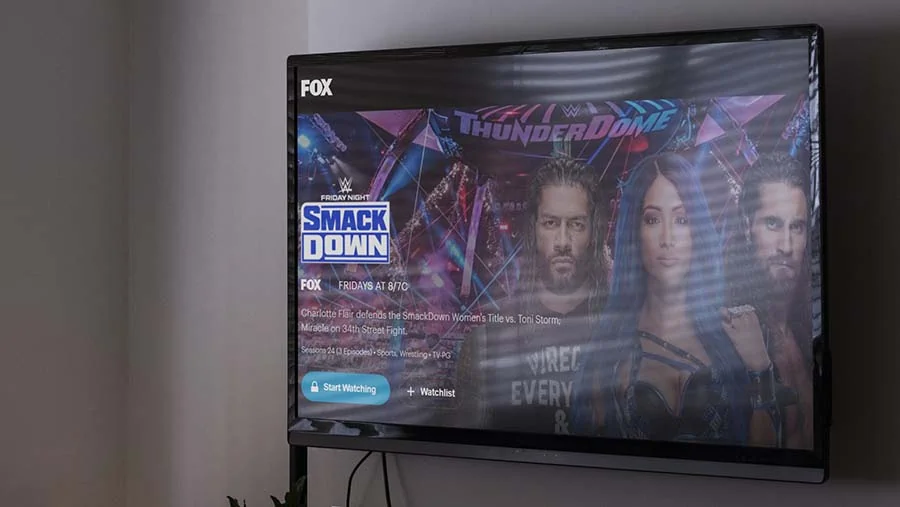
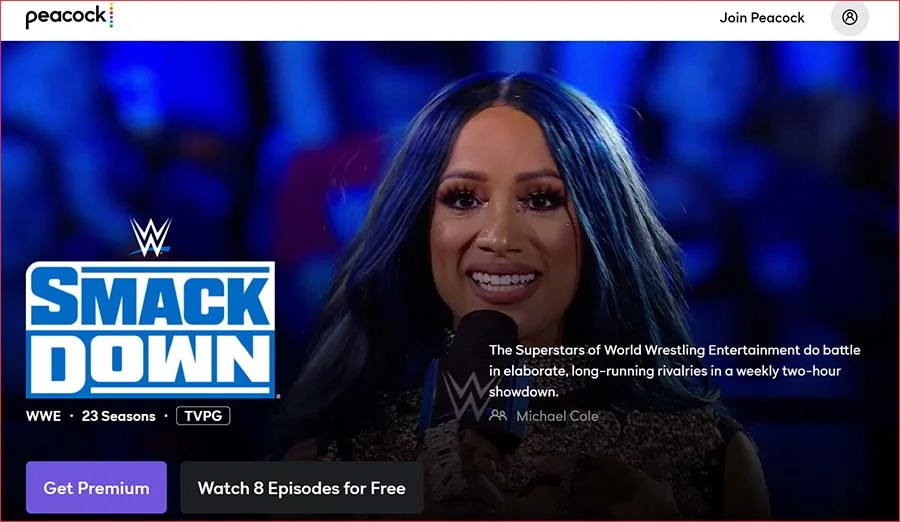
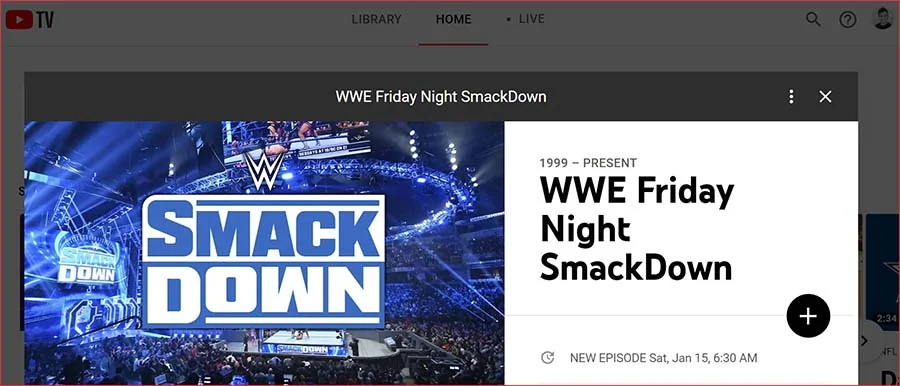
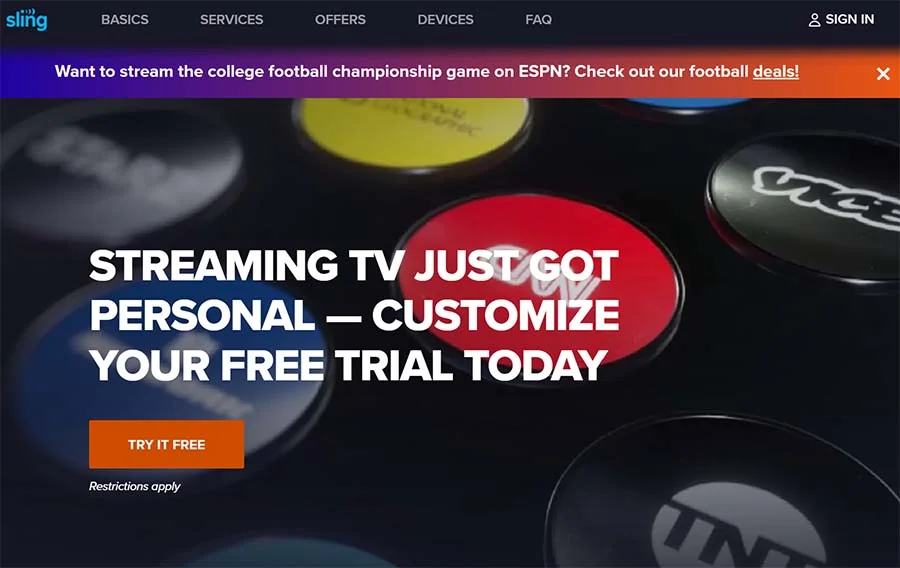

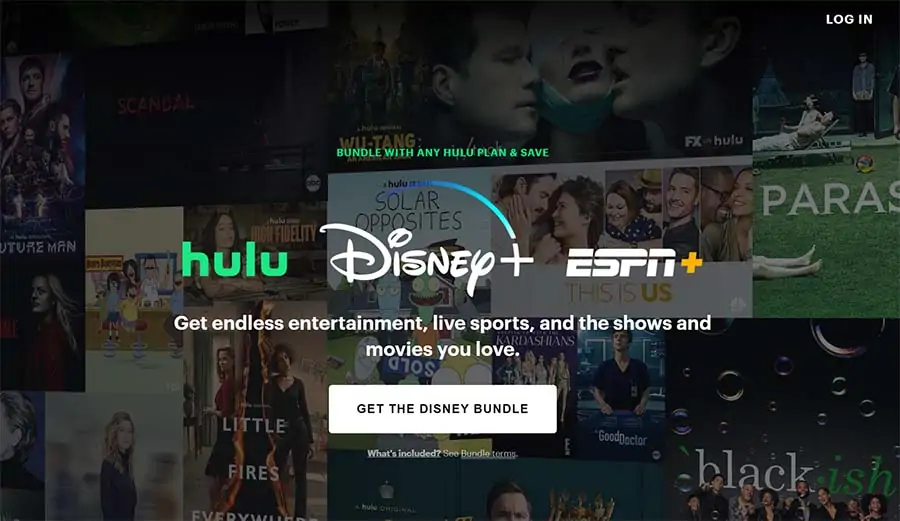
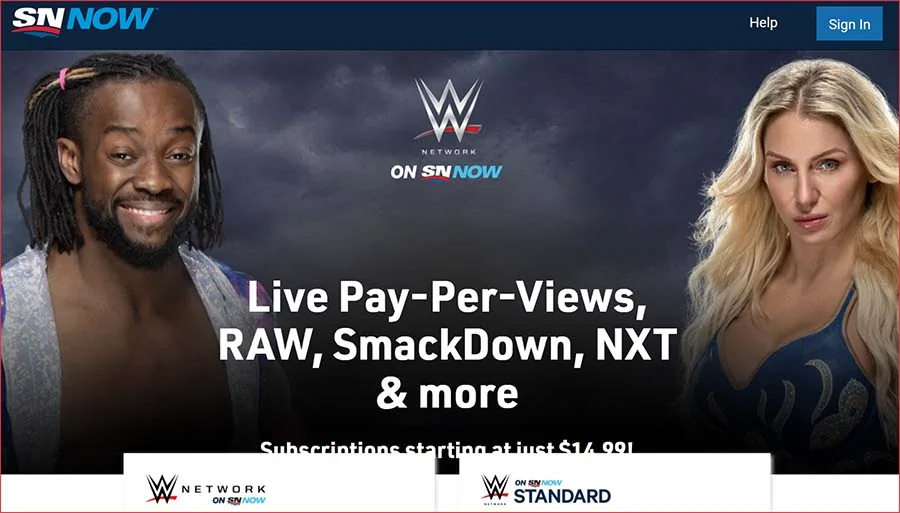
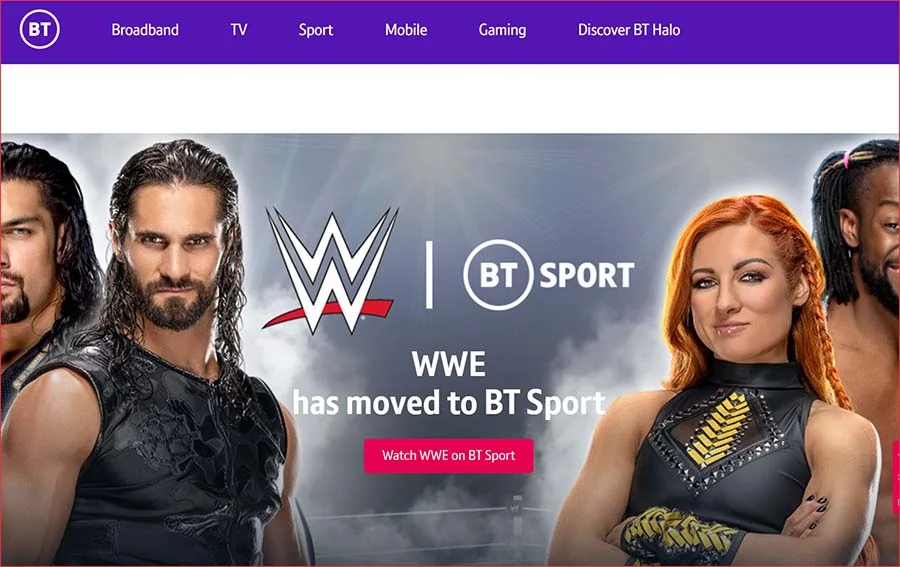







Leave a Reply