This post will show you how to watch WWE Money in the Bank 2025 on FireStick, FireStick Lite, FireStick 4K, FireStick 4K Max, Roku, Apple TV, Android TV, iPad, iPhone, Xbox, Android, PlayStation, and Fire TV without cable. I will discuss free, paid, and cheaper methods to watch the upcoming WWE event online. Make sure to read till the end to learn every streaming option.
Note: I will keep the post focused on the Amazon Fire TV line of devices. They are the preferred choice for the majority out there.
Get ready, wrestling fans, because WWE Money in the Bank 2025 is just around the corner. Looking back its history, it promises a night of high-stakes ladder matches, shocking cash-ins, and unforgettable moments. If you’re looking to catch all the thrilling action live from the comfort of your home, especially on your Amazon FireStick, you’re in the right place. This guide will walk you through everything you need to know to stream Money in the Bank 2025 seamlessly on your FireStick.
Attention FireStick Users
Governments and ISPs worldwide monitor users' online activities. If you use third-party streaming apps, you should always use a reliable FireStick VPN to hide your identity and avoid issues with your movie-viewing experience. Currently, your IP is visible to everyone.
I use ExpressVPN, the fastest and most secure VPN in the industry. It is very easy to install on any device, including the Amazon Fire TV Stick. It also includes a 30-day money-back guarantee. If you're not satisfied with their service, you can request a refund.
ExpressVPN is running a special New Year deal: Get 4 months free and save 78% on the 2-year plan.
Read: How to Install and Use Best VPN for FireStick
Money in the Bank 2025 Preview
As expected, the centerpiece of the event is, the Money in the Bank ladder match. Both the Men’s and Women’s divisions will compete in a multi-person ladder match, with the objective of climbing a ladder to retrieve a briefcase suspended above the ring. This briefcase contains a contract guaranteeing the winner a championship match at any time, any place, within the next year.
The winner can cash in at any moment – during a match, after a match, or even weeks or months down the line – making the contract holder a constant threat to any reigning champion. Looking at the history, the Money in the Bank contracts guarantee future championship success, with a very high success rate for both men and women.
This year’s men’s ladder match features some of the popular names like Solo Sikoa, LA Knight, Penta, Seth Rollins, Andrade, and El Grande Americano. Among them, Seth Rollins seems to be the favorite in the betting market. LA Knight also remains a strong fan favorite with the potential to do special things with the briefcase. The women’s division also promises an electrifying ladder match with rising stars like Roxanne Perez, Giulia, and Stephanie Vaquer vying for the coveted contract.
Money in the Bank 2025: Date, Venue, and Time
Here’s everything you need to know about the 2025 Money in the Bank.
- Date: Saturday, June 7, 2025
- Venue: Intuit Dome in Inglewood, California (a suburb of Los Angeles)
- Time: The main card is scheduled to begin at 7:00 PM ET (Eastern Time) / 4:00 PM PT (Pacific Time).
The Intuit Dome boasts a seating capacity of approximately 18,000 to 18,300 fans.
Money in the Bank 2025 Card
- Men’s Money in the Bank Ladder Match: Solo Sikoa vs. LA Knight vs. Seth Rollins vs. Penta vs. Andrade vs. El Grande Americano
- Women’s Money in the Bank Ladder Match: Alexa Bliss vs. Roxanne Perez vs. Rhea Ripley vs. Giulia vs. Naomi vs. Stephanie Vaquer
- Tag Team Match: Cody Rhodes & Jey Uso vs. John Cena & Logan Paul
- WWE Women’s Intercontinental Championship – Last Chance Match: Lyra Valkyria (c) vs. Becky Lynch
Watch WWE Money in the Bank on FireStick in the US
WWE has closed its WWE Network streaming service and partnered with Netflix to air major events worldwide. However, it doesn’t air any major WWE events. NBC’s Peacock service has the right to air all major WWE events like WrestleMania, Hell in a Cell, Crown Jewel, and Money in the Bank. Let’s check what NBC has to offer with the Peacock service.
Peacock
Peacock is NBC’s flagship service to watch the company’s original content and live sports events. You can watch the Premier League, WWE, NFL, and more with your monthly subscription. NBC doesn’t offer a free trial to new signups. You must start with a $7.99 per month plan to get created. To avoid ads, be prepared to shell out $13.99 per month for Peacock Premium.
Apart from live sports events, you can watch NBC Originals like The Office and other movies online without cable. Peacock is readily available to download from the Amazon AppStore. Use the guide below and watch Money in the Bank online on FireStick.
How to install Peacock on FireStick
Stream WWE Money in the Bank on FireStick in Canada
Following the recent partnership with Netflix, all WWE Premium live events have moved to Netflix in most international markets, including Canada. If you have a standard Netflix subscription in Canada, you should be able to find Money in the Bank 2025 in the Live Events or WWE section when it airs live. Although the pricing starts at CA$7.99 per month, I advise opting for the CA$23.99 per month plan to unlock 4K streaming on FireStick.
You can download Netflix on FireStick using the link below and start streaming.
How to Download Netflix on FireStick
Watch Money in the Bank on FireStick in the UK
As mentioned above, Netflix is the exclusive home for all WWE Premium Live Events (PLEs) in the United Kingdom. This means you will be able to stream Money in the Bank 2025 live directly through your Netflix subscription. The standard plan starts at £5.99 per month, and you can opt for the Premium plan at £18.99 per month to unlock more perks like 4K streaming.
How to Download Netflix on FireStick
Stream Money in the Bank on FireStick in India
Netflix has become the exclusive new home for all WWE content in India, including weekly flagship shows like Raw, NXT, and SmackDown, as well as all Premium Live Events (PLEs) like Money in the Bank, Royal Rumble, SummerSlam, and WrestleMania. This means WWE content is no longer available on Sony Sports Network or SonyLIV.
The mobile-only plan goes for ₹149 per month, while you can upgrade to the Premium plan at ₹649 per month to stream on four devices and remove ads.
How to Download Netflix on FireStick
Watch Money in the Bank on FireStick for Free (Unofficial Apps)
Legal Disclaimer: This guide is for informational purposes only. FireStickTricks.com does not own, host, operate, resell, or distribute any apps, services, or content mentioned.
No matter your streaming service, you just need to pay for a monthly plan to get started. None of the streaming services offer a free trial to watch Money in the Bank. Here is where third-party streaming apps come into play.
You can use sports apps from the web and stream the entire Money in the Bank event for free on FireStick. However, be careful; you should not use these apps with an ExpressVPN connection.
Some of these apps might have unlicensed content in the library, and watching such content on FireStick may land in legal trouble. You may wonder, how? Your local ISP can see your FireStick browsing history, and the authorities can also pinpoint your location due to an open IP address. In short, streaming third-party apps on FireStick without ExpressVPN is dangerous and a recipe for disaster.
First, follow the steps below and install the best VPN on FireStick. Once you complete the process, check the unofficial apps list.
Step 1: Subscribe to ExpressVPN HERE. It comes with a 30-day money-back guarantee. You can use it free for the first 30 days, and if you are not satisfied with the performance (which is highly unlikely), you can ask for a full refund.
Step 2: Power ON your Fire TV Stick and go to Find, followed by the Search option.
Step 3: Now type “Expressvpn” (without quotes) in the search bar and select ExpressVPN when it appears in the search results.
Step 4: Click Download to install the ExpressVPN app on Fire TV / Stick.
Step 5: Open the app and enter the login credentials you created while buying the ExpressVPN subscription. Click Sign in.
Step 6: Click the Power icon to connect to a VPN server. That’s all. Your connection is now secure with the fastest and best VPN for FireStick.
You can also read more detailed info on using ExpressVPN with Fire TV / Stick.
Third-party Apps and Kodi Addons
Check out the best third-party apps for the FireStick list and pick two or three capable options from the list. Power users might prefer to use the Kodi app on FireStick. If you are among them, you should integrate sports Kodi addons with the main app to watch Money in the Bank for free online.
Sports Streaming Websites
There is no drought of sports streaming websites on the internet. FireStick users can launch the Silk browser and visit sports websites to watch Money in the Bank for free. Just make sure not to share personal or financial information with such websites. Some nasty trackers might steal your data for sketchy purposes.
IPTV Services
IPTV services have grown in popularity these days. These are paid services offering tons of entertainment and sports content for a small amount. You simply need to get an IPTV provider and integrate it with an IPTV player on FireStick.
Wrapping Up
With UFC 316 and WWE Money in the Bank, it will be a power-packed weekend for sports fans worldwide. I plan to stream Money in the Bank on an IPTV service with ExpressVPN; what about you? Share your preferences and predictions in the comments section below.
Related:
- How to Watch UFC 317 on Kodi
- How to Watch UFC 317 (Topuria vs. Oliveira)
- How to Watch Deontay Wilder vs. Tyrrell Herndon
- How to Watch Katie Taylor vs. Amanda Serrano

Suberboost Your FireStick with My Free Guide
Stay Ahead: Weekly Insights on the Latest in Free Streaming!
No spam, ever. Unsubscribe anytime.

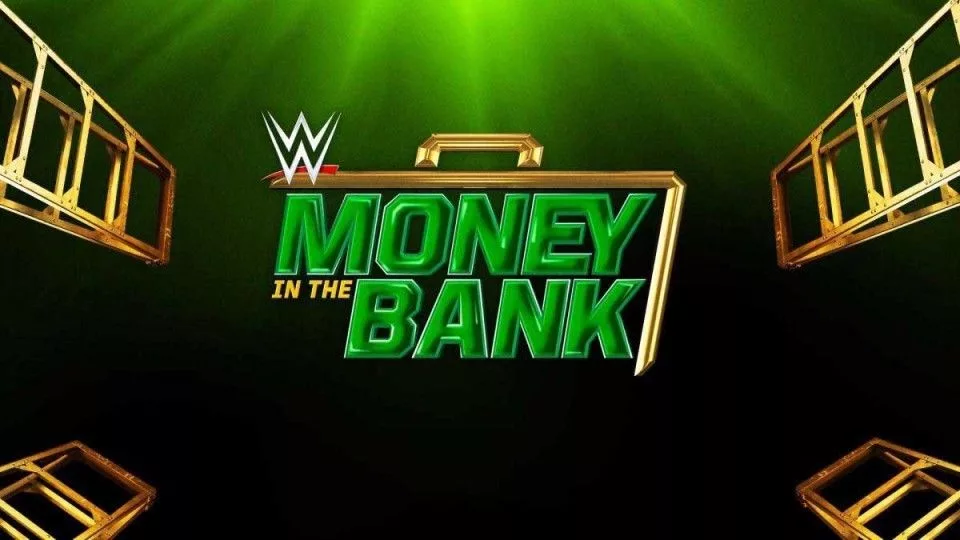

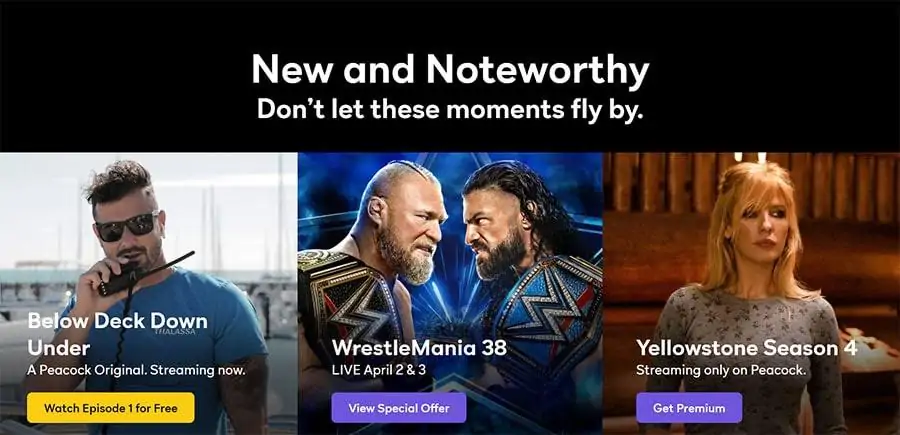

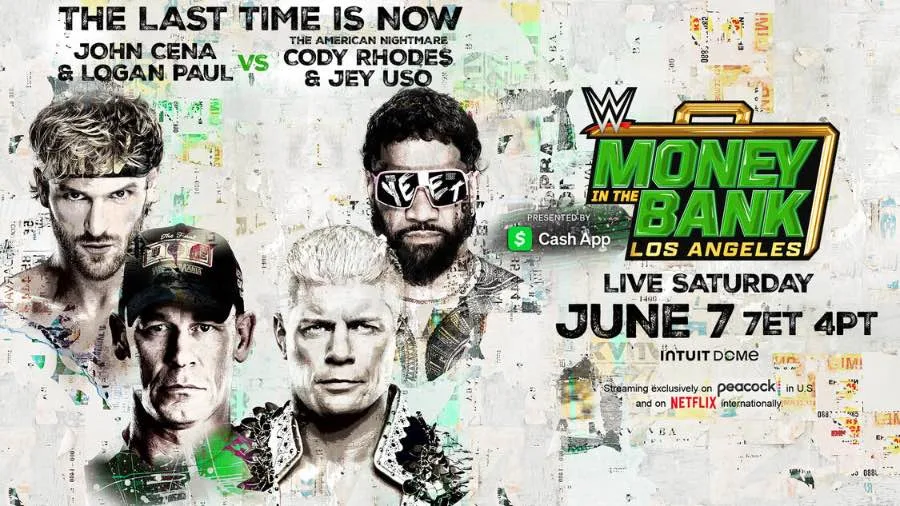







Leave a Reply