This post will show you how to download, install, and use Triller TV (formerly FITE TV) on FireStick, Fire TV Cube, FireStick Lite, FireStick 4K, and other Amazon devices. I will also cover a trick for watching Triller TV fights for a lower price. Let’s get started.
Note: Read the entire article to learn how to purchase high-profile PPV fights for a much cheaper price using ExpressVPN on Triller TV.
Launched on May 20, 2012, Triller TV (formerly known as FITE TV) is a video streaming service dedicated to combat sports. It includes major events, from boxing to mixed martial arts and professional wrestling. If you are a fan of any of these, you must install Triller TV on your preferred devices. This article explains how you can download and use Triller TV on FireStick.
Although Triller TV (formerly FITE TV) was geared toward combat sports, the service has also started showing soccer events. The company has official rights to CONMEBOL qualifiers for the 2022 FIFA World Cup. On April 14, 2021, FITE TV was acquired by TrillerNet for an undisclosed amount and has now been renamed Triller TV.
Attention FireStick Users
Governments and ISPs worldwide monitor users' online activities. If you use third-party streaming apps, you should always use a reliable FireStick VPN to hide your identity and avoid issues with your movie-viewing experience. Currently, your IP is visible to everyone.
I use ExpressVPN, the fastest and most secure VPN in the industry. It is very easy to install on any device, including the Amazon Fire TV Stick. It also includes a 30-day money-back guarantee. If you're not satisfied with their service, you can request a refund.
ExpressVPN is running a special New Year deal: Get 4 months free and save 78% on the 2-year plan.
Read: How to Install and Use Best VPN for FireStick
Triller TV Availability
Triller TV has native apps for iPhone, Android, Roku, Apple TV, Android TV, and FireStick. It is available in every major country, including the US, the UK, Ireland, Australia, Japan, Italy, Brazil, the Middle East region, and Asian countries like India and Indonesia.
Install Triller TV on FireStick
Since the Triller TV app is officially available on FireStick, it’s easy to download and use the service at home without cable. Follow the steps below to download Triller TV on FireStick.
1. From the FireStick home, go to the Find menu.
2. Select Search, and a virtual keyboard will appear.
3. Type in Triller TV and select it from the suggestions below the keyboard.
4. Click on the Triller TV banner, as the screenshot shows.
5. It will open the app dashboard with the Get or Download button. Click the button and wait a minute while Triller TV is installed on your FireStick.
After installing Triller TV, you can either Open it from the same menu or go back to the FireStick home screen and navigate to the Apps menu.
Once you open Triller TV, the app will ask you to sign in with an Amazon, Facebook, or Triller account to get started.
I recommend using Login with Amazon to purchase PPV events directly within the app. As soon as you try purchasing a fight, you will be prompted to use one of the cards saved to your Amazon account to complete the transaction.
Adding your Amazon email address and password with the FireStick remote can be cumbersome. Instead, you can download the Amazon Fire TV app on Android or iPhone, connect it with your FireStick, and type your email address and password using the app.
Add Triller TV (formerly FITE TV) to FireStick Home
Triller TV can be an addictive affair, especially if you are a fan of watching boxing, WWE, and AEW events at home without cable.
You won’t want to go to the Apps menu every time to access the Triller TV app. FireStick offers an option to pin apps to your home screen, so let’s find out how to do that with Triller TV.
1. Open the FireStick home screen and go to Applications.
2. Scroll to Triller TV in the list, but don’t select it.
3. Press the options button (three horizontal lines) on the FireStick remote.
4. Move the Triller TV app to the top row, then press the select button on your remote to confirm the desired position.
From now on, the Triller TV app will only be a click away on your FireStick home screen.
Triller TV Pricing
The Triller TV app is completely free to download, but the company has a Triller TV+ subscription service that offers extra perks to paid users.
- On-demand access to select PPV (pay-per-view) 30 days after they air
- Fights from AEW, TrillerVerz, AFL, SFL, Road to ONE, Top Rank Classics, HBA Media, and many more
- Ad-free Triller TV experience
- Unlimited VOD viewing in the app
- DVR storage
- Available in most countries around the world
- 7-day free trial
Triller TV+ only costs $1.99 per month after the week of free trial. If you are ready to go all-in with Triller TV+, you can pay for the yearly plan at $16.99. As of February 2024, the company claims to have over 7 million registered users worldwide.
Note that the Triller TV+ subscription does not include live paid PPV events. Subscribers will have access to fights 30 days after they air. You still must buy PPV events before they start if you want to watch them live.
That leads us to the next section, where I will show you how to purchase Triller TV PPV events for a cheaper price.
Buy Triller TV PPV Events for a Cheaper Price
Due to obvious economic reasons, Triller TV prices the PPV events at different rates worldwide. For example, if the event is priced at $20 in the US, chances are you can find the same fight on Triller TV for a much lower price in Asian countries and other regions.
The only issue is you can’t access these PPV prices from the Triller TV website. You must change your IP address by connecting to a server in another country to get PPV events for a lesser price. You can do just that with a VPN service.
Note: Don’t try to use a VPN to purchase the fight from the Triller TV website. Triller TV will detect your modified location and block the purchase. You must use a VPN on your FireStick and purchase the PPV event through the Triller TV app on FireStick.
Sign Up for ExpressVPN
For your VPN service, I advise going with ExpressVPN. It’s the first choice for most people, and it gets the job done without breaking a sweat. You can even use the service’s money-back guarantee to buy a PPV event at a cheaper price and then claim a full refund from ExpressVPN.
Here’s how you can get ExpressVPN on FireStick:
Step 1: Subscribe to ExpressVPN HERE. It comes with a 30-day money-back guarantee. You can use it free for the first 30 days, and if you are not satisfied with the performance (which is highly unlikely), you can ask for a full refund.
Step 2: Power ON your Fire TV Stick and go to Find, followed by the Search option.
Step 3: Now type “Expressvpn” (without quotes) in the search bar and select ExpressVPN when it appears in the search results.
Step 4: Click Download to install the ExpressVPN app on Fire TV / Stick.
Step 5: Open the app and enter the login credentials you created while buying the ExpressVPN subscription. Click Sign in.
Step 6: Click the Power icon to connect to a VPN server. That’s all. Your connection is now secure with the fastest and best VPN for FireStick.
You can also read more detailed info on using ExpressVPN with Fire TV / Stick.
Access Cheaper Triller TV PPV Prices with ExpressVPN
Now that you have ExpressVPN on your FireStick, you can check the price of the Triller TV PPV in other countries where it’s available to stream, like India or Indonesia. For instance, the Floyd Mayweather vs. Deji fight costs $34.99 in the US, but it is available in India for only $9.99.
With ExpressVPN, you can change your virtual location to India and purchase the fight for a much cheaper price.
Important: Sign in to Triller TV with your Amazon account to buy the PPV fight using one of your saved credit cards.
Here’s how:
1. Launch ExpressVPN on FireStick. If you don’t have it already, follow the steps mentioned in the previous section of this article.
2. Click Current Location and select a country like India or Indonesia. Then, press the large power button in the center to connect to that country.
3. Open the Triller TV app on your FireStick to see the revised price for the PPV event.
4. If you don’t see a revised price for the PPV event, clear the Triller TV cache, data, and force stop the app. Then, open the app again and check the new price on the offer.
5. Click the Buy button, and Triller TV will pull your saved cards from the Amazon account.
6. Authenticate the purchase and stream your favorite fight for a negligible price.
Since you signed in to Triller TV with an Amazon account, you can pay for the fight using one of your saved credit cards.
Wrapping Up
This guide explained how to install Triller TV (formerly FITE TV) on FireStick and how to use the service. Triller TV is right behind DAZN in terms of its content offering and user reach. I hope the company spends some more time improving the user interface on FireStick. Triller TV already has rich content, but it should be complemented by a superior user experience. What do you think of Triller TV on FireStick? Share your thoughts in the comments section.
Related:
- How to Watch Pay-Per-View (PPV) on FireStick
- How to Watch Live Sports on FireStick Free
- How to Watch Showtime PPV on FireStick
- How to Watch WWE Network & WWE PPV on FireStick

Suberboost Your FireStick with My Free Guide
Stay Ahead: Weekly Insights on the Latest in Free Streaming!
No spam, ever. Unsubscribe anytime.
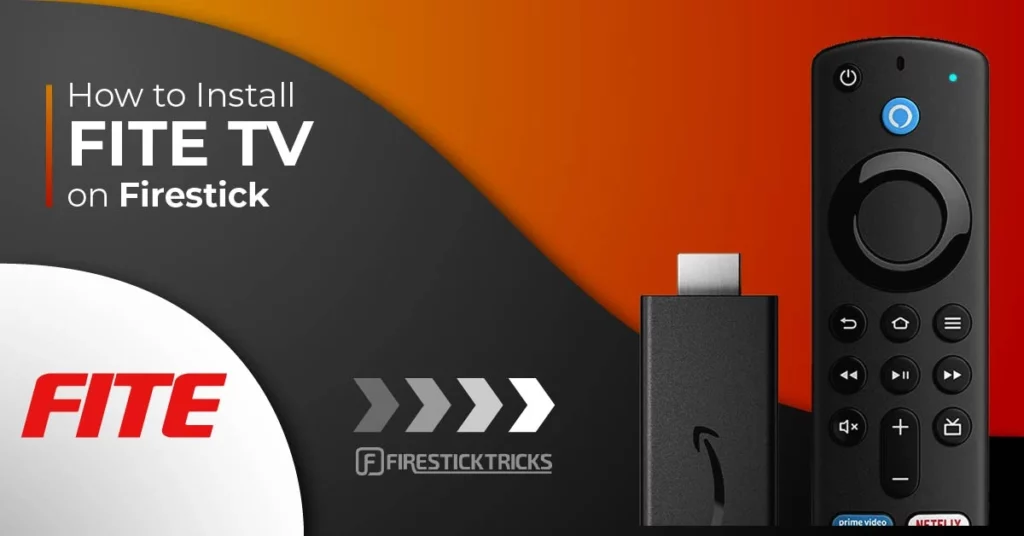

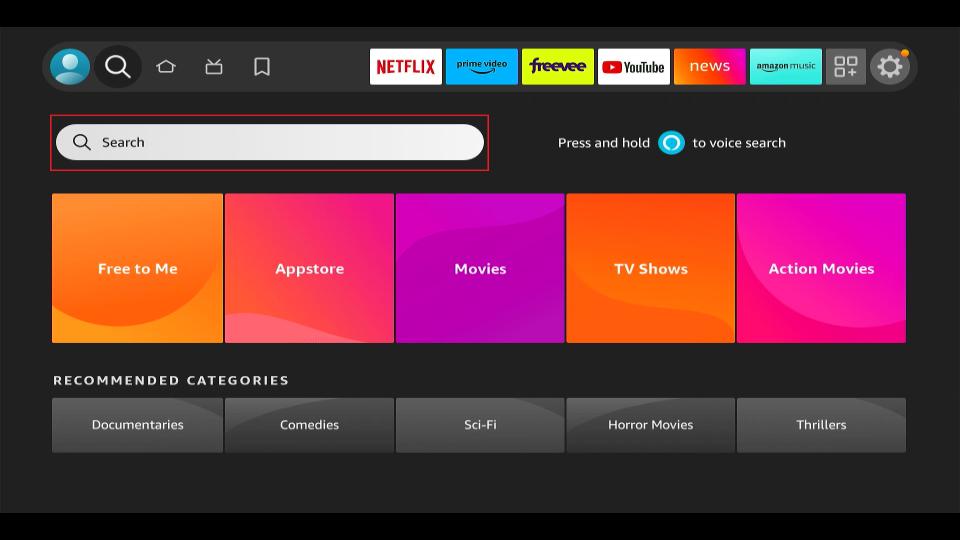

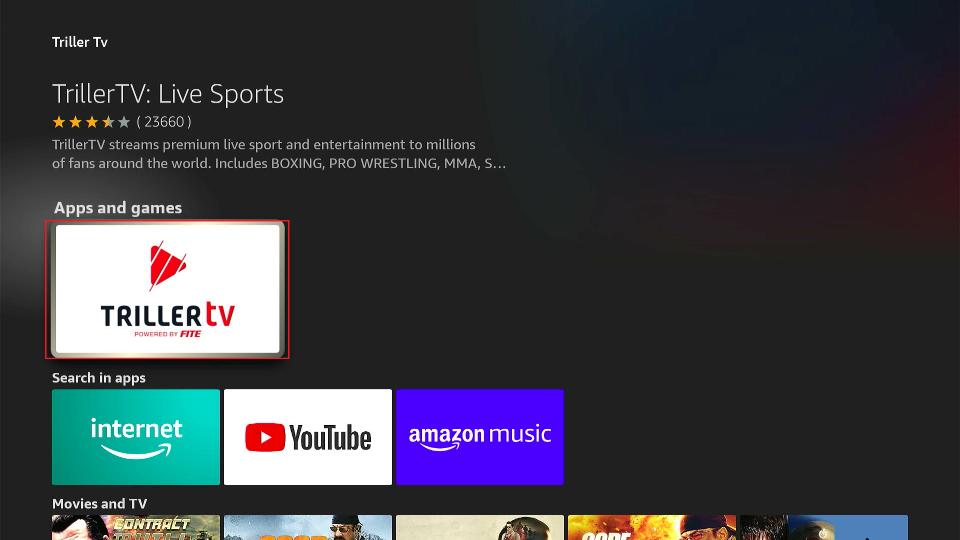

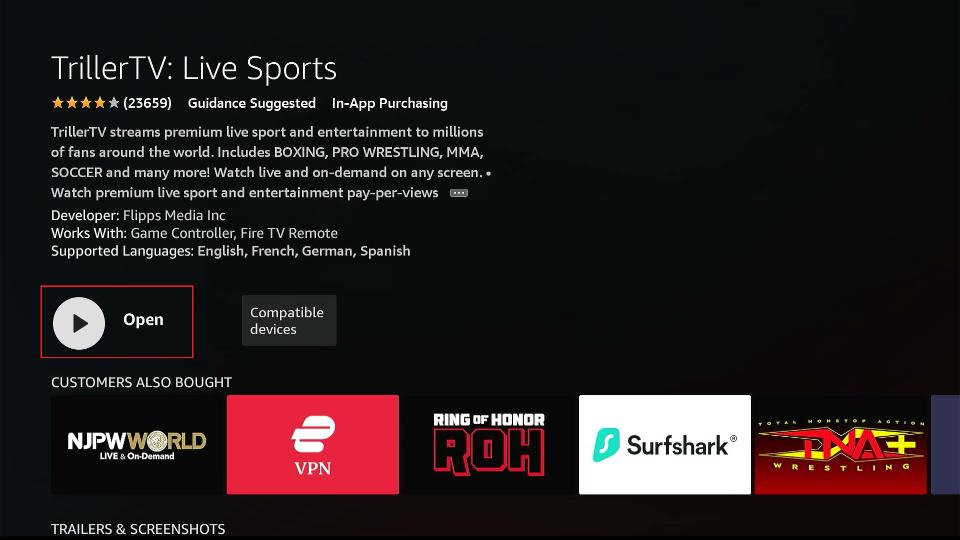
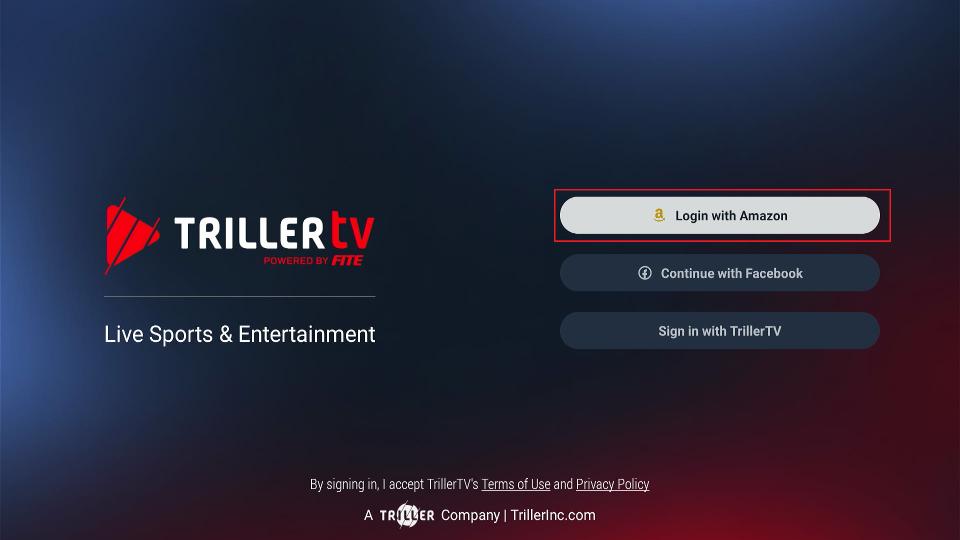
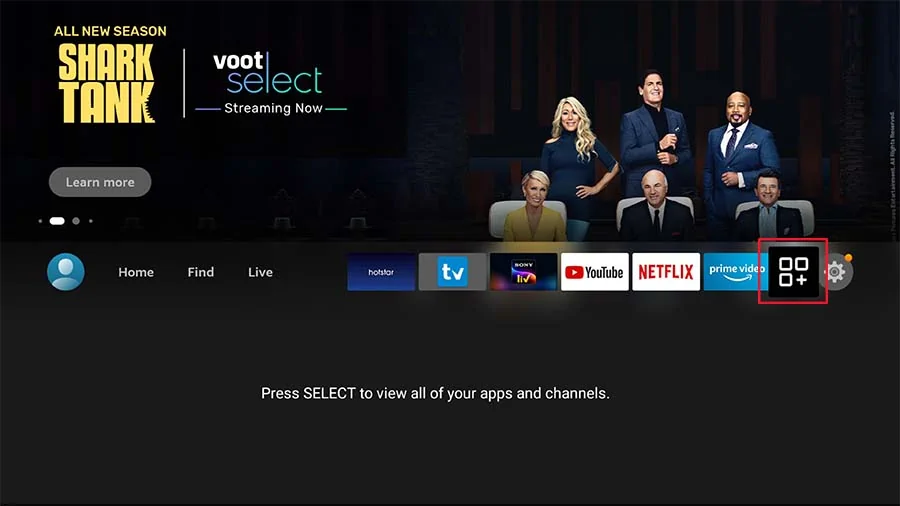
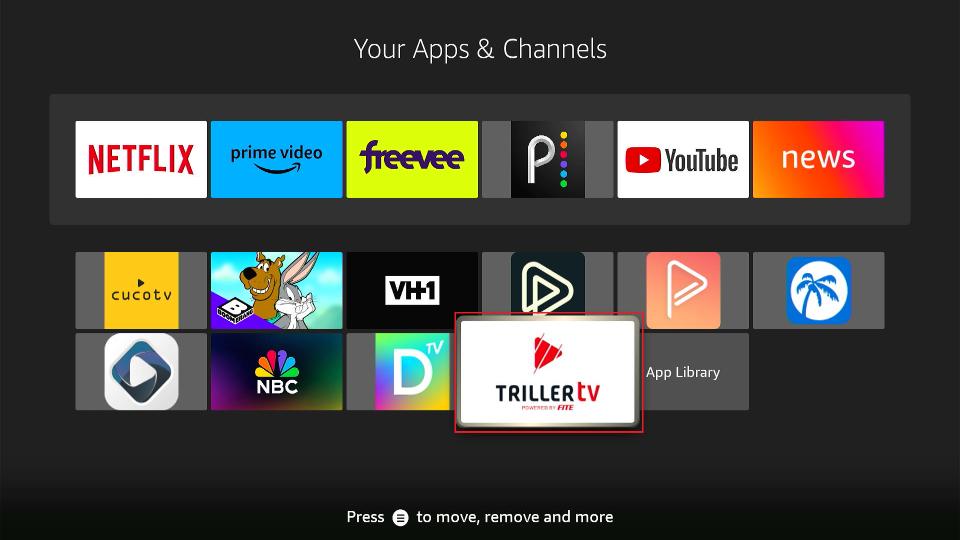
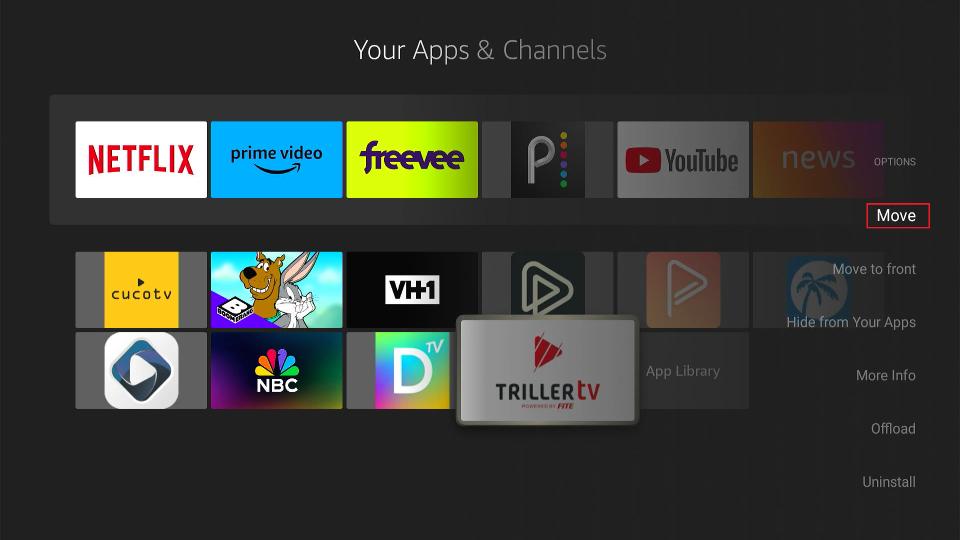
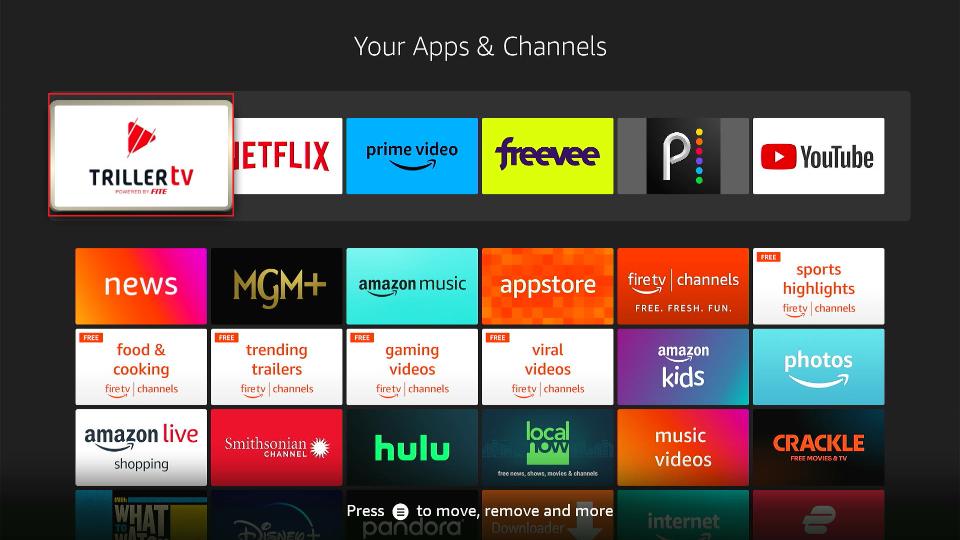







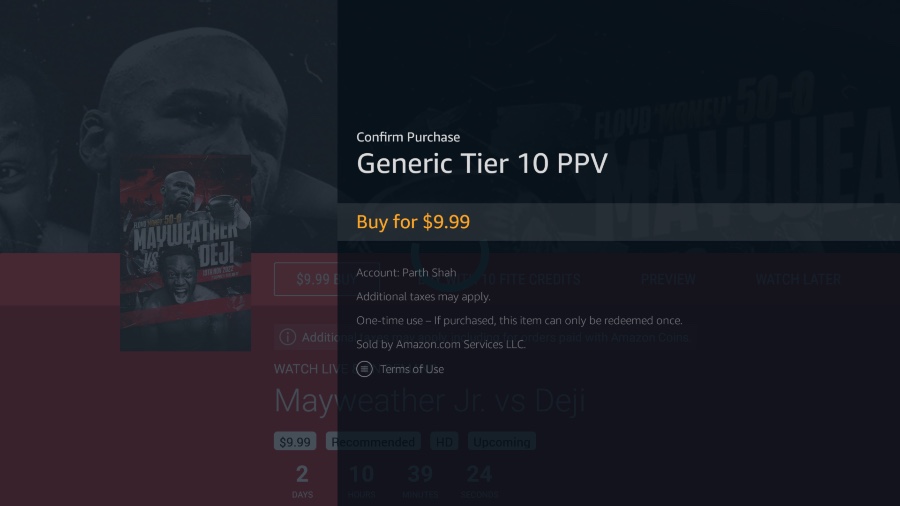


Leave a Reply